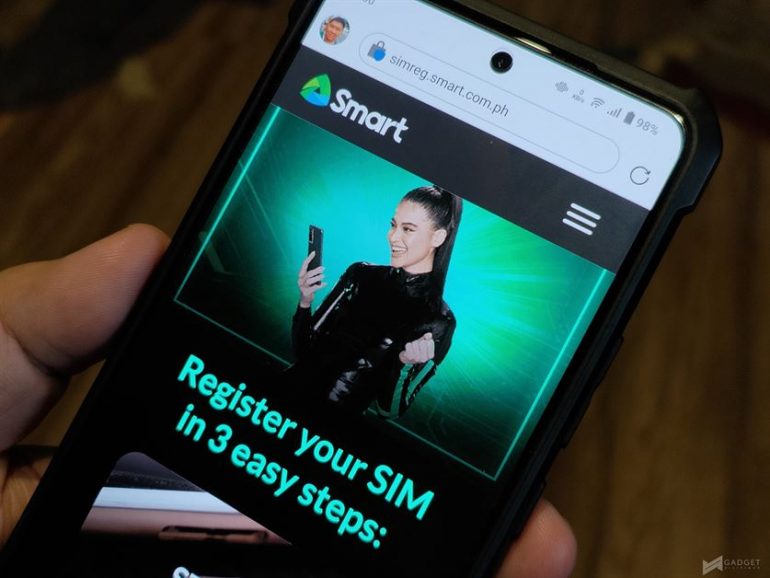In compliance with the SIM Registration Law, Smart Communications, Inc. recently launched its online SIM Registration portal to facilitate an easy, safe, and rewarding SIM Registration experience for subscribers starting December 27.
Smart SIM Registration Portal

Smart Prepaid and TNT subscribers can now register their SIM and get 3 GB FREE data upon completing these three easy steps:
Step 1: Visit the portal at http://www.smart.com.ph/simreg
Step 2: Input your confirmation and upload your valid ID
Step 3: Wait for the SMS confirmation and get 3 GB of FREE data
Smart’s SIM registration portal uses optical character recognition (OCR), the technology required by the law to efficiently gather and protect subscriber’s personal information throughout the process.
Smart’s SIM Registration portal is also accessible to subscribers through these alternative channels:
- Smart Stores nationwide
- Smart Hotlines (call *888 via Smart/TNT mobile, or 8888-1111 via landline)
- Smart Facebook Messenger Chatbot
- Smart GigaLife App (Downloadable from the App Store and Google Play Store)
Smart Postpaid Subscribers
In compliance with the law, Smart is making SIM Registration more convenient for postpaid subscribers who simply need to confirm their personal information and IDs they submitted for their postpaid plan application. To do this, subscribers only need to text YES to 5858. They will then receive a confirmation message from Smart upon successful SIM Registration.
Smart Bro Subscribers
To register the SIM inserted in their WiFi device, Smart Bro subscribers can refer to this site for instructions on viewing their required One-Time Password (OTP).
For more information about SIM Registration, you may refer to the following sites – Smart Subscribers, TNT Subscribers.
Emman has been writing technical and feature articles since 2010. Prior to this, he became one of the instructors at Asia Pacific College in 2008, and eventually landed a job as Business Analyst and Technical Writer at Integrated Open Source Solutions for almost 3 years.