AMD X670 & X670E motherboards are notoriously expensive making the upgrade to the Ryzen 7000 series CPU and the AM5 platform out of reach for some gamers. The price premium compared to the Ryzen 5000 series and X570 chipset motherboards is a leap due to the introduction of DDR5 and PCI-e Gen 5 on the AM5 platform. The launch of the AMD B650 chipset allows budget-oriented users to jump to the AM5 platform without much cost while still reaping the aforementioned AM5 platform benefits. Our first B650 board for review is the Gigabyte B650 Aorus Elite AX motherboard. It’s an almost identical motherboard to the X670 Elite but let’s see what makes the B650 Aorus Elite AX a much more compelling option for gamers.
Unboxing and First Impressions


The Gigabyte B650 Aorus Elite AX sports the same packaging as its higher-end brother, the X670 Elite Aorus AX. Not much has changed with Gigabyte’s packaging except for the B650 feature highlights as opposed to the X670E chipset features on the higher-end board.

Contents of the B650 Aorus Elite AX are fairly minimal with only the following:
- Manual and Warranty Card
- 2x SATA Cables
- 1x WiFi 6 Antenna
- M.2 screw set
- Front IO adapter

The Gigabyte B650 Aorus Elite AX takes heavy inspiration from the higher-end variant, the X670E Aorus Elite. Of course, being a budget board there are obvious points for cost-cutting measures such as the VRM heatsinks and the chipset heatsink. As the B650 Aorus Elite AX uses a tier chipset, the cooling requirement for these components is lower hence the smaller heatsinks.

Unlike higher-end Gigabyte boards, the B650 Aorus Elite AX doesn’t have design markings on the back. It uses an 8-layer 2X copper PCB for better performance, durability, and reliability.

The Gigabyte B650 Aorus Elite AX uses only one 4PIn and 8PIN EPS 12V connector compared to the X670 Aorus Elite’s two 8PIN setup.

Gigabyte used a twin 14+2+1 70A Digital VRM Design on the B650 Aorus Elite allowing it to run even the flagship AMD Ryzen 9 7950X processor. It uses the same Infineon XDPE192C3 controller and Infineon TDA21472 power stages for the Vcore which is the same set found on the X670 variant albeit in lesser quantity on the power stages.

DDR5 support is up to 6666MHz with up to 128GBs of total capacity. The board also supports both AMD EXPO and XMP profiles.

Gigabyte never disappoints when it comes to rear I/O and the B650 Aorus Elite is no exception. It has a total of 11 USB type-A ports, five of which are USB 3.2, two USB 3.2 Gen 1 ports and four USB 2.0 ports. It also has a USB 3.2 Gen 2 type-C port, HDMI, DisplayPort, and a 2.5G Ethernet port. Our specific review sample is the PCB rev 1.1 which uses Intel AX210 for its WiFi 6 support.


There are only two removable heatsinks on the B650 Aorus Elite, one for the dedicated M.2 PCIe Gen 5 slot and a bigger heatsink for the remaining two M.2 ports on board. Unlike previous motherboard designs, the heatsinks are not shrouded and connected to the chipset heatsink, thus making it easily accessible with only two screws each.
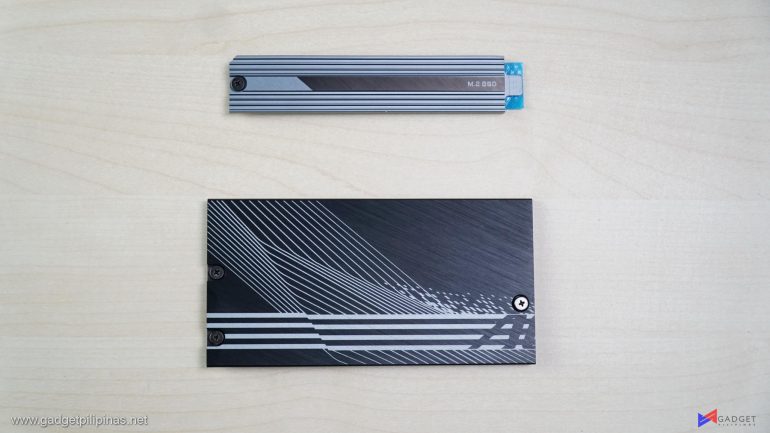
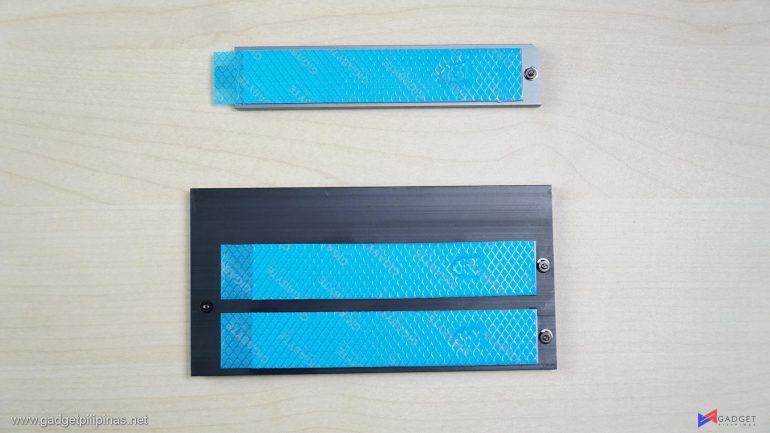
In the case where your M.2 drive has a built-in heatsink, you can easily uninstall the motherboard heatsink to provide clearance. That said, not using the bottom heatsink won’t change the overall aesthetic of the board as it’s bound to be covered by a graphics card anyway.
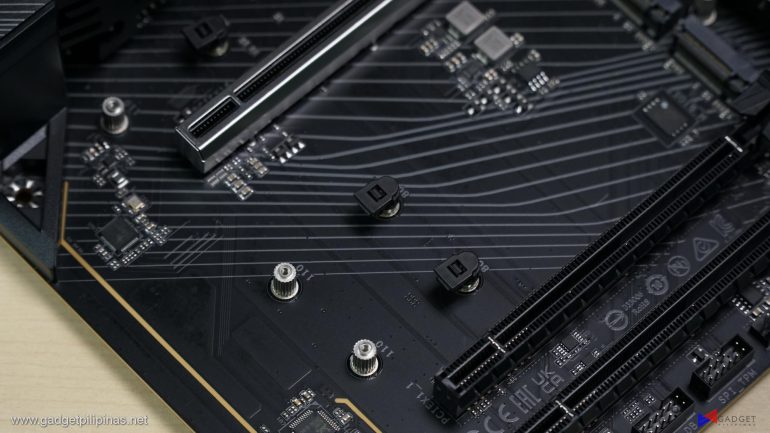

Gigabyte follows the trend of toolless M.2 SSD installation with the implementation of the M.2 EZ-Latch system on its next-gen motherboards. Unlike MSI and ASUS’ sliding mechanism, Gigabyte’s EZ-Latch is a clip-based mechanism that holds the M.2 SSD in place. Its appearance doesn’t exactly show how it works right off the bat.
Benchmark Setup and Methodology
Gadget Pilipinas’ testing philosophy is to provide detail-oriented results as accurately as possible so that our readers can replicate our tests given that these conditions are met. Different benchmarking apps and sequences are used depending on the component or device being tested.
| CPU | AMD Ryzen 9 7950X |
| COOLER | ASUS ROG RYUJIN II 360mm V2 – Noctua NT-H2 Thermal Paste |
| MOTHERBOARD | Gigabyte Aorus X670E | ROG Crosshair X670E Hero | ROG Crosshair X670E Gene |
| MEMORY | GSkill Trident Z5 Neo 32GB(2x16GB) 6000 Mhz DDR5 |
| GPU | Nvidia RTX 4090 FE 526.72 driver |
| STORAGE | Kingston KC3000 1TB PCI-E Gen 4 SSD |
| POWERSUPPLY | FSP Hydro GT Pro 1000W GOLD PSU |
| OPERATING SYSTEM | Windows 11 Pro Build 22H2 |
| DISPLAY | Lenovo Legion Y27Q Gaming Monitor |
We use CapFrameX 1.7.0 Beta as our primary FPS capture and analysis tool for all our gaming benchmarks. The latest build version of Windows 11 Pro, and WHQL-certified drivers are used for our benchmarks. Readings such as temperatures and power draws are recorded using HWINFO64, and other relevant software for cross-checking.
Gigabyte B650 Aorus Elite AX Synthetic Benchmarks
SuperPI 32M
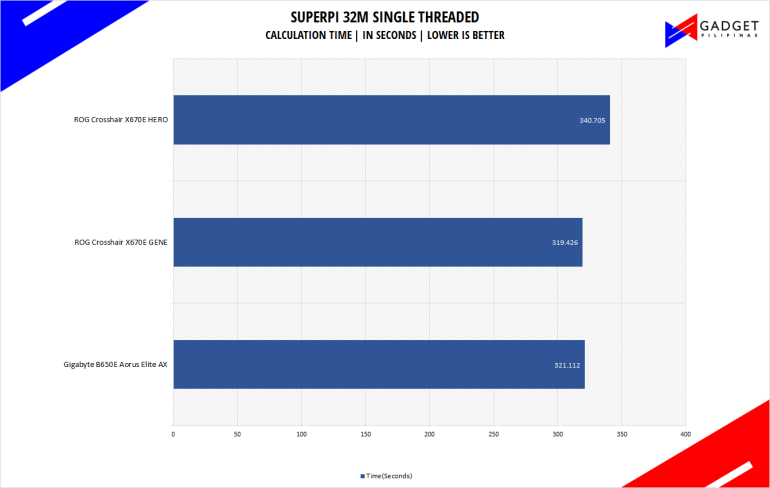
SuperPI is a single-threaded benchmark application that lets the CPU calculate Pi(π) to the nth digit. In this benchmark, we selected the Pi calculation to 32M, the highest available in the software
wPrime 1024M
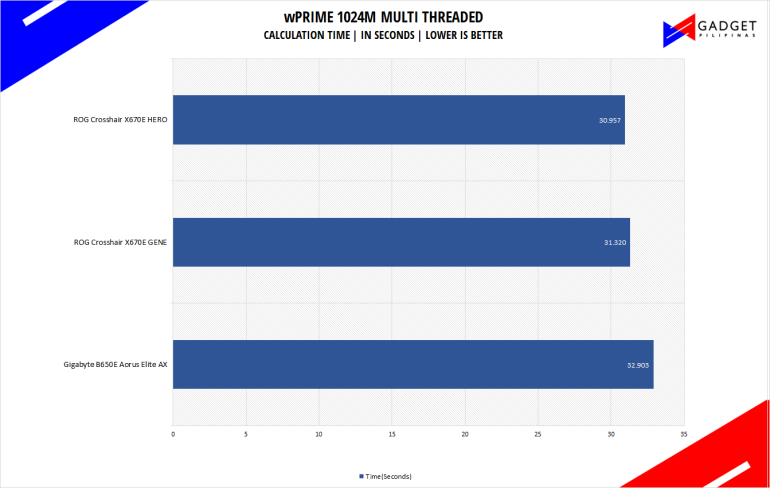
wPrime is a benchmark tool similar to SuperPI, but the former takes on finding prime numbers using Newton’s Method. The benchmark is set to calculate 1024 million prime numbers, and the performance is measured according to calculation time.
AIDA64 Memory Benchmark
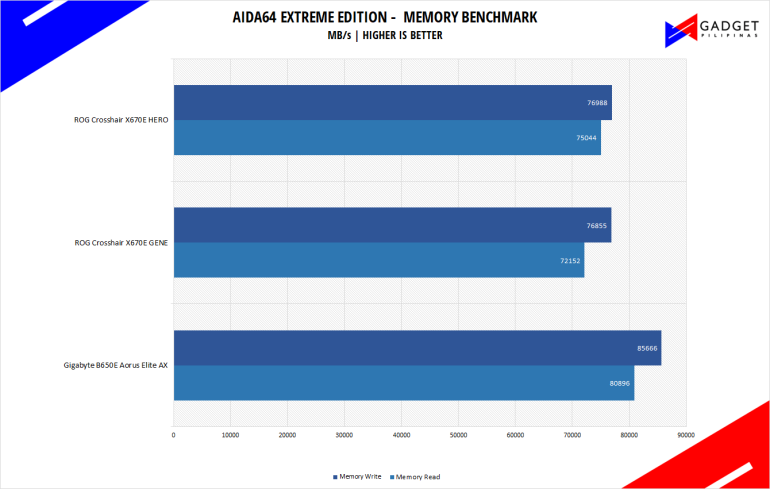
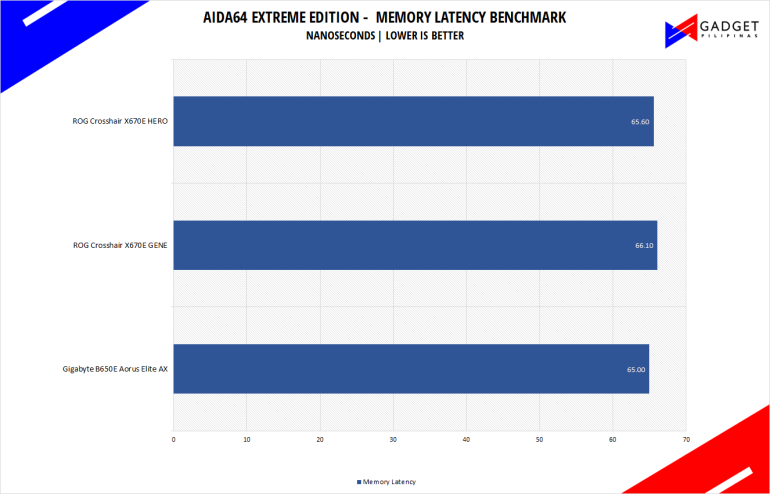
AIDA64 is a very popular and powerful monitoring tool, as well as a benchmarking application. AIDA64 is commonly used to stress test CPUs, especially testing if an overclock is stable. We used AIDA64’s Memory Benchmark to measure the data transfer bandwidth of the system memory.
GeekBench 5.4.5
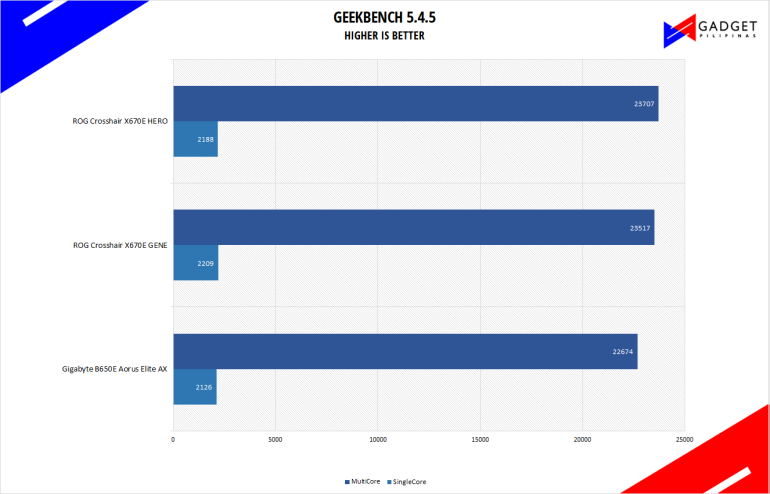
Geekbench is a multi-platform benchmark used to gauge CPU performance and compare them across Windows, Mac, and Mobile. Geekbench 5 is the latest version and doesn’t rely on memory than the previous Geekbench 4, making it a great tool to measure both single-core and multi-core CPU performance.
CINEBENCH R20 & R23
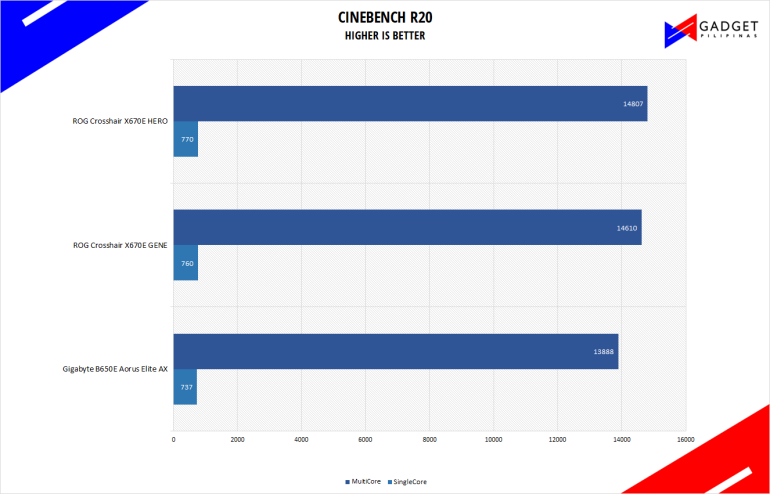
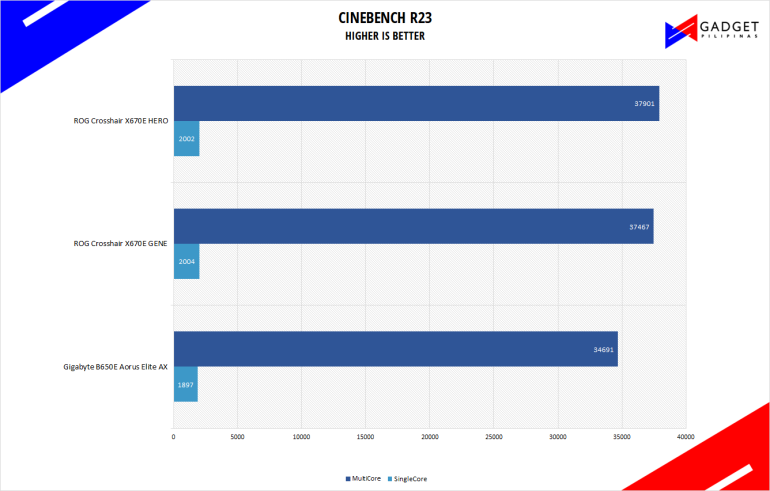
Maxon’s Cinebench benchmark is one of the most iconic benchmark applications used by reviewers and enthusiasts. The latest Cinebench R20 uses the latest rendering architectures, including Intel’s Embree ray tracing technology and other advanced features from AMD and Intel that allow users to render the same scene on the same hard. Cinebench R20 uses a larger and more complex testing scene than Cinebench R20 by about 8x computational power and requires 4x the memory.
V-RAY 4.10 & 5
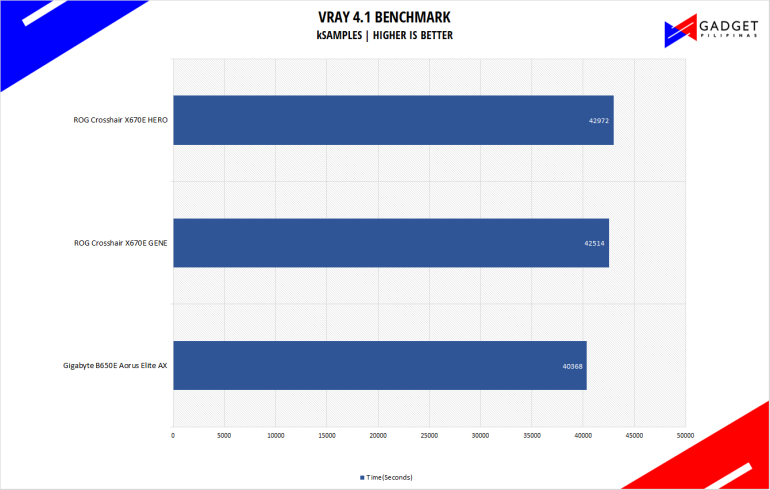
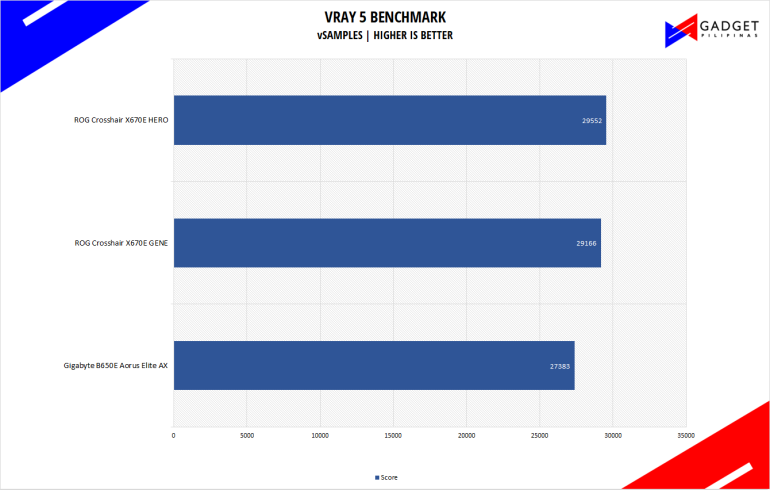
V-Ray Benchmark is a stand-alone version of V-Ray developed by Chaos Group. It is designed to test the CPU and GPU by rendering sample scenes at a fixed amount of time. V-Ray is a plug-in mostly utilized by 3D computer graphics software applications mainly for industrial design, product design, architecture, film, and video game production. V-Ray is not limited to 64-threads as it supports multi and mega-threading.
BLENDER
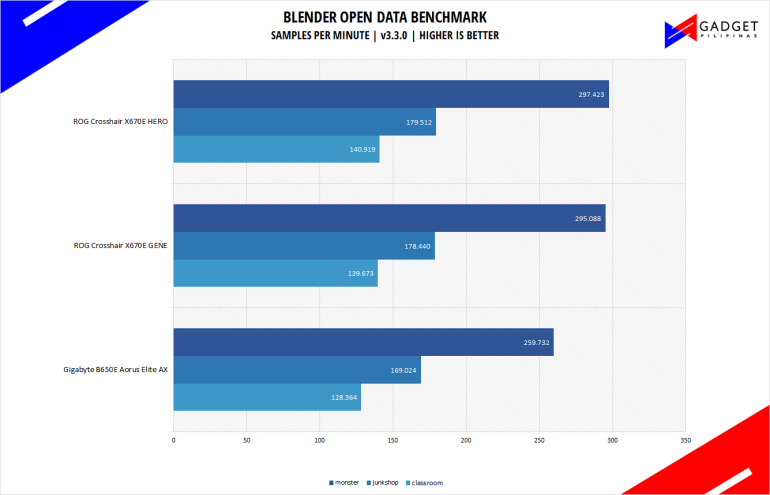
Blender is a widely used, free, open-source 3D creation suite. It supports the whole 3D pipeline process from modeling, rigging, animation, simulation, rendering, and even motion tracking. Blender has become a standard for CPU benchmarks with the BMW27 and Classroom scene most used. This prompted the company to release Blender Open Data Benchmark in 2018, a benchmark-specific version that allows users to run a preset benchmark and share the results online similar to 3D Mark.
CORONA RENDERER
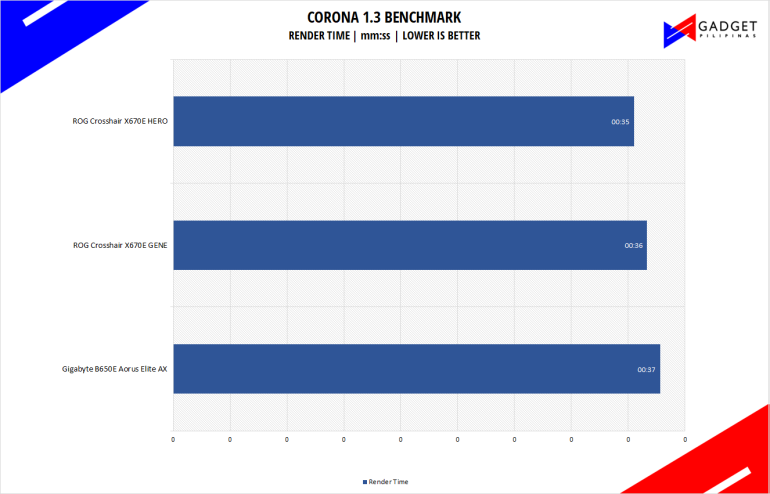
Corona Renderer is an unbiased photorealistic render available for Autodesk 3Ds Max, Maxon Cinema 4D, and as a stand-alone application. Its popularity, like Blender, led Chaos Group to develop a benchmark version of the app which runs using Corona Renderer 1.3. Workstation systems, especially CPUs, can utilize Corona Benchmark as up to 72 threads can be used in the benchmark, making it very suitable for CPUs with various price segments.
HANDBRAKE
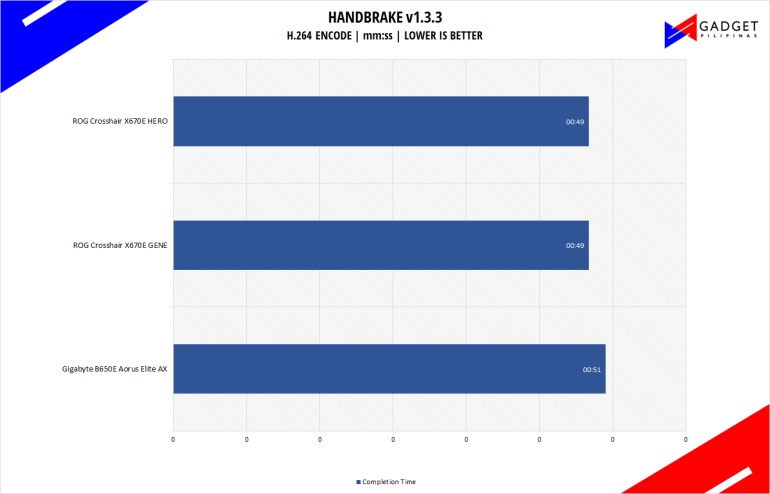
Handbrake is a top-rated open-source video conversion software that is used by professionals, enthusiasts, and even reviewers as a reference point mainly because of its wide variety of media codecs. The rise of streaming and blogging makes video content, both encoding, and transcoding important for these people, regardless of whether they’re seasoned professionals or just starting out. Handbrake also takes advantage of AVX-512 and OpenCL to accelerate certain types of media codecs. Our Handbrake benchmark converts a 500MB MP4 video to H.264 to measure the processor’s performance.
UL PROCYON VIDEO EDITING
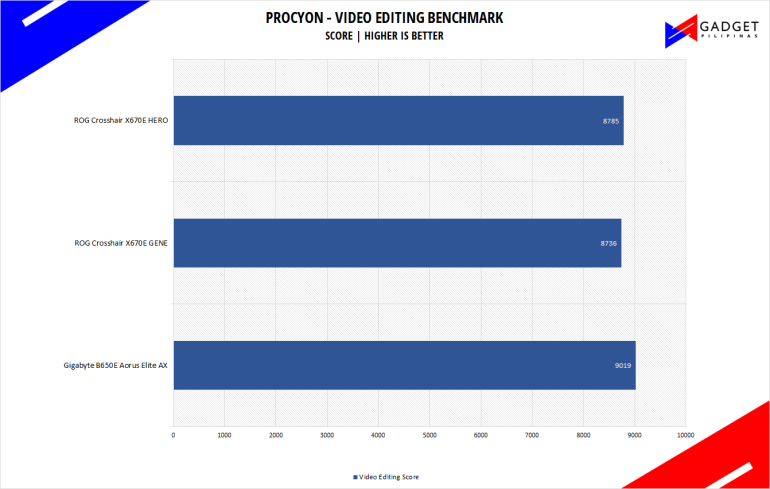
Procyon benchmark suite is developed by the UL, the same team behind 3DMark and PCMark benchmarks. The UL Procycon video editing benchmark uses Adobe Premiere in a typical video editing workflow. The benchmark starts by importing two video project files with various edits, adjustments, and effects – the second project uses several GPU-accelerated effects. Each project is exported in 1080p with H.264 encoding and again in 4K with HEVC H.265. The reported score is based on the time taken to export all four videos.
GOOGLE OCTANE 2.0
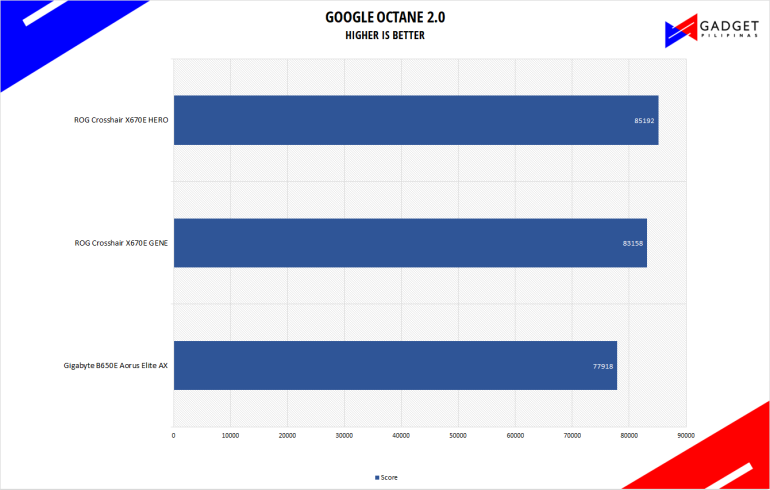
Google Octane 2.0 is a benchmark that measures a Javascript engine’s performance by running multiple tests representing different use cases of JavaScript applications. While Google Octane is retired and no longer maintained, it is still a good representation of today’s dynamic, interactive web applications. Our Google Octane 2.0 is run on Microsoft’s latest Chromium-based Edge browser.
Thermals and Power Draw
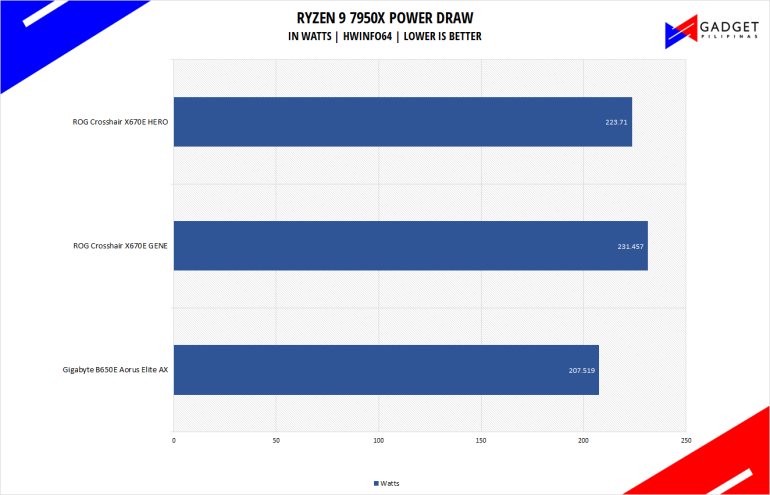
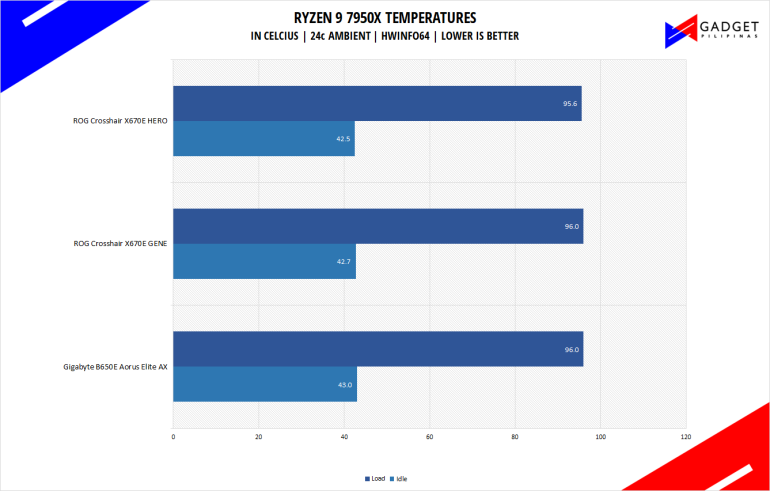
The AMD Ryzen 9 7950X on the Gigabyte B650 Aorus Elite EX draws about 20 watts less power than our X670E boards but also performs a bit slower as seen on our benchmarks. Temperatures land at 96°C with a 43°C. The results show that the B650 Aorus Elite AX has a more conservative boosting behavior compared to the higher-end chipset motherboards.
Conclusion

The Gigabyte B650 Aorus Elite AX brings all the bells and whistles found on the higher-end X670 Aorus Elite in a much cheaper package. It has the same VRM configuration, one less USB port, the same Audio codec, and one less M.2 slot for around Php 5,000 less. Frankly, the less connectivity on the B650 Aorus Elite over here X670 is mainly due to the chipset itself but that aside, it’s basically the same board but at a discount.
Priced at Php 13,595.00, the Gigabyte B650 Aorus Elite AX greatly lowers the platform cost of upgrading to the AM5 socket by bringing in the essentials with no extra gimmicks. It has the build quality, performance, and connectivity that you would expect from the Aorus Elite line without compromises. So, if you’re looking to upgrade to the AM5 platform without having to spend on unnecessary features but still have reliable performance and robust connectivity, then the Gigabyte B650 Aorus Elite AX is a solid option.

Grant is a Financial Management graduate from UST. His passion for gadgets and tech crossed him over in the industry where he could apply his knowledge as an enthusiast and in-depth analytic skills as a Finance Major. His passion allows him to earn at the same time help Gadget Pilipinas' readers in making smart, value-based decisions and purchases with his reviews and guides.







