HONOR has made its comeback in the Philippines with spectacular smartphones released every quarter with the latest ones being the HONOR X9A and HONOR X7A. Today, We’ll take a break from Honor Smartphones and take a look at the HONOR MagicBook X 14 laptop. The HONOR MagicBook X 14 is the smaller 14″ brother of the also newly released HONOR MagicBook X 15. Let’s see if the MagicBook X 14 is a good pickup for 2023 considering that 13th gen laptops are on the horizon.
HONOR MagicBook X 14 Specs
- 14in FullView LCD display, Full HD (1920 x 1080)
- 100sRGB (available on 16/512 model)
- Intel Core i5-1135G7 or Core i7-1165G7
- Intel Iris Xe Graphics
- 8/16GB DDR4 Dual-Channel RAM
- 256/512GB PCIe NVMe SSD storage
- 1x USB-C
- 1x USB-A 2.0
- 1x USB-A 3.2 Gen 1
- HDMI out
- 3.5mm headphone jack
- Wi-Fi 6 2×2 MIMO
- Bluetooth 5.1
- Honor MagicLink 2.0
- 720p pop-up webcam (720p)
- Fingerprint sensor
- Stereo speakers
- 56Wh battery (10.5hr battery life)
- 65W Type-C fast charger
- 322.5 x 214.8 x 15.9mm
- 1.38kg
- Space Grey or Mystic Silver
Design and Build Quality

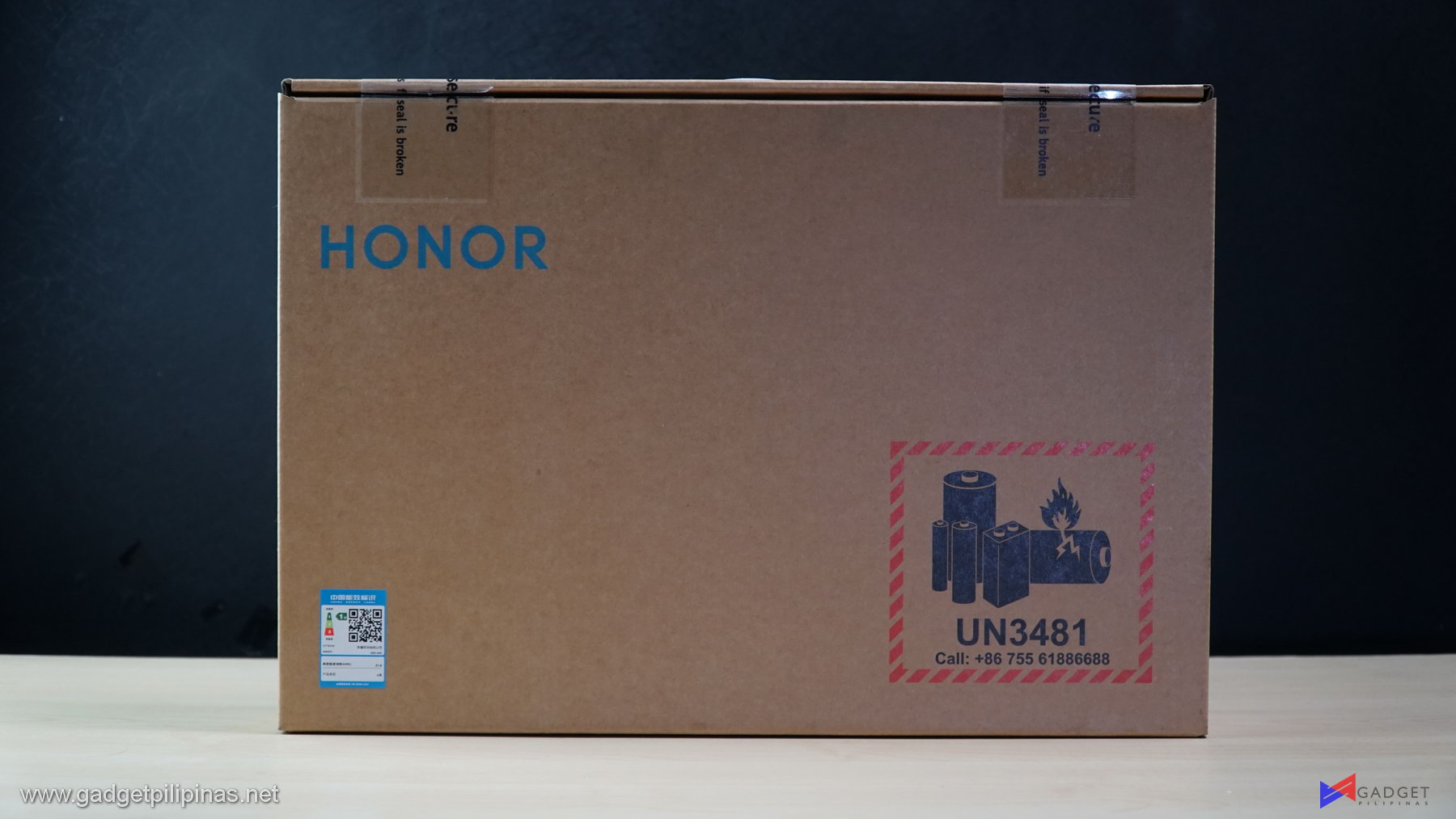
The HONOR MagicBook X 14 comes in your standard brown box common in most laptops. The blue art makes it feel slightly more premium compared to the rest of the budget laptops.

Contents are fairly standard with only the manual and a 65w charger. The USB type c cable is about 2 meters long and should be long enough for most people.

The HONOR MagicBook X 14 comes in either a Space Gray or Mystic Silver variants but only the Space Gray colorway is available in the Philippines.


You have a USB type C port, USB 3.0 Gen 1 Type-A port, and one HDMI port on the left side. The Right side has one USB Gen 2 type A port and a 3.5mm audio jack. While the MagicBook X14 is a budget laptop, its port selection is underwhelming as the type C port also serves as your charging port making it unusable unless you buy a type C hub that supports pass-through charging. Another USB type C port or another USB type A especially on the right side would be better.
Another USB type C port or another type A port would’ve

The keyboard deck of the HONOR MagicBook X 14 takes heavy inspiration from the Apple MacBook as well as the Huawei MateBook laptops. Overall, you have a clean and well-rounded design that makes it look premium and durable with its aluminum body.
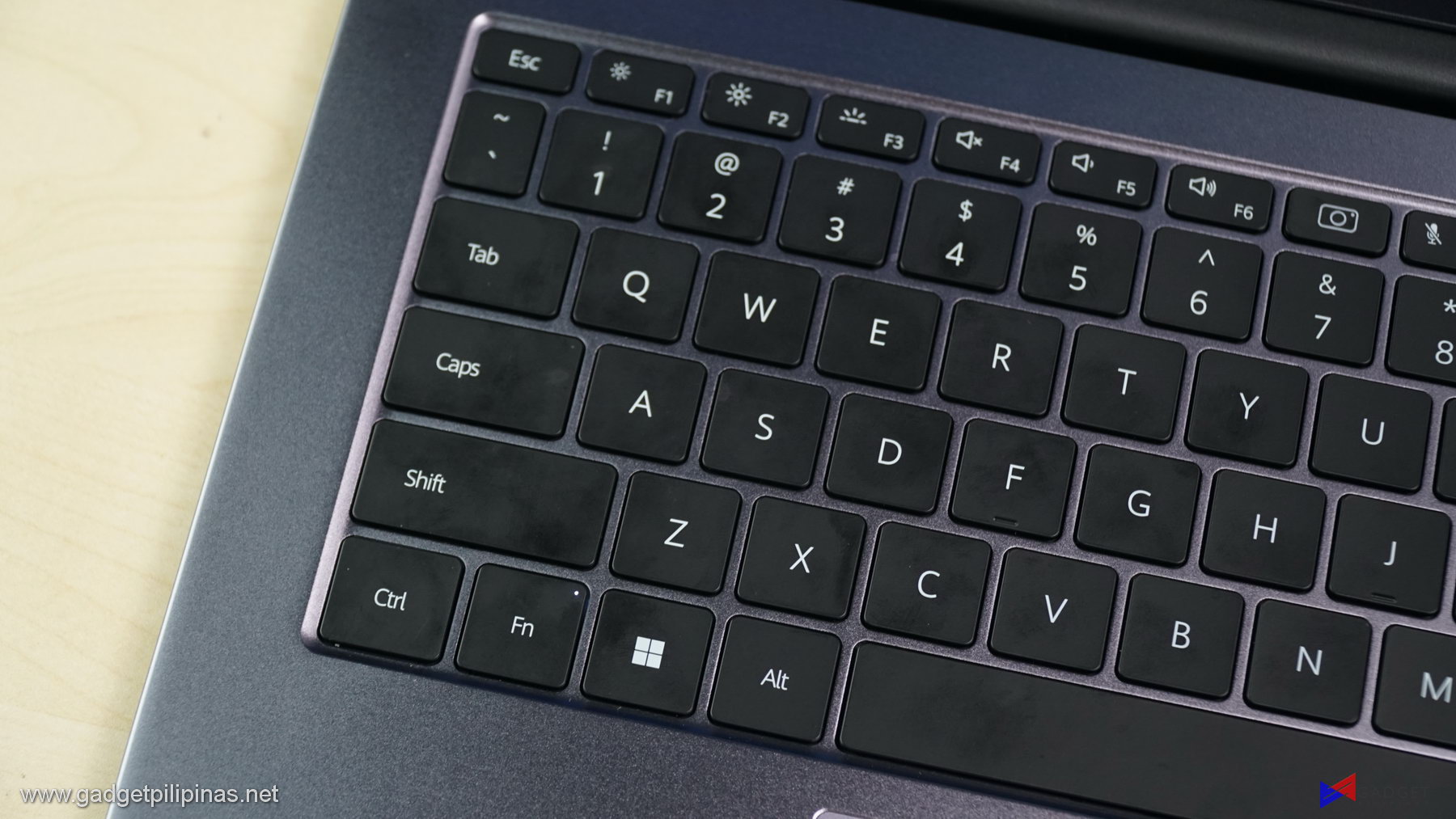
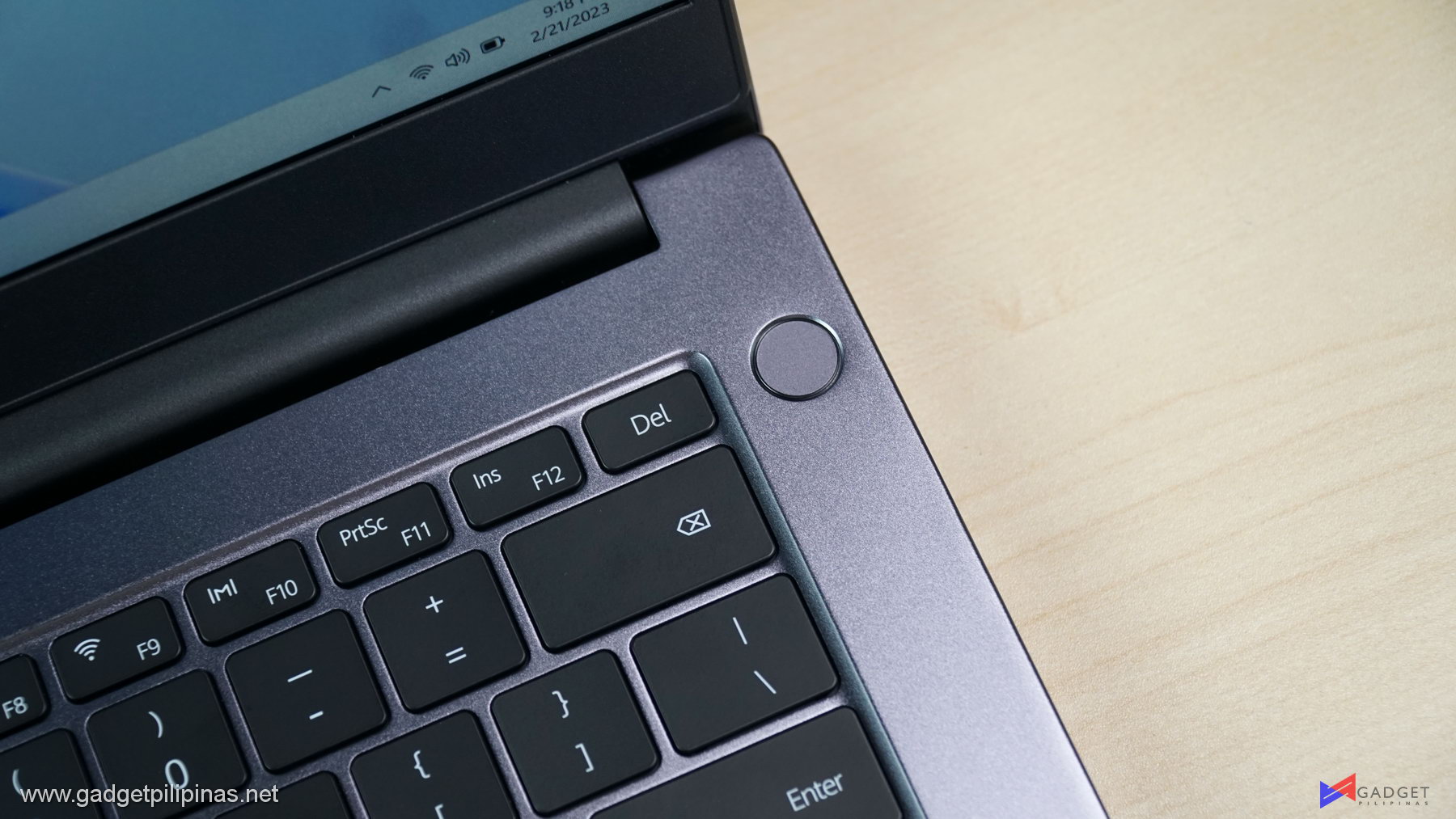
The typing experience on the HONOR MagicBook X14 is surprisingly enjoyable. It has an above-average keyboard that even beats Php 45,000 laptops. The keys provide very decent tactile feedback that’s consistent across all keys. The keys themselves don’t have a lot of wobbles which puts most laptops and some ultrabooks to shame.

While we loved the keyboard and typing experience of the HONOR MagicBook X 14, the same couldn’t be said for its trackpad. First of all, we’re going to give credit where it’s due so we applaud HONOR for fitting a huge trackpad in a compact 14-inch form factor. Unfortunately, size isn’t all that matters as the clicking experience makes you feel that it’s really a budget entry-level laptop. The left side has a harder and stiffer clicking feel compared to the right side’s mushy click especially when you’re closer to the edges.
HONOR MagicBook X 14 Display and Camera
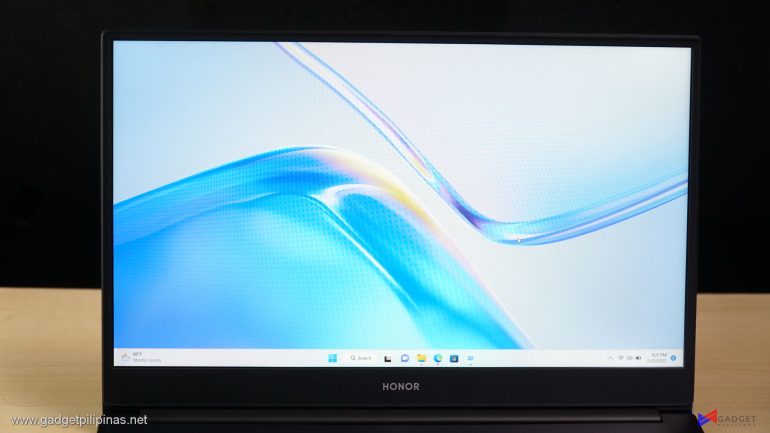
HONOR has equipped the MagicBook X 14 with a 14″ 1080p IPS display with slim bezels at 4.8mm on three sides.
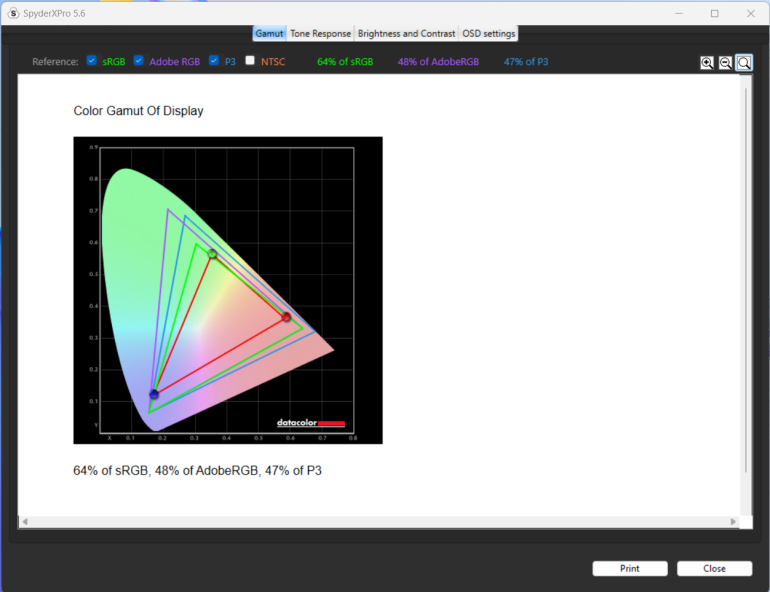
Everything has been positive with the HONOR MagicBook X 14 so far, especially its keyboard but we finally see where HONOR is cutting corners and that’s the laptop’s display. Our SpyderX Pro display analysis tool measures only 64% sRGB, 48% Adobe RGB, and 47% DCI P3 coverage. Despite being an IPS panel, its color space is closer to a TN or VA panel in the early days. You may find trouble and a lot of headaches should you use the MagicBook X 14 to edit photos and videos.

HONOR was able to achieve the thin three-sided bezel by utilizing a pop-up camera that integrates into the keyboard.

Brands that have implemented the keyboard pop-up camera have gone back to the slighter thicker top bezel in favor of a better angle and it seems like HONOR didn’t get the memo. What makes the camera placement worse is its quality as even a well-lighted room won’t save you from its grainy shots. You will surely get a lot of attention in Zoom meetings with both your weird camera angle and video quality.
Bloatware and HONOR PCManager
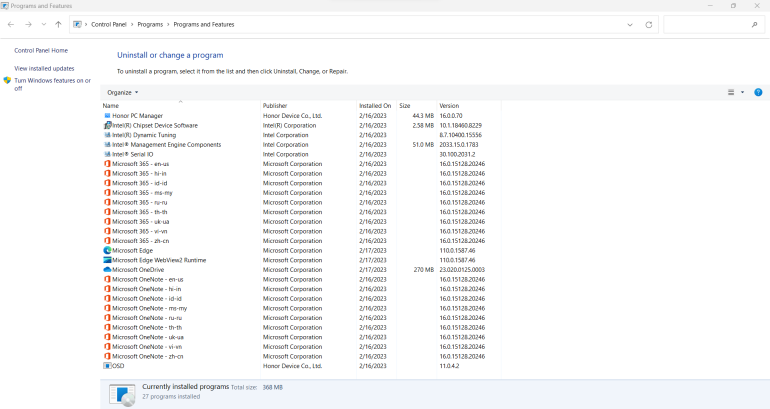
HONOR did a good job in keeping the laptop clean with only Microsoft applications and the HONOR PC Manager installed.
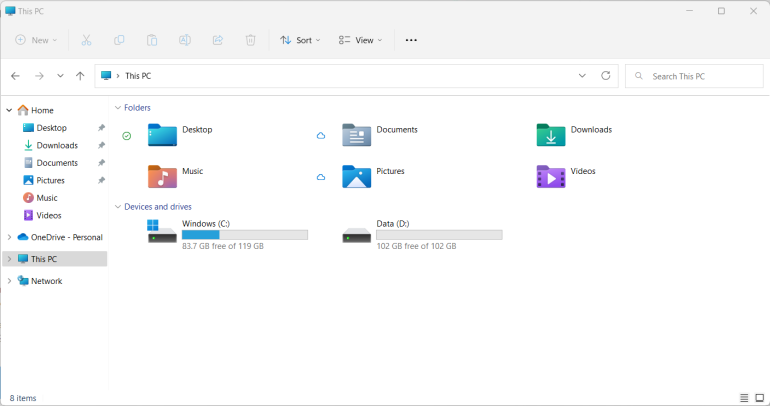
It’s unusual for laptops to come with a pre-partitioned drive, especially with the already small 256GB drive that’s installed on the MagicBook X 14. It would’ve been ideal to leave the storage as is and let the users do the partitioning themselves for better file management.
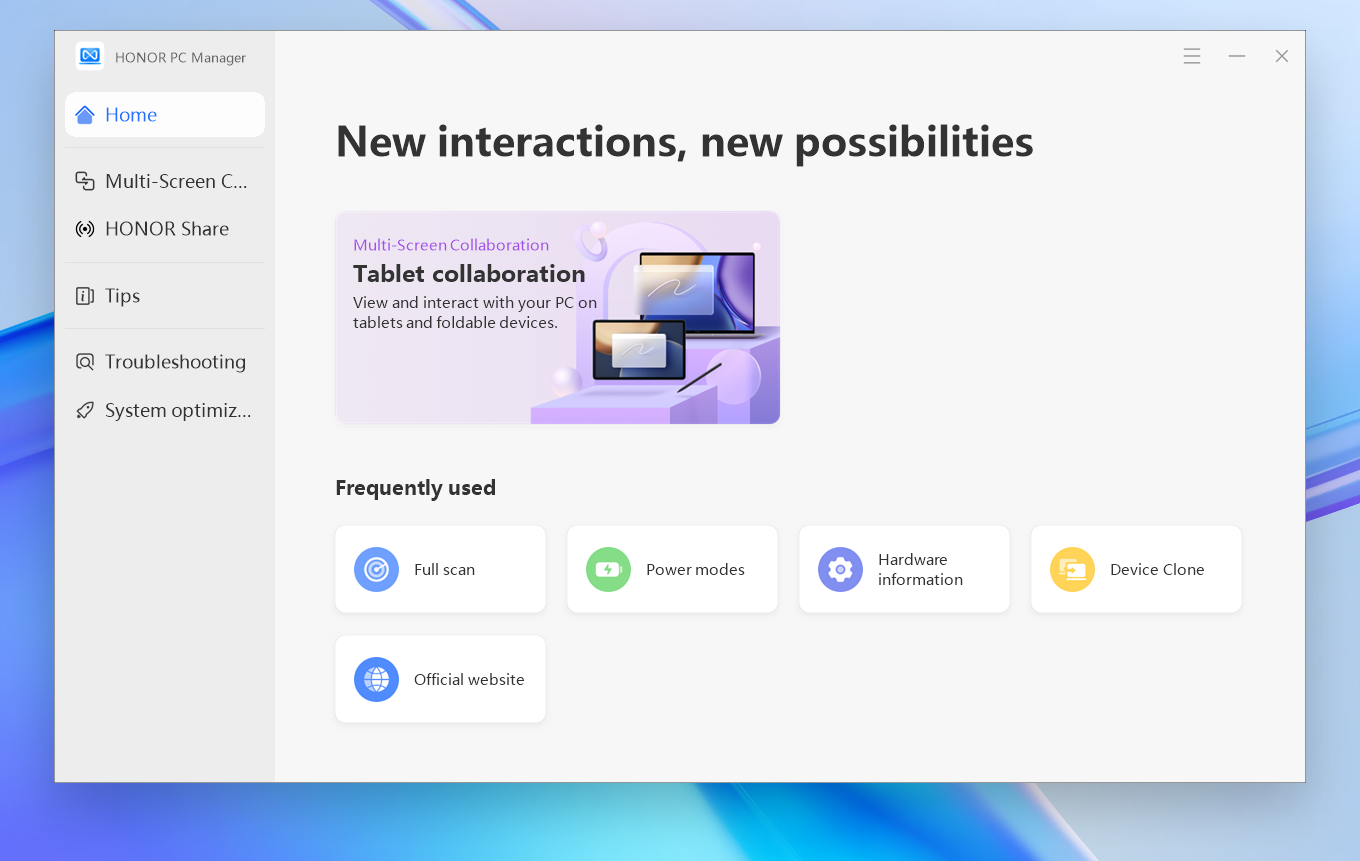
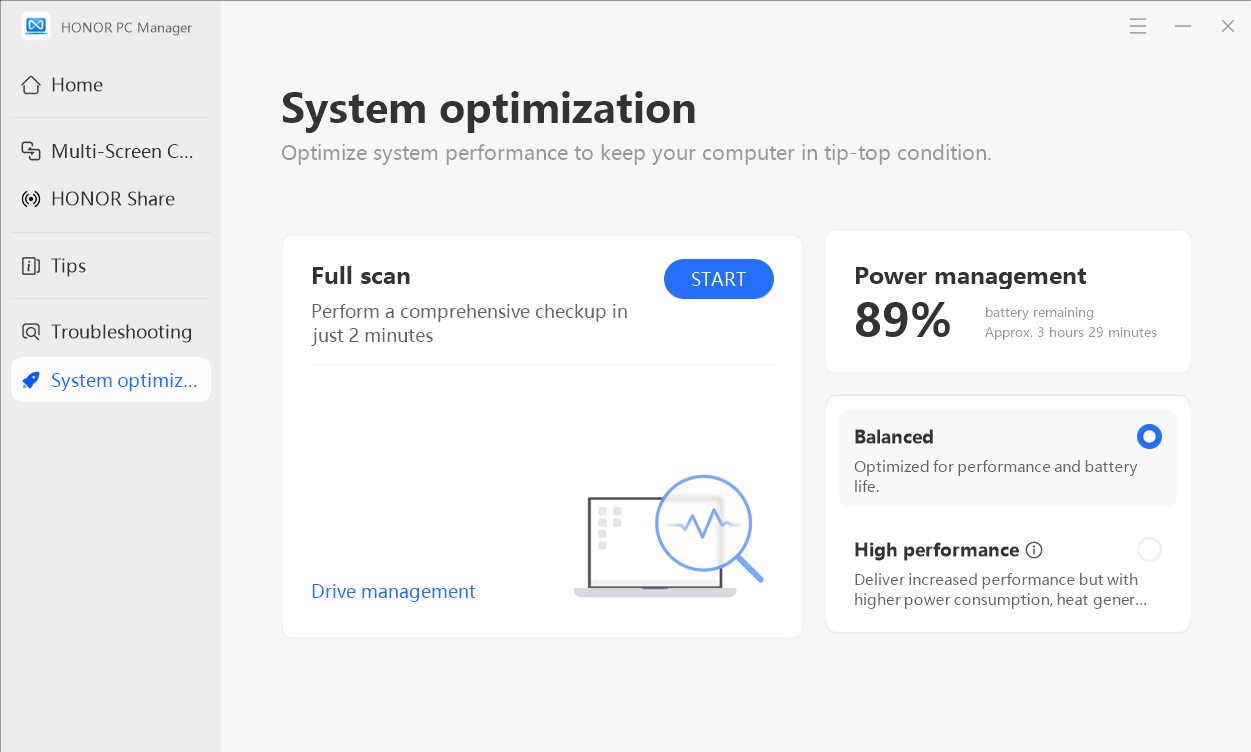
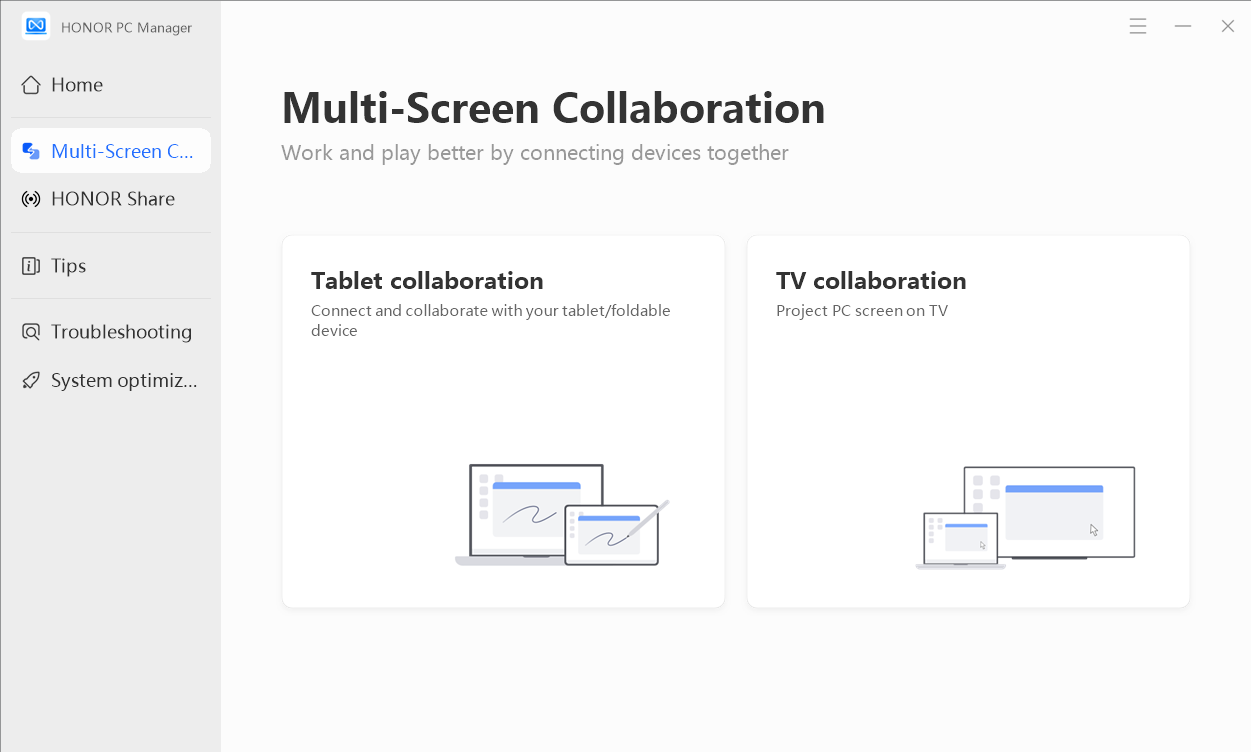
HONOR PC Manager lets you customize your device from Power Profiles to driver updates. PC Manager also lets you use HONOR Magic to share files with your HONOR smartphone.
HONOR MagicBook X 14 Benchmarks

The HONOR MagicBook X 14 comes with an outdated Intel Core i3 1135G4 dual-core processor paired with 8GBs of DDR4 2666MHz RAM. We benchmarked the HONOR MagicBook X 14 with its different power settings found in the HONOR PC Manager Software – Balanced and Performance. The main purpose of benchmarking power profiles will show how aggressive or conservative the manufacturer is in thermal management. These profiles will affect the CPU boosting behavior in terms of duration and max clock speed which will translate to higher scores and stable framerates. The latest build of Windows 11 and WHQL-certified drivers are used for our benchmarks. Readings such as temperatures and power consumption are recorded using HWInfo64. Other relevant software is used for cross-checking and error analysis.
SSD Benchmark
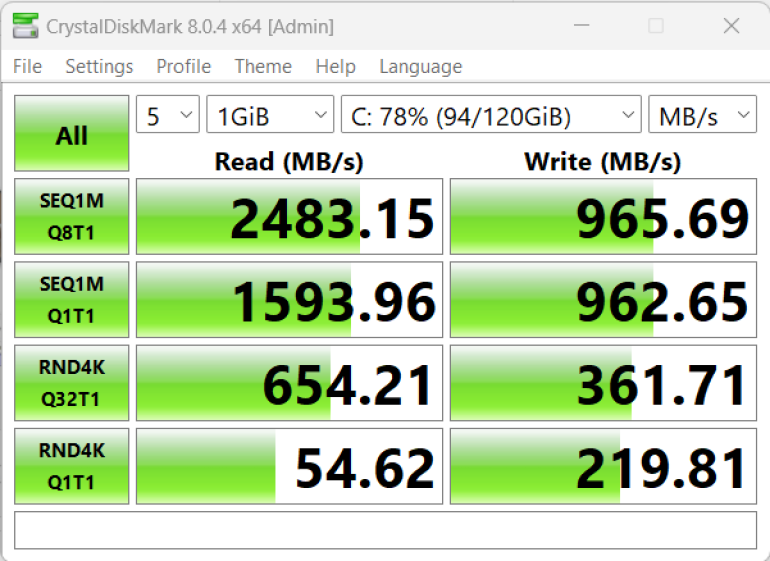
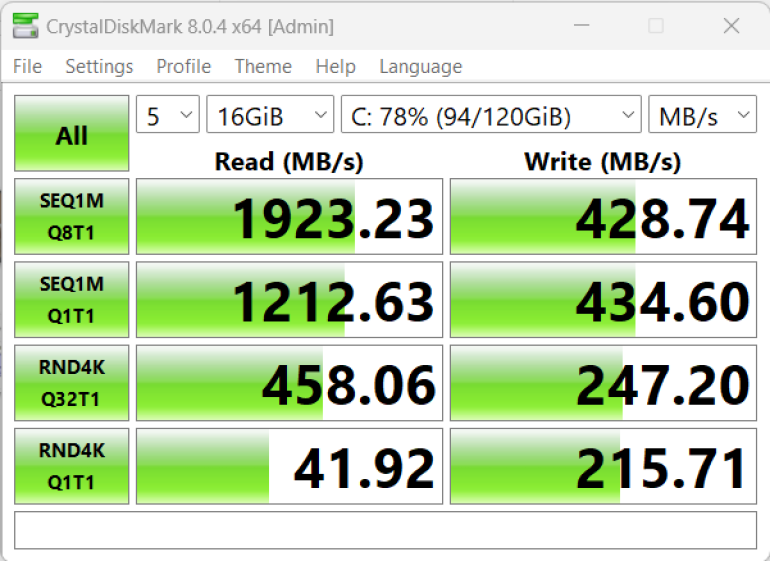
The HONOR MagicBook X 14 uses a WD SN530 256GB NVMe SSD rated at 2,400MB/s read and 950MB/s write. CrystalDiskMark shows the rated speed but a higher file size results in slower transfer speeds likely due to the slower processor paired with the drive and possibly the drive’s thermals.
SuperPI 32M
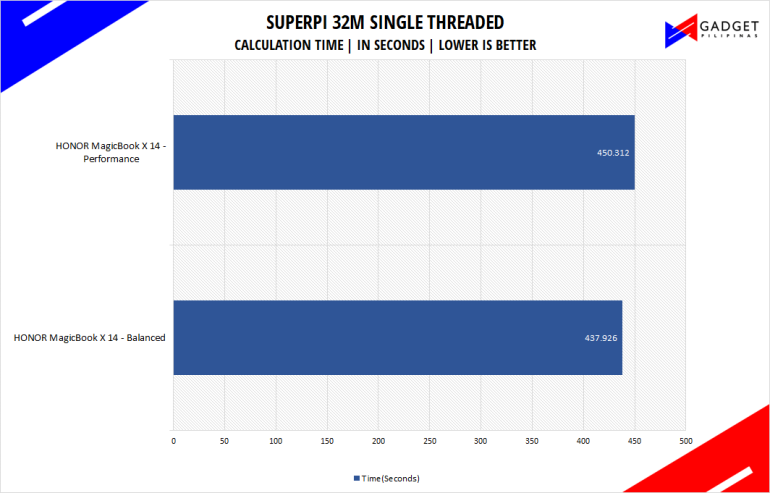
SuperPI is a single-threaded benchmark application that lets the CPU calculate Pi(π) to the nth digit. In this benchmark, we selected the Pi calculation to 32M, the highest available for the app.
wPrime 1024M
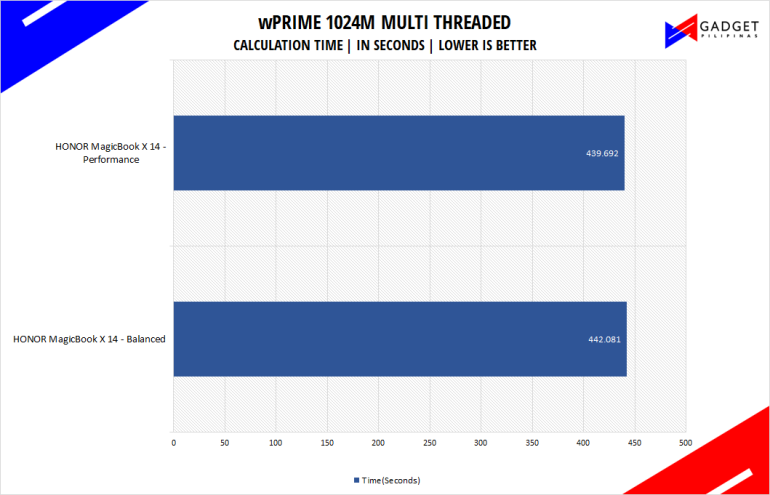
wPrime is a benchmark tool similar to SuperPI, but the former takes on finding prime numbers using Newton’s Method. The benchmark is set to calculate 1024 million prime numbers, and the performance is measured according to calculation time.
GeekBench 6
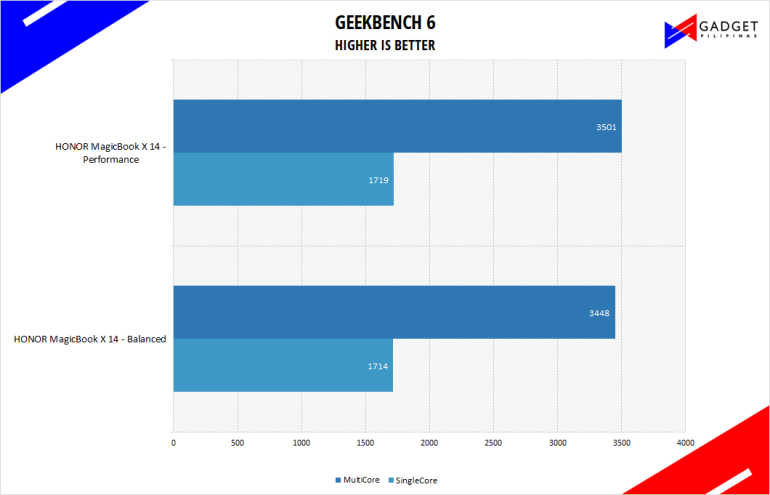
Geekbench is a multi-platform benchmark that’s used to gauge CPU performance and compare them across Windows, Mac, and Mobile. Geekbench 6 is the latest version and doesn’t rely on memory as much compared to the previous Geekbench 4 and 5, making it a great tool to measure both single-core and multi-core CPU performance.
CINEBENCH R20 & R23
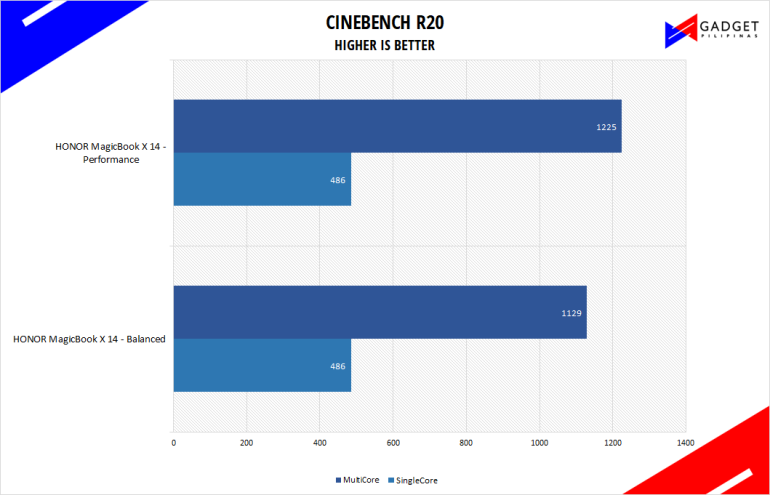
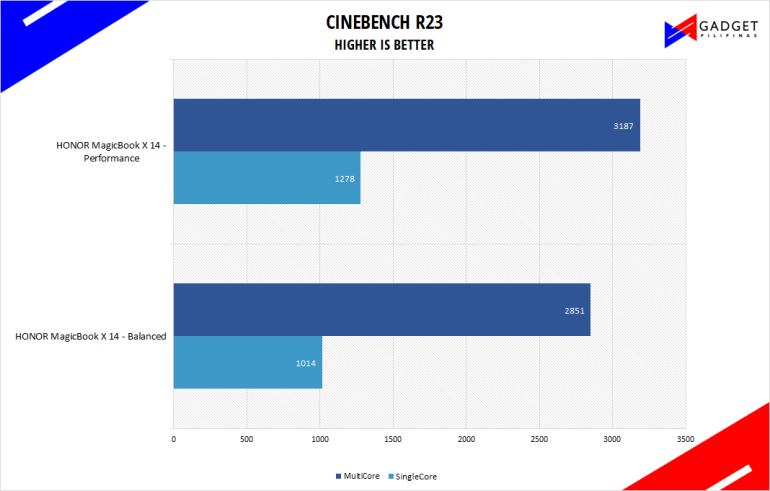
Maxon’s Cinebench benchmark is one of the most iconic benchmark applications used by reviewers and enthusiasts. The latest Cinebench R20 and R23 use the latest rendering architectures, including Intel’s Embree ray tracing technology and other advanced features from AMD and Intel that allow users to render the same scene on the same hard. Cinebench R23 uses a larger and more complex testing scene than Cinebench R20 by about 8x computational power and requires 4x the memory.
V-RAY
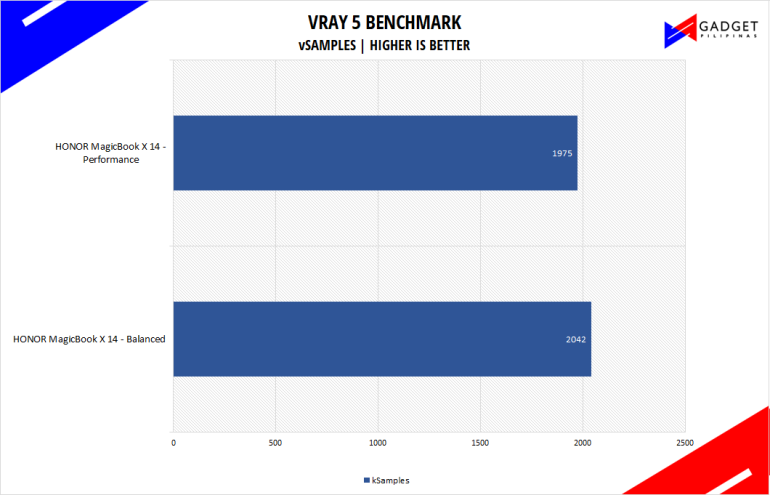
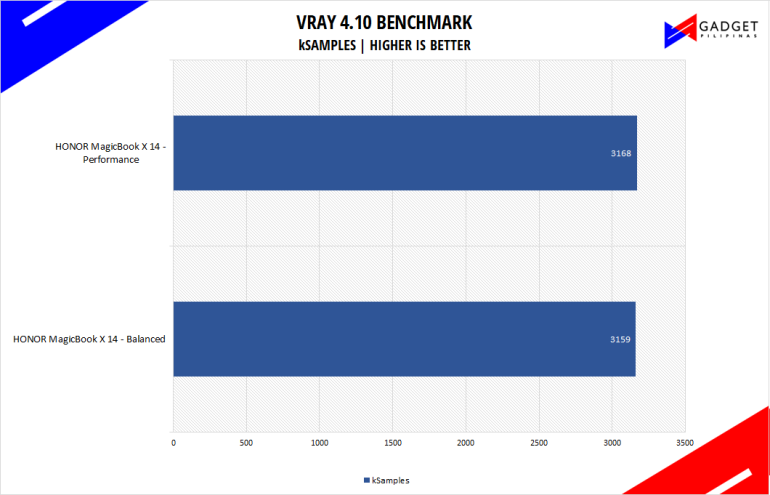
V-Ray Benchmark is a stand-alone version of V-Ray developed by Chaos Group. It is designed to test the CPU and GPU by rendering sample scenes at a fixed amount of time. V-Ray is a plug-in mostly utilized by 3D computer graphics software applications mainly for industrial design, product design, architecture, film, and video game production. V-Ray is not limited to 64-threads as it supports multi and mega-threading.
BLENDER
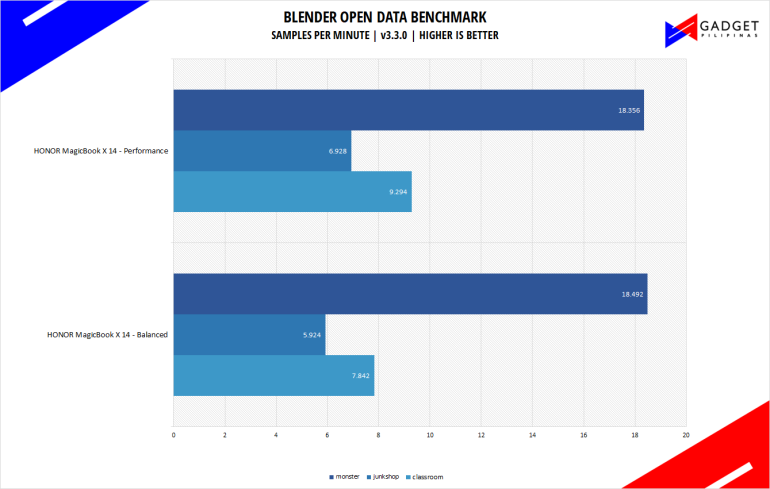
Blender is a widely used, free, open-source 3D creation suite. It supports the whole 3D pipeline process from modeling, rigging, animation, simulation, rendering, and even motion tracking. Blender has become a standard for CPU benchmarks with the BMW27 and Classroom scene most used. This prompted the company to release Blender Open Data Benchmark in 2018, a benchmark-specific version that allows users to run a preset benchmark and share the results online similar to 3D Mark.
CORONA RENDERER
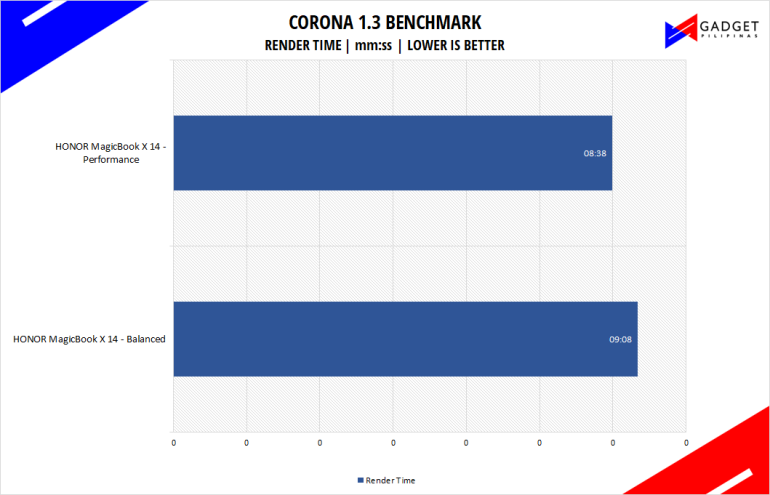
Corona Renderer is an unbiased photorealistic render available for Autodesk 3Ds Max, Maxon Cinema 4D, and as a stand-alone application. Its popularity, similar to Blender, led Chaos Group to develop a benchmark version of the app which runs using Corona Renderer 1.3. Workstation systems, especially CPUs, can utilize Corona Benchmark as up to 72 threads can be used in the benchmark, making it very suitable for CPUs with various price segments.
GOOGLE OCTANE 2.0
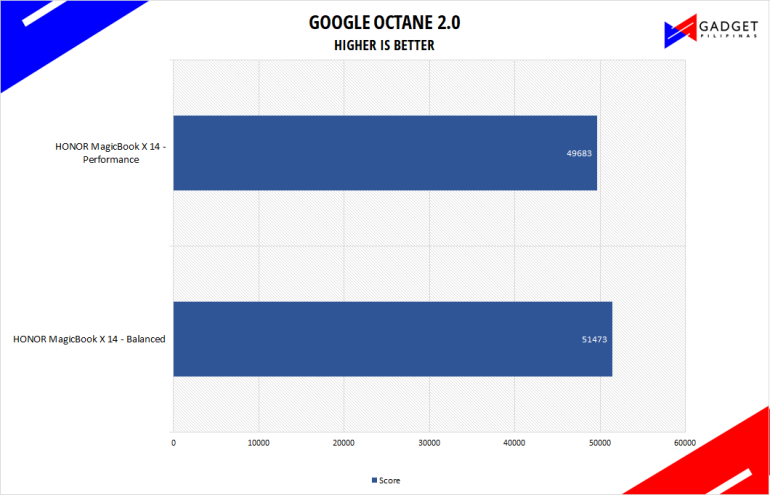
Google Octane 2.0 is a benchmark that measures a Javascript engine’s performance by running multiple tests representing different use cases of JavaScript applications. While Google Octane is retired and no longer maintained, it is still a good representation of today’s dynamic, interactive web applications. Our Google Octane 2.0 is run on Microsoft’s latest Chromium-based Edge browser.
HONOR MagicBook X 14 Temps and Battery Life
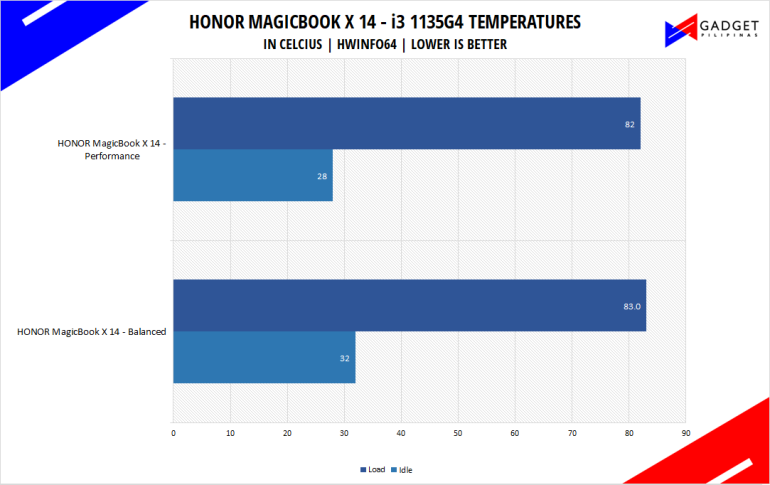
HONOR clearly has a lot of work to do when it comes to optimization as seeing both our benchmarks and recorded temperatures suggests little to no optimization in maximizing the Intel Core i3 1335G4. The processor clearly has a lot of headroom to push for higher clock speeds at a longer duration. Seeing both of the profiles peak at 82°C and 83°C respectively is a letdown as cooling clearly isn’t a bottleneck of the laptop but rather more on the software.
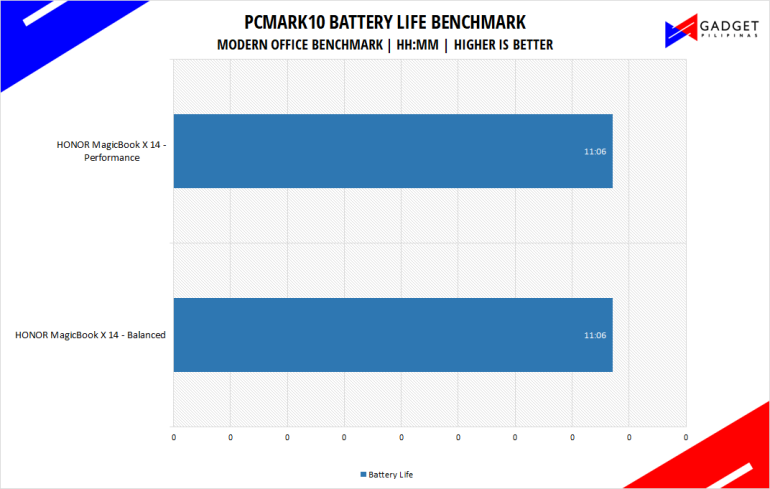
Again, the two profiles found on the HONOR PC Manager show no difference when it comes to battery life. The silver lining in this is that users who don’t have the time nor interest to maximize their device aren’t losing out on anything as the two profiles are nearly identical in terms of performance. That said, eleven hours of battery life is very impressive as it can get you through a whole day or two work days without charge.
Conclusion

Reviewing the HONOR MagicBook X 14 has been a rollercoaster ride as there are a lot of ups and down with the laptop but in things that you wouldn’t expect. It has one of the best keyboards in the entry‐level segment that rivals even premium ultrabooks but it’s held back by the large yet inconsistent trackpad. It has one of the best durability among similarly priced laptops but its display feels like it came from the last decade. It has a fast SSD but it’s only at 256GBs that’s pre‐partitioned. It supports HONOR Magiclink, fast connectivity, and fast charging but sacrifices one type C port in turn.
What makes matters worse for HONOR is that the MagicBook X 14 launched in the period when 13th Gen laptops are a month away in the market. The only saving grace with the MagicBook X 14 is its price(until the older laptops go on sale). For Php 29,990, it’s hard to find a laptop that rivals the MagicBook X 14’s durability, keyboard, fast charging, and battery life. Its price makes it a slightly more compelling option against the flooded 11th Gen and 12th Gen laptops that are already out in the market. However, its performance and display limits you to what you can do with the laptop. That said, the HONOR MagicBook X 14 is for those looking for an inexpensive long-lasting device where they can browse the web, do some school work, watch videos, and answer emails thanks to its build quality and battery life.

Grant is a Financial Management graduate from UST. His passion for gadgets and tech crossed him over in the industry where he could apply his knowledge as an enthusiast and in-depth analytic skills as a Finance Major. His passion allows him to earn at the same time help Gadget Pilipinas' readers in making smart, value-based decisions and purchases with his reviews and guides.







