For its current price, its flaws are more forgivable.
- Light and sturdy
- Multiple options for connectivity
- Comfortable to type on
- Very responsive
- Excellent battery life
- Does not come with a wrist rest
- No USB Passthrough
- Kickstand needs more height
While not the most recommended, as far as I’ve seen, Razer is still one of the most popular brands if you’re looking for peripherals. I have reviewed and bought a couple of their products and I’d say it’s a hit or miss. Either you get something really good, or something that’s a bit too pricey for what it offers.
So, which side is the Razer DeathStalker v2 Pro on? let’s find out.
What’s in the Box

The overall packaging of the Razer DeathStalker V2 Pro is as simple as it gets. Apart from the keyboard, you get a cable, a manual, and a couple of stickers. I mean, what else could they have included? maybe a kit for cleaning? extra keycaps for the essentials? or maybe… a wrist rest? nope. You don’t get any of that.
Design and Build Quality

Razer DeathStalker V2 Pro is a full-sized keyboard with no provision for modularity. You can’t detach the numpad when you don’t need it, which means it’ll consume the same amount of space on your desk all the time, and you’ll need a bigger bag to store it for travel.

At the top section, you’ll find a USB-C port for charging, along with three profile buttons, and a connection switch if you want to switch from Bluetooth to 2.4GHz or turn the device off completely. At the bottom, the 2.4GHz dongle is conveniently stored in a dedicated compartment. There’s no passthrough port.

While not as intuitive as the magnetic bits that the Everest Max uses, the Razer DeathStalker V2 Pro uses two sets of risers at the bottom for height adjustment – the outer ones being the higher, and the inner ones for the lower height. That being said, I still prefer a higher angle for typing, and this isn’t enough, even at its max height. It uses ultra-durable ABS keycaps, so I’m curious as to whether these will develop some shine over time.
That being said, it does have a neat trick up its sleeve. It’s a wireless keyboard, which means you don’t have to deal with cables that can potentially ruin a clean look for your setup.

There are dedicated buttons for adjusting the brightness of the RGB lighting, for recording macros, turning Gaming Mode on and off, and even a sleep button. The End button can also be used to check battery level. You can use the multi-function roller to mute or control volume, while the media key can be used to control playback.
The top part of the chassis is made of aluminium, and feels very sturdy. It doesn’t even flex much when you press on it. The bottom section, however, is still made of plastic, but does not feel flimsy or cheap.
Performance

Razer DeathStalker V2 Pro uses the brand’s own low-profile optical switches. The one we have uses linear switches, but there’s also a variant with clicky ones.
(If for any reason, the player doesn’t work, you can download the sample audio file by clicking on the rightmost button with the three dots)
Speaking of which, these linear switches produce less noise, which makes them ideal if you don’t want to disturb other people with your typing sound. Compared to the regular switches on my Everest Max, these also feel softer, with a higher actuation point for immediate responses, and a low travel distance.
One thing I noticed is the wobbliness on the space bar, which may bother some, but personally isn’t a big deal. Thankfully, there’s no noticeable delay in input when using the 2.4GHz connection.
If you’re coming from a more typical mechanical keyboard, playing games and typing with this could take some time to get used to. Inputs feel more immediate due to the higher actuation point and short travel time, and for some reason, it feels more compact, as if there’s a tighter gap between each key.
Software
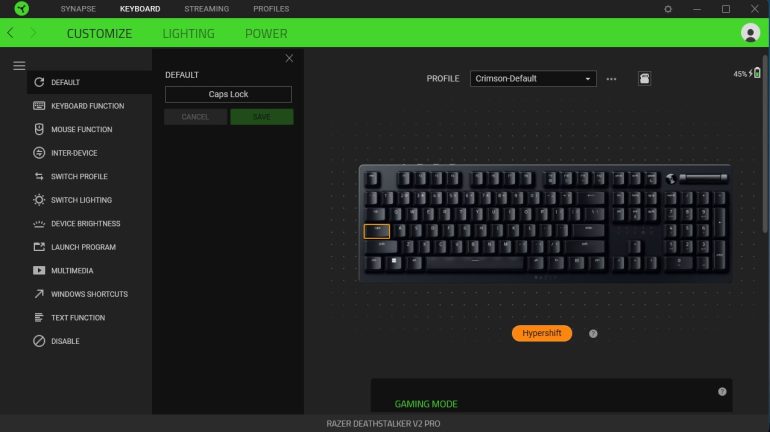
Just like other compatible Razer products, you can manage the Razer DeathStalker V2 Pro’s settings via the Razer Synapse application.
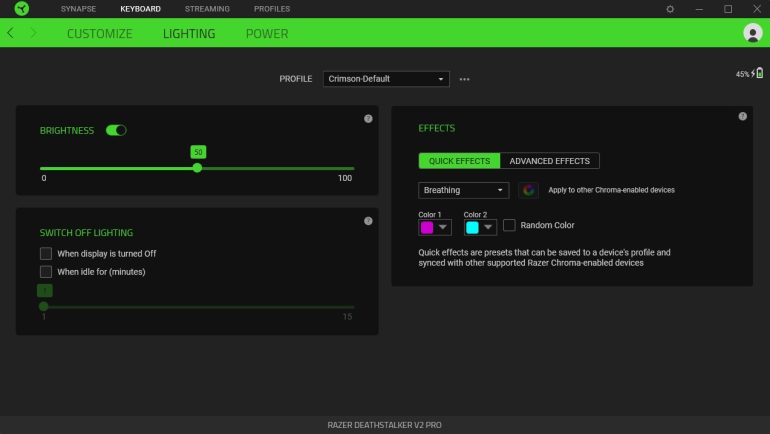
Razer Synapse lets you assign a separate function for each key using the Hypershift, set Gaming Mode on and off (this basically disables the Menu and Windows key, along with Alt+Tab and Alt+F4), adjust lighting settings, and manage power settings.
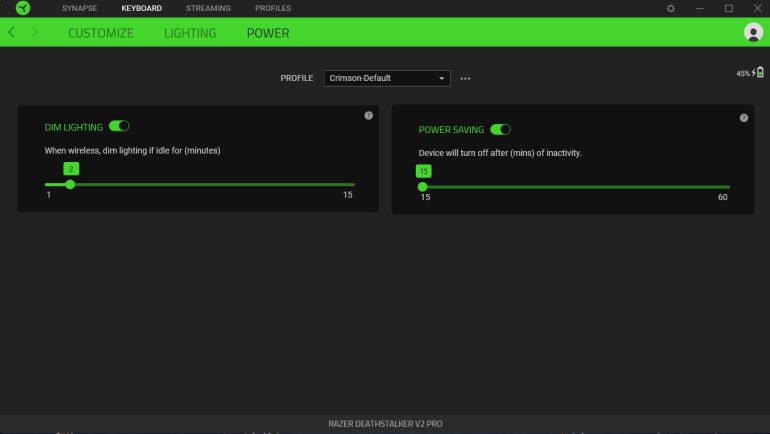
Battery
At the time of writing this review, I’ve been using the Razer DeathStalker V2 Pro for a couple of days into the week with RGB lighting on medium brightness, and it’s still working well. I will update this when the time to charge comes, but so far, battery life has been great.
Verdict
There are a lot of things to like about the Razer DeathStalker V2 Pro. It’s thin, light, and built well. It’s also very responsive and comfortable to type on. If you’ll get the variant with linear switches, you won’t disturb your housemates when typing or playing games.
Having the option to go Bluetooth or 2.4GHz is a big plus, since you’ll basically be able to connect it with just about anything. The battery life is excellent, and Razer Synapse offers a decent level of customization. The added multi-function roller, and the dedicated media button are welcome additions.
On the flipside, there’s no wrist rest included, no USB passthrough, and it doesn’t rise as high to get my preferred angle. Then of course, there’s no concept of modularity. Now, if I were to give a verdict for its original SRP of PHP 14,590, I’d say the Razer DeathStalker V2 Pro is too pricey for what it offers, but for its current price of PHP 11,995, the drawbacks are more acceptable.
Emman has been writing technical and feature articles since 2010. Prior to this, he became one of the instructors at Asia Pacific College in 2008, and eventually landed a job as Business Analyst and Technical Writer at Integrated Open Source Solutions for almost 3 years.





