ASUS ROG Ally is coming to the Philippines soon!
The gaming industry is buzzing with the recent launch of the ASUS ROG Ally, a high-performance handheld gaming console designed to offer an immersive and dynamic gaming experience. For Filipinos who have been eagerly waiting to get their hands on this cutting-edge device, the wait is almost over! Before beating the bush, ASUS confirmed that they are bringing the ROG Ally in the Philippines.
This article is a quick look into the features of the ASUS ROG Ally, an overview of what’s inside the box, and my initial impressions. This, however, is not a comprehensive review. And while it is confirmed that the Ally is coming, ASUS Philippines is still mum about SRP and availability.
What’s in the Box?
The box also includes the ASUS ROG Ally with Z1 Extreme – at least for the variant we received, a couple of documentations, and a 65W charger, which is surprisingly larger than expected.



Ergonomics and Design Features
The ROG Ally flaunts a 7-inch screen, bearing a striking resemblance to the Steam Deck in terms of form factor. However, the Ally sets itself apart with its noticeably lighter weight and slightly smaller size.
To me, this console ranks among the most ergonomic PC gaming handhelds seen to date, surpassing the heavier Steam Deck in terms of comfort and ease of use. The thoughtful design, including the balanced weight distribution, allows for extended gaming sessions without the burden of a bulky device.

There are, however, a few design features that might take some getting used to. For instance, the lack of trackpads and the less tactile d-pads – a conscious design choice by ASUS to reduce friction during circular movements.

The ROG Ally’s shoulder buttons and analog trigger buttons offer a pleasingly tactile experience, while the face buttons, thanks to their flat dome design, are responsive and well-suited for fast-paced games. The joystick layout is similar to Xbox controllers, providing a familiar setup for seasoned gamers.
ASUS has also incorporated four extra buttons, including an access button for Armoury Crate and another for the command center. Notably, there are two rear macro buttons that can be programmed via Armoury Crate.
Aesthetic Appeal: Sleek Design and Display
The ROG Ally, unlike the Steam Deck, comes only in a white colorway.
The 7-inch display of the ROG Ally supports up to a 120Hz refresh rate. Although it is not an OLED display, ASUS has justified this choice, stating that there are no 7-inch OLEDs that can support such a high refresh rate currently in the market. This decision also helps maintain a competitive price point.

Power Under the Hood: Impressive Specs
For those interested in the specs, the ASUS ROG Ally runs on a custom AMD APU Z1 Extreme, which has 8 cores, 16 threads, and offers 8.6Tflops of computing power based on Zen4 architecture.
The console also comes with a variant featuring a Z1 APU with 6 cores, 12 threads, and 2.9Tflops, also based on Zen4 architecture. Both versions offer a substantial amount of memory and storage – up to 16GB of RAM and 512GB of storage. Plus, they feature a Micro SD card reader, providing an easy option for expanding storage or running games from an external source.

For reference, here is a comparison table that contrasts the ASUS ROG Ally with the Steam Deck:
| Feature | ASUS ROG Ally | Steam Deck |
|---|---|---|
| Processor | AMD Z1(6C/12T) / Z1 Extreme(8C/16T) Zen4 APU 9-30W TDP | Custom AMD Zen2 APU 4C/8T 2.4Ghz- 3.5Ghz 4-15W TDP |
| Cooling | Dual Fans – 30dBa noise at 30W TDP | Single Fan – 38dBa noise at 15W TDP |
| Display | 7″ 1920x1080p 16:9 120Hz IPS Touch | 7″ 1280x800p 16:10 60Hz IPS Touch |
| I/O | XG Mobile Connector USB-C with Display Port support UHS-2 MicroSD Slot(SD, SDXC & SDHC) 3.5mm audio port | USB 3.2 Type C w/ Display Port 1.4 UHS-1 MicroSD Slot (SD, SDXC & SDHC) 3.5mm audio port |
| Security | Fingerprint recognition (Windows Hello) | PIN |
| Size and Weight | 269 x 113 x 39mm 608g (10% lighter) | 298 x 117 x 49mm 669g |
| Sound | Dual speakers with Dolby Atmos and Smart AMP | Dual speakers |
| OS/UI | Windows 11 with Armoury Crate SE | Custom Linux-OS – SteamOS |
| Storage | Up to 512GB Upgradable M.2 SSD – 2230 form factor | Up to 512GB Upgradable M.2 SSD – 2230 form factor |
| Charging | 65W Type-C PD Charging (0-50% in 30mins) | 45W Type-C PD Charging (0-23% in 30mins) |
This should provide a clear overview of how the two devices stack up against each other in terms of key features and specifications.
Windows 11, Command Center, and Armoury Crate
The ASUS ROG Ally runs on Windows 11, and surprisingly, the device is well-optimized for this operating system. It features a customized version of Armoury Crate, an application standard on all ASUS ROG laptops and phones like the Flow Z13 and ROG Phone 7 Ultimate.



Armoury Crate allows for easy adjustment of the device’s TDP or power settings, making it a go-to application for ASUS ROG Ally users. ASUS, however, needs to further refine the Armoury Crate to make it more useful to consumers.
Fans and Cooling
A surprising feature of the ROG Ally is its dual fans. Despite running intensive games at high settings, the fans barely make any noise. The device also stays surprisingly cool, with maximum temperatures hovering around 60 to 65C in performance mode when my FLIR is pointed towards the vents; 30-35C at the back of the device.

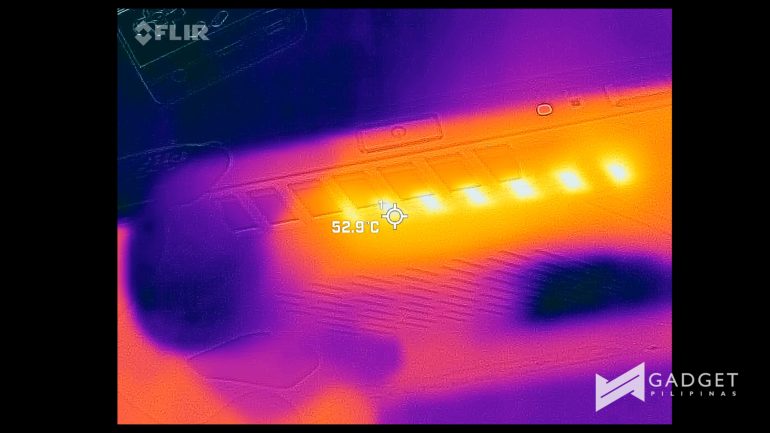
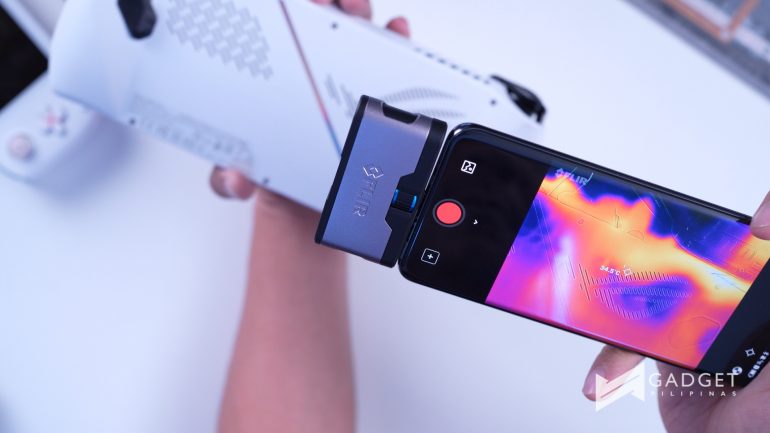
Acoustic Excellence: Amplified Sound
The ROG Ally stands out for its audio capabilities, thanks to its dual speakers with dual Atmos and Smart AMP. These features, coupled with an internal design trick that amplifies the sound, make the ROG Ally louder than its competitors.

Power and Battery Life: Quick Charging, Decent Life
The ROG Ally comes with a 65W charger that can charge the device from 0 to 50% in less than 30 minutes. While it’s too early to give a final verdict on battery performance, our initial experience was satisfactory.
Pricing and Availability
The Z1 version of the ROG Ally with 256GB storage is priced at 599 USD, while the Z1 Extreme version with 512GB storage retails at 699 USD. As mentioned earlier, ASUS has yet to announce local pricing for the ROG Ally in the Philippines.
Wrapping Up

In conclusion, the ASUS ROG Ally is a promising entry into the handheld gaming market, offering a blend of powerful specifications, thoughtful design, and user-friendly features. While there’s still a lot to uncover about this device, our initial impressions have been largely positive.
Stay tuned for a comprehensive review of the ASUS ROG Ally, where we will delve deeper into its capabilities and performance. We will also be publishing additional content like specs comparison, sample gameplays, benchmarks, and more on this website and our other social media channels.
Giancarlo Viterbo is a Filipino Technology Journalist, blogger and Editor of gadgetpilipinas.net, He is also a Geek, Dad and a Husband. He knows a lot about washing the dishes, doing some errands and following instructions from his boss on his day job. Follow him on twitter: @gianviterbo and @gadgetpilipinas.






