The ASUS TUF Gaming Capture Box (CU4K30) offers great video and audio quality, a compact design, and OBS Studio compatibility, making it ideal for enhancing streaming setups. However, those looking for higher streaming frame rates or dedicated drivers may need to explore other options. Consider the pros and cons based on your specific needs before deciding.
- High-quality video and audio capture
- Versatile Connectivity Options
- OBS Studio Certified
- VSS Passthrough for Smooth Gameplay
- Fits in your pocket
- A Capture Card with RGB
- Limited Streaming Frame Rates
- No dedicated drivers
- You're stuck with bringing cables
- It is not locally available
- Pricey
As the gaming industry continues to evolve, gamers and streamers are always on the lookout for the latest gear to elevate their streaming experiences. The ASUS TUF Gaming Capture Box (CU4K30) is a compact and powerful device that allows users to capture high-quality video and audio. In this article, we’ll explore the benefits and drawbacks of this capture box to help you decide if it’s the right fit for you.

While this article aims to help you in your purchase decision,the ASUS TUF Gaming Capture Box is not officially available in the Philippines. However, I am leaving an Amazon link at the end of the article should you need it.
The Good Stuff
High-Quality Video and Audio Capture
With support for up to 4K60 HDR passthrough and various streaming resolutions, the TUF Gaming Capture Box ensures that your content is of the highest quality. This allows you to captivate your viewers and showcase your gaming prowess in stunning detail.

Versatile Connectivity Options
The capture box comes with two HDMI 2.0 ports, two 3.5 mm jacks for headsets and controllers, and a USB 3.2 Gen 1×1 Type-C port. This means you can easily connect multiple devices and create a seamless streaming setup, whether you’re playing solo or with friends.


OBS Studio Certified
The OBS Studio certification guarantees that the TUF Gaming Capture Box works smoothly with popular streaming platforms, making it an ideal choice for gamers who want a hassle-free streaming experience. You can actually ditch the Video Capture Console Software as your streaming or capturing app in favor of OBS Studio.
Now that we are in the subject of software, let me quick tell you some hiccups I experienced while using the app. I managed to stream games from my PlayStation 5, Xbox Series X, gaming laptops, Steam Deck, AYANEO Air Pro, ASUS ROG Phone 7 Ultimate, and even the Huawei P60 Pro. I did not have any issues except for two instances:
- When I tried streaming other than my gaming laptops, I noticed that the app did not not output the video from my consoles or devices. This is an easy fix as I only needed to turn of HDCP detection.
- Some smartphones and consoles like the Steam Deck and AYANEO Pro have DisplayPort over USB-C, which makes it easier to stream or record games using capture cards like the TUF Gaming Video Capture Card. I managed to record a game on AYANEO Pro without any audio issues. However, I wasn’t successful in outputting audio on my laptop via the app when using smartphones like the ASUS ROG Phone 7 Ultimate and Huawei P60 Pro.
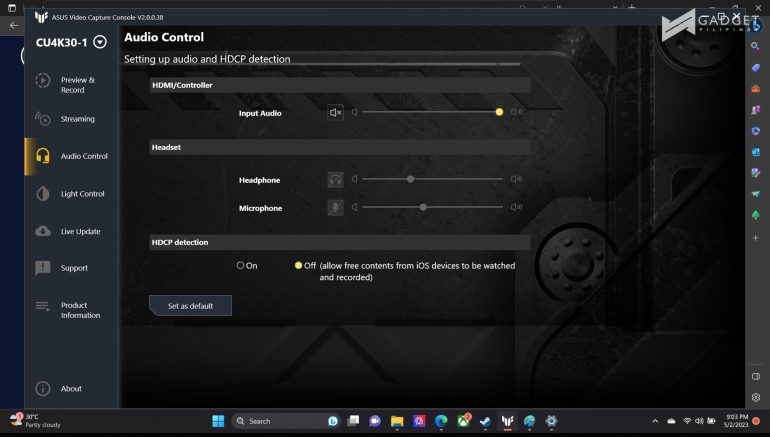

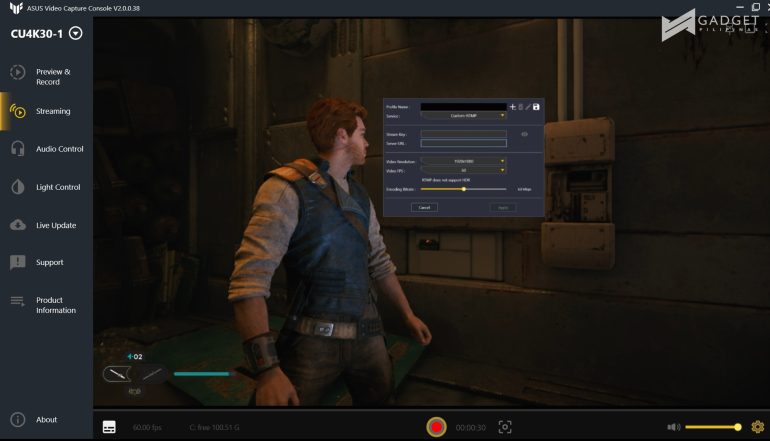
VRR Passthrough for Smooth Gameplay
With support for variable refresh rate (VRR) passthrough, the capture box ensures that your gameplay remains smooth by synchronizing your VRR-compatible display’s refresh rate with your console or PC’s frame rate.
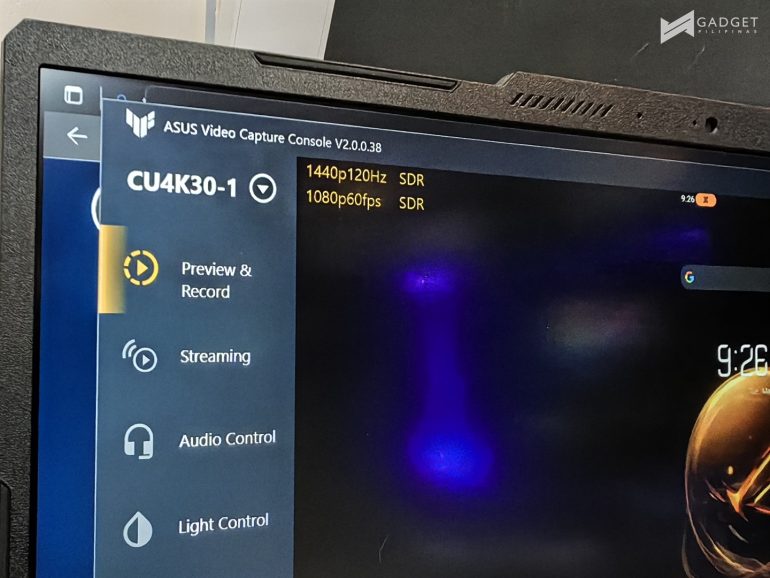
Literally fits inside your pocket
The half-palm-sized aluminum chassis not only reduces desktop clutter but also aids in heat dissipation, increasing the device’s reliability. This makes it perfect for streamers who need a portable and space-saving solution.
A Capture Card with RGB?
First, why? Second: why not? The built-in RGB lighting strip on the front of the capture box not only adds a touch of style but also serves as a functional status indicator. Plus, the Video Capture Console software allows you to personalize the lighting effects and audio controls.

The Limitations
Limited Streaming Frame Rates
Although the capture box supports high passthrough frame rates, the streaming frame rates are limited to 4K at 30 fps, 2K at 60 fps, and Full HD at 120 fps. For some users, this may be a drawback if they require higher streaming frame rates.
No Dedicated Drivers
While USB video class support allows for a plug-and-play experience, some users may prefer dedicated drivers for enhanced customization and control over their devices.

You’re stuck with bringing cables and another streaming device
This capture card requires you to bring cables and another computer that will allow you to record or stream your gameplays. Unfortunately, this isn’t something that I need for my international coverage. Most of the time, we are allowed to record gameplays by tapping a capture card. However, bringing this Capture Box, cables and a PC is both cumbersome and hassle especially when I need to record gameplays during press events at Tokyo Game Show, for instance. This is where the Elgato 4K60 S+ shines, for example, because that one has a built in SD card writer that will allow me to record on-the-go.

It is not locally available and pricey
The ASUS TUF Gaming Capture Box costs north of PhP11,700 on Amazon. Unfortunately, this is not locally available, and it seems that ASUS is not keen in bringing this in the country. Since it’s more than $200, you will need to pay extra due to customs tax and duties. Bummer.
Is it a good buy?

The ASUS TUF Gaming Capture Box (CU4K30) is a feature-packed device that delivers impressive video and audio quality for gamers and streamers. Its compact design, versatile connectivity options, and OBS Studio compatibility make it an excellent choice for those looking to enhance their streaming setups. However, users seeking higher streaming frame rates or dedicated drivers might want to consider other options. Ultimately, weighing the benefits and drawbacks of this capture box will help you make an informed decision based on your unique streaming needs.
Giancarlo Viterbo is a Filipino Technology Journalist, blogger and Editor of gadgetpilipinas.net, He is also a Geek, Dad and a Husband. He knows a lot about washing the dishes, doing some errands and following instructions from his boss on his day job. Follow him on twitter: @gianviterbo and @gadgetpilipinas.







