Apple previewed iPadOS 17 at the keynote at WWDC 2023. The latest version of the iPad software introduces new levels of personalization and versatility with new features in PDFs and Notes, interactive widgets, and more.
The company also introduced the latest software updates to iOS, macOS, and watchOS. Moreover, it introduced several new products namely the M2 Ultra, a MacBook Air powered by the M2 chip, the Mac Studio and Mac Pro powered by Apple silicon, and the revolutionary Apple Vision Pro spatial computer.
“iPadOS powers our most versatile device and enables users to do so many things on iPad, and now with iPadOS 17, we deliver an experience that’s even more personal and capable. With interactive widgets on the Lock Screen, updates to PDFs and Notes, as well as enhancements to Messages and FaceTime, iPadOS gives users even more ways to get things done easier and faster than ever.”
Craig Federighi, Apple Senior Vice President of Software Engineering
iPadOS 17
A Personalized and Beautiful Lock Screen Experience

With iPadOS 17, you can now customize the Lock Screen to make it more personal, useful, and beautiful. It has new photo features that allow you to set your favorite images on the Lock Screen and stylize them in ways. You can select a photo from your personal library, a dynamic set of photos that shuffle throughout the day, or a Live Photo with a slow-motion effect when you wake up your iPad.
Additionally, you can choose a wallpaper from the Lock Screen gallery and pick from a set of expressive font styles and colors to customize the look of the date and time.

Live Activities also comes to iPadOS which allows you to stay on top of things from your Lock Screen like sports games, travel plans, or a food delivery order.
More Powerful Widgets
Widgets also get interactive in iPadOS 17. Among the things you can do is turn on the lights, play a song, or mark a reminder as complete from a widget.

Interactive widgets are also available on the Lock Screen and Home Screen. On the Lock Screen, widgets blend seamlessly with the wallpaper with adaptive tinting.
Working with PDFs is Even Easier
The latest iPadOS version makes working with PDFs easier by allowing you to add details like names, addresses, and emails from Contacts.
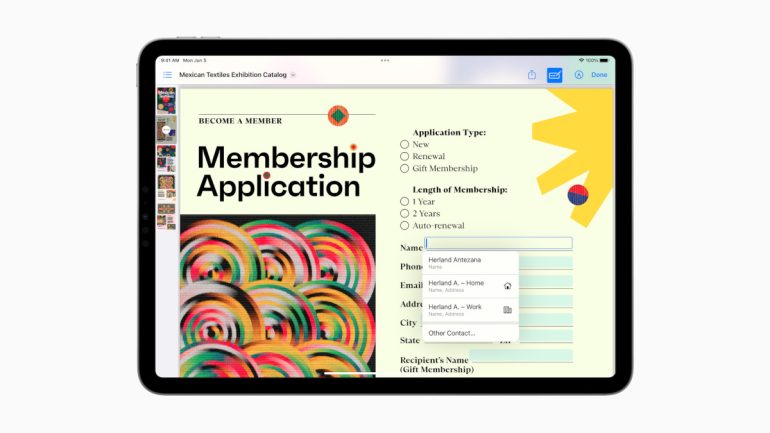
Additionally, you can now organize, read, annotate, and collaborate on PDFs on the Notes app. PDFs appear full-width making it easy to flip through the pages, make an annotation, or sketch directly in the document.
You can also review and mark up PDFs and scanned documents right in your note and share it in real-time with others by sharing the note.
Safari Helps Users Be More Productive
Safari was also improved to help you be more productive on your iPad. With Profiles, you can keep your browsing separate between topics like work and personal. Each profile has its own history, cookies, Tab Groups, and Favorites.
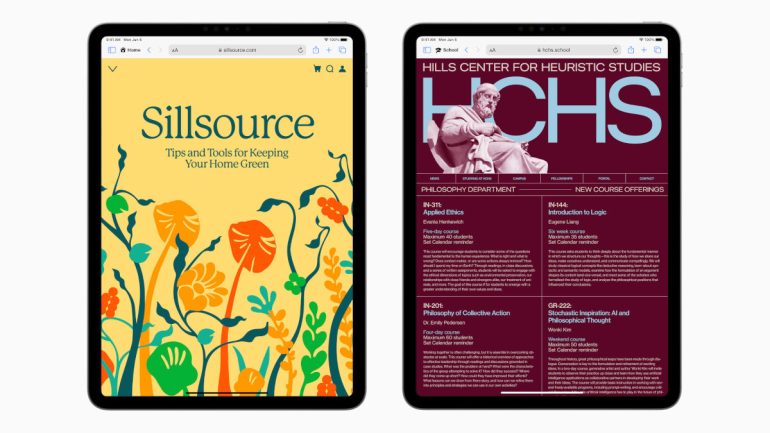
Additionally, Private Browsing now allows you to lock the window you’re viewing with Face ID or Touch ID. It also removes trackers used for cross-site tracking. The search experience has also been improved with increased responsiveness, relevant search suggestions, and easier-to-read suggestions.
Health App Comes to iPad
iPadOS 17 brings the Health app to iPad, giving you new ways to see your health data in rich detail. It has a new optimized design for the iPad display that allows you to receive insights into your health data with Trends, Highlights, and detailed interactive charts.
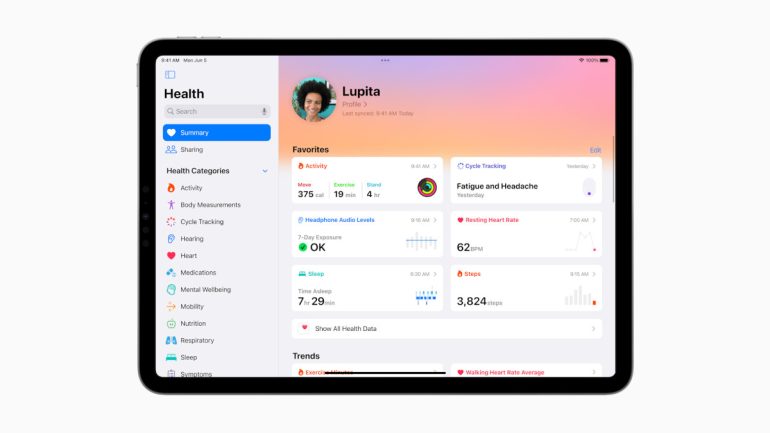
You can now track and manage medications, use Cycle Tracking, log your momentary emotions and daily moods, view your available health records, and more on your iPad.
Other features of the iPadOS 17 include:
- More Flexibility with the position and size of windows with Stage Manager
- Improved Messages experience
- More expressive ways to communicate with FaceTime
- New accessibility tools
For more information, click here.
The developer beta of iPadOS 17 is available to Apple Developer Program members starting today, while a public beta will be available to iPadOS users next month.
New features will be available this fall as a free update to:
- iPad (6th generation and later)
- iPad mini (5th generation and later)
- iPad Air (3rd generation and later)
- 12.9-inch iPad Pro (2nd generation and later)
- 10.5-inch iPad Pro
- 11-inch iPad Pro (1st generation and later)
Ram found his love and appreciation for writing in 2015 having started in the gaming and esports sphere for GG Network. He would then transition to focus more on the world of tech which has also began his journey into learning more about this world. That said though, he still has the mentality of "as long as it works" for his personal gadgets.







