Smart Prepaid eSIM is here!
Smart Communications, Inc. (Smart), the wireless unit of PLDT, is revolutionizing convenience and flexibility for mobile users with the launch of the new Smart Prepaid embedded SIM (eSIM), the first prepaid SIM of its kind in the Philippines. The eSIM, a digital version of the traditional physical SIM card, offers a seamless and hassle-free way for users to enjoy local data, call, and text services without the need for a physical SIM card.

Gone are the days of inserting a SIM card into your device. With the Smart Prepaid eSIM, all it takes is a simple scan of the Smart Prepaid SIM, which is presented as a unique QR code containing the account number. By scanning the code, customers can instantly connect to data, call, and text services. Initially, the Smart Prepaid SIM will be provided in the form of a printed card, but soon subscribers will also have the option to receive it digitally via email or voucher. This eliminates concerns about SIM slots or the risk of losing or damaging the physical SIM card.
One of the standout features of the Smart Prepaid SIM is its ability to accommodate multiple lines on a single device. This makes it ideal for users who desire Smart’s fastest speeds and widest coverage without sacrificing a SIM slot. Apple device users, in particular, can now enjoy the convenience of switching between two or more accounts or SIM profiles on a single device. Additionally, inbound foreign tourists and returning Overseas Filipino Workers can quickly activate local mobile services without the cumbersome process of swapping or changing their primary physical SIM with a local SIM card.
Unlike traditional roaming services that often cover only mobile internet, the Smart Prepaid SIM allows tourists to make calls and send text messages. Having a local SIM also grants access to significantly more affordable local rates compared to expensive roaming charges. The Smart Prepaid SIM is available for purchase at only Php99 and can be found at major airports, Smart Stores nationwide, accredited retailers, the Smart Online Store, as well as Smart flagship stores on Lazada and Shopee.
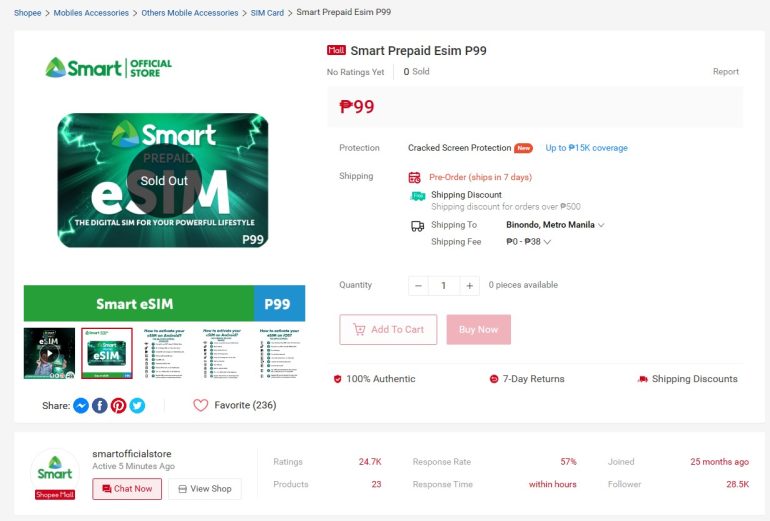
Smart’s commitment to bringing cutting-edge innovations to more Filipinos is evident in the expansion of its SIM offerings. The Smart Prepaid SIM was initially introduced to postpaid subscribers in 2021, and now with the launch of the Smart Prepaid eSIM, Smart is enabling a broader range of Filipinos to experience the convenience and benefits it brings. Francis E. Flores, SVP and Head of Wireless Consumer Business – Individual at Smart, expressed excitement about the introduction of the Smart Prepaid eSIM, stating, “With this move, we’re also making it a lot more convenient for mobile users to finally experience our superior mobile network.”
The Smart Prepaid SIM is compatible with eSIM-capable devices, including the latest flagship handsets from Apple, Google, Huawei, and Samsung, as well as tablets and smartwatches. Similar to the regular Smart Prepaid SIM, the eSIM version comes with up to 21 GB of free data, which subscribers can claim by first activating and registering their SIM, and then downloading the Smart GigaLife App to conveniently manage their prepaid account. By successfully activating and registering their SIM, subscribers will receive 5 GB of free data, and an additional 16 GB of free data upon downloading the GigaLife App.
Activating the Smart Prepaid SIM is a straightforward process for both Apple and Android users. Apple users can simply open their phone’s camera and scan the unique QR code on their Smart Prepaid SIM card. Alternatively, they can go to “Settings,” choose “Cellular,” and select “Add Cellular Plan.” This option will open the camera for scanning the QR code. Android users, on the other hand, can go to “Settings,” choose “SIM Card Manager,” select “Add Mobile Plan,” and tap “Add using QR Code” to scan the QR code on their Smart Prepaid SIM card. After successful activation, the SIM will be listed under “Cellular Plans” for Apple users and “SIM Card Manager” for Android users.

All subscribers are required to register their Smart Prepaid SIM at www.smart.com.ph/simreg. The registration process involves inputting the mobile number and OT, filling out personal information, uploading a valid ID, and waiting for a confirmation text.
With the Smart Prepaid eSIM, subscribers can tap into the power of Smart, which has been recognized as the Philippines’ Fastest and Best Mobile Network*. Ookla, the global leader in mobile and broadband network intelligence, awarded Smart the prestigious “Best Mobile Network” accolade in both 01-02 2022 and Q3-04 2022. Smart is the first and only mobile operator in the Philippines to receive this recognition, having achieved both the Fastest Mobile Network and Best Mobile Coverage awards within the same reporting periods.
The introduction of the Smart Prepaid eSIM underscores Smart’s commitment to providing innovative solutions that empower Filipinos to make the most of today’s digital landscape. With its convenient features, compatibility with various devices, and impressive network performance, the Smart Prepaid eSIM is set to redefine the mobile experience for users in the Philippines.
Giancarlo Viterbo is a Filipino Technology Journalist, blogger and Editor of gadgetpilipinas.net, He is also a Geek, Dad and a Husband. He knows a lot about washing the dishes, doing some errands and following instructions from his boss on his day job. Follow him on twitter: @gianviterbo and @gadgetpilipinas.






