ROG Raikiri Pro Review
Ever since I received the ROG Raikiri Pro a month ago, I would often find myself ultimately ditching the Xbox Series X Wireless Controller on both my Xbox and ROG Ally. This controller packs quite a ton of innovation to cater to the needs of every gamer. However, do its features give value to the hefty price it asks? Let’s dive right in!

Design and Grip



The ROG Raikiri Pro’s design gives an overall “cyberpunk” impression. It has an asymmetrical joystick layout, similar to the Xbox Series X. It only weighs only 300g, making it light. This means you can play for a long time without wrist pain.
The Raikiri Pro has comfortable hand grips that fit well. They have a special Micro-dot design that gives you a strong grip, like a climber on a steep mountain. This unique texture is more comfortable and lasts longer than regular rubber grips. My only qualm with this design decision is how easy it is for dirt and grime to latch on the design of the grip. I am just nitpicking here, but I believe that it’s worth mentioning, especially if you’re into keeping your gadgets squeaky clean.
Buttons, Sticks and Triggers
The Raikiri Pro has buttons that are easy to feel. They’re designed with slanted surfaces and crisscross lines. This makes the buttons easy to find, showing how good design and practicality work together.

The print on the face buttons are a bit dim and unclear. They are, however, very easy to press and and responsive too. The same goes with the joysticks, which have very good level of responsiveness and tactility. The DPad is Dish-type, which is best used on fighting games or action/adventure games with rolling motions. Whether it’s a good decision for ROG to use its design on the Raikiri Pro or not, it all depends on the end-user. I, for one, like it; but for the price it asks, it would have been much better had they made it user-replaceable like the Victris Pro.

The joysticks are very responsive. You can also manually customize the responsive of the sticks as well via Armory Crate, which I’ll talk more about in a little bit. Stick drift, however, is not something you can control later one because the Raikiri Pro does not use hall sensors. This is a major concern especially when you’re going to treat the controller as your primary when playing games on PC or Xbox. I have not gone through the risk of opening the review unit I received to see if the parts can be swapped with something that Gulikit and other third party companies sell. If stick drift is something that you are very particular about, it is important to note that the Raikiri Pro is not immune to it.

On the other hand, the four back buttons are very reliable, easy to reach and do what you want. You can use them for shortcuts in games or to change how the joystick works, giving you more control. However, the remap function is very limited. For instance, if I wish to map the M1 and M2 as LT and RT, there is no way I can do that via Armoury Crate on ROG Ally. For some weird reason, LT and RT are not available in the options.

Seamless Connectivity
The ROG Raikiri Pro is a versatile gaming companion that works with different devices. It can connect in three ways: PC, laptop, Xbox Series X or the new Ally. The wireless receiver inside the controller lets you move around while playing.


You can enjoy wireless gaming for up to 48 hours without needing to charge often. This means you can focus on gaming without worrying about the battery running out. The Raikiri Pro gives you long-lasting power for uninterrupted fun. Since the controller has an OLED Display and RGB lighting, it can smartly inform users via lighting alert. It also has auto-sleep function that turns off the controller after specific number of minutes set via Armoury Crate.
Mini OLED Display A Canvas of Possibilities
The Raikiri Pro’s OLED display is like a blank canvas full of possibilities. You can customize it with pictures, animations, or text, letting your creativity run free. You can also use it to change profiles, check the battery, or see if your mic is on.

You will find two buttons at the top of the top of the OLED display. You can switch profiles and modes effortlessly with it. Pressing and holding the right button switches menu and let you navigate the simple UI. Pressing the left button returns you to the previous menu or cancels navigation.
Customize to the Max
When playing on PC, you can further customize the settings of the Raikiri Pro. From step triggers to stick deadzone and sensitivity curve, Armoury Crate basically gets you covered.
The ROG Raikiri Pro gives you control. Use the Armory Crate app to remap buttons, adjust display settings, set up profiles, and receive low-battery alerts for wireless play.
Here is a list of things you can customize via Armoury Crate:
- Modify Trigger steps
- Change Stick sensitivity and choose among several presets
- Customize M1 to M4 rear buttons
- Change vibration settings
- Change LED brightness, speed, direction, and style
- Modify Wireless Power Saving Options
- Update the firmware
- Upload new OLED animations or choose from available presets
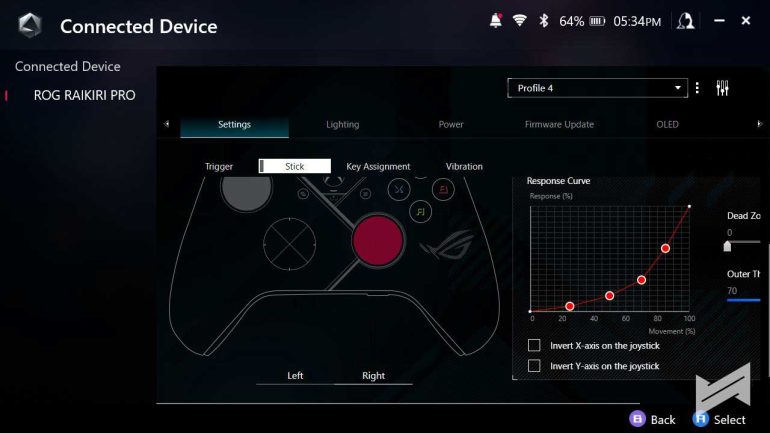
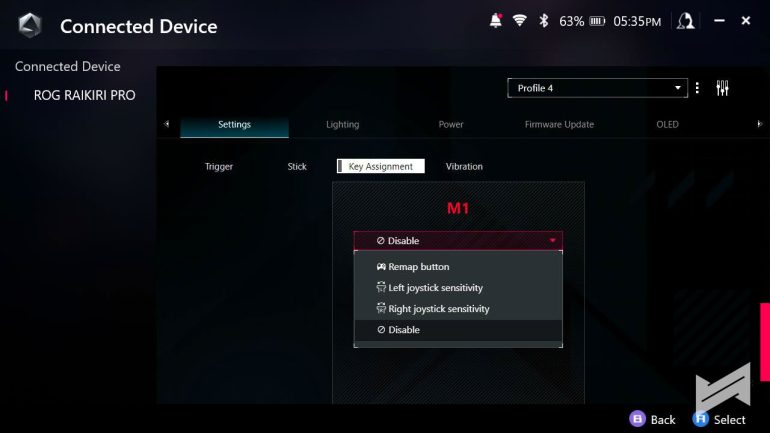
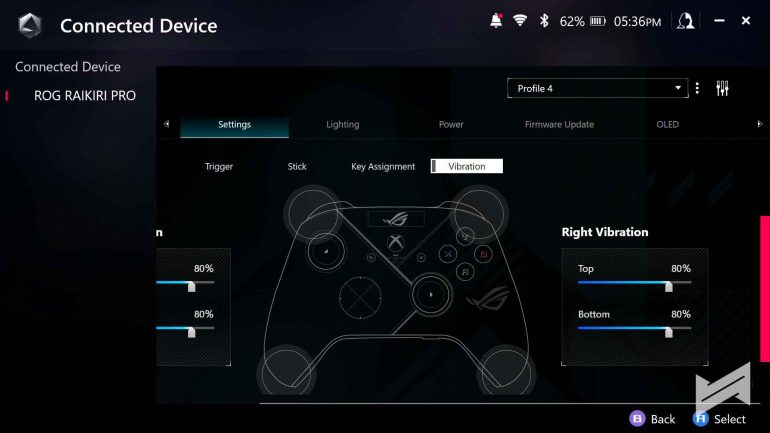
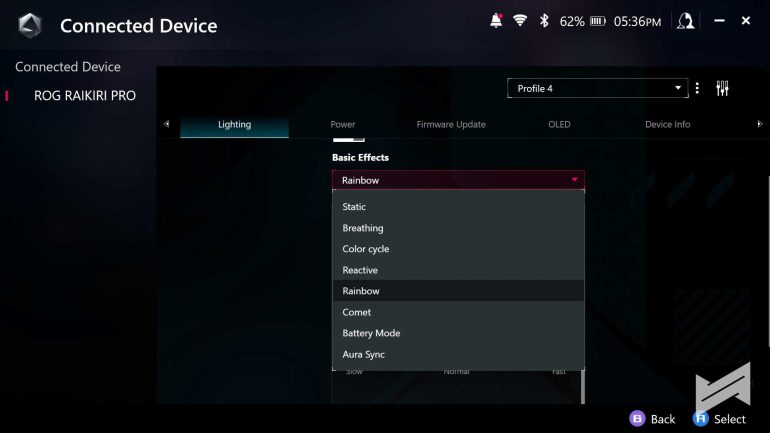
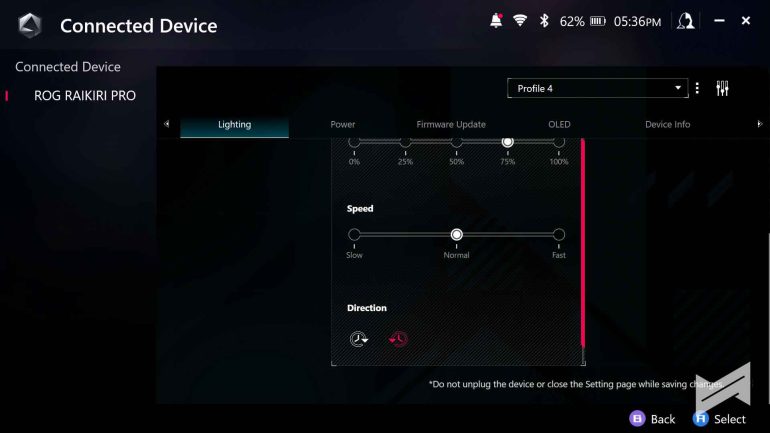
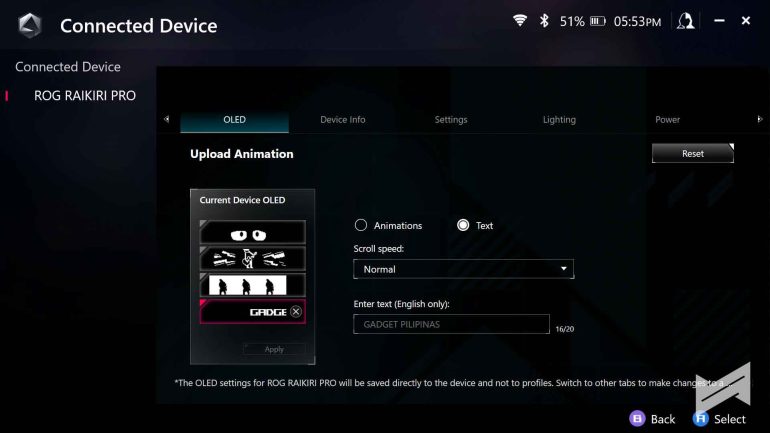
The Raikiri Pro settings via ROG Ally‘s Armoury Crate needs a lot of work, especially on the UI side of things. It needs to be more optimized for both touch and controller inputs. It needs to have a responsive design as well.
A Controller with Built-in ESS DAC
One of the absolute best things about the ROG Raikiri Pro is its built-in ESS DAC via its 3.5mm headphone jack. If you own a pair of cans that can deliver good audio experience, the ROG Raikiri Pro can definitely be its partner so you can experience it when playing games on PC or Xbox Series X.
ROG Raikiri Pro – Good start and a worthy arsenal to add to your collection

The ROG Raikiri Pro sets new standards. From its comfortable design to immersive features, it gives a balance of form and function. While there are a few features that I wanted to have on the Raikiri Pro like hall sensors, better macro button functionality and more user-friendly Armoury Crate, I still believe that its price is justifiable… especially if you’re a huge ROG fan.
The ROG Raikiri Pro will soon hit the shelves for PhP7,290.
The ROG Raikiri Pro sets new standards. From its comfortable design to immersive features, it gives a balance of form and function. While there are a few features that I wanted to have on the Raikiri Pro like hall sensors, better macro button functionality and more user-friendly Armoury Crate, I still believe that its price is justifiable… especially if you’re a huge ROG fan.
- Amazing Triggers
- Impressive Battery Life
- Has Built in 3.5mm audio jack with ESS-DAC
- RGB!!!!
- Software needs a bit of work
- Sticks do not use hall sensors
- A little pricey
Giancarlo Viterbo is a Filipino Technology Journalist, blogger and Editor of gadgetpilipinas.net, He is also a Geek, Dad and a Husband. He knows a lot about washing the dishes, doing some errands and following instructions from his boss on his day job. Follow him on twitter: @gianviterbo and @gadgetpilipinas.





