While slower than most of the internal SSD’s we’ve tested, the Kingston XS2000 does perform according to its advertised speeds, which are still pretty fast. Not to mention its incredibly compact size.
- Performs at advertised speeds
- Very compact and easy to store
- Comes with a protective case
- Needs very specific type of ports to be able to achieve advertised speeds
- On the pricey side for anything more than 1TB
- Supplied cable could've been a bit longer
When working on the go, a fast, and dependable storage device is always a handy partner. And while portable hard drives are still a thing, portable SSDs which offer better performance, are more compact and boast competitive pricing are becoming more popular. Such is the case with the Kingston XS2000 – a portable SSD that’s about as thin as a typical smartphone, and almost as small as a box of chewing gum, this device offers a capacity of up to 4TB, and transfer speeds of up to 2,000MB/s. This combination of performance and portability makes it a great tool for on-the-go productivity, creative work, and content creation.
What’s in the Box


Inside the box, you get the Kingston XS2000 portable SSD, a rubber sleeve to protect it from accidental hits or drops, and a short, but workable USB-C to USB-C cable.
Kingston XS2000 Design


The Kingston XS2000 measures 69.54 x 32.58 x 13.5mm, which is very impressive, especially when you place it against something like the DataTraveler Max, this unit we have, only has half the capacity. It only weighs 28.9 grams and is of metal and plastic construction. There is an indicator light for drive activity, though I’m not fond of where it’s located, as it will usually be facing your opposite direction when connected.

Like most other external drives, this also requires the cable to be used. My issue is that I feel like they could have made it just a bit longer. Since it’s small, it can easily get lost, and you’ll have to find a cable of similar specifications to achieve the advertised speeds of the drive.
Performance
Kingston SX2000 Specifications
| Interface | USB 3.2 Gen 2×2 |
| Speed | 2,000MB/s read, 2,000MB/s write |
| Capacities | 500GB, 1TB, 2TB, 4TB |
| Dimensions | 69.54 x 32.58 x 13.5mm |
| Weight | 28.9g |
| Casing Material | Metal + Plastic |
| Operating temperature | 0°C~40°C |
| Storage temperature | -20°C~85°C |
| Warranty/Support | Limited 5-year warranty with free technical support |
| Compatible with | Windows 11, 10, 8.1, macOS (v.10.14.x +), Linux (v. 2.6.x +), Chrome OS |
Factors That May Affect the Performance of an External SSD
Before purchasing an external SSD such as the Kingston XS2000, it is important to know that there are multiple factors that may affect its performance.
- Interface. In this case, the Kingston XS2000 needs to be connected to Thunderbolt 4 or USB 3.2 Gen 2×2 port in order to achieve the advertised speeds. Anything less and you won’t be able to maximize the speeds offered by the device.
- Number of Connected Devices. If you plan to use this with a Desktop PC, you may want to check if your motherboard has dedicated controllers for the USB ports. A lot of motherboards, especially in the lower end segment tend to have a lot of USB ports, but the bandwidth is shared, so you won’t be able to maximize the speeds of the external SSD.
- Cable. Some cables can carry more data than others. So, using a different cable than the one supplied with the box may yield slower speeds.
Benchmark Setup and Test Methodology
Gadget Pilipinas’ testing philosophy is to provide detail-oriented results as accurately as possible so that our readers can replicate our tests given that these conditions are met. Different benchmarking apps and sequences are used depending on the tested component or device.
| CPU | Intel Core i9 13900K |
| COOLER | ASUS ROG RYUJIN II 360mm V2 – Noctua NT-H2 Thermal Paste |
| MOTHERBOARD | ASUS ROG Strix Z790-E Gaming |
| MEMORY | Kingston Fury Beast RGB 32GB(2x16GB) 6000 MHz DDR5 |
| GPUs | Nvidia RTX 4090 FE |
| STORAGE | Kingston KC3000 1TB PCI-E Gen 4 SSD |
| POWER SUPPLY | FSP HYDRO GT PRO 1000W Gold ATX 3.0 |
| OPERATING SYSTEM | Windows 11 Pro Build 22H2 |
We use CapFrameX 1.7.1 as our primary FPS capture and analysis tool for all our gaming benchmarks. The latest build version of Windows 11 Pro and WHQL-certified drivers are used for our benchmarks. Readings such as temperatures and power draws are recorded using HWINFO64, and other relevant software for cross-checking.
For more info, read our Review and Benchmark methodology article.
Kingston XS2000 2TB SSD Benchmarks
CrystalDiskMark (Sequential Read and Write)
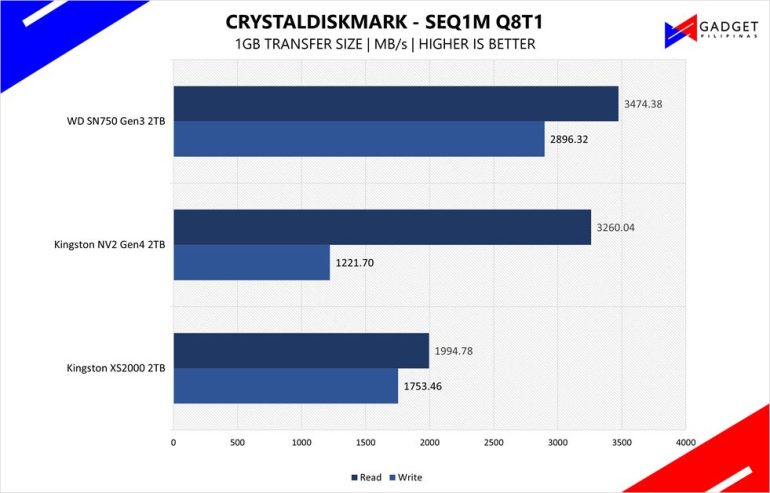
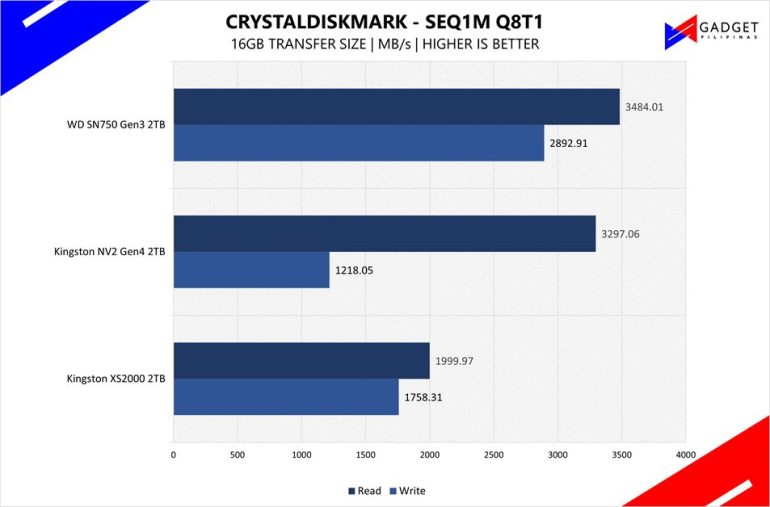
CrystalDiskMark is a free tool that measures an SSD’s sequential read and write speeds, or in more simple terms, how fast files can be read from and written to the storage drive.
AS SSD Benchmark (IOPS Performance, Access Time)
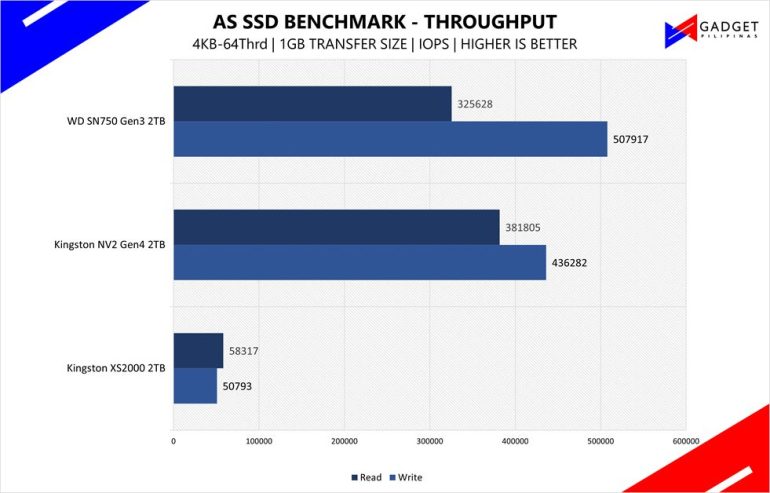
IOPS (Input/Output Operations Per Second) determines how many inputs and outputs a storage drive can perform in a short period of time. It paints a picture of how fast a drive can process small amounts of tasks that can be attributed to real-world scenarios, like when you’re browsing a website or opening apps.
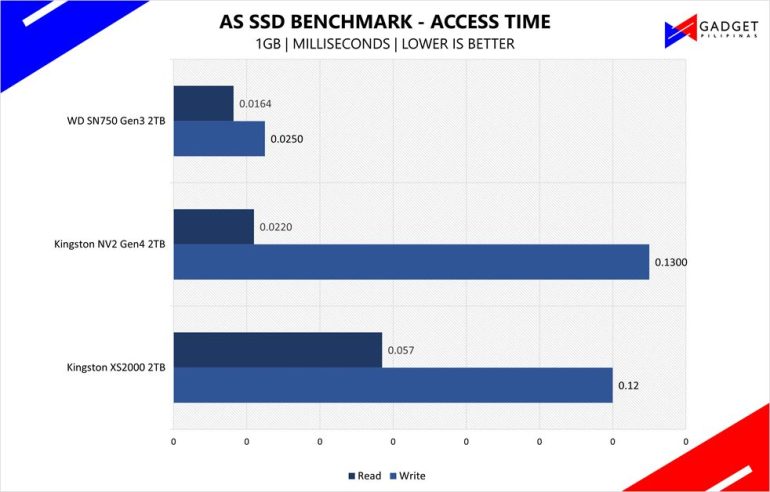
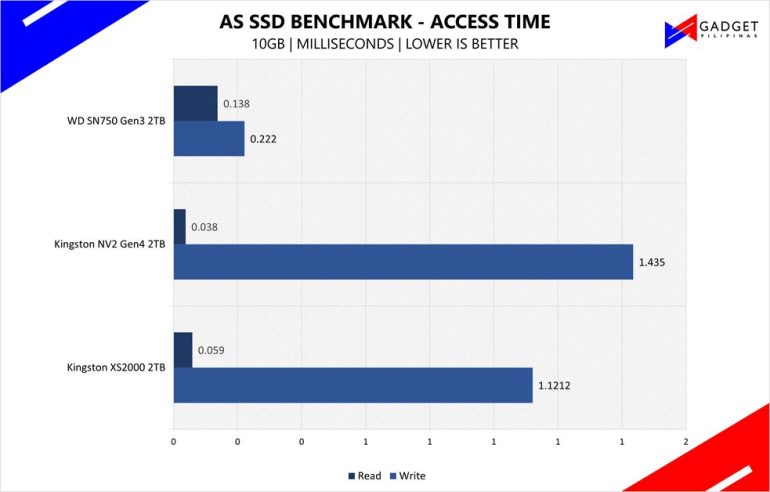
Access Time, on the other hand, is the amount of time that it takes to retrieve data from a storage device. It is as equally important as it also determines the overall responsiveness of the drive.
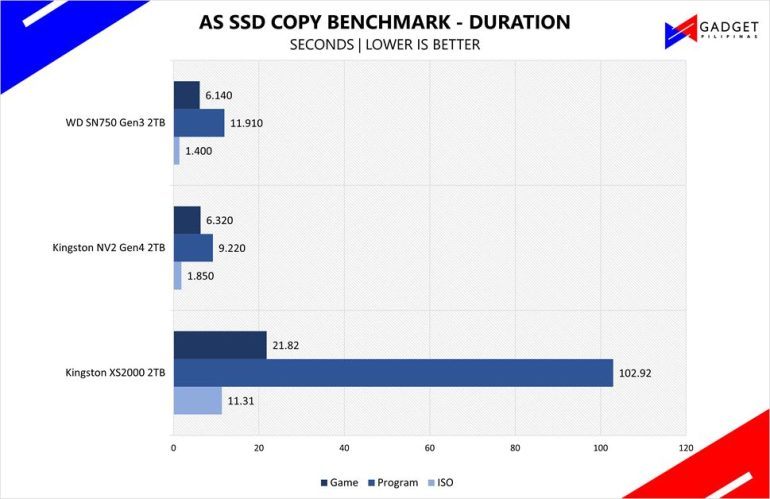
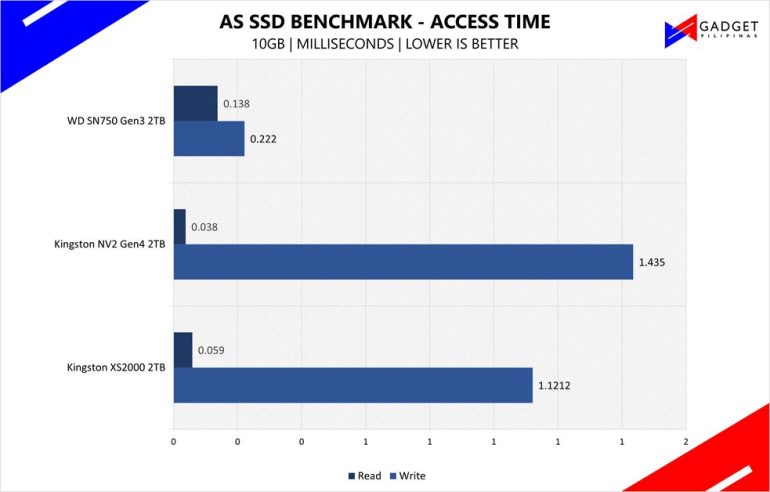
AS SSD Benchmark can also test the speed and amount of time that it takes to copy different file types. The transfer speed may vary depending on what type of file is being copied. While the Kingston XS2000 performed well, it is noticeably slower to copy a program compared to the other file types. Surprisingly, in the same regard, it is faster than Kingston’s own NV2 Gen4 SSD.
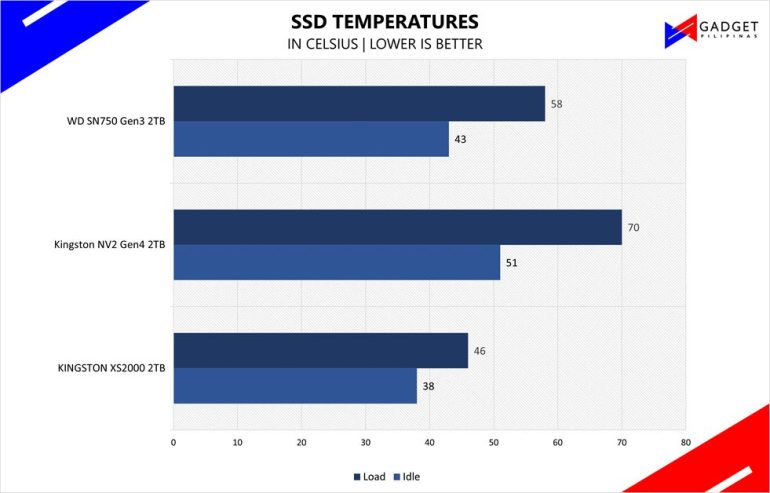
Lastly, we take a look at how hot the Kingston XS2000 runs when idle and when it is subjected to load. In this case, the XS2000 runs significantly cooler than the Gen3 and Gen4 SSDs. This is thanks to the enclosure that also acts as a heatsink.
Kingston XS2000 SSD – Verdict
While slower than most of the internal SSD’s we’ve tested, the Kingston XS2000 does perform according to its advertised speeds, which are still pretty fast. Not to mention its incredibly compact size.
On the downside, it is quite pricey if you go for anything more than the 1TB version. This 2TB version is priced at PHP 19,200 via Kingston’s official store on Lazada. If you really need the capacity, we suggest waiting for a sale. Then there’s the short cable that it comes with.
Another potential roadblock is that in order to achieve the advertised speeds, you’ll need to connect it to a USB port with either Thunderbolt 4 or USB 3.2 Gen2x2 -port. So, you may want to check your motherboard specifications first before making a purchase.

Emman has been writing technical and feature articles since 2010. Prior to this, he became one of the instructors at Asia Pacific College in 2008, and eventually landed a job as Business Analyst and Technical Writer at Integrated Open Source Solutions for almost 3 years.







