
In our last build guide, we built a Php 100k Gaming PC that’s also meant for productivity. This time around, we have a build that’s geared towards creators and creative professionals who require a powerful PC to earn their daily living. Performance and reliability are the main themes of this build hence our usage of Asus ProArt components and the whopping Php 200k budget.
Notes
- The prices listed are based on PCHub’s Online Pricelist
- All parts in the PC Build are brand new, buying second-hand parts is an option though you should be aware of the risks involved.
- The prices used are based on the time of purchase/writing. Prices may change in the future. Please refer to PCHub’s pricing for updated prices.
Php 100K Gaming and Productivity PC Build Guide Price Table
| Php 200k Gaming and Productivity PC Build | ||
| Component | Model | Price |
| Processor | Intel® Core™ i9-13900K | ₱ 34,850.00 |
| Cooling | ROG Ryujin III 360 | ₱ 21,880.00 |
| Motherboard | ASUS ProArt Z790-CREATOR WIFI | ₱ 27,560.00 |
| RAM | TeamGroup Elite+ 32GB(2x16GB) DDR5 5600Mhz | ₱ 8,250.00 |
| Storage | TeamGroup MP44L 1TB Gen4 SSD | ₱ 3,295.00 |
| Graphics Card | ASUS ProArt RTX 4080 | ₱ 81,825.00 |
| Power Supply | ROG Thor 1200P | ₱ 22,180.00 |
| Case | TUF Gaming GT502 | ₱ 8,550.00 |
| Total | ₱ 200,140.00 | |
Php 200K Productivity PC Parts Selection Breakdown
CPU: Intel® Core™ i9-13900K

When you have an almost sky-is-the-limit budget for a productivity PC that’s used to generate income, it’s a no-brainer to purchase the best components available(with some reservations). The Intel Core i9 13900k is currently the best processor that Intel has to offer. Its high 8 P-core and 16 E-core core count can handle any task with ease whether it be for productivity or gaming.
COOLER: ASUS ROG Ryujin III 360

The ASUS Ryujin AIO has been nothing but successful with its impressive cooling performance as well as its unparalleled aesthetics. The Ryujin III is in its 3rd iteration which comes with various improvements such as a better LCD display, a new cold plate, enhanced tubing, a thicker radiator, and lastly, Asetek’s 8th generation pump. We’ve been using the ROG Ryujin II 360mm on our 13900k testbench so we’re confident with the Ryujin III 360mm AIO being able to handle the same CPU.
Motherboard: ProArt Z790-CREATOR WIFI
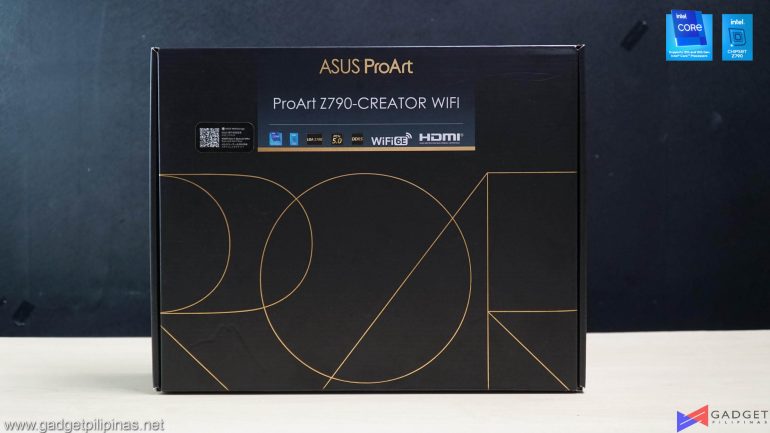
The ASUS ProArt Z790-CREATOR WiFi is the perfect motherboard for creative professionals thanks to its robust connectivity and build quality. It supports PCIe Gen 5 and four Gen4 M.2 slots to maximize your storage capacity and speeds. On the I/O side, it has two Thunderbolt 4 ports, six USB 3.2 Gen 2 ports, and 10gbE ethernet for fast and seamless data transfers. Also, the ProArt Z790-CREATOR WiFi excels in stability and reliability thanks to its 16+1 teamed 70A power stages that could easily handle even the flagship Intel® Core™ i9-13900K.
Memory: TeamGroup Elite+ 32GB(2x16GB) DDR5 5600Mhz

With stability and reliability in mind, we’ve gone with the TeamGroup Elite+ 32GB(2x16GB) DDR5 5600MHz kit. Sure we could go for higher speed kits, but getting a good balance of speed, latency, and stability.
Storage: TeamGroup MP44L 1TB Gen4 SSD

For creative professionals, speed is a crucial factor in their everyday work that’s why we settled with a PCIE Gen4 SSD. While we do only have a 512GB SSD in our actual build, we do actually recommend the 1TB variant of the MP44L SSD for better performance, higher capacity, and a better price. The TeamGroup MP44L 1TB SSD is rated at 5,000MB/s read and 4,500MB/s write which is more than fast enough to scrub through your timeline. That said, there are 7,000MB/s SSDs available but the price per GB of those SSDs isn’t as enticing and is still relatively scarce in the market so you’re better off with a higher capacity 5,000MB/s SSD than a 1TB 7,000MB/s – of course, this will greatly depend on your workload and use-case.
GPU: ASUS ProArt RTX 4080

ASUS ProArt Monitors and Laptops have been a staple in the professional and creative industry much so that almost every studio or freelancer has at least one of them. The release of the ProArt RTX 40 series GPU line followed by the ProArt motherboards means that professionals can actually save up by building a custom PC without spending the tax on prebuilt PCs not to mention the common imbalanced configurations. We chose the ASUS ProArt RTX 4080 as it’s the most powerful GPU available in the ProArt GPU line. That said, for those with workloads that require less GPU power, there’s also the ProArt RTX 4070 Ti, 4070, 4060 Ti, and RTX 4060 – All of which sports ProArt’s signature build quality, Axial-tech fans, and 2.5-slot profile.
PSU: ROG Thor 1200P

The core of what makes the system reliable apart from the motherboard is the Power Supply. The ASUS ROG Thor 1200P 80+ Platinum Power Supply is undoubtedly one of the best Power Supplies in the market. Sure 1200W is overkill but you’re getting the best efficiency available as well as a large headroom to upgrade your components later on. Should you want to slightly save on the power supply, there’s also the 850W and 1000W variants available or you could go for the ROG Strix 1000W Gold PSU.
Case: ASUS TUF Gaming GT502

As we’ve said in previous PC build guide articles, PC Chassis is subjective so feel free not to follow our recommendation as long as the parts can fit inside your case of choice. But here’s our reasoning behind choosing the ASUS TUF Gaming GT502. Its airflow-optimized layout guarantees cooler temperatures especially when you populate all thirteen 120mm fan slots. Its dual chamber design also maximizes compatibility with E-ATX motherboards, large dual tower air coolers, custom AIOs, and even bulky GPUs. That said, it also has built-in durable straps so you can carry around your PC with ease, especially for working off-site or doing same-day edits.
Productivity Benchmarks
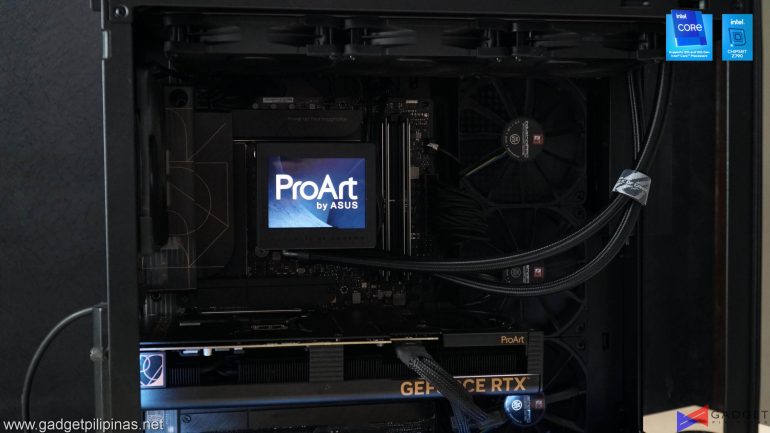
3DMark Firestrike & Timespy
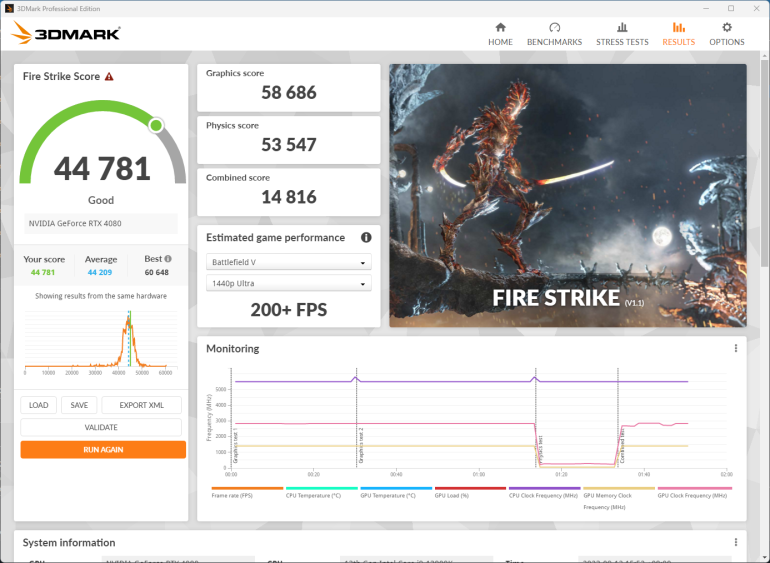
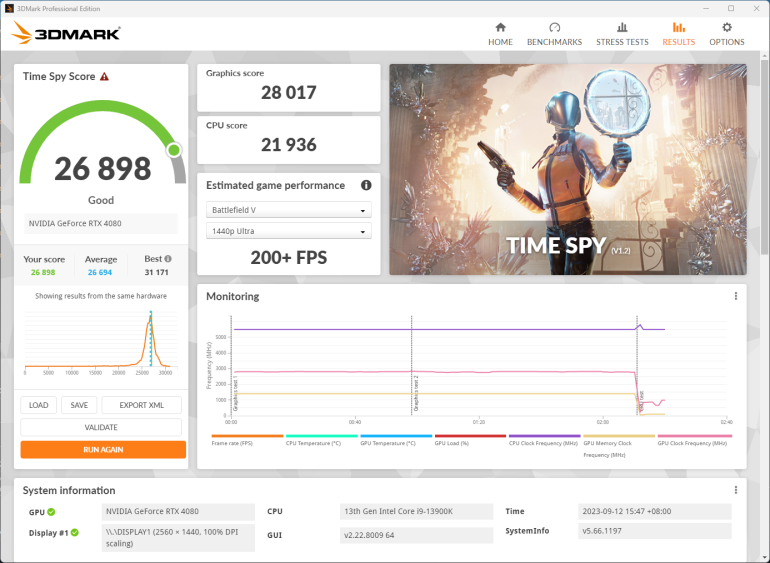
3DMark is the go-to benchmark for gamers because of the ability to share and compare results online.
SuperPI 32M
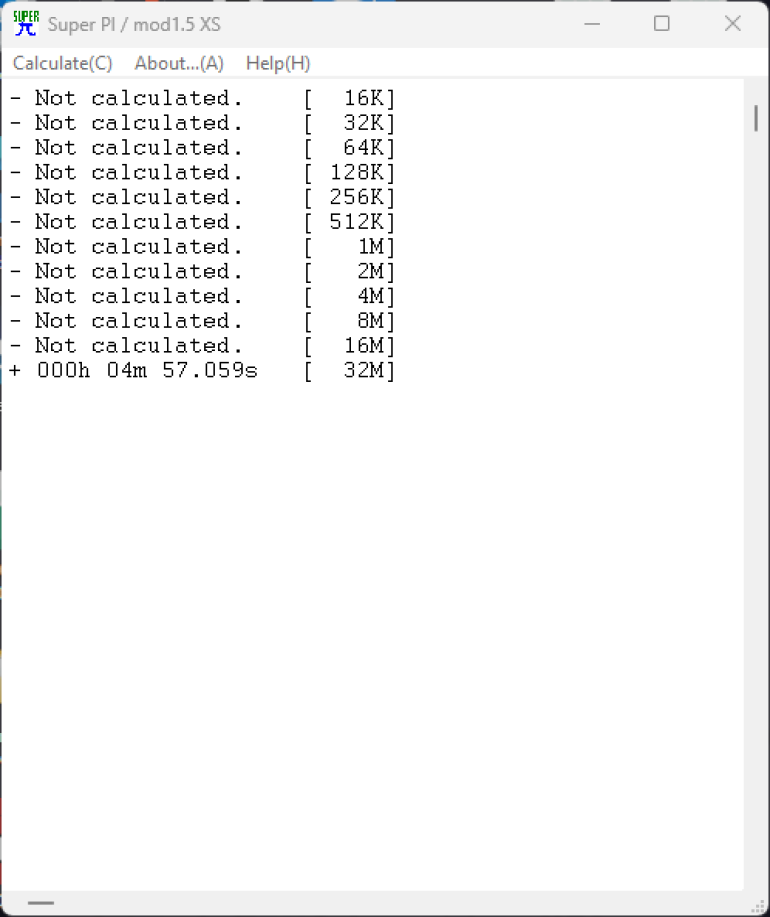
SuperPI is a single-threaded benchmark application that lets the CPU calculate Pi(π) to the nth digit. In this benchmark, we selected the Pi calculation to 32M, the highest available for the app.
CINEBENCH R23
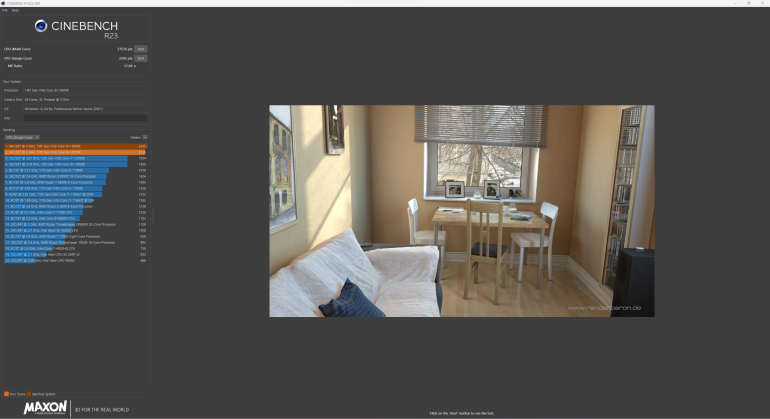
Maxon’s Cinebench benchmark is one of the most iconic benchmark applications used by reviewers and enthusiasts. The latest Cinebench R23 uses the latest rendering architectures, including Intel’s Embree ray tracing technology and other advanced features from AMD and Intel that allow users to render the same scene on the same hardware.
PROCYON
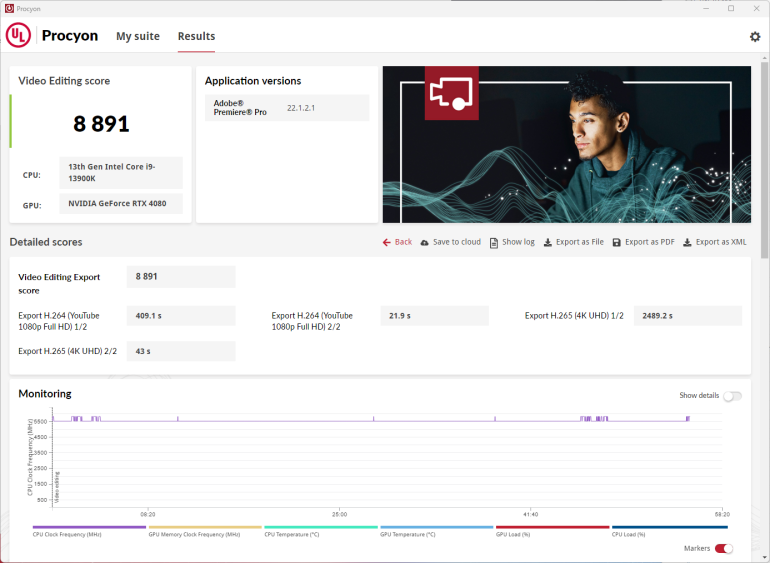
Procyon benchmark suite is developed by the UL, the same team behind 3DMark and PCMark benchmarks. The UL Procycon video editing benchmark uses Adobe Premiere in a typical video editing workflow. The benchmark starts by importing two video project files with various edits, adjustments, and effects – the second project uses several GPU-accelerated effects. Each project is exported in 1080p with H.264 encoding and again in 4K with HEVC H.265. The reported score is based on the time taken to export all four videos.
wPrime 1024M
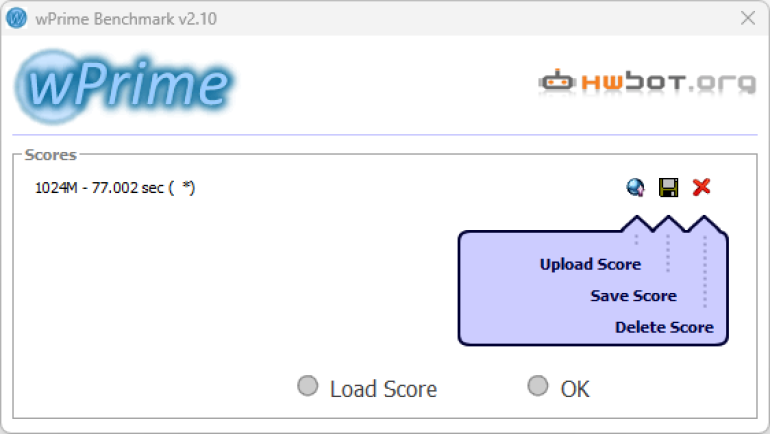
wPrime is a benchmark tool similar to SuperPI, but the former takes on finding prime numbers using Newton’s Method. The benchmark is set to calculate 1024 million prime numbers, and the performance is measured according to calculation time.
V-RAY
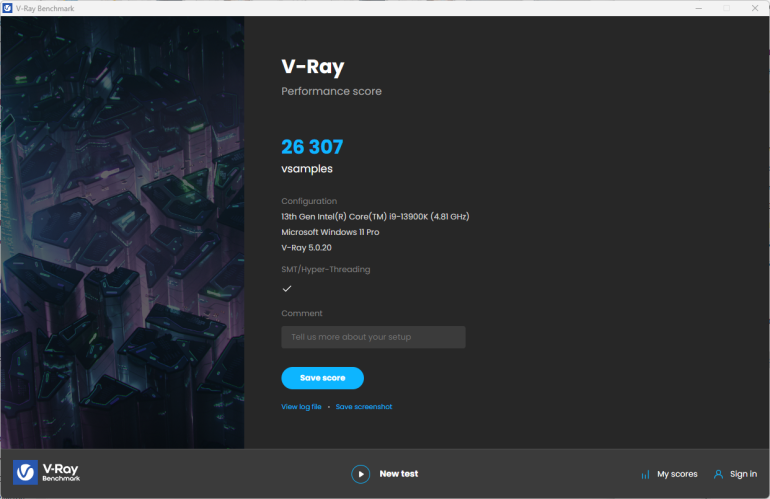
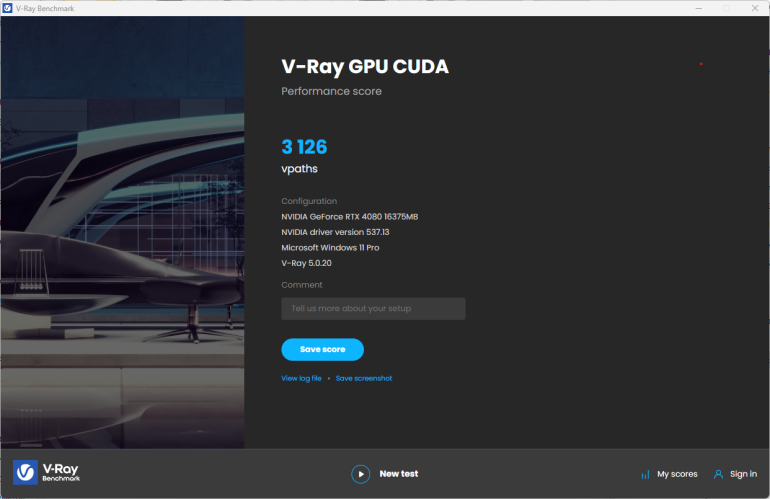
V-Ray Benchmark is a stand-alone version of V-Ray developed by Chaos Group. It is designed to test the CPU and GPU by rendering sample scenes at a fixed amount of time. V-Ray is a plug-in mostly utilized by 3D computer graphics software applications mainly for industrial design, product design, architecture, film, and video game production. V-Ray is not limited to 64-threads as it supports multi and mega-threading.
BLENDER
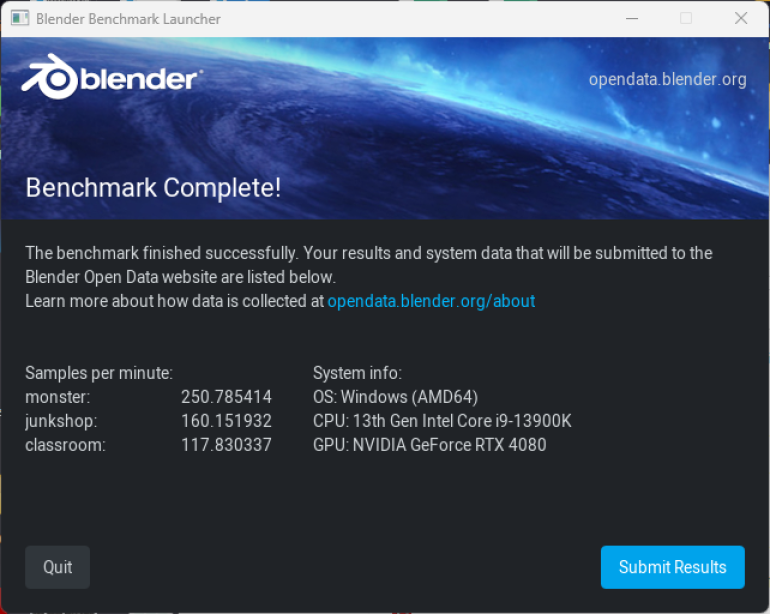
Blender is a widely used, free, open-source 3D creation suite. It supports the whole 3D pipeline process from modeling, rigging, animation, simulation, rendering, and even motion tracking. Blender has become a standard for CPU benchmarks with the BMW27 and Classroom Scene most used. This prompted the company to release Blender Open Data Benchmark in 2018, a benchmark-specific version allowing users to run a preset benchmark and share the results online like 3DMark.
GeekBench 6
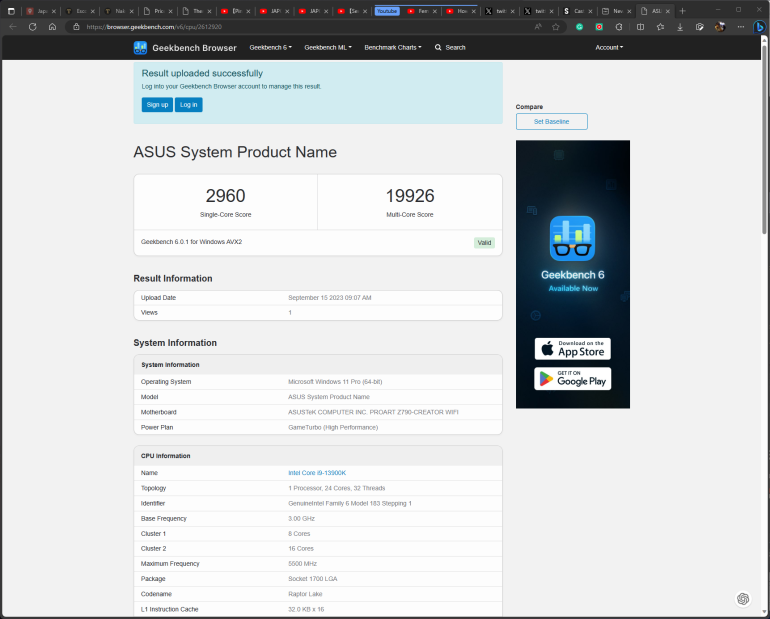
Geekbench is a multi-platform benchmark used to gauge CPU performance and compare them across Windows, Mac, and Mobile. Geekbench 6 is the latest version and doesn’t rely on memory more than the previous Geekbench 4, making it a great tool to measure both single-core and multi-core CPU performance.
PCMark10
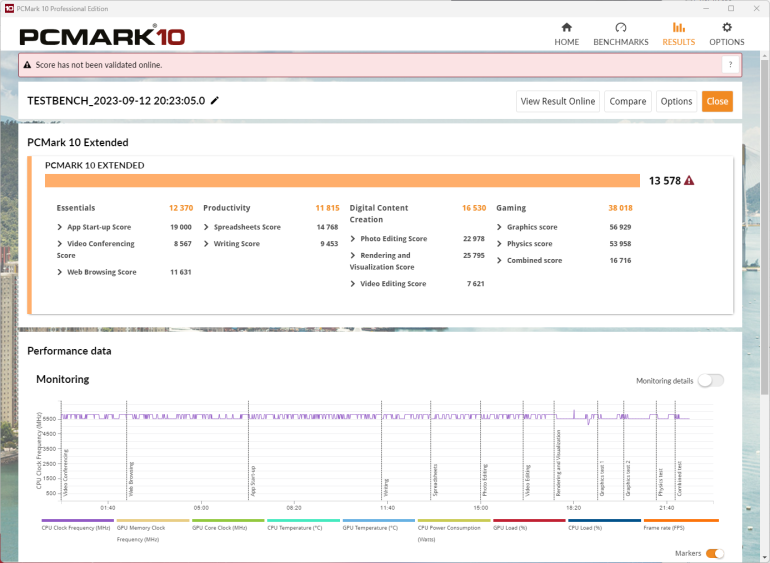
From the same developers of the popular game benchmarking tool 3DMark, PCMark 10 is a benchmarking app for measuring a whole PC’s performance. It covers a wide variety of tests to reflect common tasks performed in a modern workplace. We selected PCMark 10’s extended benchmark and reported both the overall score and Digital Content Creation Score.
CORONA RENDERER
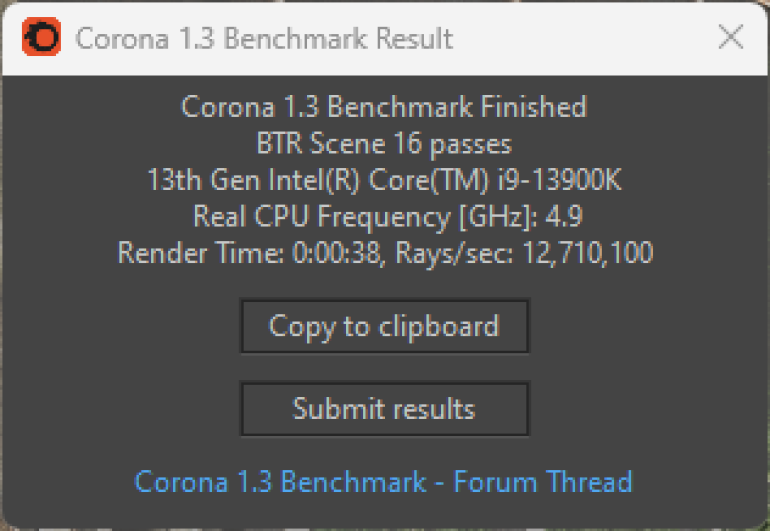
Corona Renderer is an unbiased photorealistic render available for Autodesk 3Ds Max, Maxon Cinema 4D, and as a stand-alone application. Its popularity, similar to Blender, led Chaos Group to develop a benchmark version of the app which runs using Corona Renderer 1.3. Workstation systems, especially CPUs, can utilize Corona Benchmark as up to 72 threads can be used in the benchmark, making it very suitable for CPUs with various price segments.
BapCo CROSSMARK

Crossmark is one of the few native cross-platform benchmark tools available for Windows, Android, Linux ChromeOS, iOS, and macOS. It measures overall system performance and system responsiveness using models of real-world applications making it a great comparison point across multiple platforms.
Gaming Benchmarks – 1080p & 1440p
CALL OF DUTY MODERN WARFARE II
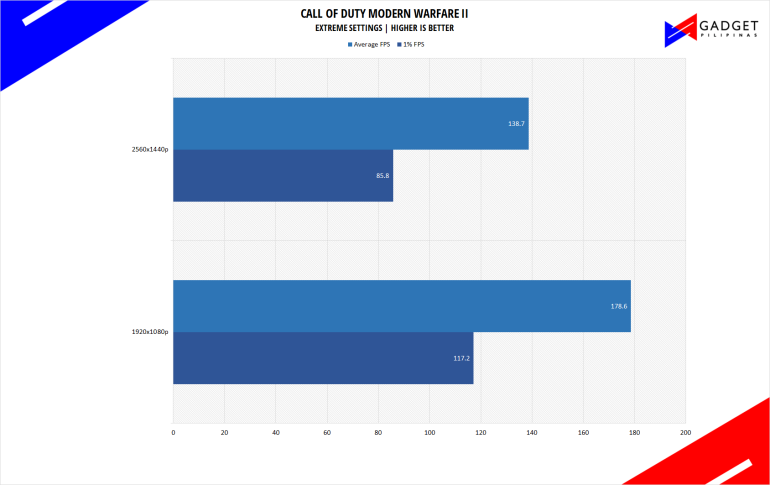
The latest installment in the Call of Duty franchise is a sequel to the much-loved Modern Warfare game that launched in 2019. Call of Duty Modern Warfare II is one of the most demanding titles to date, pushing the latest hardware from Intel, AMD, and Nvidia. CODMW2 is one of the few games that comes with the DLSS feature without Ray Tracing.
Marvel’s Spider-man: Miles Morales
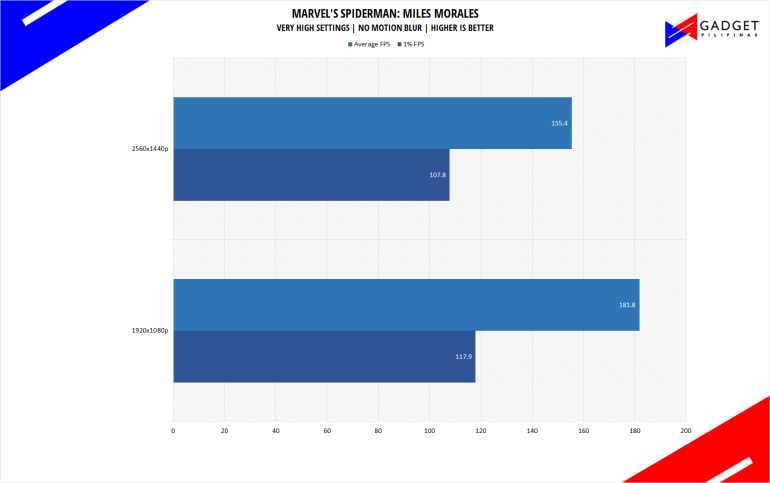
Marvel’s Spider-Man: Miles Morales is developed by Insomniac Games and published by Sony is one of the most popular PC port titles last 2022. It’s one of the few modern game titles that support upscaling technologies FSR, DLSS, and XeSS making it a great title to use for benchmarks.
COUNTER-STRIKE: GLOBAL OFFENSIVE
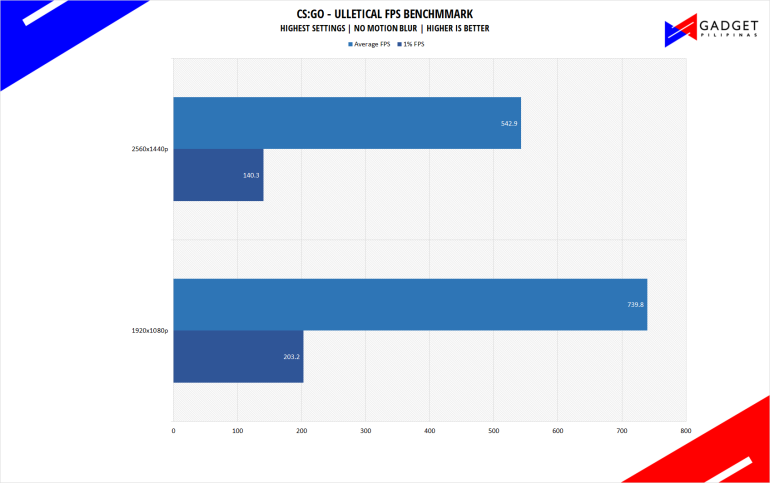
Counter-Strike Strike: Global Offensive aka CSGO is a 11-year old first-person shooter title that’s still widely popular despite its old Source Engine. CS:GO is a great game to test out CPU performance as the game is heavily CPU-dependent like any other FPS title. Our CS:GO benchmark process uses ULLETICAL’s FPS Benchmark workshop mod to measure the hardware’s performance.
DOTA 2
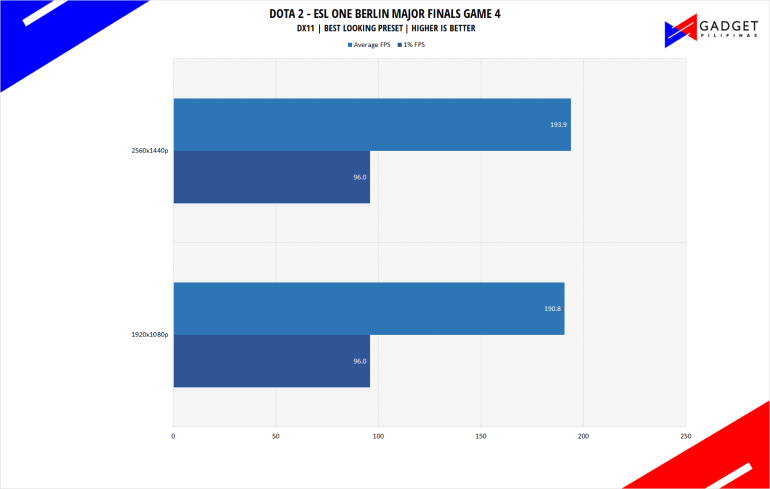
Most gamers play at least one of the following free-to-play titles: League of Legends, CS: GO, Dota 2, and/or Fortnite. Dota 2 is a good representation of the F2P titles as it is the most demanding game in the spectrum. The benchmark will give you an idea of the graphic card’s relative performance on other lesser demanding titles. Our benchmark sequence is based on a replay of Liquid vs Gamin Gladiators in the ESL ONE Berlin Major grand finals game 4 from the team fight that happened from 23:00 to 24:00.
Far Cry 6
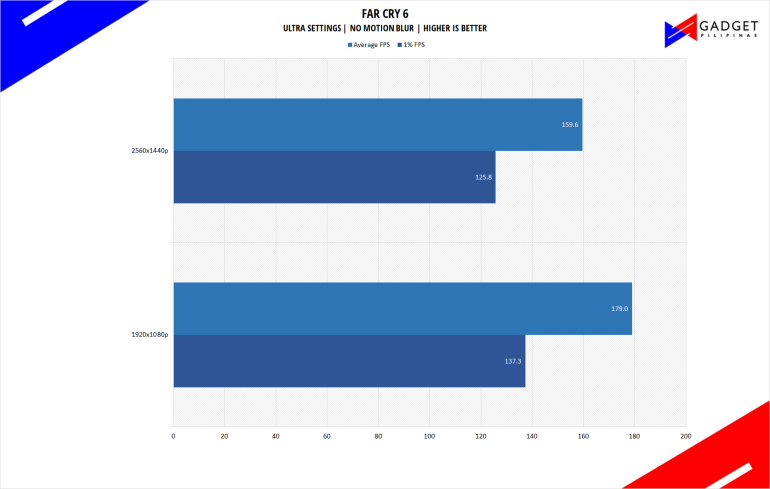
FarCry 6 is an FPS game published by Ubisoft and uses the Dunia engine. It heavily relies on and takes advantage of DirectX 12 to render a realistic environment that makes it taxing to both the CPU and GPU. It’s also the first game of the franchise to support Ray Tracing.
Cyberpunk 2077
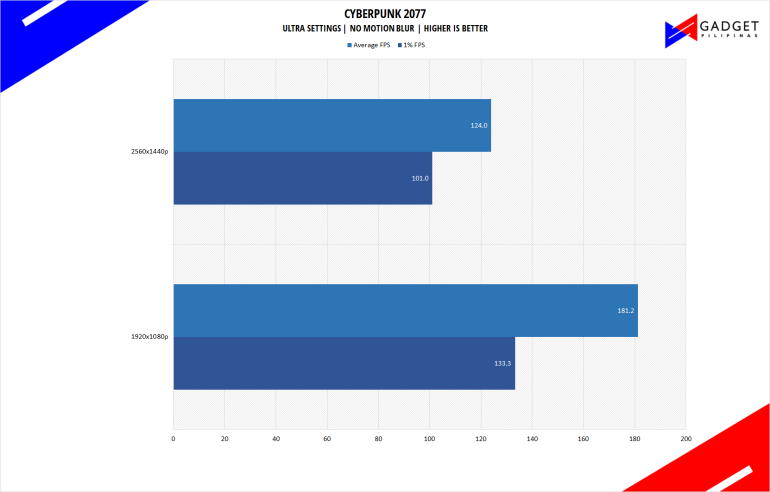
Cyberpunk 2077 is arguably the most hyped game of 2020. Developed by CD Projekt Red, the dystopian open-world, action-adventure RPG sports is one of the most demanding titles to date. Cyberpunk 2077 also supports three Ray Tracing settings as well as DLSS which makes the game a great tool to measure Ray tracing performance for both AMD and Nvidia graphics cards.
Metro Exodus
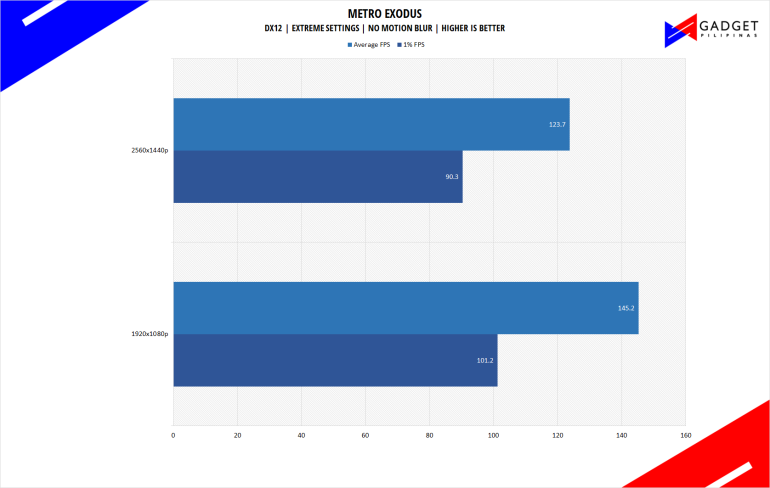
Metro Exodus is the third Metro game trilogy based on Dmitry Glukhovsky’s novels. The game is a first-person shooter with survival horror and stealth elements. The post-apocalyptic game uses 4A Engine by 4A games. Released last 2019, Metro Exodus remains to be one of the most graphically pleasing and demanding games that’s popular to date.
Assassin’s Creed: Valhalla
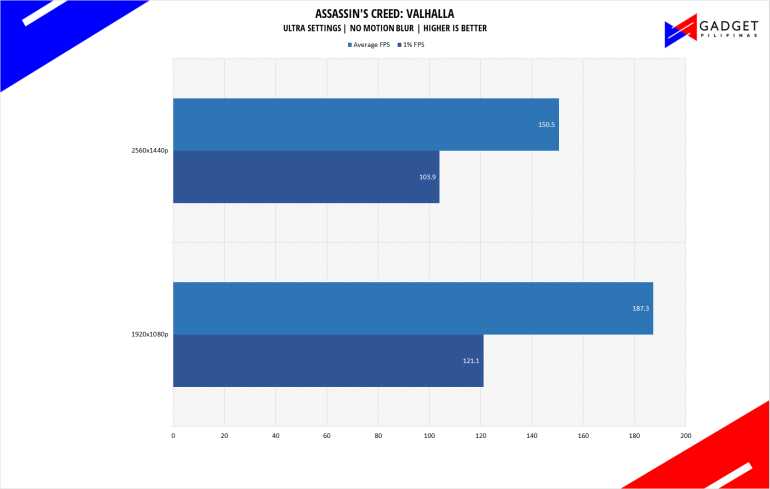
Assassin’s Creed Valhalla is the latest Assassin’s Creed game from Ubisoft Montreal making it the twelfth major installment in the franchise. It uses the AnvilNext 2.0 game engine, an updated version of Rainbow Six Siege’s game engine, and uses the DirectX 12 API.
F1 22
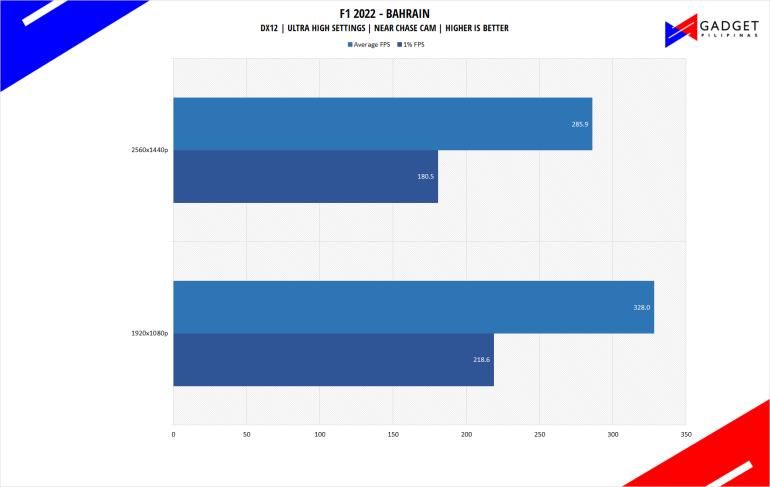
F1 22 is the official video game of the 2022 Formula 1 and Formula 2 championships developed by Codemasters. F1 2022 is the fifteenth installment in the franchise and uses the Ego Engine 4.0. F1 22 is a good representation of racing games thanks to its realistic graphics and fairly demanding spec requirements as well as support for Ray Tracing and DLSS 3.
HORIZON ZERO DAWN
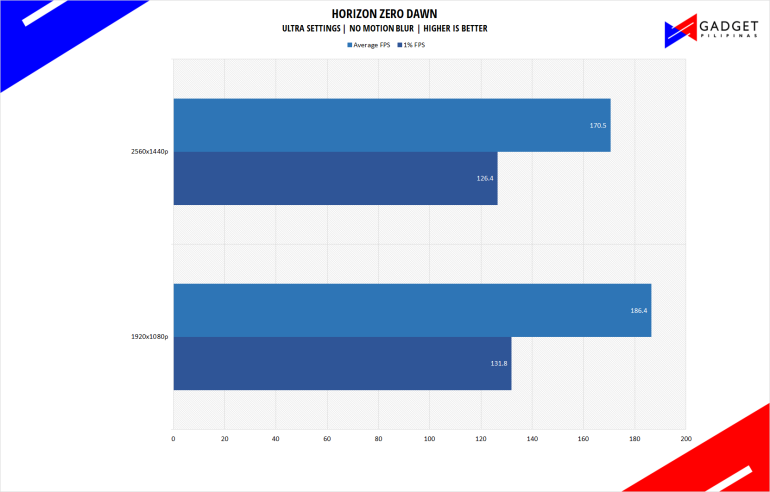
Horizon Zero Dawn is one of the most popular console-port RPG developed by Guerilla Games and published by Sony Interactive Entertainment. Horizon Zero Dawn is a multi-award-winning action RPG, and its popularity resulted in an exclusive Complete Edition game bundle on Steam.
Shadow of The Tomb Raider
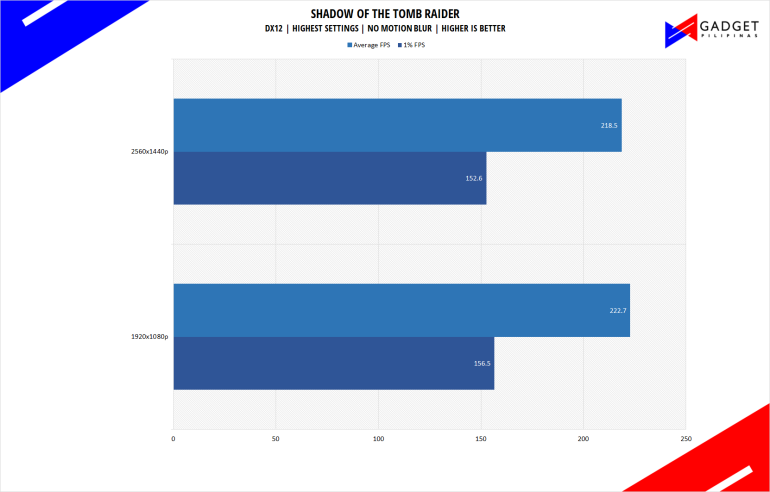
Shadow of The Tomb Raider or SOTR is the latest installment of the Lara Croft Tomb Raider franchise. Developed by Square Enix, SOTR uses the Foundation engine and is further enhanced by Eidos Montreal. SOTR is also one of the first games to come out with Ray Tracing and DLSS support.
200K Gaming PC Build – Temperatures
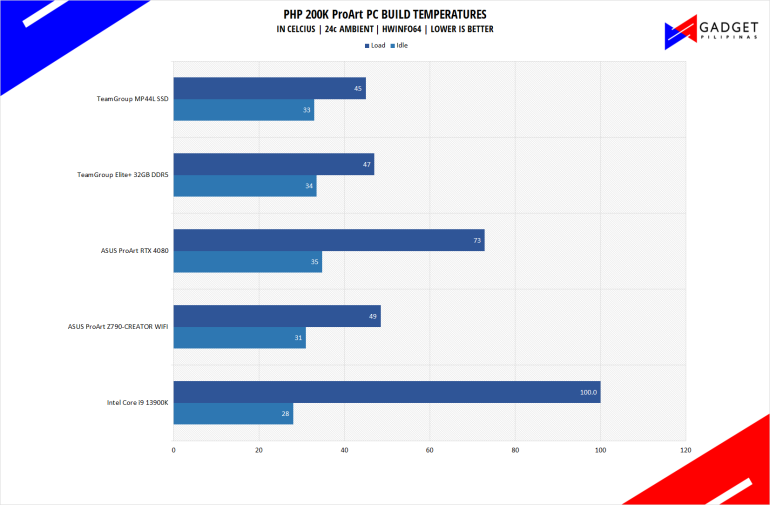
As expected, the Php 200k Gaming PC Build operated with ease and within expectation. Apart from the 13900K that peaked at 100°C which is normal boosting behavior, every component in the build is relatively cooler. What’s most impressive is the ProARt RTX 4080’s peak temp of 72.9°C considering the 320W TDP and its slim 2.5-slot size compared to other RTX 4080s in the market.
Performance Summary and Final Thoughts – A System That Will Last

Unlike our Php 100K PC Build for both gaming and productivity, our ProArt-themed build this time around is mainly for productivity with the main goal of getting the best performance available while maintaining build quality, reliability, and overall stability. Our Php 200k budget can be overkill for some but do note that the build is intended for creative professionals who generate their income using the PC itself. The Intel Core i9 13900K plus ProArt RTX 4080 combination makes the PC one of the fastest consumer builds available. And having that kind of performance results in faster renders, exports, or transfers which is reflected in our benchmarks. Each second or minute that it saves the professional adds up especially long term which can then be used to create more content or for rest – you’re essentially buying time which is an important asset in the industry.

That said, the Php 200k PC Build Guide’s top-tier components will last you for a long while with little-to-no upgrades so you can focus on content creation and projects. If there’s anything to upgrade it would be the RAM should you need a larger or faster kit, and also the SSD in case you run out of storage.
Grant is a Financial Management graduate from UST. His passion for gadgets and tech crossed him over in the industry where he could apply his knowledge as an enthusiast and in-depth analytic skills as a Finance Major. His passion allows him to earn at the same time help Gadget Pilipinas' readers in making smart, value-based decisions and purchases with his reviews and guides.







