Intel’s announcement of its latest Intel 14th Generation Core series Desktop processors means a new wave of motherboards to compliment these new CPUs. ASUS announced four new Intel Z790 motherboards alongside the release of Intel 14th Gen CPUs, one of which is the ASUS ROG Strix Z790-F Gaming WiFi II motherboard. Let’s see if the new ASUS ROG Z790-F brings something new to the table as we compare it to the ASUS ROG Strix Z790-E Gaming motherboard.
ASUS ROG Strix Z790-F Gaming WiFi II – A Closer Look


ASUS pretty much re-used the same packaging design on the second iteration of the ROG Strix Z790-F Gaming WIFI II. Apart from new motherboard render and “II” moniker on the front, the Wifi 7 logo can also serve as an identifier to differentiate the second iteration from the previous release. Moving to the back shows a much more detailed feature rundown on whats new with the second iteration.

Contents of the ROG Strix Z790-F Gaming WiFi II are as follows:
- Sticker Pack
- Quick Start Guide
- ASUS Webstorage offer
- 2 x SATA 6Gb/s cables
- 1 x Thermal pad for M.2
- 1 x ASUS Wi-Fi Q-Antenna
- 1 x Cable ties package
- 1 x M.2 backplate Q-Latch package
- 1 x M.2 Q-Latch package
- 1 x ROG key chain
- 2 x M.2 Rubber packages
- 1 x M.2 backplate Rubber package

The new ASUS ROG Strix Z790-F Gaming WiFi II features an updated ROG Strix design particularly the heatsink design. I’d say its design is closer to the much more recently released ASUS ROG X670E series mtoherboards. The most noticeable design change is the ROG text on the chipset area instead of the using the ROG logo. I personally don’t like the font used as the design feels off from the overall cyber theme of the motherboard.

The new IO cover design on the ASUS ROG STrix Z790-F Gaming WiFi II is a hit or miss depending on how you compare it with the first iteration. The RGB ROG logo is bigger resulting to a larger lit surface area but its also less aggressive and gamery. Nonetheless these design choice shouldn’t impact performance.

The new ASUS ROG Strix Z790-F Gaming WiFi II now comes with 16+1+2 90A power stages to provide more stability and better overclocking capability.
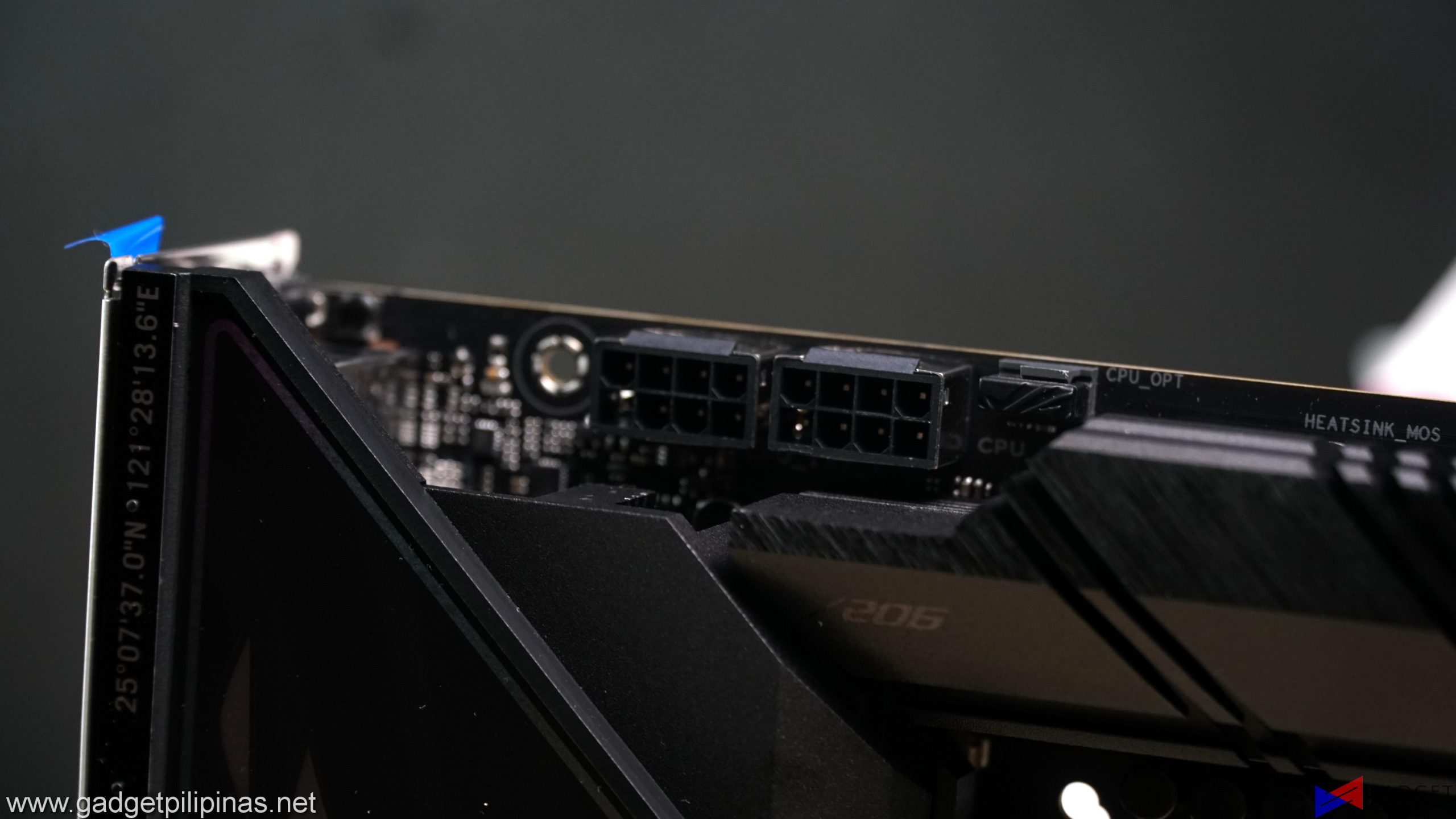
Like most ASUS ROG Strix motherboards, the new Z790-F Gaming WiFi II is equipped with ASUS’ signature ProCool II EPS 12V power connectors. These connectors support up to 384W per conn and 9A per pin which is absurdly more than enough to power even the flagship Intel Core i9 14900K. These “overkill” spec help provde high resistance affection to avoid melting due to poor pin connection and other factors.

Memory support o nthe ROG Strix Z790-F Gaming WiFi II is up to 192GB DDR5 with OC speeds up to 8000+ MT/s. It supports the standard set of ASUS ROG motherboard memory features namely XMP, Optimem II, AEMP II, and integrated Memtest86.
One of the new features integrated within the Z790-F Gaming WiFi II is DIMM FLEX which can be accessed in the UEFI BIOS. DIMM flex allows users to leverage two sets of temperature thresholds on their DDR5 sticks to optimize the overall memory stability and performance. DIMM flex works by employing a two-stage approach mainly involving reducing frequency and other parameters triggered by different temp thresholds. The ASUS ROG Strix Z790-F Gaming WiFi II also comes with memory detect, a feature taken from ASUS GPUs. The motherboard can now tell users if their memory sticks are not properly installed via the DRAM QLED located just above the 24-pin power connector.

Port selection is another area of improvement coming from the first iteration. You now have two more USB 2.0 Type-A ports at the expense of the different 3.5mm audio jacks – a tradeoff I’d be more than willing to make. Moreover, the USB 3.2 Gen 2×2 Type-C port supports Power Delivery 3.0 up to 30W fast charging.
The new ASUS ROG Strix Z790-F Gamign WiFi II comes with support for the latest WiFi 7 standard. It’s equiped with Intel Wi-Fi 7 BE202 receiver taht supports 2.4, 5, and 6GHz bands as well as Bluetooth 5.4. The new Q-Antenna connector allows for effortless installation and removal of the Q-Antennas. Apart from the easy install process, it supports unparalleed directionality and 360-degree coverage for better signal reliability.

ASUS retained perhaps my most favorite feature in a motherboard, the Q-Release. As GPUs get notirously bigger, the ordeal of plugging and unplugging becomes troublesome and in somecases could hurt you as you try to reach the PCI-E lock. Q-Release allows the user to simply press a button to unlock the 16x PCI-E lock. It’s conviently placed between the RAM slot and the chipset heatsink making it easy to access even in cramped builds.


Another welcome addition with the refreshed motherboard is the extra M.2 slot for a total of five M.2 slots, all of which support PCIe 4.0 x4 mode. The last M.2 slot supports SATA SSDs.


The extra M.2 slot means another extra heatsink, or perhaps an extended one. The choice of having a shared heatsink versus individual ones have both pros and cons. Having a single heatsink to cover two slots means you only need two unscrew one pair of screws two access two slots. Moreover, you have more surface area for cooling incase the other slot is not populated. On the other hand, the heat generated by two SSDs can “spill over” if one SSD is hotter than another potentially affecting the temprature of the supposedly cooler SSDs. Not to mention losing the heatsink if you pair the side by side slots with an SSD that has a built-in heatsink and one without.
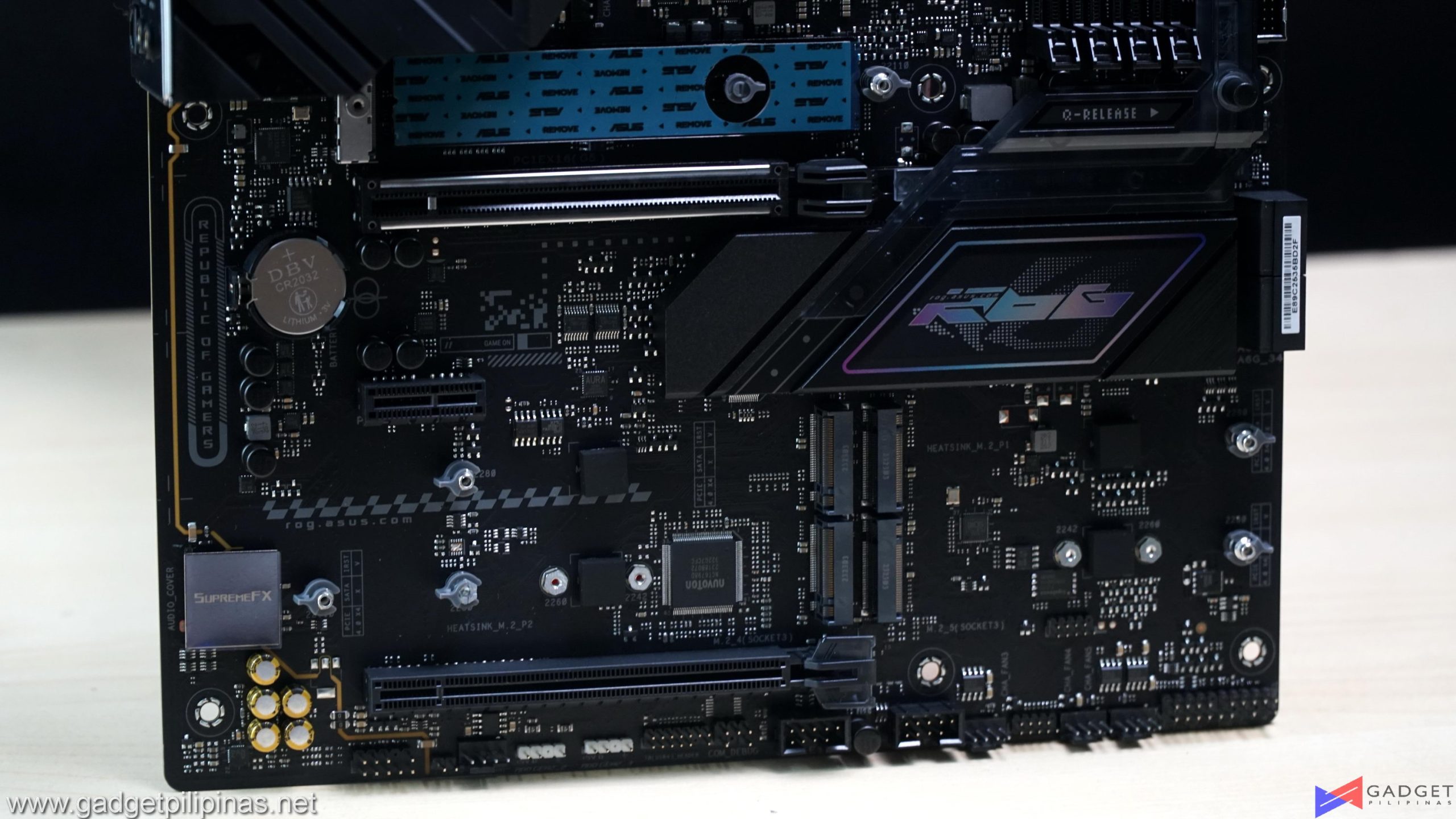
ASUS went for a very smart approach with its M.2 slot placement avoiding the areas that can potentially be covered by the graphics card even going as far having a four-slot gap. This inturn with the longer heatsinks should provide optimal temperatures to your SSD.
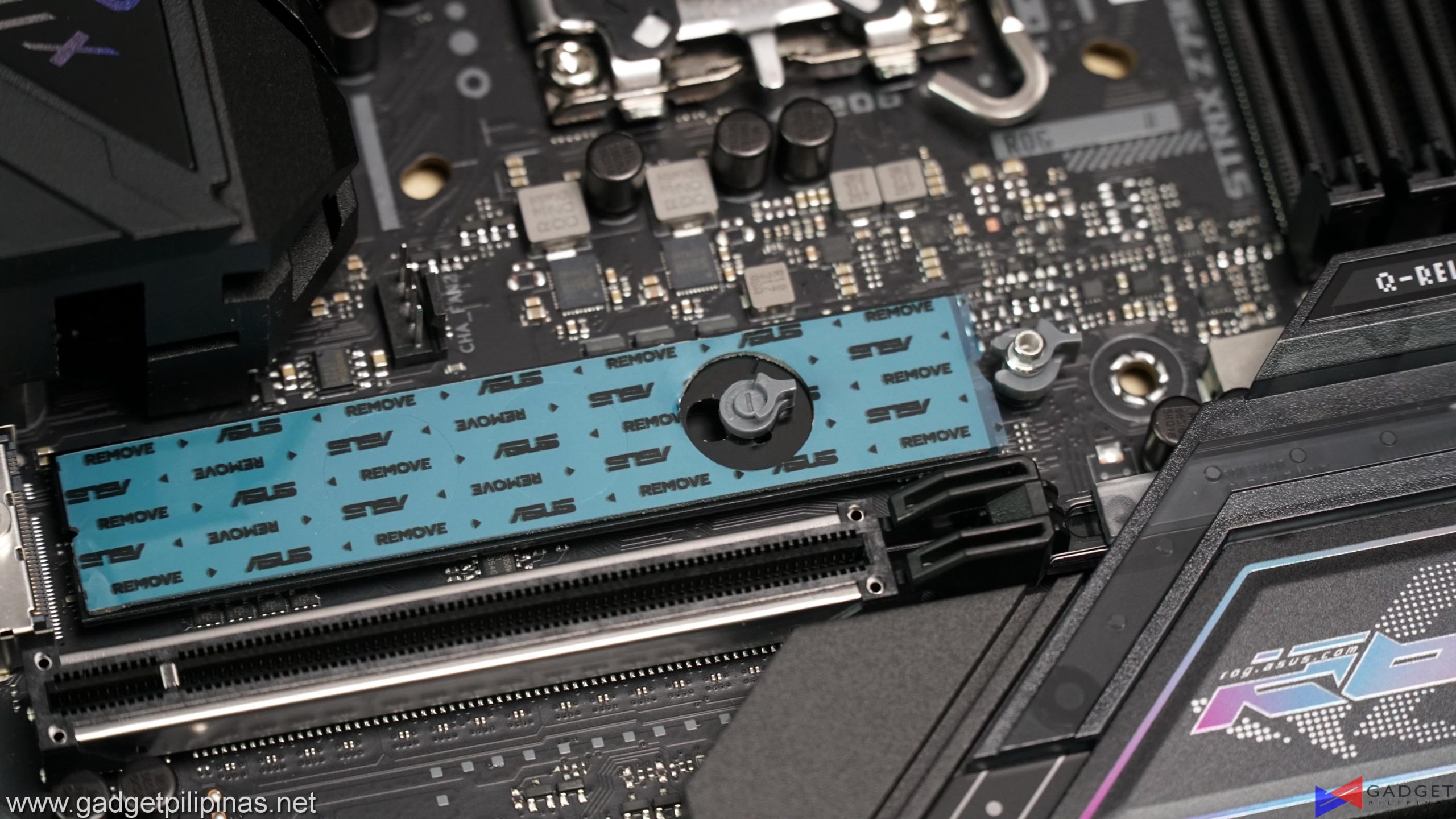
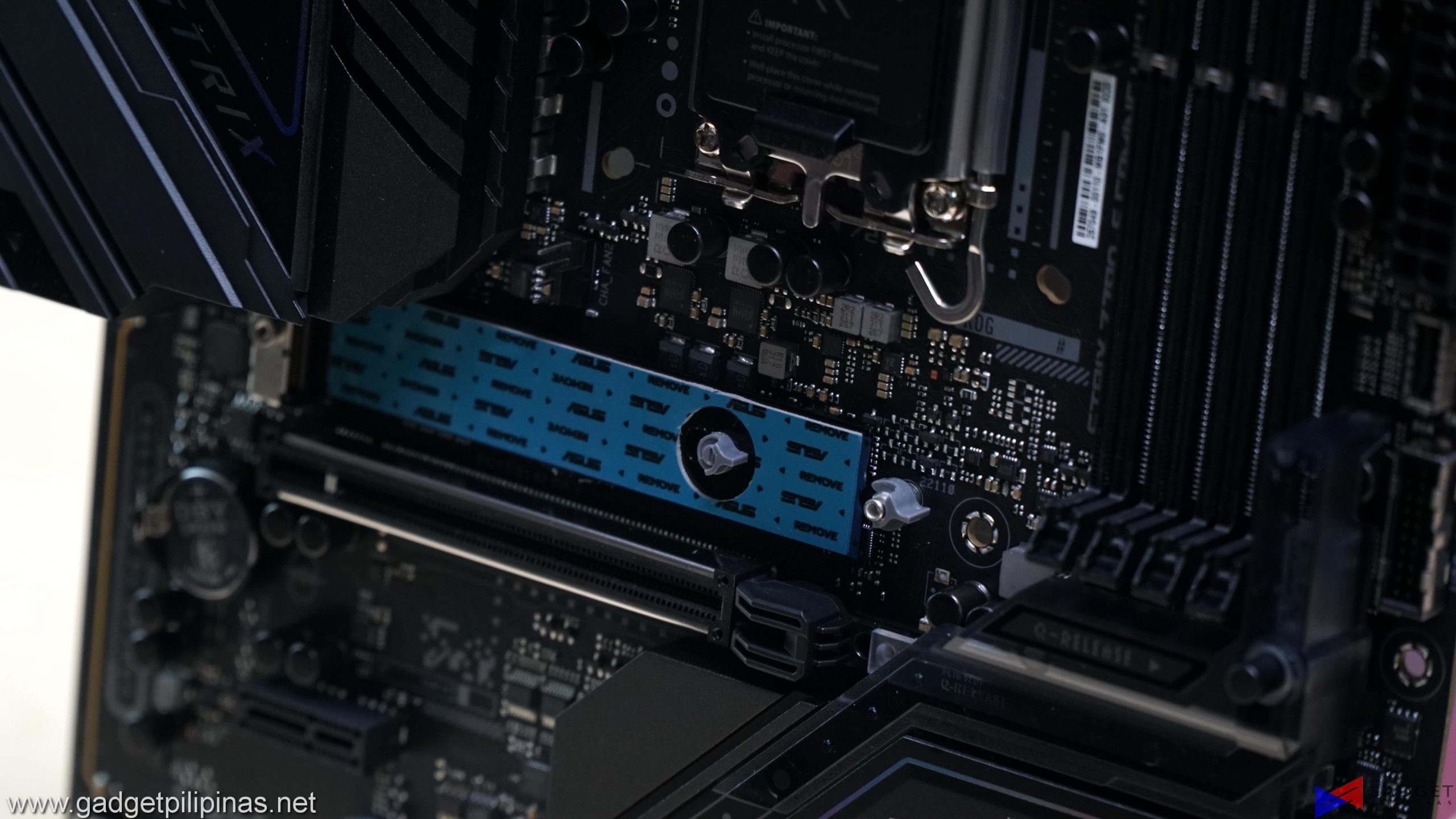
ASUS includes its Q-Latch tool-less solution to each of M.2 slots albeit only in 2280 and 22110 configurations.
Benchmark Setup and Test Methodology
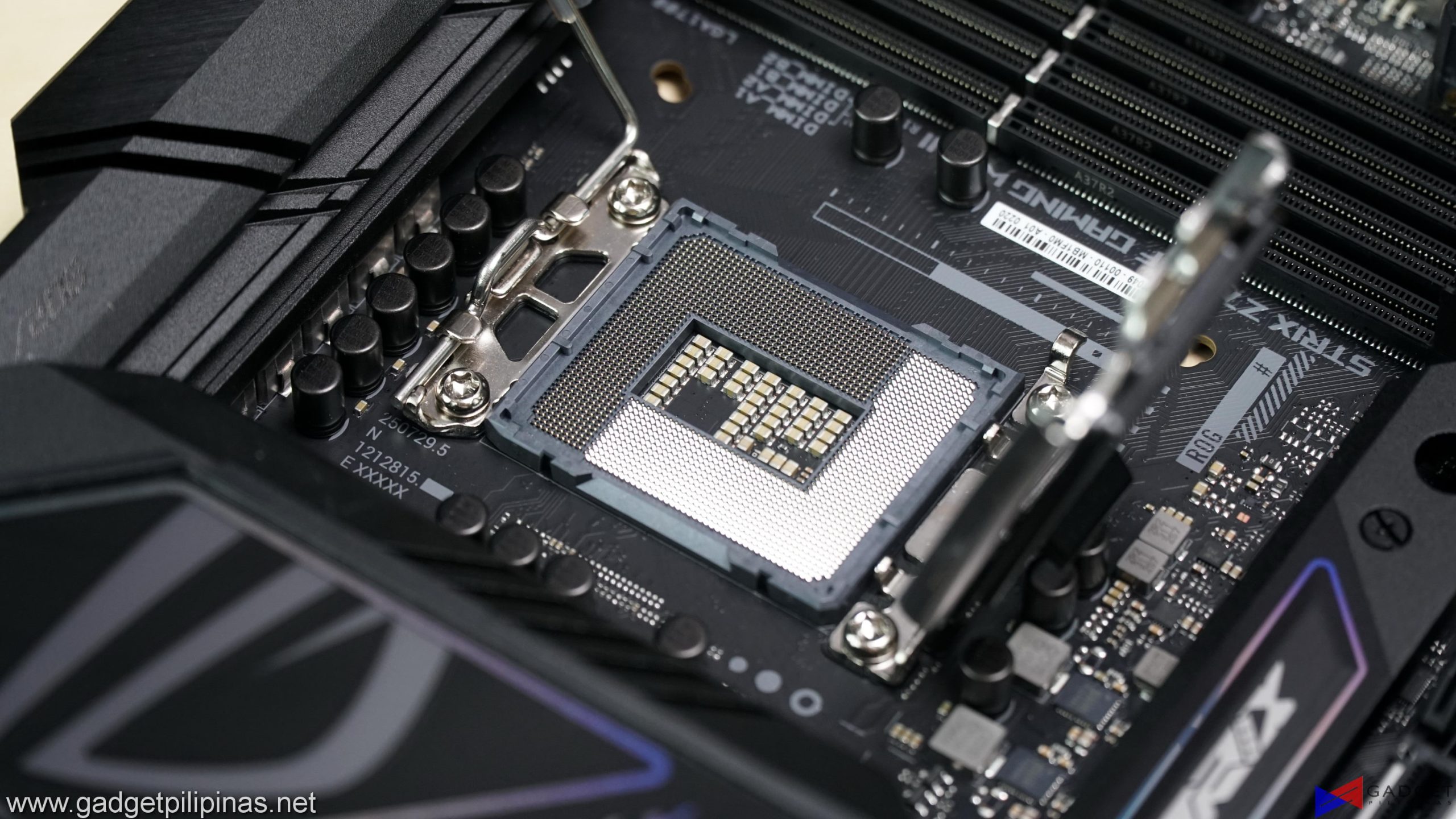
Gadget Pilipinas’ testing philosophy is to provide detail-oriented results as accurately as possible so that our readers can replicate our tests given that these conditions are met. Different benchmarking apps and sequences are used depending on the tested component or device.
| CPU | Intel Core i9 13900K |
| COOLER | ASUS ROG RYUJIN II 360mm V2 – Noctua NT-H2 Thermal Paste |
| MOTHERBOARD | ASUS ROG Strix Z790-E Gaming WiFi | ASUS ROG Strix Z790-F Gaming WiFi II |
| MEMORY | Kingston Fury Beast RGB 32GB(2x16GB) 6000 MHz DDR5 |
| GPUs | Nvidia RTX 4090 FE |
| STORAGE | Adata Legend 960 MAX 1TB PCI-E Gen 4 SSD |
| POWER SUPPLY | FSP HYDRO GT PRO 1000W Gold ATX 3.0 |
| OPERATING SYSTEM | Windows 11 Pro Build 22H2 |
| CASE | Open Benchtable V2 |
We use CapFrameX 1.7.1 as our primary FPS capture and analysis tool for all our gaming benchmarks. The latest build version of Windows 11 Pro and WHQL-certified drivers are used for our benchmarks. Readings such as temperatures and power draws are recorded using HWINFO64, and other relevant software for cross-checking.
ASUS ROG Strix Z790-F Gaming WiFi II Benchmarks
3DMark Firestrike & Timespy
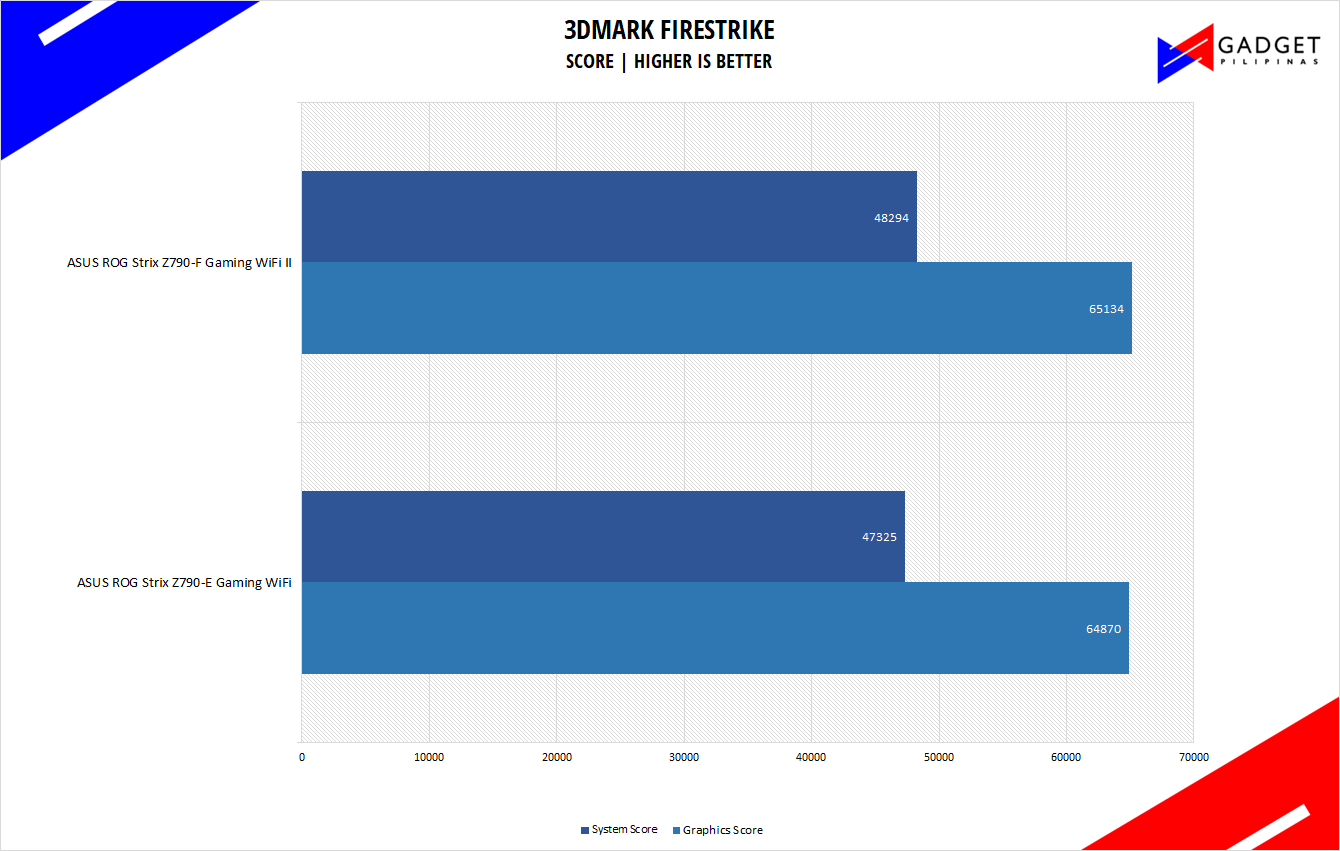
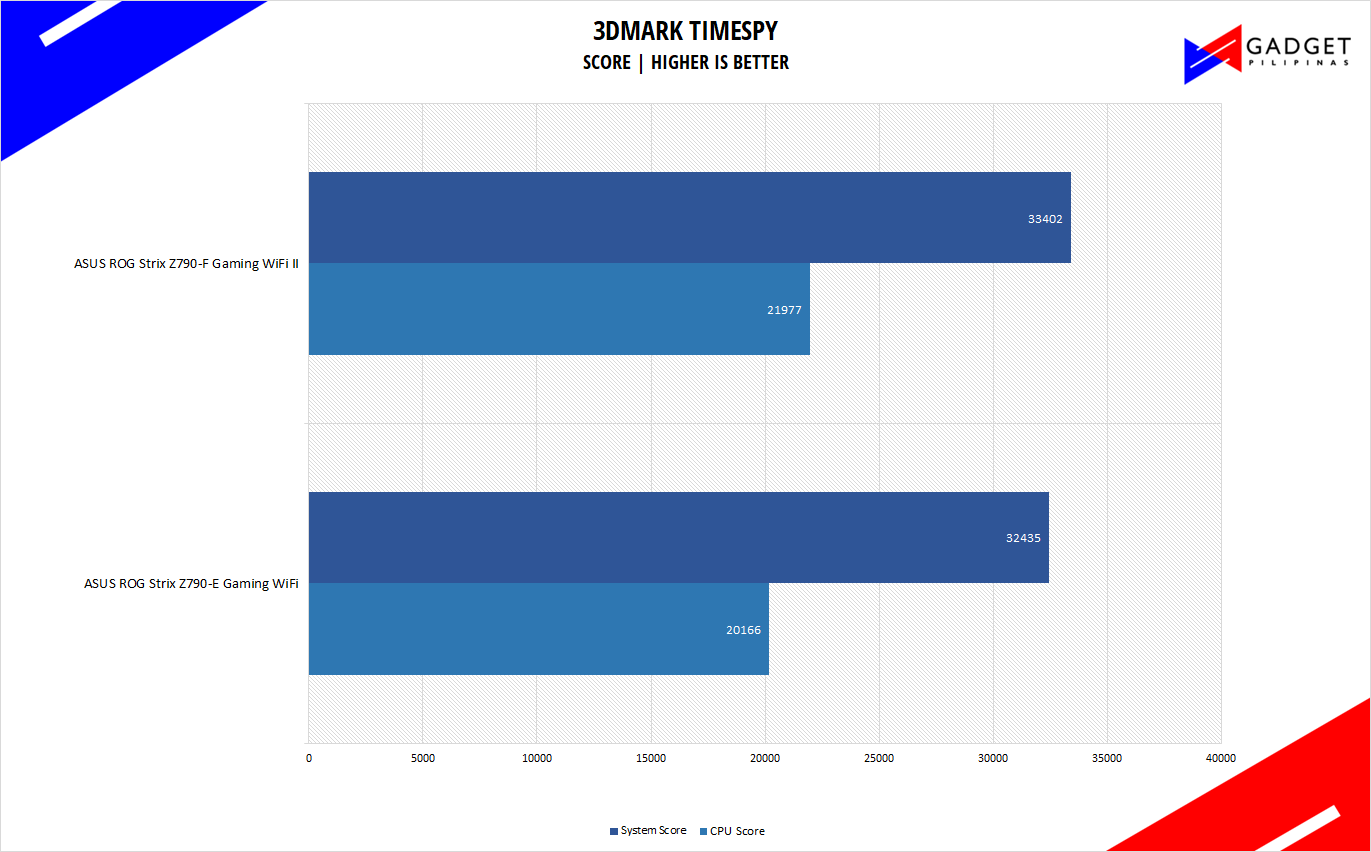
3DMark is the go-to benchmark for gamers because of the ability to share and compare results online.
SuperPI 32M
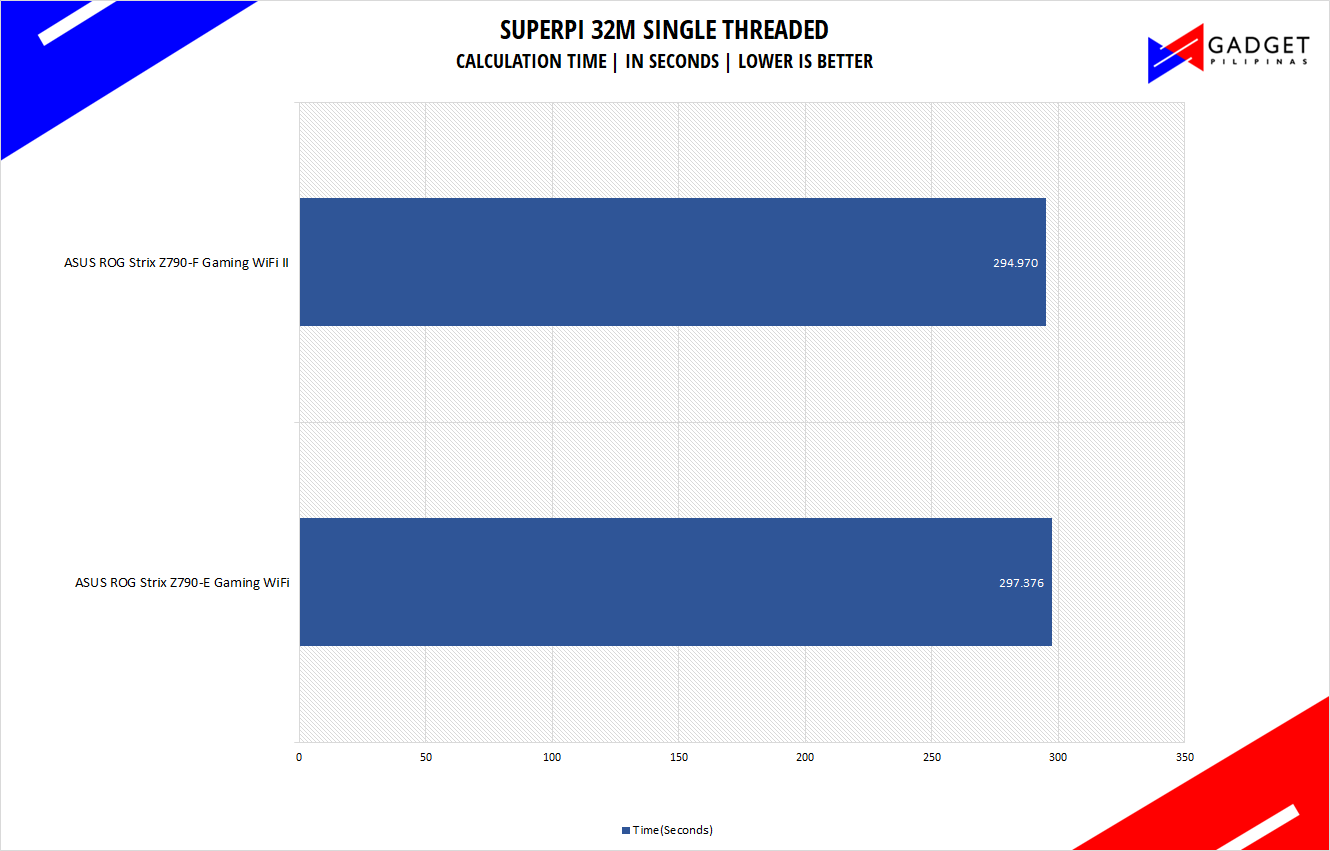
SuperPI is a single-threaded benchmark application that lets the CPU calculate Pi(π) to the nth digit. In this benchmark, we selected the Pi calculation to 32M, the highest available for the app.
CINEBENCH R23
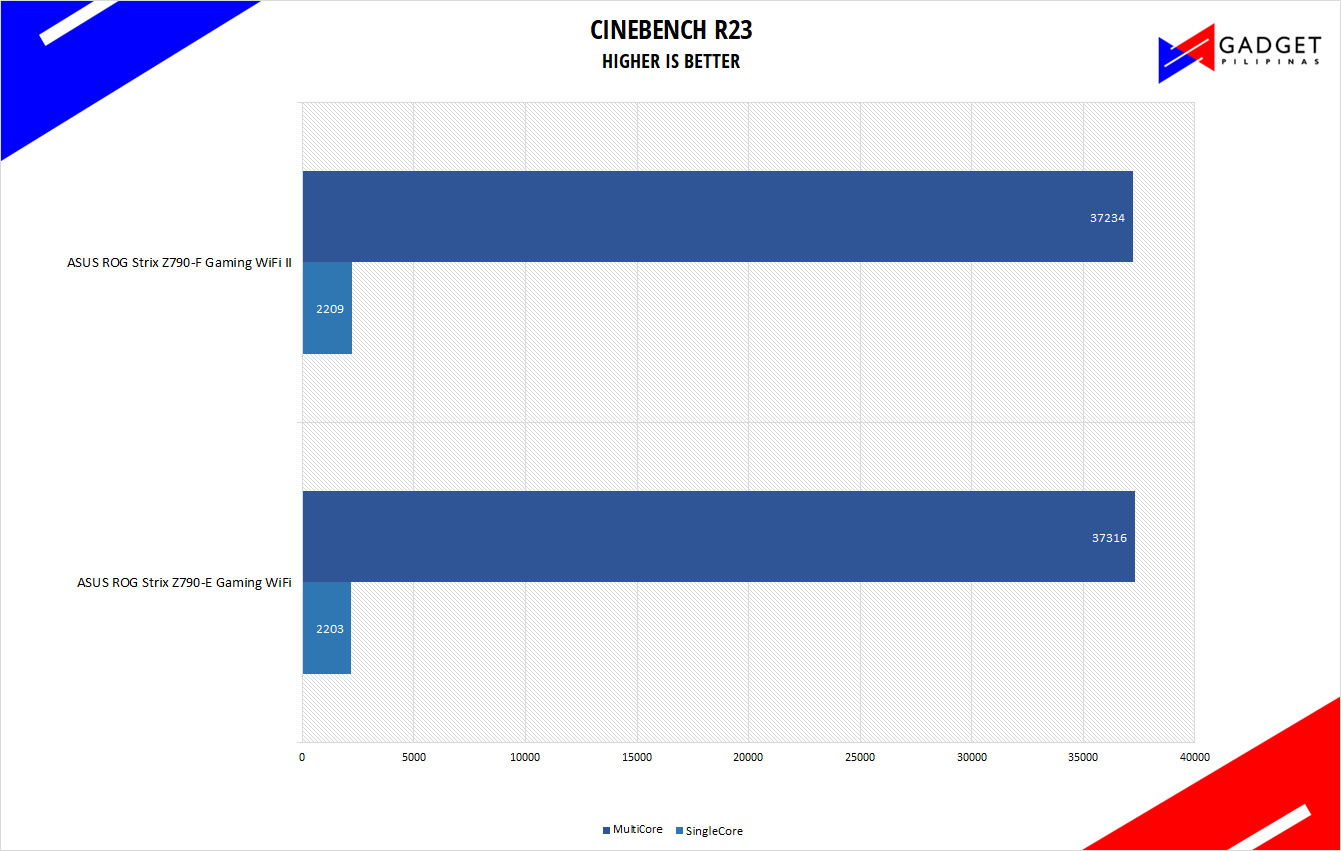
Maxon’s Cinebench benchmark is one of the most iconic benchmark applications used by reviewers and enthusiasts. The latest Cinebench R23 uses the latest rendering architectures, including Intel’s Embree ray tracing technology and other advanced features from AMD and Intel that allow users to render the same scene on the same hard.
PROCYON
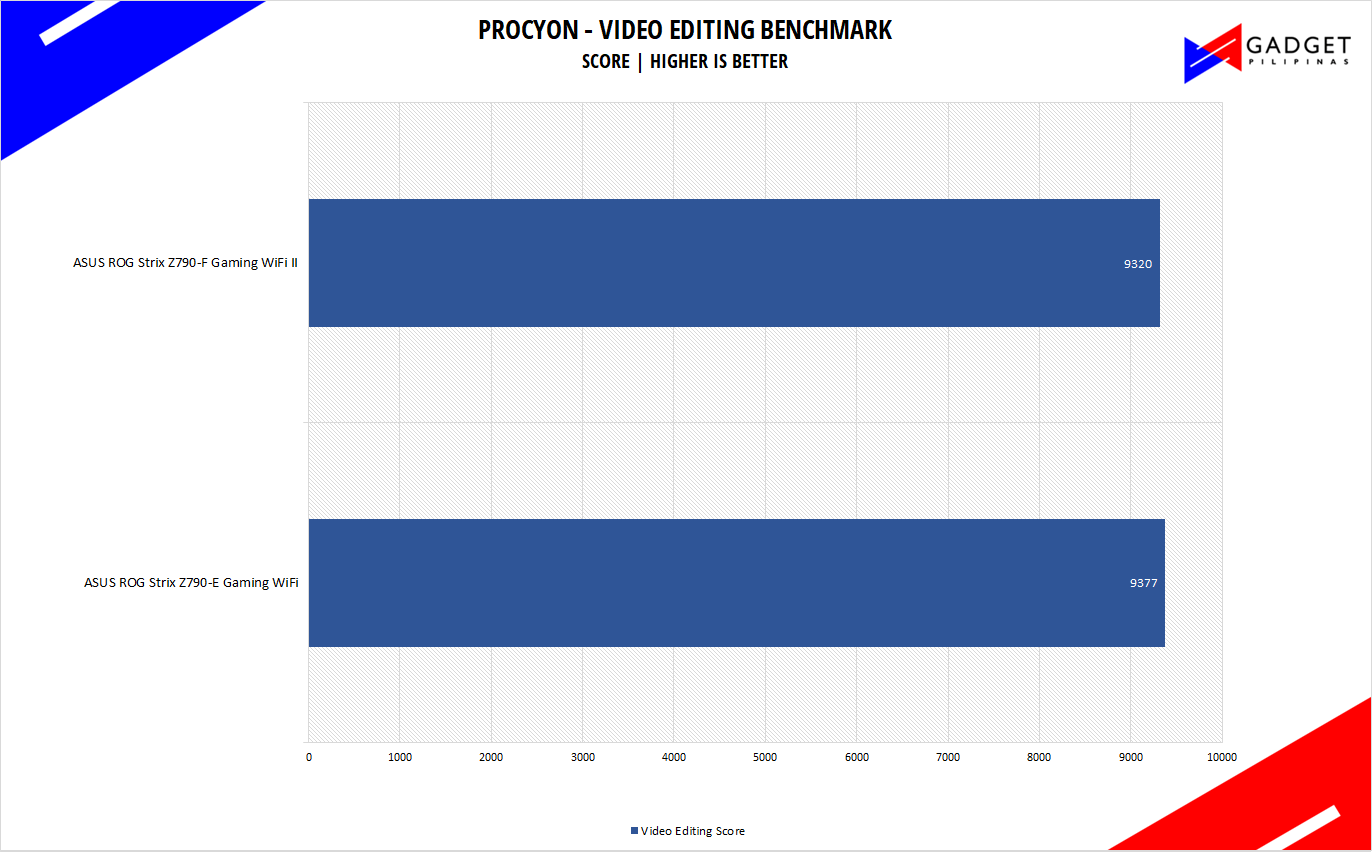
Procyon benchmark suite is developed by the UL, the same team behind 3DMark and PCMark benchmarks. The UL Procycon video editing benchmark uses Adobe Premiere in a typical video editing workflow. The benchmark starts by importing two video project files with various edits, adjustments, and effects – the second project uses several GPU-accelerated effects. Each project is exported in 1080p with H.264 encoding and again in 4K with HEVC H.265. The reported score is based on the time taken to export all four videos.
wPrime 1024M
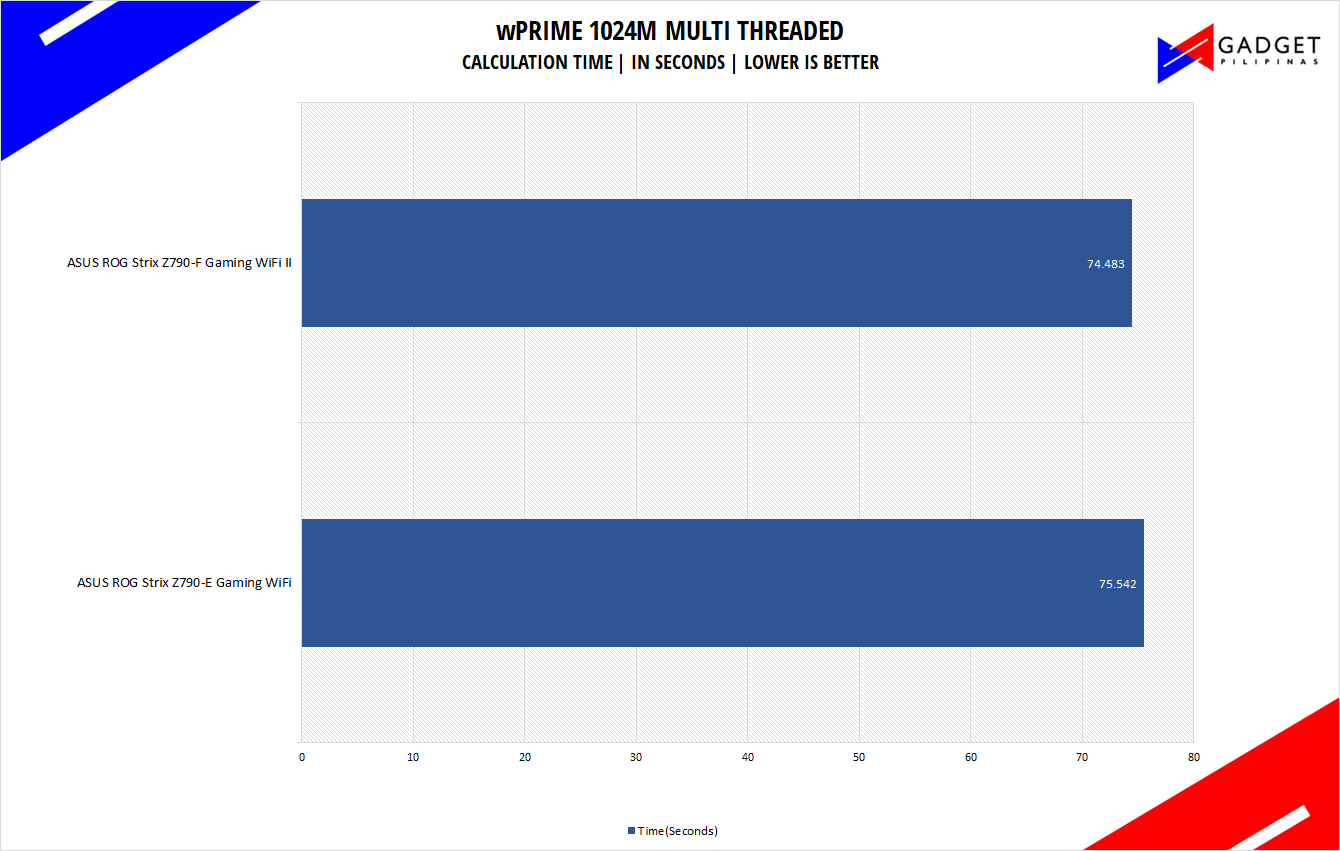
wPrime is a benchmark tool similar to SuperPI, but the former takes on finding prime numbers using Newton’s Method. The benchmark is set to calculate 1024 million prime numbers, and the performance is measured according to calculation time.
V-RAY
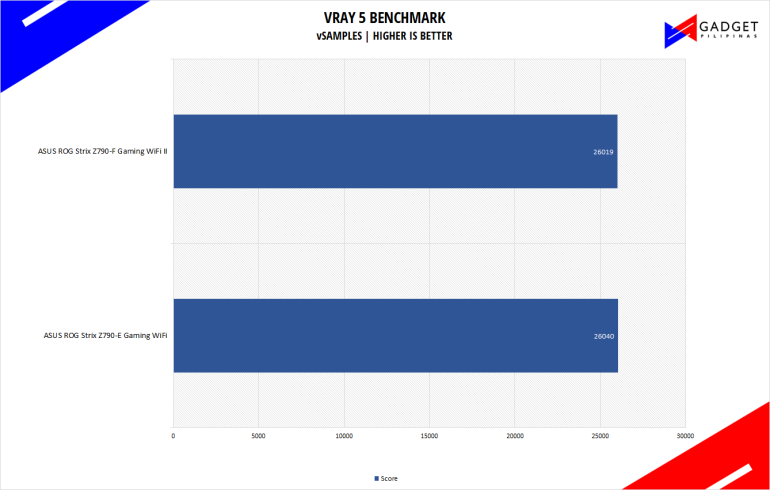
V-Ray Benchmark is a stand-alone version of V-Ray developed by Chaos Group. It is designed to test the CPU and GPU by rendering sample scenes at a fixed amount of time. V-Ray is a plug-in mostly utilized by 3D computer graphics software applications mainly for industrial design, product design, architecture, film, and video game production. V-Ray is not limited to 64-threads as it supports multi and mega-threading.
BLENDER
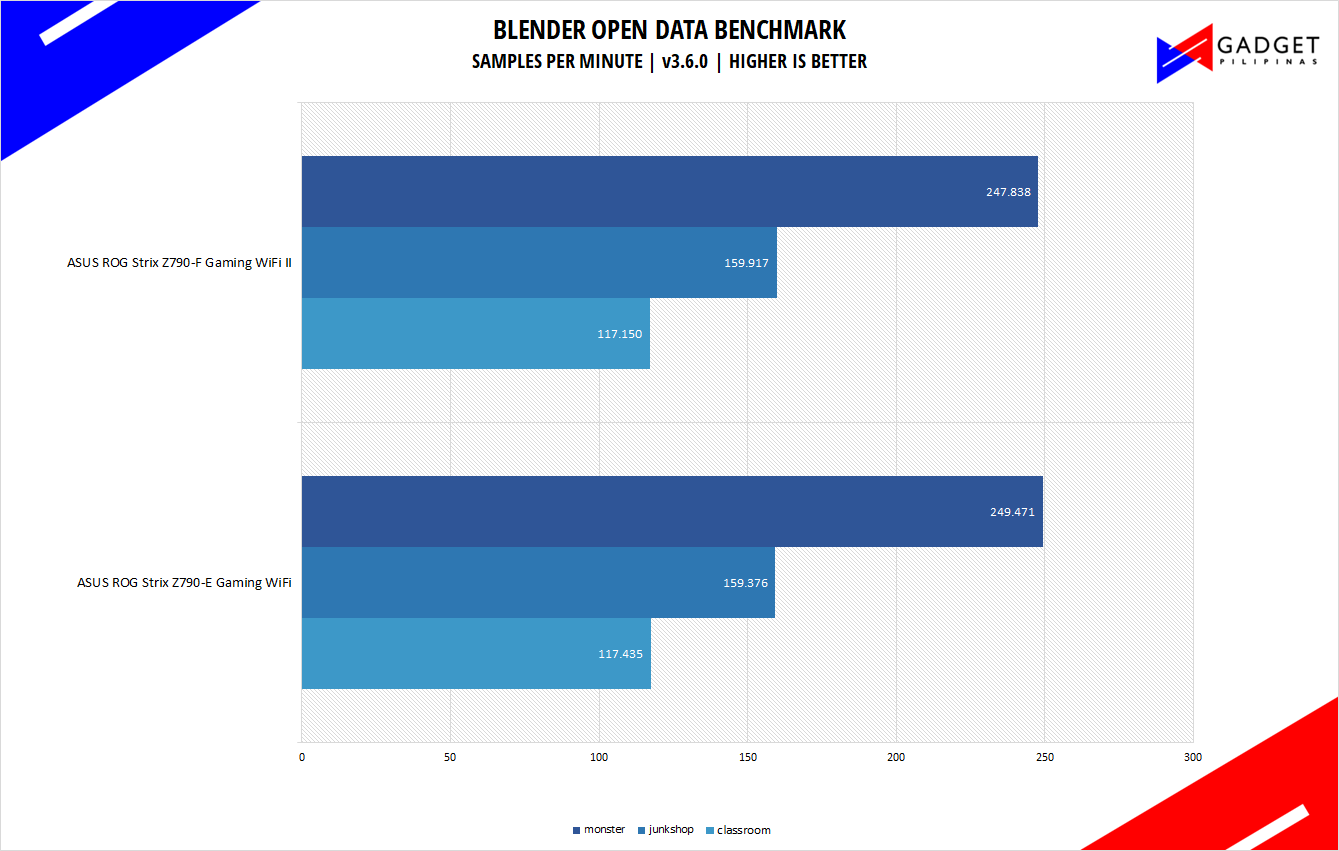
Blender is a widely used, free, open-source 3D creation suite. It supports the whole 3D pipeline process from modeling, rigging, animation, simulation, rendering, and even motion tracking. Blender has become a standard for CPU benchmarks with the BMW27 and Classroom Scene most used. This prompted the company to release Blender Open Data Benchmark in 2018, a benchmark-specific version allowing users to run a preset benchmark and share the results online like 3DMark.
GeekBench 6.2.1
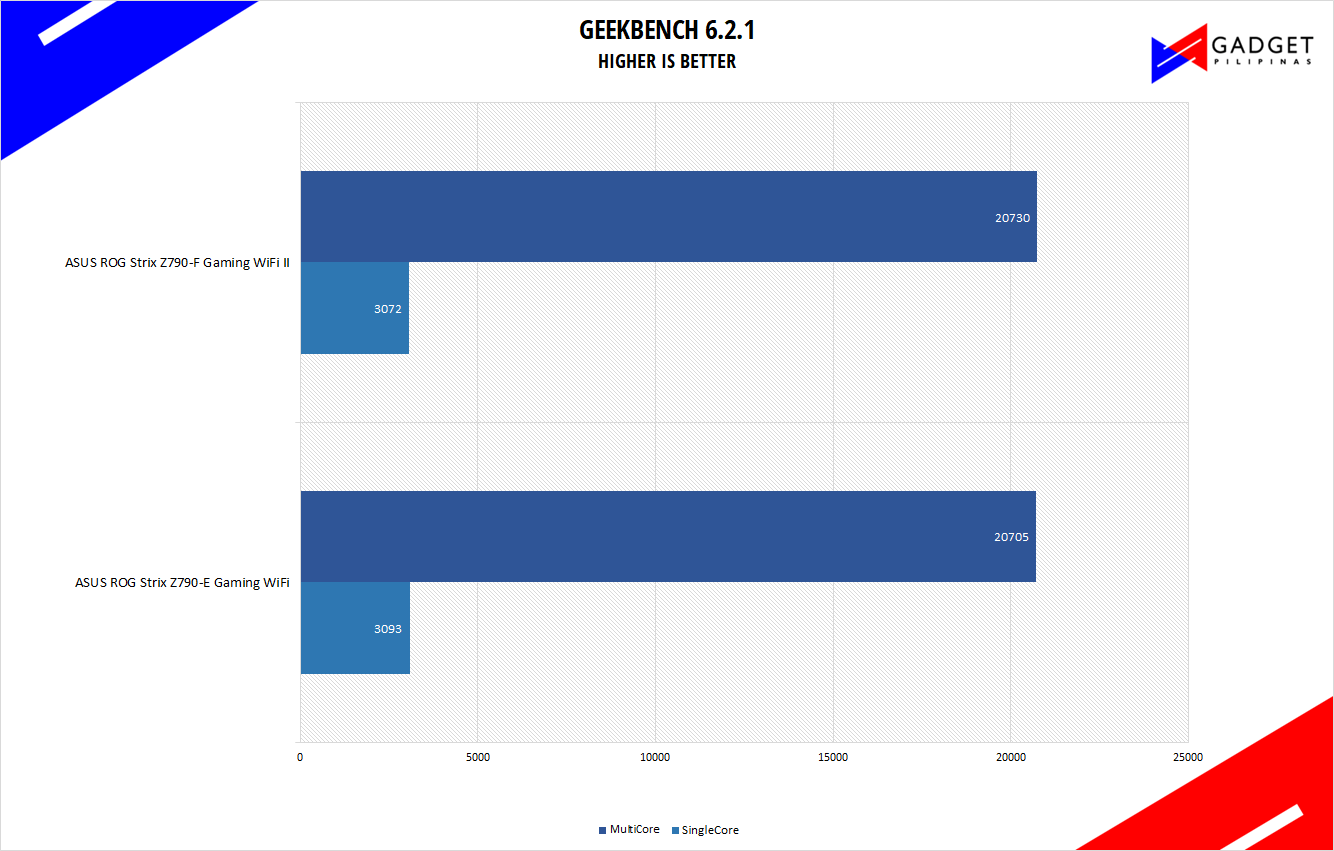
Geekbench is a multi-platform benchmark used to gauge CPU performance and compare them across Windows, Mac, and Mobile. Geekbench 6 is the latest version and doesn’t rely on memory more than the previous Geekbench 4, making it a great tool to measure both single-core and multi-core CPU performance.
AIDA64 EXTREME MEMORY BENCHMARK
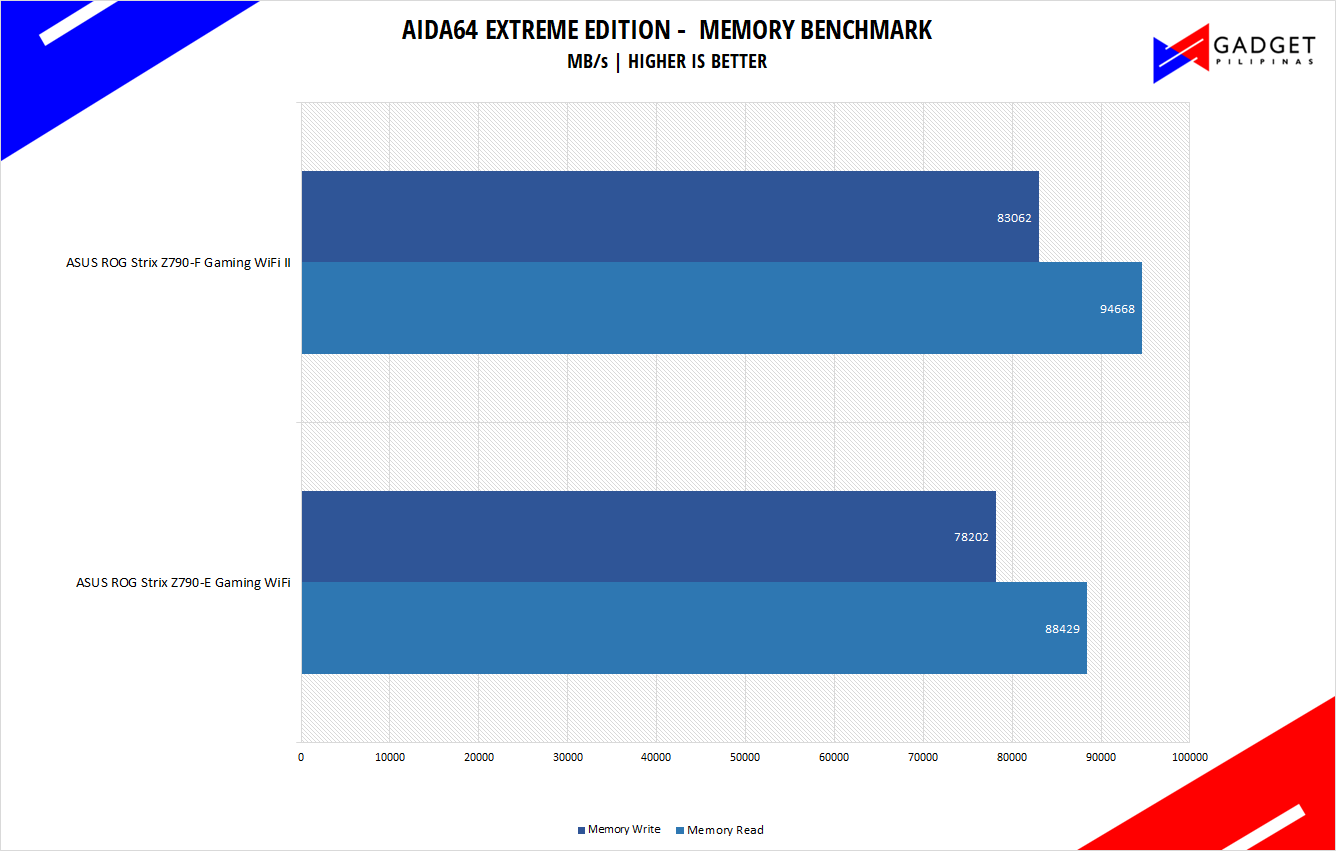
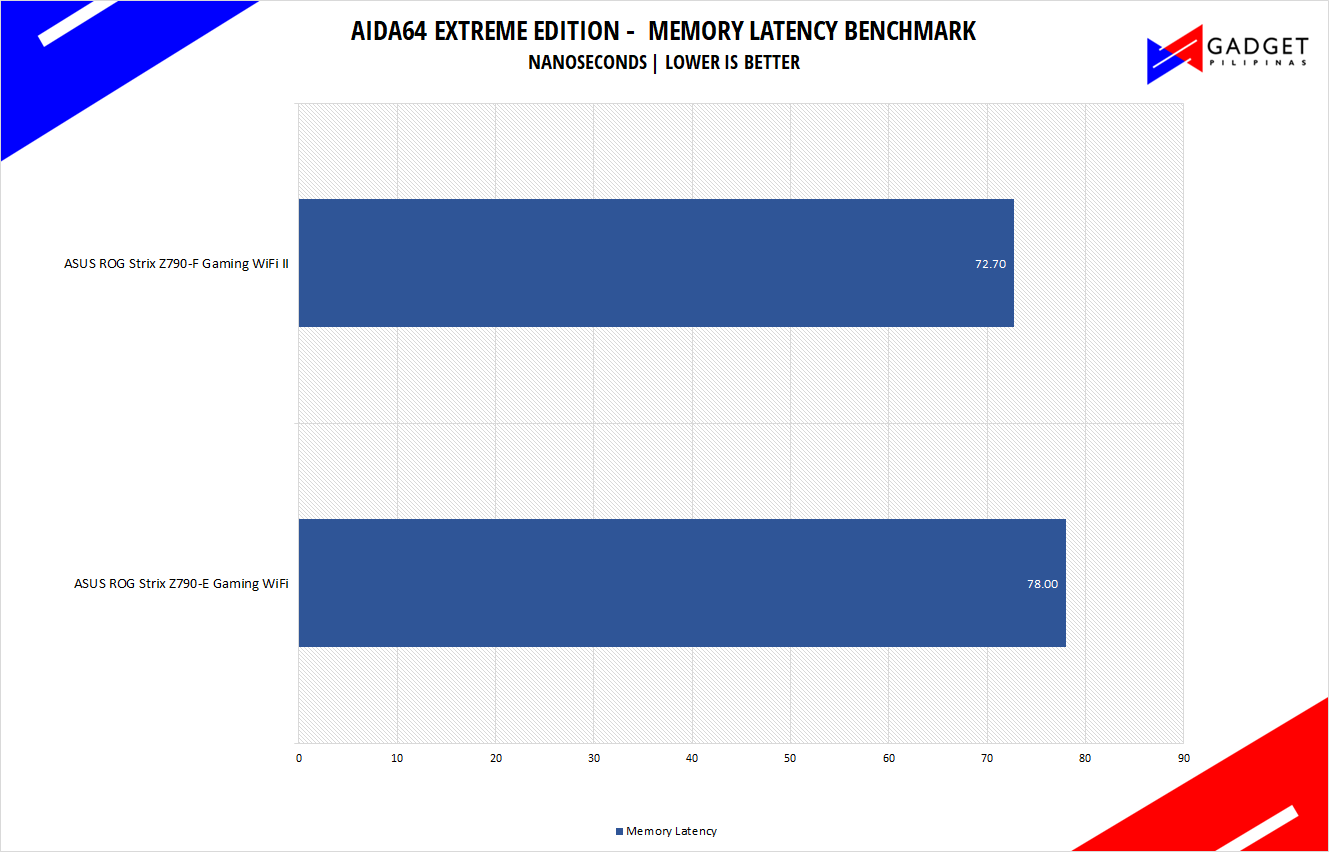
AIDA64 is a very popular and powerful monitoring tool, as well as a benchmarking application. AIDA64 is commonly used to stress test CPUs, especially testing if an overclock is stable. We used AIDA64’s Memory Benchmark to measure the data transfer bandwidth of the system memory.
PCMark10
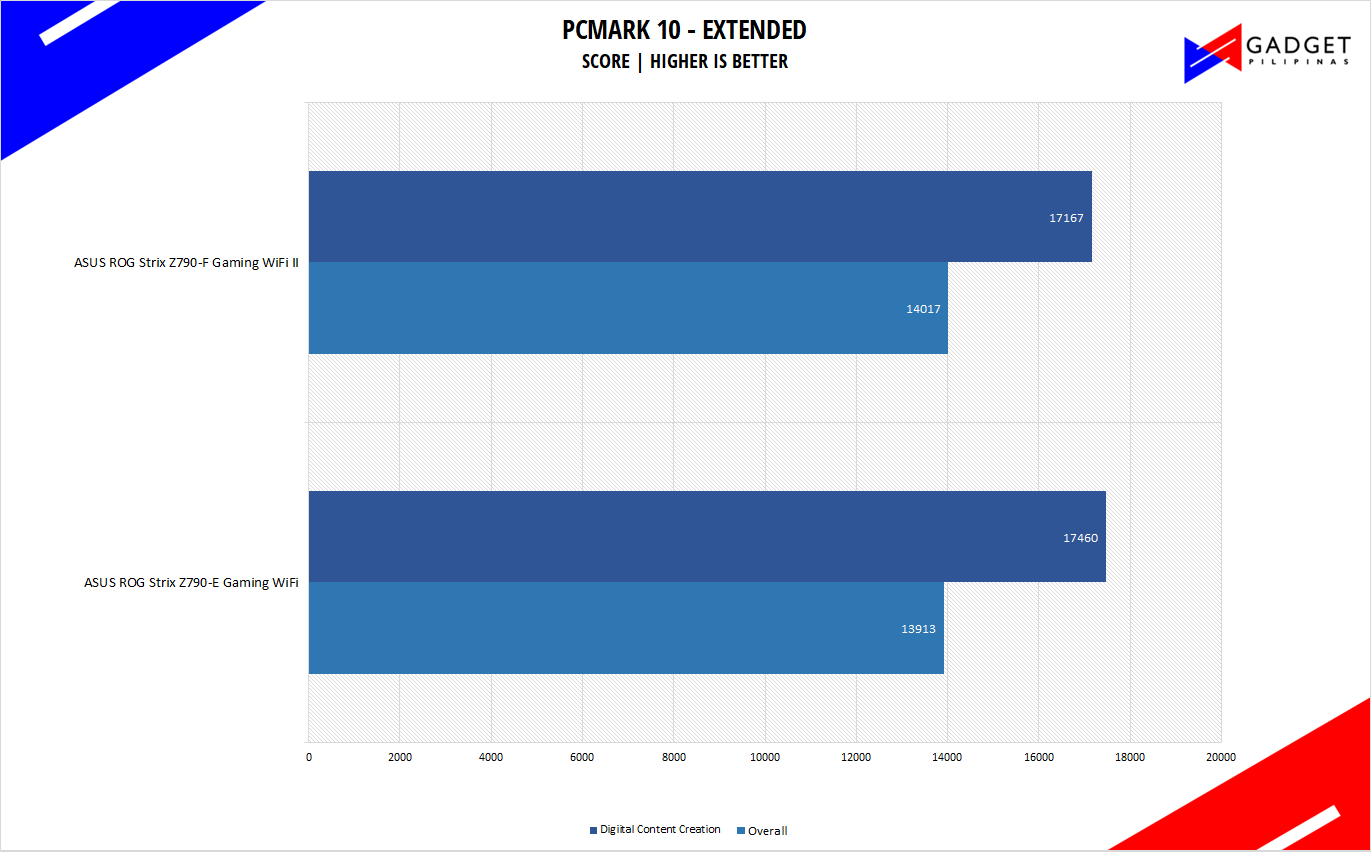
From the same developers of the popular game benchmarking tool 3DMark, PCMark 10 is a benchmarking app for measuring a whole PC’s performance. It covers a wide variety of tests to reflect common tasks performed in a modern workplace. We selected PCMark 10’s extended benchmark and reported both the overall score and Digital Content Creation Score.
CORONA RENDERER
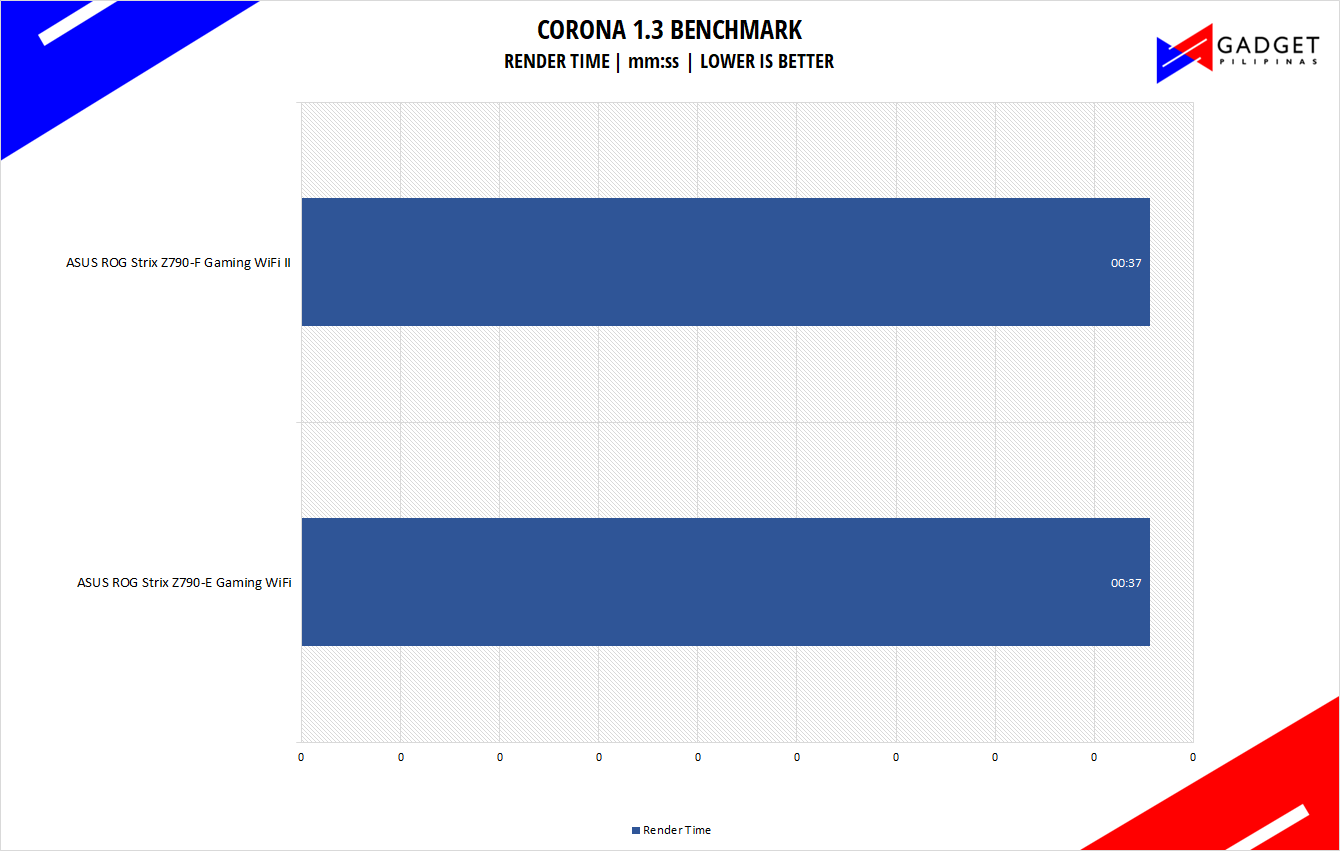
Corona Renderer is an unbiased photorealistic render available for Autodesk 3Ds Max, Maxon Cinema 4D, and as a stand-alone application. Its popularity, similar to Blender, led Chaos Group to develop a benchmark version of the app which runs using Corona Renderer 1.3. Workstation systems, especially CPUs, can utilize Corona Benchmark as up to 72 threads can be used in the benchmark, making it very suitable for CPUs with various price segments.
PassMark 10.2
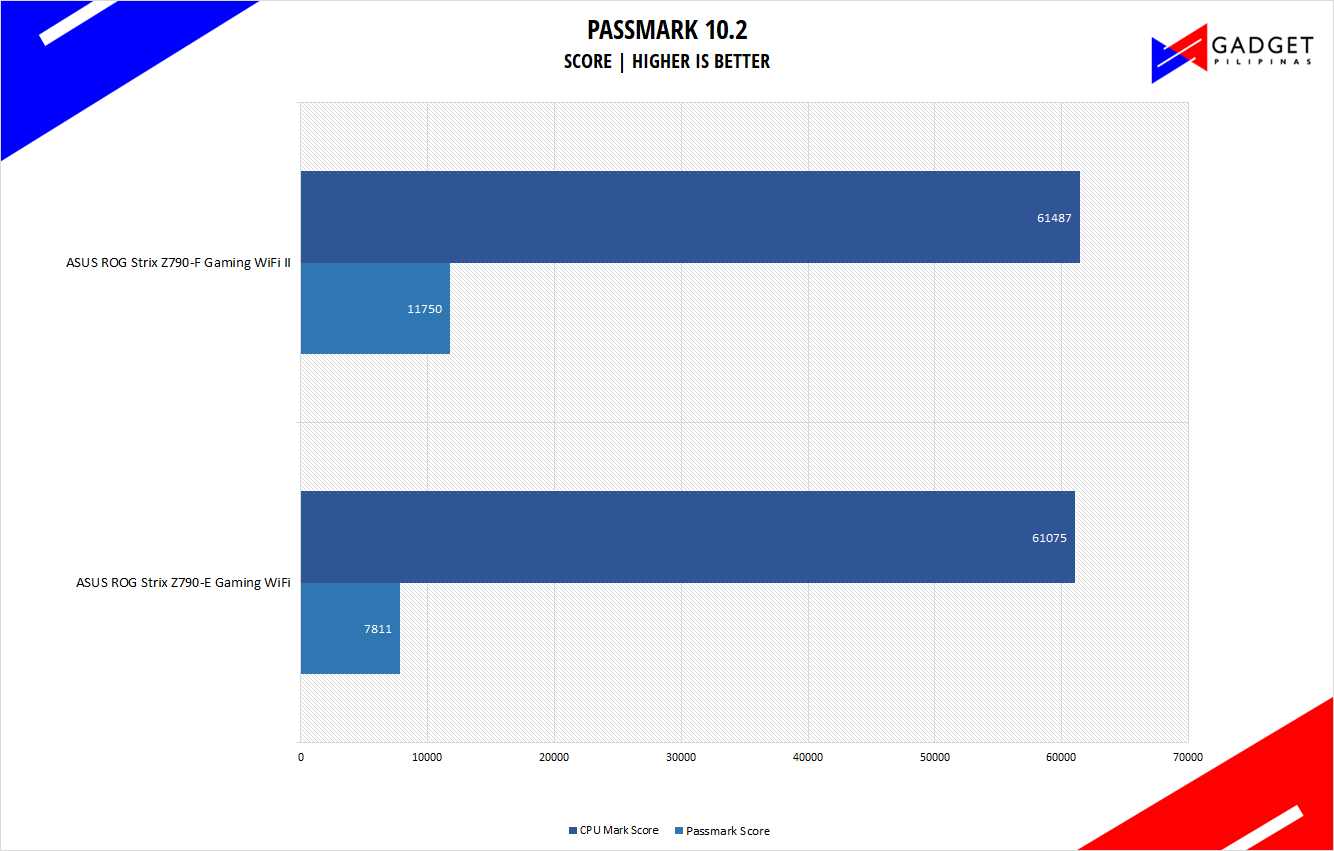
Passmark 10 provides a comprehensive suite of tests that evaluate various aspects of a system’s performance, including CPU, GPU, memory, and disk performance. Its automated testing process makes it accessible and efficient for reviewers to conduct benchmarks and analyze the performance of different systems.
BapCo CROSSMARK
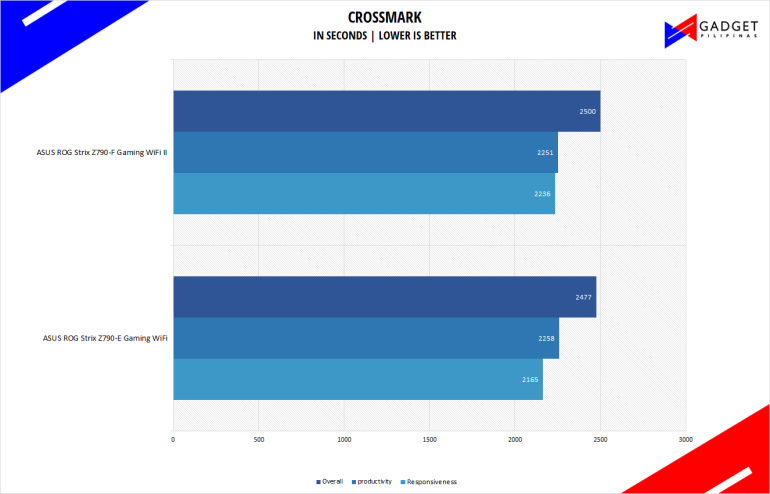
Crossmark is one of the few native cross-platform benchmark tools available for Windows, Android, Linux ChromeOS, iOS, and macOS. It measures overall system performance and system responsiveness using models of real-world applications making it a great comparison point across multiple platforms.
GOOGLE OCTANE 2.0
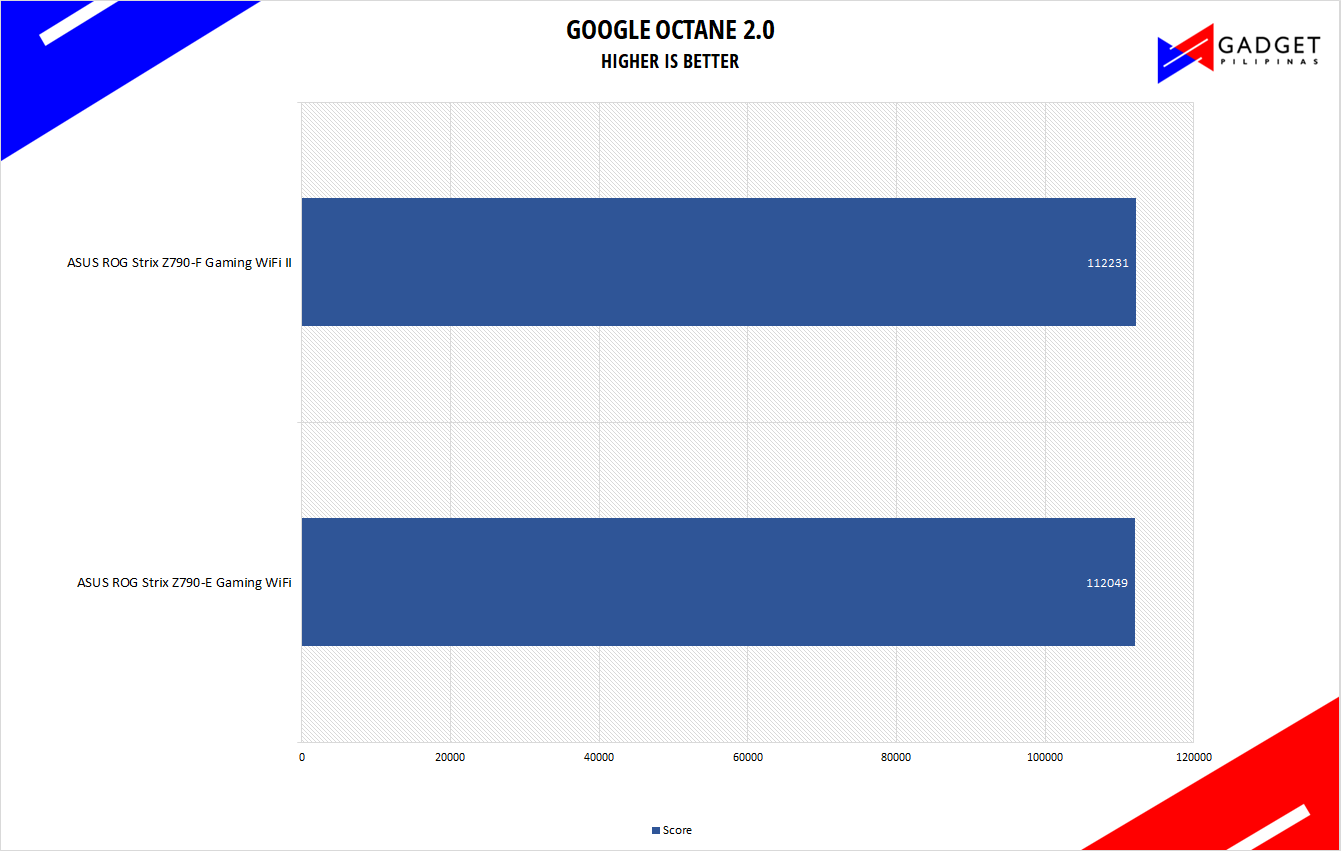
Google Octane 2.0 is a benchmark that measures a Javascript engine’s performance by running multiple tests representing different use cases of JavaScript applications. While Google Octane is retired and no longer maintained, it is still a good representation of today’s dynamic, interactive web applications. Our Google Octane 2.0 is run on Microsoft’s latest Chromium-based Edge browser.
ASUS ROG Strix Z790-F Gaming WiFi II – Temperatures
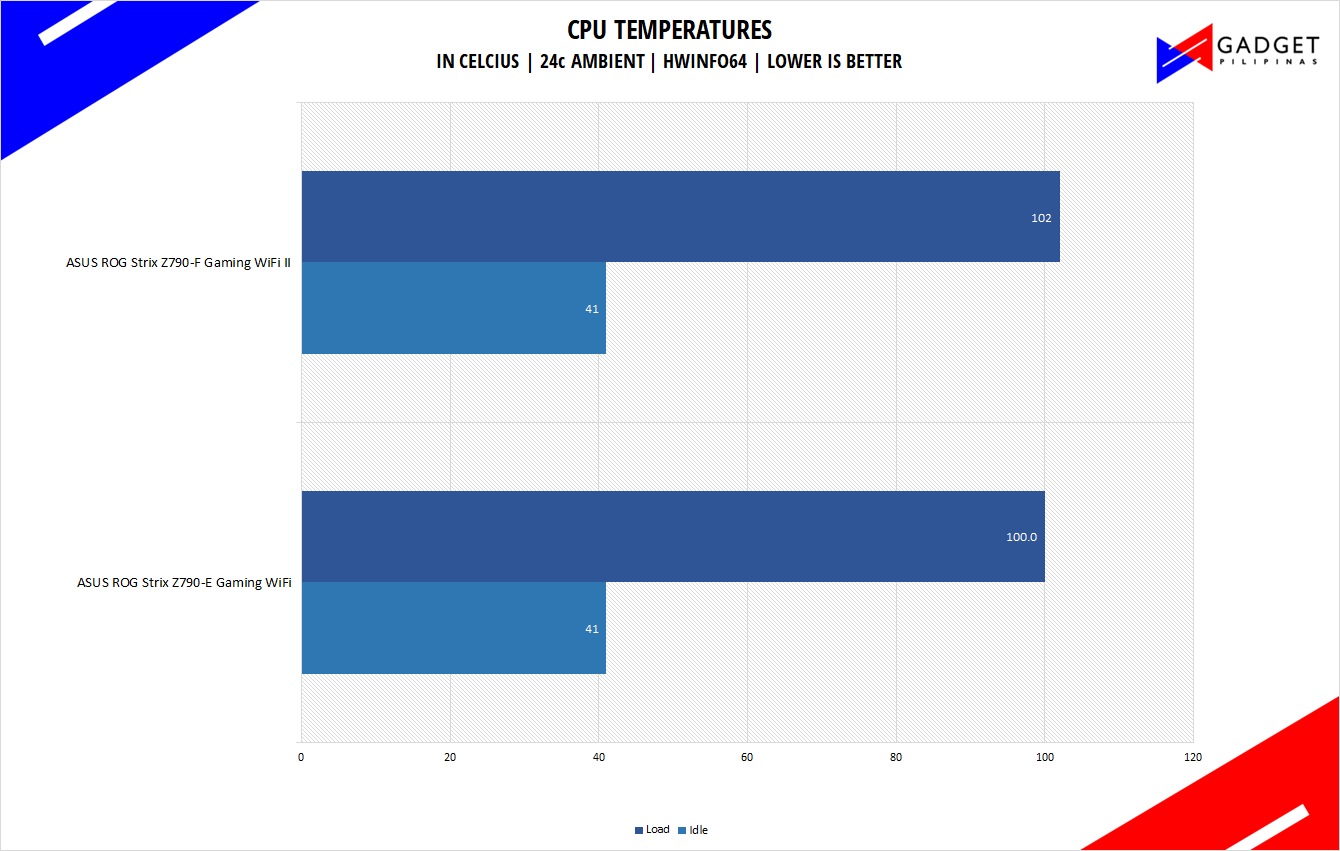
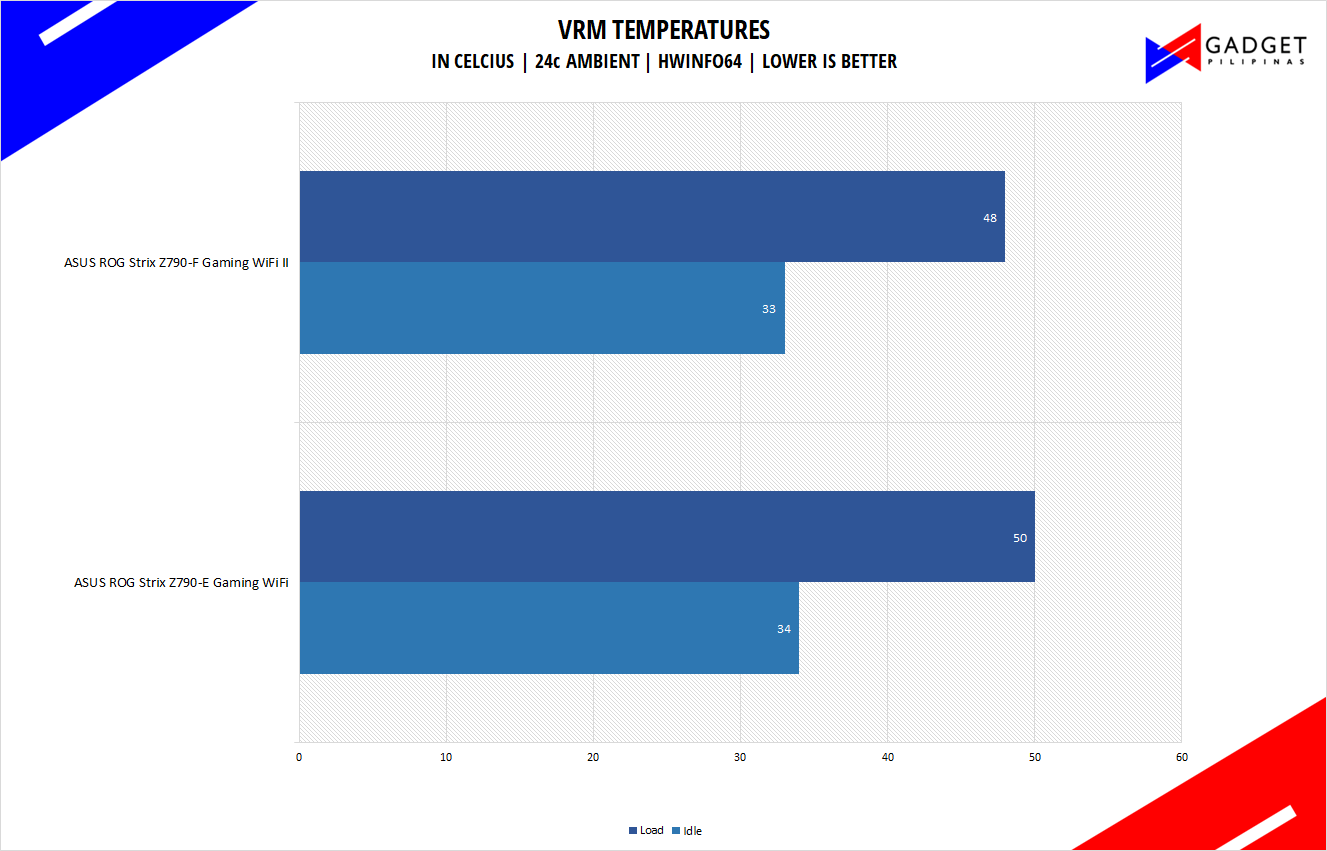
The additional auxillary power stages means higher VRM tempeatures as there are more components that generate heat but that also means that there’s less load on these components. The 48°C vs 50°C temperature difference between the ROG Strix Z790-F Gaming WiFi II and ROG Strix Z790-E Gamign WiFi can is almost negligible. Nonetheless, you have more than enough thermal headroom to overclock even the Core i9 CPUs.
Performance Summary and Conclusion

Intel’s 14th Generation Desktop CPU launch is probably one of the most boring CPU releases by Intel as you only have slightly higher clockspeed boost over previous gen apart from the higher core count on lower-end models. That said, considering the new 14th Gen CPU SKUs, we’re initially baffled with brands releasing refreshed motherboards as most of the new features introduced aren’t necessary to run or improve the performance of 14th Gen CPUs compared to when these CPUs are plugged in to the non-refreshed counterparts, but that isn’t the whole case with the ASUS ROG Strix Z790-F Gaming WiFi II.
The ASUS ROG Strix Z790-F Gaming WiFi II mostly introduces welcomed upgrades that either make the user’s overall qualiy of life better or make the system’s stability and reliability better. Its robust feature set lowers the entry to overclocking and other enthusiast-heavy optimized where a lot of knowledge and testing is required thanks to AI integration and one-click solutions such as AI Optimize, AEMP, DIMM flex, etc. That said, there is one feature that is personally a deal breaker as its pretty much a paper spec for a majority of people – WIFI 7 SUPPORT. It’s also probably one of the factors of the high price tag.
The release of the ASUS ROG Strix Z790-F Gaming WiFi II isn’t without purpose or merit. That’s because ASUS has suprisingly maintained the same SRP of Php 27,630. Considering that you’re getting more connectivity, better reliability, and other quality of life improvements, the ROG Strix Z790-F Gaming WiFi II is a no brainer choice over older Z790 motherboards of the same price. That said, its feature set and price is not worth the jump if you’re already rocking the last-gen model. So, if you happen to be in a market for a premium, performance-centric motherboard to pair with your 13th or 14th-gen CPU, then the ASUS ROG Strix Z790-F Gaming WiFi II should be on the top of your list.
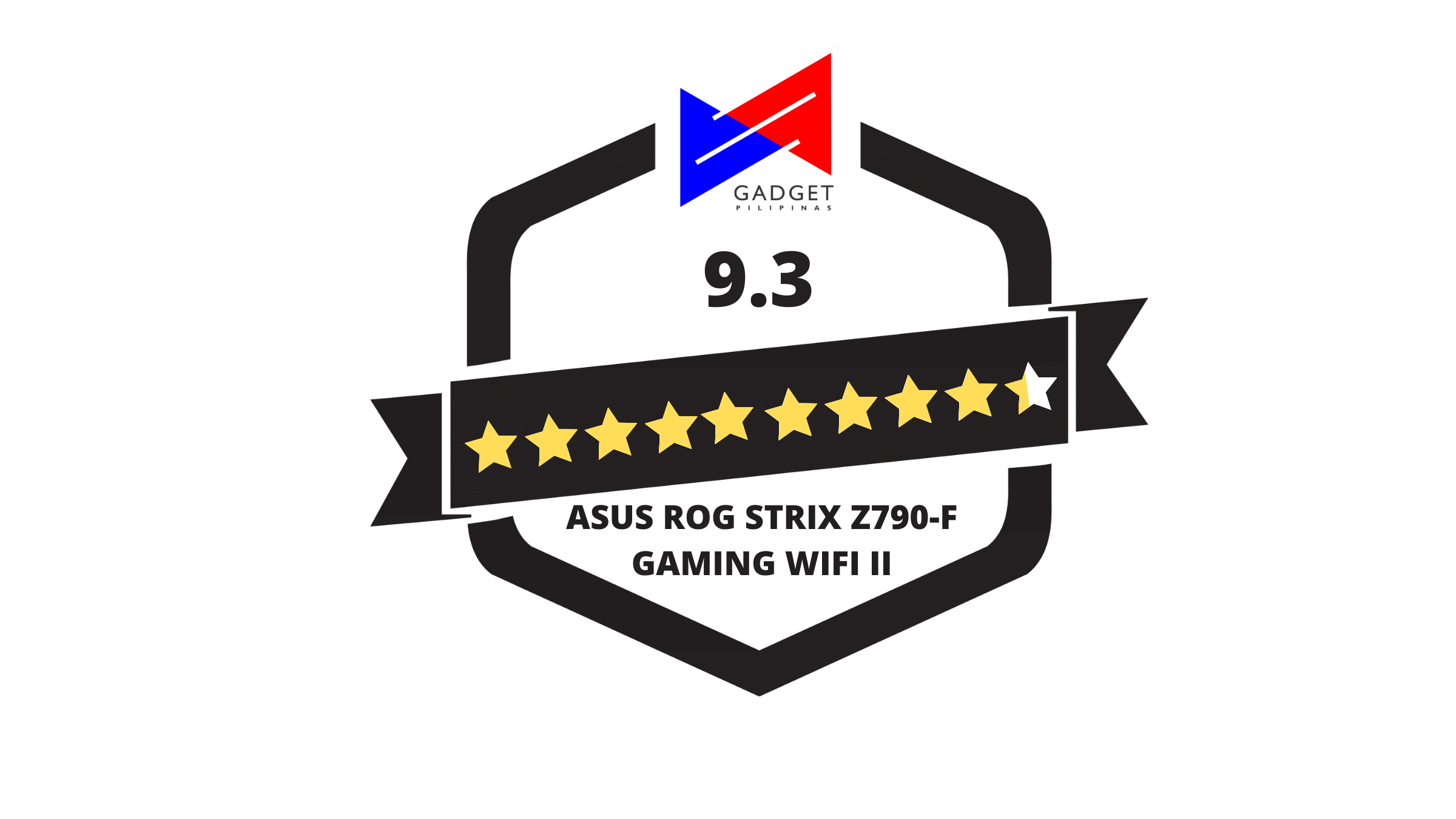
Grant is a Financial Management graduate from UST. His passion for gadgets and tech crossed him over in the industry where he could apply his knowledge as an enthusiast and in-depth analytic skills as a Finance Major. His passion allows him to earn at the same time help Gadget Pilipinas' readers in making smart, value-based decisions and purchases with his reviews and guides.







