Google Drive users have reported files disappearing suddenly, causing the desktop app to revert the account back to before the data was created.
This issue has led to spreadsheet data appearing from a former date, causing months or years of missing files.
Google Drive Issue
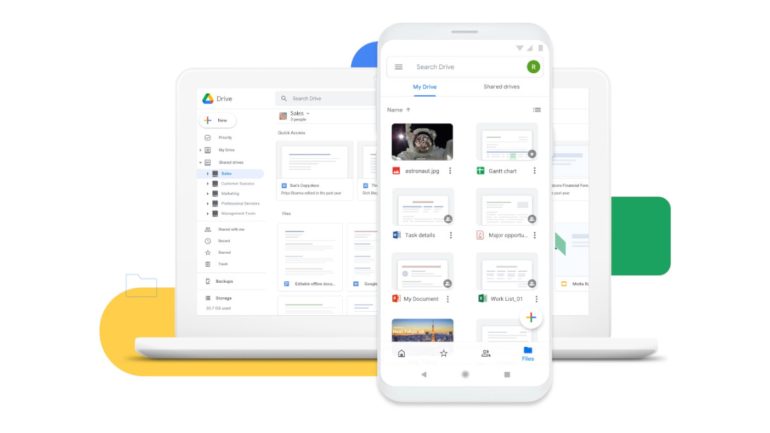
The tech giant has acknowledged a missing file issue in the Drive for Desktop app, affecting a limited subset of users. The bug is related to recent versions 84.0.0.0 through 84.0.4.0.
The search engine company is still investigating it currently.
How can you avoid it?
The tech giant advises users not to disconnect from the Drive desktop app and not to delete or move data from the “DriveFS” folder unless space permits. The company also says that you should copy it as a safe measure if space is not an issue.
This folder is located under AppData\Local\Google\DriveFS on Windows and Library/Application Support/Google/DriveFS on macOS.
Started his freelancing adventure in 2018 and began doing freelance Audio Engineering work and then started freelance writing a few years later.
Currently he writes for Gadget Pilipinas and Grit.PH.
He is also a musician, foody, gamer, and PC enthusiast.






