We recently checked out the MSI MAG CORELIQUID E360mm with the AMD Ryzen 9 7950X. The 360mm AIO managed to provide optimal cooling to the Ryzen 9 CPU with more stable clock speeds. In this review, we’re going to test the 240mm variant, the MSI MAG CORELIQUID E240 AIO with the newly released 14th Gen Intel Core i9 14900K CPU.
Specifications
| Radiator Fan info | ||
| Number of Fans | 3 | |
| Fan Dimensions | 120 x 120 x 25mm / 4.7 x 4.7 x 0.98 inches | |
| Fan Speed | 600±250RPM-1800±200RPM | |
| Fan Air Flow | 25.5~75.04 CFM | |
| Fan Noise Level | 11.2~32.5 dBA | |
| Fan Static Pressure | 0.31~2.52 mm-H2O | |
| Fan Bearing | Fluid Dynamic Bearing (FDB) | |
| Fan Life Expectancy | 50,000 hrs@40℃ | |
| Fan Rated Current | 0.25A(Max:0.4A) | |
| Fan Power Consumption | 3W(Max:4.8W) | |
| PWM Mode | Yes | |
| Cable Length (5V ARGB / PWM cable) | 550 / 500 mm; 21.65 / 19.69 inches | |
| Fan Lighting | ARGB | |
| ARGB Connector | Pin + Socket | |
| CPU Block Info | ||
| Cold Plate Material | Copper | |
| Block Dimensions | 41±0.2*47.6±0.2mm | |
| Intel Socket | LGA 1150/1151/1155/1156/1200/1700 | |
| AMD Socket | AM5/AM4 | |
MSI MAG CORELIQUID E240 – A Closer Look


The MSI MAG CORELIQUID E240 sports the same design as the 360mm variant with the AIO printout on the front and the feature set at the back.


Contents of the packaging are as follows
- Intel LGA 1700 & LGA 115X/1200 Backplate
- AMD AM4/5 Bracket
- 12x Fan Screws
- 12x Chassis Screws
- 4x NUT
- MSI Thermal Paste
- 4PIN Fan Splitter
Compared to the 360mm variant, the MAG CORELIQUID E240 doesn’t come with an AMD RTX40 bracket, a 4-pin noise reducer, and 4pin to MOLEX adapter.


It’s nice to see MSI not cheaping out on the lower tier model as the MAG CORELIQUID E240 uses the same 120mm fans as the CORELIQUID E360. The same 4-pin PWM and 4PIN RGB connectors are used to power the fan and its RGB lighting.


The radiator is basically a cut-down version of the 240mm variant with a decent find density.



The Same durable three-phase motor pump is used on the MAG Coreliquid E240. Again, props to MSI for not skimping out on the lower-tier model as you have the same surface area of the copper base as the E360. The waterblock can still be rotated up to 270° degrees to get a proper orientation of the MSI logo.

A 4-pin PWM header is used to power the MSI MAG CORELIQUID E240. You also have a 4-pin ARGB header to control the Mystic Light RGB on the water block.

Being a 240mm AIO instead of a 360mm, you have a shorter tube length to work with which limits you to the possible AIO orientation depending on your case mounting points.
Benchmark Setup and Test Methodology

Gadget Pilipinas’ testing philosophy is to provide detail-oriented results as accurately as possible so that our readers can replicate our tests given that these conditions are met. Different benchmarking apps and sequences are used depending on the tested component or device.
| CPU | Core i9 14900K |
| COOLER | MSI MAG CORELIQUID E240 240mm AIO |
| MOTHERBOARD | MSI MAG B760M MORTAR WIFI II | BIOS 7E13v12 |
| MEMORY | Fury Beast(2x16GB) 6000MHz DDR5 |
| GPUs | GeForce RTX 4090 Founders Edition |
| STORAGE | KC3000 1TB PCI-E Gen 4 SSD |
| POWER SUPPLY | HYDRO GT PRO 1000W Gold ATX 3.0 |
| OPERATING SYSTEM | Windows 11 Pro Build 22H2 |
We use CapFrameX 1.7.1 as our primary FPS capture and analysis tool for all our gaming benchmarks. The latest build version of Windows 11 Pro and WHQL-certified drivers are used for our benchmarks. Readings such as temperatures and power draws are recorded using HWINFO64, and other relevant software for cross-checking.
For more info, read our Review and Benchmark methodology article.
Test Scenarios and Environment

We’re using the newly released Intel Core i9 14900K paired with the MSI MAG B760M Mortar WiFi II motherboard for our testing. With us using a B760 chipset motherboard instead of a Z series motherboard, we can ensure that the Core i9 14900K will run at its stock settings with no auto overclocks whatsoever. We did however enable XMP on our testing with everything else running at its out-of-the-box configuration.
BIOS Settings
- EXPO Enabled
- PBO Setting: Advanced
- PBO Offset: -12
- PPT Limit: 180W
We tested the MSI MAG CORELIQUID E240 in the following settings via the MSI Center App:
- Stock/Default Fan and Pump Setting
- Smart Tuning
- 100% Fan and 100% Pump Setting
BENCHMARKS
AIDA64 STRESS TEST
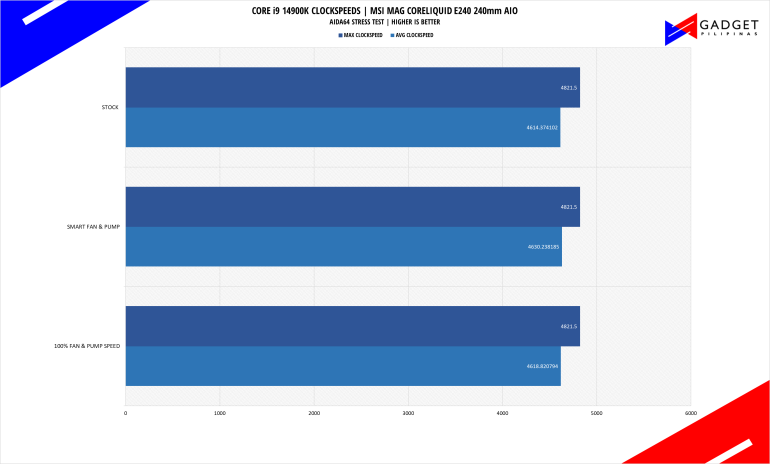
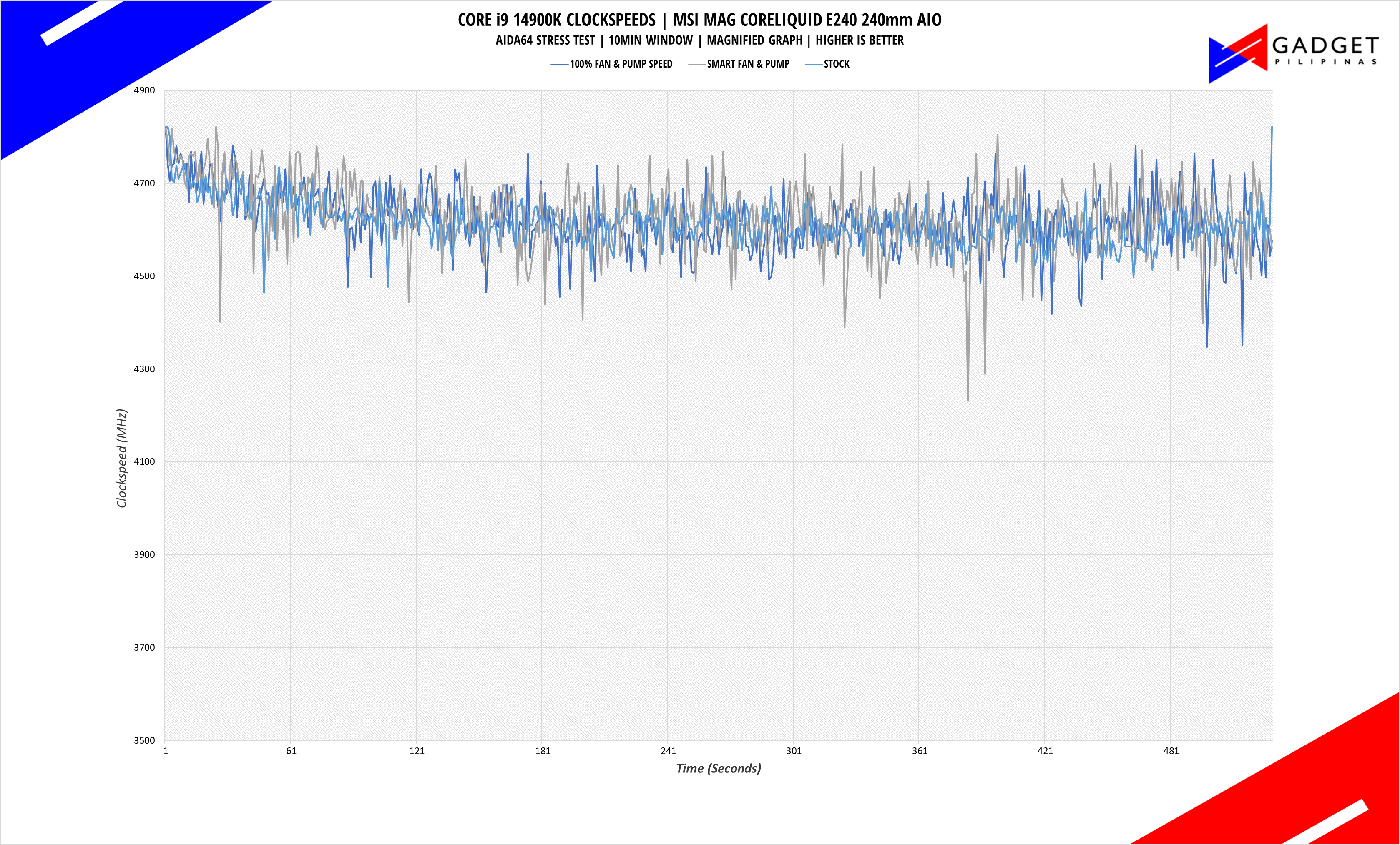
CINEBENCH R23 MULTICORE
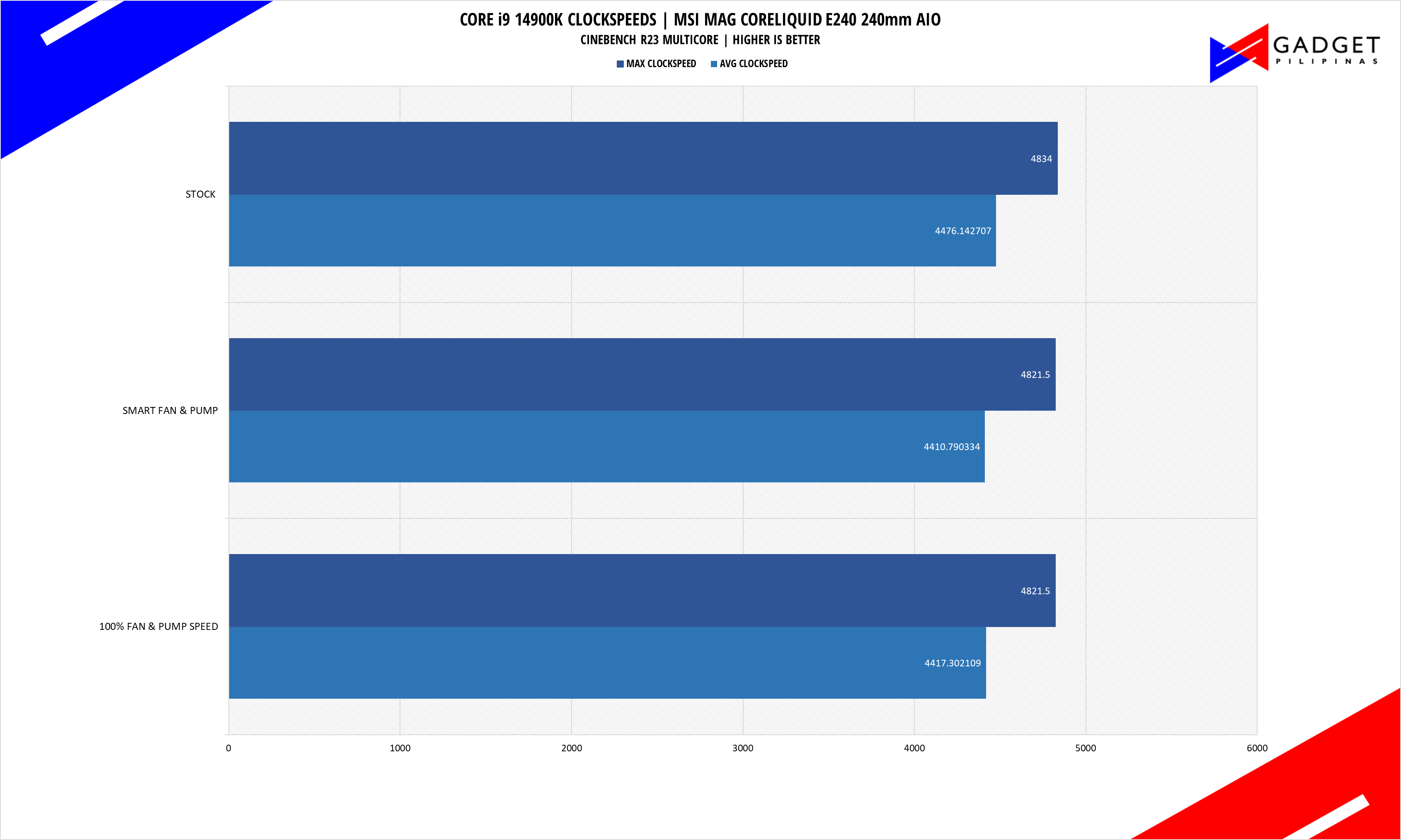
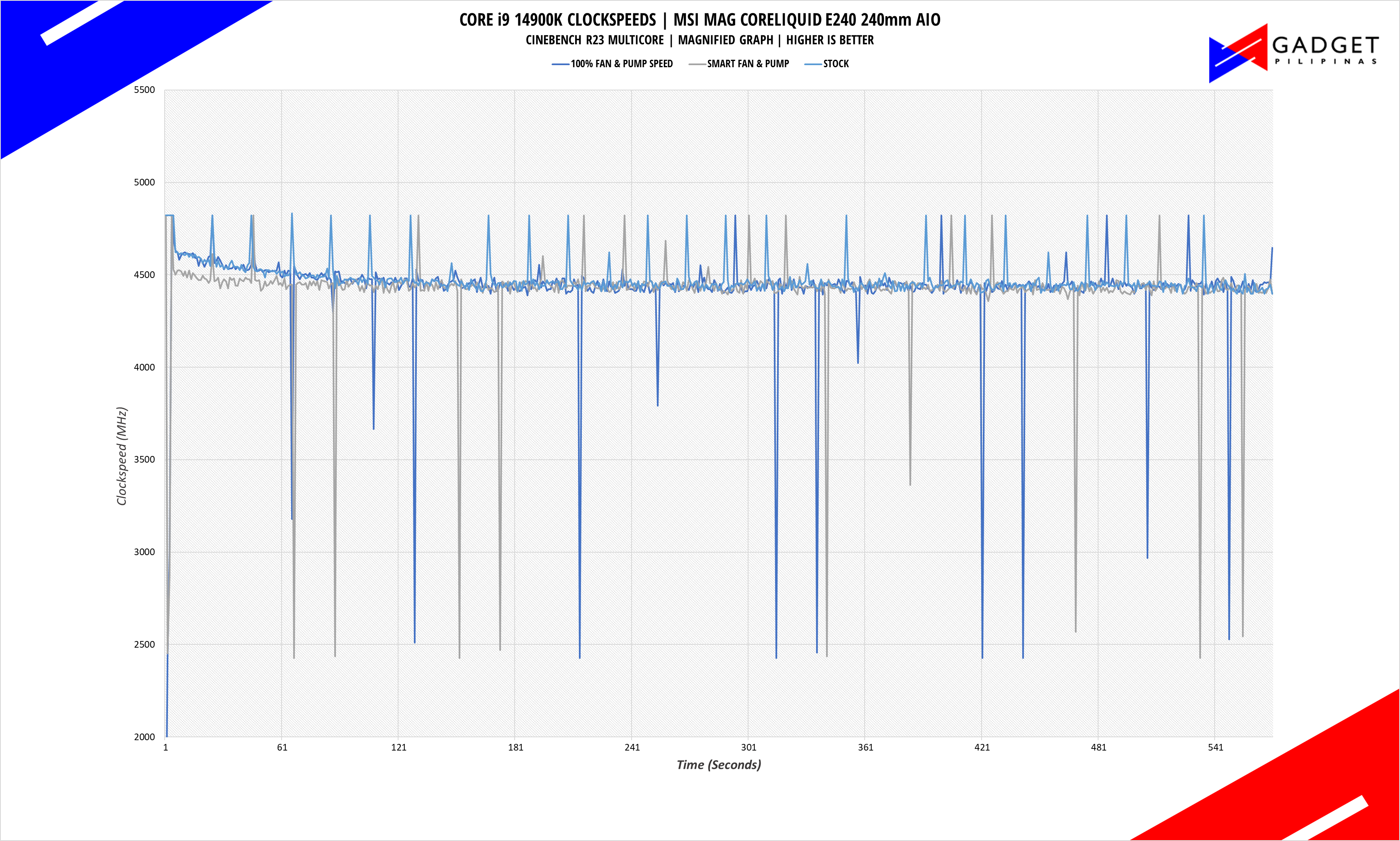
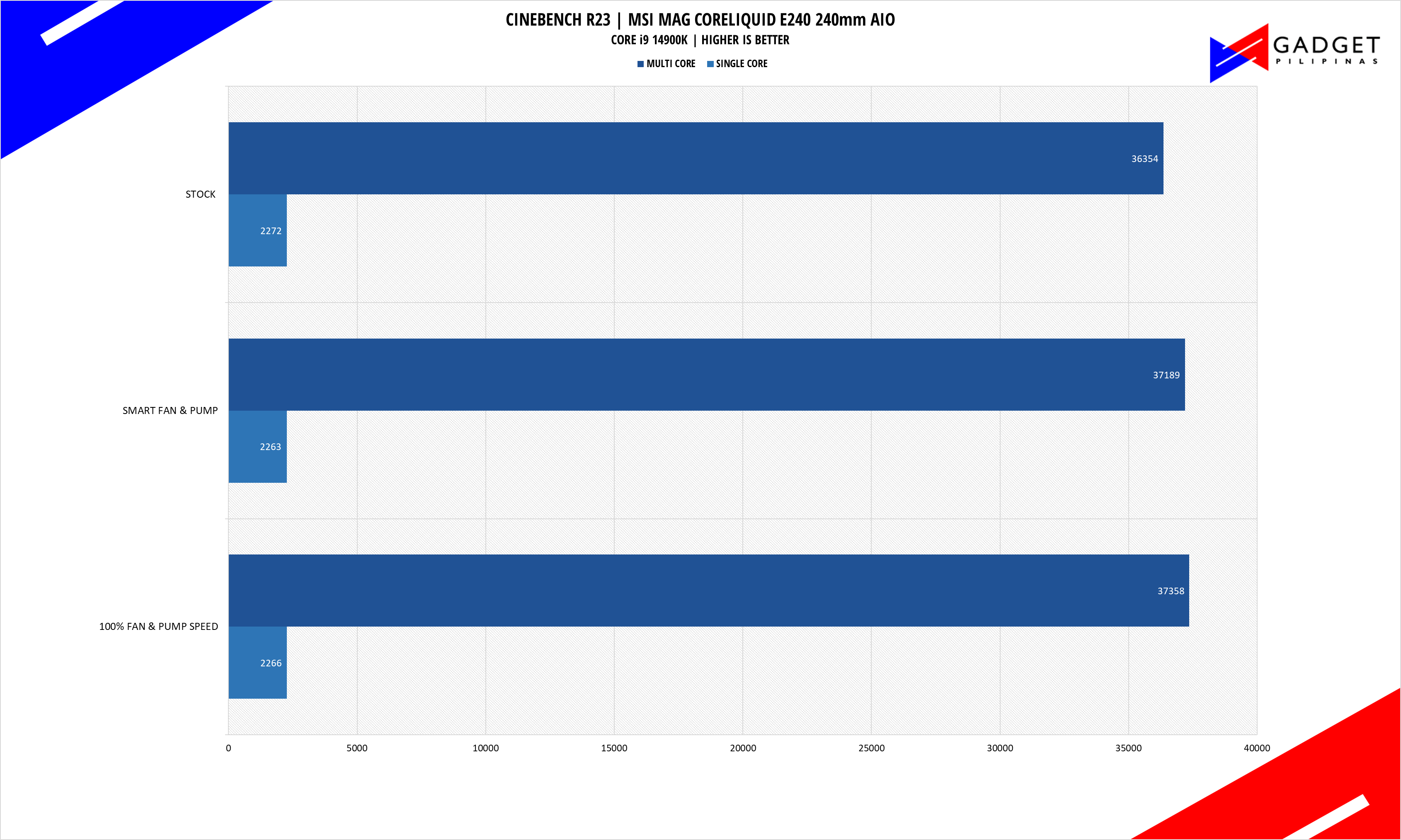
The two different stress test workloads show a consistent story among the three different modes of the MSI MAG CORELIQUID E240. Unlike the E360 which has a bigger radiator size, there’s really no need to tweak the AIO’s fan and pump speed setting as you’re already limited with the 240mm radiator size thus already getting optimal performance.
TEMPERATURES
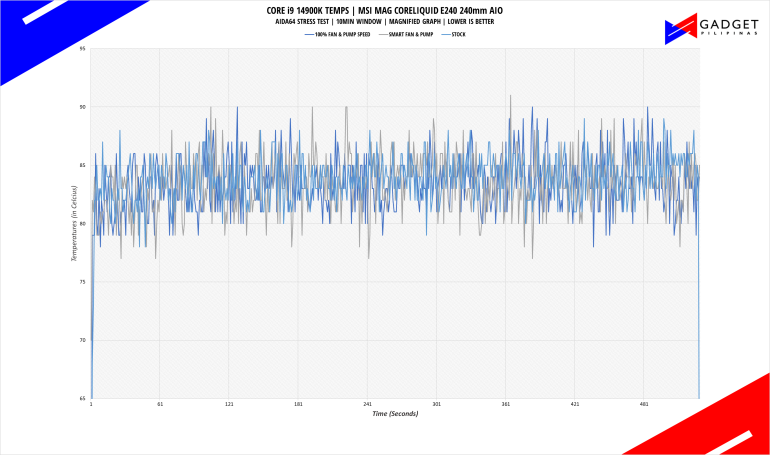
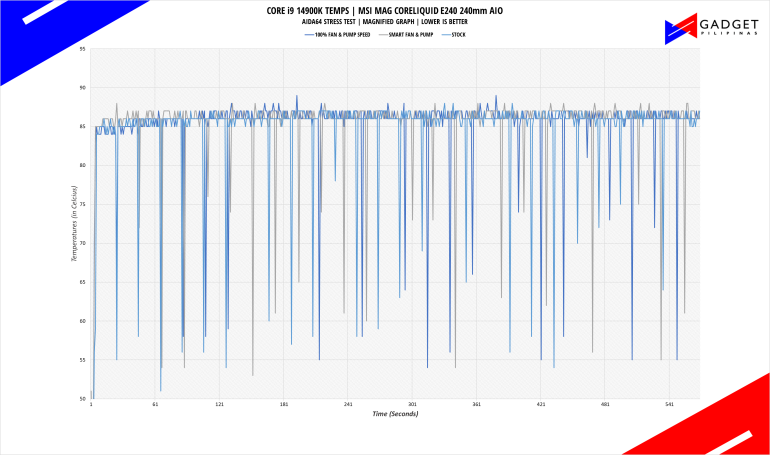
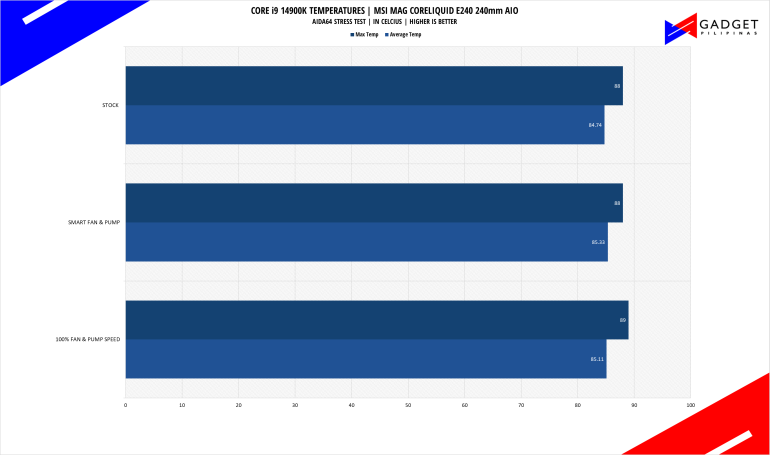
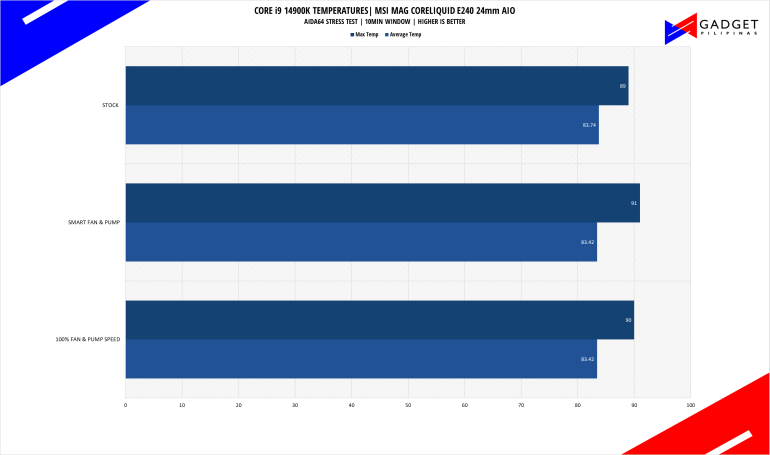
The different AIO settings don’t have a direct impact when it comes to the cooling performance as the 240mm radiator size compared to the E360’s 360mm radiator size limits the optimization options available. Nonetheless, we’re seeing a stable 89~91°C peak temperature of the Core i9 14900K which is definitely high but not reaching the TJMax temp of the CPU.
Conclusion

From the Php 6,300 price tag of the 360mm variant to the MSI MAG CORELIQUID E240’s Php 5,150 price tag, you’re getting almost the same cooler minus the extra 120mm fan and radiator size. What’s interesting about this cooler apart from the no-compromise build quality despite being the more “entry-level” slash base variant is its tuned out-of-the-box performance. Tweaking the fan and pump settings doesn’t necessarily give you extra performance in most cases so first-time rig builders or non enthusiasts get to experience the AIO’s full capability straight out of the box.
Overall, the MSI MAG CORELIQUID E240 is a decent option for those looking to complete their MSI-themed setup without breaking the bank. That said, its price is considerably close to its bigger brother so if you happen to have a case that could accommodate the extra length of the E360 or have the extra Php 1,000+ to spare, then the E360 would be a solid investment. Otherwise, the MSI MAG CORELIQUID E240 is more than enough to cool your CPU of choice, including the newly released 14th-gen Core processors.

Grant is a Financial Management graduate from UST. His passion for gadgets and tech crossed him over in the industry where he could apply his knowledge as an enthusiast and in-depth analytic skills as a Finance Major. His passion allows him to earn at the same time help Gadget Pilipinas' readers in making smart, value-based decisions and purchases with his reviews and guides.







