In its goal of providing a better experience for its Premium subscribers, YouTube has started to roll out new features, one of which is the ability to play games on the YouTube app, and on the web version.
There’s a good library of games to choose from, ranging from sports to mind-games, to racing, and many more. These bite-sized games may not be triple A graphics level, but they are perfect for passing time, like when you’re waiting for your order to arrive, or when waiting for waiting for your ride.
It’s still an experimental feature, so you’ll have to enable it manually. Here’s how to enable it. On my device at least, it’s only available until March 28.
Do note that I am running iOS 17.1.1.
Gaming on YouTube App in iOS
Step 1: If you’re a Premium Subscriber, tap on your profile image at the bottom right of the app, then tap on the Settings icon on the upper right.
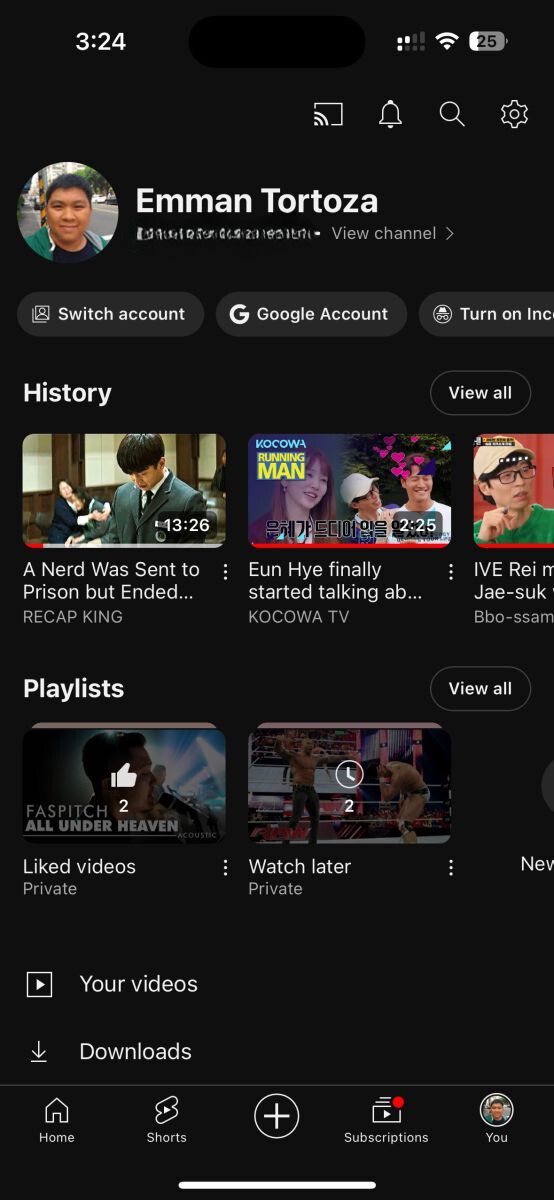
Step 2: Scroll down and tap “Try new features.”
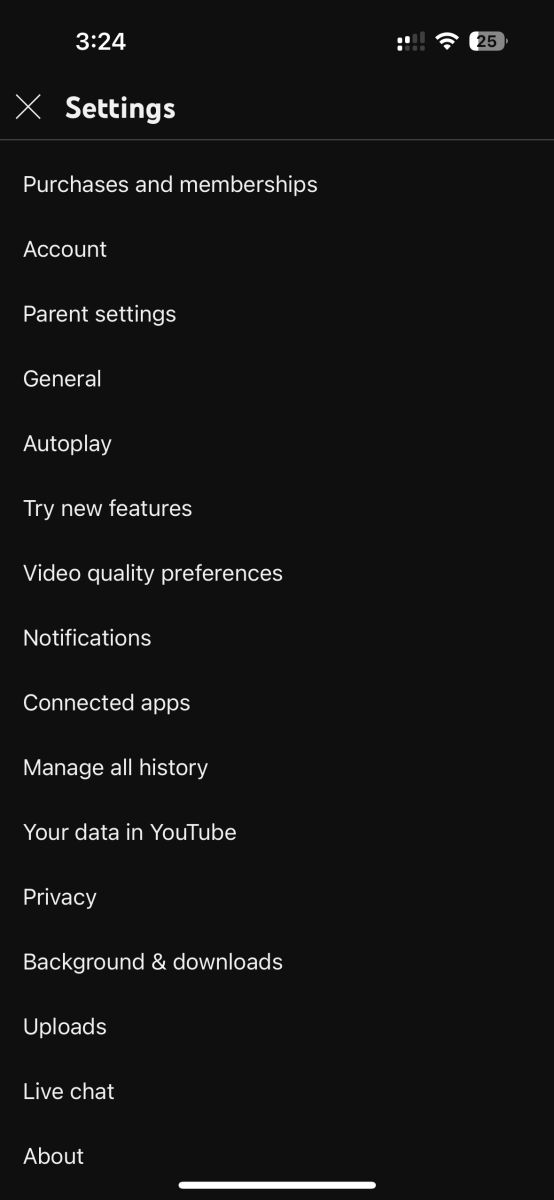
Step 3: Scroll down and look for “Play games on YouTube,” and then tap “Try it out.”
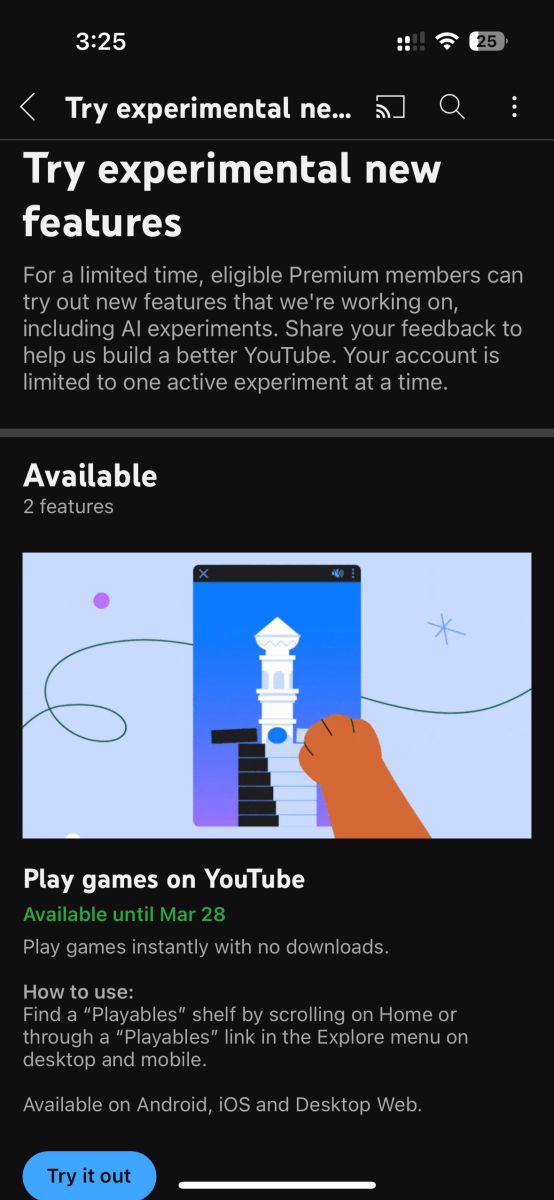
Step 4: Go back to your Home page. From here on, you can either scroll down to find the Playables on YouTube section, where you can view the library of games, or you can tap the Explore icon on the upper left, and then tap Playables.
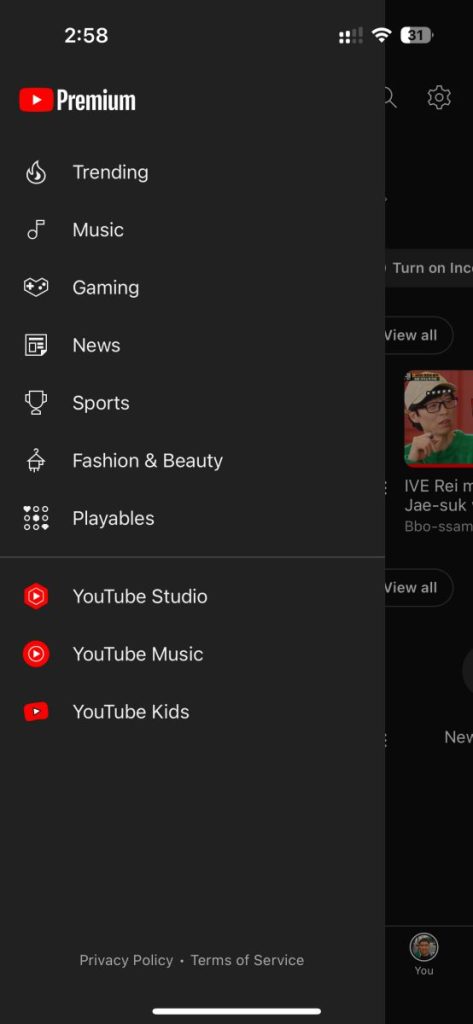
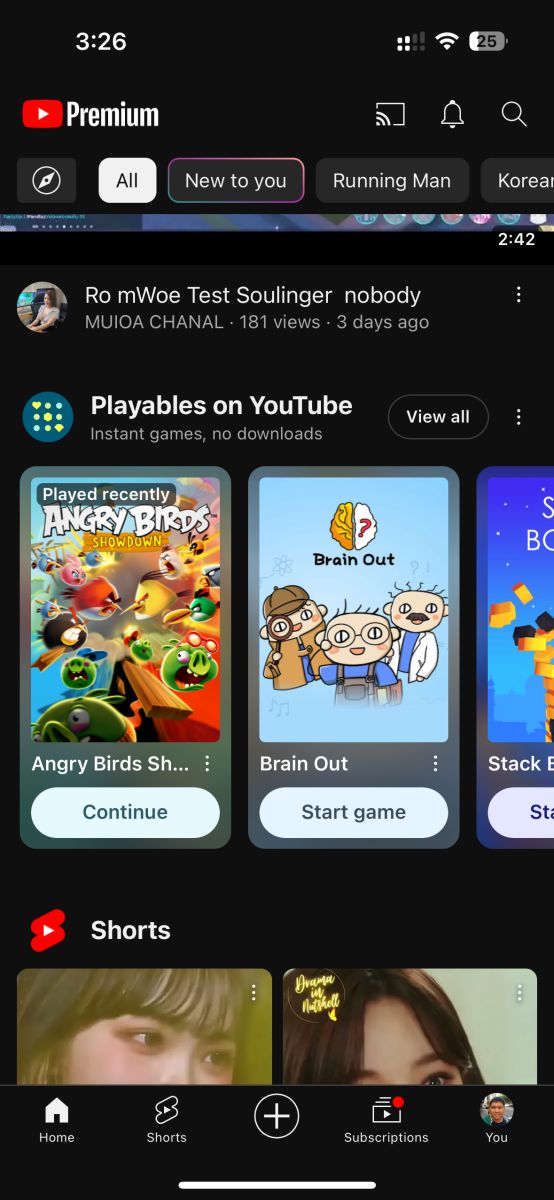
Step 5: Tap on the game you want to play and enjoy.
Note that you can turn off the feature as well, by going back to the “Try new features” section.
The source material states that this should also be available in Android and on the browser, but I couldn’t find the feature on one of my Android devices, and on the browser on my desktop PC. My guess is that the rollout is gradual, so not everyone will get it at the same time.
Emman has been writing technical and feature articles since 2010. Prior to this, he became one of the instructors at Asia Pacific College in 2008, and eventually landed a job as Business Analyst and Technical Writer at Integrated Open Source Solutions for almost 3 years.







