
In our last PC Build we had a luxurious Php 200k budget for a productivity slash gaming PC but this time around we’re going to focus on only the gaming segment. We’re talking about being able to run every triple-A gaming title at max settings regardless of the resolution while being able to maintain over 60 FPS. At this budget, there should be very little to no component upgrades for at least three generations.
Notes
- The prices listed are based on PCHub’s Online Pricelist
- All parts in the PC Build are brand new, buying second-hand parts is an option though you should be aware of the risks involved.
- The prices used are based on the time of purchase/writing. Prices may change in the future. Please refer to PCHub’s pricing for updated prices.
Php 230K Gaming PC Build Guide Price Table
| Php 230k Gaming PC Build | ||
| Component | Model | Price |
| Processor | Intel® Core™ i9-14900K | ₱ 35,450.00 |
| Cooling | ROG Ryuo III 360 | ₱ 11,450.00 |
| Motherboard | ASUS ROG Maximus Z790 DARK HERO | ₱ 42,580.00 |
| RAM | GSkill Trident Z5 RGB DDR5 32GB(2x16GB) 6000MHz | ₱ 8,250.00 |
| Storage | Samsung 980 Pro 1TB NVMe SSD | ₱ 5,395.00 |
| Graphics Card | ASUS ROG STRIX RTX 4080 OC | ₱ 90,995.00 |
| Power Supply | ROG Thor II 1000P 1000W Platinum | 18,225.00 |
| Case | ROG Hyperion GR701 | ₱ 22,995.00 |
| Total | ₱ 235,340.00 | |
Php 230K Gaming PC Parts Selection Breakdown
CPU: Intel® Core™ i9-14900K

The newly released Intel Core i9 14900K processor is the perfect CPU of choice for the all-out gaming PC as it’s currently the fastest gaming processor available in the market thanks to its 6 GHz peak clock speed.
COOLER: ASUS ROG Ryuo III 360
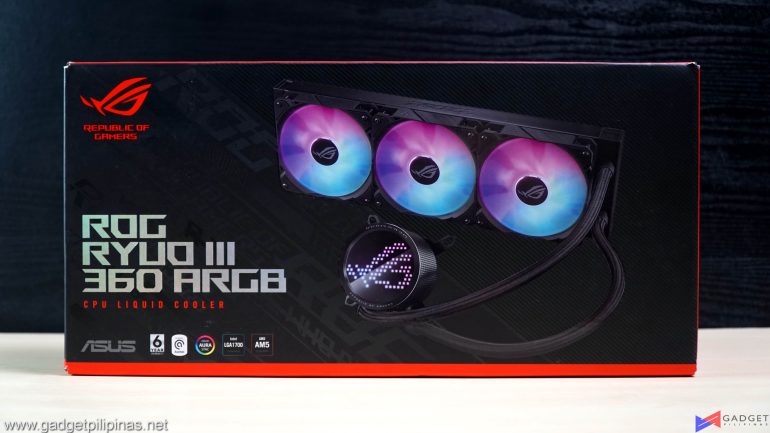
While we had the ROG Ryujin III 360mm AIO in our productivity PC, the ROG Ryuo III 360 is more than capable of cooling the flagship i9 14900K at a considerably lower price.
Motherboard: ASUS ROG Maximus Z790 DARK HERO
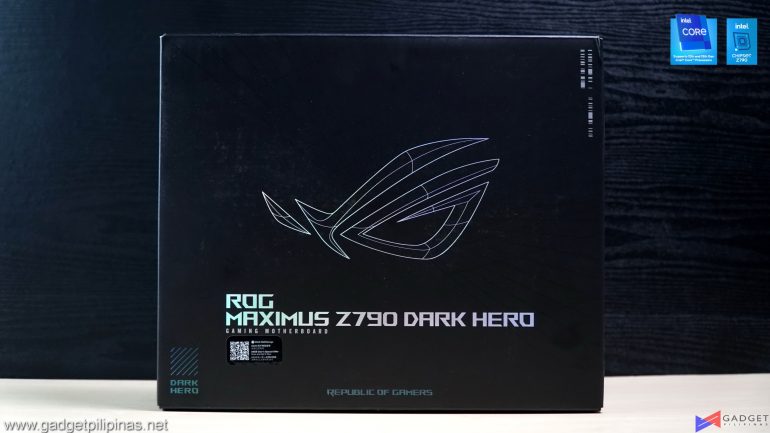
Gaming for long hours also means that you’re running your PC at almost full power which in turn generates heat and wears out your components in one way or another. A premium motherboard is required to keep up with the intense gaming workload to be able to handle the power-hungry Core i9 14900K and RTX 4080. Of course, stability is still a main priority to be able to run high-speed memory, storage, and of course potential overclocking. That’s why we went with the ASUS ROG Maximus Z790 Dark Hero Gaming Motherboard. Its top-of-the-line specs, robust and fast connectivity, as well as the latest features such as PCIE Gen 5, Thunderbolt 4, WiFi 7, and BT 5.4 means better “future-proofing.”
Memory: GSkill Trident Z5 RGB DDR5 32GB(2x16GB) 6000MHz

The GSkill Trident Z5 is one of the most popular DDR5 memory kits in the market thanks to its reliability, aesthetics, and various speed and capacity configurations. We’ve chosen a 32GB DDR5-6000MHz kit as it’s the sweet spot in terms of price, capacity, and speed. If you have the extra budget to spare you could go for a DDR5-6400MHz kit.
Storage: Samsung 980 Pro 1TB NVMe SSD
While the ASUS ROG Maximus Z790 Dark Hero Gaming Motherboard supports PCIe Gen 5, the price of Gen 5 SSDs is outrageously high not to mention there’s no added benefit over Gen 4 drives when it comes to gaming. That said, we went with one of the fastest Gen 4 SSDs
GPU: ASUS ROG Strix RTX 4080 GAMING OC

The ROG Strix series particularly the latest RTX 40 series variants have proven its top-notch cooling performance and unrivaled aesthetics. The beefy 4-slot cooler shroud ensures low gaming temperatures even at longer gaming sessions. The RTX 4080 is more than enough to handle the the latest games at max settings and at 4K resolutions – Though if you want to go all out, there’s always the RTX 4090.
PSU: ROG Thor 1200P

The ROG Thor 1000W Platinum II is not only a flashy PSU with its LCD display but its got the hefty specs to back it up thanks to its 80 plus Platinum rating and 10-year warranty for your peace of mind. The 1000W capacity is more than enough for the Intel Core i9 14900K + ROG Strix RTX 4080 as it can also handle an RTX 4090 with ease.
Case: ROG Hyperion

The ASUS ROG Hyperion has literally everything you need in the case. Its E-ATX format makes it custom water-cooling friendly with lots of space to spare without sacrificing thermals. The smoked tempered glass panel showcases the internal components.
Gaming Benchmarks – 1080p, 1440p & 4K
CALL OF DUTY MODERN WARFARE II
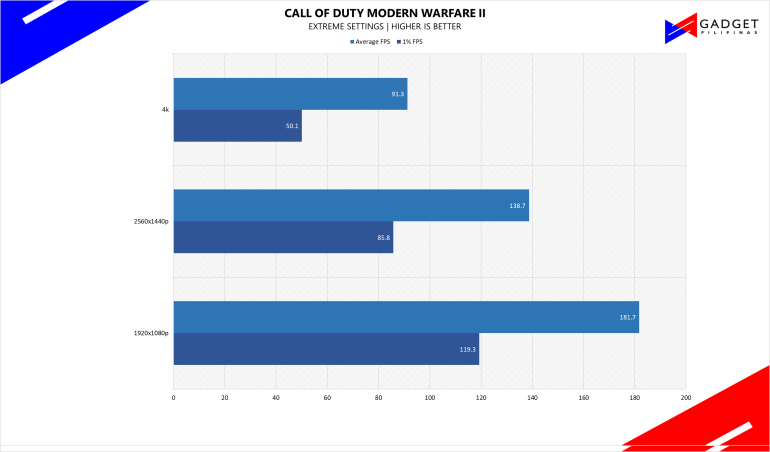
The latest installment in the Call of Duty franchise is a sequel to the much-loved Modern Warfare game that launched in 2019. Call of Duty Modern Warfare II is one of the most demanding titles to date, pushing the latest hardware from Intel, AMD, and Nvidia. CODMW2 is one of the few games that comes with the DLSS feature without Ray Tracing.
Marvel’s Spider-man: Miles Morales
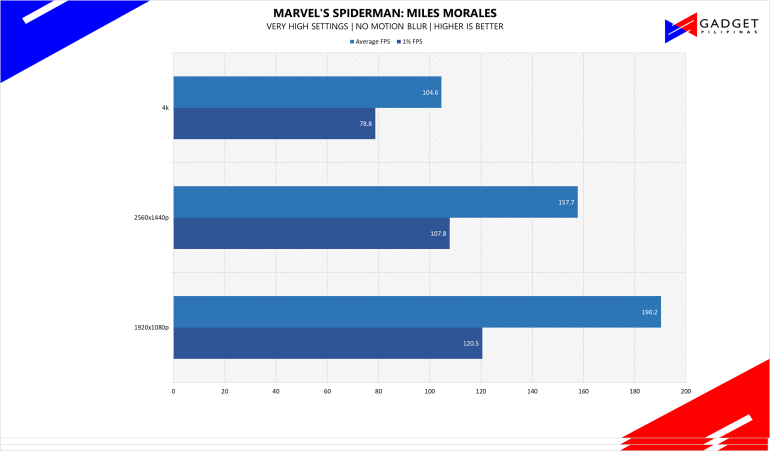
Marvel’s Spider-Man: Miles Morales is developed by Insomniac Games and published by Sony is one of the most popular PC port titles last 2022. It’s one of the few modern game titles that support upscaling technologies FSR, DLSS, and XeSS making it a great title to use for benchmarks.
COUNTER-STRIKE: GLOBAL OFFENSIVE
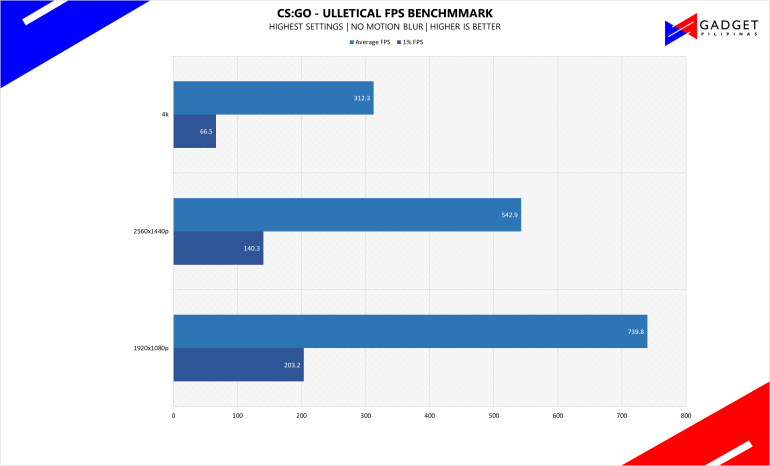
Counter-Strike Strike: Global Offensive aka CSGO is a 11-year old first-person shooter title that’s still widely popular despite its old Source Engine. CS:GO is a great game to test out CPU performance as the game is heavily CPU-dependent like any other FPS title. Our CS:GO benchmark process uses ULLETICAL’s FPS Benchmark workshop mod to measure the hardware’s performance.
DOTA 2
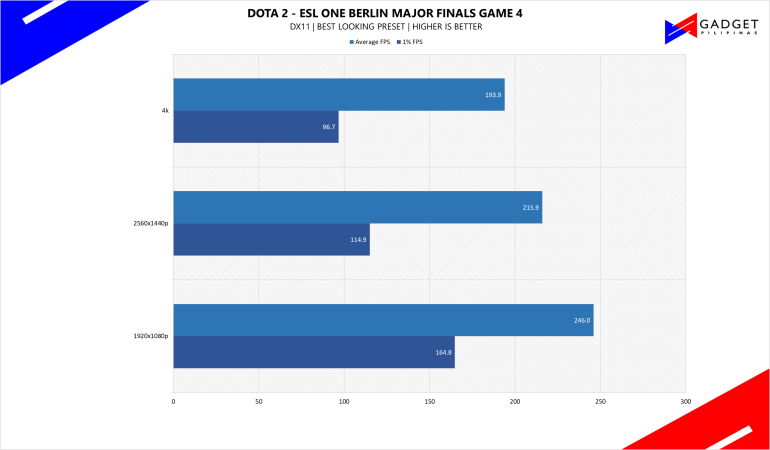
Most gamers play at least one of the following free-to-play titles: League of Legends, CS: GO, Dota 2, and/or Fortnite. Dota 2 is a good representation of the F2P titles as it is the most demanding game in the spectrum. The benchmark will give you an idea of the graphic card’s relative performance on other lesser demanding titles. Our benchmark sequence is based on a replay of Liquid vs Gamin Gladiators in the ESL ONE Berlin Major grand finals game 4 from the team fight that happened from 23:00 to 24:00.
Far Cry 6
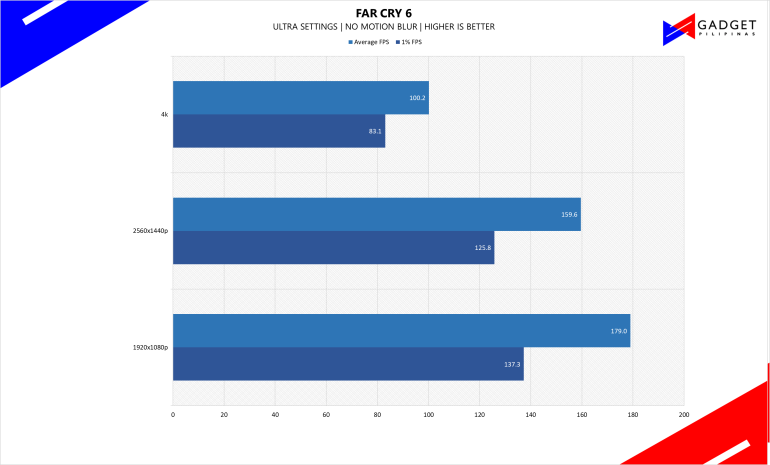
FarCry 6 is an FPS game published by Ubisoft and uses the Dunia engine. It heavily relies on and takes advantage of DirectX 12 to render a realistic environment that makes it taxing to both the CPU and GPU. It’s also the first game of the franchise to support Ray Tracing.
Cyberpunk 2077
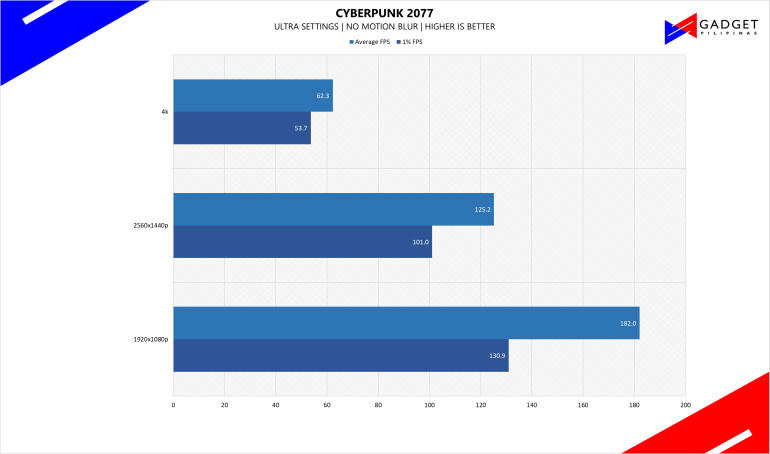
Cyberpunk 2077 is arguably the most hyped game of 2020. Developed by CD Projekt Red, the dystopian open-world, action-adventure RPG sports is one of the most demanding titles to date. Cyberpunk 2077 also supports three Ray Tracing settings as well as DLSS which makes the game a great tool to measure Ray tracing performance for both AMD and Nvidia graphics cards.
Metro Exodus
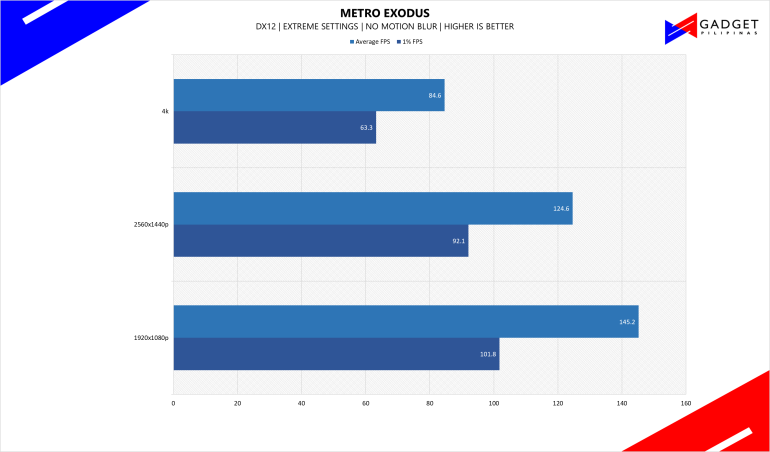
Metro Exodus is the third Metro game trilogy based on Dmitry Glukhovsky’s novels. The game is a first-person shooter with survival horror and stealth elements. The post-apocalyptic game uses 4A Engine by 4A games. Released last 2019, Metro Exodus remains to be one of the most graphically pleasing and demanding games that’s popular to date.
Assassin’s Creed: Valhalla
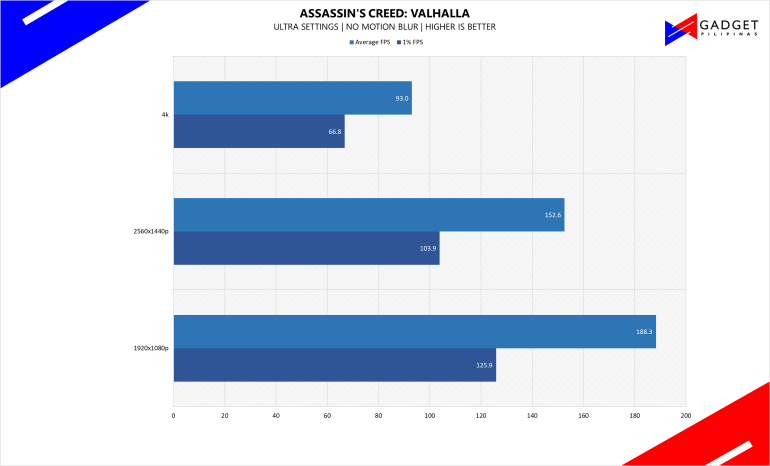
Assassin’s Creed Valhalla is the latest Assassin’s Creed game from Ubisoft Montreal making it the twelfth major installment in the franchise. It uses the AnvilNext 2.0 game engine, an updated version of Rainbow Six Siege’s game engine, and uses the DirectX 12 API.
F1 22
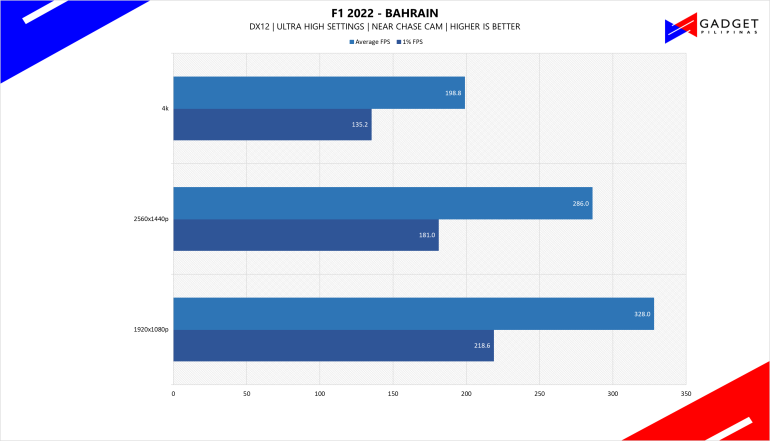
F1 22 is the official video game of the 2022 Formula 1 and Formula 2 championships developed by Codemasters. F1 2022 is the fifteenth installment in the franchise and uses the Ego Engine 4.0. F1 22 is a good representation of racing games thanks to its realistic graphics and fairly demanding spec requirements as well as support for Ray Tracing and DLSS 3.
HORIZON ZERO DAWN
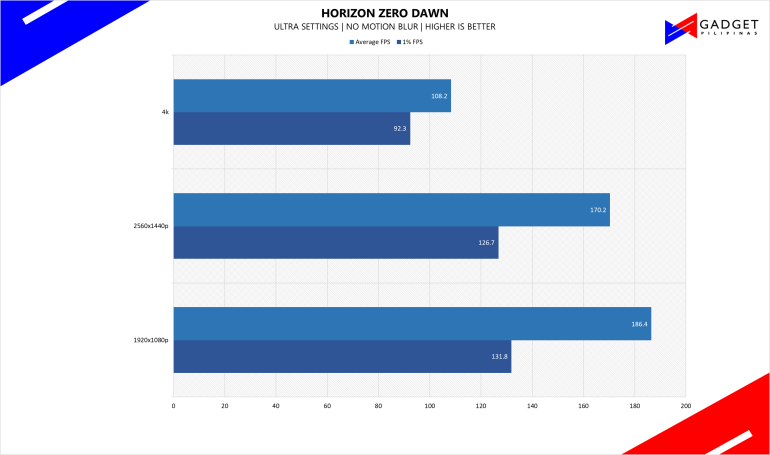
Horizon Zero Dawn is one of the most popular console-port RPG developed by Guerilla Games and published by Sony Interactive Entertainment. Horizon Zero Dawn is a multi-award-winning action RPG, and its popularity resulted in an exclusive Complete Edition game bundle on Steam.
Shadow of The Tomb Raider
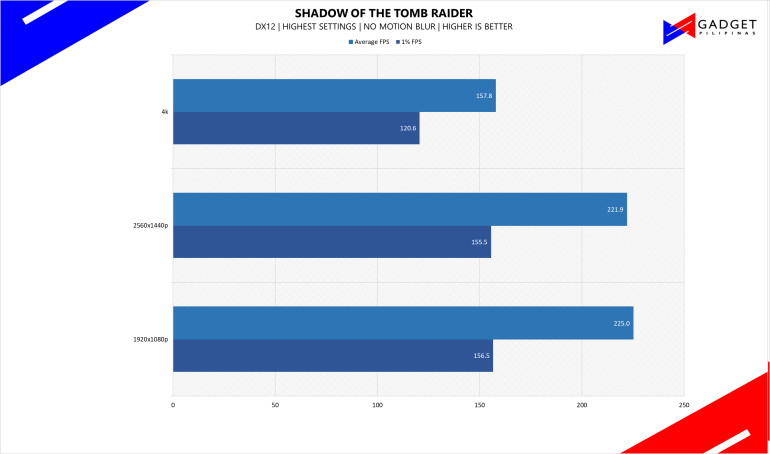
Shadow of The Tomb Raider or SOTR is the latest installment of the Lara Croft Tomb Raider franchise. Developed by Square Enix, SOTR uses the Foundation engine and is further enhanced by Eidos Montreal. SOTR is also one of the first games to come out with Ray Tracing and DLSS support.
Php 230K Gaming PC Build – Temperatures
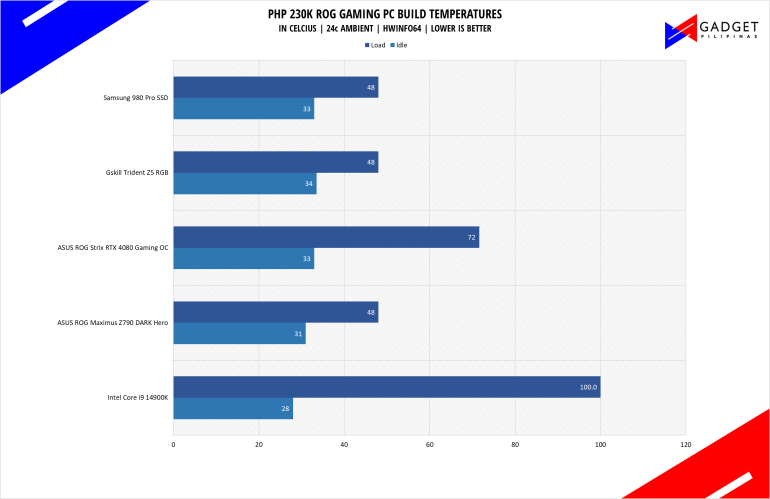
A Php 230k peso budget grants you the opportunity to use quality components and that itself reflects in our temps as most components never exceeded the 50°C threshold. Moreover, the ROG Strix RTX 4080 only peaked at 72°C which is a feat considering it’s an 80-class GPU. The 100°C is normal for the i9 14900K with its Thermal Velocity Boost to achieve the 6.1GHz boost speeds. Considering we didn’t tweak anything except for enabling XMP, there’s plenty of thermal headroom left for overclocking should you desire to squeeze out more performance for your build.
Performance Summary and Final Thoughts – Worry Free Gaming

We really have no complaints about the Php 230K Gaming PC Build except for that it’s very much pricey for some. But for those who are willing to spend the premium for a very premium gaming PC build in terms of both build quality, aesthetics, and performance, then you really can’t go wrong with the components listed above. Once you get it up and running you’ll be able to enjoy 100% of your time gaming with little to no down time and no major upgrades in about 5 years as you’ll currently have the best PC gaming has to offer.
Grant is a Financial Management graduate from UST. His passion for gadgets and tech crossed him over in the industry where he could apply his knowledge as an enthusiast and in-depth analytic skills as a Finance Major. His passion allows him to earn at the same time help Gadget Pilipinas' readers in making smart, value-based decisions and purchases with his reviews and guides.







