Continuing our series of RTX 4070 Ti SUPER graphics card reviews is the ASUS TUF Gaming RTX 4070 Ti SUPER. It’s the first for us to get a TUF card that’s also not an OC model so the price premium goes to changing from ASUS’ entry-level DUAL variant to a TUF cooler which supposedly gives you top-tier cooling performance. Let’s see if the TUF non-OC variant justifies its premium over MSRP.
Nvidia RTX 40 SERIES SPECS
| RTX 40 SERIES SPECS | RTX 4080 SUPER | RTX 4080 | RTX 4070 Ti SUPER | RTX 4070 Ti | RTX 4070 SUPER | RTX 4070 |
| Cores | 10240 | 9728 | 8448 | 7680 | 7168 | 5888 |
| Tensor Cores | 320 | 304 | 264 | 240 | 224 | 184 |
| RT Cores | 80 | 76 | 66 | 60 | 56 | 46 |
| Boost Clock (GHz) | 2.55 | 2.51 | 2.61 | 2.61 | 2.48 | 2.47 |
| Base Clock (GHz) | 2.21 | 2.21 | 2.34 | 2.31 | 1.92 | 1.92 |
| Memory Config | 16GB GDDR6X | 16GB GDDR6X | 16GB GDDR6X | 12GB GDDR6X | 12GB GDDR6X | 12GB GDDR6X |
| Memory Interface | 256-bit | 256-bit | 256-bit | 192-bit | 192-bit | 192-bit |
| Total Graphics Power | 320W | 320W | 285W | 285W | 220W | 200W |
| Min Required PSU | 750W | 750W | 700W | 700W | 650W | 650W |
| Price | Php 69,300 | Php 84,200 | Php 55,420 | Php 63,200 | Php 41,550 | Php 40,590 |
Nvidia GeForce RTX 4070 Ti SUPER

As mentioned earlier, the Nvidia GeForce RTX 4070 Ti SUPER doesn’t have a Founders Edition variant like the previously launched RTX 4070 Ti. Like the RTX 4070 SUPER, the RTX 4070 Ti SUPER has a spec bump compared to its non-super counterpart albeit in a measly 10-percent increase compared to the 70 SUPER’s 20-percent uplift. That said, the RTX 4070 Ti SUPER is the only RTX 40 SUPER card to come with an increased memory of 16GB GDDR6X coming from the non-super’s 12GB GDDR6X config. The core count increase and the larger memory seem to not impact power consumption as we still have the same 285W TGP and 700W PSU requirement.
ASUS TUF Gaming RTX 4070 Ti SUPER – Unboxing and Overview


ASUS is on the side of not having a design color change for its RTX 40 SUPER series GPUs as you have the standard ASUS TUF Packaging on the ASUS TUF Gaming RTX 4070 Ti SUPER.

The packaging contains the following
- 2x 8-PIN PCIe to 12VHPWR adapter
- ASUS TUF Graphics Holder
- TUF Velcro Hook and Loop
- Thank you Card
- Speedsetup Manual
- Collection Card

The ASUS TUF RTX 4070 Ti SUPER has the same cooling shroud as the rest of the RTX 40 series with no noticeable re-design of some sort to distinguish it from the RTX 40 SUPER series. You have the signature three axial tech fans inside the high quality diecast metal shroud.
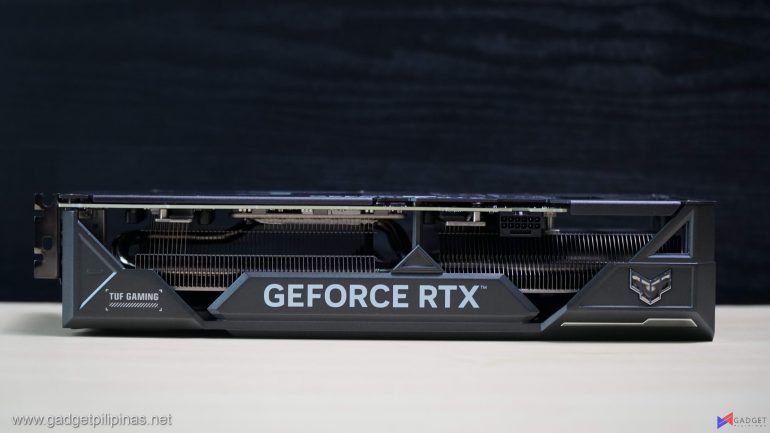
The ASUS TUF RTX 4070 Ti SUPER is one “chonky boi” occupying three slots. The diecast shroud extends to the side but doesn’t fully cover it to expose the heatsink for airflow and cooling.

Next to the 12VHPWR connector is the much-revered BIOS switch switch which is set to Performance Mode by default. Performance mode has a 2640MHz clock speed profile as opposed to the reference 2610MHz reference clock speed for RTX 4070 Ti SUPER GPUs. It’s a 30MHz overclock which arguably makes it an “OC model” as you have the same OC clock speed on our recently reviewed Gigabyte Eagle OC variant. But upon checking the ASUS TUF OC variant, the default clock speed of the card is at 2640MHz on Quiet Mode and 2670MHz on Performance mode – meaning Asus sets a higher standard of percentage increase over the base speed for them to label it an overclocked variant.
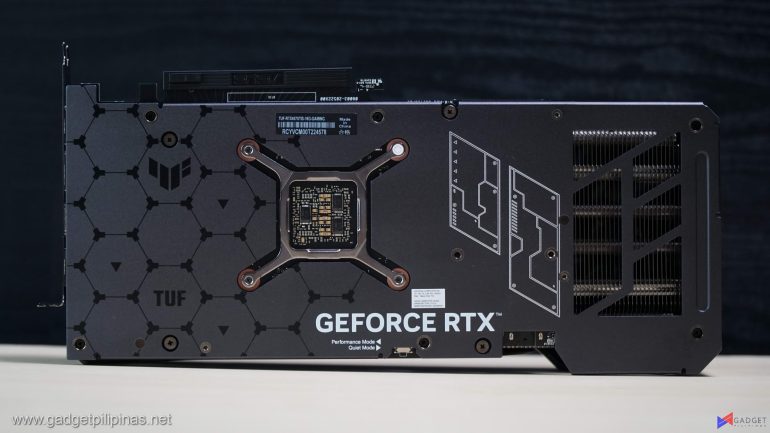
The full-coverage aluminum backplate not only helps prevent PCB flex or GPU sag but also helps in heat dissipation. There’s a relatively small cutout on the right side of the backplate where the PCB ends to allow airflow to pass through.
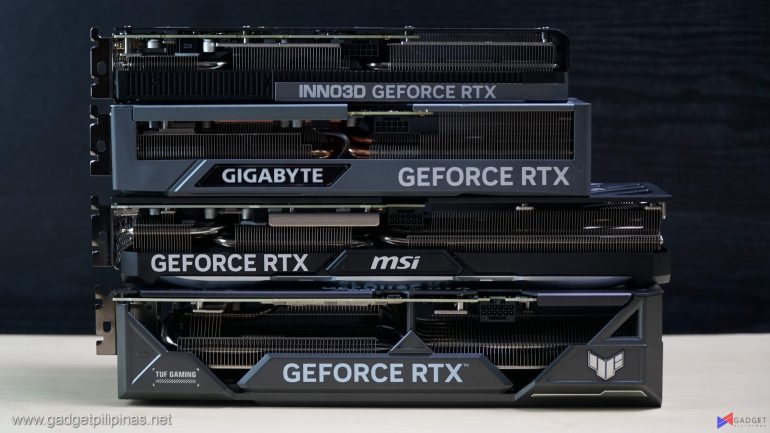
The ASUS TUF Gaming RTX 4070 Ti SUPER is the largest RTX 4070 Ti SUPER GPU we have reviewed so far measuring 305 x 138 x 65 mm. While the MSI Ventus 3X card is longer at 308mm, the TUF Gaming card is wider and thicker.


The mirrored TUF logo as well as the strip below it lights up and supports ASUS’ AuraSync RGB lighting.
Benchmark Setup and Test Methodology

Gadget Pilipinas’ testing philosophy is to provide detail-oriented results as accurately as possible so that our readers can replicate our tests given that these conditions are met. Different benchmarking apps and sequences are used depending on the component or device being tested.
| CPU | Intel Core i9 14900K |
| COOLER | ASUS ROG RYUJIN II 360mm V2 – Noctua NT-H2 Thermal Paste |
| MOTHERBOARD | ASUS ROG Strix Z790-E Gaming |
| MEMORY | Kingston Fury Beast RGB 32GB(2x16GB) 6000 MHz DDR5 |
| GPUs | Gigabyte RTX 4070 Ti AERO | Inno3D RTX 4070 SUPER Twin X2 | RTX 4070 SUPER FE | RTX 4070 FE | 551.15 driver | AMD RX 7800 XT |
| STORAGE | Kingston Renegade 2TB PCI-E Gen4 NVMe SSDD |
| POWER SUPPLY | FSP HYDRO GT PRO 1000W Gold ATX 3.0 |
| OPERATING SYSTEM | Windows 11 Pro Build 22H2 |
We use CapFrameX 1.7.2 Beta as our primary FPS capture and analysis tool for all our gaming benchmarks. The latest build version of Windows 11 Pro and WHQL-certified drivers are used for our benchmarks. Readings such as temperatures and power draws are recorded using HWINFO64, and other relevant software for cross-checking.
For more information read our Benchmark Methodology article.
ASUS TUF Gaming RTX 4070 Ti SUPER Synthetic and Productivity Benchmarks
3DMark Firestrike and TimeSpy
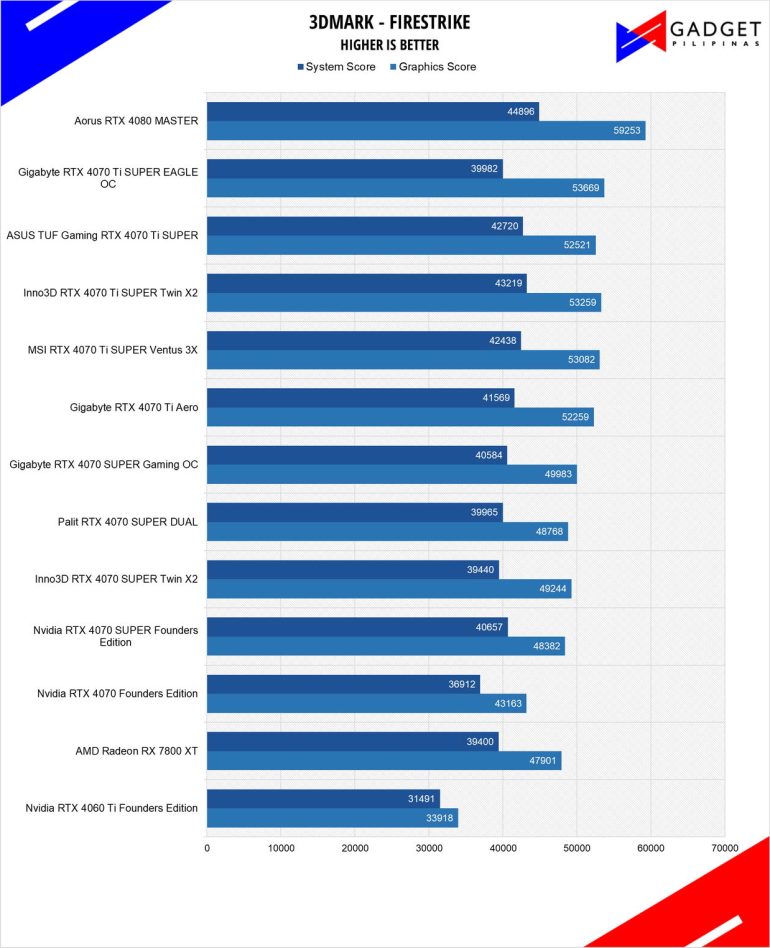
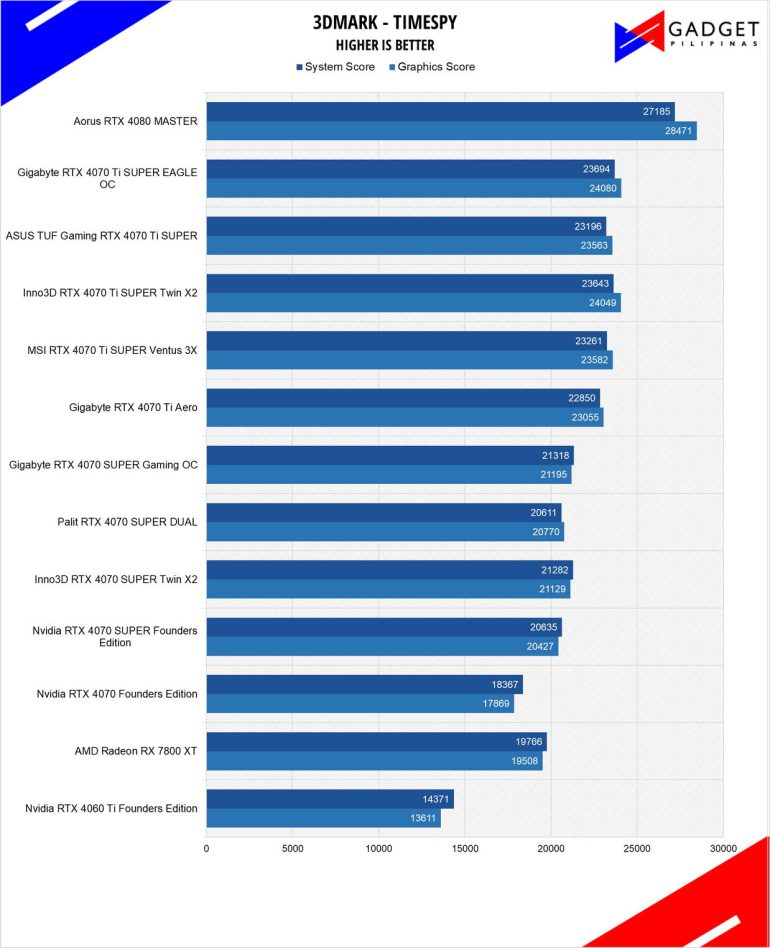
3DMark is the go-to benchmark for gamers because of the ability to share and compare results online. We test GPUs both in DX11 Firestike and DX12 Timespy to get a gauge of the performance.
Blender
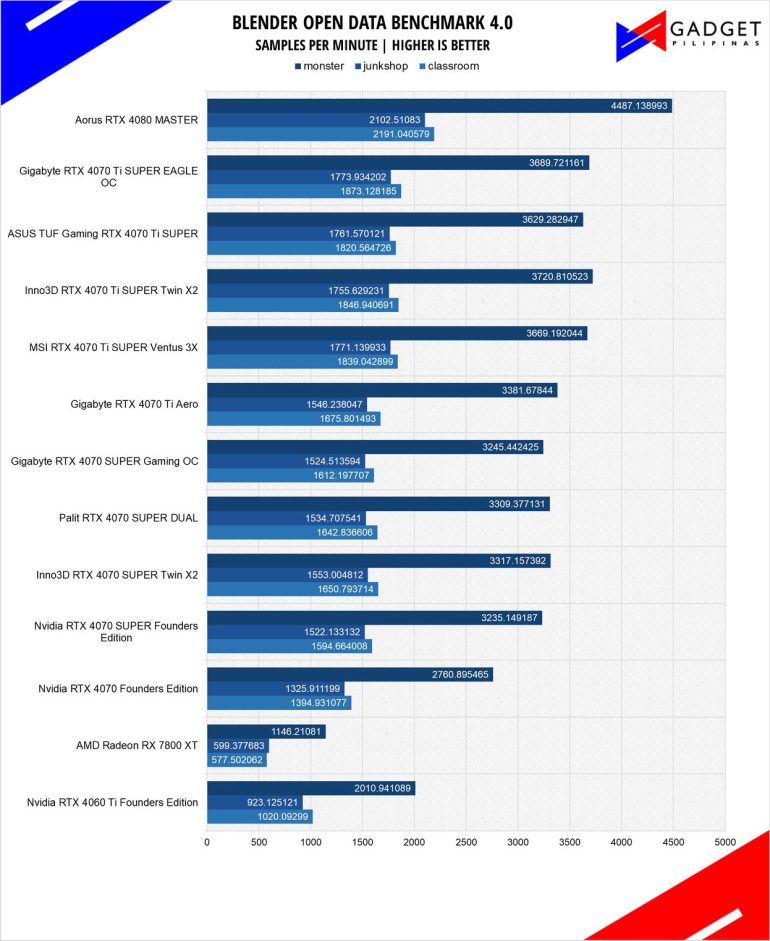
Blender is a widely used, free, open-source 3D creation suite. It supports the whole 3D pipeline process from modeling, rigging, animation, simulation, rendering, and even motion tracking. Blender has become a standard for CPU benchmarks with the BMW27 and Classroom Scene most used. This prompted the company to release Blender Open Data Benchmark in 2018, a benchmark-specific version allowing users to run a preset benchmark and share the results online like 3DMark.
VRAY 5
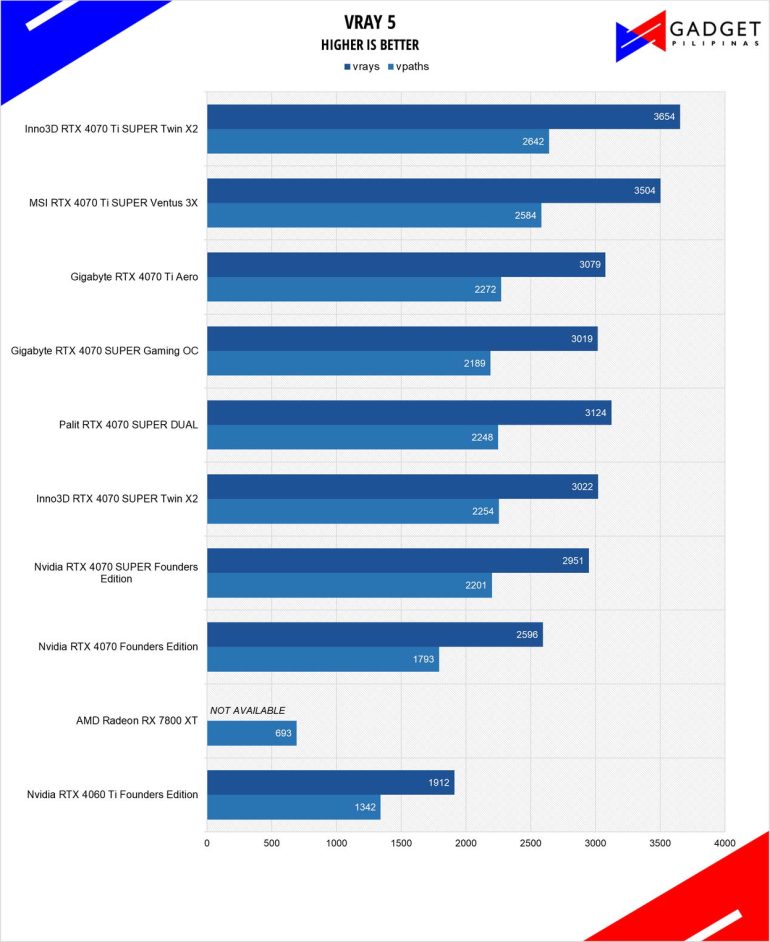
V-Ray Benchmark is a stand-alone version of V-Ray developed by Chaos Group. It is designed to test the CPU and GPU by rendering sample scenes at a fixed amount of time. V-Ray is a plug-in mostly utilized by 3D computer graphics software applications mainly for industrial design, product design, architecture, film, and video game production. V-Ray is not limited to 64-threads as it supports multi and mega-threading.
GeekBench 6.2.2
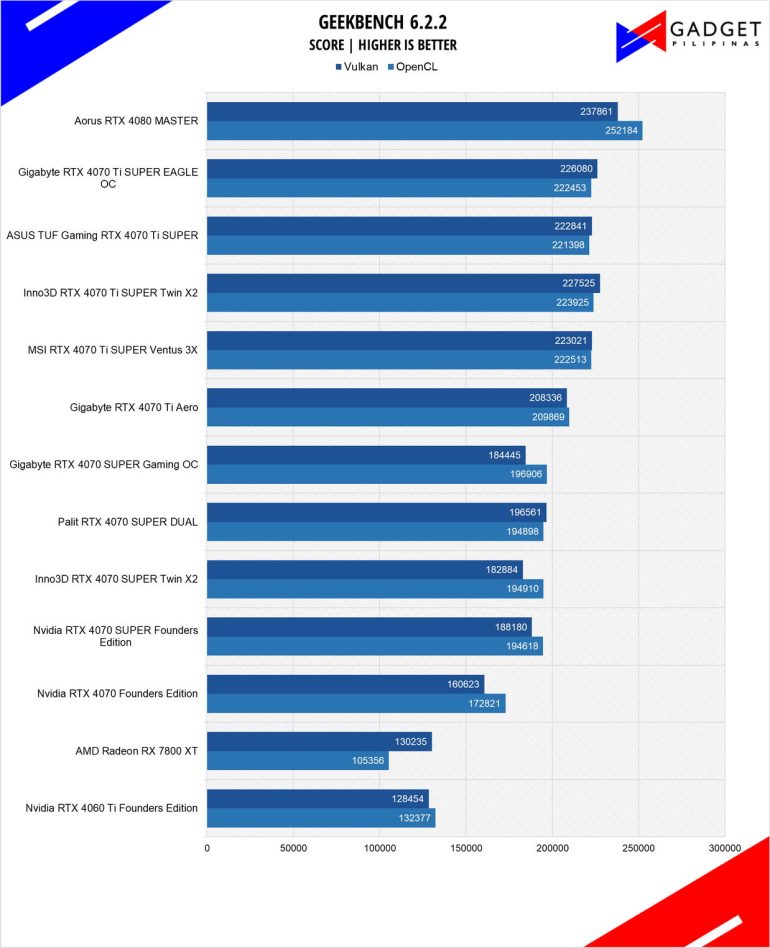
Geekbench is a multi-platform benchmark used to gauge CPU performance and compare them across Windows, Mac, and Mobile. Geekbench 6 is the latest version and test are done in both OpenCL and Vulkan to gauge a CPU’s compute performance.
CINEBENCH 2024
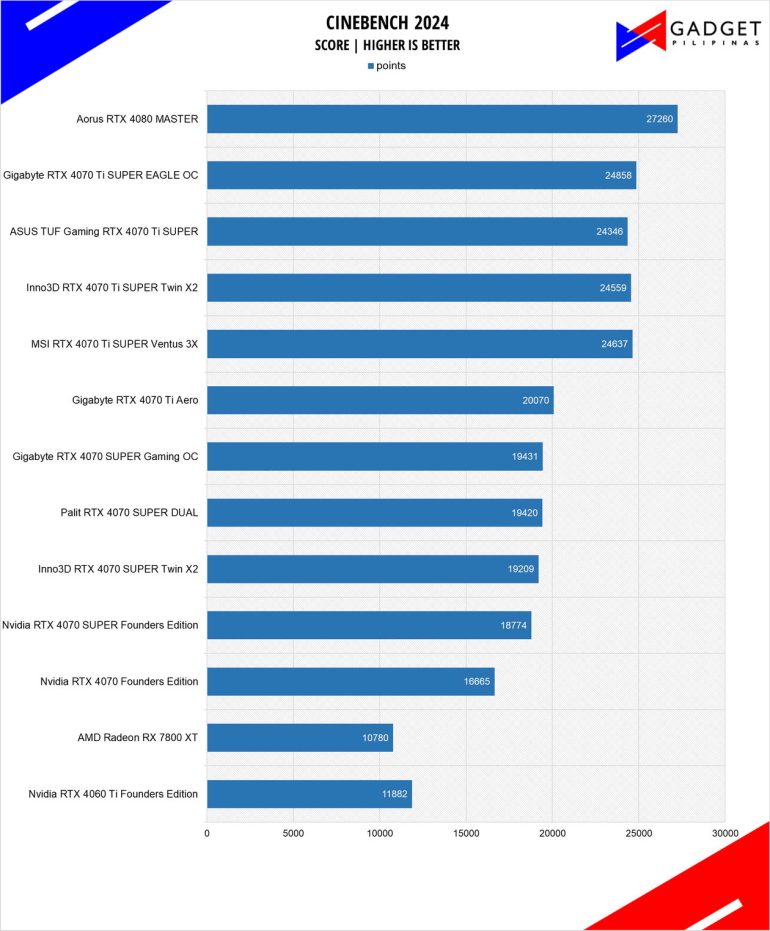
Maxon’s Cinebench benchmark is one of the most iconic benchmark applications used by reviewers and enthusiasts. The latest Cinebench 2024 now supports GPU rendering benchmarks which is why added Cinebench 2024 in our GPU benchmark suite.
ASUS TUF Gaming RTX 4070 Ti SUPER Gaming Benchmarks
RETURNAL
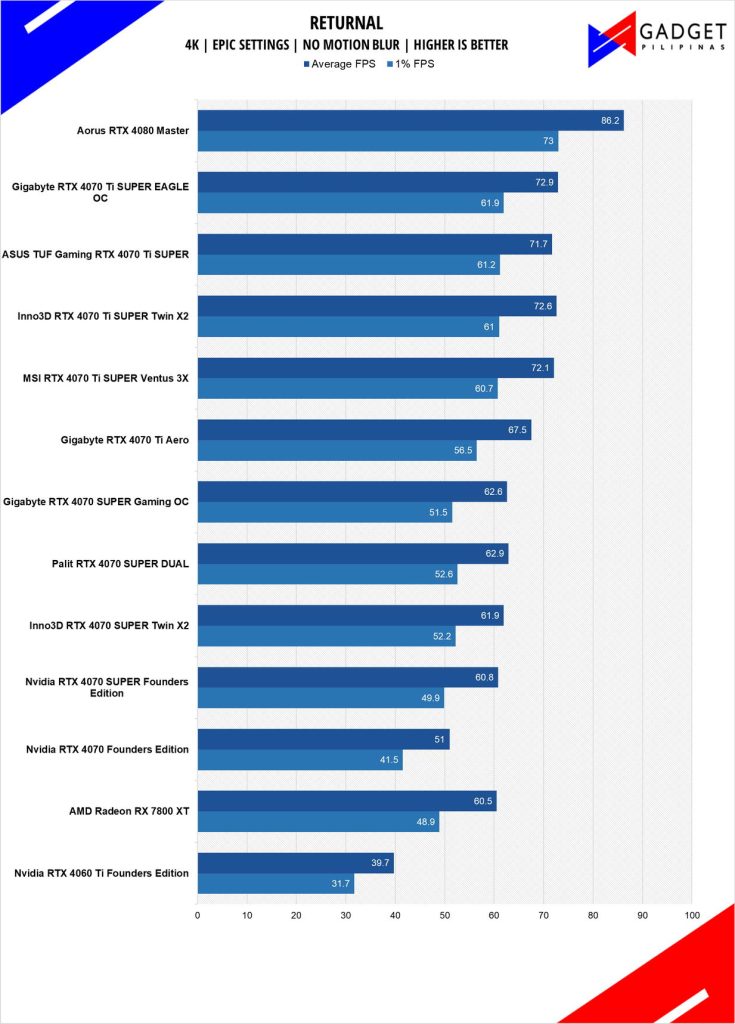
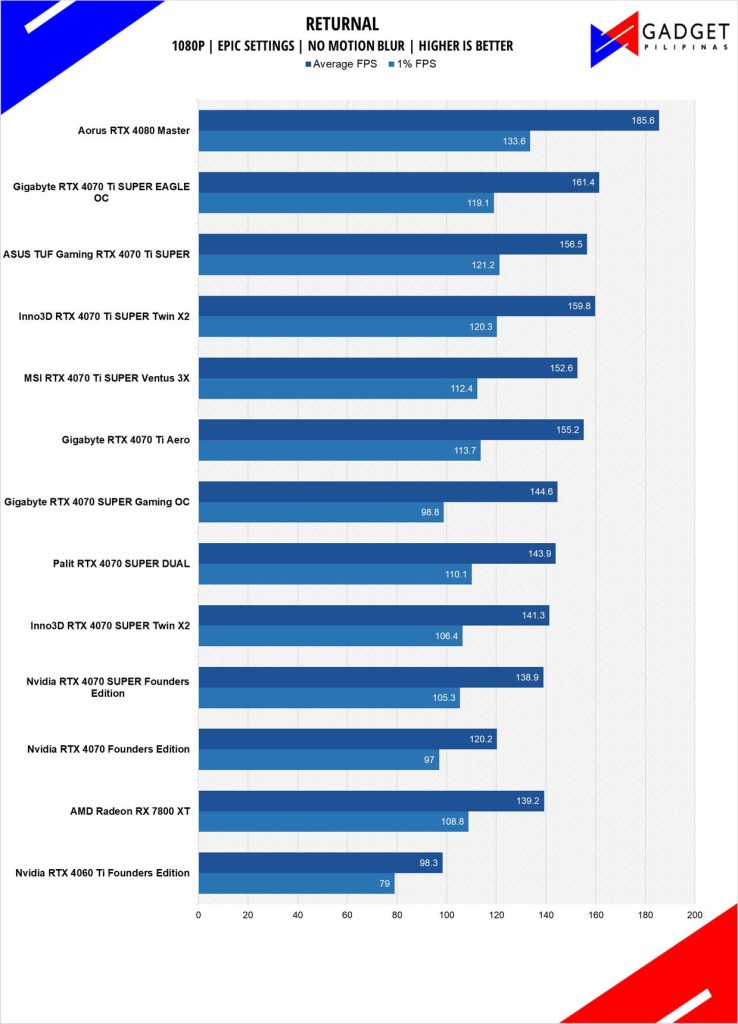
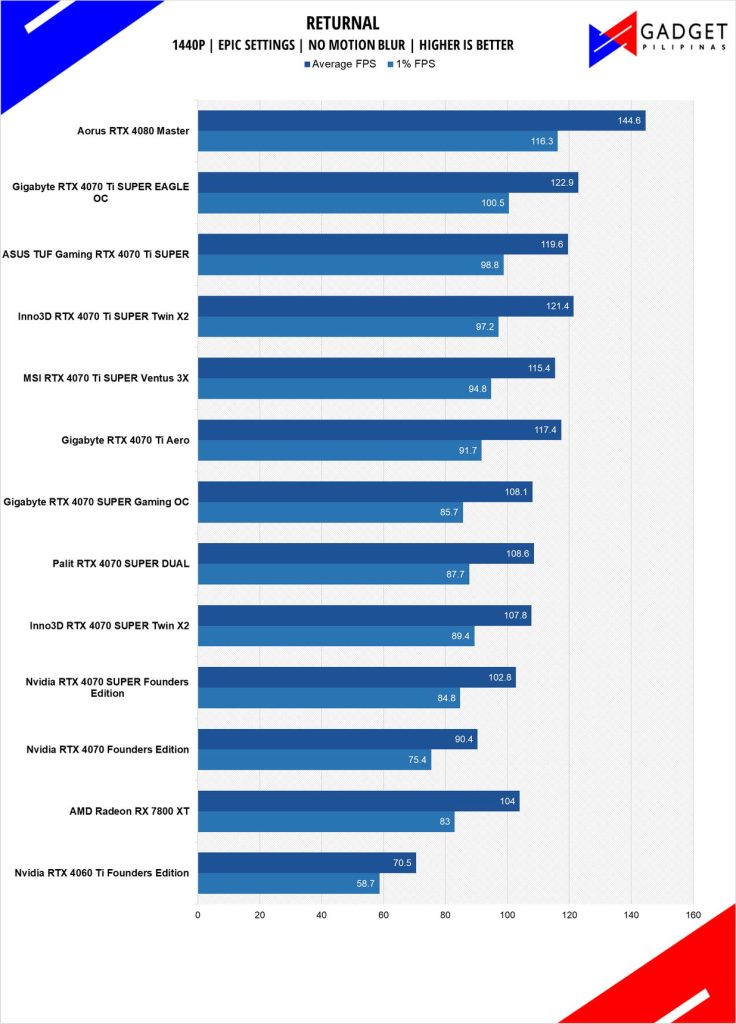
Returnal is one of the most technologically advanced game since the launch of Cyberpunk 2077. Released last April 2021 on PS5 and February 2023 on PC, it uses Unreal Engine 4 and supports multiple technologies such as Ray Tracing, DLSS, VSR, and FSR.
COUNTERSTRIKE 2
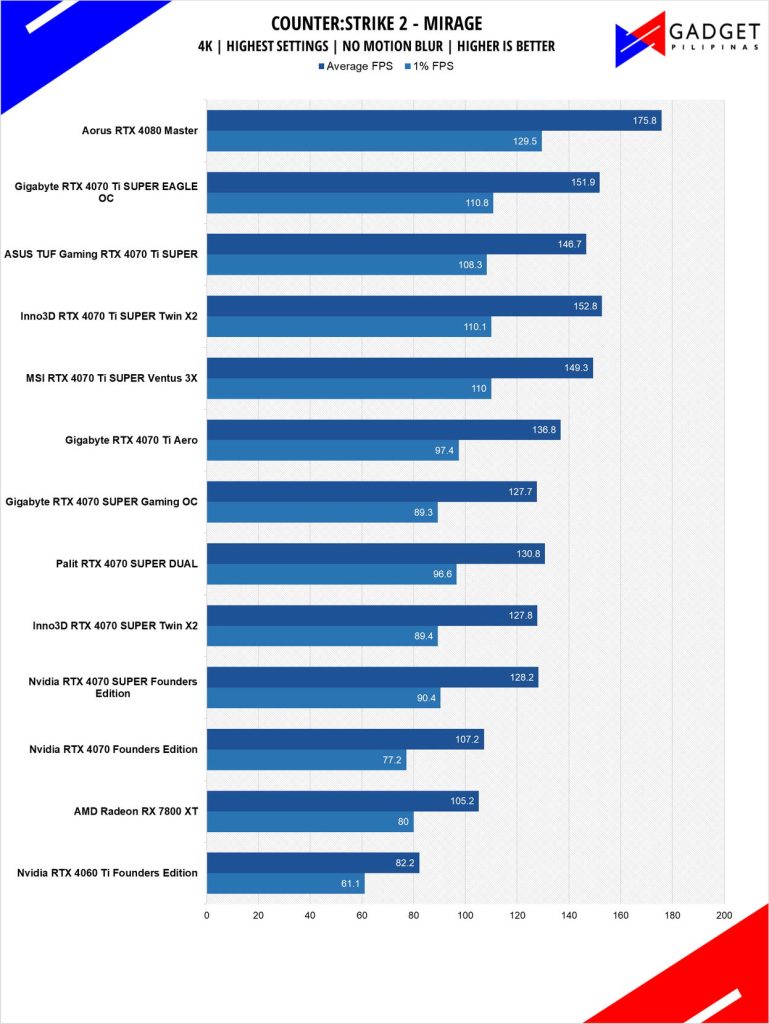
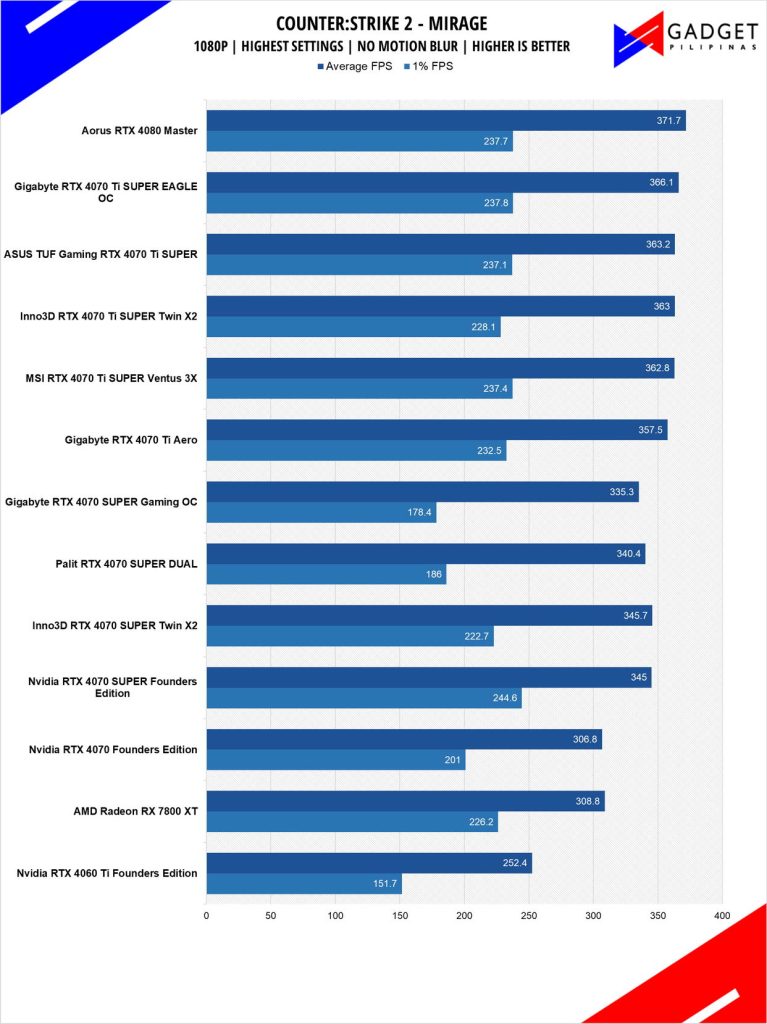
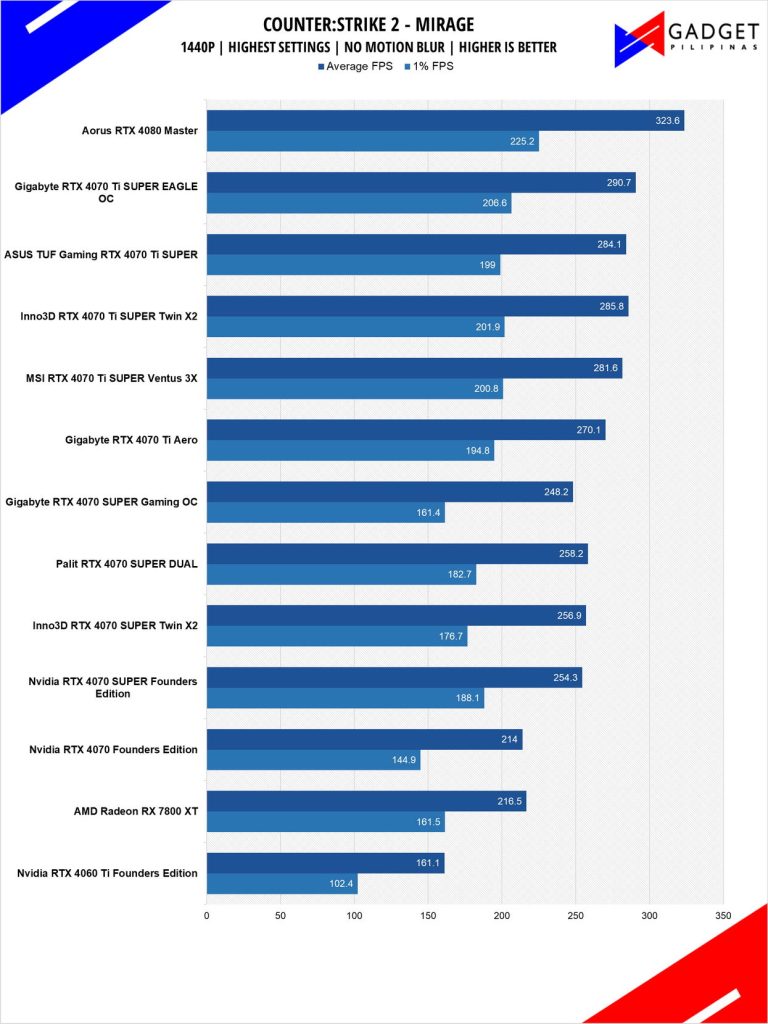
CounterStrike 2 or CS2 is a the successor to the now retired CSGO and now uses the Source 2 Engine – the same engine used on DOTA 2. CS2 is a great FPS game to test out CPU performance. Our benchmark process uses a the replay function of the game.
DOTA 2
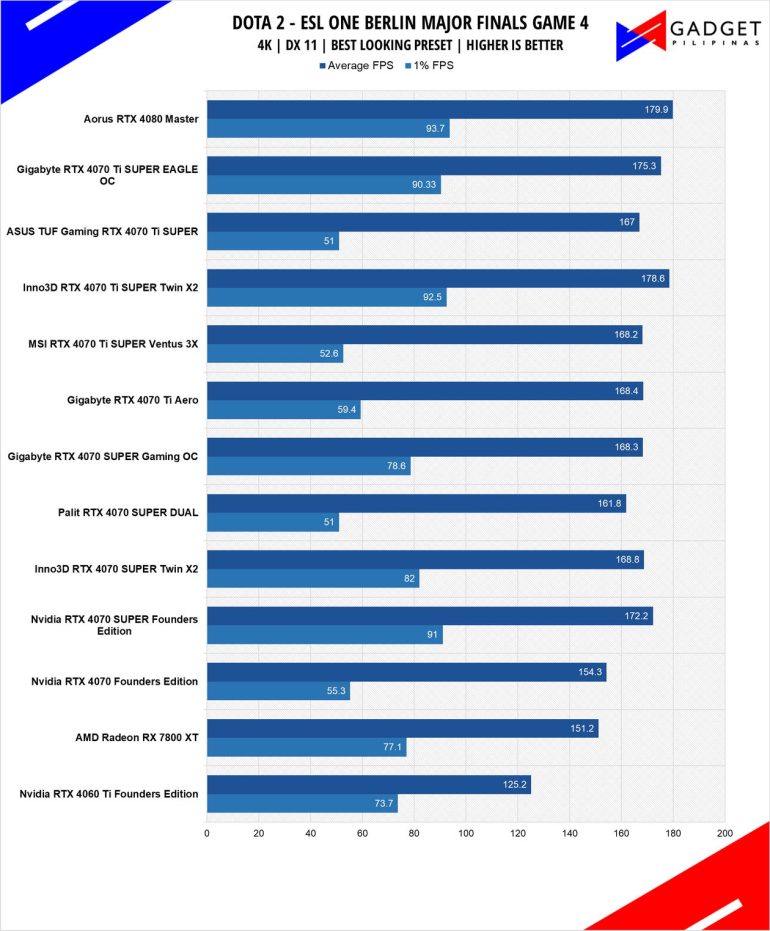
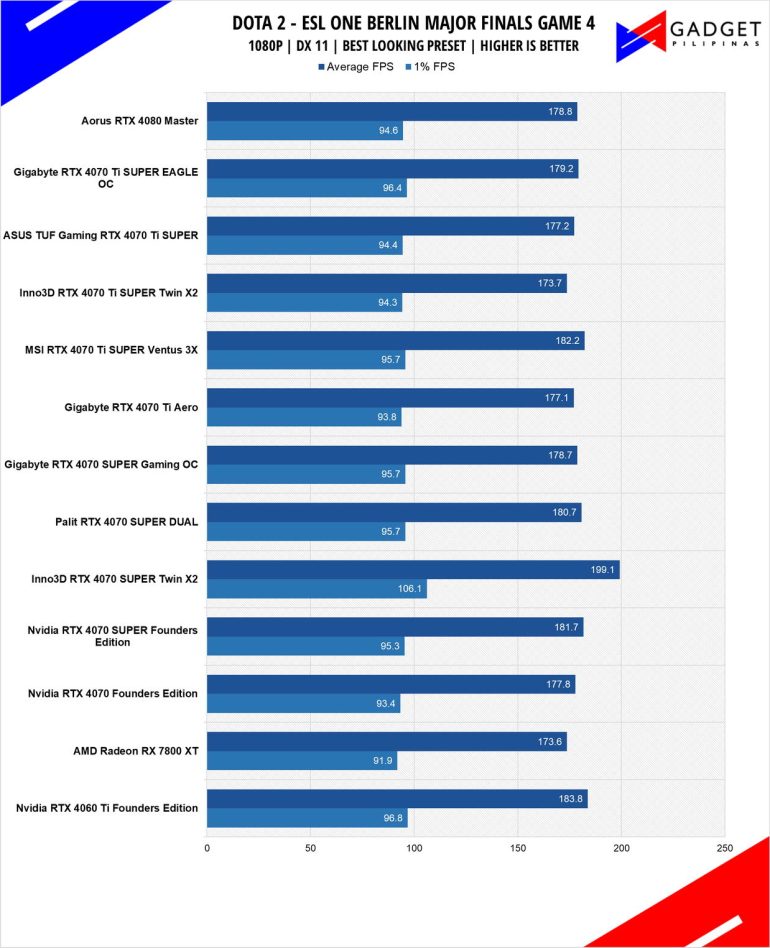
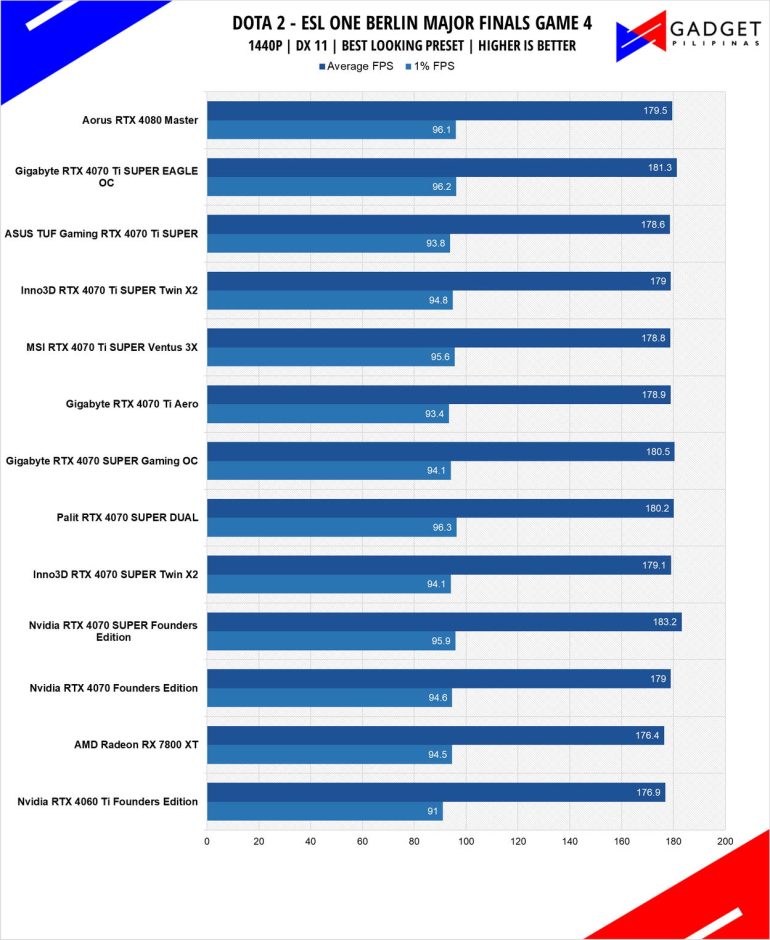
Dota 2 is a good repesentation among F2P titles especially MOBAs and RTS as it lands on the demanding side of the spectrum. Its gameplay and quality of life updates are far more frequently than most F2P titles thanks to its vast popularity. Our benchmark sequence is based on a replay of OG vs. Gaimin Gladiators in the ESL ONE Berlin Major Finals Game 4 from the team fight that happened from 23:00 to 24:00.
SPIDER-MAN: MILES MORALES
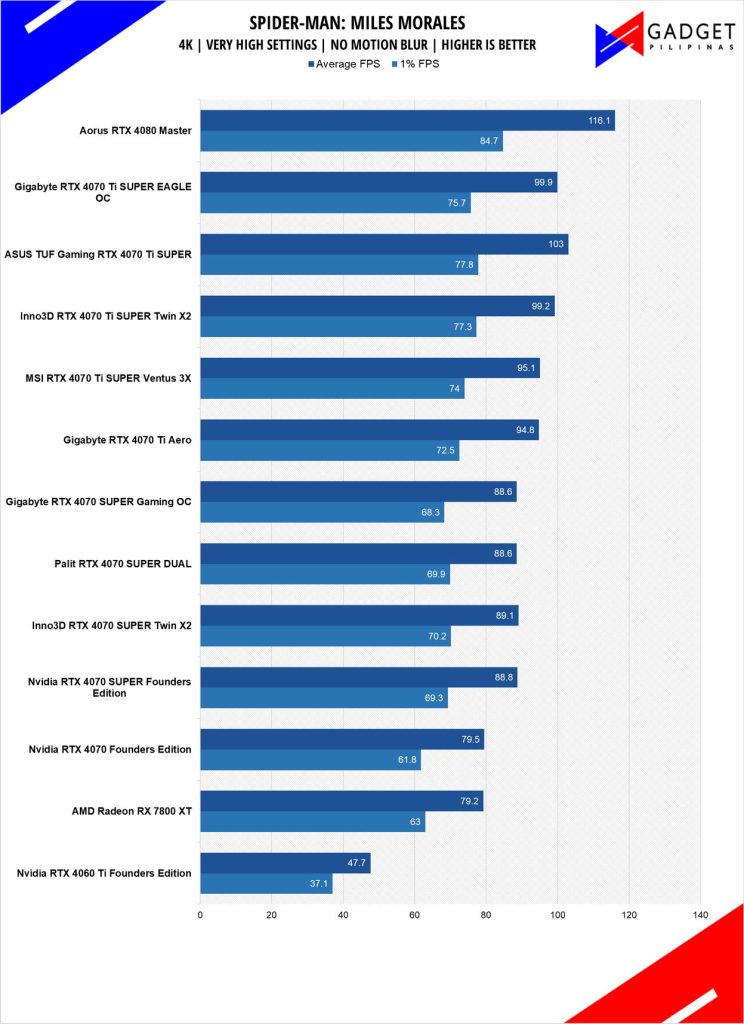
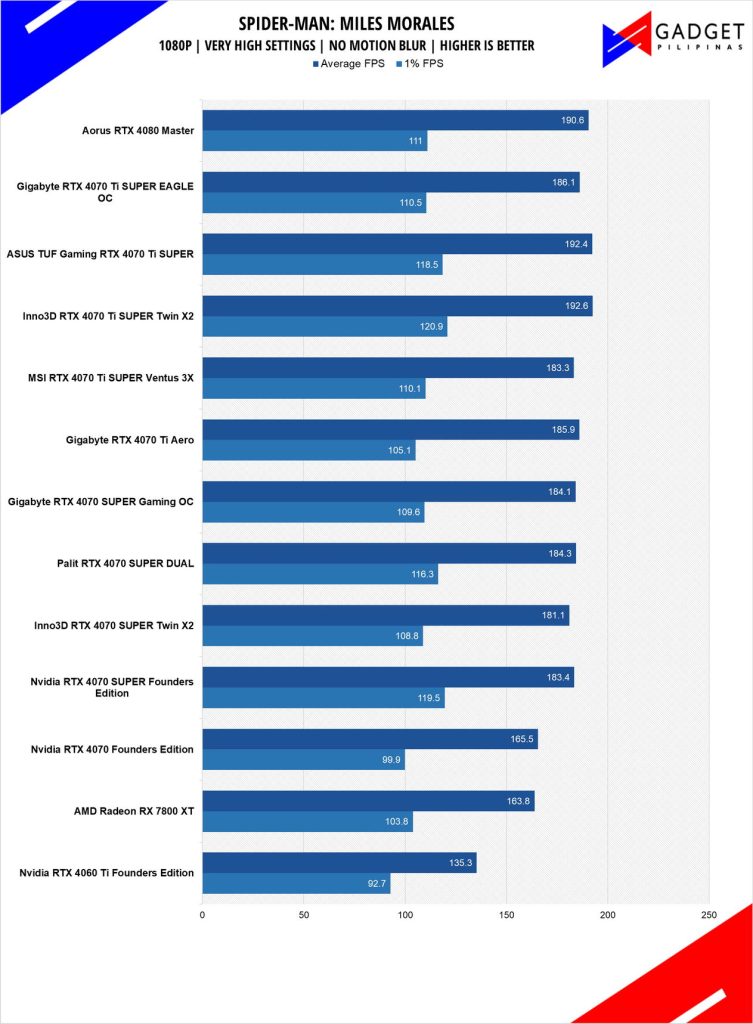
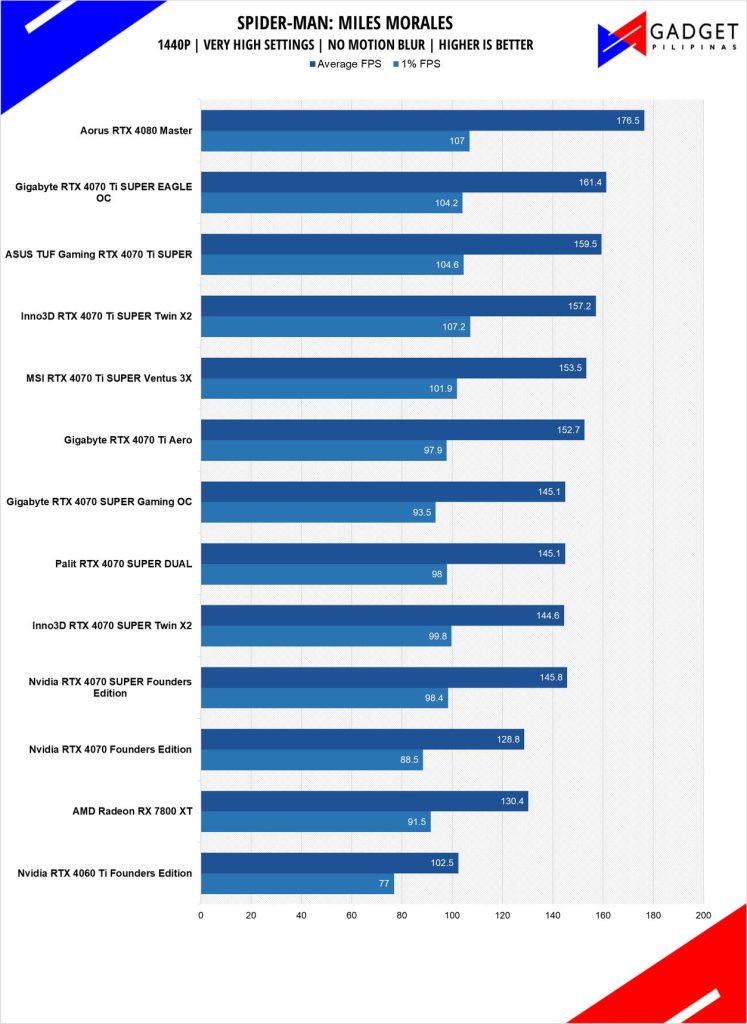
Marvel’s Spider-Man: Miles Morales is developed by Insomniac Games and published by Sony is one of the most popular PC port titles last 2022. It’s one of the few modern game titles that support upscaling technologies FSR, DLSS, and XeSS making it a great title to use for benchmarks.
F1 23
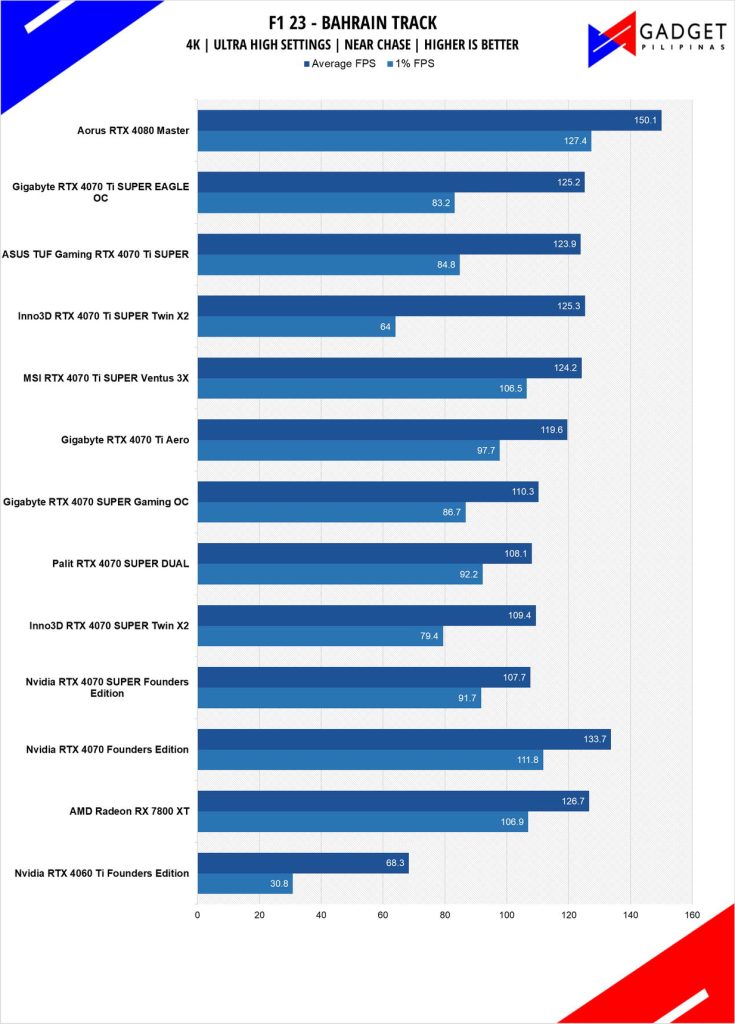
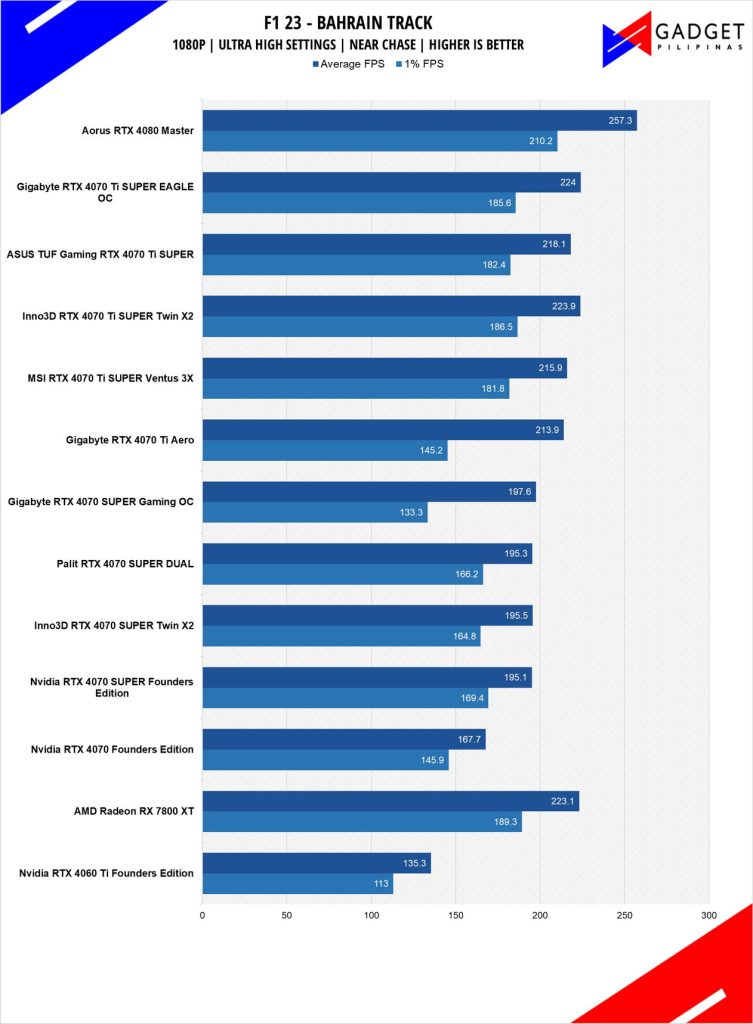
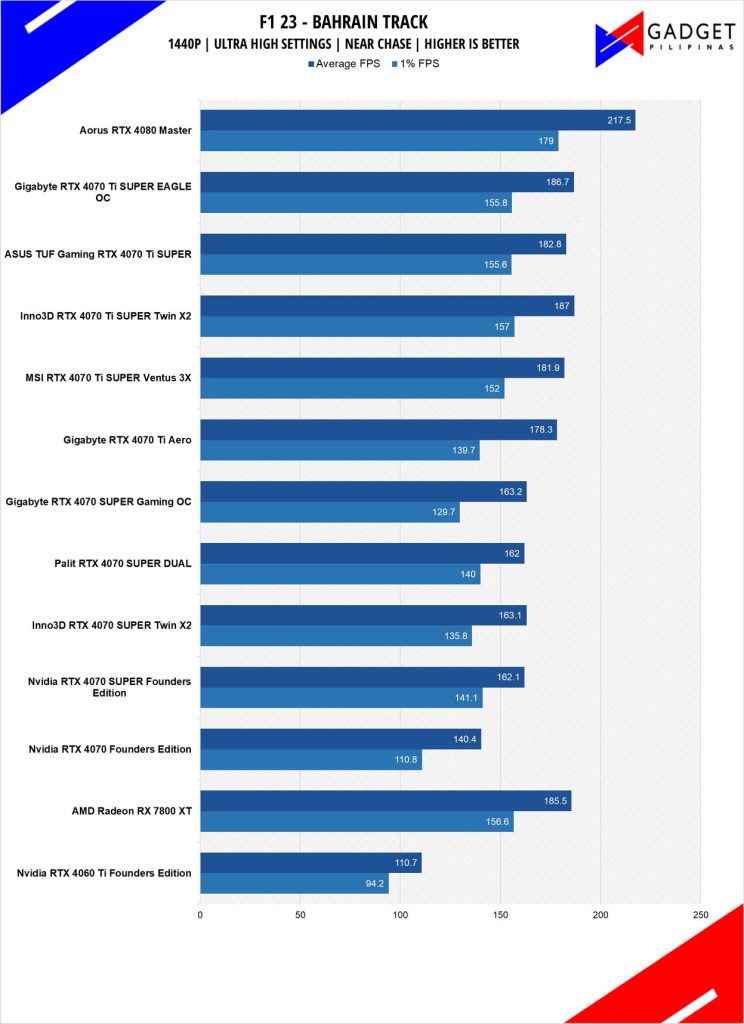
F1 23 is the official video game of the 2023 Formula One and Formula 2 championships developed by Codemasters. F1 2023 is the sixteenth installment in the franchise and uses the Ego Engine 4.0. F1 233 is a good representation of racing games thanks to its realistic graphics and fairly demanding spec requirements as well as support for Ray Tracing and the latest upscaling technologies such as DLSS, XeSS, and FSR.
ASSASSIN’S CREED: MIRAGE
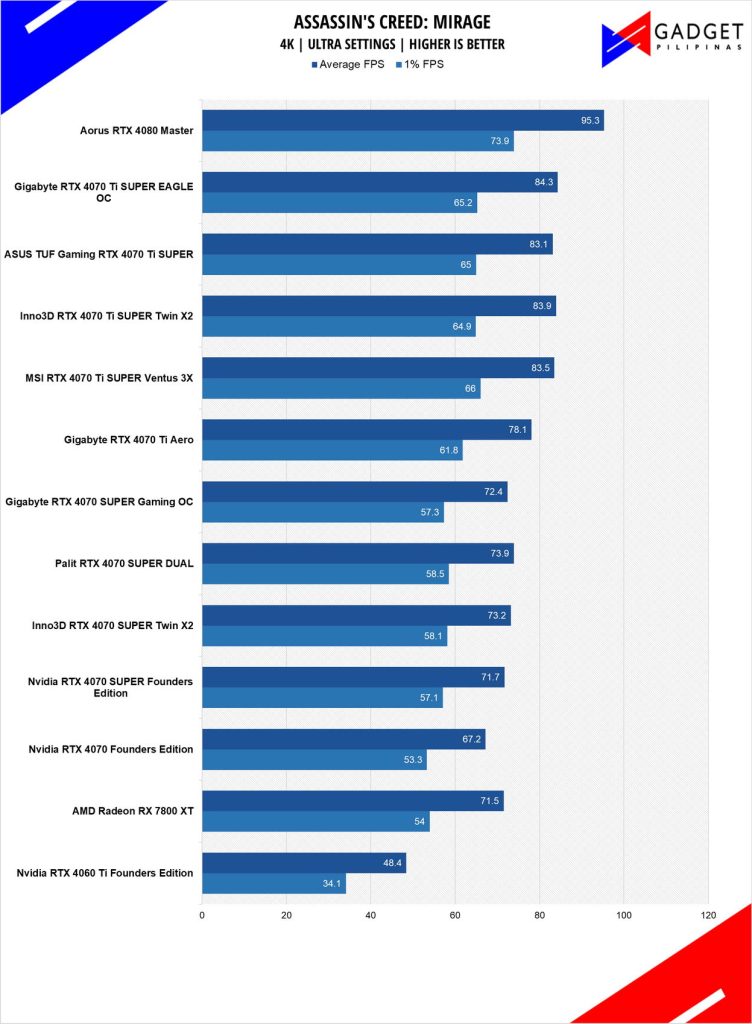
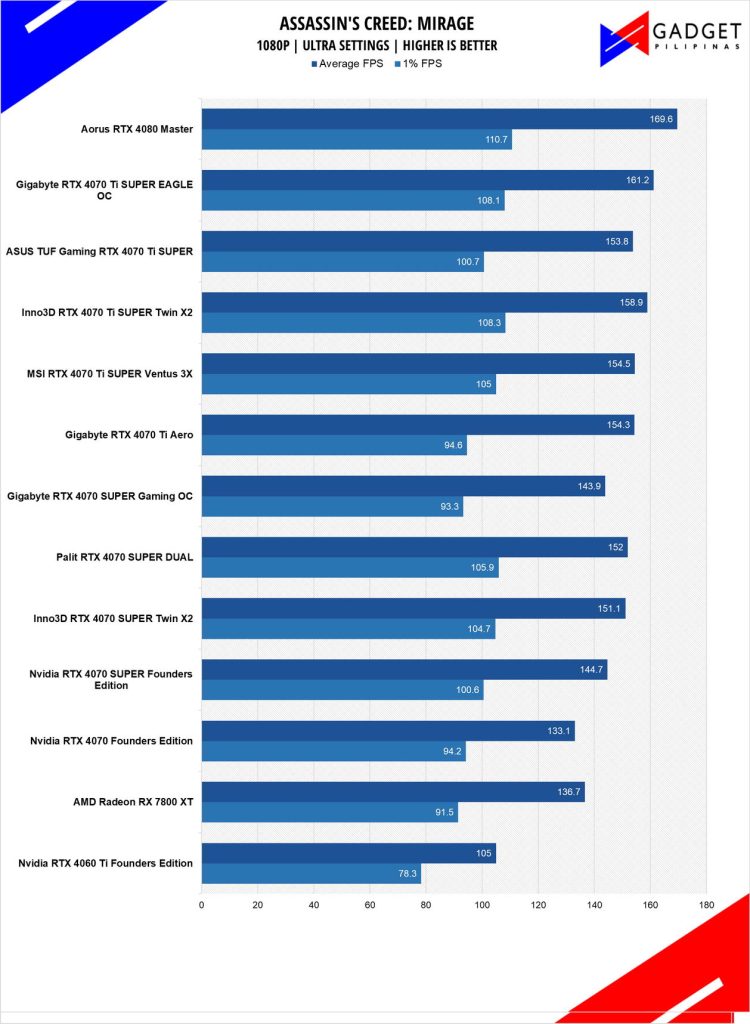
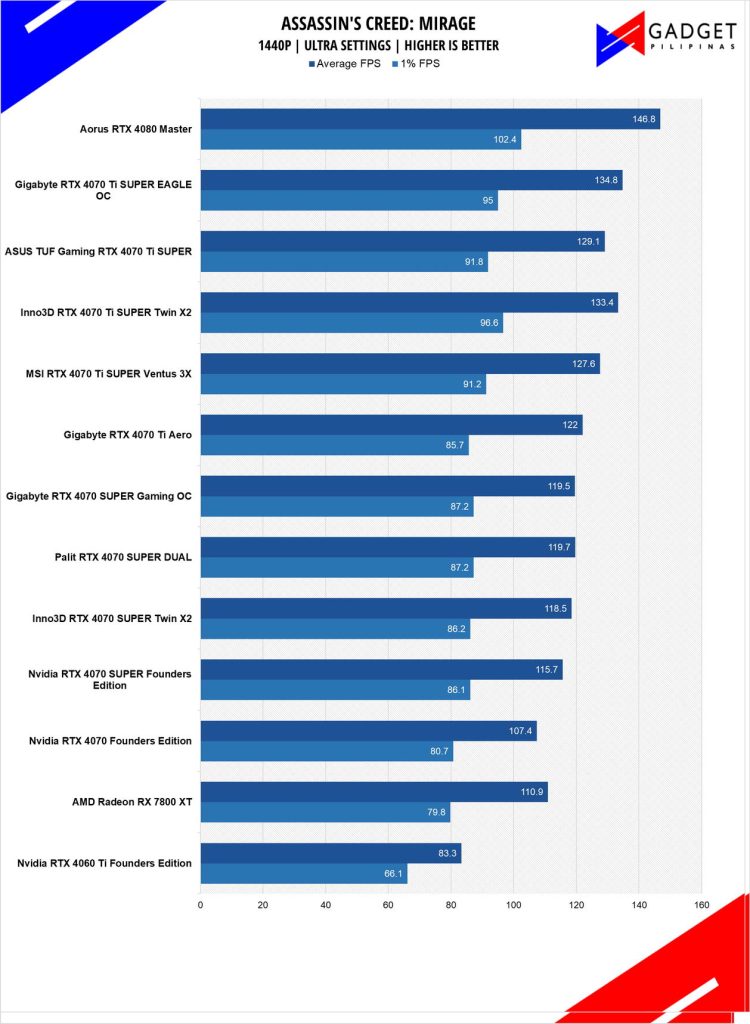
Assassin’s Creed Mirage is the latest Assassin’s Creed game from Ubisoft making it the thirteenth major installment in the franchise. It uses the AnvilNext 2.0 game engine and is the very first AC game to support the latest upscaling technology such as XeSS, FSR, and DLSS.
Cyberpunk 2077
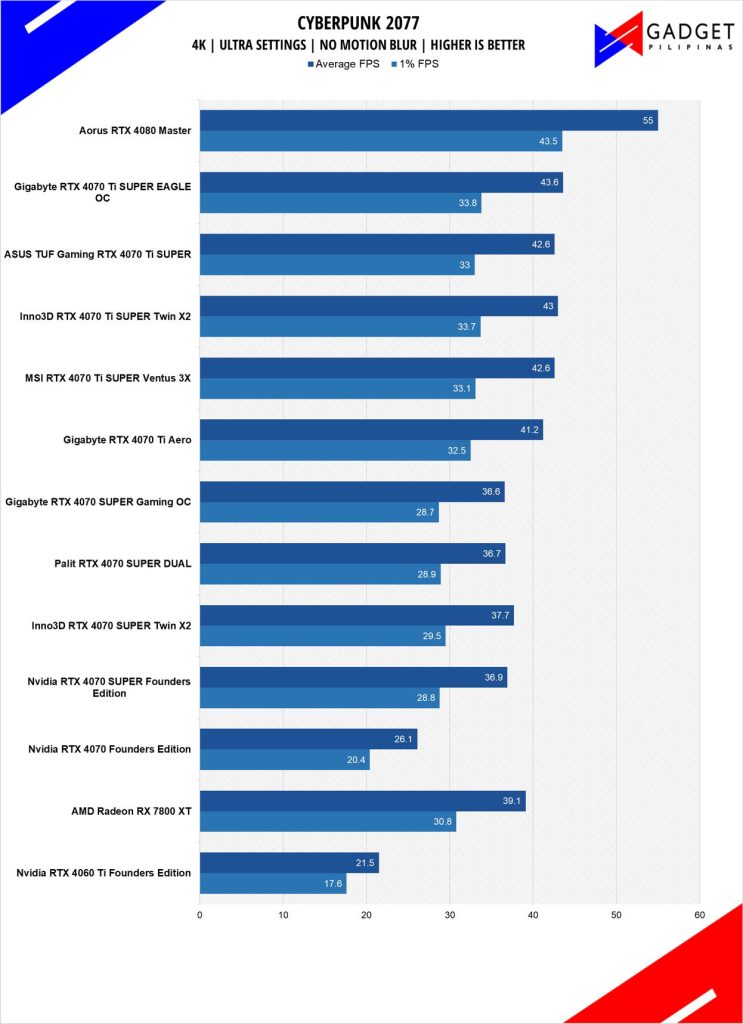
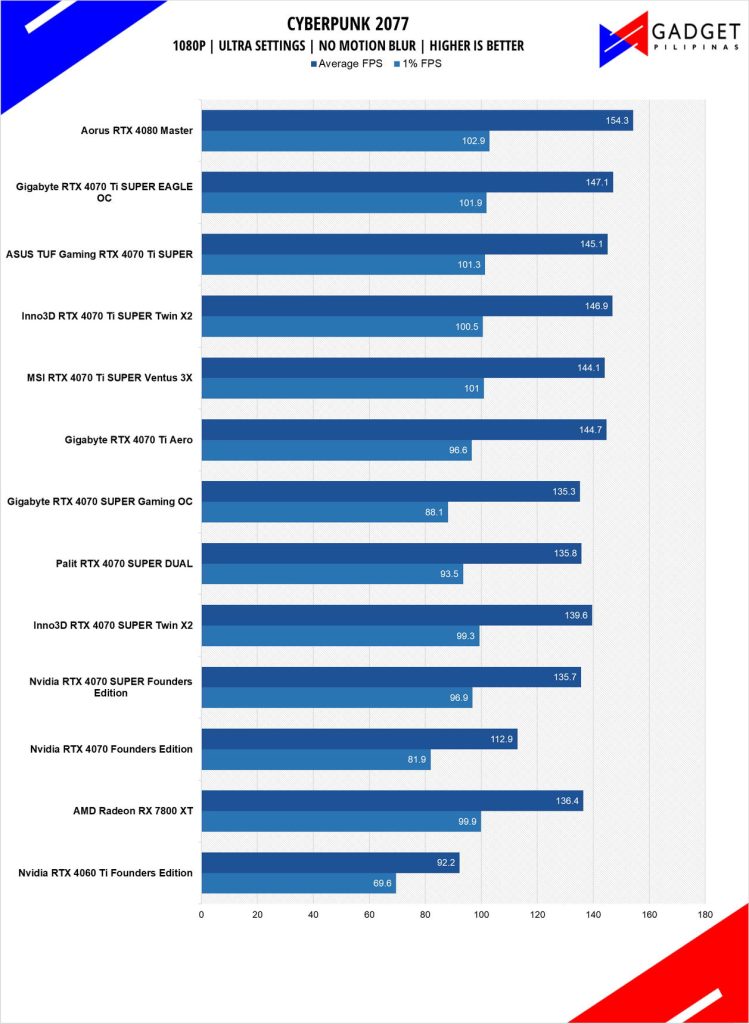
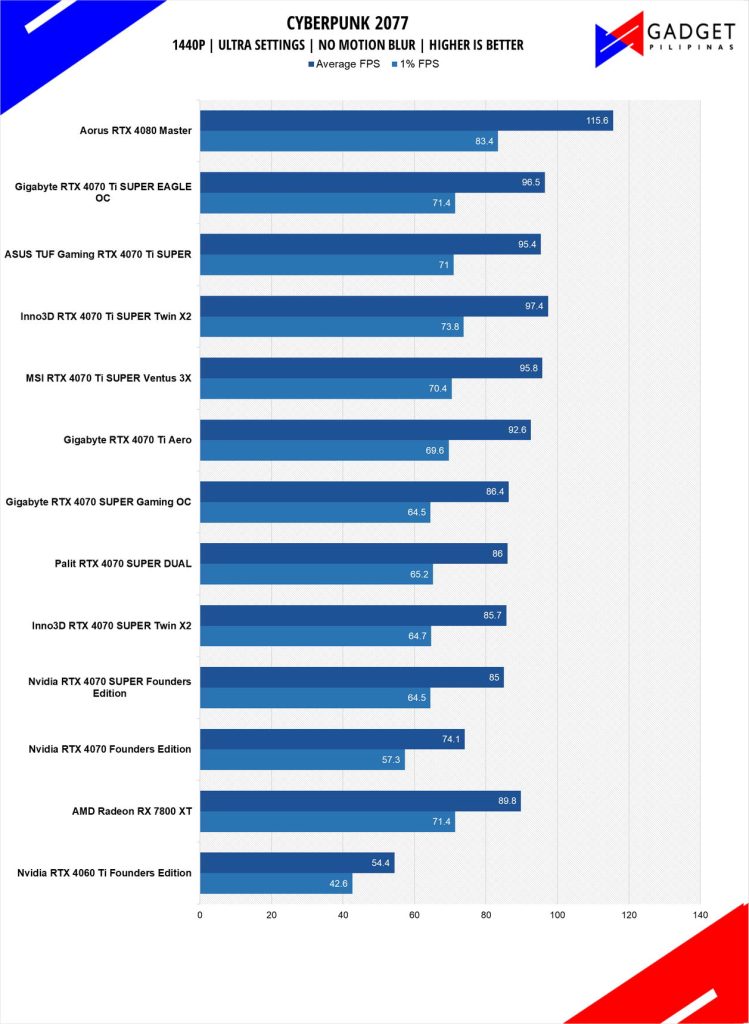
Cyberpunk 2077 is arguably the most hyped game of 2020. Developed by CD Projekt Red, the dystopian open-world, action-adventure RPG sports is one of the most demanding titles to date. Cyberpunk 2077 also supports three Ray Tracing settings as well as DLSS which makes the game a great tool to measure Ray tracing performance for both AMD and Nvidia graphics cards.
CALL OF DUTY MODERN WARFARE
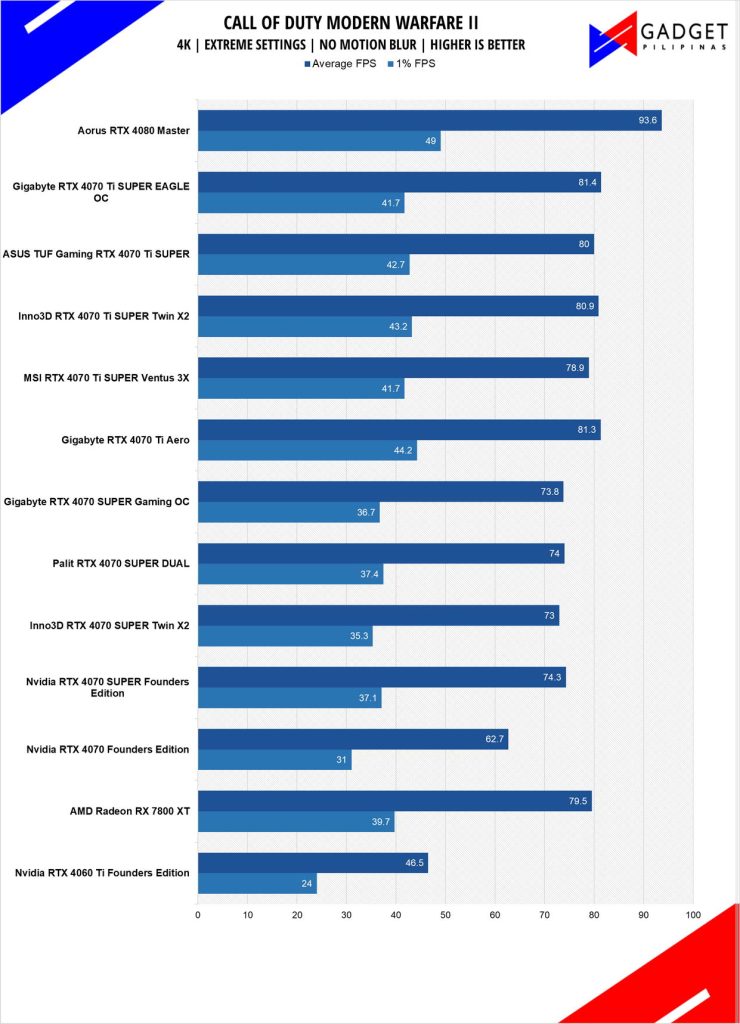
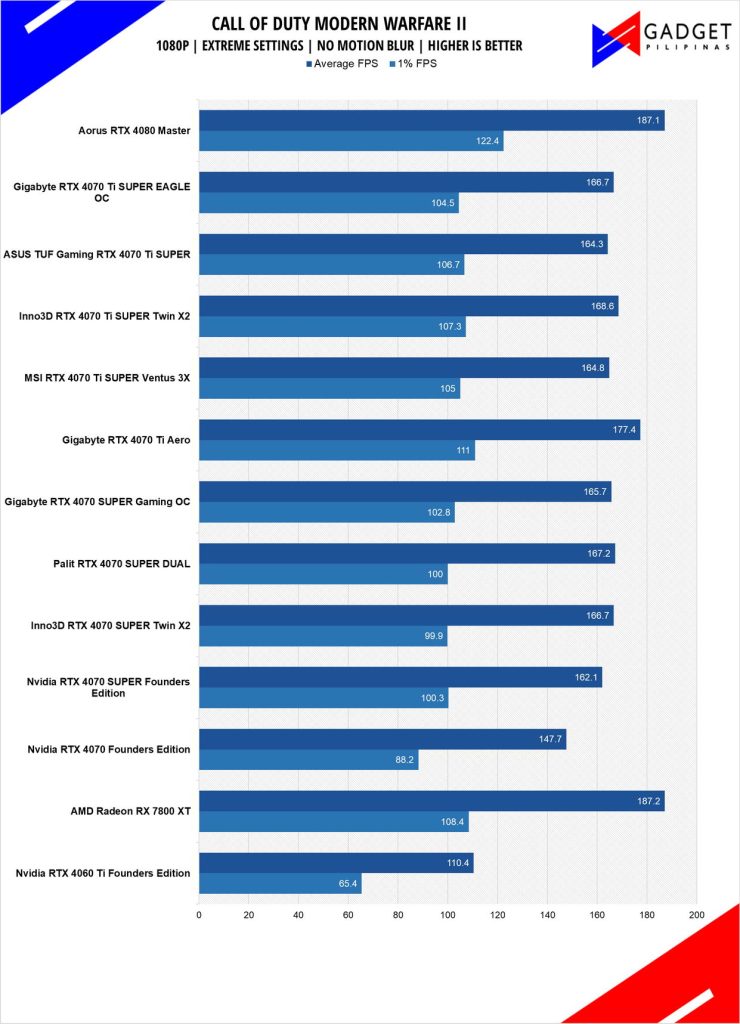
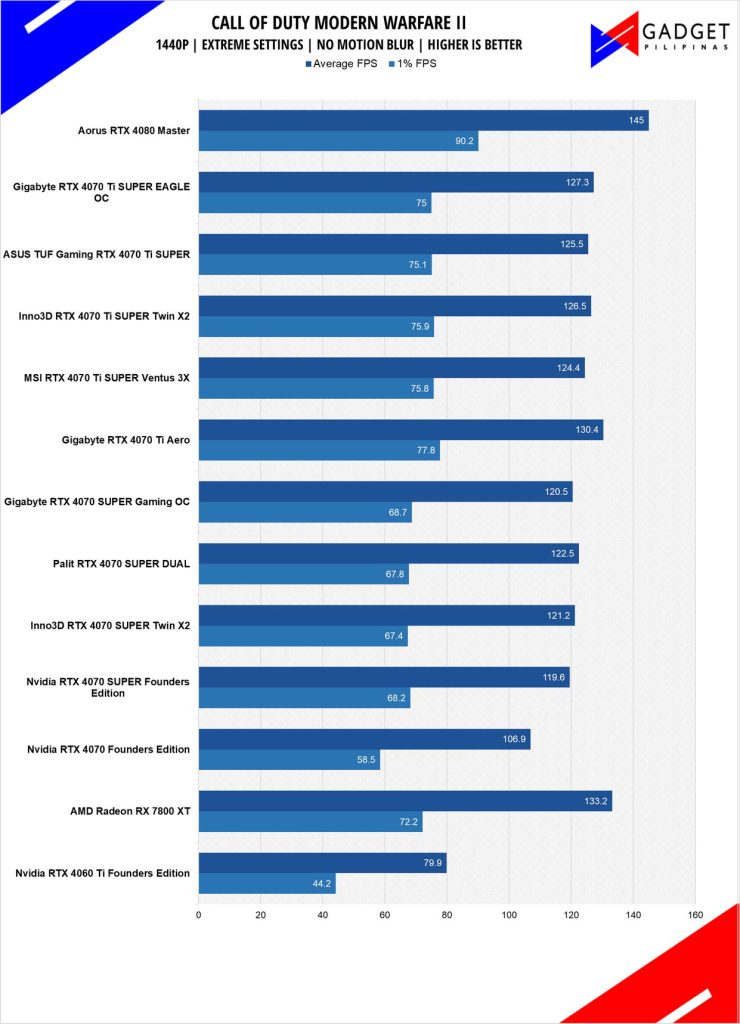
The latest installment in the Call of Duty franchise is a sequel to the much-loved Modern Warfare game that launched in 2019. Call of Duty Modern Warfare II is one of the most demanding titles to date, pushing the latest hardware from Intel, AMD, and Nvidia. CODMW2 is one of the few games that comes with the DLSS feature without Ray Tracing.
Far Cry 6
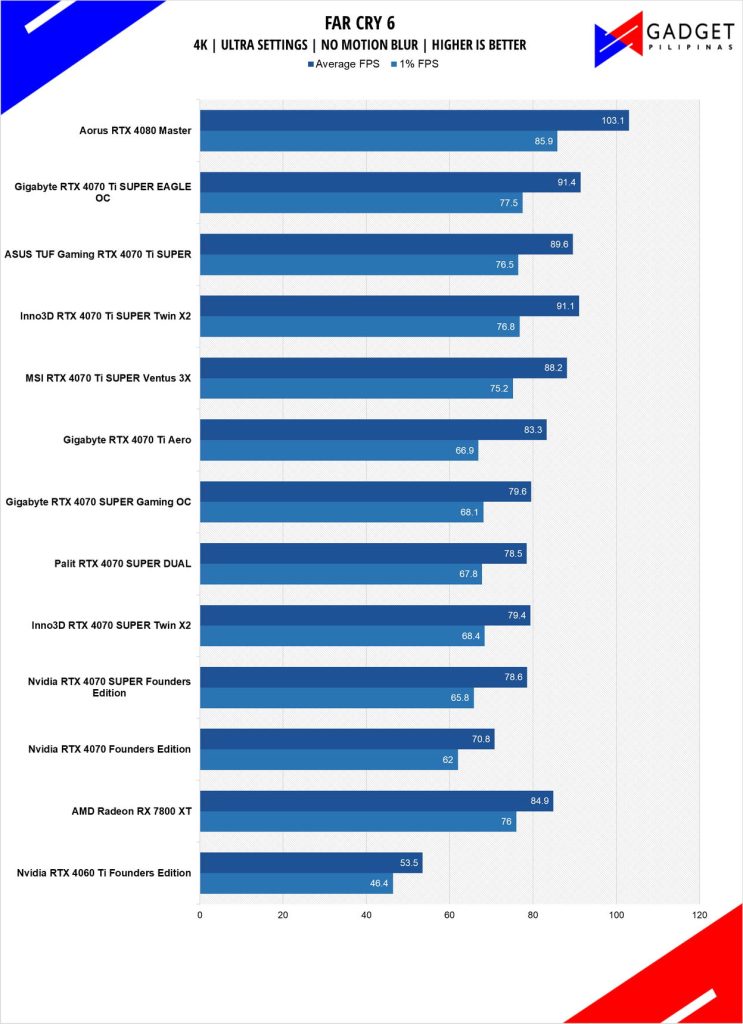
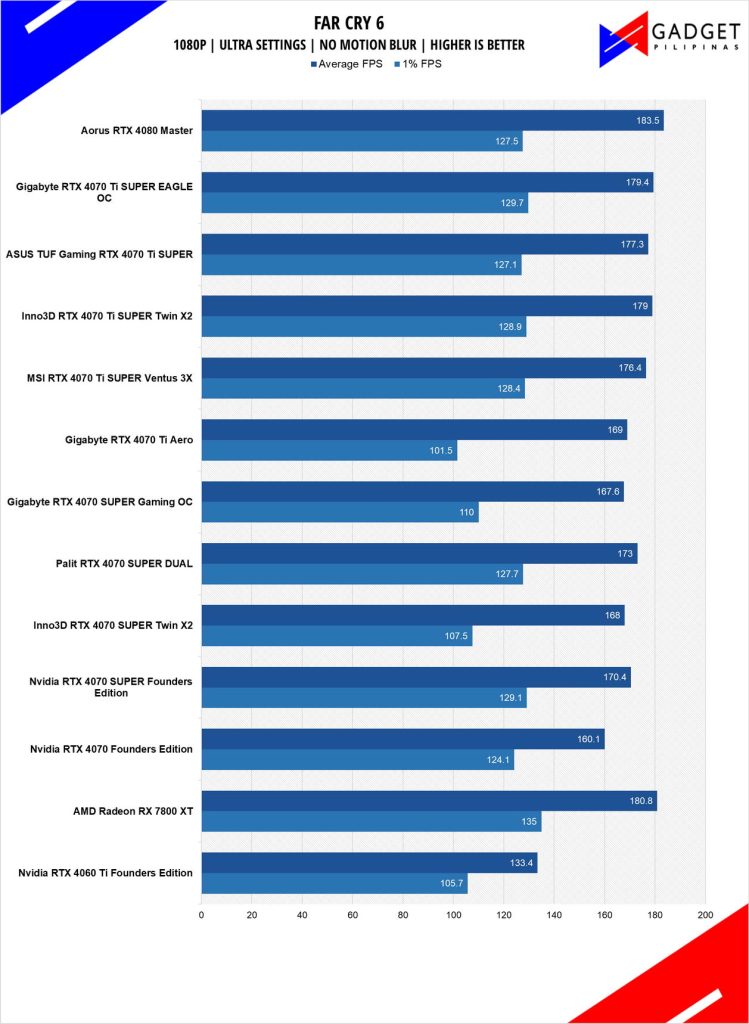
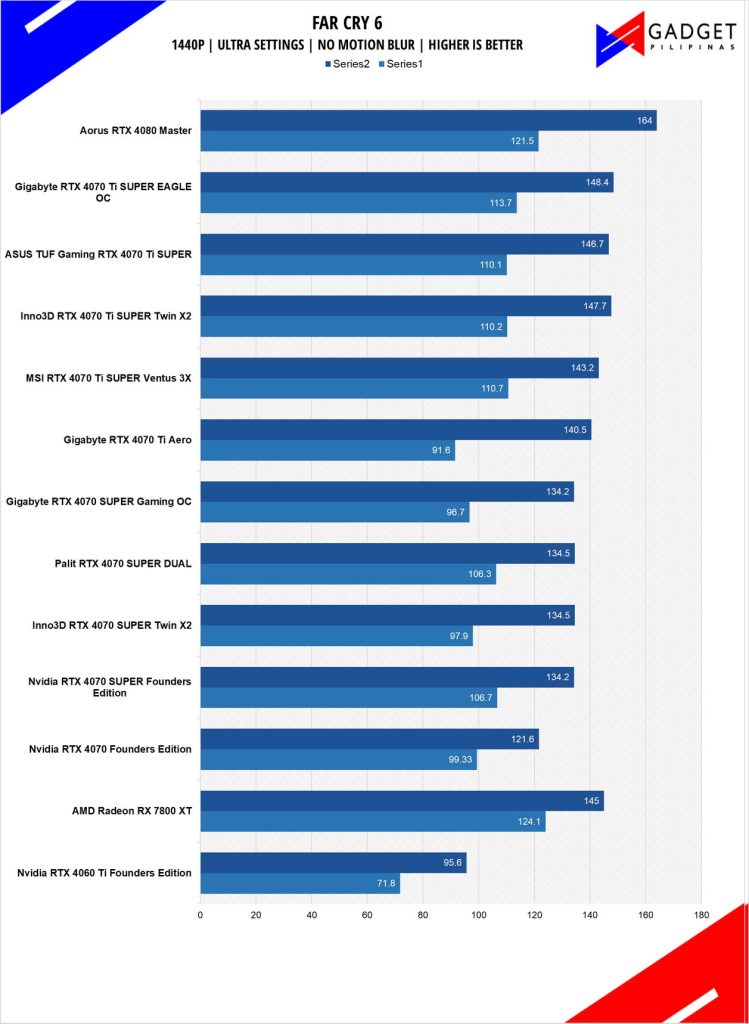
FarCry 6 is an FPS game published by Ubisoft and uses the Dunia engine. It heavily relies on and takes advantage of DirectX 12 to render a realistic environment that makes it taxing to both the CPU and GPU. It’s also the first game of the franchise to support Ray Tracing.
Rainbow Six Siege
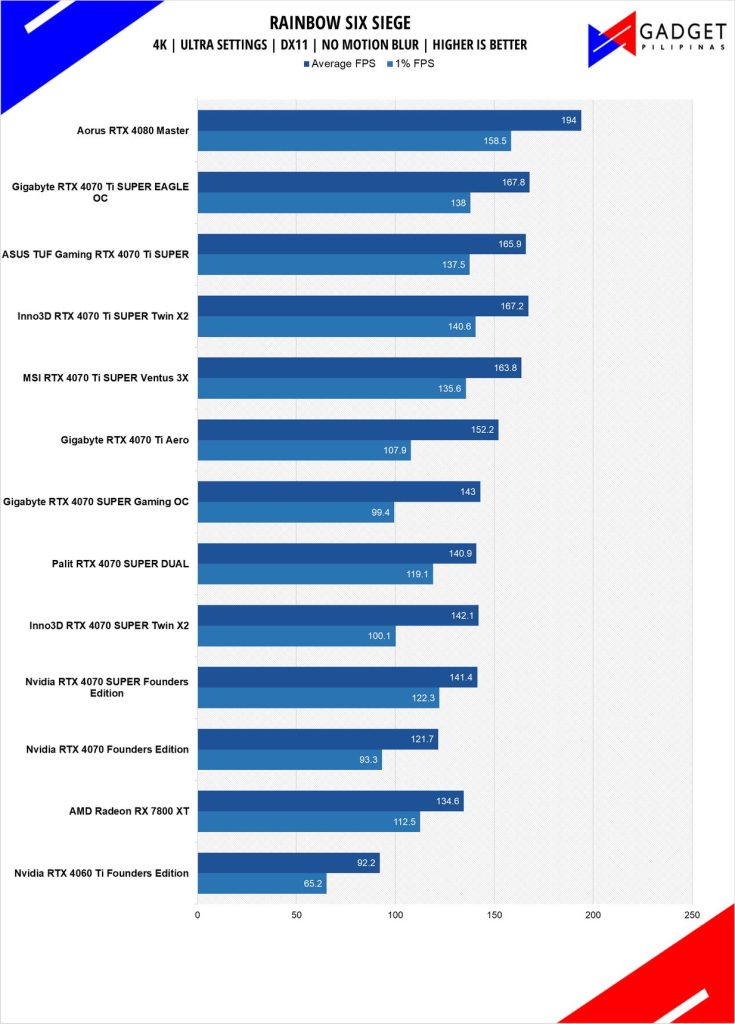
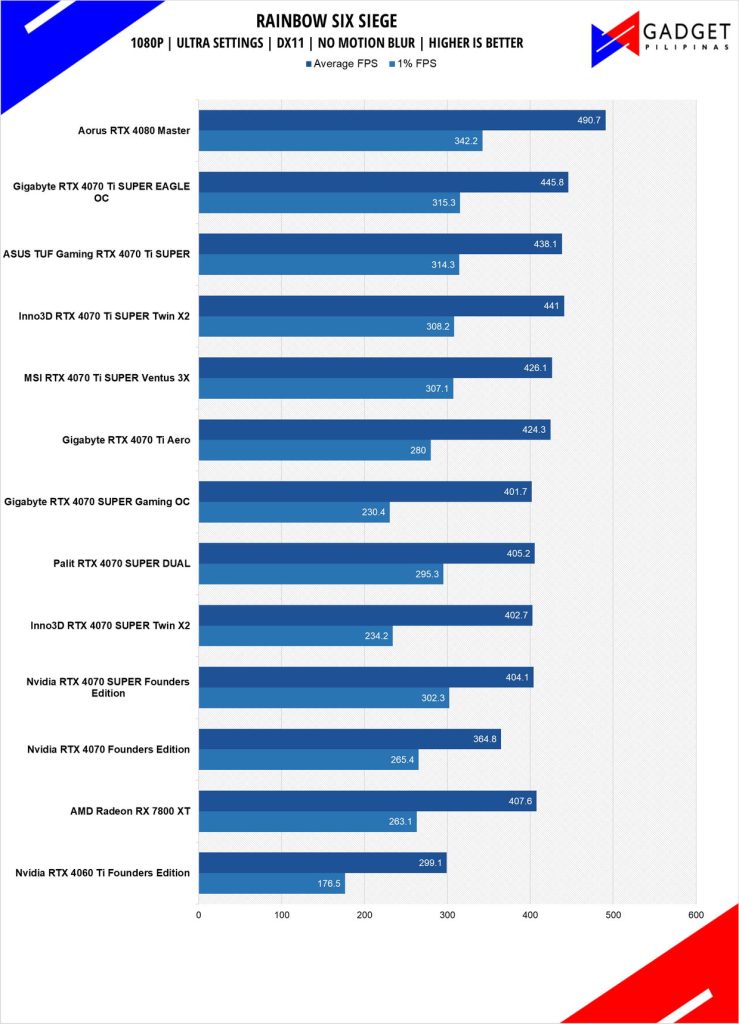
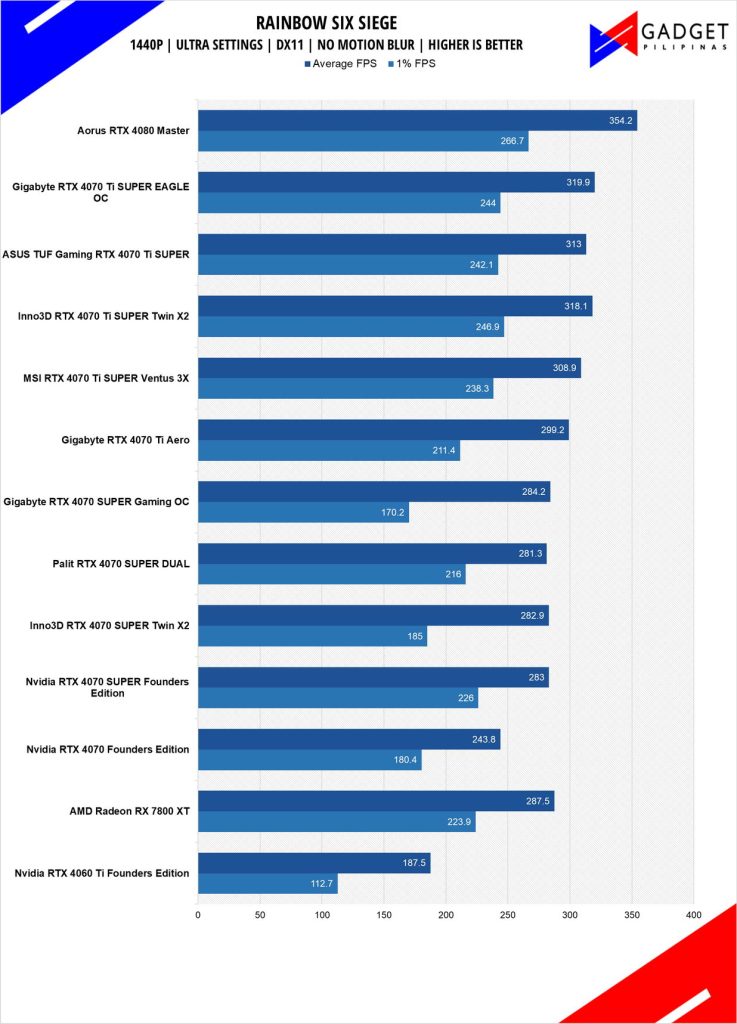
Rainbow Six Seige is one of the few popular AAA games that’s still popular in 2021 due to its competitive gameplay mechanics. R6S uses the AnvilNext game engine, which the game’s publisher, Ubisoft, developed. As of writing, Rainbow Six Siege is currently the most popular Tom Clancy title beating out Wildlands, Breakpoint, and even Division 2.
Shadow of The Tomb Raider
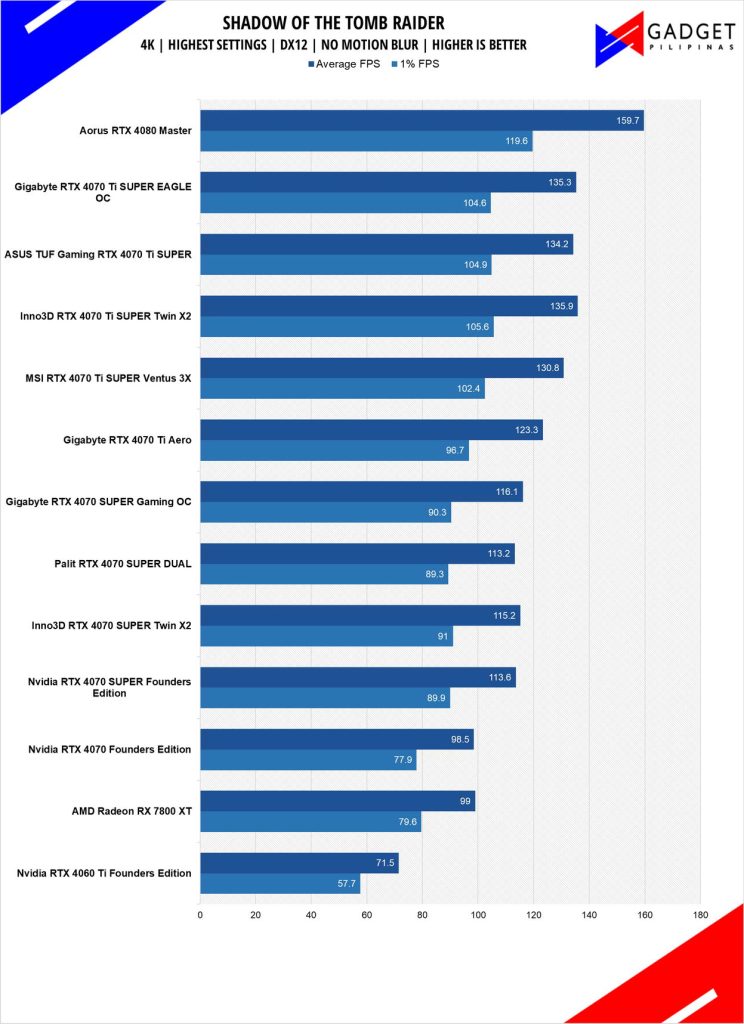
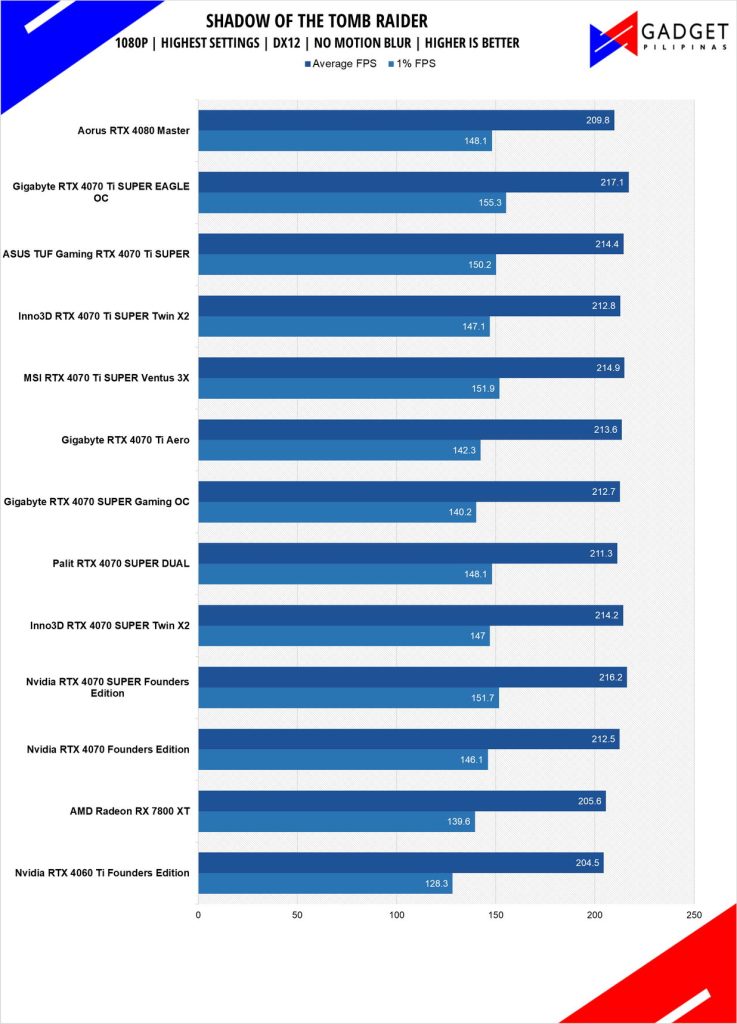
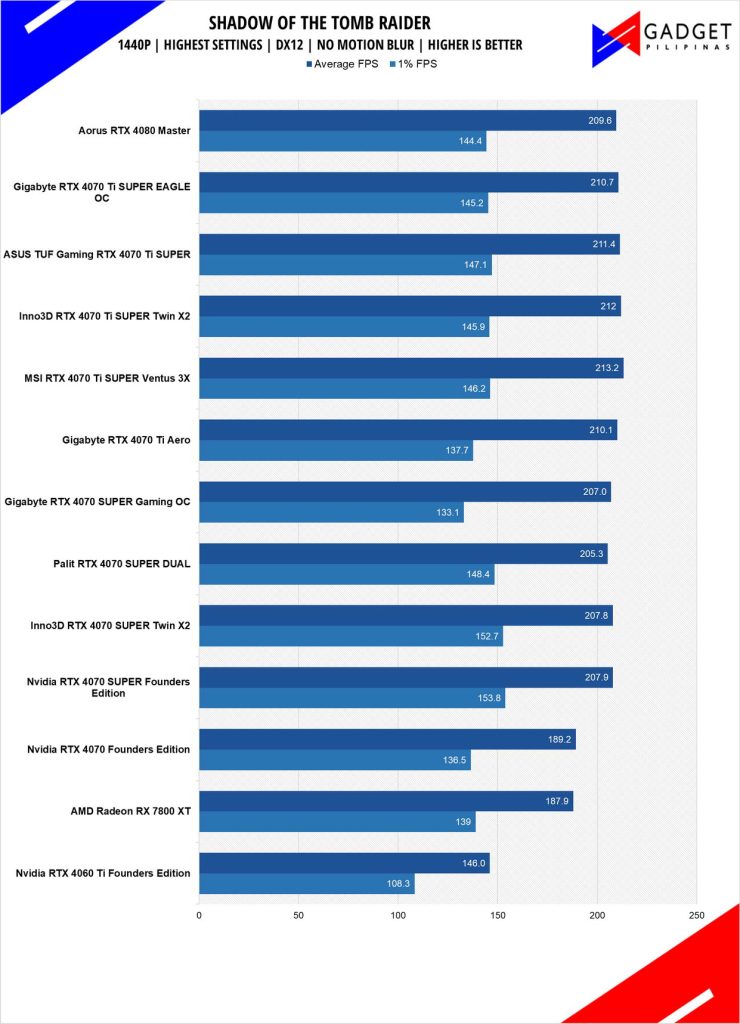
Shadow of The Tomb Raider or SOTR is the latest installment of the Lara Croft Tomb Raider franchise. Developed by Square Enix, SOTR uses the Foundation engine and is further enhanced by Eidos Montreal. SOTR is also one of the first games to come out with Ray Tracing and DLSS support.
Metro Exodus
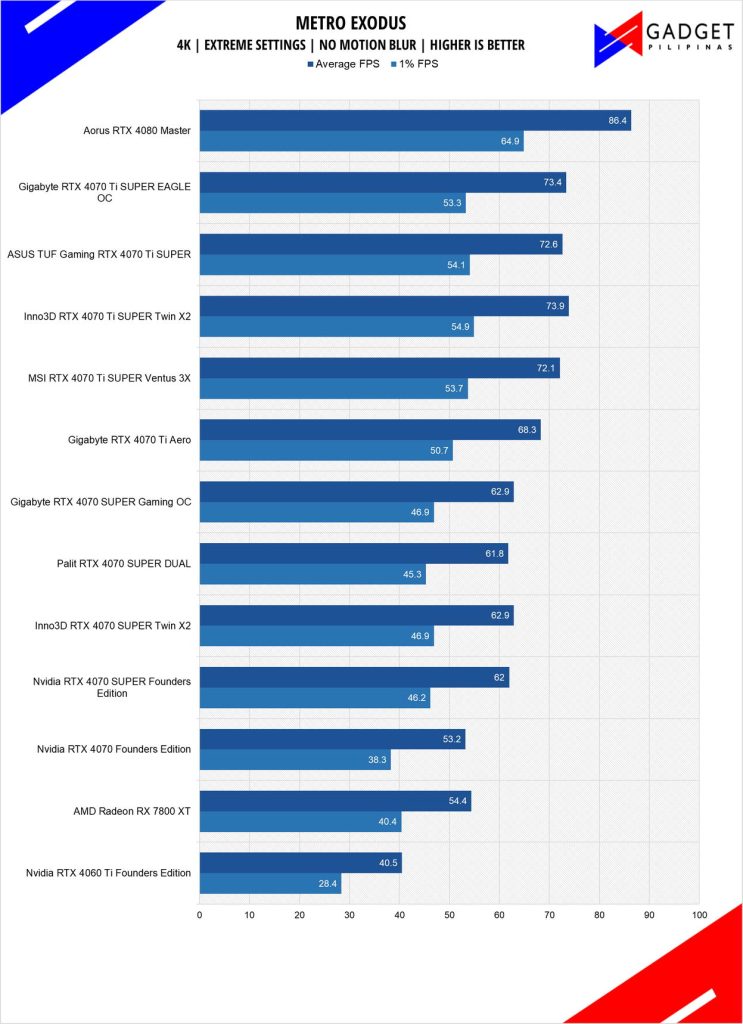
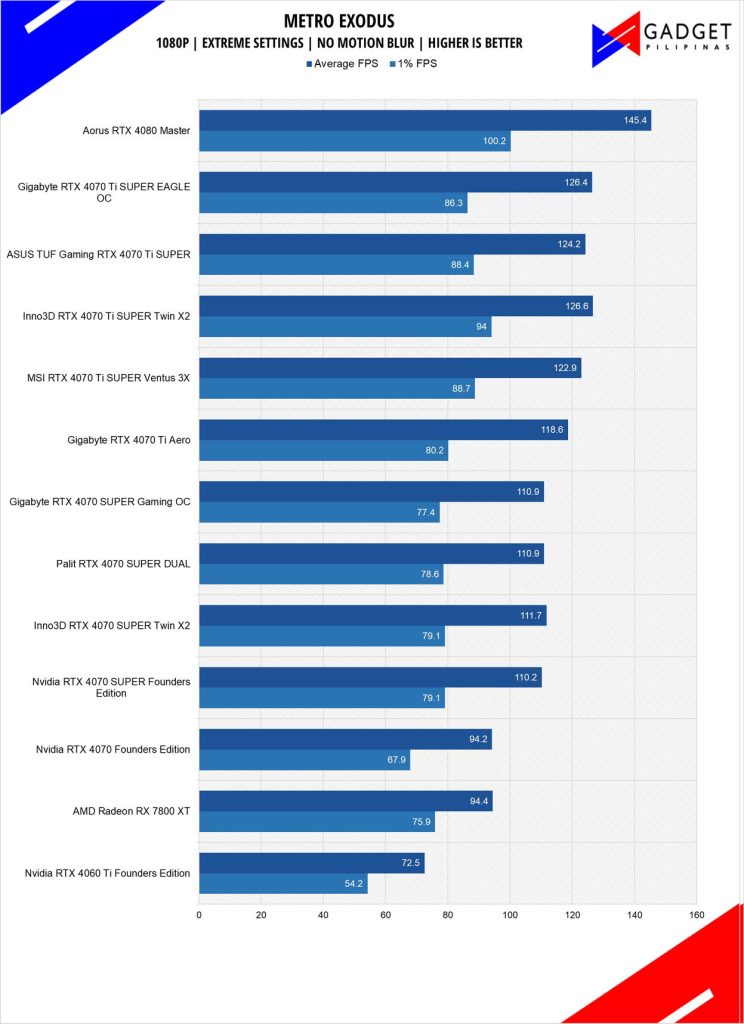
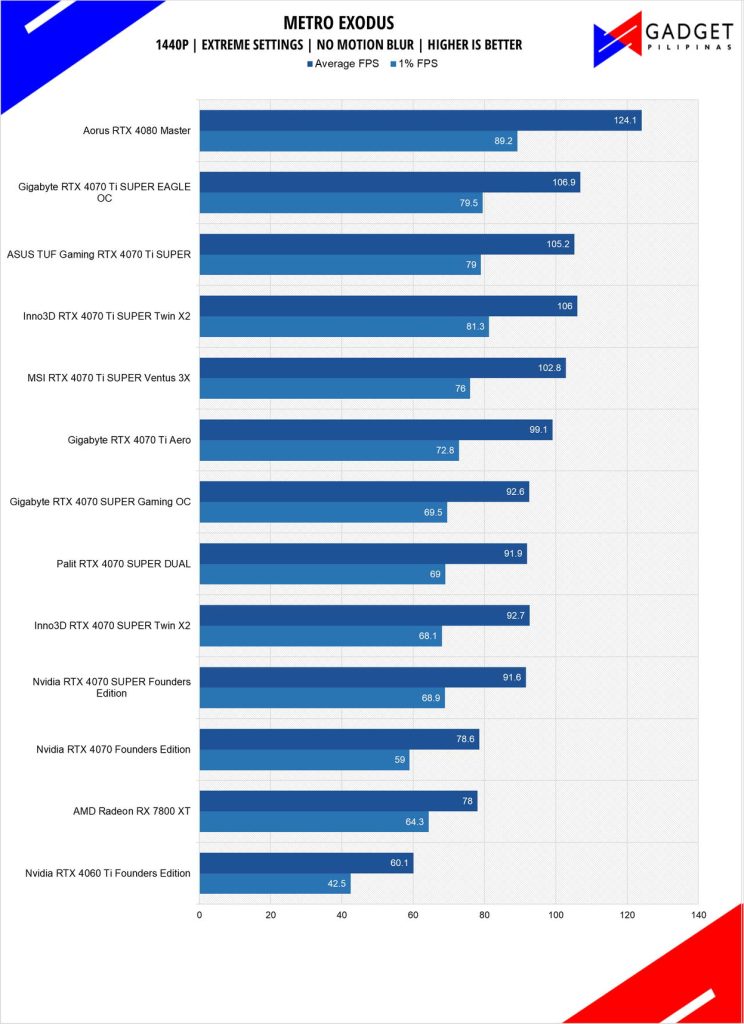
Metro Exodus is the third Metro game trilogy based on Dmitry Glukhovsky’s novels. The game is a first-person shooter with survival horror and stealth elements. The post-apocalyptic game uses 4A Engine by 4A games. Released last 2019, Metro Exodus remains to be one of the most graphically pleasing and demanding games that’s popular to date.
HORIZON ZERO DAWN
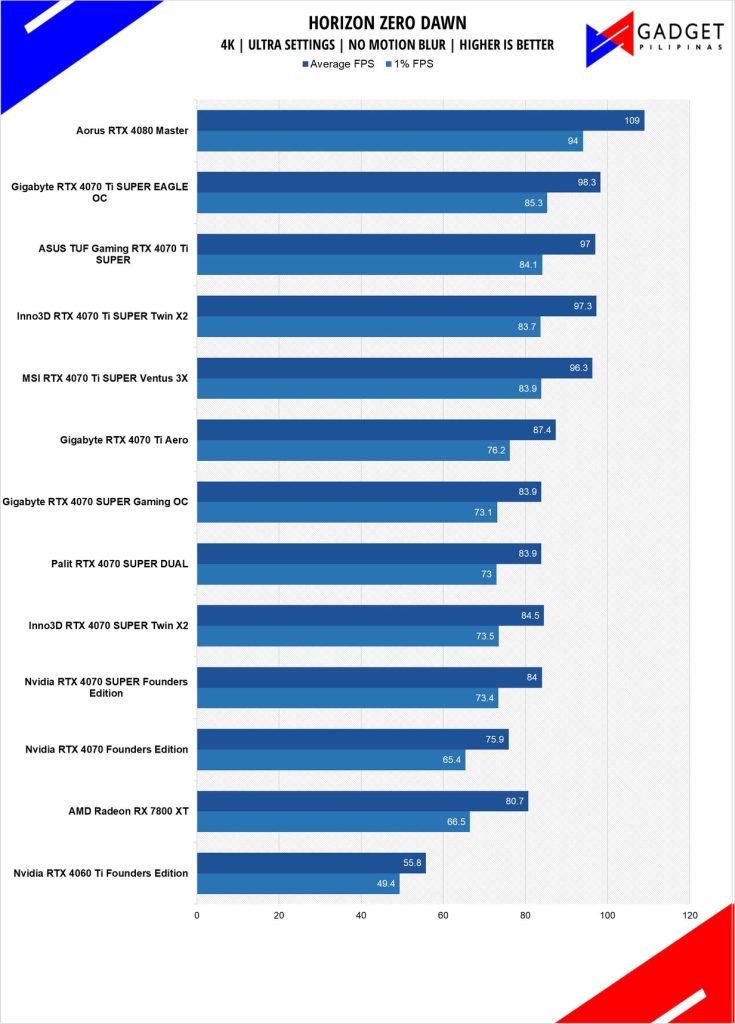
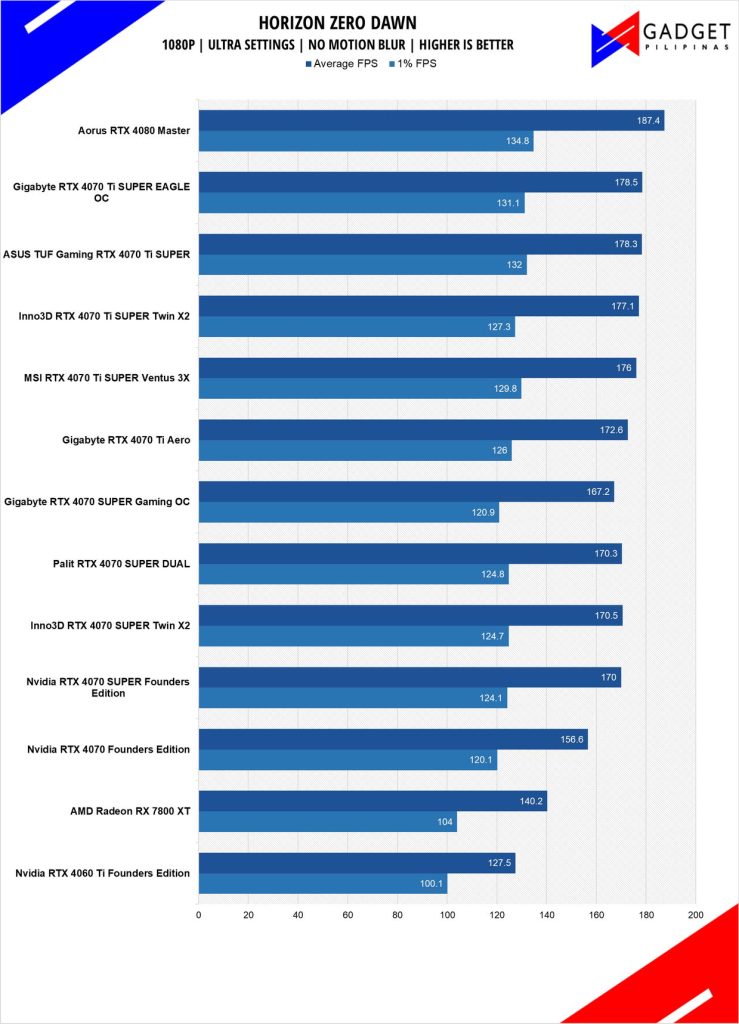
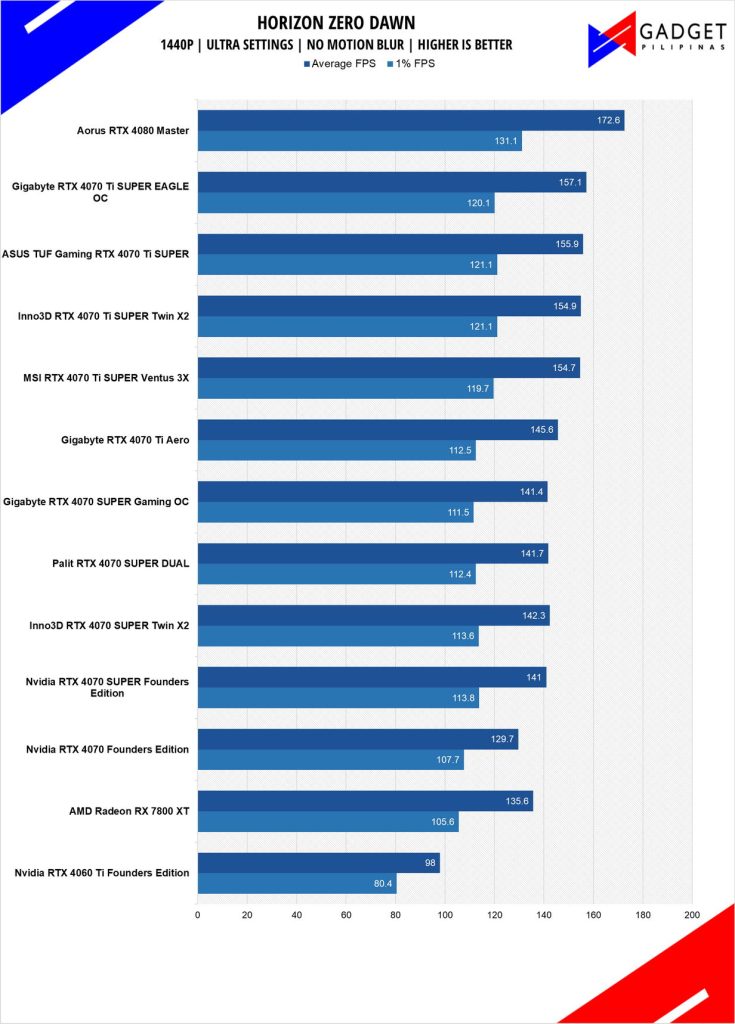
Horizon Zero Dawn is one of the most popular console-port RPG developed by Guerilla Games and published by Sony Interactive Entertainment. Horizon Zero Dawn is a multi-award-winning action RPG, and its popularity resulted in an exclusive Complete Edition game bundle on Steam.
ASUS TUF Gaming RTX 4070 Ti SUPER Temperatures and Power Draw
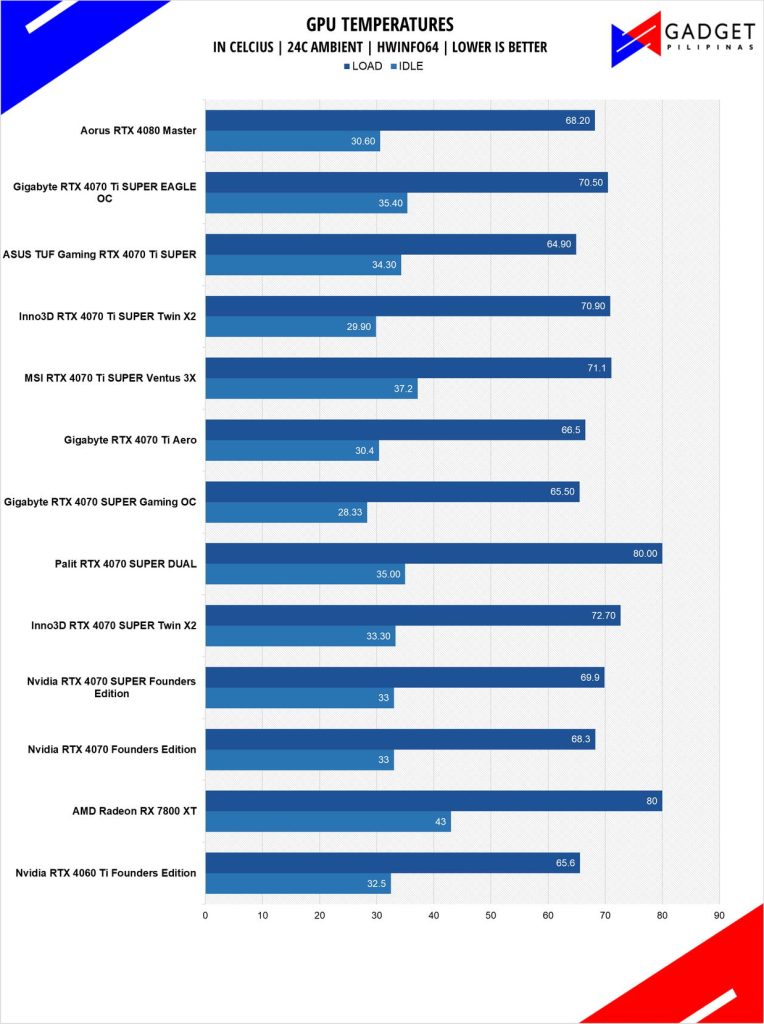
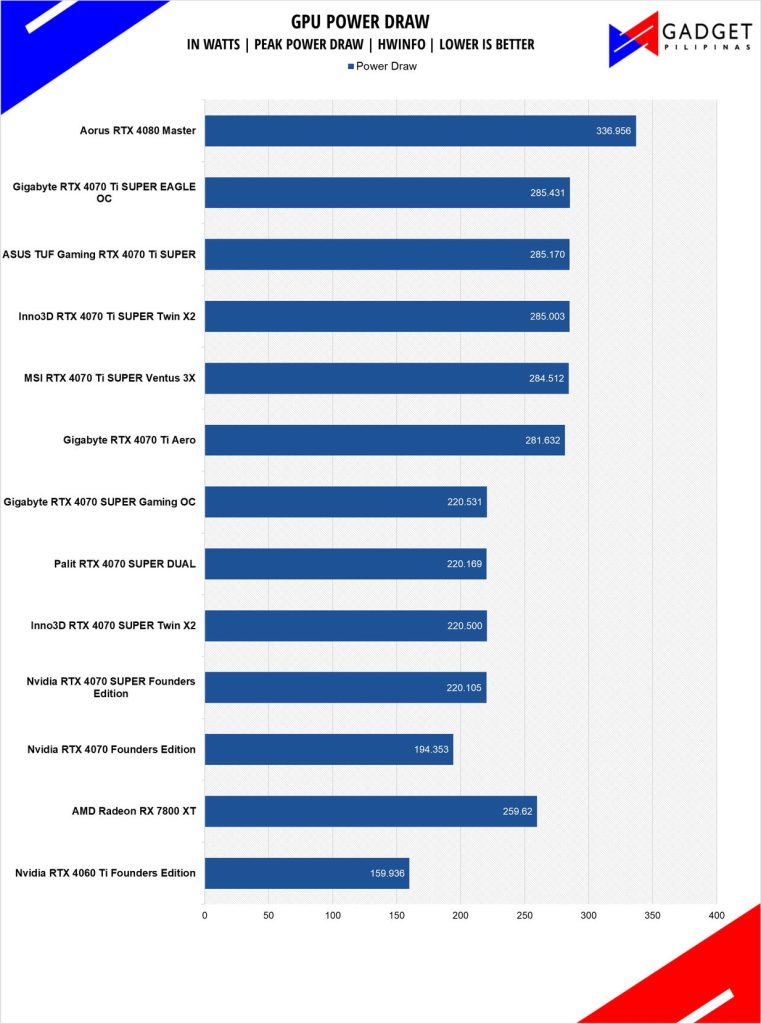
The ASUS TUF Gaming RTX 4070 Ti SUPER is the coolest GPU in our entire test suite peaking at only a mere 64.9°C. Considering that this is a non-OC variant and that we’ve tested other TUF RTX 40 series cards, the OC variant would’ve probably gotten around ~3-4°C which is still way cooler than other cards, especially among other RTX 4070 Ti SUPER GPUs.
GPU Power draw is in line with other RTX 4070 Ti Super cards only maxing at 285.170W.
Performance Summary Conclusion

The ASUS TUF Gaming RTX 4070 Ti SUPER sits next to the RTX 4070 Ti SUPER OC variant when it comes to frames with about a 5-8FPS variance. In 4k resolution benchmarks, the ASUS TUF Gaming’s superior cooling managed to secure the highest framerates in most cards or at least match the Eagle OC as it’s able to sustain the boost clocks much longer. That said, at 1440p which is where the RTX 4070 Ti SUPER is marketed, you’re getting at most even performance against the OC model.
As mentioned earlier, it’s our first time reviewing an ASUS TUF Gaming GPU that’s also not an overclocked model. The markup of the TUF Gaming cooler and braining surprisingly only amounted to Php 1,320 over the official MSRP hence only a price of Php 56,740. At that very small increment, you’re getting one of the best coolers available in the market next to each brand’s respective flagship coolers(ie ROG Strix, Aorus Master etc). The OC variant of the TUF Gaming RTX 4070 Ti SUPER sits at Php 65,560 which is way above the RTX 4070 Ti SUPER price range as it enters the now discontinued RTX 4080 pricing. It’s a Php 8,820 addition to the TUF non-OC and Php 10,140 over MSRP.
To see that ASUS only charges this much for a TUF cooler and you’re getting a robust build quality paired with premium features such as a BIOS switch, high-grade components, and a power LED indicator makes it a steal deal. The Php 65k price tag on the OC variant is the tax paid for a good quality binned GA103 chip but that’s something that only a handful of enthusiasts and probably fanboys could buy. On the other hand, the TUF Gaming non-OC allows you to OC manually or “do it yourself” for way less while getting the aforementioned premium build quality and features as you have a wide thermal headroom to spare.
To round it all up, the ASUS TUF Gaming RTX 4070 Ti SUPER undercuts the competition, and even in some extreme cases, the OC models with its superb cooling performance, rigid build quality, and extensive features. While it’s “technically” not an OC model, it allows users to push it even further by manually doing it on their own saving themselves the out-of-the-box factory OC tax. This opens the door to would-be overclocking enthusiasts at a relatively low price entry barrier.
The ASUS TUF Gaming RTX 4070 Ti SUPER is ideal for those looking to get a GPU that has the best thermals to last them for years until the next big upgrade comes with the option of extracting more performance should the time come where it’s needed. So if you have the extra Php 1,320 to spare and you prioritize cooling performance with the idea of overclocking it yourself and of course, have no case compatibility issue then the ASUS TUF RTX 4070 Ti SUPER is an easy recommendation as you’re getting the trifecta of build quality, performance and features at a very low price which is still surprising knowing that it’s coming from ASUS TUF Gaming.
Grant is a Financial Management graduate from UST. His passion for gadgets and tech crossed him over in the industry where he could apply his knowledge as an enthusiast and in-depth analytic skills as a Finance Major. His passion allows him to earn at the same time help Gadget Pilipinas' readers in making smart, value-based decisions and purchases with his reviews and guides.







