Google continues to expand AI integration across its products and services, with recent efforts focusing on its browser, Google Chrome.
Chrome Generative AI
The latest release (M121) introduces three experimental generative AI features for users in the U.S. on Macs and Windows PCs.
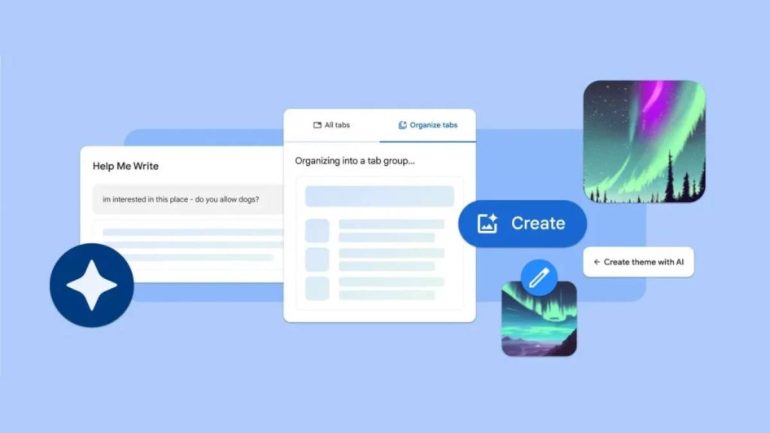
The following features were highlighted by Google –
- AI Tab Groups: This feature automatically organizes open tabs into groups based on their content, improving browsing efficiency. For example, related tabs will be grouped for easier access when researching a topic like smartphones.
- Custom Themes with AI: Users can create custom themes using AI-generated images. By accessing the “Customize Chrome” panel, users can choose from different scene moods and animation styles to personalize their browsing experience.
- Help Me Write: This AI-powered writing assistance feature provides suggested text when drafting content on the web. Users can select “Help me write” by right-clicking on a text box to streamline tasks like leaving reviews or RSVPs.
These experiments aim to enhance browsing efficiency and customization while maintaining personalization. Users can enable these features by navigating to “Settings” and accessing the “Experimental AI” page after signing in.
Started his freelancing adventure in 2018 and began doing freelance Audio Engineering work and then started freelance writing a few years later.
Currently he writes for Gadget Pilipinas and Grit.PH.
He is also a musician, foody, gamer, and PC enthusiast.






