A bit too simple in some aspects, but for the price, not much to complain about.
- Stand design
- Decent sound quality
- Decent overall picture quality
- Dolby Vision support
- Easy to setup, straightforward UI
- Accessible price points
- Remote does not come with batteries
- A bit too simple in terms of features
- Xiaomi's own content platforms not available in PH
The Xiaomi TV A Pro Series is aimed at delivering a premium viewing experience and premium features to more consumers at more accessible price points. In fact, the 32-inch model only costs PHP 8,990, while this 55-inch model is priced at PHP 22,990.
For that price, you get a 4K TV with Dolby Vision, HLG, and HDR 10 support, DTS Virtual:X, Dolby Audio, and DTS:X support, and powered by Google TV, which means setting it up should be easy, provided you have a working Google Account, and just like using an Android phone, you can basically install the apps you want, such as your favorite streaming platforms like Netflix and Disney+, or you can even install Spotify to turn it into a music machine.
Design and Build Quality

In terms of looks, the Xiaomi TV A Pro 55-inch is more or less what you would expect from a modern smart TV – a screen surrounded by slim bezels that enhance the viewing experience plus minimal branding. It’s not the thinnest TV by any means, but considering the price point, that’s easily forgivable.

I especially like how they designed the stand. A lot of TVs would have theirs on both sides, this one uses a large chunk in the middle. This allows more freedom to place the TV on smaller tables. There are no provisions for wall mounting, unfortunately.


At the back, you get three HDMI ports, 2 USB 2.0 ports, a 3.5mm headphone jack, a dedicated LAN port, RCA connectors, an antenna port, optical digital audio out, and a power connector. There is a power button at the bottom, and an indicator light.
Performance

While it’s no OLED, this TV can output some decent punchiness in its colors, and this 55-inch model combined with 4K resolution seems to be a good middle ground for size and details. 1080p videos will look smudged and soft, even with YouTube’s enhanced bitrate 1080p mode, but 4K videos, and I mean properly recorded 4K videos really shine here.

Sure, it’s only a 60Hz display, but thanks to its Motion Smooth feature, things can look much more fluid. It’s not as consistent as I expected though. Some scenes are noticeably more fluid compared to others.

The Xiaomi TV A Pro 55-inch supports Dolby Vision, HLG, and HDR 10, to the benefit of certain streaming platforms like Netflix and Disney+. Not all titles are supported, but in those which are, I could definitely tell that things looked better – brighter, more contrast, and more lively colors.

It’s Quad A55 processor with a Mali G52 MP2 GPU, along with 2GB of RAM and 16GB of storage. While I wouldn’t call it slow, you will notice the occasional delays in response.
16GB of internal storage may not seem like a lot, but considering that you won’t be playing any games here, chances are it’s more than enough for any additional apps that you may wish to install.
Sound
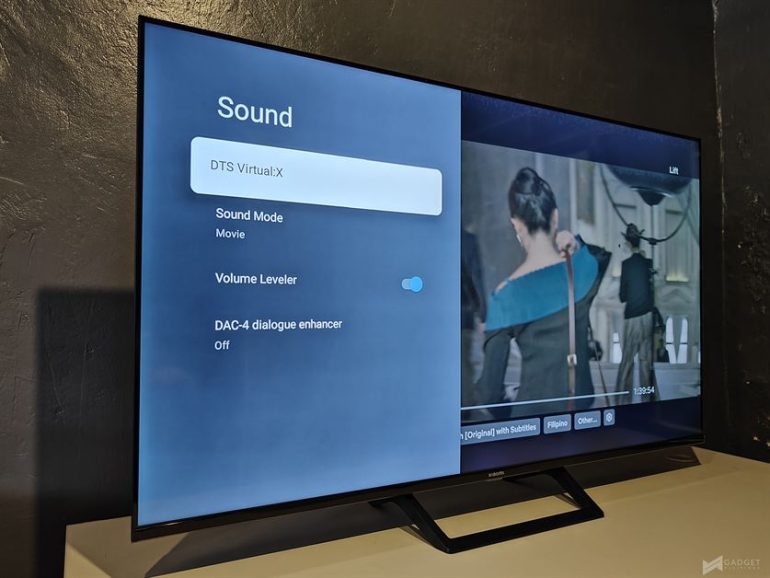
The Xiaomi TV A Pro 55-inch is powered by two 12W speakers, and supports DTS Virtual:X, Dolby Audio, and DTS:X. In terms of volume, I can comfortably watch videos at around 60%, which means it can definitely fill up a small room easily.
As far as the sound quality is concerned, I like the overall balance. It’s enough for those who want to use the TV to listen to music, be it from YouTube or a dedicated platform like Spotify, but will not rival a decent pair of speakers connected to a PC.
Software

The Xiaomi TV A Pro runs Google TV, which brings together all your apps in one place. You can easily set up the TV with your Google Account via a smartphone, and via the Google Home app, use it as another remote. Thanks to this feature, you no longer have to type on the TV using the remote for signing in to your account, as this can be done with a smartphone.

Like a lot of Smart TVs, your overall experience will vary depending on what apps you have installed. For me, that’s YouTube, Disney+, Netflix, and AppleTV. Opening these apps aren’t the fastest I’ve seen on a TV, but it’s manageable.

The settings that you can play with are more than enough for typical use. Unfortunately, both Xiaomi TV+ and PatchWall, which supposedly gives you access to a variety of content, are not available in the Philippines just yet.

Another feature I like is Ambient Mode, which turns your TV into a huge digital picture frame, showing beautiful images when idling.
Remote Control


If anything, the remote control for this TV is very simple and straightforward. You get dedicated buttons for Netflix, Prime Video and YouTube, and another for showing all the apps you have installed. There are the usual directional buttons, volume, channel, and of course, the Google Assistant button, which can come in very handy.

Again, it’s not the most responsive TV, but it should be enough for a lot of users. Oh, and the remote didn’t come with batteries, at least for our review unit.
Xiaomi TV A Pro 55-inch: Verdict
Overall, I think that the Xiaomi TV A Pro Series 55-inch is the sweet spot in terms of size and display quality for a 4K TV.
You basically get what you need to have a great viewing experience, a good screen, good sound, a remote control that’s easy to use, and an interface that’s easy to learn and navigate. It’s also very easy to setup.
On the downside, I wish Xiaomi’s own platforms which are highlighted on the user interface are available here in the Philippines. The TV’s overall responsiveness and performance can also use some improvement.
Emman has been writing technical and feature articles since 2010. Prior to this, he became one of the instructors at Asia Pacific College in 2008, and eventually landed a job as Business Analyst and Technical Writer at Integrated Open Source Solutions for almost 3 years.







