MSI Claw (A1M) is finally here!
The MSI Claw is a groundbreaking handheld gaming device that promises to deliver an unparalleled gaming experience on the go. As an avid fan of the handheld gaming space, I was thrilled to get my hands on a retail unit of the MSI Claw courtesy of MSI Philippines, and share my unboxing and first impressions with you. In this article, I will take you through the unboxing process, discuss the device’s performance, display, sound, software, and initial impressions, and finally, touch on the pricing.

Unboxing
Upon receiving the MSI Claw, I was impressed by the sleek and sturdy packaging. The box itself is black with the MSI logo and Claw branding prominently displayed. Inside, the device is securely nestled in a form-fitting foam insert, ensuring it stays safe during transport. Alongside the Claw, you’ll find a USB-C charging brick for charging (a huge package for a charger, if I should say), a quick start guide, and a warranty card. The unboxing experience is straightforward and leaves you eager to start using the device.

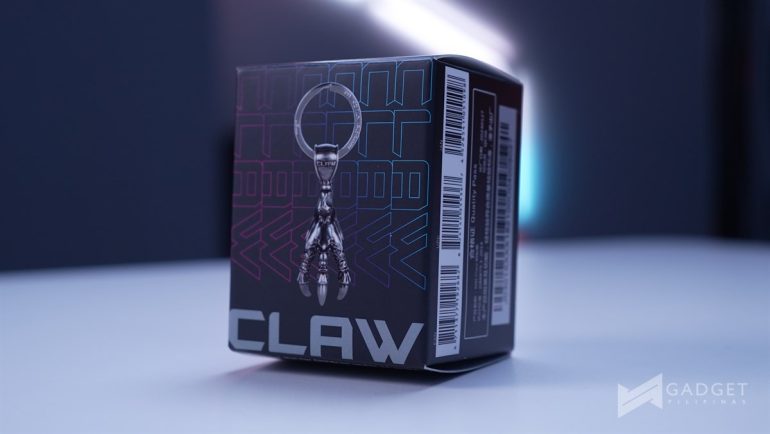



MSI also sent over another box, which contains all the freebies for pre-orders until March 15. It is still unclear if these items will still be sold by MSI after the pre-order period. The box contains a very pointy Claw keychain, lanyard, and a very premium-looking padded cases.
Build
The retail model has a grippy texture similar to the Steam Deck, which is entirely different from the one I saw at CES 2024. The device feels comfortable and well-balanced in my hands, and the weight distribution is excellent

The buttons on the Claw are generally good, with the face buttons being a standout. They have a glossy texture and a satisfying rubber membrane feel reminiscent of the PS5 and Xbox controllers. The analog sticks, while not perfect, are decent, and the ergonomics of the device are well-thought-out, making it a comfortable experience overall. In fact, it is far better than the ROG Ally in terms of playing comfort (despite people thinking that its mold is the same with the Ally).


However, not everything about the Claw is exciting. The bumpers are my biggest complaint. They feel mushy and don’t bounce back as well as I’d like, making it challenging to rapidly press them in games that require frequent use. The D-pad is also stiffer than I’d prefer, which could be an issue for some gamers. Triggers, on the other hand, are satisfyingly good to use with relatively good travel distance.

Another slight drawback is the lack of secondary Type C port. This limitation means users will need to purchase an extra USB hub, unlike the Legion Go, which offers more connectivity options.
Performance (No benchmarks yet)
While I haven’t had the chance to run benchmarks yet, my initial gaming sessions with the MSI Claw have been quite mixed.

The Intel Core Ultra 7 155H processor seems to be holding up well, and I dare say it might even outperform the AMD Ryzen Z1 Extreme particularly especially in low TDP levels. The latter stems from my experience that the MSI Claw, using its proprietary AI Mode, optimally uses low TDP setting as much as possible to both preserve battery life and give users a good gaming performance. However, when you choose a different mode/setting, it forces itself to use a higher TDP setting that puts so much stress on the overall package power. This, in turn, impacts battery life, which is concerning given the device’s larger 53Wh battery.

Now, I know that MSI still has more tricks up their sleeves. Just like other handheld gaming brands, I expect them to refine the performance of the MSI Claw moving forward.
Display Performance

The MSI Claw boasts a stunning display that enhances the gaming experience. The colors are vibrant, and the details are crisp. I found myself fully immersed in the games I played, thanks to the display’s excellent performance. Whether you’re playing fast-paced action games or exploring lush landscapes, the MSI Claw’s display delivers.
Sound Performance

One of the standout features of the MSI Claw is its audio capabilities. The device’s speakers are surprisingly loud and offer excellent sound quality. I was pleasantly surprised by the depth and clarity of the audio, which adds an extra layer of immersion to the gaming experience.
Whether you’re playing games or watching videos, the MSI Claw’s sound performance is sure to impress. In fact, I would even dare say that the MSI Claw has the best sound among all the handhelds I have tried.
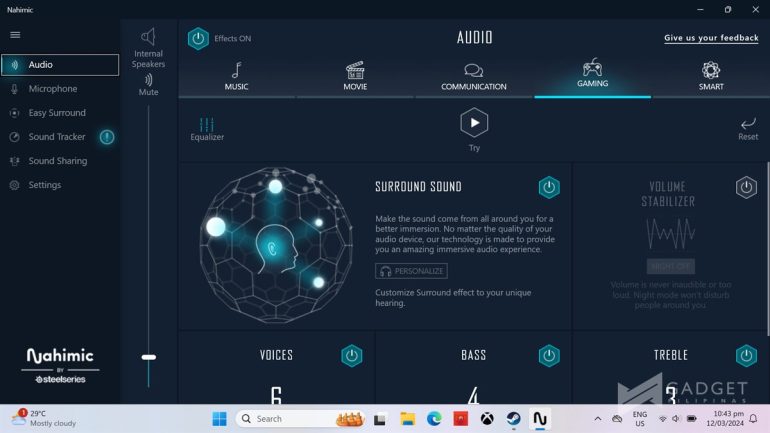
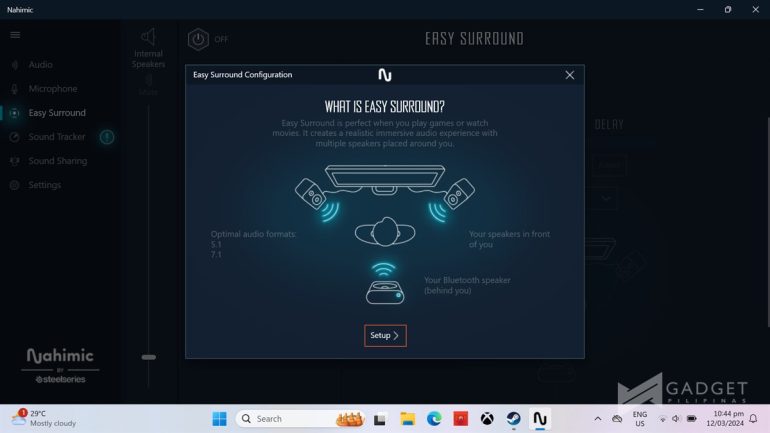
Software

The MSI Claw comes with the MSI Center M software, which is arguably the best third-party handheld gaming app available at launch. The app gives you full control over the device’s TDP (Thermal Design Power) for both DC and AC modes, as well as the fan curve. This level of customization is fantastic for optimizing performance and ensuring the device runs smoothly.
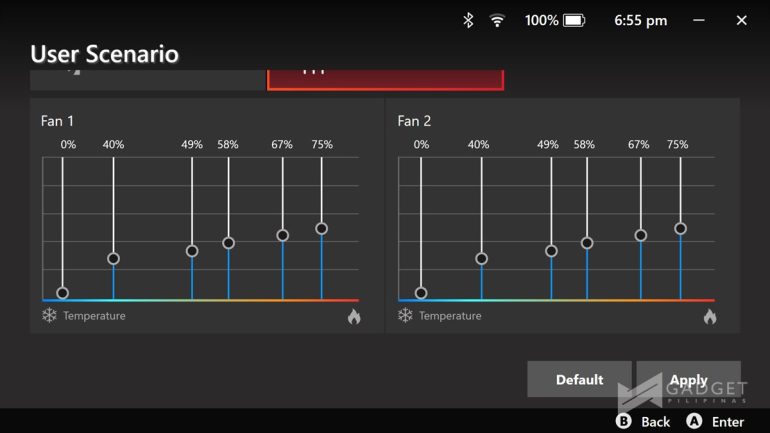
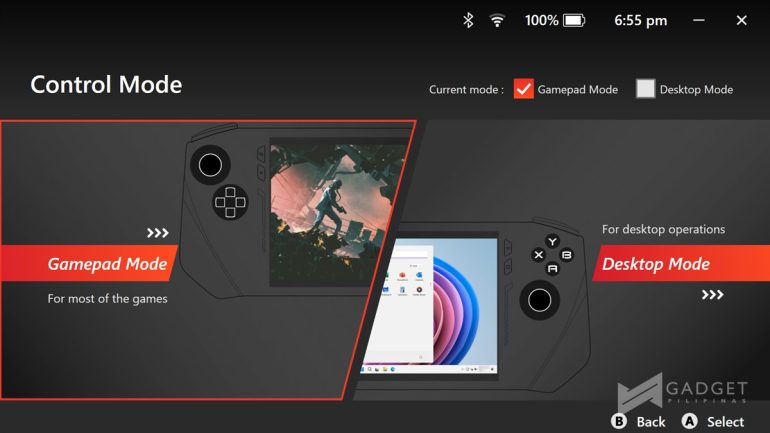
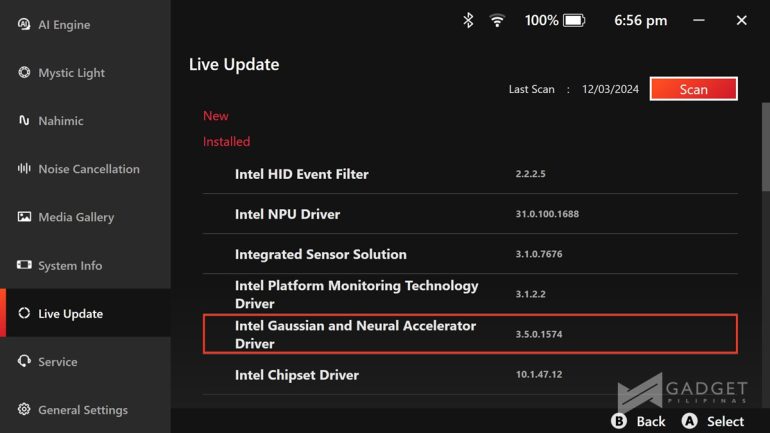
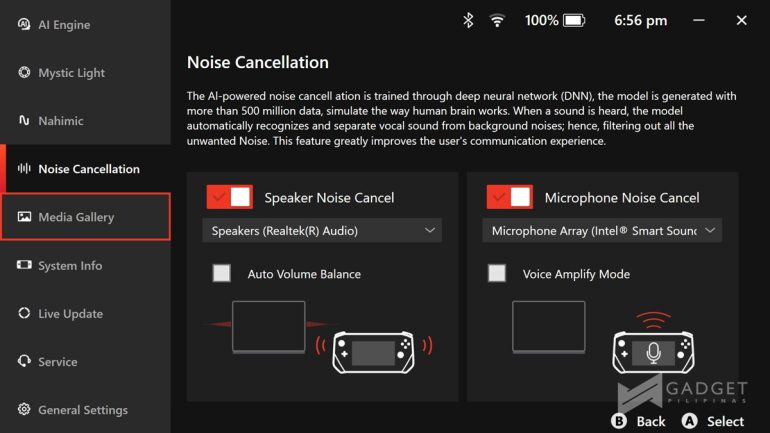
Additionally, the MSI Center M offers robust settings for macro buttons, allowing you to fully maximize the two macro buttons on the device. My only concern is that the on-screen keyboard does not automatically pop up each time I tap on a text box. I am pretty sure that this is already in MSI’s radar and working on a patch.

Initial Impressions
After spending some time with the MSI Claw, I am thoroughly impressed. The device feels solid and well-built, with a comfortable grip that makes extended gaming sessions a breeze. The display, sound quality, and software experience exceed expectations, providing a truly immersive gaming experience.

However, I must mention two glaring drawback: performance can still be improved; and the lack of a secondary USB-C port.
Local Pricing and Availability
The MSI Claw is a premium handheld gaming device, and its pricing reflects that. While the official price has not been announced yet, I expect it to be in line with other high-end gaming handhelds on the market. The device’s impressive performance, display, and sound quality justify the premium price point, but it’s essential to consider your budget and gaming needs before making a purchase.
| Variant | Chip | Memory | Storage | Price |
|---|---|---|---|---|
| Claw i5 | Intel Core i5-135H | 16GB | 512GB | PHP 45,995 |
| Claw i7 | Intel Core i7-155H | 16GB | 512GB | PHP 50,995 |
| Claw i7 Max | Intel Core i7-155H | 16GB | 1TB | PHP 53,995 |
| Promos | Details |
|---|---|
| Preorder Period | March 3-15 |
| Preorder Freebies | Up to PHP 5K freebies for first 50 buyers, PHP 3K Shopee cashback for first 10 |
| Warranty | 2 Years |
Should you get it?
The MSI Claw is a remarkable handheld gaming device that pushes the boundaries of portable gaming. With its powerful Intel Core Ultra 7 155H processor, stunning display, and impressive sound quality, the Claw offers an unparalleled gaming experience on the go. While I have slight reservations on its performance at high TDP settings, I am hoping for MSI to have an easy fix as they roll out software updates for performance optimization purposes as other brands have done so in the past. Judging from the potential of Intel Core Ultra 7 155H, I have no doubt that its performance will get better.

The MSI Center M software provides a high level of customization, allowing users to optimize performance and fully utilize the device’s features. While the lack of a secondary USB-C port is a minor drawback, the MSI Claw’s overall performance and quality make it a strong contender in the handheld gaming market. I look forward to conducting a full review and benchmarks once the device officially launches. If you are still not on the fence on getting one, you may wait until we publish our full review.
Giancarlo Viterbo is a Filipino Technology Journalist, blogger and Editor of gadgetpilipinas.net, He is also a Geek, Dad and a Husband. He knows a lot about washing the dishes, doing some errands and following instructions from his boss on his day job. Follow him on twitter: @gianviterbo and @gadgetpilipinas.






