Nothing unveiled its latest device, the Nothing Phone (2a) last week with local pricing revealed by Digital Walker. The latest device is currently the most affordable of the company’s smartphone offerings. In the Philippines, it starts at PHP 18,999 for an 8GB+128GB configuration.
In case you missed it, we released our first impression article and unboxing video on the Nothing Phone (2a). And now, it’s time for our full review after a little over a week with the latest Nothing Phone (2a).
Nothing Phone (2a) Review
Nothing Phone (2a) – Full Specifications
| Display | 6.7-inch FHD+ AMOLED 120Hz refresh rate |
| Processor | MediaTek Dimensity 7200 Pro |
| RAM | 8/12GB |
| Storage | 128/256GB |
| Rear Camera | 50MP main (f/1.88) 50MP ultrawide (f/2.2) |
| Front Camera | 32MP (f/2.2) |
| Battery | 5000mah 45W fast charging |
| OS | Nothing OS 2.5 (Android 14) |
| Colors | Black Milk |
Nothing Phone (2a) – Build and Design
The Nothing Phone (2a) is the first device in the Nothing Phone series that has a shift in design, specifically around the back.

But before we get to that, the device is built around a 6.7-inch FHD+ AMOLED with a 120Hz refresh rate. Nothing carried over the equal bezels around the panel which just looks clean.

Now to get to the back of the device which has now shifted the dual rear camera to the center of the top third of the device nestled inside the NFC coil rather than the wireless charging coil. And yes, this means, that the Phone (2a) doesn’t have wireless charging.
That said though, the device still has a transparent design and has little accent pieces like a red square on the bottom right of the top third and the top right corner having a glossy metal bit. These aren’t really as obvious in the black color, which was the one we received, but the little accent pieces are a nice touch.

The device also has fewer Glyph Interface LED lights with only three segments that surround the NFC coil and camera module. This is a nice way of still offering the unique feature while also toning it down for a more affordable device.

The bottom third of the back panel has pieces that seem to snake around the middle and were inspired by Massimo Vignelli’s New York subway map, or at least the company says. It doesn’t quite explain much of what lies underneath unlike the wireless charging coil, but I think it still looks distinctly Nothing.

The back panel is now also made of glossy plastic which still feels pretty premium despite it being a clear downgrade from the glass finish of its predecessors. In addition to the surprisingly premium feel, Nothing also rounded out the trim around the back panel with the sides having an opaque finish instead of transparent. This gives the device a very satisfying two-texture feel on the side with the matte aluminum side which then transitions to the glossy back.


That said though, you may want to get a case for the device and just give up the dual-textured sides just to protect the plastic back, especially if you’re prone to dropping your device like me.
Its build is roughly the same as the Phone (2) and Phone (1) with the power button on the right, volume rockers on the left, and port, speakers, and SIM tray at the bottom. I’ve used the Phone (2) as my daily driver since I got it last year, and strangely, I found the Phone (2a) a much more satisfying device to hold.
Nothing Phone (2a) – Performance
The Nothing Phone (2a) is powered by the MediaTek Dimensity 7200 Pro which was said to be co-engineered with MediaTek to offer optimal power efficiency. The variant we received was the 12GB+256GB configuration but it also comes with an 8GB+128GB option.
Before I get to my personal experience with the device, here are the benchmark results from Geekbench for CPU, 3DMark for GPU, and AnTuTu to test overall performance.



The Phone (2a) in the real world is just extra smooth. I hardly came across hiccups even when going through a busy day of switching between social media and productivity apps and then later through gaming sessions.
As far as gaming is concerned, I tried my go-to testing games – Mobile Legends: Bang Bang (MLBB), Call of Duty: Mobile (CODM), Farlight 84, Diablo Immortal, Asphalt 9: Legends, and my favorite test duo of Genshin Impact and Honkai Star Rail.

If you’re into MLBB and CODM, you’ll have no worries as it easily breezed through both games on the highest settings. This is also the case for Asphalt 9: Legends which I was able to finish a couple of races at the Highest graphic setting.
The Nothing Phone (2a) was also able to handle Diablo Immortal and Farlight 84 at the highest settings but I found that tuning it down one notch below was the sweet spot for the device.
I was very surprised though when I cranked up Honkai Star Rail and specifically Genshin Impact at the the highest settings and still had them run pretty smoothly. Even with the busier fights in both games, it still performed well. However, like Diablo Immortal and Farlight 84, I would suggest playing it at the second highest setting, if you’re looking for better graphics and even down to Medium for longer gaming sessions.
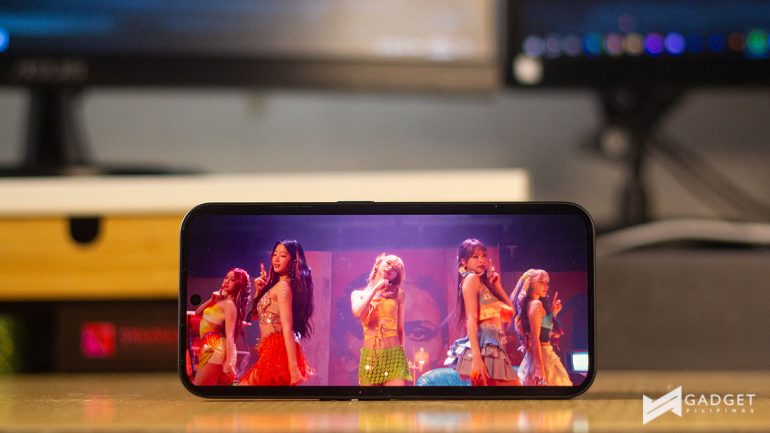
The display of the device was quite impressive and was pretty bright even out in the sun. This coupled with the dual speakers made playing and watching videos on the Phone (2a) even more enjoyable.
Nothing Phone (2a) – Camera
As far as optics go, the Nothing Phone (2a) is equipped with the same dual 50MP setup as the Phone (2) and Phone (1) but the (2a) has a Samsung GN9 sensor as the main sensor rather than the Sony IMX890 on the Phone (2).
The early shots of the 50MP Samsung GN9 sensor were very vibrant and it was a bit too saturated for me. However, as of writing this, the company released a camera update that addressed the saturation among a few other issues.






Aside from the saturation though, the main camera offered a good dynamic range but seemed to over-sharpen the details in brighter environments. At night though, some details aren’t as sharp but the color is still pretty good.

The secondary camera is the 50MP Samsung ISOCELL JN1 sensor for ultrawide shots. This is the same as the Nothing Phone (2) and it performs pretty reliably, with photos looking pretty close to the main sensor. This is a massive plus as you can include more in your shots while still getting good photos.


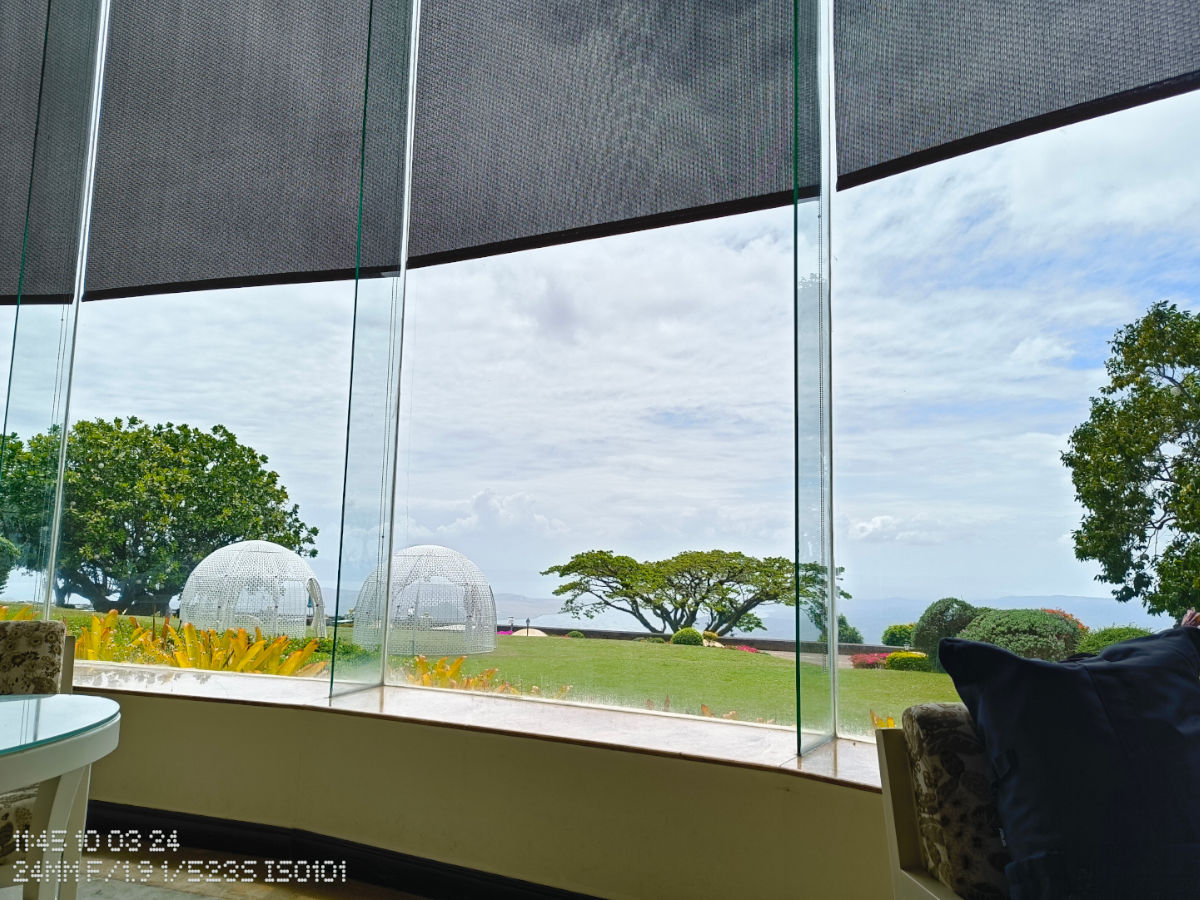
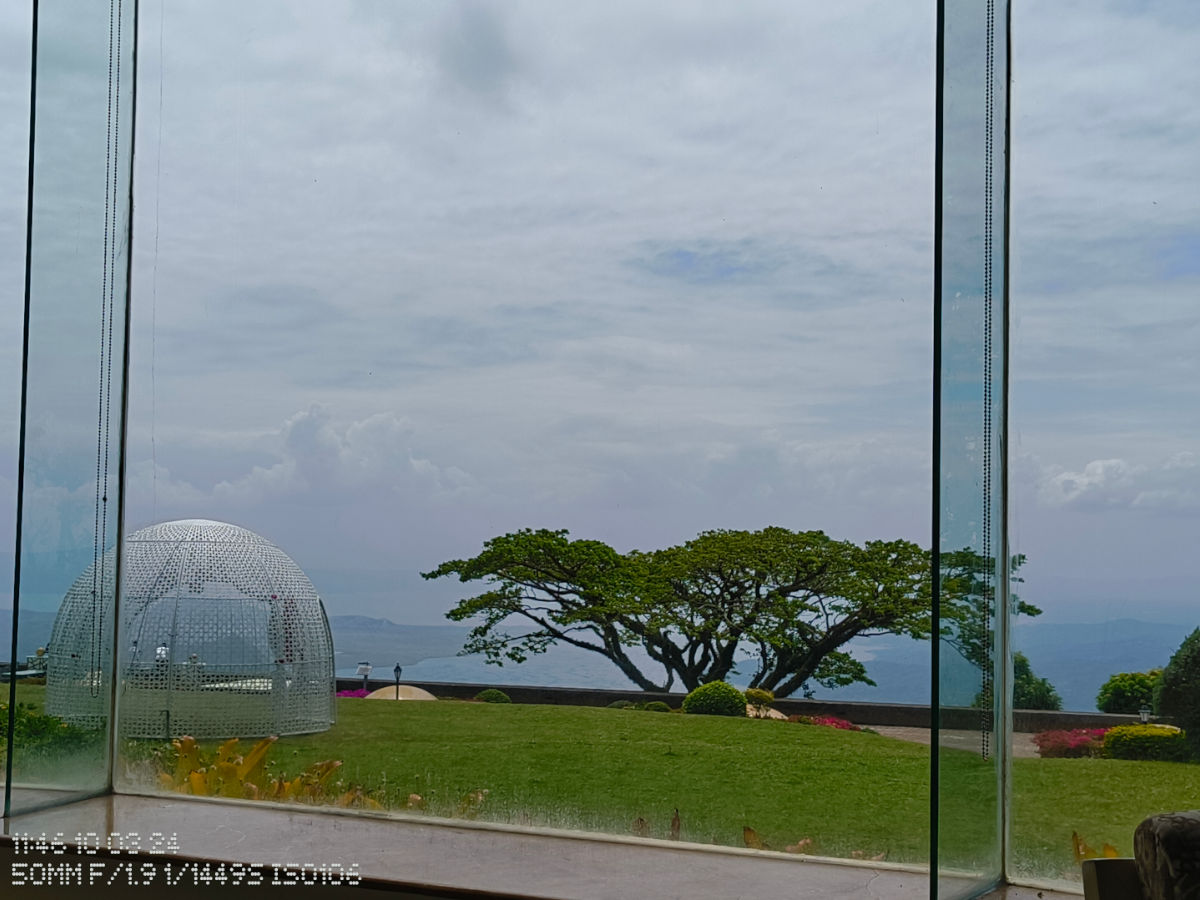


Last on its camera sheets is a 32MP Sony IMX615 sensor on the front. It is up there in performance as far as front cameras go with good color reproduction and details. However, I found portrait mode to be a bit too aggressive especially with it confusing some wisps of my hair as background.





Nothing Phone (2a) – Battery
The Nothing Phone (2a) has a 5000mAh battery which is the largest capacity battery on a Nothing Phone. As with any smartphone review I’ve done, I ran the device through the PCMark battery test on the three screen modes – Standard (60Hz), Dynamic, and High (120Hz).
Here are the results:
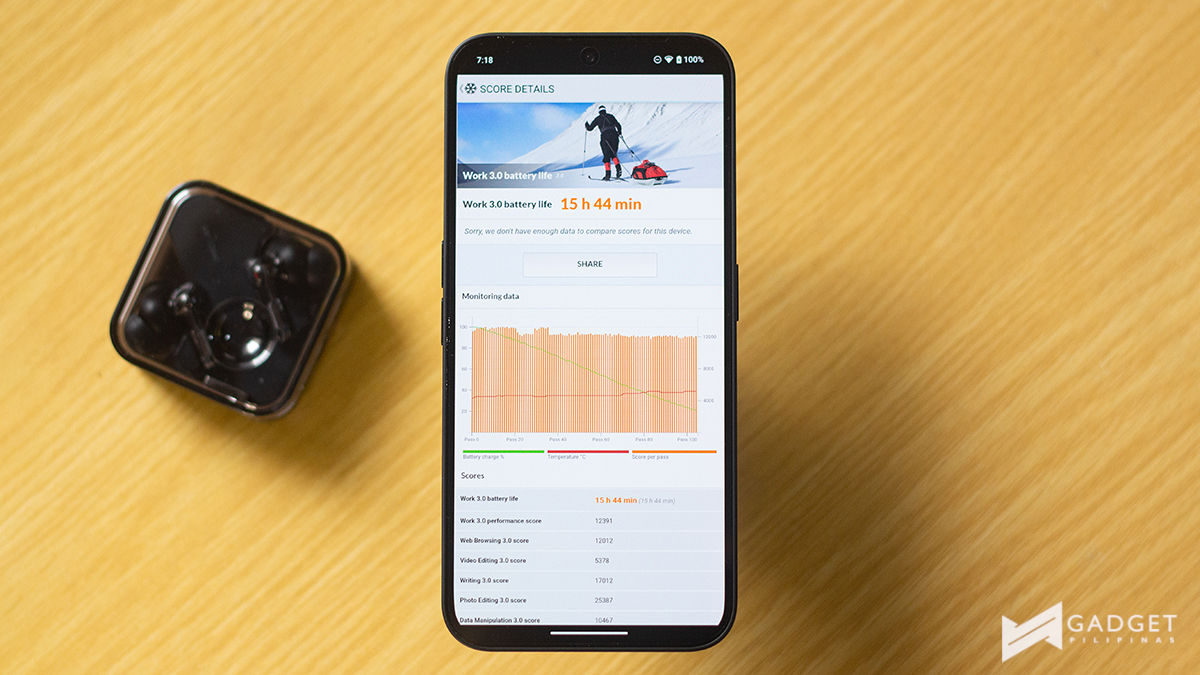
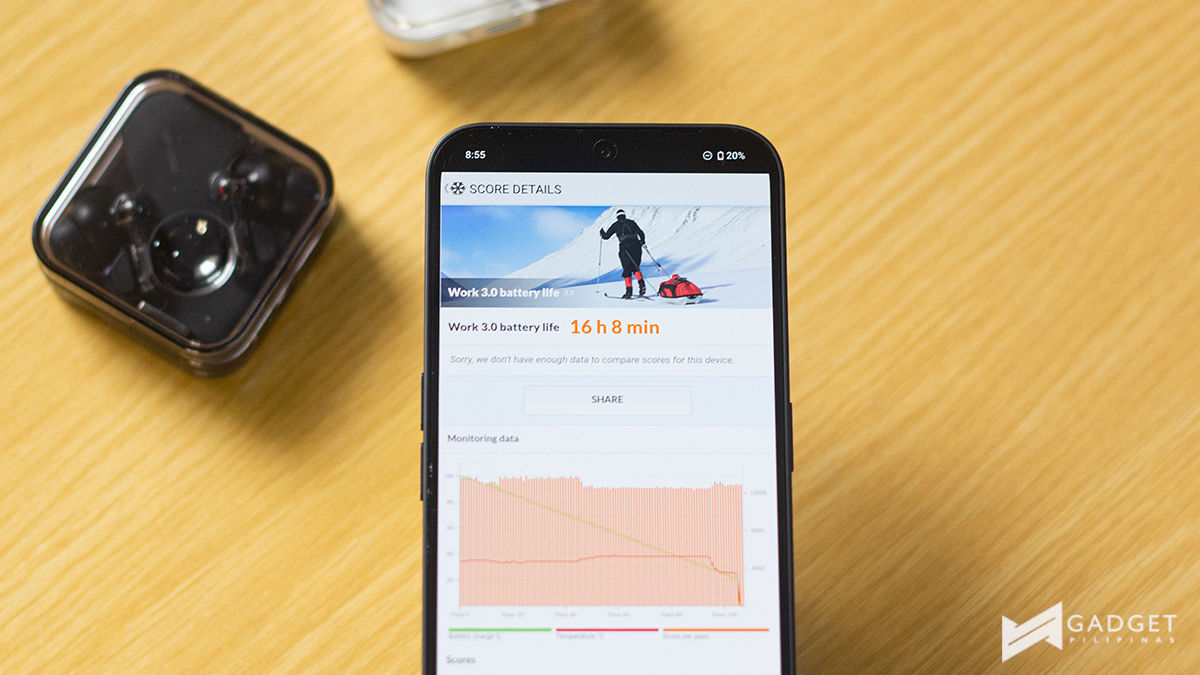

Given this, the device averaged 16.5 hours and revealed that there’s a pretty small difference among the three modes which is pretty impressive. I decided to use the device throughout my time on Dynamic mode.
Nothing seems to have done a good job optimizing the device and battery though. It lasted me throughout a day (around 12-13 hours) of light to medium use. Light use, for me, includes occasionally checking social media and watching hours of YouTube videos and Instagram Reels. Meanwhile, medium use is the same but with gaming sessions sprinkled in between.
The device also supports 45W fast charging but it doesn’t come with a charging adapter which means you either have to purchase a Nothing adapter or a have a charging adapter that has 45W to maximize it.
The lack of a charging adapter at this price point could be a turn-off though.
Nothing Phone (2a) – Software
The Nothing Phone (2a) runs on Nothing OS 2.5 on top of Android 14. I think this along with the design is among the help the Phone (2a) stand out in the market.
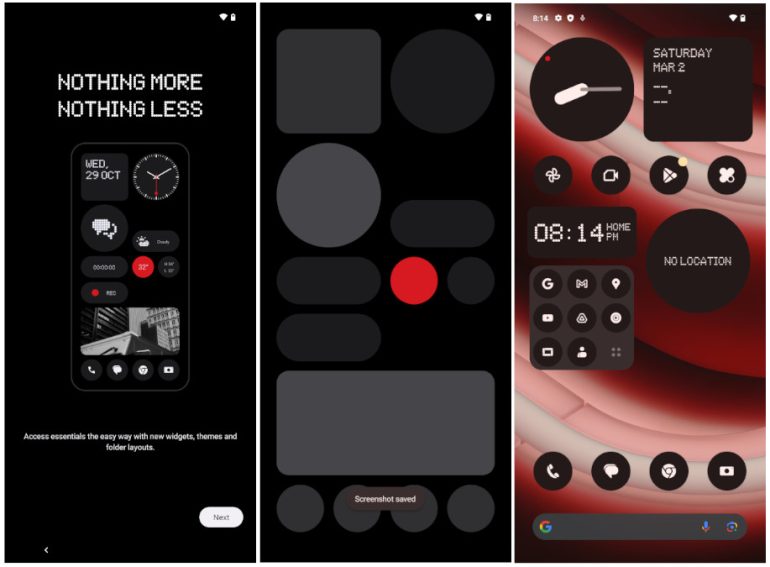
Nothing OS offers a close to bloatware-free experience with just a couple of Nothing apps installed in addition to the Google essentials. In addition to this, you have the option to use the Nothing icon pack which offers a more monotone theme rather than the default colorful icons.

Nothing also offers more flexibility with Quick Settings available in widgets, from 1×1, 2×1, and 2×2 forms. This is among my favorite features of the Nothing OS. This makes toggling my Mobile Data or Hotspot so much quicker by having it on my home screen.

You also have the option to add certain widgets on your Lock Screen which includes the Quick Settings or things like weather. Another fun feature is having the ability to use emojis as a cover for your folders.
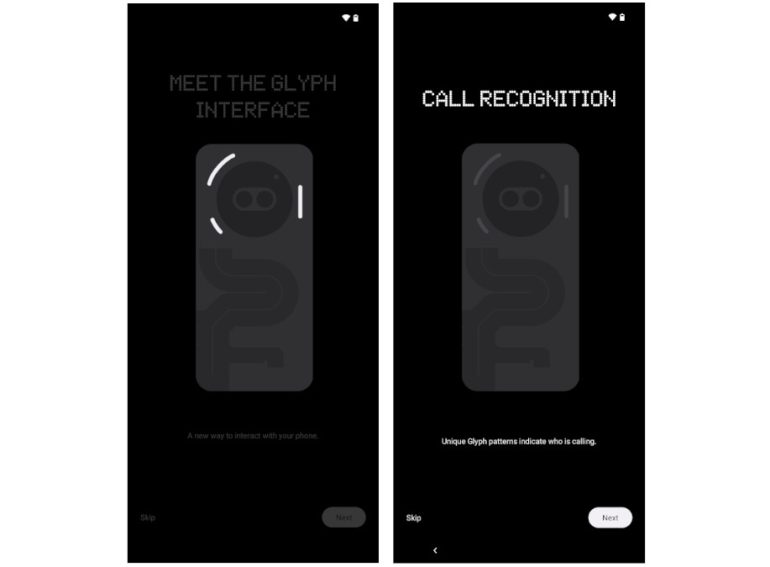
All of these have the Nothing-dotted touch to it but it overall looks clean and on-brand. Of course, there’s also the Glyph Interface with its various features including showing the volume and being able to indicate who’s calling you.
If you also want to play around with your wallpapers, the OS comes with an AI-generative feature called Wallpaper Studio. Although, currently you have a few prompts to choose from including Sky, Terrain, Still Life, and Flora in the style of Photography, Painting, and Graphic.
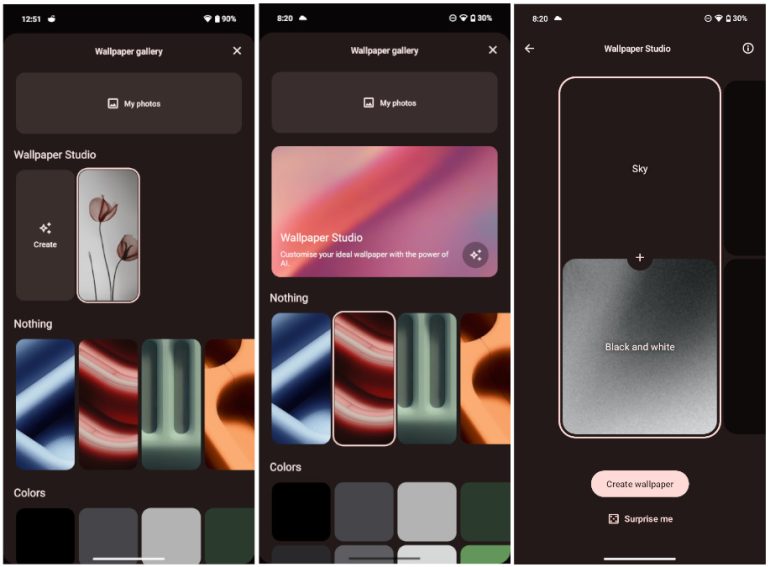
As of writing this, the company introduced 2.5.3 which introduced some tweaks to the camera and more. The device is confirmed to arrive with three years of software updates and four years of security updates.
If you want to check out the Nothing Phone (2a), you can do so via the Nothing Lazada and Shopee stores, Digital Walker website, Digital Walker stores, and Open_Source by Beyond the Box stores and it is now available at either PHP 18,999 (8GB+128GB) and PHP 20,999 (12GB+256GB).
Product shots courtesy of Rianne Ronquillo
The Nothing Phone (2a) is the most affordable Nothing Phone in the market starting at PHP 18,999. With more devices under the company’s belt, there’s so much more now to the Nothing Phones than just the transparent back design and the Glyph Interface and this is the best example of it.
At a more affordable price in the highly competitive Philippine smartphone market, the Nothing Phone (2a) offers a good camera system, a very unique design, and a very simple UI.
The price makes it easier to recommend the device, especially the 8GB+128GB variant but with just a little over PHP 20K at PHP 20,999 for the 12GB+256GB variant is also easier to recommend.
Sure, you have a plastic back and you don’t get the charging brick and silicone case which other companies like OPPO, realme, and vivo, but the iconic transparent design and Nothing OS 2.5 alone make it worth checking out.
- Nothing OS is very clean
- Unique design
- Glyph Interface
- Three years of software updates and four years of security updates
- Dual-textured design on the side
- Plastic back
- No zoom lens
- Just decent cameras
- No charging adapter to maximize 45W fast charging
Ram found his love and appreciation for writing in 2015 having started in the gaming and esports sphere for GG Network. He would then transition to focus more on the world of tech which has also began his journey into learning more about this world. That said though, he still has the mentality of "as long as it works" for his personal gadgets.






