Steam Families is the new way of sharing your games!
Steam Families is a new feature from Valve that aims to streamline and enhance the gaming experience for families and shared households. Currently in beta, Steam Families combines and expands upon the existing Family Sharing and Family View features, offering a more comprehensive solution for managing shared game libraries and parental controls.

What is Steam Families?
Steam Families is a collection of tools designed to make it easier for families and shared households to access and manage their collective game libraries on Steam. It allows users to create a “Steam Family” and invite up to five other members, granting them access to the shared library of games owned by the family.
One of the key advantages of Steam Families is that it enables multiple family members to play games from the shared library simultaneously, even if the game’s owner is already playing something else. This is a significant improvement over the previous Family Sharing system, which only allowed one person at a time to access a shared game.
This is particularly useful if you own a multitude of games in your library, and you want to share it to your family in your household. Finally, you can now play in peace on your Steam Deck or Legion Go while letting your son play another game in your library on your family PC.
Setting Up Steam Families
To get started with Steam Families, you’ll need to be part of the Steam Beta Client. Here’s how to enable it:
- Open the Steam client and go to Settings.
- Under the “Interface” section, select “Client Beta Participation.”
- Choose the “Steam Family Beta” option.
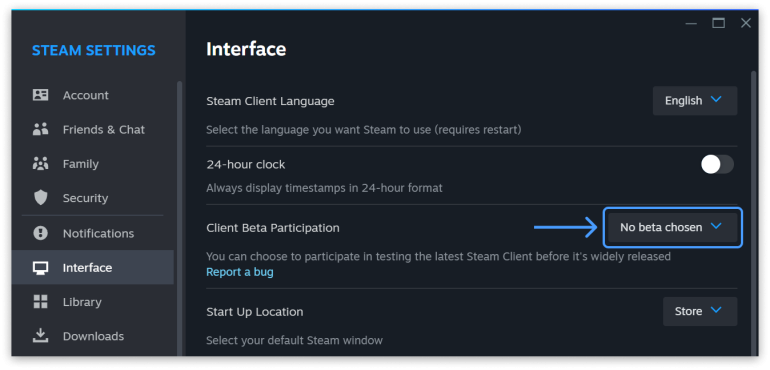
Once you’ve joined the beta, you can create a Steam Family by following these steps:
- Go to the Store page and click on your account name.
- Select “Account Details” and then “Family Management.”
- Click “Create a Family.”
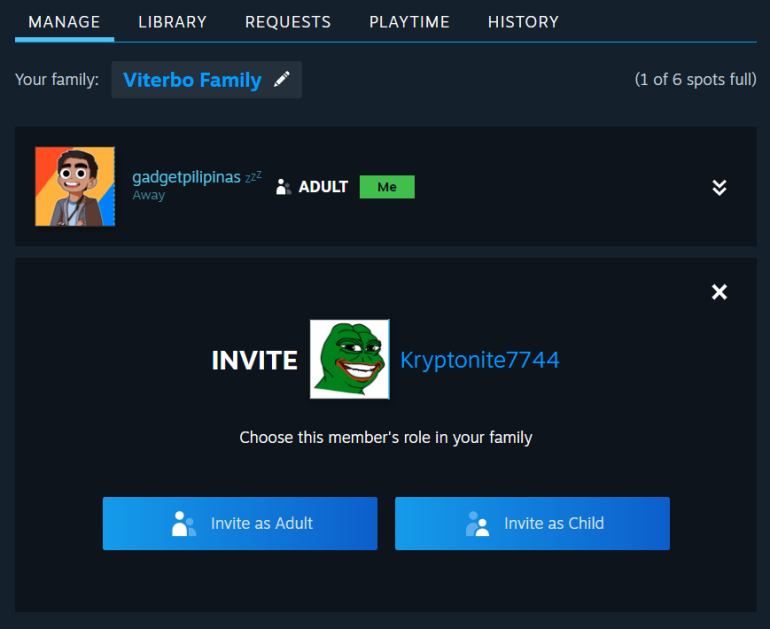
After creating your family, you can invite up to five other members by sharing a special invite link or by authorizing their accounts directly on your computer.
Sharing Games with Steam Families with a twist.
One of the primary features of Steam Families is the ability to share your game library with other family members. However, it’s important to note that not all games are eligible for sharing. Game developers have the option to opt out of the Family Sharing program, and certain types of games, such as those requiring third-party accounts or subscriptions, may not be shareable.
When a game is shared through Steam Families, each family member can access the game and earn their own achievements and save progress independently. However, there is a limit to the number of concurrent players based on the number of copies of the game owned by the family. For example, if your family owns two copies of a game, only two family members can play it simultaneously.

Parental Controls and Family Management
Steam Families also introduces a range of parental control features, making it easier for adults to manage and monitor their children’s gaming activities. These include:
- Playtime Reports: View detailed reports on how much time your child has spent playing each game.
- Playtime Limits: Set time-based restrictions on your child’s gaming sessions.
- Content Restrictions: Restrict access to games based on their age rating or content.
- Purchase Approvals: Require adult approval for any game purchases made by your child.
- Account Recovery: Recover your child’s account if they forget their password.
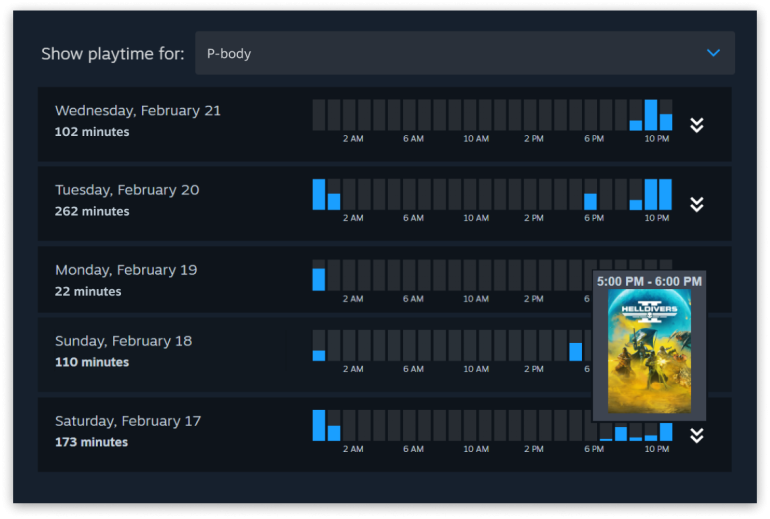
Additionally, Steam Families allows adults to restrict access to certain Steam features, such as the Store, Community, and Friends Chat, for child accounts.
FAQ
Here are some frequently asked questions about Steam Families:
Q: Can I share my entire game library with Steam Families?
A: No, not all games are eligible for sharing through Steam Families. Game developers have the option to opt out of the program, and certain types of games, such as those requiring third-party accounts or subscriptions, may not be shareable.
Q: How many people can play a shared game at the same time?
A: The number of concurrent players is limited by the number of copies of the game owned by the family. For example, if your family owns two copies of a game, only two family members can play it simultaneously.
Q: What happens if the game’s owner starts playing while someone else is using the shared copy?
A: If the game’s owner starts playing, the person using the shared copy will be given a grace period to either purchase the game or exit. The owner will always have priority access to their own games.
Q: Can I share games with people outside of my household?
A: While it is technically possible to share games with people outside of your household by authorizing their accounts on your computer, Valve strongly discourages this practice due to potential security and technical issues.
Q: What happens if a family member gets banned for cheating?
A: If a family member gets banned for cheating while playing a shared game, the ban will apply to the entire family, preventing anyone from accessing that game through the shared library.
Q: Can I restrict access to certain games for my child?
A: Yes, Steam Families includes parental control features that allow you to restrict access to games based on their age rating or content.
Q: Can I set time limits on my child’s gaming sessions?
A: Yes, Steam Families allows you to set playtime limits for your child’s gaming sessions.
Q: Can I recover my child’s account if they forget their password?
A: Yes, Steam Families includes an account recovery feature for child accounts, allowing adults to regain access if needed.
Steam Families is a significant step forward in making Steam a more family-friendly and accessible platform. By consolidating and expanding upon existing features, Valve has created a comprehensive solution for shared households to manage their game libraries and parental controls. While there are still some limitations and restrictions to be aware of, Steam Families represents a valuable addition to the Steam ecosystem, particularly for families and shared living situations.
Giancarlo Viterbo is a Filipino Technology Journalist, blogger and Editor of gadgetpilipinas.net, He is also a Geek, Dad and a Husband. He knows a lot about washing the dishes, doing some errands and following instructions from his boss on his day job. Follow him on twitter: @gianviterbo and @gadgetpilipinas.






