BSS, the subunit of the renowned South Korean boy band SEVENTEEN, have sprung into action to showcase the capabilities of OPPO‘s newly rolled out AI Eraser feature. This free-to-use tool was recently rolled out to the OPPO Reno11 Series, which includes the OPPO Reno11 Pro, OPPO Reno11, and OPPO Reno11 F.
AI Eraser Tool

AI Eraser delivers advanced generative AI photo editing tools and flagship experiences, allowing users to easily remove objects from photos by simply circling them. As a dynamic and youthful boy group who revel in self-expression, BSS (SEVENTEEN) members SEUNGKWAN, DK and HOSHI continuously create content and capture candid moments on the go.
There are times, however, when a precious moment captured contains an unwanted object or background that would otherwise have resulted in the perfect shot. With AI Eraser, this can easily be fixed in a flash. All they did was simply circle the unwanted light stand, and the OPPO Reno11 Series’ generative AI intelligently removed it, generating natural-looking content to fill the space.
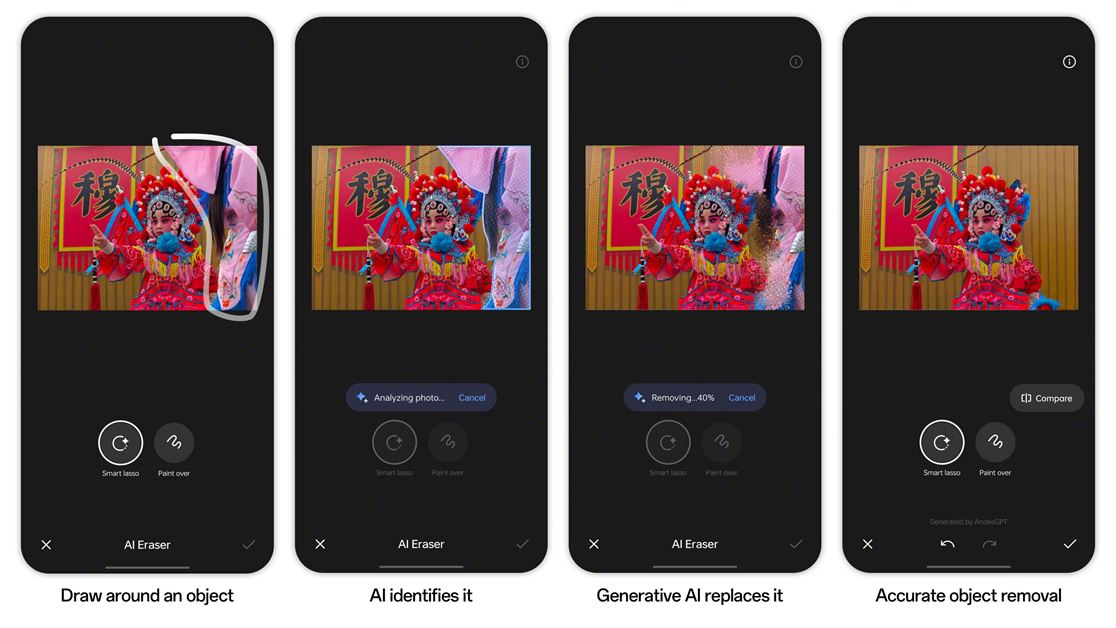
AI Eraser is easy and convenient to use. Here’s a step-by-step guide:
STEP 1: Find a picture that is almost perfect.
STEP 2: Tap Edit, followed by AI Eraser.
STEP 3: Use Smart Lasso to draw around object, or use Paint Over to draw over an object.
STEP 4: Watch the object disappear before your eyes as AI Eraser uses generative AI to intelligently fill in the blanks, so you can enjoy your perfect picture.
AI Eraser for the OPPO Reno11 Series is capable of accurately recognizing objects from over 120 categories, including people, pets, trees, buildings, and flowers. It uses advanced generative AI to deliver seamless edits to remove objects in the best way possible, creating natural-looking photos as a result.
OPPO Reno11 Series users can remove an unwanted object in an almost-perfect picture instantly. AI Eraser is easy and convenient to use, with added features such as Smart Lasso and Paint Over allowing for precise object removal.
While many other smartphones within the OPPO Reno11 Series’ price range offer object removal tools, they tend to produce results that appear noticeably edited, creating unnatural-looking elements. OPPO Reno11 Series, on the other hand, is the first smartphone line at its price to feature such advanced generative AI image editing, demonstrating OPPO’s commitment to enrich everyday experiences through technology for everyone.
Reno11 Series users in the Philippines can experience AI Eraser via an OTA update. For more information about the OPPO Reno11 Series and AI Eraser, please visit OPPO’s website or check out their official social media pages on Facebook, YouTube, and TikTok.
FAQ
Q: What are the color options for the OPPO Reno11 F 5G?
A: The OPPO Reno11 F 5G is available in Ocean Blue, Coral Purple, and Palm Green colors.
Q: What are the specifications of the OPPO Reno11 F 5G?
A: Here are the specifications of the OPPO Reno11 F 5G:
| Display | 6.7-inch FHD+ OLED 120Hz refresh rate |
| Processor | MediaTek Dimensity 7050 |
| RAM | 8GB |
| Storage | 256GB |
| Rear Camera | 64MP main (OmniVision OV64B, f/1.7) 8MP ultrawide (Sony IMX355, f/2.2) 2MP macro |
| Front Camera | 32MP (Sony IMX615) |
| Battery | 5000mAh 67W SuperVOOC |
| OS | ColorOS 14.0 (Android 14) |
| Colors | Ocean Blue Coral Purple Palm Green |
Q: How much is the OPPO Reno11 F 5G in the Philippines?
A: The OPPO Reno11 F 5G is priced at PHP 18,999 in the Philippines.
Q: What are your thoughts on the OPPO Reno11 F 5G?
A: Here’s our full review of the OPPO Reno11 F 5G.
Emman has been writing technical and feature articles since 2010. Prior to this, he became one of the instructors at Asia Pacific College in 2008, and eventually landed a job as Business Analyst and Technical Writer at Integrated Open Source Solutions for almost 3 years.







