OPPO Philippines introduced its latest tablet offering – the OPPO Pad Neo which launched alongside the OPPO Reno11 F 5G and Enco Buds 2 Pro.
The OPPO Pad Neo is positioned as a mid-ranged Android tablet with a large 2.4K 11.4-inch display and a price tag of just under PHP 16K.
We were given the opportunity to experience the tablet for ourselves. Here’s a review from someone who hasn’t used a tablet in years.
OPPO Pad Neo – Full Specifications
| Display | 11.4-inch 2.4K LCD 90Hz refresh rate |
| Processor | MediaTek Helio G99 |
| RAM | 8GB LPDDR4X |
| Storage | 128GB UFS 2.2 |
| Rear Camera | 8MP |
| Front Camera | 8MP |
| Battery | 8000mAh 33W SUPERVOOC charging |
| OS | ColorOS 13.2 (Android 13) |
| Colors | Space Grey |
OPPO Pad Neo – Design and Build
The OPPO Pad Neo is built around an 11.4-inch 2.4K LCD panel with pretty thick bezels.

Around the back, it has a polarizing design that seems to prioritize a landscape orientation with the logo placed horizontally at the center of the tablet. The solo rear camera can be found housed in a large circular island towards the top.

The camera module is separated by a glossy plastic finish which is a stark contrast to the brushed metal finish of the rest of the panel.
Because of this design, I found myself using the tablet in landscape mode unless the app in question only supported portrait mode like most social media apps.


The buttons, speaker vents, and front camera further make this orientation viable with two speaker vents on the left and right side when in landscape mode. The USB-C port and microphone can be found on the right, while the SIM tray and power button are on the left. Lastly, the volume rockers and front sensor are on the top of the side and housed in the bezel, respectively.

The two-tone finish of the back gives the Pad Neo quite a premium feel to it. However, the glossy plastic is quite a fingerprint magnet and could call for a case.
OPPO Pad Neo – Performance
The Pad Neo is equipped with a MediaTek Helio G99, which is pretty much the standard at this price point. This may be the case, but the combination of 8GB RAM and 128GB storage, specifically the storage is a bit lacking.
Before I get into my experience with the tablet, here are its performance from benchmarks:
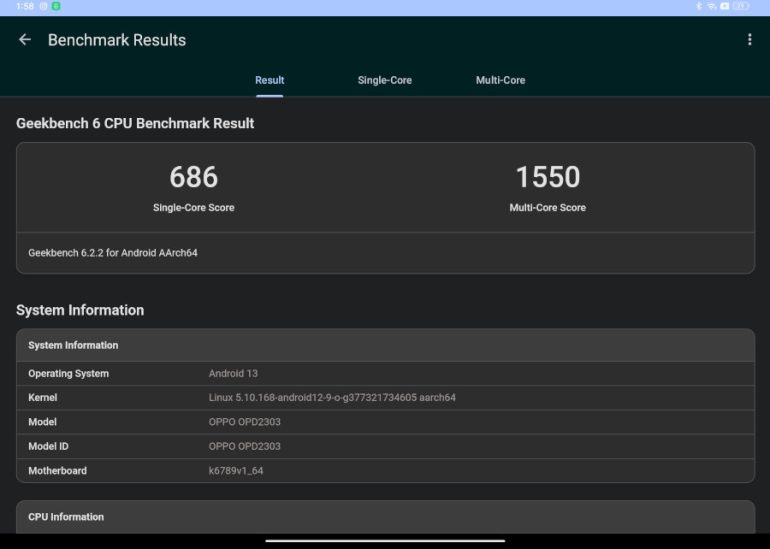
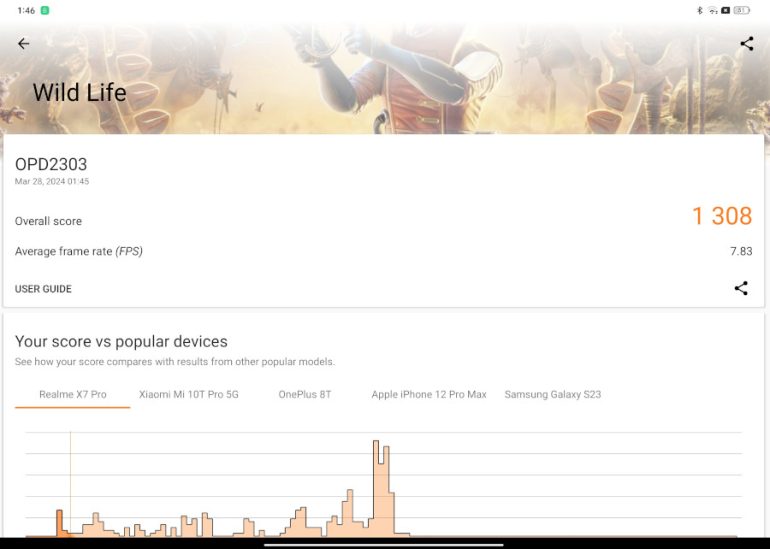

The tablet gives you two refresh rate modes to choose from – standard and High. The latter offers a 90Hz refresh rate. Yup, sadly, just a 90Hz panel.
However, what’s a larger issue is the base storage of 128GB which if you enjoy playing a variety of games and like downloading songs on Spotify and videos/series on Netflix, will run out pretty quickly. I found myself uninstalling some games just so I can play other games.
It does support expansion via a microSD card though. However, if you don’t have one extra, you’ll definitely need to spend more.
OPPO Pad Neo – Entertainment
The Pad Neo thrives when it comes to entertainment especially when watching videos/movies/series. The combination of its 11.4-inch panel, quad speaker setup with Dolby Atmos support, and design to encourage landscape is just ideal.

I watched Dune: Part One on Netflix entirely on the OPPO Pad Neo and the audio felt so full given its size. I could hear all the dialogue even the little whispers as well as the bass in the score thanks to the quad speaker setup. This is all while I had the tablet a couple of meters away from me.
The audio setup even gave YouTube videos an extra kick and some depth in them which made me want to watch all the videos solely on the tablet.
As for gaming, the MediaTek Helio G99 isn’t the best chipset out there but it can handle it’s fair share of gaming. Of course, you’ll be able to breeze through games like Mobile Legends: Bang Bang as well as League of Legends: Wild RIft.

However, if you play heavier games like Diablo Immortal and even Honkai Star Rail and more so Genshin Impact, you’ll have to settle for the lowest settings. I, personally, didn’t enjoy playing these games on low on such a large panel where every pixel is more . But I must clearly state that you can be able to play them.
OPPO Pad Neo – Productivity
Tablets aren’t only for entertainment though, especially one at this size. The Pad Neo is very capable when taking care of work, especially for word processing work or even light editing.

There are some nifty features on the software side that helps with productivity but what I used the most was split screen mode. I used it so many times throughout writing this review which was fully written on the tablet with the help of a wireless mechanical keyboard.
Because you’re just typing things up like handling emails or documents, or in my case articles, the MediaTek Helio G99 is more than enough even with videos running in split screen mode.
The company offers a Smart Case which you can buy separately that allows you to prop up the tablet but in my case, I just leaned it on stacked books while I typed this review up in bed.
OPPO Pad Neo – Camera
The latest member of OPPO’s tablet family comes with two cameras, an 8MP on the front and an 8MP on the back.
These are pretty decent but neither are pretty remarkable. I think a more accurate description of these cameras is just reliable. The front camera is enough for video calls when you have to take them while finishing work or catching up with your loved ones.

The back camera is also decent. It delivers good color and detail but it isn’t as sharp. This is pretty understandable as these are just 8MP shooters.


OPPO Pad Neo – Battery
Under the hood, the tablet has an 8000mAh battery with support for 33W SUPERVOOC fast charging. Before I get to my experience, here’s how it fared with the PCMark battery test benchmark. One issue I had with it though is that there was an error every time I tried to run it on Standard mode.
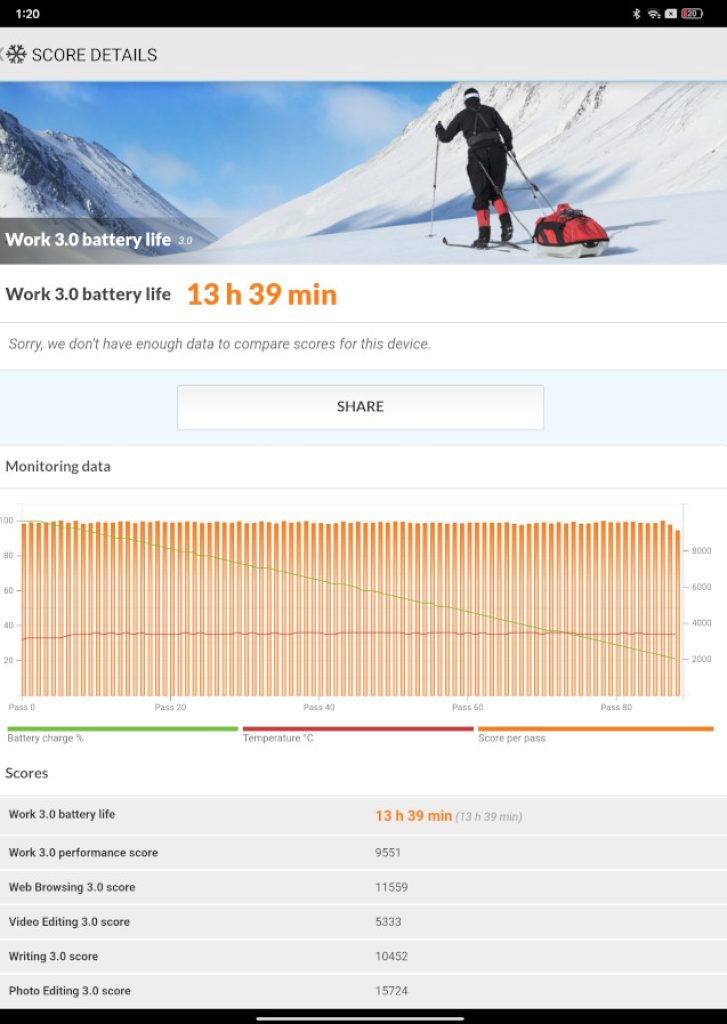
The battery is said to offer 14 hours of video playback and the PCMark test reflected this as well. How did it fare in my experience? Well, I got roughly the same result, especially for days when I’m scrolling through social media and watching videos.
You can definitely get more out of the battery with light-to-mid usage like doing work and checking social media.
The tablet also comes with a 33W fast charger which can top up the battery pretty quickly.
OPPO Pad Neo – Software

The OPPO Pad Neo runs on ColorOS 13.2 on top of Android 13. I was pleasantly surprised to see that out of the box there were hardly any pre-installed apps which I always cherish in Android devices.
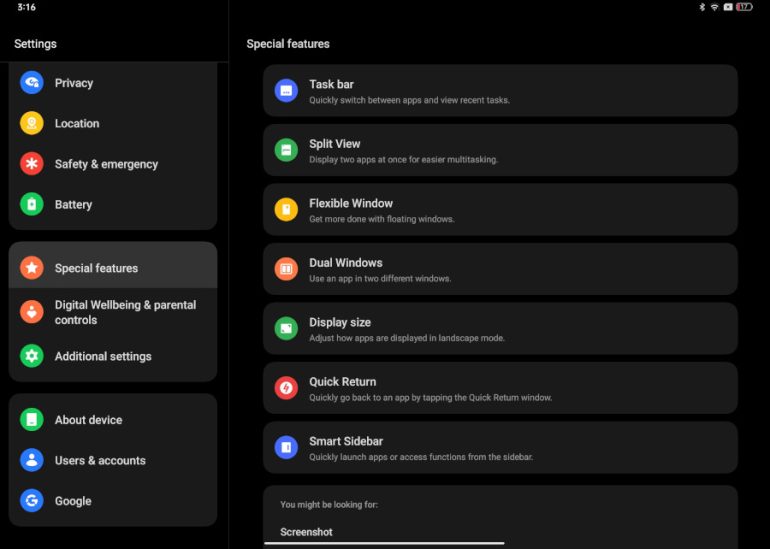
It comes with features that will aid in navigation, productivity, as well as everyday use. Among these include the Smart Sidebar, Flexible Window, and the previously mentioned Split Screen Mode.
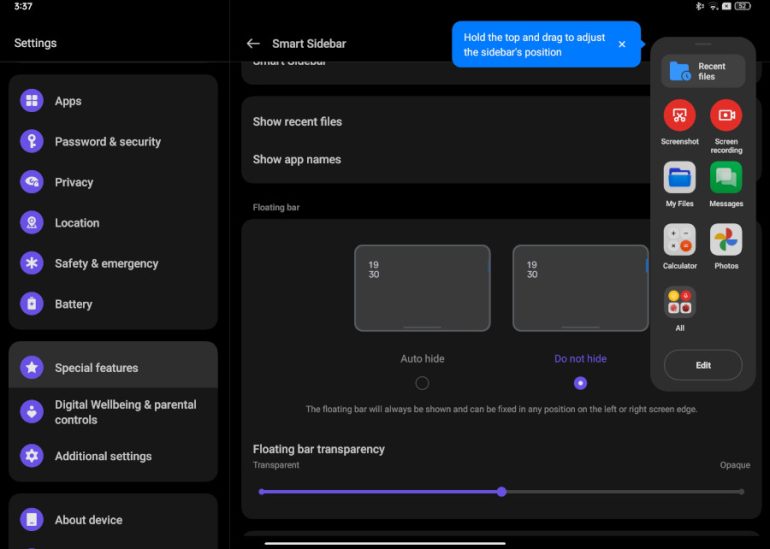
Smart Sidebar gives you a button on the side to quickly launch apps and access files. It comes in handy when you want to quickly switch between apps without closing apps.
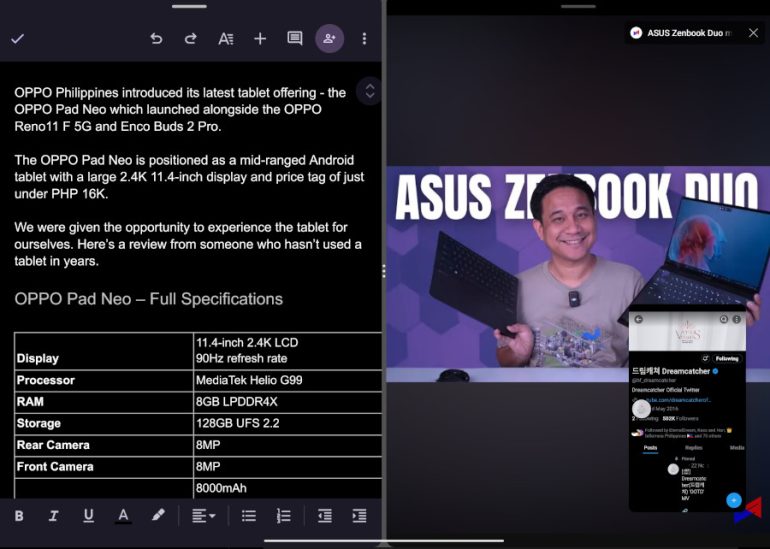
Flexible Window allows you to have a floating window that you can resize, minimize, and more importantly interact with. This used alongside Split Screen will allow you to work with three apps open all on one screen. While I found three windows open a bit more than I can handle on one screen, I imagine it to be quite handy when you have to monitor things on social media or keep an eye on something while working on different things.
Having software-level features for a large tablet gives it so much more depth, especially for those who want to use it as a productive tool.
If you want to check out the OPPO Pad Neo for yourself, you can do so via the official OPPO website or via the official OPPO Lazada, Shopee and TikTok Shop.
The OPPO Pad Neo has so much going for it, from its impressive audio experience especially when watching videos, series, and movies to the software that makes productivity on the tablet a breeze. However, there are also glaring issues with it, specifically the hardware.
At PHP 15,999, the storage could’ve been higher, especially with other tablets currently in the market offering 256GB at the same price. Let’s not forget that the refresh rate of the panel only tops out at 90Hz. The latter may not be as important for others, but it’s still worth checking out. Although, in turn, you also get LTE at this point.
As someone who hasn’t used a tablet in many years, the Pad Neo is a good device to return to this form factor. I enjoyed watching videos on the tablet and wrote this entire review on the tablet while splitting up the monitor to either do some research or have a video running as white noise.
We think the OPPO Pad Neo is worth checking out if you’re looking for a tablet near the 12-inch range that can do pretty much everything decently.
Ram found his love and appreciation for writing in 2015 having started in the gaming and esports sphere for GG Network. He would then transition to focus more on the world of tech which has also began his journey into learning more about this world. That said though, he still has the mentality of "as long as it works" for his personal gadgets.







