An okay option for day-to-day use.
- Good speaker system
- Decent amount of storage for an entry-level tablet
- Runs stock Android
- Decent battery life
- Good build quality
- Needs a better processor
- 60Hz refresh rate
- Painfully slow to recharge
Introduction
The TechLife Pad enters the competitive entry-level tablet market with a promise of “Entertainment Made Easy.” Aimed at on-the-go millennials, entertainment enthusiasts, and students, this device offers a balanced mix of features at an affordable price point. Let’s examine what the TechLife Pad brings to the table.
Design and Build Quality

The TechLife Pad measure 7.4mm in thickness and weighing 453 grams, making it comfortable to hold for extended periods. The tablet’s back panel is constructed with over 90% aluminum, with some ABS plastic elements, giving it a premium feel that belies its budget-friendly price tag.

Available in Graphite Blue and Graphite Gray, the TechLife Pad offers a subtle yet stylish aesthetic. With its 10.36-inch display dominating the front, though with thicker than usual bezels that, in contrary, gives you more space to grip the tablet better. The front-facing camera’s placement in the center of one of the long edges optimizes the user’s position during video calls in landscape orientation.

While the build quality is commendable for its price range, the device lacks any official IP rating for water and dust resistance. You do however, get quad speakers and a headphone jack.
Performance
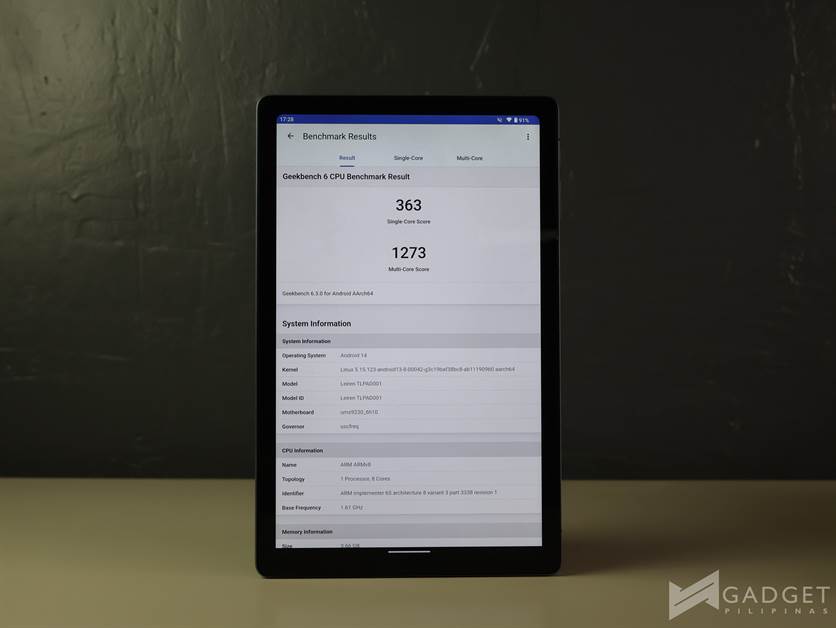
The TechLife Pad is powered by the Unisoc T606 octa-core processor, designed to handle everyday tasks with ease. For its target market, the processor proves adequate for common activities such as streaming video content, browsing the web, reading e-books, and light productivity work.
The tablet comes with 128GB of internal storage, which is generous for its class. For those needing even more space, the inclusion of a microSD card slot supporting up to 1TB of additional storage is a welcome feature.
One standout feature is its RAM configuration, offering up to 8GB of total RAM, with 4GB of physical RAM and the ability to expand this by an additional 4GB through virtual RAM technology. This feature should help with multitasking and keep the device running smoothly even with multiple apps open.

While capable of handling most day-to-day tasks, users should temper their expectations when it comes to demanding applications or high-end gaming. For reference, Mobile Legends, will run smoothly at Super + Very High settings.
Audio and Multimedia

The TechLife Pad boasts a 10.36-inch Full HD+ display, with a resolution of 1200×2000 pixels and a pixel density of 184 PPI. While its 10:6 aspect ratio is well-suited for productivity and entertainment purposes, having a 60Hz refresh rate makes everything feel just slight choppy, more so when you’re used to 120Hz displays. Colors are also a bit pale.

The display boasts a maximum brightness of 450 nits, which should provide good visibility in most indoor environments. However, users might find it challenging to use the device under direct sunlight.
Complementing the impressive display are the quad stereo speakers. This four-speaker setup delivers a surprisingly immersive audio experience, reaching high volumes without significant distortion.
Camera

The TechLife Pad uses an 8MP rear camera and a 5MP front-facing camera. While nothing notable with the current smartphone standards, they are still in line with expectations for an entry-level tablet.








The rear camera is adequate for basic photography needs, suitable for documenting notes, taking photos of documents, or taking quick snapshots. The 5MP front camera leans toward video calling than high-quality selfies. Its central placement ensures that users appear centered during video calls in landscape orientation.
While the cameras won’t replace a dedicated digital camera or a high-end smartphone, they serve their purpose for a tablet in this category, providing the necessary functionality for basic imaging and video communication needs.
Software

The TechLife Pad runs on Android 14, offering users the latest features and security updates. The decision to use stock Android results in a cleaner, more intuitive user interface and potentially faster system updates.
Android 14 brings several useful features, including improved privacy controls, enhanced notification management, and better support for large screens. The inclusion of Google Kids Space is particularly noteworthy for families, offering a child-friendly environment with curated content and parental controls.
The tablet also supports split-screen functionality, allowing users to run two apps side by side. This feature can be particularly useful for multitasking, such as taking notes while watching a video lecture.

While the software experience is generally positive, the entry-level processor may lead to occasional lag or stuttering when navigating the interface or switching between apps, especially when running multiple demanding applications simultaneously.
Battery Life
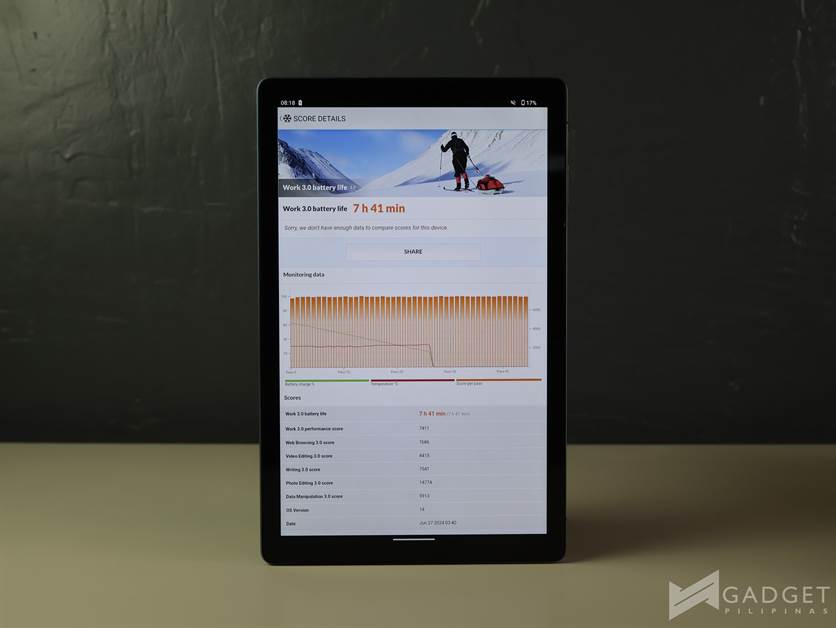
With a 7000mAh battery, the TechLife Pad promises impressive endurance. The brand claims a standby time of at least 15 hours and a theoretical maximum music playing time of up to 4.4 hours. In real-world usage, most users should find that the tablet easily lasts through a full day of mixed use, though the benchmark score of 7 hours isn’t exactly great.
When it comes time to recharge, the TechLife Pad supports 10W charging via its USB-C port. While not the fastest charging solution available, it’s an improvement over older 5W standards.
TechLife Pad – Verdict
The TechLife Pad positions itself as a compelling option in the entry-level tablet market. In part, successfully delivering on its promise of “Entertainment Made Easy” with impressive audio capabilities, and (minus the benchmark score), decent battery life. It also boasts expandable storage, and a headphone jack for wired headphone users.
Performance-wise, the TechLife Pad is okay for its target market. While it may not excel in high-end gaming or resource-intensive tasks, it should handle everyday activities well enough. The inclusion of a virtual RAM expansion is clever, and should help maintain smooth performance even with multiple apps running.
The build quality is certainly another highlight, with the slim metal design giving the tablet a premium feel that belies its budget-friendly price point.
PHP 8,999 for what this tablet offers, is on the edge of what I would consider a good price, but is still okay. Personally though, I would’ve preferred a faster chip and say a 90Hz refresh rate, even at the cost of say, a lower resolution display.
Emman has been writing technical and feature articles since 2010. Prior to this, he became one of the instructors at Asia Pacific College in 2008, and eventually landed a job as Business Analyst and Technical Writer at Integrated Open Source Solutions for almost 3 years.





