Good combination of features, build quality, and performance
- Decent build quality for the price
- Versatile connectivity options
- Hot-swappable switches
- Bright enough, well diffused RGB lighting
- Decent battery life
- Good price
- No physical user manual in box
- Limited RGB lighting customization
- USB-C port design limits use of other cables
- Cramped layout between some sections
- No dedicated software
Introduction

The Ducky Zero 6108 is the brand’s latest entry into the competitive budget-friendly mechanical keyboard market. Priced under USD $100, this full-sized keyboard aims to deliver a premium experience for a price that won’t break the bank.
With features like RGB lighting, hot-swappable switches, and versatile connectivity options, the Zero 6108 targets both newcomers and enthusiasts seeking quality and customization at an affordable price point.
What’s in the Box
The Ducky Zero 6108 package includes:
- The keyboard itself
- A switch and keycap puller tool
- An extra spacebar with a unique design
- Documentation (notably lacking a comprehensive user manual)
- A USB-C to USB-A cable (non-braided, but acceptable quality)

The inclusion of a switch and keycap puller is particularly welcome, allowing users to easily customize their keyboard. The extra spacebar adds a nice touch of personalization. However, the absence of a detailed user manual that comes with the box is an oversight, especially considering the keyboard’s various features.
Design and Build Quality

The Ducky Zero 6108 features a full 108-key layout, including dedicated volume control keys and a key for launching the calculator. It uses Cherry profile PBT double-shot keycaps, which offer a durable and pleasant typing surface.

The keyboard boasts an aluminum backplate for added rigidity, while the case is primarily plastic with a two-tone black and white color scheme.

For its RGB lighting, north-facing LEDs providing bright illumination, while shine-through legends on the keycaps ensure good visibility. However, customization options for the RGB lighting are somewhat limited due to the lack of a dedicated software. You’ll have to rely on using keyboard shortcuts to cycle through lighting effects and increase or decrease brightness.

The keyboard offers two levels of elevation and includes rubber feet for stability. While the overall build quality is commendable for its price range, there are some minor issues.
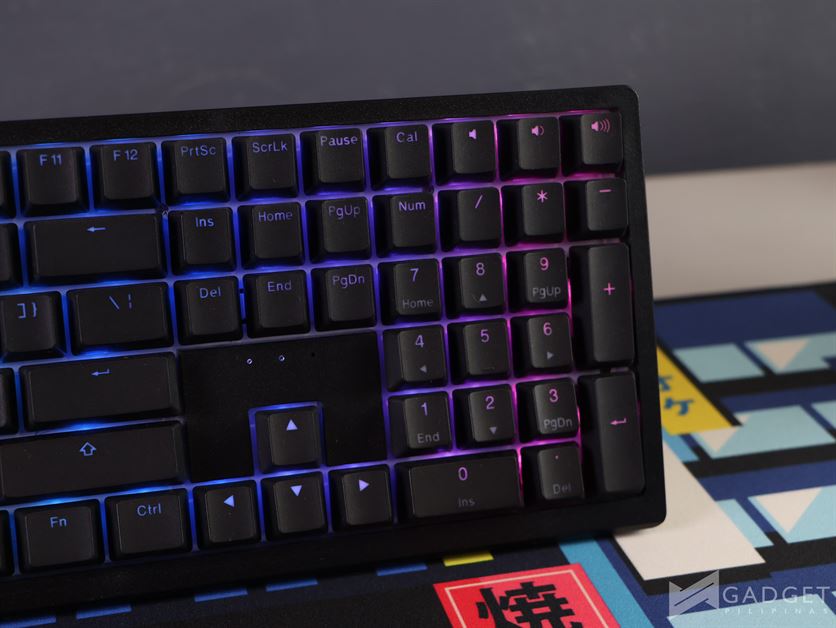
The lack of space between the alphanumeric and control pad sections may lead to accidental key presses.

Additionally, the USB-C port’s design on the underside of the keyboard may limit compatibility with some thicker, custom cables.
Performance

Our Ducky Zero 6108 has CHERRY MX2A Brown switches, which offer a refined typing experience. These tactile switches come pre-lubed and use a stainless-steel spring and MX Gold Crosspoint contact system. The 2mm pre-travel distance and 55cN operating force provide quick actuation and a comfortable typing feel without any clicky sounds.
The hot-swappable switch sockets allow users to easily replace the switches if desired, adding a layer of future-proofing to the keyboard. Typing performance is excellent, with the combination of comfortable keycaps and refined switches resulting in a satisfying and efficient experience.

While not marketed specifically as a gaming keyboard, the Zero 6108 performs well in this area too. The quick actuation of the switches provides responsive inputs, beneficial for fast-paced games. However, the lack of gaming-specific features like macro keys might make it less appealing to hardcore gamers.
The lack of stabilizer rattle ensures a consistent typing feel across all keys. The absence of included software does limit some aspects of performance customization though, such as key remapping or complex lighting patterns.
Battery Life

Battery performance of the Ducky Zero 6108 varies depending on the connectivity mode and RGB lighting settings. In 2.4GHz wireless mode with a mix of max RGB brightness and RGB off when the battery is low, users can expect around 20+ hours of use.
Ducky claims up to 131 hours of battery life in 2.4GHz mode and 138 hours in Bluetooth mode with lighting off. While these figures may vary based on usage patterns, they represent impressive longevity for a wireless keyboard in this price range.
The ability to easily switch between different connectivity modes (2.4GHz, Bluetooth, and wired) provides flexibility in managing battery life and ensuring uninterrupted use.
Ducky Zero 6108 – Verdict
The Ducky Zero 6108 emerges as a compelling option in the entry-level mechanical keyboard market. It successfully balances performance, features, and affordability, making it an attractive choice for both newcomers and experienced users.
The keyboard’s build quality is impressive for its price point, with the aluminum backplate and PBT keycaps contributing to a premium feel. The Cherry MX2A Brown switches provide a refined typing experience, and the hot-swappable sockets add significant value for customization enthusiasts.
RGB lighting and versatile connectivity options (2.4GHz wireless, Bluetooth, and wired) further enhance the keyboard’s appeal. Battery life is respectable, especially when used without RGB lighting.
However, the keyboard is not without drawbacks. The lack of included software limits customization options, and the absence of a comprehensive user manual may challenge less experienced users. The USB-C port design and cramped layout between certain sections might also be issues for some users.
Despite these minor concerns, the Ducky Zero 6108 represents excellent value at its USD $99 price point, delivering a good combination of features, build quality, and performance.
Emman has been writing technical and feature articles since 2010. Prior to this, he became one of the instructors at Asia Pacific College in 2008, and eventually landed a job as Business Analyst and Technical Writer at Integrated Open Source Solutions for almost 3 years.





