Meta has announced that you can now connect devices via HDMI, DisplayPort, and USB-C to your Meta Quest 2, Quest 3, or Quest Pro with the Meta Quest HDMI Link app.
“Our goal is to once again enable you to connect your headset to a whole new category of devices,” Meta said in its announcement.
Meta Quest HDMI Link for Meta Quest 2, 3, and Pro
The new Meta Quest HDMI Link allows you to connect devices with an HDMI, DisplayPort, or USB-C output like handheld PCs or consoles and laptops to your VR headset. The app can display the 2D content in VR on a low-latency “screen”.
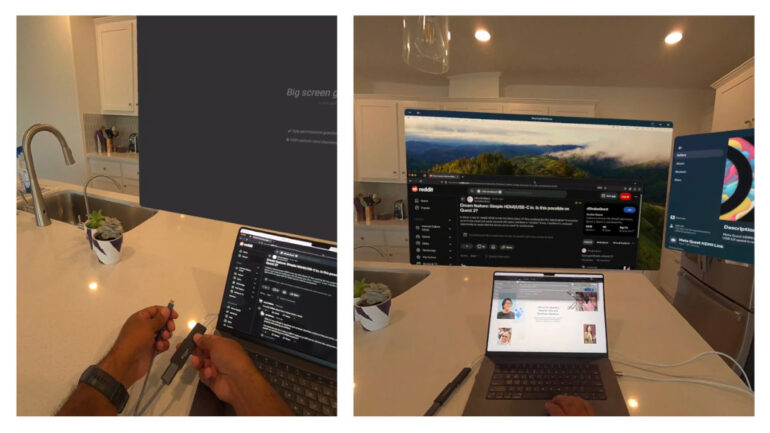
The app itself is free but you will need a UVC (USB Video Class) and UAC (USB Audio Class) compatible 1080p capture card in able to do it.

Meta listed out the instructions to do it. Here’s the step-by-step:
- Install Meta Quest HDMI Link on your headset.
- Connect your source device to your capture card using a simple HDMI cable, a USB-C to HDMI cable, or a Lightning to HDMI cable, depending on your device’s outputs.
- (Optional) Run USB-C power to your capture card, if available, to keep your headset charged during use.
- Connect your headset to the capture card using a USB-A female to USB-C male cable.
- Turn on the headset, grant the necessary permissions, and enjoy.
You can download the app here.
FAQ
Q: What does the Meta Quest HDMI Link do?
A: The app streams video and audio content to Meta Quest devices from a UVC-compatible USB Video Capture Card accessory.
Q: What headsets support the new app?
A: It works with the Meta Quest 2, 3, and Pro.
Q: What input devices are supported?
A: It supports UVC-compatible USB Capture cards which support 1080p capture and output resolution.
Ram found his love and appreciation for writing in 2015 having started in the gaming and esports sphere for GG Network. He would then transition to focus more on the world of tech which has also began his journey into learning more about this world. That said though, he still has the mentality of "as long as it works" for his personal gadgets.






