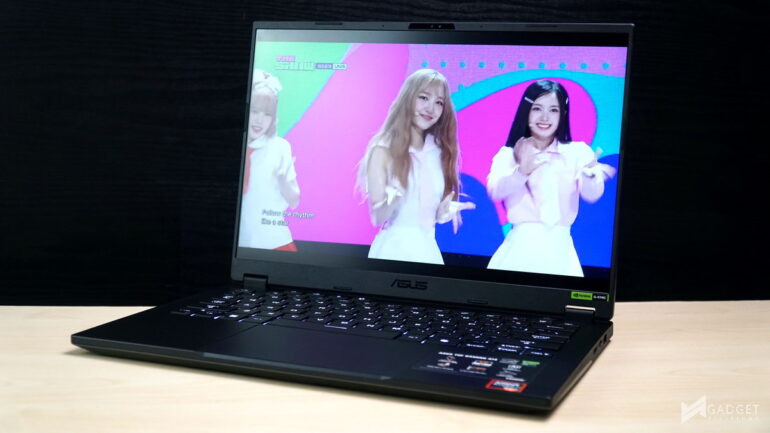Small form factor gaming laptops have risen in popularity with ASUS having three models in the sub-14-inch lineup: Zephyrus G14, Flow X13, and Flow Z14. There is a proven market with ultrabook-esque laptops that have enough performance for heavy workloads. Previously these powerful ultrabooks were premium notebooks because of the challenge of cramming in such power in a tiny chassis. The release of the TUF 14 marks the growing market of these types of laptops finally making it more affordable for gamers. So let’s see if the TUF Gaming A14 presents something unique in this growing niche of gaming ultrabooks.
ASUS TUF 14 – A Closer Look

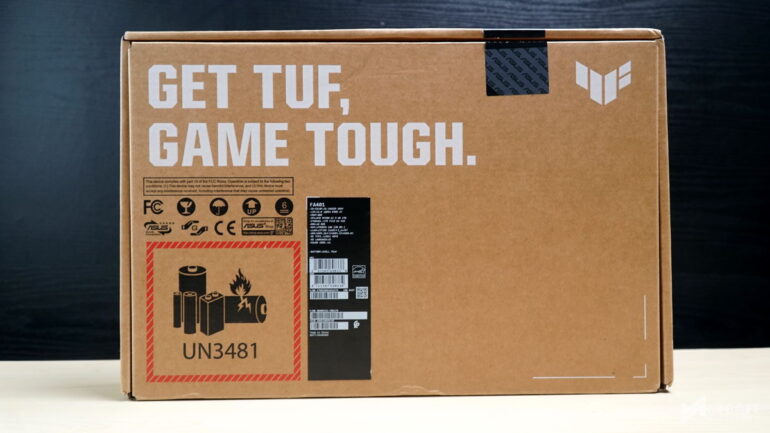
The ASUS TUF Gaming A14 comes in ASUS’ typical eco-friendly brown box packaging.
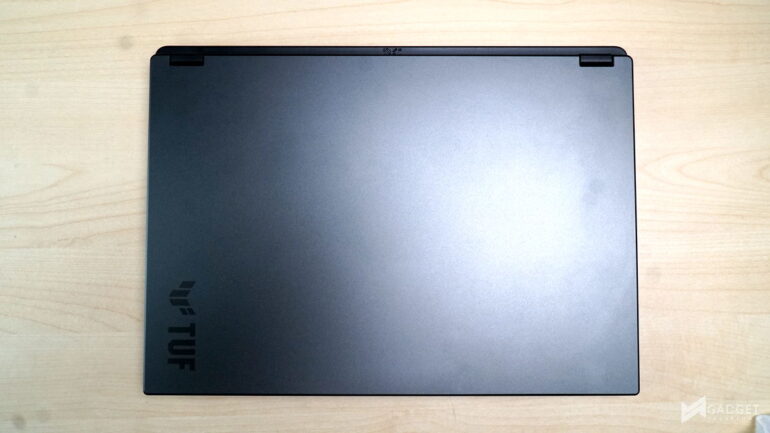
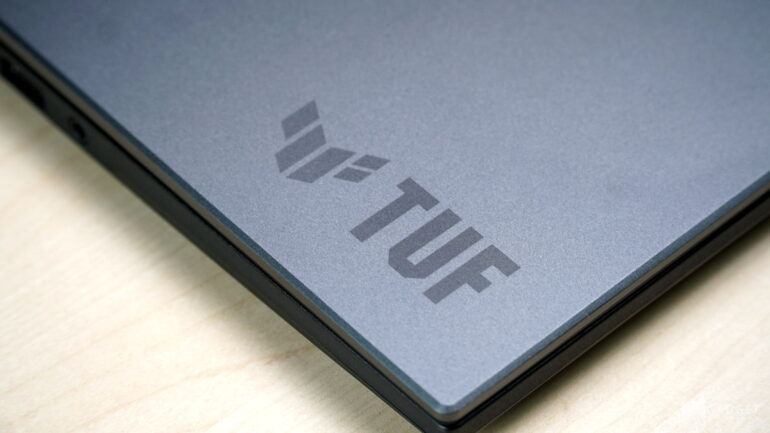
Unlike its bigger ASUS TUF laptops, the TUF A14 has a very minimalist lid design with only the TUF logo printed on the right – the common placement found on Lenovo laptops. That said, ASUS’ execution on the TUF provides a more premium feel with the all-black design.
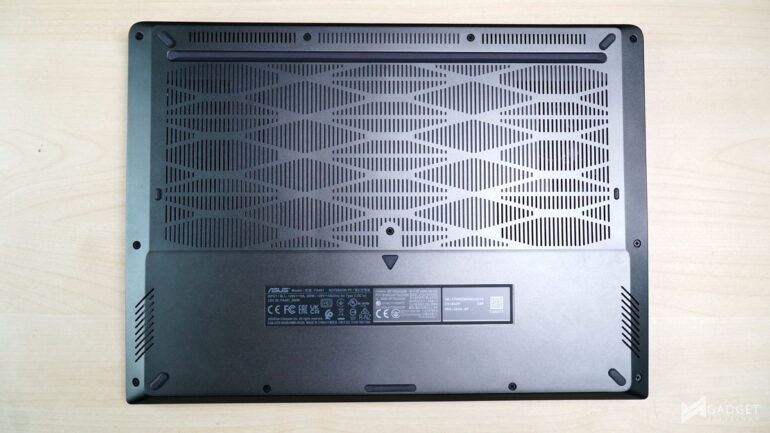
ASUS maximized the ventilation on the ASUS TUF Gaming A14 by applying perforations underneath the chassis without compromising the build quality.

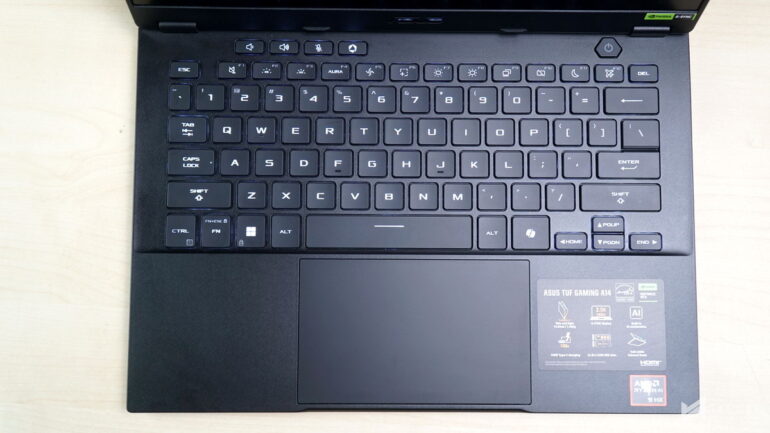
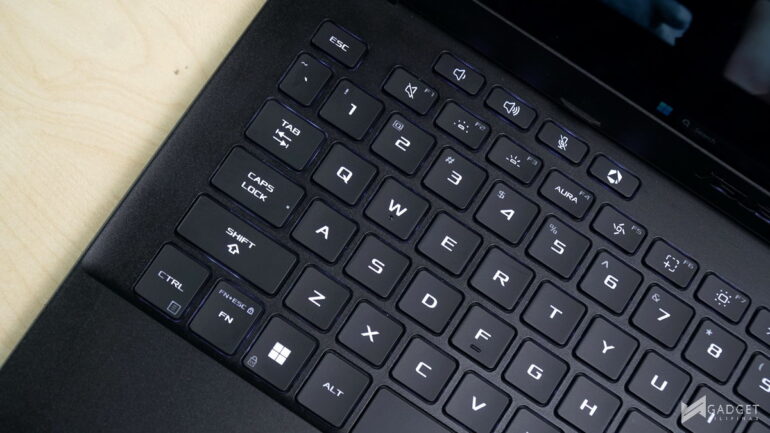
The typing experience on the ASUS TUF Gaming A14 feels very similar to the ROG Flow 2023 that I’ve had for almost a year now. That said, the keyboard deck on the A14 feels sturdier probably due to the thicker form factor thus allowing for a deeper bottom out on the keys.

The trackpad passes with flying colors with its large surface area and tactile feedback. ASUS has maximized the space for both the keyboard and trackpad so there’s really nothing to complain about.

This year’s ASUS TUF and ROG laptops use the new boxy power connector and the ASUS TUF Gaming A14 is no exception. Apart from the charger port, you have one full-sized HDMI port, one USB 3,2 Gen 2×2 type-c port, one USB 3.2 Gen 2 Type-A port, and a 3.5mm combo jack.

Moving to the right you have one USB 3.2 GEN 2X2 type-c port, one USB 3.2 Gen 2 Type-A port, and a microSD card reader. Overall, the port selection on the ASUS TUF Gaming A14 is generous, even better than what we see on Zenbook laptops and even the outgoing ROG Flow X13 2023. That said, I wish the microSD card reader is a full-sized SD card slot for better compatibility. Nitpick aside, the TUF Gaming A14 has one of the I/O in terms of variety and bandwidth for its size.
ASUS TUF Gaming A14 Display
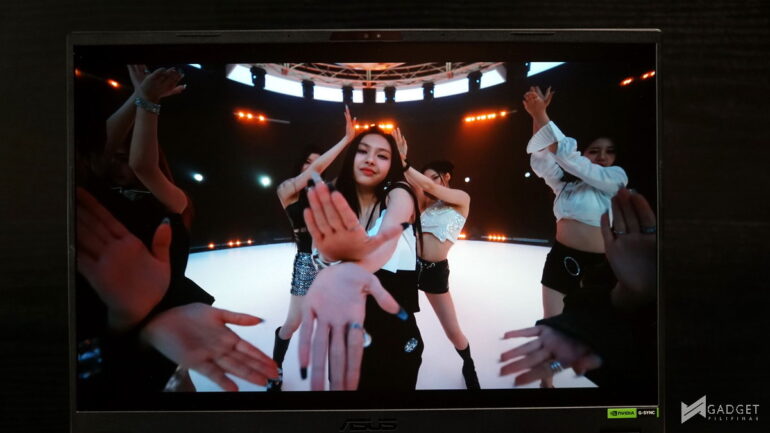
The ASUS TUF Gaming A14 sports a 14” WXQGA 165Hz IPS display. Its display is probably the weakest point of the device – not that it’s bad, but it’s the least impressive spec of the laptop so far.
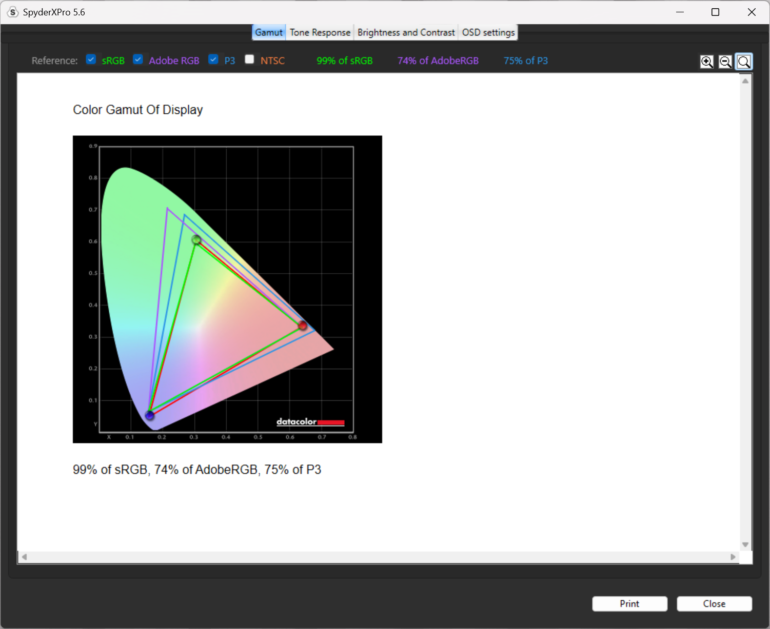
The ASUS TUF Gaming A14 measures 99% sRGB< 74% AdobeRGB, and 75% DCI-P3. Ideally, we would’ve liked 80% AdobeRGB or DCI-P3 for a color-grading display but the display is more than good enough for everyday tasks. As for professional photo and video editing, you may need to calibrate your display using a colorimeter such as the SpyderX Pro tool we’re using in this review.
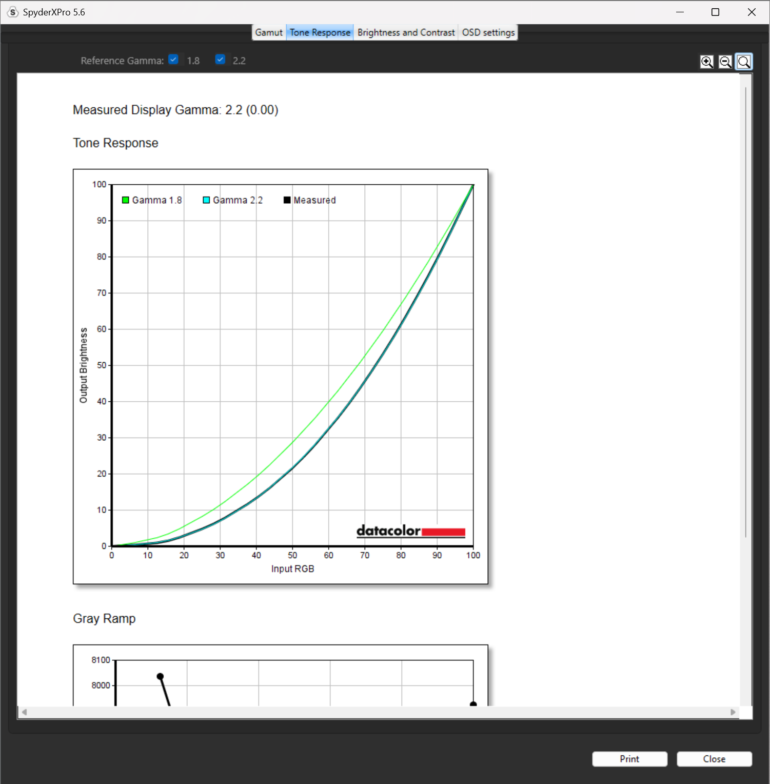
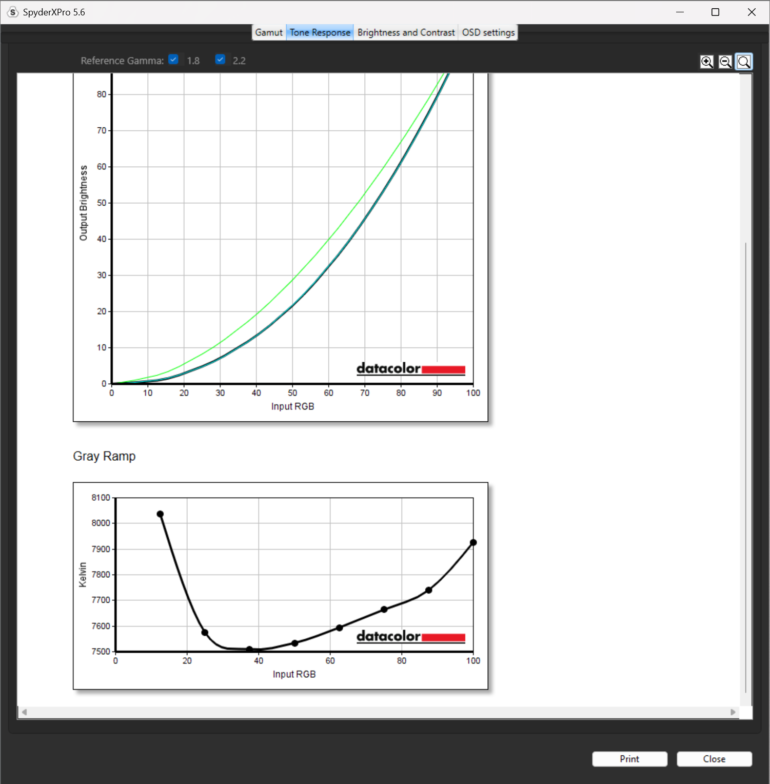
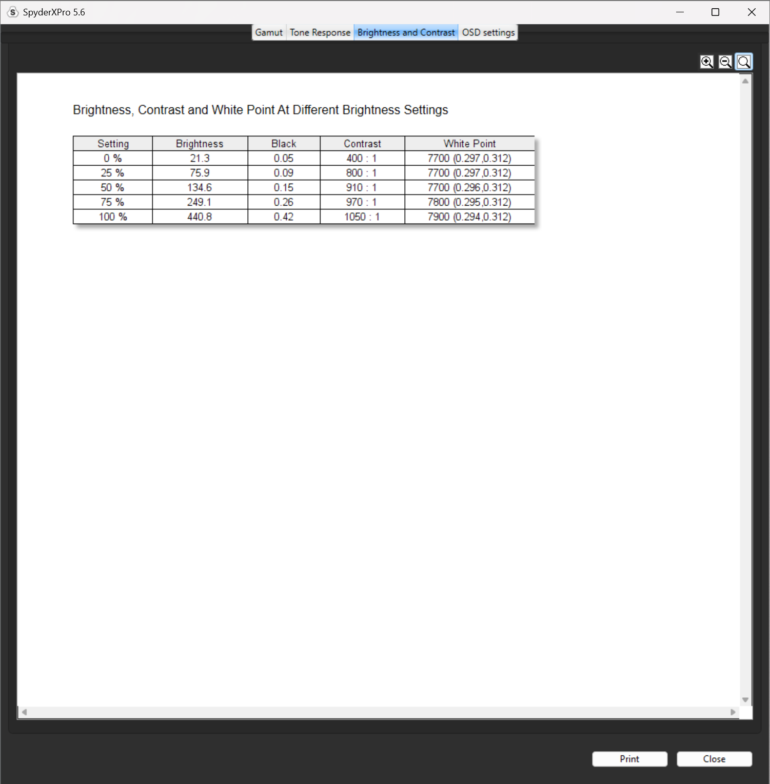
Black levels are excellent on the TUF Gaming A14 with a 2.2 measured gamma. Brightness levels are decent enough especially for outdoor use with its peak brightness of 440 nits.
Benchmark Setup and Test Methodology
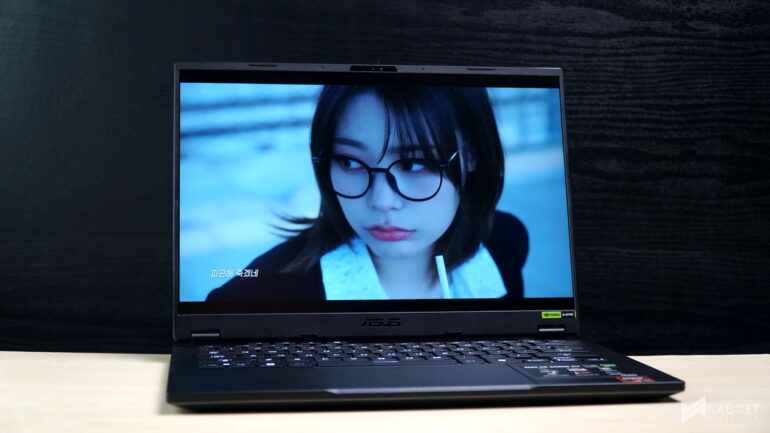
Gadget Pilipinas’ testing philosophy is to provide detail-oriented results as accurately as possible so that our readers can replicate our tests given that these conditions are met. Different benchmarking apps and sequences are used depending on the tested component or device.
We use CapFrameX 1.7.2 Beta as our primary FPS capture and analysis tool for all our gaming benchmarks. The latest build version of Windows 11 Pro and WHQL-certified drivers are used for our benchmarks. Readings such as temperatures and power draws are recorded using HWINFO64, and OCCT Enterprise.
We benchmarked the ASUS TUF Gaming A14 FA401UV together with its different power settings found in the ASUS Armoury Crate Software – Silent, Performance, and Turbo. The main purpose of benchmarking power profiles is to show how aggressive or conservative the manufacturer is in terms of thermal management. These profiles will affect the CPU and GPUs’ boosting behavior in terms of duration and max clock speed which will translate to higher scores and stable framerates.
As part of our 2024 laptop benchmark methodology revamp, we’ve changed how these profiles are tested. Synthetic and Productivity benchmarks include all of the power profiles. We decided to drop the silent or power-saving profile for gaming benchmarks as these lowest profiles generally produce unplayable framerates, especially at 1440p and above resolutions. Moreover, games are tested at the laptop’s native resolution(in the A14’s case, 1600p) as we expect most, if not, all gamers to game on the laptop’s native resolution.
For more information read our Benchmark Methodology article.
ASUS TUF Gaming A14 2024 Synthetic and Productivity Benchmarks
OCCT Benchmark
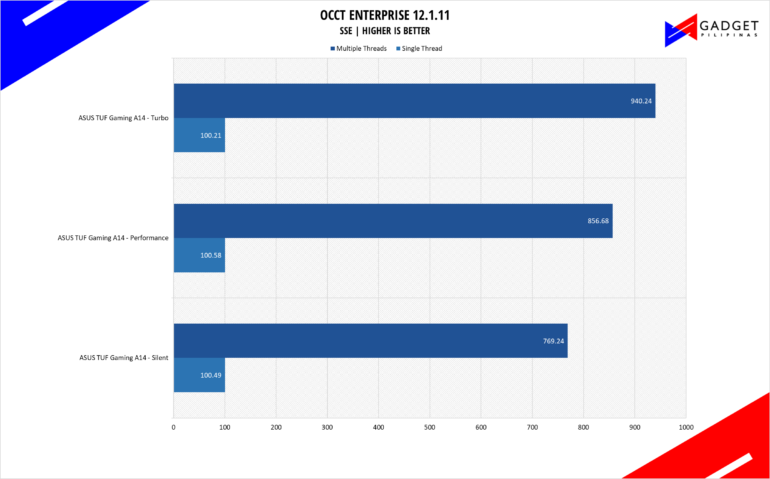
OCCT is a popular benchmark and stability testing tool among overclockers, enthusiasts and system integrators
CINEBENCH 2024
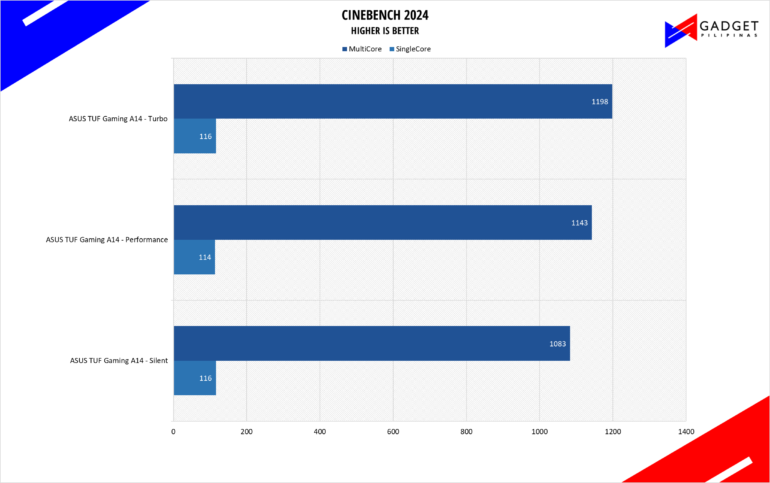
Maxon’s Cinebench benchmark is one of the most iconic benchmark applications used by reviewers and enthusiasts. The latest Cinebench 2024 uses the latest rendering architectures, including Intel’s Embree ray tracing technology and other advanced features from AMD and Intel that allow users to render the same scene on the same hard.
PROCYON – ADOBE PREMIERE PRO VIDEO EDITING BENCHMARK
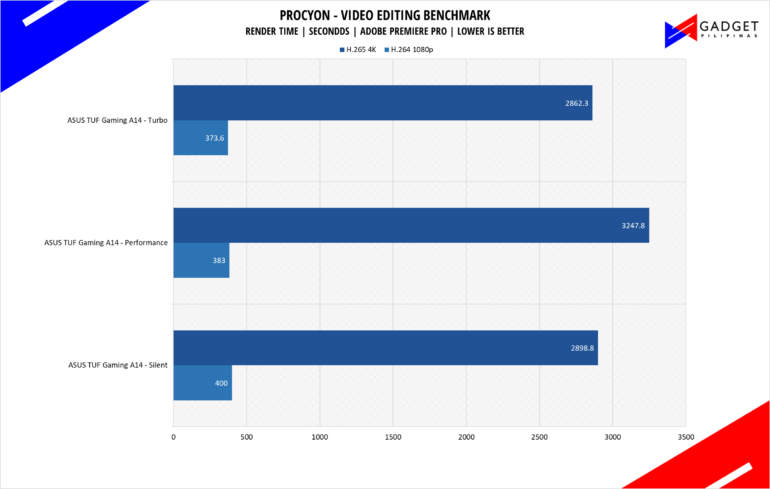
Procyon benchmark suite is developed by the UL, the same team behind 3DMark and PCMark benchmarks. The UL Procycon video editing benchmark uses Adobe Premiere in a typical video editing workflow. The benchmark starts by importing two video project files with various edits, adjustments, and effects – the second project uses several GPU-accelerated effects. Each project is exported in 1080p with H.264 encoding and again in 4K with HEVC H.265. The reported score is based on the time taken to export all four videos.
PCMark10
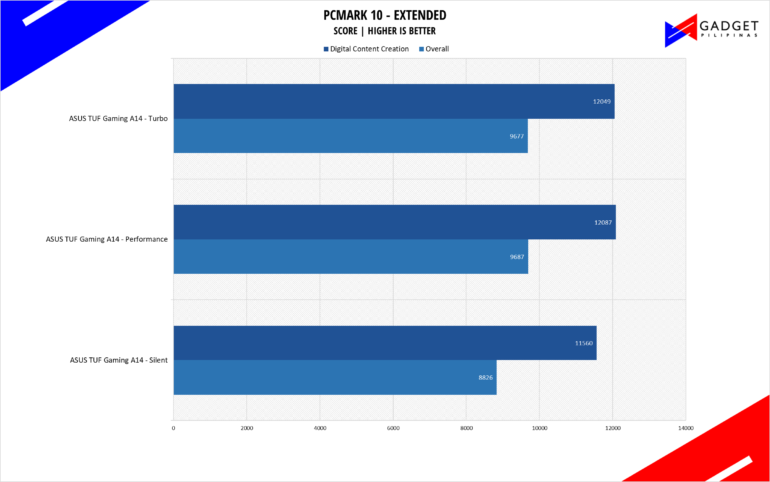
From the same developers of the popular game benchmarking tool 3DMark, PCMark 10 is a benchmarking app for measuring a whole PC’s performance. It covers a wide variety of tests to reflect common tasks performed in a modern workplace. We selected PCMark 10’s extended benchmark and reported both the overall score and Digital Content Creation Score.
V-RAY 5
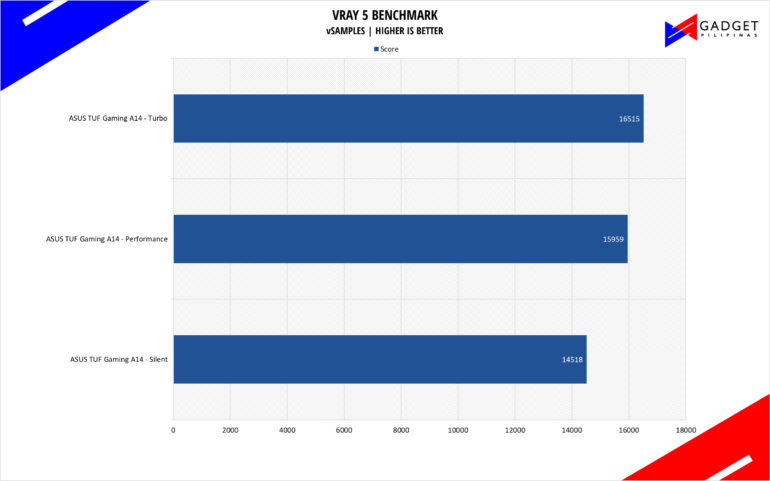
V-Ray Benchmark is a stand-alone version of V-Ray developed by Chaos Group. It is designed to test the CPU and GPU by rendering sample scenes at a fixed amount of time. V-Ray is a plug-in mostly utilized by 3D computer graphics software applications mainly for industrial design, product design, architecture, film, and video game production. V-Ray is not limited to 64-threads as it supports multi and mega-threading.
SuperPI 32M

SuperPI is a single-threaded benchmark application that lets the CPU calculate Pi(π) to the nth digit. In this benchmark, we selected the Pi calculation to 32M, the highest available for the app.
wPrime 1024M
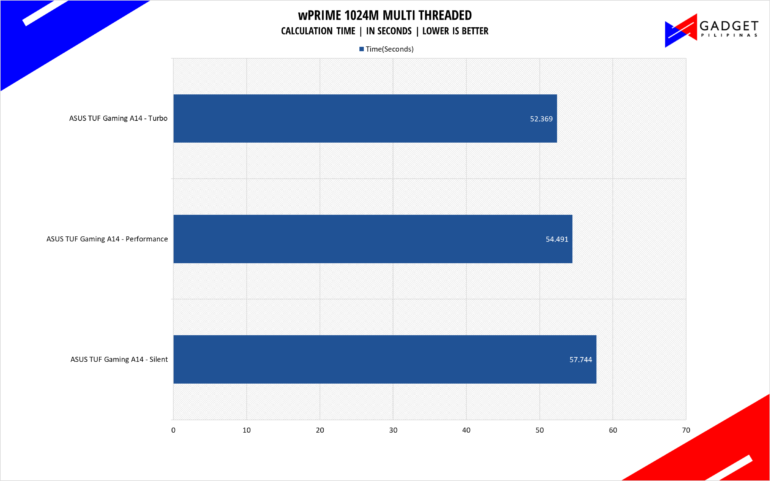
wPrime is a benchmark tool similar to SuperPI, but the former takes on finding prime numbers using Newton’s Method. The benchmark is set to calculate 1024 million prime numbers, and the performance is measured according to calculation time.
GeekBench 6.3
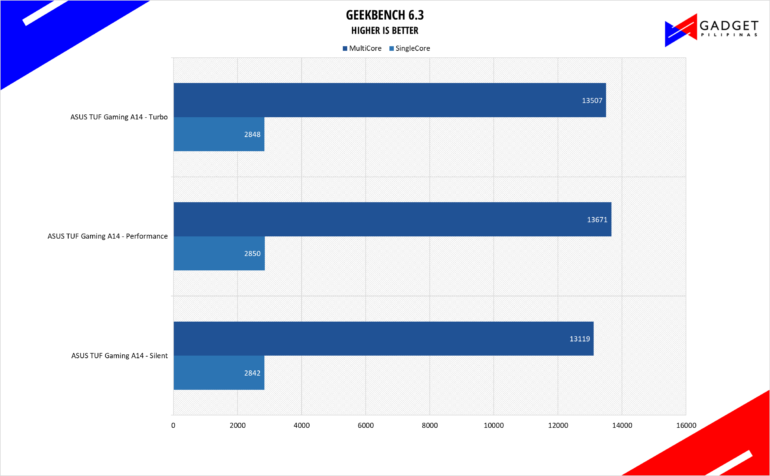
Geekbench is a multi-platform benchmark used to gauge CPU performance and compare them across Windows, Mac, and Mobile. Geekbench 6 is the latest version and doesn’t rely on memory more than the previous Geekbench 4, making it a great tool to measure both single-core and multi-core CPU performance.
3DMark Firestrike and TimeSpy
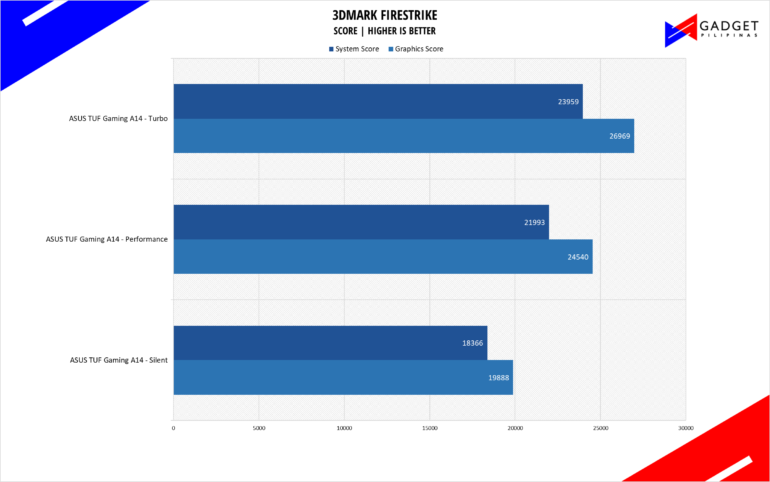

3DMark is the go-to benchmark for gamers because of the ability to share and compare results online. We test GPUs both in DX11 Firestike and DX12 Timespy to get a gauge of the performance.
CORONA RENDERER
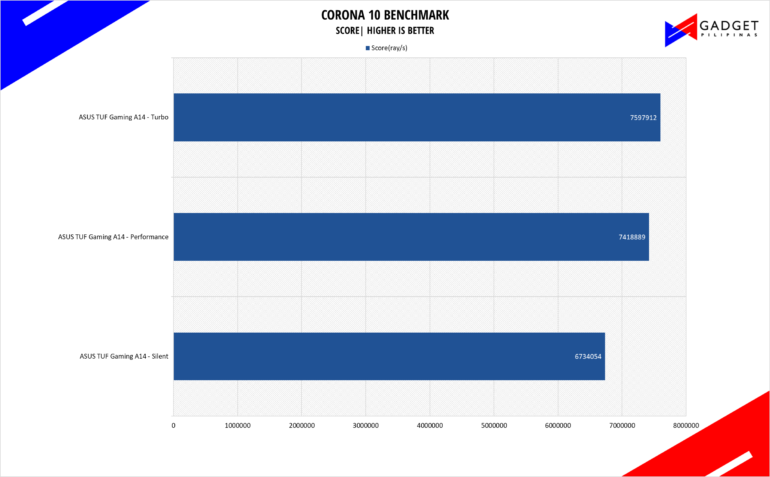
Corona Renderer is an unbiased photorealistic render available for Autodesk 3Ds Max, Maxon Cinema 4D, and as a stand-alone application. Its popularity, similar to Blender, led Chaos Group to develop a benchmark version of the app which runs using Corona Renderer 1.3. Workstation systems, especially CPUs, can utilize Corona Benchmark as up to 72 threads can be used in the benchmark, making it very suitable for CPUs with various price segments.
BapCo CROSSMARK
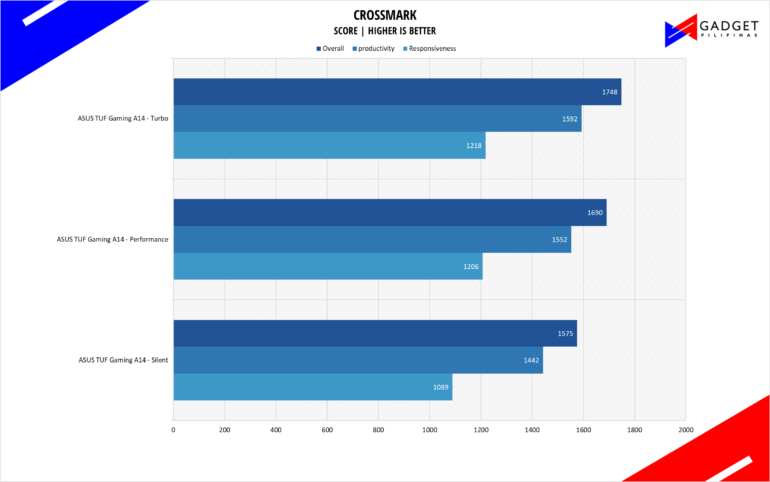
Crossmark is one of the few native cross-platform benchmark tools available for Windows, Android, Linux ChromeOS, iOS, and macOS. It measures overall system performance and system responsiveness using models of real-world applications making it a great comparison point across multiple platforms.
ASUS TUF Gaming A14 2024 SSD Benchmark
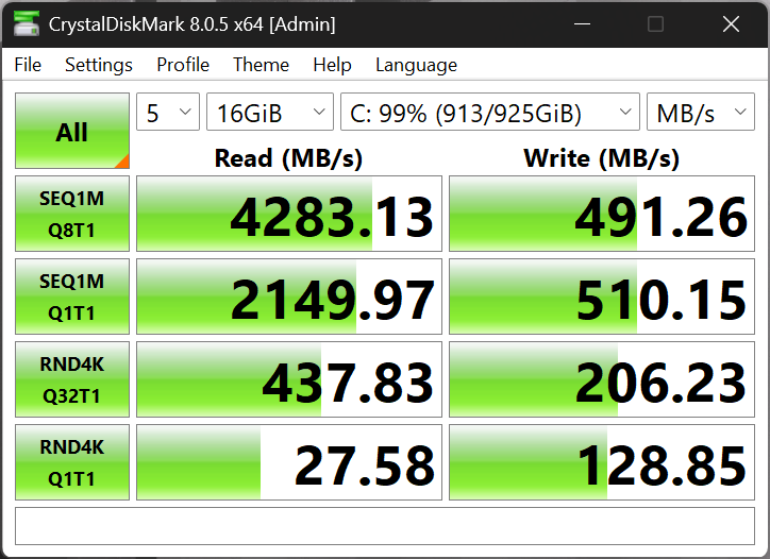
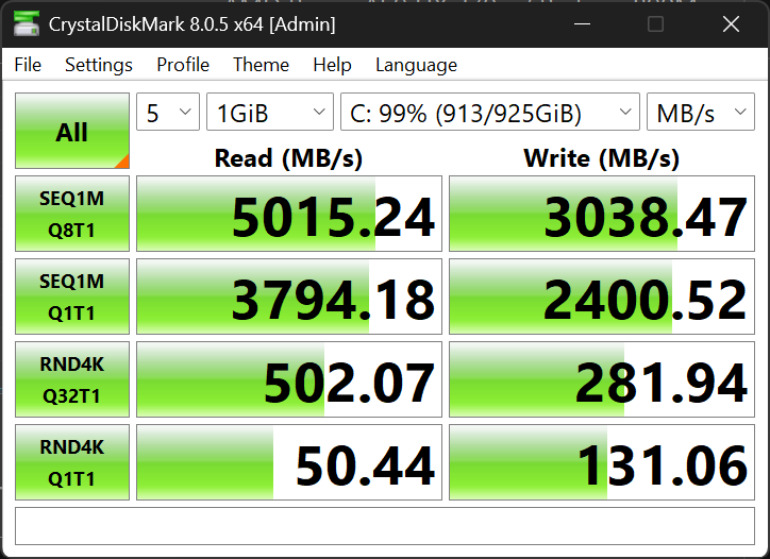
ASUS uses the same WD SN560 SSD on the ASUS TUF Gaming A14 2024 which is also found on the ROG Zephyrus G14 2024 that we previously reviewed. The SN560 is rated at 5,000MB/s read and 3,500MB/s write.
ASUS TUF Gaming A14 2024 Gaming Benchmarks
RETURNAL
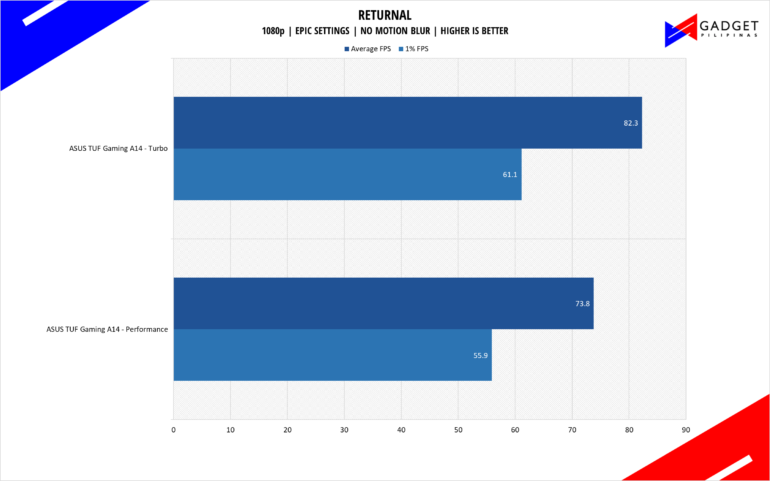
Returnal is one of the most technologically advanced game since the launch of Cyberpunk 2077. Released last April 2021 on PS5 and February 2023 on PC, it uses Unreal Engine 4 and supports multiple technologies such as Ray Tracing, DLSS, VSR, and FSR.
COUNTERSTRIKE 2
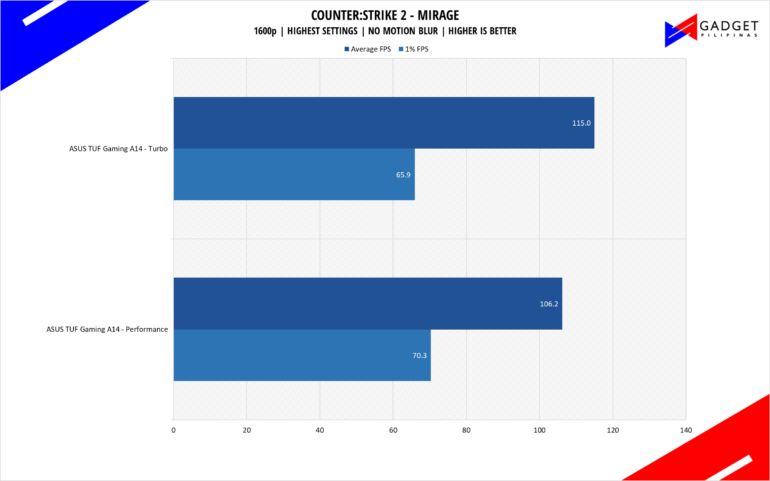
CounterStrike 2 or CS2 is the successor to the now-retired CSGO and now uses the Source 2 Engine – the same engine used on DOTA 2. CS2 is a great FPS game to test out CPU performance. Our benchmark process uses the replay function of the game.
DOTA 2
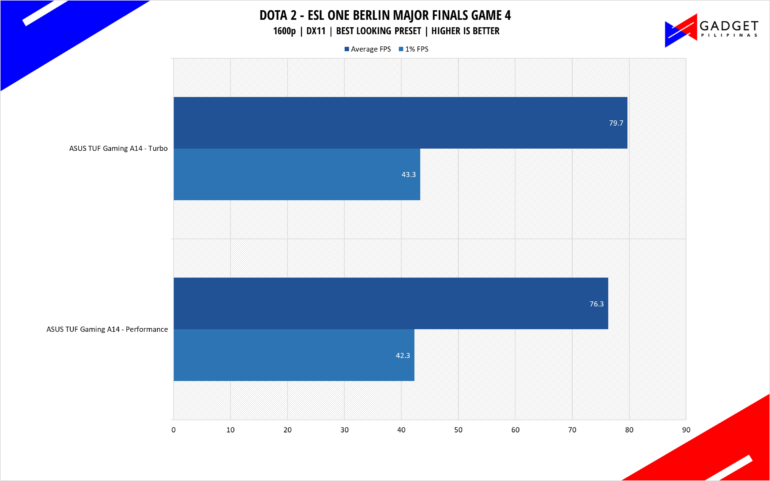
Dota 2 is a good repesentation among F2P titles especially MOBAs and RTS as it lands on the demanding side of the spectrum. Its gameplay and quality of life updates are far more frequent than most F2P titles thanks to its vast popularity. Our benchmark sequence is based on a replay of OG vs. Gaimin Gladiators in the ESL ONE Berlin Major Finals Game 4 from the team fight that happened from 23:00 to 24:00.
SPIDER-MAN: MILES MORALES
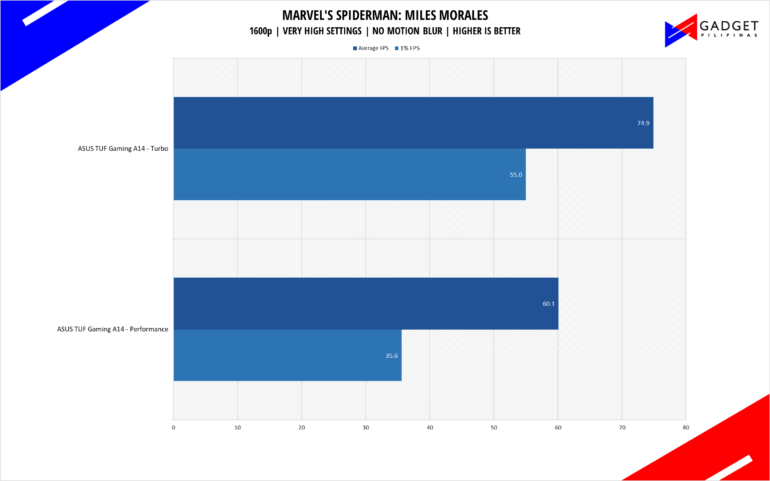
Marvel’s Spider-Man: Miles Morales is developed by Insomniac Games and published by Sony is one of the most popular PC port titles last 2022. It’s one of the few modern game titles that support upscaling technologies FSR, DLSS, and XeSS making it a great title to use for benchmarks.
F1 23
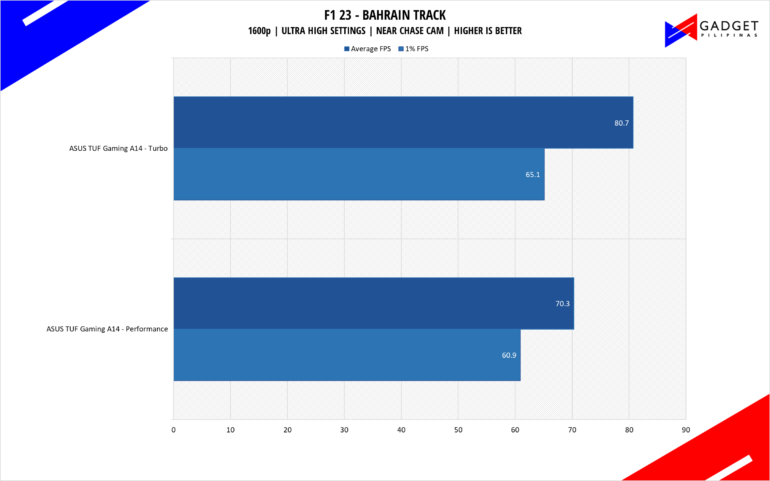
F1 23 is the official video game of the 2023 Formula One and Formula 2 championships developed by Codemasters. F1 2023 is the sixteenth installment in the franchise and uses the Ego Engine 4.0. F1 233 is a good representation of racing games thanks to its realistic graphics and fairly demanding spec requirements as well as support for Ray Tracing and the latest upscaling technologies such as DLSS, XeSS, and FSR.
Cyberpunk 2077
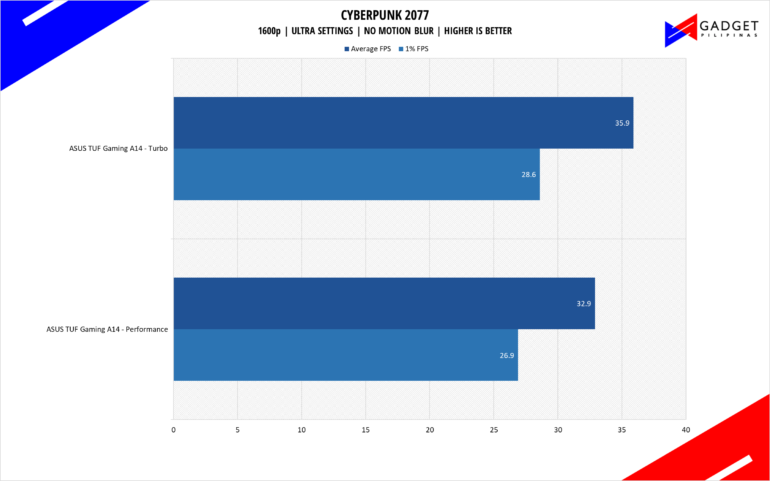
Cyberpunk 2077 is arguably the most hyped game of 2020. Developed by CD Projekt Red, the dystopian open-world, action-adventure RPG sports is one of the most demanding titles to date. Cyberpunk 2077 also supports three Ray Tracing settings as well as DLSS which makes the game a great tool to measure Ray tracing performance for both AMD and Nvidia graphics cards.
HORIZON ZERO DAWN
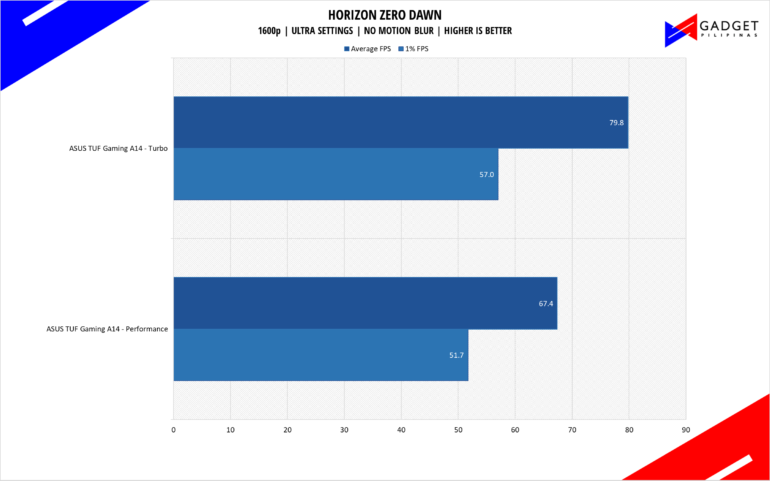
Horizon Zero Dawn is one of the most popular console-port RPG developed by Guerilla Games and published by Sony Interactive Entertainment. Horizon Zero Dawn is a multi-award-winning action RPG, and its popularity resulted in an exclusive Complete Edition game bundle on Steam.
ASUS TUF Gaming A14 2024 Battery Life
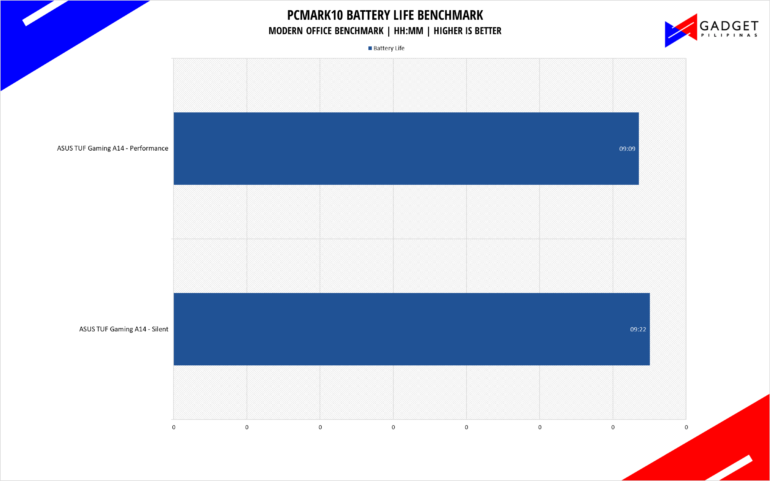
The ASUS TUF Gaming A14 2024 takes the new Snapdragon X Elite a run for its money with similar battery life albeit in a much more powerful and more stable experience. Ultrabooks of the previous generation don’t even come close to the shortest battery life under Performance, even with the A14’s handicap of only having a 73wHr battery.
ASUS TUF Gaming A14 2024 Temperatures
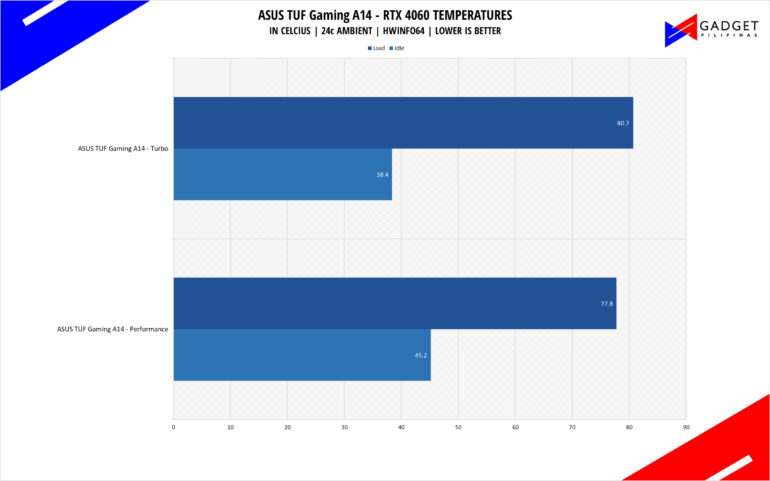
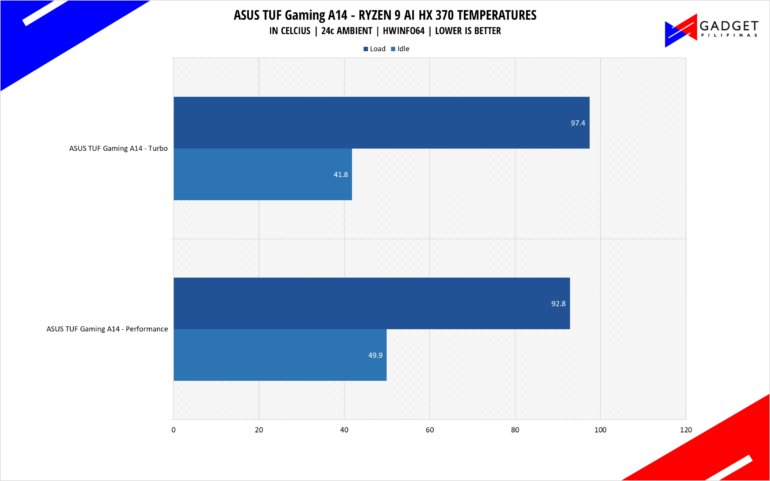
Switching between the power profiles yields a negligible temperature difference in both the CPU and GPU however, our benchmarks show a reasonable performance disparity between the two profiles. That said, it’s best to use the Turbo profile whenever your laptop is plugged in as you’re not “saving” your CPU and GPU’s shelf life using a lower thermal profile.
Conclusion – ALMOST PERFECT 14″ GAMING LAPTOP

The ASUS TUF Gaming A14 addresses all the issues of previous 14-inch gaming laptops, specifically its battery life thanks to the new Ryzen AI 9 HX370 CPU. ASUS’ minimalist approach in building the TUF Gaming A14 makes it a perfect laptop for anyone who’s looking for power in such a small form factor. That said, what makes almost perfect and not perfect is again how it’s built together. The TUF Gaming A14 is a jack of all trades, master of none with each component of the laptop being above average than what you would see in an ultrabook, yet lacks that defining key feature.
There’s no other 14-inch laptop that could rival the ASUS TUF Gaming A14 in a mix of three categories: performance, battery life, and size. It’s definitely not the most powerful 14-inch gaming laptop, but its a good close second. It’s not the most long-lasting 14-inch laptop, but for the performance you’re getting, that few hours of trade-off is almost negligible and you’re still getting above-average ultrabook battery life. It’s not the thinnest but when you take into account its performance, the small increase in size exponentially increases performance compared to existing ultrabooks. It’s heavier than ultrabooks, but still light and compact enough to fit small sling and messenger bags.
That said, getting a passing score in all aspects also means a higher-than-average asking price to compensate for better components, and that comes at a relatively hefty price of Php Php 104,995. It’s a price that’s about thirty percent more expensive than premium ultrabooks, but’s still way cheaper than the latest, lowest-end variant of the ROG Zephyrus G14 2024. The ASUS TUF Gaming A14’s premium over a regular Php 80,000~ ultrabook translates to far better performance and battery life albeit potentially losing other premium features such as getting an OLED display, and touch support. At the same time, it’s a cheaper alternative to those looking for a 14-inch gaming device but can’t justify the cost of a Flow X/Z13 or Zephyrus G14.
The ASUS TUF Gaming A14 2024 is the perfect amalgamation between an ultrabook and a gaming laptop without the typical compromises that come with either. For those who are fine with not having an OLED display, a thinner or lighter setup, or the best gaming performance but want at least something that won’t lack in those aspects, then the ASUS TUF Gaming A14 2024 is the best choice – that is, until ASUS releases the 2024 versions of the ROG Flow X13.

Grant is a Financial Management graduate from UST. His passion for gadgets and tech crossed him over in the industry where he could apply his knowledge as an enthusiast and in-depth analytic skills as a Finance Major. His passion allows him to earn at the same time help Gadget Pilipinas' readers in making smart, value-based decisions and purchases with his reviews and guides.