T-Create CinemaPr P31 – A Closer Look
The T-Create CinemaPr (2TB) is a portable SSD designed with filmmakers and content creators in mind. Let’s dive into this sleek storage solution and see how it stacks up against the competition.

Unboxing the T-Create CinemaPr (2TB) is a treat for tech enthusiasts and environmentally conscious consumers alike. The packaging is primarily made of recyclable materials, reflecting TEAMGROUP’s commitment to sustainability. As you open the box, you’re greeted by the compact and stylish SSD, which measures just 93mm x 51mm x 11.6mm and weighs a mere 97g.



The CinemaPr’s design is both functional and aesthetically pleasing. Its aluminum casing, crafted through CNC machining, not only looks premium but also aids in heat dissipation. One of the standout features is the innovative patent 1/4″ screw hole design, which makes it compatible with professional camera cages – a thoughtful touch for filmmakers.
In the box, you’ll find the SSD itself, a Type-C to Type-C cable, a 1/4″ Quick Release Camera Screw, and a 1/4″ Male to 1/4″ Male Threaded + Locking Disk. These accessories enhance the SSD’s versatility, allowing for easy integration into various filming setups.

T-Create CinemaPr (2TB) SSD Specifications
| Feature | Specification |
|---|---|
| Capacity | 2TB |
| Interface | USB 3.2 Gen2 x1 Type-C |
| Sequential Read | Up to 1,000 MB/s |
| Sequential Write | Up to 950 MB/s |
| Dimensions | 93(L) x 51(W) x 11.6(H)mm |
| Weight | 97g |
| Durability | IP67 certified (water and dust resistant) |
| Warranty | 5-year limited warranty |
The CinemaPr boasts impressive specs, with its USB 3.2 Gen2 x1 Type-C interface promising fast data transfer speeds. The IP67 certification adds a layer of durability, making it suitable for outdoor shoots in various conditions.
Throughput Performance Benchmark
Using CrystalDiskMark, we tested the T-Create CinemaPr’s throughput performance and compared it to the Kingston XS1000R. This benchmark is crucial as it simulates real-world scenarios of reading and writing large files, which is particularly relevant for video editors and filmmakers working with high-resolution footage. Inasmuch as I want to also compare it to our Crucial X10 Pro (2TB), our Copy Benchmark review using AS SSD will not push through properly.

In the SEQ1M Q8T1 (1GB) test, the CinemaPr achieved impressive read speeds of 1052.63 MB/s and write speeds of 1023.77 MB/s. The Kingston XS1000R, in comparison, showed read speeds of 1048.31 MB/s and write speeds of 940.25 MB/s. The CinemaPr outperforms the Kingston in both read and write speeds, demonstrating its capability to handle 4K, 6K, and even 8K video workflows with ease.
For larger file operations, we also looked at the SEQ1M Q8T1 (16GB) test. The CinemaPr maintained its lead with read speeds of 1052.51 MB/s and write speeds of 1025.65 MB/s. The Kingston XS1000R showed read speeds of 1048.58 MB/s and write speeds of 940.89 MB/s. This consistent performance across different file sizes indicates the CinemaPr’s reliability for handling various types of large media files.
IOPS Performance Benchmark
IOPS (Input/Output Operations Per Second) is a critical metric for assessing an SSD’s ability to handle multiple small file operations simultaneously. This is particularly important for tasks like loading multiple video clips in an editing timeline or working with complex project files.
Using AS SSD, we tested the 4kb-64Thrd (1GB) performance. The T-Create CinemaPr showed read IOPS of 35,402 and write IOPS of 38,918. In comparison, the Kingston XS1000R achieved read IOPS of 38,678 and write IOPS of 39,788. While the Kingston has a slight edge in this test, the CinemaPr’s performance is still robust and should handle complex editing tasks smoothly.
Access Time Performance Benchmark
Access time is crucial for the overall responsiveness of the drive. Lower access times mean quicker file retrieval, which can significantly impact the smoothness of video playback and editing operations.
In the AS SSD 1GB test, the T-Create CinemaPr showed a read access time of 0.174 ms and a write access time of 0.113 ms. The Kingston XS1000R, on the other hand, had a read access time of 0.132 ms and a write access time of 0.109 ms. While the Kingston has a slight advantage in access times, both drives offer excellent responsiveness that should satisfy even the most demanding users.
Interestingly, when we look at the 10GB test, the CinemaPr shows improved read access time of 0.111 ms, outperforming the Kingston’s 0.146 ms. This suggests that the CinemaPr might have an edge when working with larger files, which is often the case in video editing workflows.
Performance Summary and Conclusion
The T-Create CinemaPr (2TB) proves to be a very good portable SSD, especially for filmmakers and content creators. Its performance in throughput, IOPS, and access time tests demonstrates its capability to handle demanding video workflows with ease.
In terms of raw speed, the CinemaPr outperforms the Kingston XS1000R in sequential read and write speeds, which is crucial for working with large video files. While the Kingston shows slightly better IOPS and small file access times, the CinemaPr’s performance is still impressive and more than adequate for professional use.

The CinemaPr’s strengths lie not just in its raw performance but also in its thoughtful design features. The multiple mounting options, durable construction, and IP67 certification make it an excellent choice for on-location shoots.

In terms of compatibility, cameras with Type C port for instant recording like BlackMagic, Sigma, and Panasonic will work well the T-Create CinemaPr P31. However, since I do not have cameras from these brands, I only managed to directly record videos on the following mobile devices using BlackMagic Camera app for the iPhone 15 Pro Max, iPhone 16 Pro Max, and Google Pixel 9 Pro XL.

Another important aspect here is thermals, at 24C ambient temperature, the T-Create CinemaPr managed to stay cool at 43C (highest) and 33C (idle). These are very impressive numbers thanks to its graphene heat dissipation solution, which is unique among similar products.
Before I forget, according to TEAMGROUP, the T-Create CinemaPr also has 5-year limited warranty, which is equally important if you value your purchase.
The T-Create CinemaPr (2TB) is a well-rounded portable SSD that combines robust performance with filmmaker-friendly features. Its overall package – including durability, design, and performance – makes it a compelling choice for content creators. Whether you’re shooting in a controlled studio environment or braving the elements for that perfect outdoor shot, the CinemaPr proves to be a reliable companion for your creative endeavors.
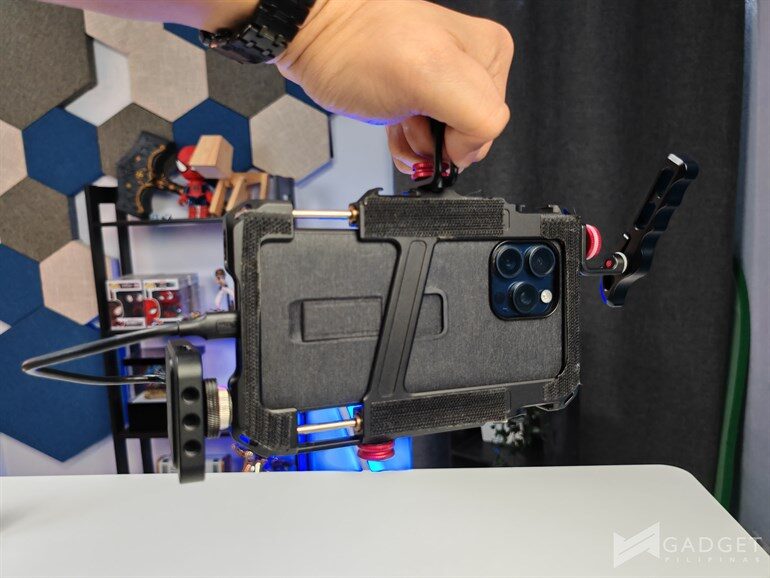
The T-Create CinemaPr P31 (2TB) will soon become available in the Philippines. Be sure to check out more information at TEAMGROUP’s official Facebook page here. If you want to know more about this product, check out this link.
The T-Create CinemaPr (2TB) is a well-rounded portable SSD that combines robust performance with filmmaker-friendly features. Its overall package – including durability, design, and performance – makes it a compelling choice for content creators. Whether you’re shooting in a controlled studio environment or braving the elements for that perfect outdoor shot, the CinemaPr proves to be a reliable companion for your creative endeavors.
Giancarlo Viterbo is a Filipino Technology Journalist, blogger and Editor of gadgetpilipinas.net, He is also a Geek, Dad and a Husband. He knows a lot about washing the dishes, doing some errands and following instructions from his boss on his day job. Follow him on twitter: @gianviterbo and @gadgetpilipinas.






