Clicks Review
CES 2025 brought us a blast from the past with the Clicks keyboard for iPhone 16 Pro Max. This physical keyboard accessory is a nostalgic nod to the days of BlackBerry, but with a modern twist for Apple’s latest flagship. After spending some quality time with this unique accessory, I’m ready to share my thoughts on whether it’s a game-changer or just a novelty.

Build
The moment you snap the Clicks onto your iPhone 16 Pro Max, you can’t help but notice the premium feel. The case is sturdy, with a satisfying click as it secures your device. The standout feature is the leather section on the back of the keyboard, which adds a touch of class and, more importantly, extra grip while typing. It’s clear that the designers put some serious thought into the ergonomics.

However, there’s no denying that this accessory adds significant height to your already sizable iPhone 16 Pro Max. After using it for a while, I couldn’t shake the feeling that my phone had suddenly grown into a small tablet. It’s a trade-off between functionality and form factor that you’ll need to weigh carefully.
Keyboard Quality
Let’s talk about the star of the show – the keyboard itself. The keys have a satisfying tactile feedback that’ll make any physical keyboard enthusiast smile. It took me about two days to get my typing rhythm back, but once I did, it felt like reuniting with an old friend.

The layout is intuitive, mirroring the standard QWERTY setup we’re all familiar with. The keys are well-spaced, considering the limited real estate, which helps minimize typos. However, if you’ve become a speed demon on the iPhone’s virtual keyboard, you might find yourself slowing down initially as you readjust to physical keys.
Access to Camera Control
One clever design feature is the dedicated section that gives access to the iPhone 16 Pro Max’s camera control button. This thoughtful inclusion ensures you’re not sacrificing functionality for the sake of the keyboard. It’s a small detail, but one that photographers and videographers will appreciate.

Software
Clicks isn’t just about hardware – there’s some smart software integration at play here. The keyboard interfaces seamlessly with iOS, allowing for some nifty shortcuts and customizations. For instance, typing captions on Instagram becomes a breeze, as the physical keyboard doesn’t obstruct the preview. You can easily create line breaks by pressing enter, much like you would on Android or PC.

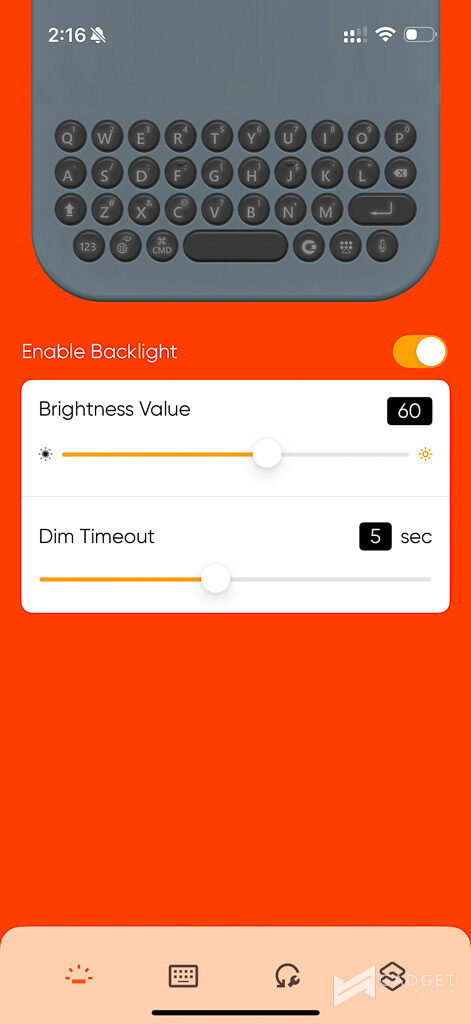

The Clicks app allows you to customize key functions and update firmware, ensuring your keyboard stays current with the latest iOS features. It’s worth noting that the keyboard does sip a small amount of battery from your iPhone, but in my experience, the drain was negligible.
Tips
If you’re considering the Clicks, here are a few tips to get the most out of it:
- Give yourself at least a week to adjust to the physical keys.
- Explore the custom shortcuts in the Clicks app to boost your productivity.
- Use landscape mode for a more comfortable typing experience on longer documents.
- Remember you can always remove the case for activities where a slimmer profile is preferred.
Availability
As of CES 2025, Clicks is available for the iPhone 16 series, including the Pro and Pro Max models. It’s also compatible with some older iPhone models, so check their website for full compatibility details.
How and where do Filipinos buy Clicks?
For our Filipino readers, Clicks isn’t officially available in local stores yet. However, you can order directly from the Clicks website, which offers international shipping. Alternatively, you might find it on popular online marketplaces that ship to the Philippines like Amazon. Just be sure to factor in shipping costs and potential import fees when considering your purchase.

Prices
Here’s a breakdown of the Clicks keyboard prices for different iPhone models:
| iPhone Model | Price (USD) |
|---|---|
| iPhone 16 | $139 |
| iPhone 16 Plus | $149 |
| iPhone 16 Pro | $149 |
| iPhone 16 Pro Max | $159 |
| iPhone 15 Series | $139-$159 |
| iPhone 14 Pro/Pro Max | $139-$159 |
Prices may vary slightly depending on color options and any ongoing promotions.

In conclusion, the Clicks keyboard for iPhone 16 Pro Max is a well-built, thoughtfully designed accessory that brings the tactile typing experience back to smartphones. While it does add bulk to your device, the benefits of a physical keyboard – especially for long-form typing and precise text editing – may outweigh this drawback for many users. It’s not for everyone, but for those who miss the feel of real keys under their thumbs, Clicks offers a premium solution that seamlessly integrates with the iPhone experience. Whether it’s worth the investment will depend on your typing habits and how much you value that physical keyboard feel in an increasingly virtual world.
Giancarlo Viterbo is a Filipino Technology Journalist, blogger and Editor of gadgetpilipinas.net, He is also a Geek, Dad and a Husband. He knows a lot about washing the dishes, doing some errands and following instructions from his boss on his day job. Follow him on twitter: @gianviterbo and @gadgetpilipinas.






