Apple has unveiled a new app called Apple Invites, allowing users to create and share custom invites for any occasion.
Apple Invites
Apple’s invites feature allows users to use images from their photo library or the app’s background gallery and integrates with Apple Maps and Weather for guests’ directions. Each invite has a dedicated Shared Album, allowing for a curated event soundtrack.
Moreover, Apple Intelligence allows users to create original images using concepts, descriptions, and people from their photo library. Writing Tools can be used to help compose the invite text.

Here is a breakdown of its highlighted features
Key Features of Apple Invites:
- Create and share custom invites: You can create custom invitations for any event, whether it’s a birthday party, wedding, or corporate event. You can customize the design of your invites, add photos and videos, and include relevant information like location, date, and time. You can then share your invites with friends and family via email, text, or social media.
- RSVP: Guests can RSVP to your events directly from the Apple Invites app. You can see who has RSVP’d and who hasn’t.
- Contribute to Shared Albums: You can create shared albums for your events. Guests can add photos and videos to the albums, making it easy to capture and share memories from your event.
- Engage with Apple Music playlists: You can create a collaborative Apple Music playlist for your event. Guests can add songs to the playlist, making it easy to get everyone in the mood for the event.

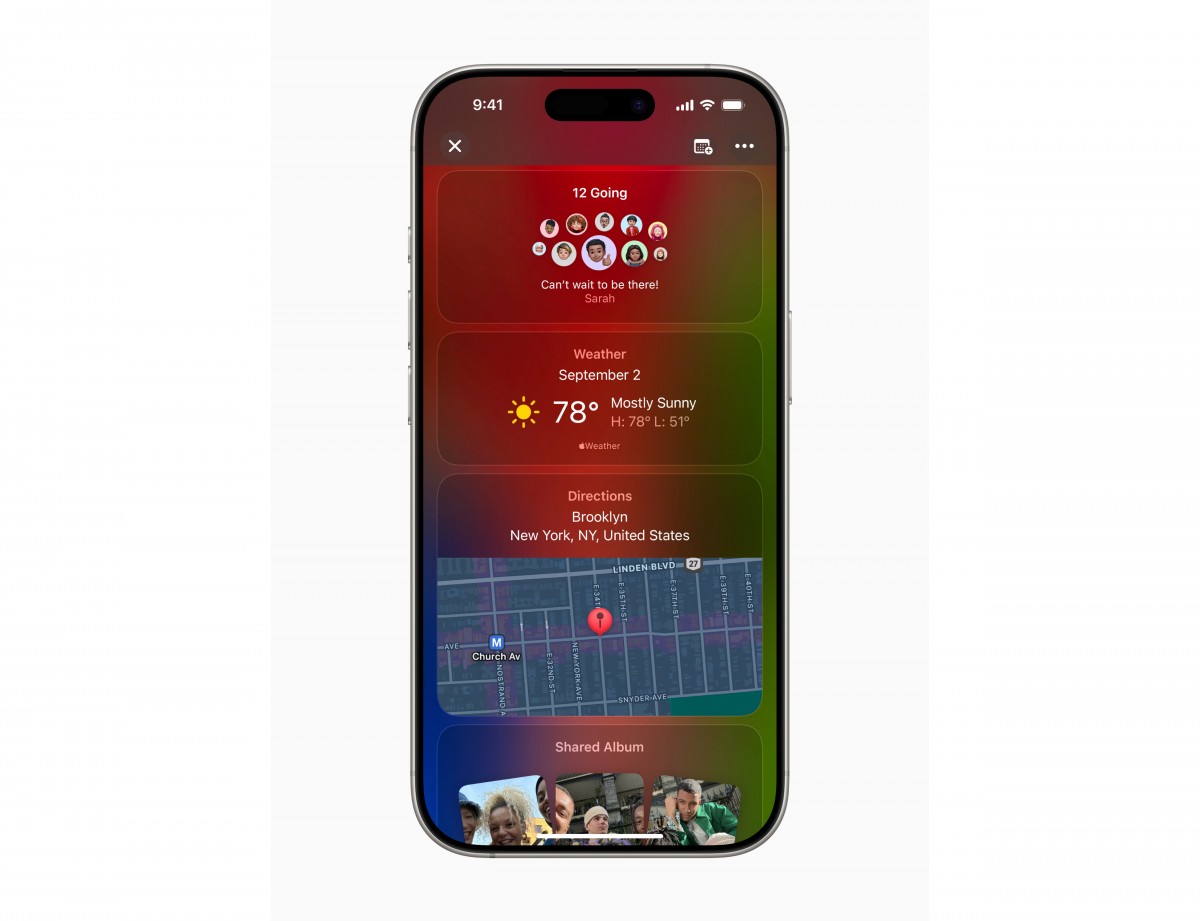

Additional Information:
- Guests can RSVP to your events without needing an iCloud+ subscription or an Apple Account.
- You can use Apple Invites to create invitations for both physical and virtual events.
- You can add a location to your invites, and guests can get directions to the event with a tap.
- You can track the status of your invites, including who has RSVP’d and who hasn’t.
- You can share your invites on social media like Facebook and Twitter.
Apple Invites is now available for iPhones running iOS 18 or later. It can be downloaded for free from the App Store.
Started his freelancing adventure in 2018 and began doing freelance Audio Engineering work and then started freelance writing a few years later.
Currently he writes for Gadget Pilipinas and Grit.PH.
He is also a musician, foody, gamer, and PC enthusiast.






