The ASUS ROG Flow Z13 2022 was crowned as the fastest convertible in the market aka the Surface for Gaming. While it showed its prowess for gaming, the portability aspect fell a little short due to the efficiency of the Intel 12th Gen core series CPU and the RTX 3050 GPU. Three years later, ASUS has finally updated the ROG Flow Z13 to the Z13 GZ302 2025, sporting the promising AMD Ryzen AI MAX+ 395 CPU to solve the efficiency issue of its predecessor.
AMD Ryzen AI MAX+ 395 CPU w/ Radeon 8060s iGPU

AMD yet again releases a confusing and complicated naming scheme for its latest gen processors. To summarize, the Ryzen AI MAX and MAX PRO are AMD’s flagship line, followed by Ryzen AI 9, AI 7, and AI 5. The AMD RYZEN AI MAX+ 395 CPU is the flagship mobile CPU in AMD’s lineup, sporting 16 cores and 32 threads at a 5.1GHz max boost clock, 80MB cache, 50 AI Tops, and 40 graphics compute. Where it gets tricky is its rated cTDP, where it ranges from 45-120W.
ASUS ROG Flow Z13 2025 – A Closer Look

The ASUS ROG Flow Z13 2025 is a 2-in-1 convertible, and this year’s model looks more identical to the Surface Pro than the 2022 ROG Flow Z13. More on this later.
Compared to the 2022 ROG Flow Z13, the 2025 model is heavier, from 1.18kg to 1.20kg. The Z13 2025 is also thicker at 30.0 x 20.4 x 1.30 ~ 1.49 cm versus the slightly thinner 2022 Z13 at 30.2 x 20.4 x 1.20 ~ 1.20 cm. The thickness, combined with the heavier weight, makes the ASUS ROG Flow Z13 2025 one of the bulkiest 13/14-inch laptops in the market next to the ASUS TUF A14 at 1.46kg


The ASUS ROG Flow Z13 2025 maintains the same level of flexibility as other 2-in-1 convertibles.


The hinge plays a big role in this flexibility especially considering that the ROG Flow Z13 2025 is the heaviest 14-inch 2-in-1 in the market at 1.2kg , even rivaling larger 15-inch convertibles.

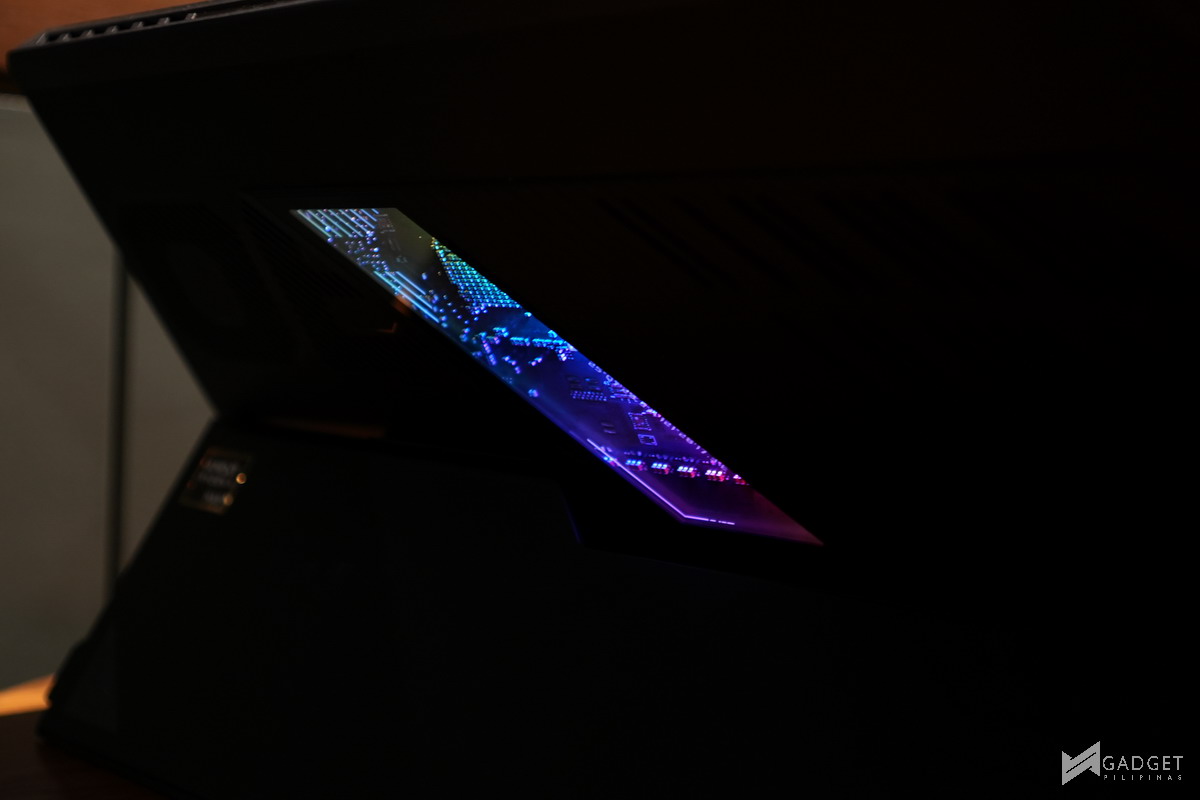
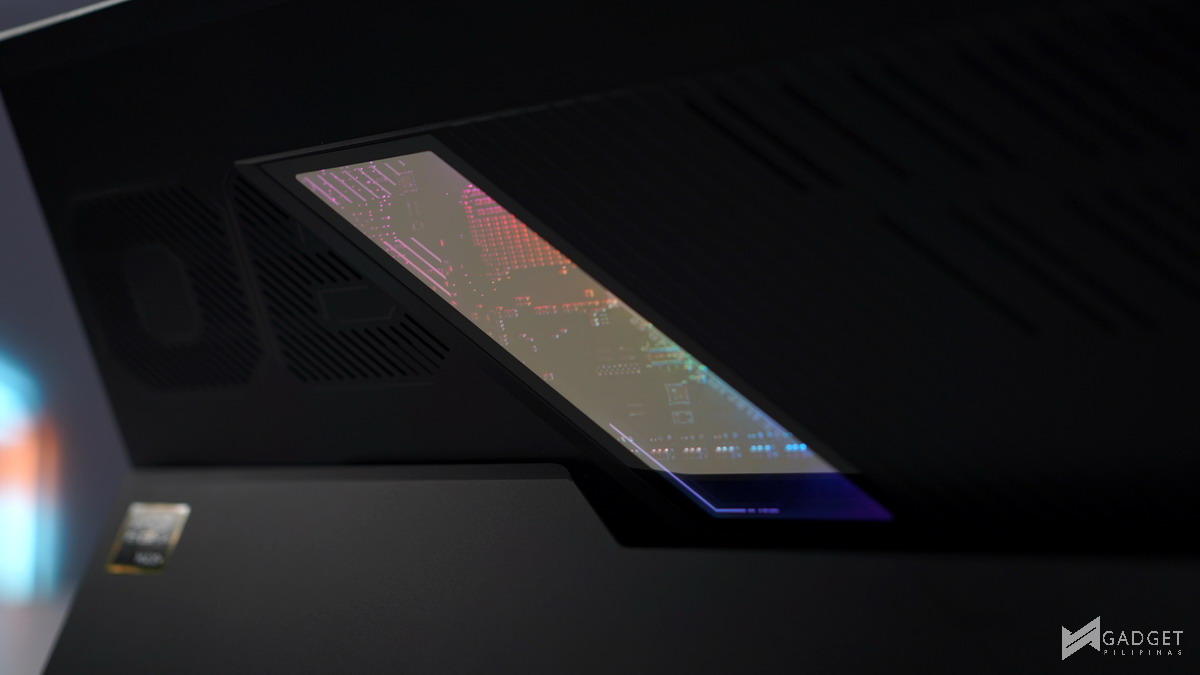

The signature glass cutout on the ROG Flow Z13 is now larger and positioned diagonally and off-center. Like the 2022 model, the RGB PCB cutout gets harder to see as the laptop is tilted above the 90° angle. Not to mention, the glossy cutout makes it harder to see, especially in brighter environments.


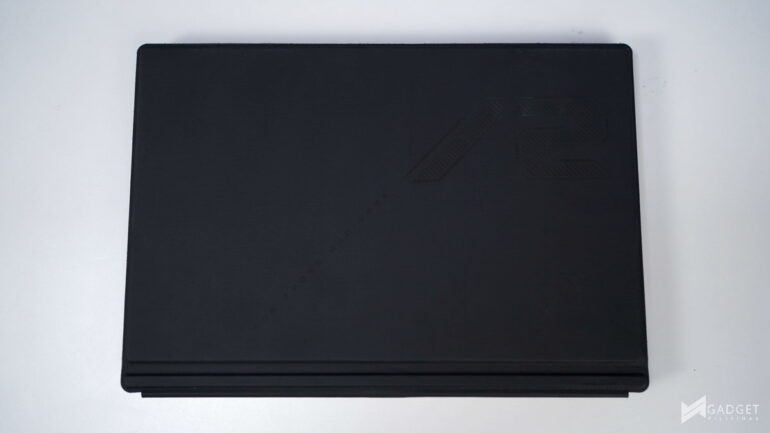
A key improvement over the previous Z13 is the detachable keyboard. The Z13 2025 now has a more premium detachable keyboard that I would say is a considerable rival to the signature Surface Pro keyboard. Apart from the overall build quality, the keyboard isn’t as easy to detach with the stronger matches and two teeth near in between the pogo pins.



Typing experience is improved, and feel closer to the 2023 ROG Flow X13 gaming laptop. The sturdier build quality makes the keyboard resistant to bends when typing, even when you’re resting your wrists on the laptop.

ASUS went above and beyond to maximize the trackpad on the 2025 with double the surface area compared to the 2022 model.
Ports and Connectivity


Port selection on the ASUS ROG Flow Z13 2025 is a bit disappointing, especially when compared to the 2022 model. The left side has two TB4 ports with support for DisplayPort and power delivery, one HDMI 2.1 FRL, one DC-in port.


The right side houses the power button, volume keys, and the command center button. Below the buttons are one USB 3.2 Gen 2 type-A port, and one microSD UHS-II card reader.
While the ROG Flow Z13 2025 is superior when it comes to bandwidth, the 2022 ROG Flow Z13 had one more USB 3.2 Gen 2 Type-C port, making it more versatile. On top of that, the 2022 model had the XG connector, which enabled more connectivity and also charged the laptop when the XG Mobile was connected.
ROG XG Mobile 2025

Unlike the previous two XG Mobiles, ASUS went all out with the XG Mobile 2025, as it houses an RTX 5090 or RTX 5070 Ti with a 175W TGP. That said, this year’s XG Mobile ditches the proprietary XG Mobile connector and uses Thunderbolt 5 instead.
ASUS ROG Flow Z13 2025 Display


Another improvement over the 2022 model is the 13.4-inch 2.5K 2560 x 1600 ROG Nebula 180Hz IPS display. It’s quite disappointing to see that the Z13 doesn’t have an OLED display, considering ASUS has been the most aggressive brand in bringing OLED to the market.



The ROG Nebula display on the ASUS ROG Flow Z13 2025 is Pantone-validated. Our SpyderX Pro Display Analysis tool measured 100% sRGB, 90% AdobeRGB, and 97% P3. These are the values that you would normally find on OLED panels, so the IPS panel on the Z13 is on the higher end spectrum, worthy of the ROG Nebula moniker. We measured a peak brightness of 549.8 nits, which is above our 300 nits passing score, and is, ofcourse ideal for outdoors or well-lit environments.
Benchmark Setup and Test Methodology

Gadget Pilipinas’ testing philosophy is to provide detail-oriented results as accurately as possible so that our readers can replicate our tests, given that these conditions are met. Different benchmarking apps and sequences are used depending on the tested component or device.
We use CapFrameX 1.7.2 Beta as our primary FPS capture and analysis tool for all our gaming benchmarks. The latest build version of Windows 11 Pro and WHQL-certified drivers are used for our benchmarks. Readings such as temperatures and power draws are recorded using HWINFO64, and OCCT Enterprise.
We benchmarked the ASUS ROG Flow Z13 GZ302 2025 together with its different power settings found in the ASUS Armoury Crate Software – Silent, Performance, and Turbo. The main purpose of benchmarking power profiles is to show how aggressive or conservative the manufacturer is in terms of thermal management. These profiles will affect the CPU and GPUs’ boosting behavior in terms of duration and max clock speed which will translate to higher scores and stable frame rates.
As part of our 2024 laptop benchmark methodology revamp, we’ve changed how these profiles are tested. Synthetic and Productivity benchmarks include all of the power profiles. We decided to drop the silent or power-saving profile for gaming benchmarks as these lowest profiles generally produce unplayable frame rates, especially at 1440p and above resolutions. Moreover, games are tested at the laptop’s native resolution(in the A14’s case, 1600p) as we expect most, if not, all gamers to game on the laptop’s native resolution.
The ASUS ROG Flow Z13 GZ302 2025 has a configurable RAM+VRAM setup from its 32GB unified setup. We will be testing and evaluating the Z13 using the default 4GB RAM setting but we’ll also include the 8GB VRAM tests as well as a 1200p benchmarks in gaming.
For more information, read our Benchmark Methodology article.
ASUS ROG Flow Z13 2025 Synthetic and Productivity Benchmarks
OCCT Benchmark

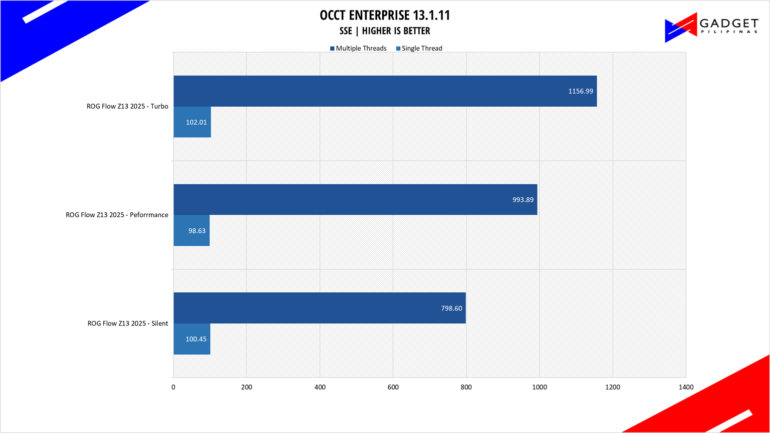
OCCT is a popular benchmark and stability testing tool among overclockers, enthusiasts and system integrators
CINEBENCH 2024
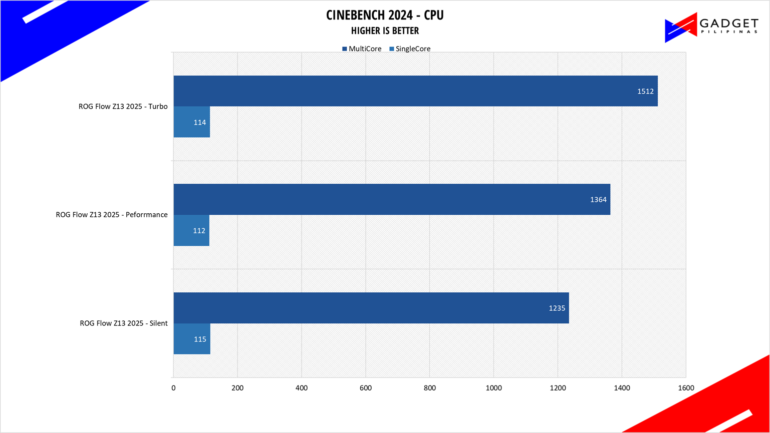
Maxon’s Cinebench benchmark is one of the most iconic benchmark applications used by reviewers and enthusiasts. The latest Cinebench 2024 uses the latest rendering architectures, including Intel’s Embree ray tracing technology and other advanced features from AMD and Intel that allow users to render the same scene on the same hard.
PROCYON – ADOBE PREMIERE PRO VIDEO EDITING BENCHMARK
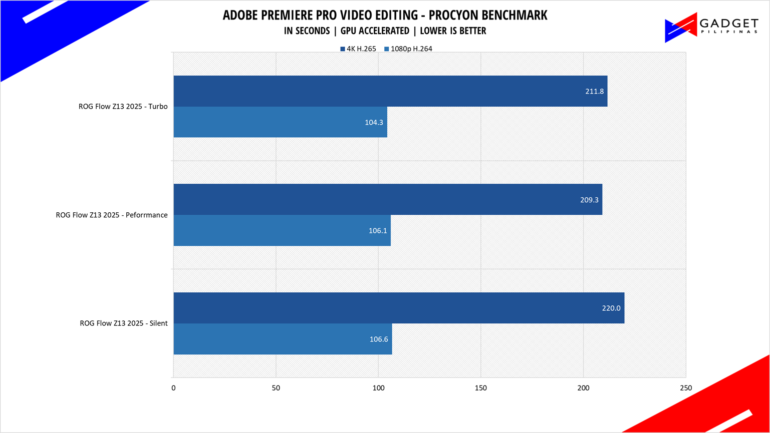
Procyon benchmark suite is developed by the UL, the same team behind 3DMark and PCMark benchmarks. The UL Procycon video editing benchmark uses Adobe Premiere in a typical video editing workflow. The benchmark starts by importing two video project files with various edits, adjustments, and effects – the second project uses several GPU-accelerated effects. Each project is exported in 1080p with H.264 encoding and again in 4K with HEVC H.265. The reported score is based on the time taken to export all four videos.
PCMark10
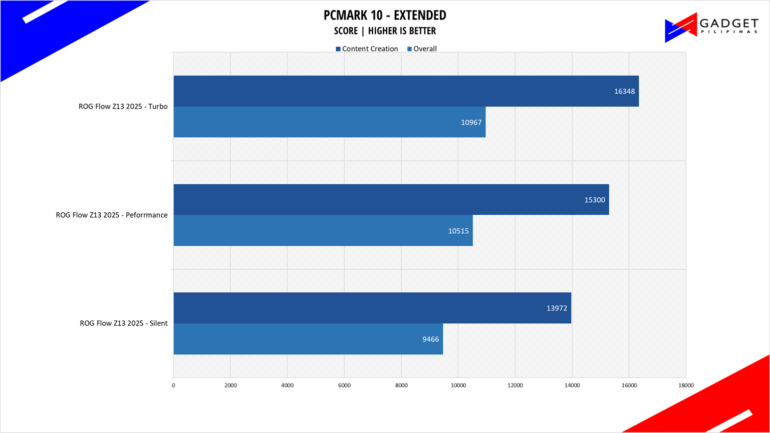
From the same developers of the popular game benchmarking tool 3DMark, PCMark 10 is a benchmarking app for measuring a whole PC’s performance. It covers a wide variety of tests to reflect common tasks performed in a modern workplace. We selected PCMark 10’s extended benchmark and reported both the overall score and Digital Content Creation Score.
V-RAY 6
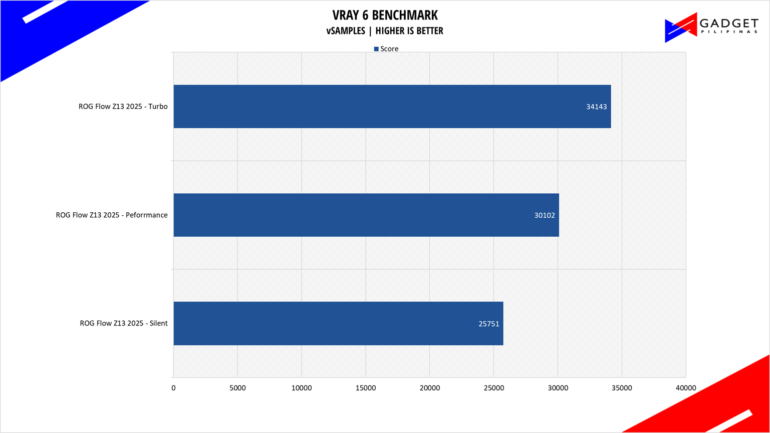
V-Ray Benchmark is a stand-alone version of V-Ray developed by Chaos Group. It is designed to test the CPU and GPU by rendering sample scenes at a fixed amount of time. V-Ray is a plug-in mostly utilized by 3D computer graphics software applications mainly for industrial design, product design, architecture, film, and video game production. V-Ray is not limited to 64-threads as it supports multi and mega-threading.
SuperPI 32M
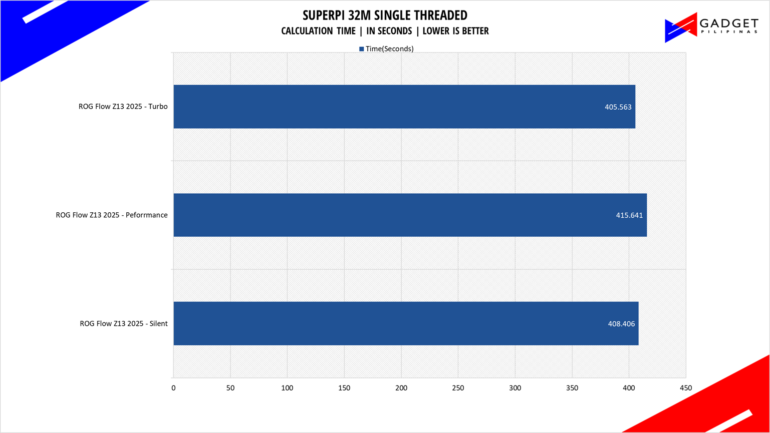
SuperPI is a single-threaded benchmark application that lets the CPU calculate Pi(π) to the nth digit. In this benchmark, we selected the Pi calculation to 32M, the highest available for the app.
wPrime 1024M

wPrime is a benchmark tool similar to SuperPI, but the former takes on finding prime numbers using Newton’s Method. The benchmark is set to calculate 1024 million prime numbers, and the performance is measured according to calculation time.
GeekBench 6.3
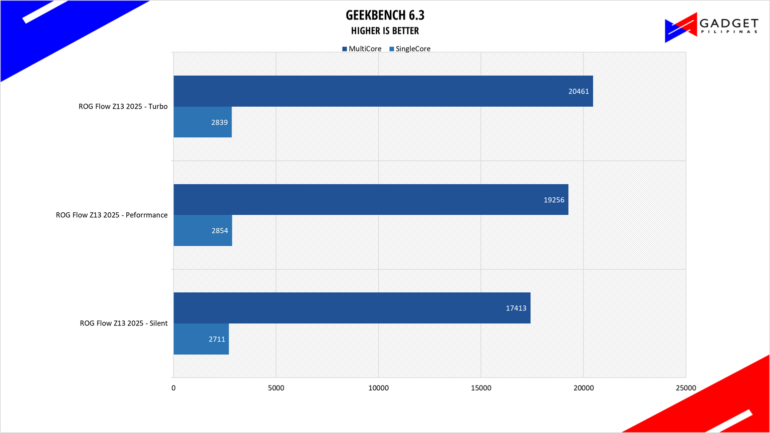
Geekbench is a multi-platform benchmark used to gauge CPU performance and compare them across Windows, Mac, and Mobile. Geekbench 6 is the latest version and doesn’t rely on memory more than the previous Geekbench 4, making it a great tool to measure both single-core and multi-core CPU performance.
Blender Open Data Benchmark

Blender is a widely used, free, open-source 3D creation suite. It supports the whole 3D pipeline process from modeling, rigging, animation, simulation, rendering, and even motion tracking. Blender has become a standard for CPU benchmarks with the BMW27 and Classroom Scene most used. This prompted the company to release Blender Open Data Benchmark in 2018, a benchmark-specific version allowing users to run a preset benchmark and share the results online like 3DMark.
3DMark Firestrike and TimeSpy
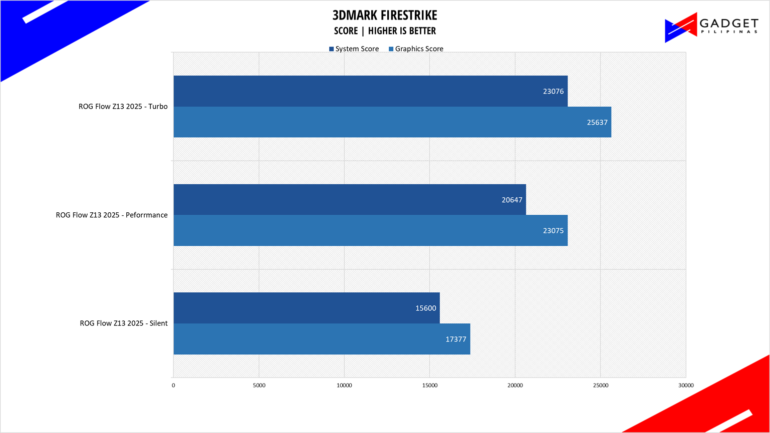

3DMark is the go-to benchmark for gamers because of the ability to share and compare results online. We test GPUs both in DX11 Firestike and DX12 Timespy to get a gauge of the performance.
CORONA RENDERER
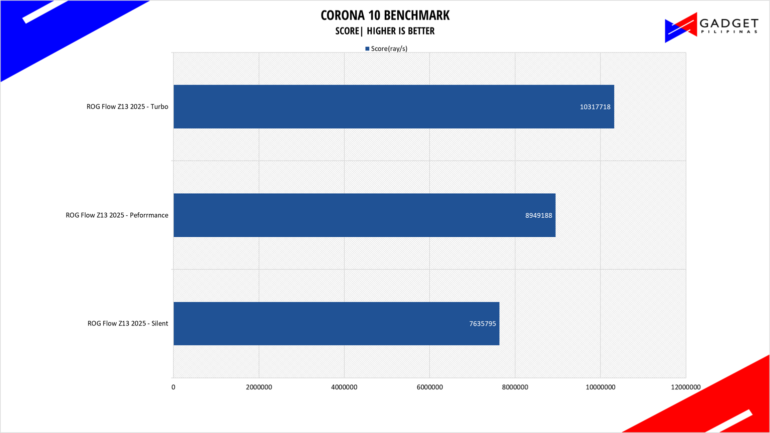
Corona Renderer is an unbiased photorealistic render available for Autodesk 3Ds Max, Maxon Cinema 4D, and as a stand-alone application. Its popularity, similar to Blender, led Chaos Group to develop a benchmark version of the app which runs using Corona Renderer 1.3. Workstation systems, especially CPUs, can utilize Corona Benchmark as up to 72 threads can be used in the benchmark, making it very suitable for CPUs with various price segments.
BapCo CROSSMARK
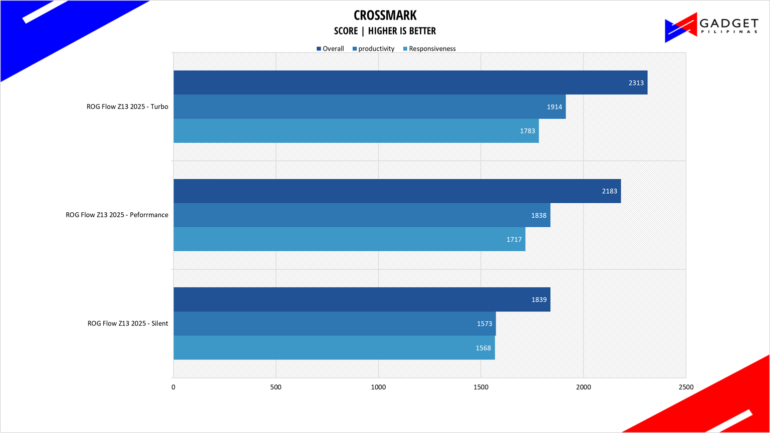
Crossmark is one of the few native cross-platform benchmark tools available for Windows, Android, Linux ChromeOS, iOS, and macOS. It measures overall system performance and system responsiveness using models of real-world applications making it a great comparison point across multiple platforms.
OCTANE 2.0
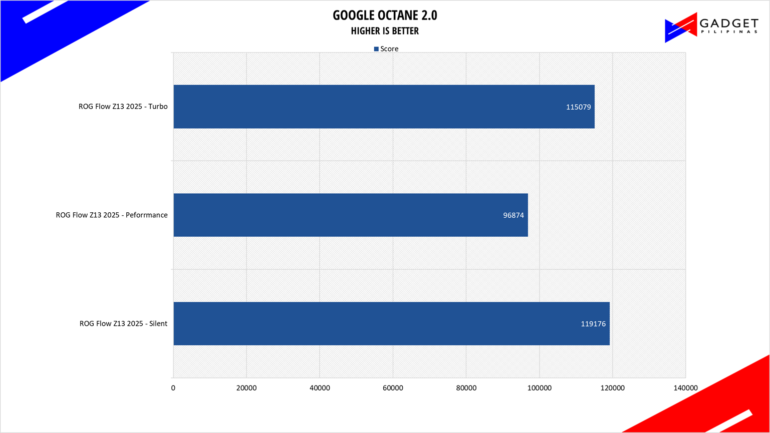
Octane 2.0 is a benchmark that measures a Javascript engine’s performance by running multiple tests representing different use cases of JavaScript applications. While Google Octane is retired and no longer maintained, it is still a good representation of today’s dynamic, interactive web applications. Our Octane 2.0 benchmark is run on Microsoft’s latest Chromium-based Edge browser.
ASUS ROG Flow Z13 2025 SSD Benchmark
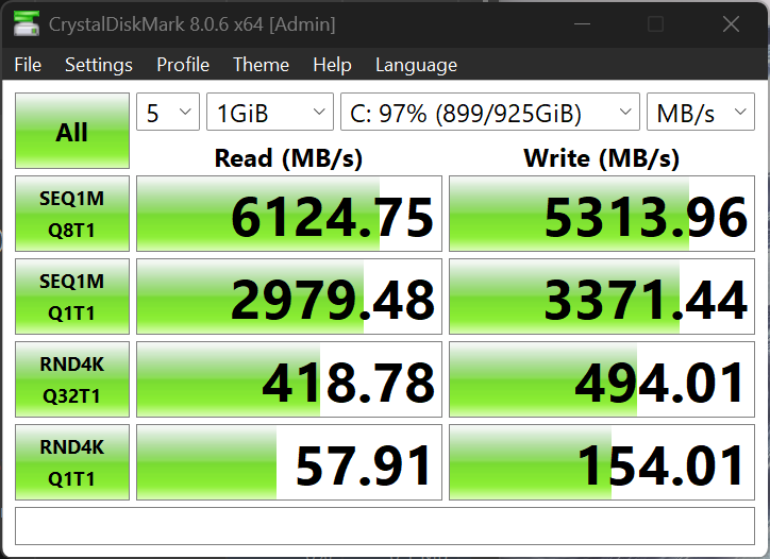
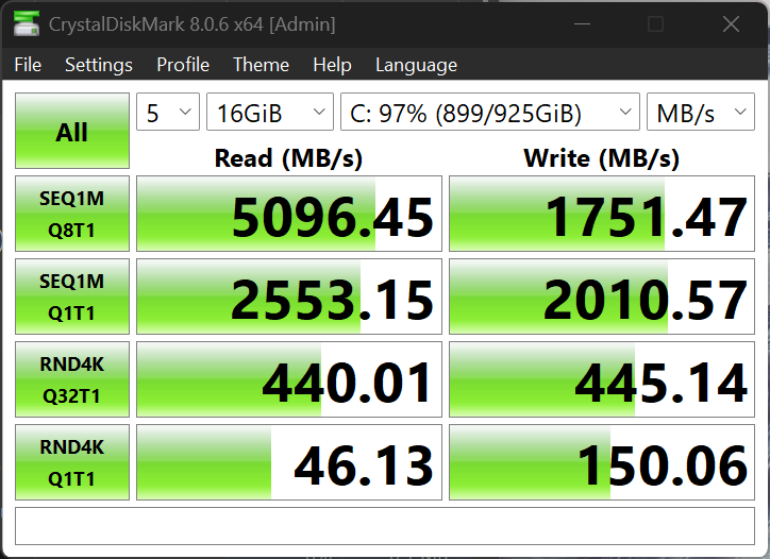
The ROG Flow Z13 2025 uses a Kioxia BG6 1TB SSD, a Gen4 TLC NAND with an SLC Cache. It’s rated at 6,000 MB/s read and 5000MB/s write. It’s one of the rare times we see a TLC SSD with an SLC cache on a gaming laptop.
ASUS ROG Flow Z13 2025 Gaming Benchmarks
RETURNAL
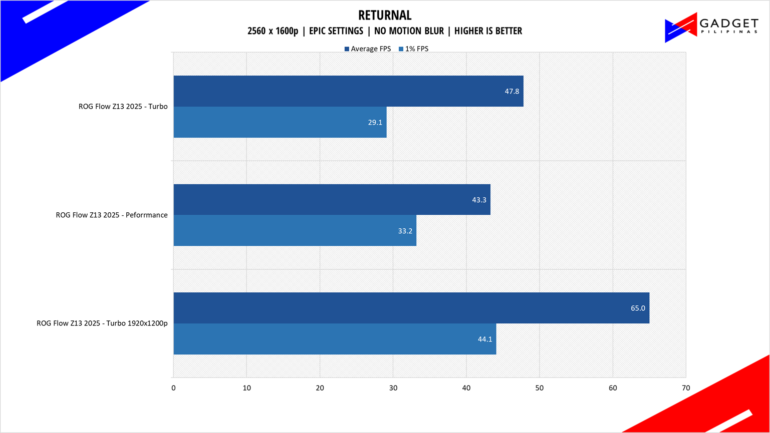
Returnal is one of the most technologically advanced game since the launch of Cyberpunk 2077. Released last April 2021 on PS5 and February 2023 on PC, it uses Unreal Engine 4 and supports multiple technologies such as Ray Tracing, DLSS, VSR, and FSR.
COUNTERSTRIKE 2
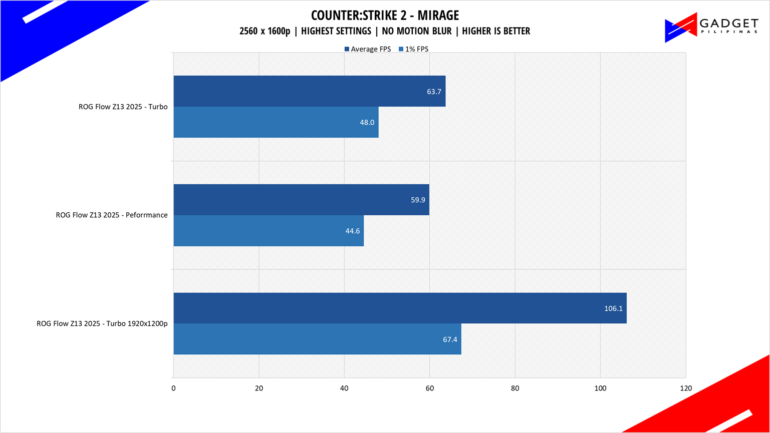
CounterStrike 2 or CS2 is the successor to the now-retired CSGO and now uses the Source 2 Engine – the same engine used on DOTA 2. CS2 is a great FPS game to test out CPU performance. Our benchmark process uses the replay function of the game.
DOTA 2
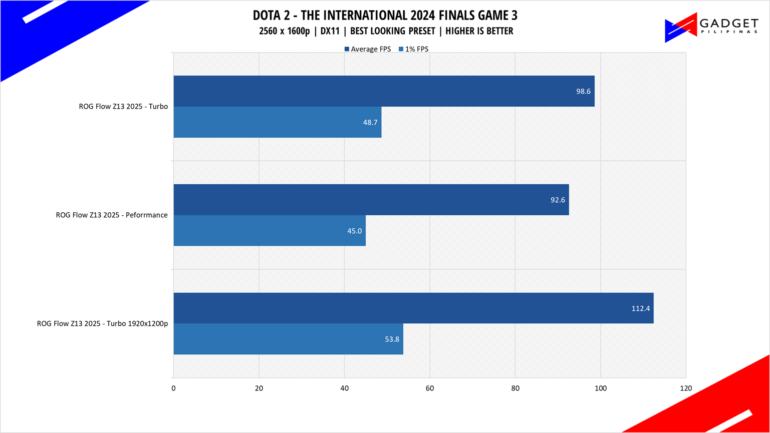
Dota 2 is a good repesentation among F2P titles especially MOBAs and RTS as it lands on the demanding side of the spectrum. Its gameplay and quality of life updates are far more frequent than most F2P titles thanks to its vast popularity. Our benchmark sequence is based on a replay of OG vs. Gaimin Gladiators in the ESL ONE Berlin Major Finals Game 4 from the team fight that happened from 23:00 to 24:00.
SPIDER-MAN: MILES MORALES
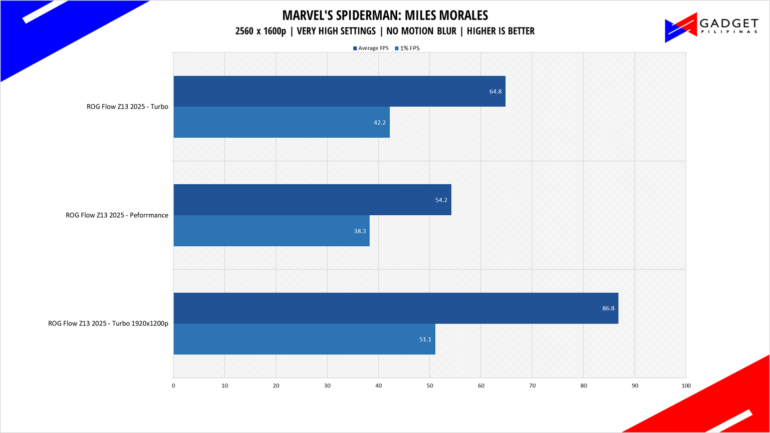
Marvel’s Spider-Man: Miles Morales is developed by Insomniac Games and published by Sony is one of the most popular PC port titles last 2022. It’s one of the few modern game titles that support upscaling technologies FSR, DLSS, and XeSS making it a great title to use for benchmarks.
F1 23
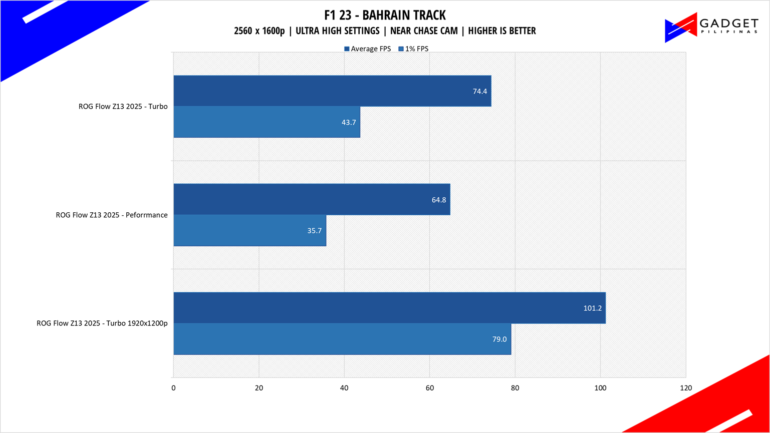
F1 23 is the official video game of the 2023 Formula One and Formula 2 championships developed by Codemasters. F1 2023 is the sixteenth installment in the franchise and uses the Ego Engine 4.0. F1 233 is a good representation of racing games thanks to its realistic graphics and fairly demanding spec requirements as well as support for Ray Tracing and the latest upscaling technologies such as DLSS, XeSS, and FSR.
Cyberpunk 2077
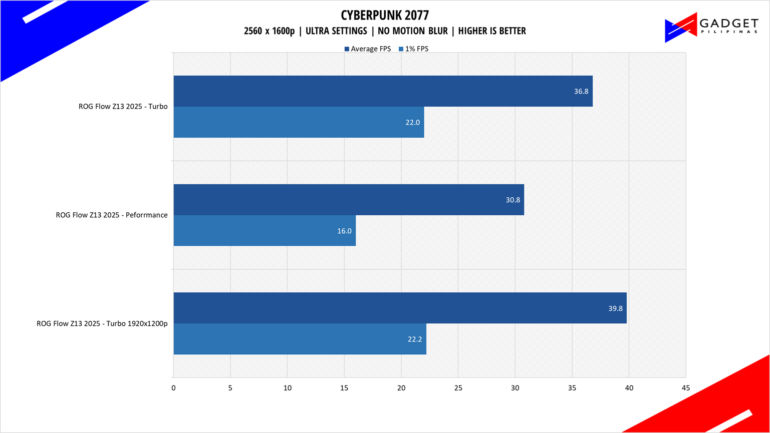
Cyberpunk 2077 is arguably the most hyped game of 2020. Developed by CD Projekt Red, the dystopian open-world, action-adventure RPG sports is one of the most demanding titles to date. Cyberpunk 2077 also supports three Ray Tracing settings as well as DLSS which makes the game a great tool to measure Ray tracing performance for both AMD and Nvidia graphics cards.
HORIZON FORBIDDEN WEST

Horizon Forbidden West is a 2022 action role-playing game developed by Guerrilla Games and published by Sony Interactive Entertainment. The Horizon Zero Dawn game sequel launched on PC last March 2024 built on the Decima Game Engine, the same one used on Death Stranding. Horizon Forbidden West features Ray Tracing and Upscaling technologies not present in the prequel game.
GHOST OF TSUSHIMA
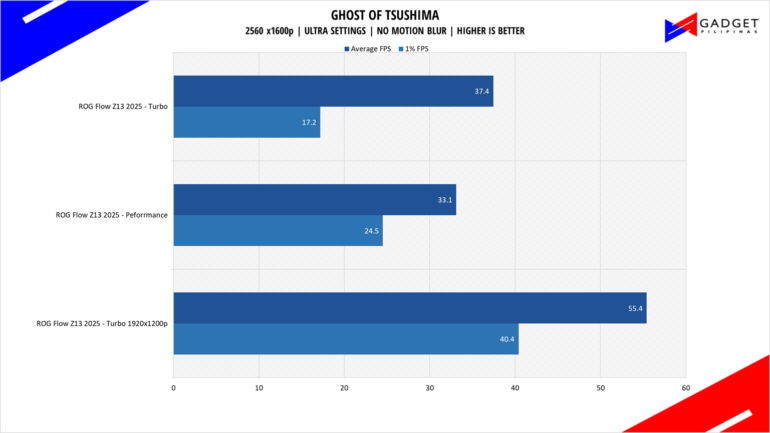
Ghost of Tsushima is an action-adventure game developed by Sucker Punch Productions and published by Sony Interactive Entertainment. It was initially released for the PlayStation 4 in July 2020 and later for PlayStation 5 and Windows. Ghost of Tsushima runs on a modified and optimized version of Sucker Punch’s in-house engine, originally built for the PlayStation platforms.
HOGWARTS LEGACY

Hogwarts Legacy is a popular game catering to the hearts of Harry Potter fans and gamers with its rich world and engaging gameplay. Developed by Avalanche Software and built on the Unreal Engine 4, Hogwarts Legacy delivers detailed environments and character models with support for the latest rendering and upscaling technologies.
ASSASSIN’S CREED: MIRAGE
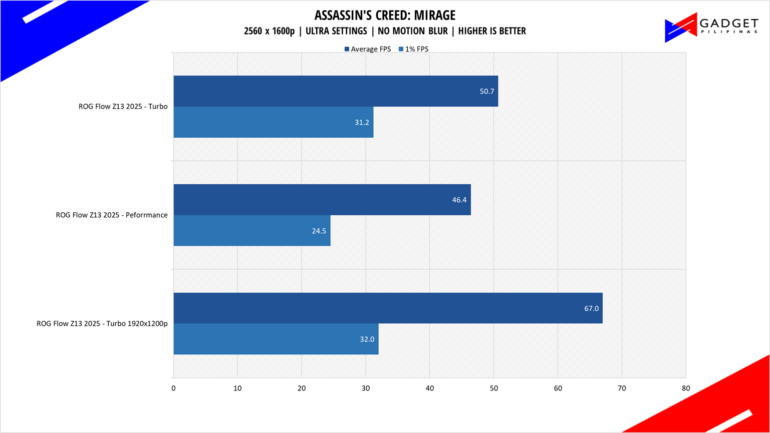
Assassin’s Creed Mirage is the latest Assassin’s Creed game from Ubisoft making it the thirteenth major installment in the franchise. It uses the AnvilNext 2.0 game engine and is the very first AC game to support the latest upscaling technology such as XeSS, FSR, and DLSS.
FAR CRY 6
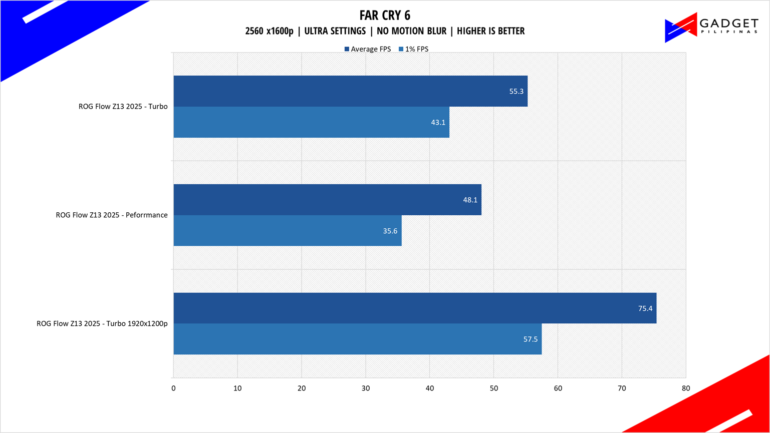
FarCry 6 is an FPS game published by Ubisoft and uses the Dunia engine. It heavily relies on and takes advantage of DirectX 12 to render a realistic environment that makes it taxing to both the CPU and GPU. It’s also the first game of the franchise to support Ray Tracing.
ASUS ROG Flow Z13 2025 Temperatures
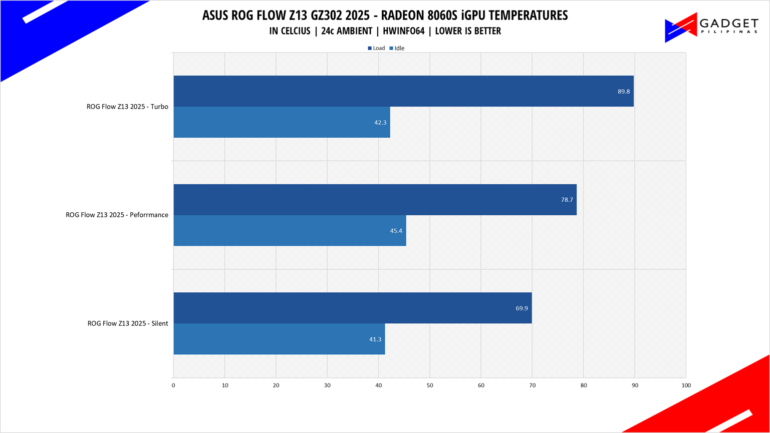
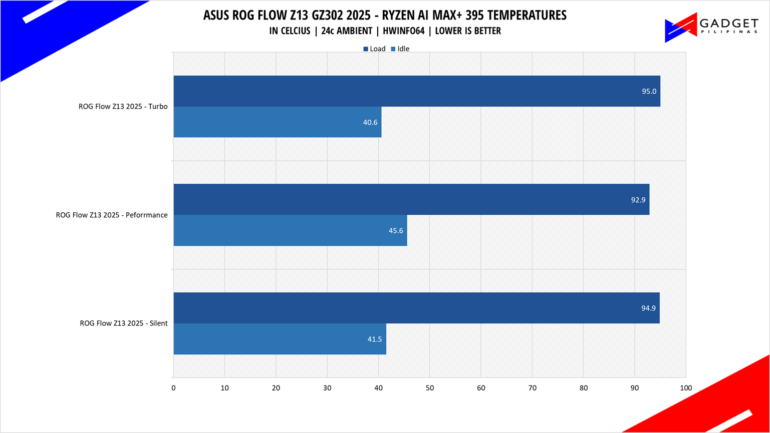
Regardless of the power profile, the AMD Ryzen AI MAX+ 395 never reached beyond 95°C. There’s still a 5°C headroom before it reaches it TJMax temps leaving more room to tweak the CPU’s temperatures. The iGPU on the otherhand never breached the 90°C marked which is suggests headroom for overclocking or undervolting for optimal performance.
ASUS ROG Flow Z13 2025 Battery Life
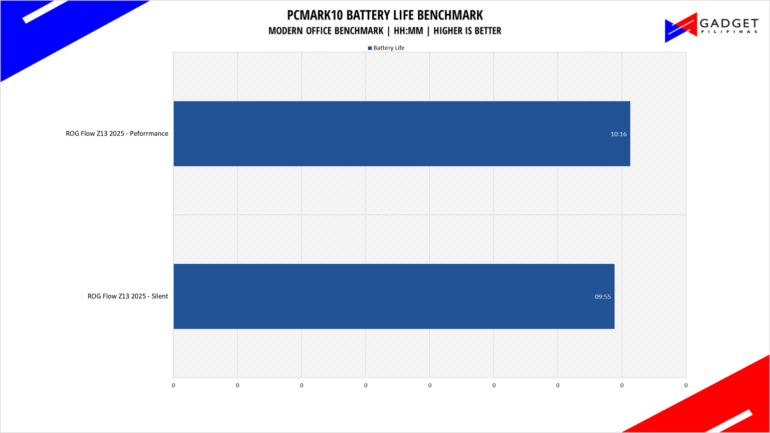
Battery life on the ASUS ROG Flow Z13 2025 is not a long compared to the ultrabooks as it only lasted for 10 hours. That said, it’s worth noting that considering the performance it packs, the ASUS ROG Flow Z13 sits in the middle of ultrabooks and gaming laptops – offering a good balance of portability, performance, and battery life.
Conclusion – MOST POWERFUL 2-in-1

The ASUS ROG Flow Z13 2025 flew under the radar when it was announced in CES and only blew up until reviews started pouring in. Its popularity is because of the CPU and the exclusion of the ROG XG Mobile connector – both are a good or bad move depending on your pespective if you’re coming from the gaming laptop standpoint or the ultrabook point of view. Most of the “premium-ness” comes from using the new AMD Ryzen AI MAX+ 395 instead of the Flow Z13 itself.

The AMD Ryzen MAX+ 395 does wonders when it comes to performance as it easily outputs the same, and in some cases, better performance as our ASUS TUF A14 which has the AMD Ryzen AI 9 HX 370 and RTX 4060. That said, to say that it has RTX 4070 level performance is quite farfetched as it struggles in newer, triple-A titles at 1600p, especially games requiring higher VRAM. We also tested the Z13 in 1200p but were surprised to see only a marginal performance improvement over its native resolution – this suggest a bottleneck in its configuration and we suspect it to be the default 4GB VRAM allocation(out of the 32GB) to the iGPU.
ASUS discarding the XG Mobile connector is a double edge sword not only for the ROG Flow Z13 2025 but also previous devices(Flow X13, Flow Z13 and ROG Ally) that used the connector. For one, it somehow limits the upgradability and feasibility of the ROG Flow Z13 from its existing target market as getting a new Z13 would make their old device combo paperweights due to the lack of compatibility. That said, the Thunderbolt 4 connectivity enables the ROG Flow Z13 2025 to be paired with other external graphics solutions albeit still limited in terms of performance compared to using an Oculink connector.
ASUS priced the ASUS ROG Flow Z13 2025 at Php 174,995 making it the most expensive gaming tablet slash convertible in the market. Frankly speaking, its price cancels out the stunning achievements made by ASUS’ engineering and AMD’s 4nm chip. The price further narrows out the niche market that the ROG Flow Z13 2025 appeals to. Its Php 70,000 premium over the ASUS TUF A14 makes it a tough sell as you’re frankly paying for the convertible and unified memory flexibility. The configurable VRAM on the Flow Z13 2025 makes it versatile for heavy rendering and AI workloads which most laptops aren’t even suited for due to the natural limitation of their VRAM.
That said, what the ASUS ROG Flow Z13 2025 offers is upgradibility – something that the previous Z13 arguably had but is now limited due to the now extinct XG mobile connector. The Ryzen AI MAX+ 395 paired with ASUS’ minor improvements such as the keyboard, screen, and battery life make the ASUS ROG Flow Z13 more usable as an everyday, productivity device and a portable workhorse.
So, if you’re someone who values the portability, performance, flexibility of the ROG Flow Z13 2025, especially its configurable RAM setup then there’s no other laptop or gaming laptop in the market that could top the criteria.
Grant is a Financial Management graduate from UST. His passion for gadgets and tech crossed him over in the industry where he could apply his knowledge as an enthusiast and in-depth analytic skills as a Finance Major. His passion allows him to earn at the same time help Gadget Pilipinas' readers in making smart, value-based decisions and purchases with his reviews and guides.







