Introduction
When it comes to monitors especially gaming-focused ones, there’s not really a monitor that ranks at the top in all aspects such as response time, refresh rate, resolution, ergonomics, color gamut, and connectivity. Any gaming monitor in the market would have some kind of compromise or another as competitiveness in the gaming monitor space is not that high compared to other peripherals like keyboards and mice. Enter Eve, a brand where its monitors are developed by the gaming community, launched the Eve Spectrum 4k 144Hz Gaming Monitor. The Eve Spectrum ES07D03 aims to rank up to the top of each specification mentioned finally addressing the complains and nitpicks of enthusiasts. Let’s see how the team over at Eve did with the Spectrum ES07D03 4K Gaming Monitor in this review.
Eve Spectrum ES07D03 Specs
| SIZE | monitor size | 27″ (diagonal) |
|---|---|---|
| display area | 597mm x 336mm | |
| aspect ratio | 16:9 |
| IMAGE QUALITY | native resolution | 3840×2160 pixels |
|---|---|---|
| 4K Ultra-HD | ||
| pixel pitch | 0.1557mm | |
| pixel density | 163ppi | |
| brightness | 450cd/m² typical | |
| 750cd/m² peak | ||
| HDR | HDR10 Media Profile | |
| VESA DisplayHDR600 certified | ||
| displayable colors | 1.07 billion | |
| color gamut | 98% DCI-P3, 100% sRGB | |
| color depth | 10-bit (8-bit + A-FRC) | |
| color accuracy | Individual factory calibration | |
| D65 white point | ||
| 0.59 average ΔE (typical) | ||
| contrast ratio | 1000:1 typical | |
| 10 000 000 : 1 dynamic | ||
| viewing angles | 178° horizontal 178° vertical | |
| surface treatment | Low-haze 20% anti-glare coating |
| SPEED | response time | 5ms (gray-to-gray) typical |
|---|---|---|
| 1ms (gray-to-gray) overdrive | ||
| frequency range | 48Hz – 144Hz | |
| adaptive sync | NVIDIA G-SYNC Compatible certified | |
| AMD FreeSync Premium Pro certified |
| TECHNOLOGY | panel technology | Nano IPS Oxide TFT LCD |
|---|---|---|
| backlight technology | Bottom edge-lit white LED with KSF nano-particle layer | |
| backlight dimming | Global or no dynamic dimming in SDR mode | |
| 16-zone local dimming in HDR mode | ||
| curved panel | No | |
| touch-enabled | No | |
| pen-enabled | No |
| PORTS | HDMI | 2x |
|---|---|---|
| HDMI 2.1 video input | ||
| DisplayPort | 1x | |
| DisplayPort 1.4 video input | ||
| 1x USB Type-C | ||
| DisplayPort 1.4 video input | ||
| SuperSpeed+ USB (USB 3.1 Gen 2, up to 10Gbps) upstream connection to computer | ||
| Power output up to 20V 5A (100W)(USB PD 3.0) | ||
| USB Type-C | 1x | |
| SuperSpeed+ USB (USB 3.1 Gen 2, up to 10Gbps) | ||
| Power output up to 5V 3A (15W) | ||
| USB Type-A | 2x | |
| SuperSpeed+ USB (USB 3.1 Gen 2, up to 10Gbps) | ||
| Power output up to 5V 2A (10W) | ||
| 3.5mm audio jack | 1x | |
| Analog audio output from video input source | ||
| USB Type-B | 1x | |
| SuperSpeed+ USB (USB 3.1 Gen 2, up to 10Gbps) upstream connection to computer | ||
| HDCP | HDCP 2.2 |
Unboxing and First Impressions
- Eve Spectrum ES07D033 Gaming Monitor Review 018
- Eve Spectrum ES07D033 Gaming Monitor Review 018
- Eve Spectrum ES07D033 Gaming Monitor Review 009
- Eve Spectrum ES07D033 Gaming Monitor Review 009
The Eve Spectrum 4K Gaming Monitor is definitely on the premium side when it comes to packaging. Unlike most gaming monitors, there are no key specs or features listed on the front of the box let alone its backside.

The overall unboxing experience is pretty unique, unlike most gaming monitors which wrap the screen with hard foam and cut out for the cables. The cables are stored in separate boxed compartments and the manual on top of the monitor itself that’s protected with paper cloth.
- Eve Spectrum ES07D033 Gaming Monitor Review 003
- Eve Spectrum ES07D033 Gaming Monitor Review 003
- Eve Spectrum ES07D033 Gaming Monitor Review 004
- Eve Spectrum ES07D033 Gaming Monitor Review 004
As much as we enjoyed the unboxing experience, we were mostly dismayed to only find the included power cable and adapter apart from the manual and the monitor itself. There is no HDMI or Display Port cable included in the package which is a very crucial component for 4K high-refresh-rate gaming monitors. Sure you can buy aftermarket cables, but display cables that can run 4K 144Hz are very hard to find, especially HDMI 2.1 cables as it’s a fresh standard. Moreover, there’s no stand included which means you’ll have to get the Eve Spectrum Stand or a monitor arm just like we did for the purposes of this review. Either way, it’s an added cost over the Php 47,990 SRP of the Eve Spectrum 27″ 4k Gaming Monitor. The Eve Spectrum Stand retails for $99 or Php 4,990 at Digital Walker.
 The Eve Spectrum 4K 144Hz Gaming Monitor has one Display Port 1.4 and two HDMI 2.1 ports on the left side. Most monitors only have one of each or in most cases have one more Display Port instead of an HDMI port. Being a 4K 144Hz monitor, the extra HDMI port enables the Eve Spectrum to have a dual input with a next-generation console alongside your PC saving you the cost of buying another 4K capable gaming monitor. Moreover, the extra ports are also there if the user wants to take advantage of its split-screen mode with simultaneous active inputs.
The Eve Spectrum 4K 144Hz Gaming Monitor has one Display Port 1.4 and two HDMI 2.1 ports on the left side. Most monitors only have one of each or in most cases have one more Display Port instead of an HDMI port. Being a 4K 144Hz monitor, the extra HDMI port enables the Eve Spectrum to have a dual input with a next-generation console alongside your PC saving you the cost of buying another 4K capable gaming monitor. Moreover, the extra ports are also there if the user wants to take advantage of its split-screen mode with simultaneous active inputs.
 The right side of the Eve Spectrum ES07D03 features more ports with a USB 3.1 Type-C Gen 2 Type-C port that supports DisplayPort 1.4 and PD .30 up to 100 watts. There’s another USB 3.1 Type-C gen 2 but without a video out support and only 15 watts of power output. Two USB Type-A 3.1 Gen 2 ports are sharing the USB Type-B port for upstream connection for your PC which basically acts as a pass-through so you can plug USB devices at the back of the Eve Spectrum. Lastly, there’s also a 3.5mm audio jack for pass-through audio.
The right side of the Eve Spectrum ES07D03 features more ports with a USB 3.1 Type-C Gen 2 Type-C port that supports DisplayPort 1.4 and PD .30 up to 100 watts. There’s another USB 3.1 Type-C gen 2 but without a video out support and only 15 watts of power output. Two USB Type-A 3.1 Gen 2 ports are sharing the USB Type-B port for upstream connection for your PC which basically acts as a pass-through so you can plug USB devices at the back of the Eve Spectrum. Lastly, there’s also a 3.5mm audio jack for pass-through audio.
 The Power button at the bottom center part of the monitor next to the OSD menu joystick makes it easily accessible and less prone to accidental bumps and power-offs, when compared to the usual lower, left chin, or lower right chin placement. Additionally, instead of the typical per-button OSD menu, the Eve Spectrum ES07D03 uses a joystick OSD menu button similar to higher-end gaming monitors.
The Power button at the bottom center part of the monitor next to the OSD menu joystick makes it easily accessible and less prone to accidental bumps and power-offs, when compared to the usual lower, left chin, or lower right chin placement. Additionally, instead of the typical per-button OSD menu, the Eve Spectrum ES07D03 uses a joystick OSD menu button similar to higher-end gaming monitors.
- Eve Spectrum ES07D033 Gaming Monitor Review 095
- Eve Spectrum ES07D033 Gaming Monitor Review 095
- Eve Spectrum ES07D033 Gaming Monitor Review 071
- Eve Spectrum ES07D033 Gaming Monitor Review 071
As mentioned earlier, there’s no included stand out of the box despite having obvious cutouts. According to the Eve Spectrum Website, the exclusion of the stand is because of the reason that most enthusiasts(46% numbered by the brand) don’t use the stand as they prefer to use a VESA arm instead. Moreover, Eve also points out that having the choice to get the monitor with a stand or not can save people money, but frankly for us, isn’t the same as there are no other brands aside from Apple who also does the same with its monitors – so the value in “not paying for a stand” is really not that much realized yet in the market as you still have to buy a VESA arm which is just a cheaper option.
The LED indicator is positioned at the bottom center of the slim bezel. Its shape and position make the Eve Spectrum feel premium.
- Eve Spectrum ES07D03 Gaming Monitor Review 046
- Eve Spectrum ES07D03 Gaming Monitor Review 046
- Eve Spectrum ES07D03 Gaming Monitor Review 044
- Eve Spectrum ES07D03 Gaming Monitor Review 044
One of the ES07D03’s features is a frame rate counter which can be placed at any corner of the monitor albeit its not placed at the center portion.
- Eve Spectrum ES07D03 Gaming Monitor Review 065
- Eve Spectrum ES07D03 Gaming Monitor Review 065
- Eve Spectrum ES07D03 Gaming Monitor Review 042
- Eve Spectrum ES07D03 Gaming Monitor Review 042
Like most gaming monitors, the Eve Spectrum 4k 144Hz Gaming Monitor has a crosshair overlay feature which can be toggled by clicking the joystick to the right. Further diving to the OSD menu reveals no setting to adjust this feature which is badly needed as the crosshair overlay is a white dot which is frankly useless in FPS titles – you’re better off marking the center with a marker or using a tape.
Eve Spectrum ES07D03 OSD Menu
- Eve Spectrum ES07D033 Gaming Monitor Review 066
- Eve Spectrum ES07D033 Gaming Monitor Review 066
- Eve Spectrum ES07D033 Gaming Monitor Review 061
- Eve Spectrum ES07D033 Gaming Monitor Review 061
- Eve Spectrum ES07D033 Gaming Monitor Review 060
- Eve Spectrum ES07D033 Gaming Monitor Review 060
- Eve Spectrum ES07D033 Gaming Monitor Review 059
- Eve Spectrum ES07D033 Gaming Monitor Review 059
- Eve Spectrum ES07D033 Gaming Monitor Review 053
- Eve Spectrum ES07D033 Gaming Monitor Review 053
- Eve Spectrum ES07D033 Gaming Monitor Review 054
- Eve Spectrum ES07D033 Gaming Monitor Review 054
- Eve Spectrum ES07D033 Gaming Monitor Review 051
- Eve Spectrum ES07D033 Gaming Monitor Review 051
- Eve Spectrum ES07D033 Gaming Monitor Review 050
- Eve Spectrum ES07D033 Gaming Monitor Review 050
Hands down, the Eve Spectrum ES07D03 has one of the cleanest OSD Menu, especially the font used. Moreover, the OSD Menu layout paired with the joystick button makes the navigation a pleasure rather than a chore, so much that you’d want to fiddle with the settings more often from adjusting the brightness to adjusting the response time overdrive.
Eve Spectrum ES07D03 Display Analysis
We tested the Eve Spectrum ES07D03 27″ 4K Gaming Monitor using our SpyderX Pro Display Analysis tool. Tests were performed at the monitor’s out-of-the-box settings, except for the brightness test which required testing at 0%, 25%, 75%, and 100% brightness. Here are the results:
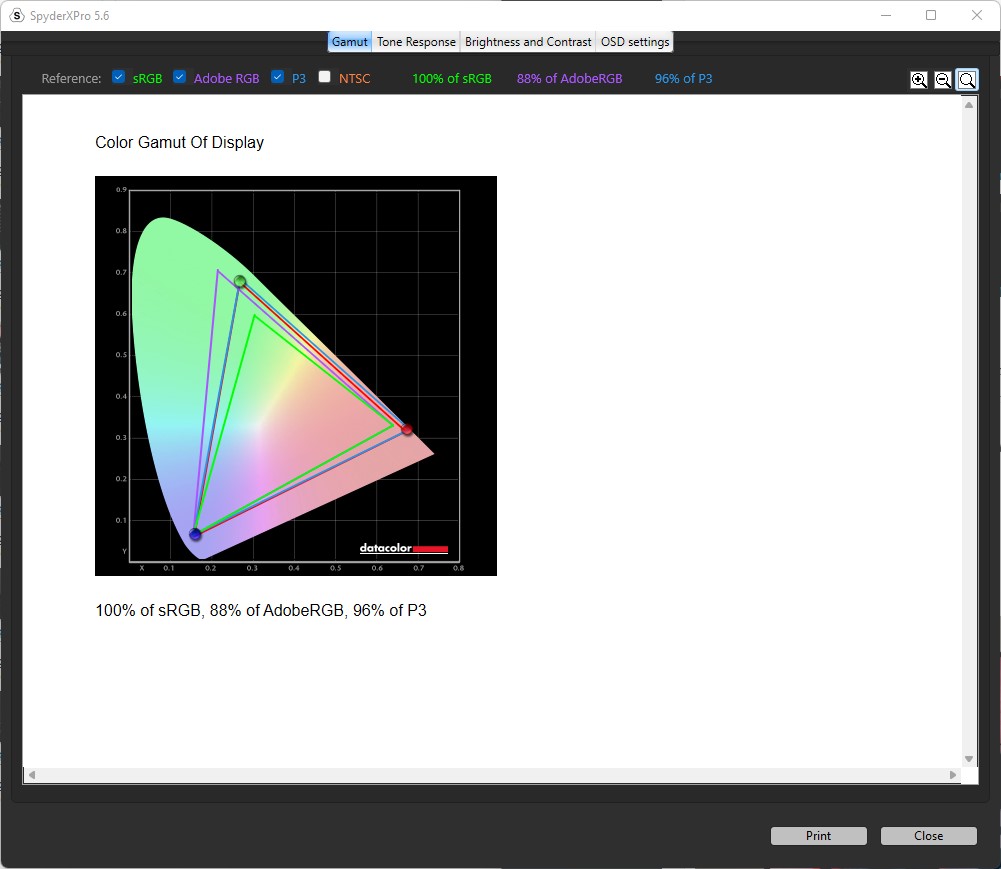 The Eve Spectrum ES07D03 is individually factory calibration with a target color gamut of 98% DCI-P3 and 100% sRGB rating. Our own tests show 100% sRGB and 96% DCI-P3 coverage which is quite alright given the margin of error. The Eve Spectrum passes the numbers when it comes to professional-grade photo and video editing albeit we’d still recommend a professional monitor for feature sets accustomed to the work considering the price of the Eve Spectrum gaming monitor.
The Eve Spectrum ES07D03 is individually factory calibration with a target color gamut of 98% DCI-P3 and 100% sRGB rating. Our own tests show 100% sRGB and 96% DCI-P3 coverage which is quite alright given the margin of error. The Eve Spectrum passes the numbers when it comes to professional-grade photo and video editing albeit we’d still recommend a professional monitor for feature sets accustomed to the work considering the price of the Eve Spectrum gaming monitor.
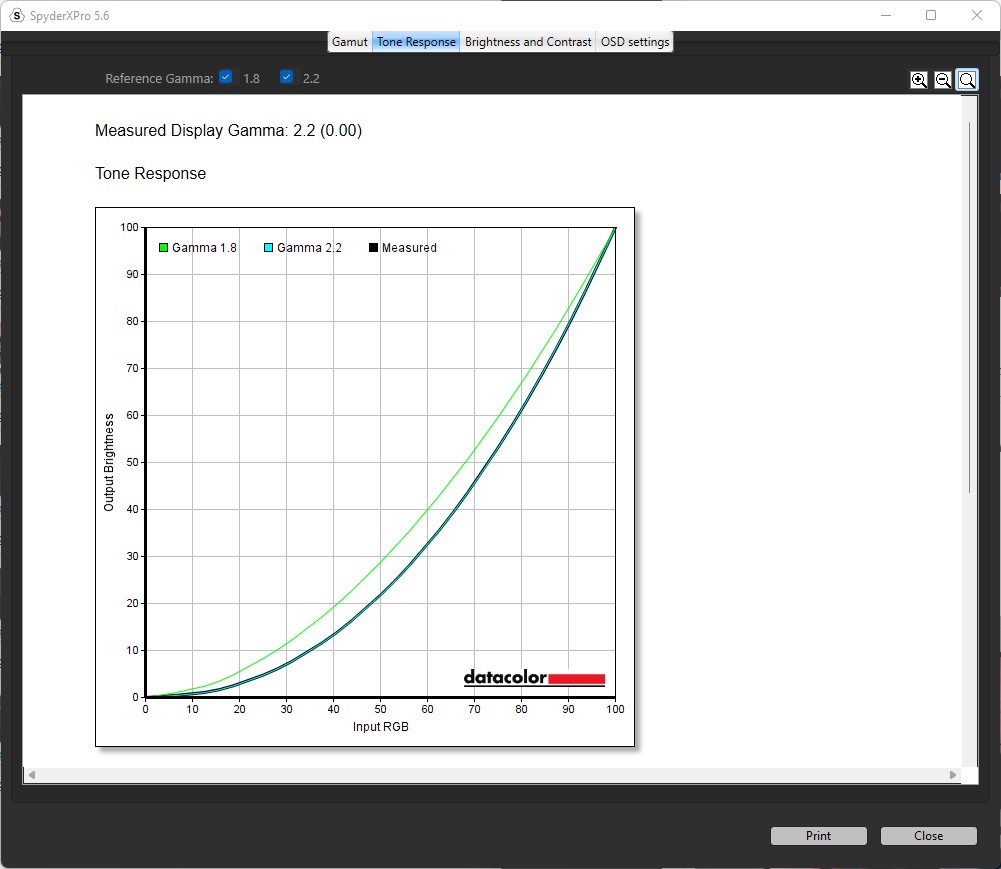
The Eve Spectrum ES07D03 measures a perfect gamma level of 2.2 translating to accurate blacks thanks to its nano-IPS display.
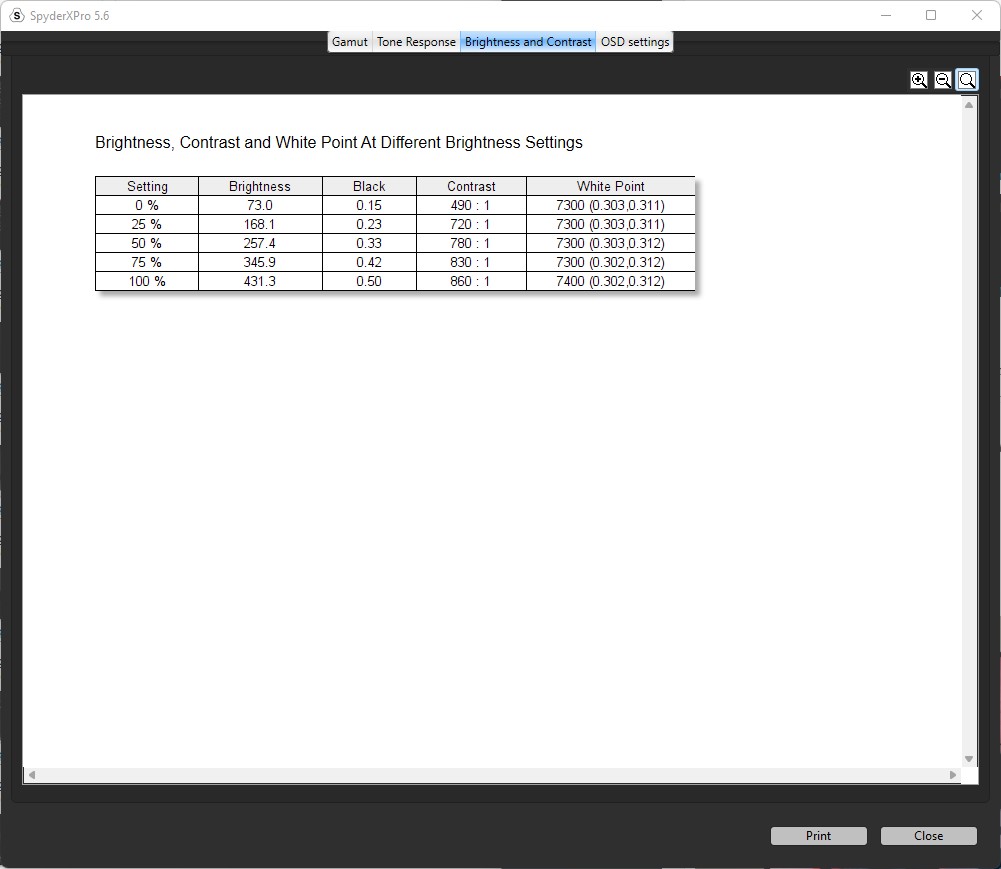
The Eve Spectrum ES07D03 has a VESA Display HDR600 certification with a rated brightness of 450 nits typical and 750 nits peak. Our SpyderX Pro analysis shows a max brightness of 431.3 nits which is also within the margin of error considering the 450 nits rating.
Conclusion
 The Eve Spectrum ES07D03 is definitely one of the top-performing gaming monitors for its class. There’s almost no other 4k 144Hz Gaming Monitor that checks the mark in different aspects when it comes to performance. But unfortunately, where it lacks is rounding up the overall experience with its exclusion of a display cable and an included stand. That said, the stand is arguable especially for its target market but the cable adds another cost to the overall package since you need a high spec cable that can handle the bandwidth of 4k 144Hz – not to mention at least the Php 1,000 added cost for a VESA arm if you don’t have one yet. But overall, the Eve Spectrum ES07D03 does a great job in rounding up the performance, immersiveness, and ease of use but comes with a few caveats which are easily solved if you have money. That said, the Eve Spectrum should be one of your top choices if you’re looking for a 4K gaming monitor that checks it all in terms of image quality and performance to pair with your PS5 or your RTX 3090, but if you’re just looking to enter the 4K gaming resolution, you’d be better of with experience other cheaper alternatives with a few compromises that wouldn’t hurt your gaming experience.
The Eve Spectrum ES07D03 is definitely one of the top-performing gaming monitors for its class. There’s almost no other 4k 144Hz Gaming Monitor that checks the mark in different aspects when it comes to performance. But unfortunately, where it lacks is rounding up the overall experience with its exclusion of a display cable and an included stand. That said, the stand is arguable especially for its target market but the cable adds another cost to the overall package since you need a high spec cable that can handle the bandwidth of 4k 144Hz – not to mention at least the Php 1,000 added cost for a VESA arm if you don’t have one yet. But overall, the Eve Spectrum ES07D03 does a great job in rounding up the performance, immersiveness, and ease of use but comes with a few caveats which are easily solved if you have money. That said, the Eve Spectrum should be one of your top choices if you’re looking for a 4K gaming monitor that checks it all in terms of image quality and performance to pair with your PS5 or your RTX 3090, but if you’re just looking to enter the 4K gaming resolution, you’d be better of with experience other cheaper alternatives with a few compromises that wouldn’t hurt your gaming experience.

Grant is a Financial Management graduate from UST. His passion for gadgets and tech crossed him over in the industry where he could apply his knowledge as an enthusiast and in-depth analytic skills as a Finance Major. His passion allows him to earn at the same time help Gadget Pilipinas' readers in making smart, value-based decisions and purchases with his reviews and guides.





