
Lenovo’s approach to the Yoga line is to provide powerful ultrabooks in a thin and light form factor without compromising on performance by packing in the latest and greatest technologies currently available in the market. The Lenovo Yoga 9i is one of the brand’s flagship devices and also one of its flashiest with a full European leather cover, glass trackpad, and a rotating soundbar hinge. So how does the Lenovo Yoga 9i with all of its aesthetic gimmicks affect the user experience and does it offer anything outside its aesthetics? Let’s find out
Lenovo Yoga 9i Configurations
| Lenovo Yoga 9i Configurations | ||
| Model | 82BG000XPH | 82BG000WPH |
| Display | 14″ FHD 400N IPS | 14″ FHD 400N IPS |
| Processor | Intel Core i7 1185G7 | Intel Core i7 1185G7 |
| RAM | 16GB 4266MHz LPDDR4X | 16GB 4266MHz LPDDR4X |
| Storage | 512GB SSD | 1TB SSD |
| GPU | Iris Xe Graphics | Iris Xe Graphics |
| OS | Windows 10 Home | Windows 10 Home |
| Price | 99,995 | 109,995 |
Unlike other IdeaPad and Yoga devices, Lenovo kept it simple with the Yoga 9i with only two configurations available in the Philippine market. Specs between the two variants are basically the same with the exception of the storage size. The 512GB SSD variant is priced at Php 99,995 and doubling that storage out of the box sets the price at Php 109,995. Frankly, the Php 10,000 premium is not worth it for the additional 512GB storage configuration as you could easily purchase a similarly specced SSD for around Php 6,000 and upgrade it yourself.
Lenovo Yoga 9i Unboxing and First Impressions

The Lenovo Yoga 9i comes in a typical YOGA style packaging that imbues a premium ultrabook feel.


There’s a USB Type-C hub and a Lenovo Integrated pen included in the package alongside the standard charger and manual. The USB Type-C hub is a nice addition to the overall package as most ultrabooks come with limited ports and having the option to expand is always nice however I would’ve preferred the VGA port to be swapped out with another USB Type-A port as there’s already an included HDMI port in the hub.
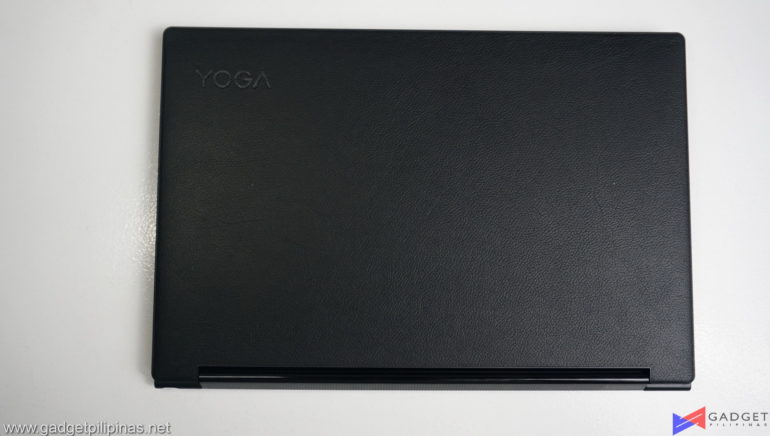
The Lenovo Yoga 9i offers something new in its design and that’s the inclusion of a full European leather cover on the top lid with a debossed YOGA logo on the top left corner.
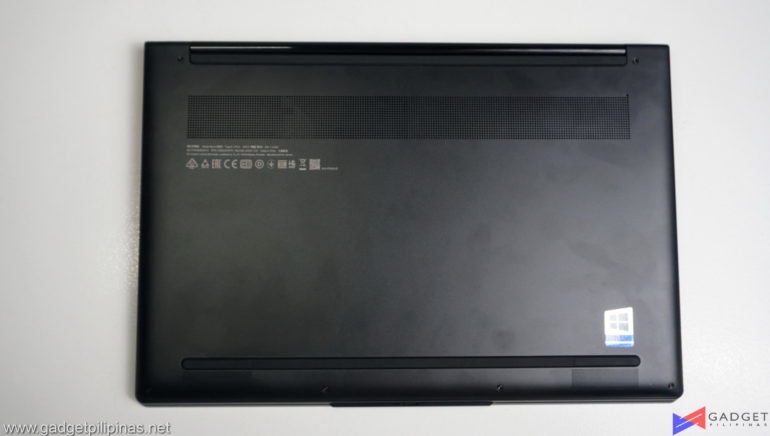
The back shows the signature full strip cooling vent found on almost every Lenovo laptop. The antislip rubber feet is also a strip that spans across the length of the laptop and is positioned at the bottom. The antislip placement is a good move from Lenovo as its located where most of the force is applied should the laptop slide.


Ports on the Lenovo Yoga 9i are what I would say bare minimum for an ultrabook. There are two USB Type-C Thunderbolt ports, one USB Type-A port, and a 3.5mm combo jack on the left side while the right side only houses the power button and a slot for the Lenovo integrated pen. We’d like to have at least either a USB Type-A or Type-C ports but the Thunderbolt ports slightly compensate as you can always expand via Thunderbolt hubs.

The 360-degree hinge doubles as a speaker. The speaker follows the orientation of the device so the sound is always front-fired regardless of the Yoga 9i’s orientation.
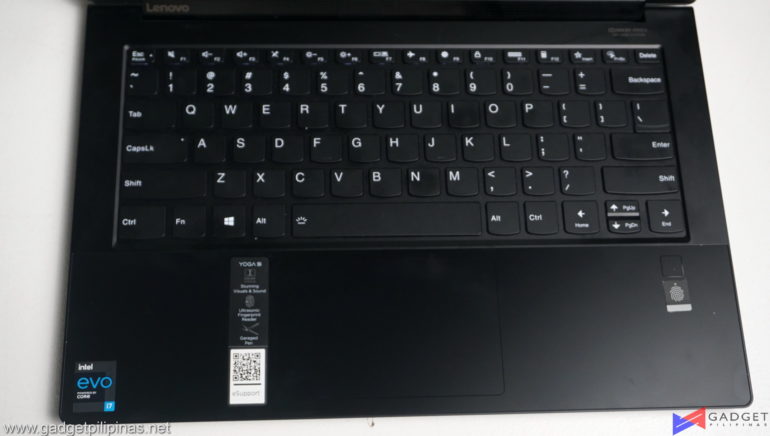
Typing experience on the Lenovo Yoga 9i is simply mediocre compared to the rest of the Lenovo 11th Generation Core series laptops especially compared to the Lenovo Yoga Slim 7i Pro. The keys are much mushier and have a softer actuation force. More importantly, the keys and the keyboard deck itself are fingerprint magnets. The picture taken above is right after opening the laptop and you can see clearly where my hands touched the area when I was taking pictures of the Yoga 9i.

The glass trackpad doesn’t help in the overall experience of the Yoga 9i as not only it is smaller by Lenovo’s standard, the tracking is definitely not as smooth compared to a standard laptop. The fingerprint magnet nature adds to the injury much so that we’d recommend using a mouse with the Yoga 9i.
Lenovo Yoga 9i Display and Camera
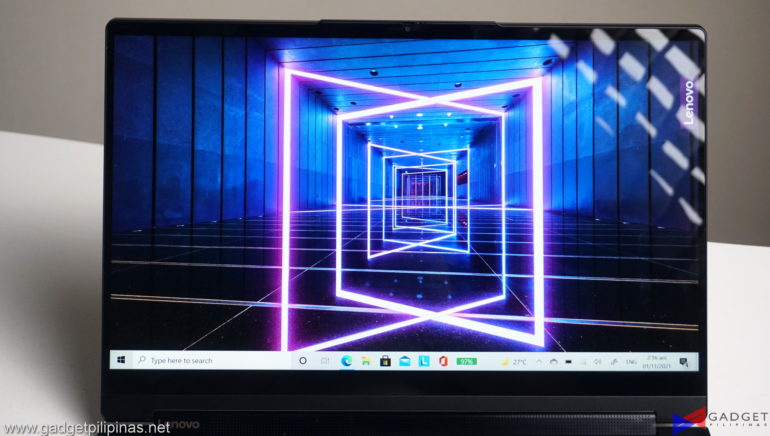
The glossy 14-inch 1920x1080p touch display is a love-hate relationship as the brightness and resolution are perfect for its form factor but the glossy finish ruins the experience to the point where it’s hard to bring the Yoga 9i outside. and use the laptop due to the reflection
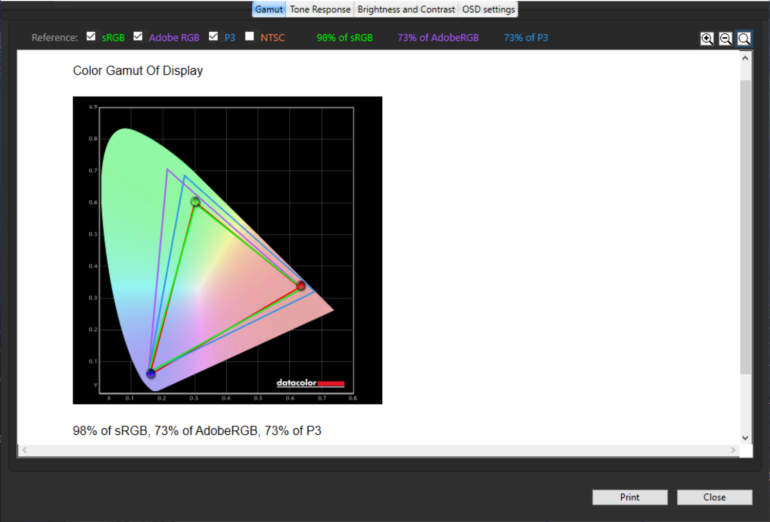
Color Accuracy wise, the Lenovo Yoga 9i passes our standards as measured by our SpyderX Pro Display Analysis tool. The 14″ FHD display is rated at 98% sRGB, 73% AdobeRGB, and 73% DCI-P3 meaning it could do some professional-grade photo and video editing. At Php 100k, I honestly expected a much better panel considering that other cheaper devices both from Lenovo and other brands have better display specs than the one found on the Yoga 9i.
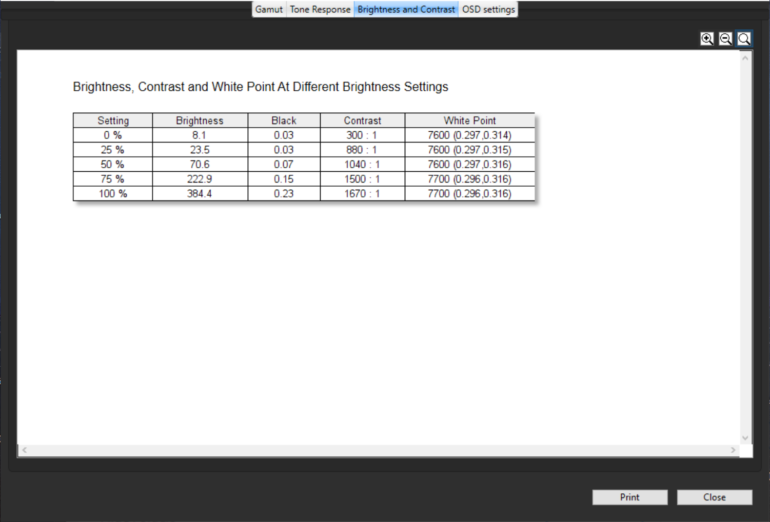
The display is rated at 400 nits and our measured peak brightness is at 384.4 nits which is well within our margin of error. Like what we’ve said in our previous Lenovo and Legion reviews, the brightness scaling remains to be an issue for Lenovo devices and the Yoga 9i is no exception as seen on the table. Ideally, 200 nits should be the brightness for the 50% power level and the 75% level should however around 250-300 nits for a more even scaling.


The integrated webcam has Lenovo’s signature physical privacy shutter that allows the user to physically block the camera when it’s not in use. A physical shutter is way better than an electronic shutter found on the Slim 7i Pro as it provides a better layer of security overall.

The Camera is pretty much average and is on the better side of things. Its decent enough for taking video calls and meetings provided you have good lighting.
Lenovo Yoga 9i Synthetic Benchmarks

We benchmarked the Lenovo Yoga 9i together with the different power settings found in the Lenovo Vantage Software. The main purpose of benchmarking power profiles will show how aggressive or conservative the manufacturer is in thermal management. These profiles will affect the CPU and GPUs’ boosting behavior in terms of duration and max clock speed which will translate to higher scores and stable framerates.
SuperPI 32M
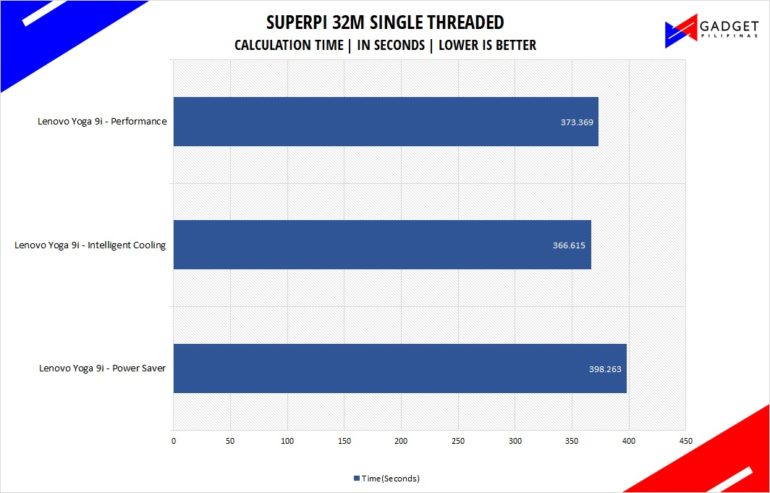
SuperPI is a single-threaded benchmark application that lets the CPU calculate Pi(π) to the nth digit. In this benchmark, we selected the Pi calculation to 32M, the highest available for the app.
wPrime 1024M
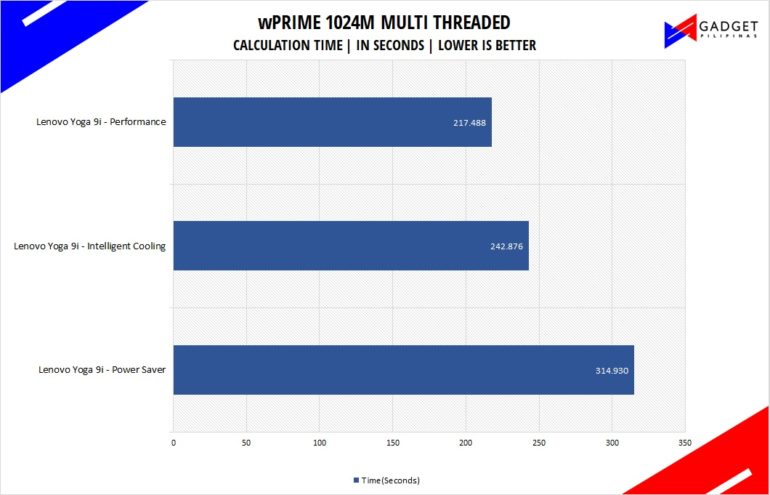
wPrime is a benchmark tool similar to SuperPI, but the former takes on finding prime numbers using Newton’s Method. The benchmark is set to calculate 1024 million prime numbers, and the performance is measured according to calculation time.
GeekBench 5
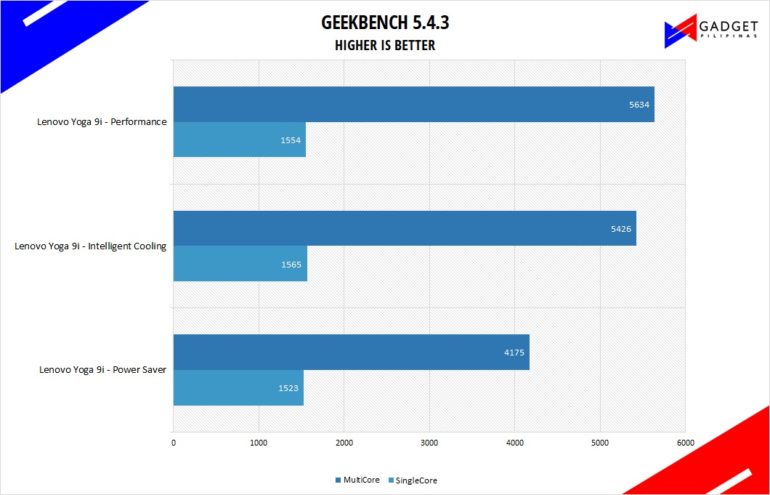
Geekbench is a multi-platform benchmark that’s used to gauge CPU performance and compare them across Windows, Mac, and Mobile. Geekbench 5 is the latest version and doesn’t rely on memory as much compared to the previous Geekbench 4, making it a great tool to measure both single-core and multi-core CPU performance.
CINEBENCH R20 & R23
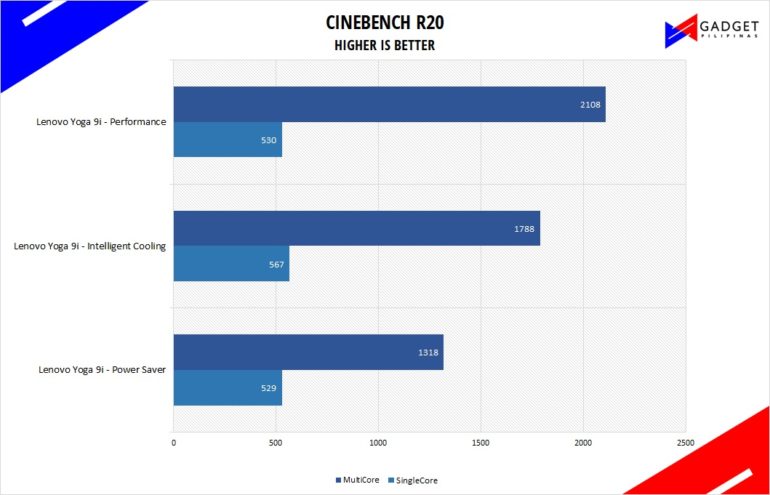
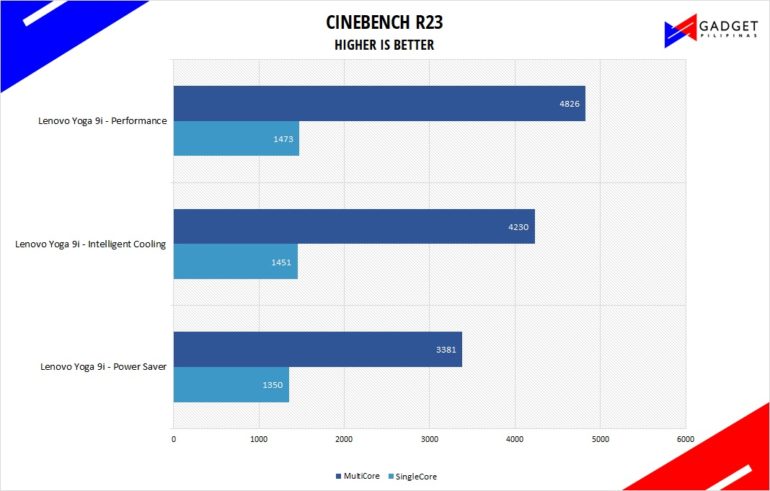
Maxon’s Cinebench benchmark is one of the most iconic benchmark applications used by reviewers and enthusiasts. The latest Cinebench R20 and R23 use the latest rendering architectures, including Intel’s Embree ray tracing technology and other advanced features from AMD and Intel that allow users to render the same scene on the same hard. Cinebench R23 uses a larger and more complex testing scene than Cinebench R20 by about 8x computational power and requires 4x the memory.
V-RAY
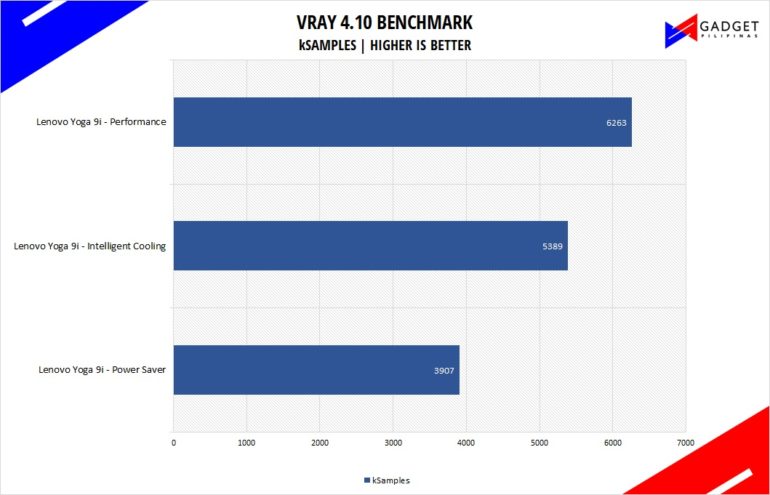
V-Ray Benchmark is a stand-alone version of V-Ray developed by Chaos Group. It is designed to test the CPU and GPU by rendering sample scenes at a fixed amount of time. V-Ray is a plug-in mostly utilized by 3D computer graphics software applications mainly for industrial design, product design, architecture, film, and video game production. V-Ray is not limited to 64-threads as it supports multi and mega-threading.
BLENDER
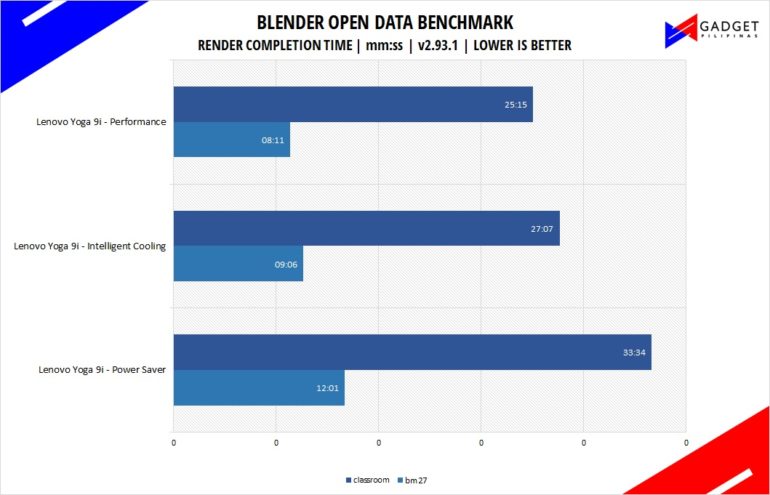
Blender is a widely used, free, open-source 3D creation suite. It supports the whole 3D pipeline process from modeling, rigging, animation, simulation, rendering, and even motion tracking. Blender has become a standard for CPU benchmarks with the BMW27 and Classroom scene most used. This prompted the company to release Blender Open Data Benchmark in 2018, a benchmark-specific version that allows users to run a preset benchmark and share the results online similar to 3D Mark.
CORONA RENDERER
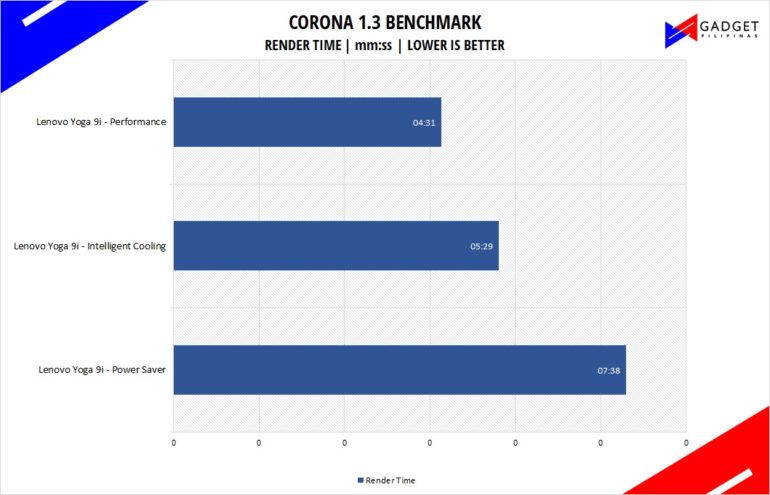
Corona Renderer is an unbiased photorealistic render available for Autodesk 3Ds Max, Maxon Cinema 4D, and as a stand-alone application. Its popularity, similar to Blender, led Chaos Group to develop a benchmark version of the app which runs using Corona Renderer 1.3. Workstation systems, especially CPUs, can utilize Corona Benchmark as up to 72 threads can be used in the benchmark, making it very suitable for CPUs with various price segments.
GOOGLE OCTANE 2.0
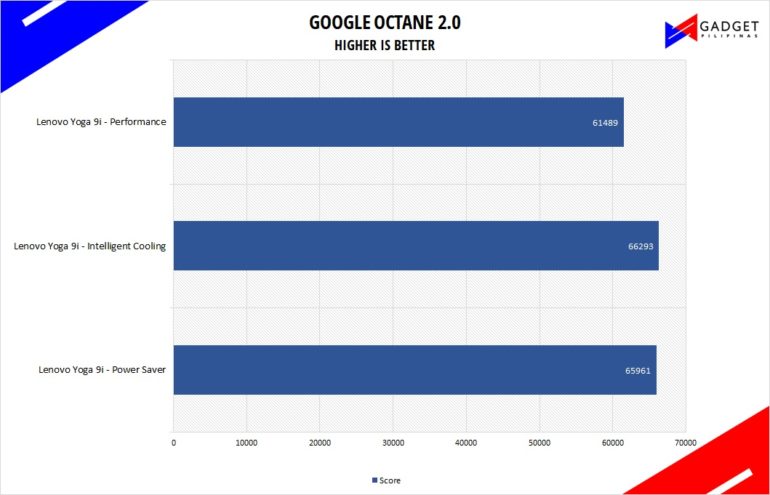
Google Octane 2.0 is a benchmark that measures a Javascript engine’s performance by running multiple tests representing different use cases of JavaScript applications. While Google Octane is retired and no longer maintained, it is still a good representation of today’s dynamic, interactive web applications. Our Google Octane 2.0 is run on Microsoft’s latest Chromium-based Edge browser.
PCMark10
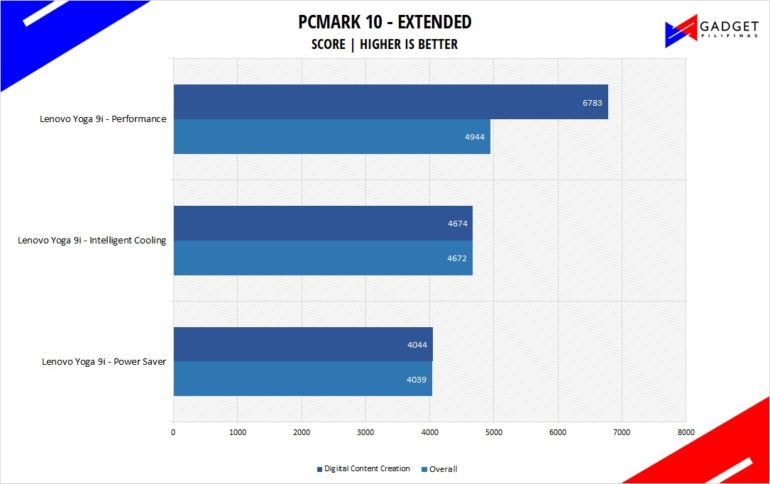
From the same developers of the popular game benchmarking tool 3DMark, PCMark 10 is a benchmarking app for measuring a whole PC’s performance. It covers a wide variety of tests to reflect common tasks performed in a modern workplace. We selected PCMark 10’s extended benchmark and reported both the overall score and Digital Content Creation Score.
SSD Benchmark
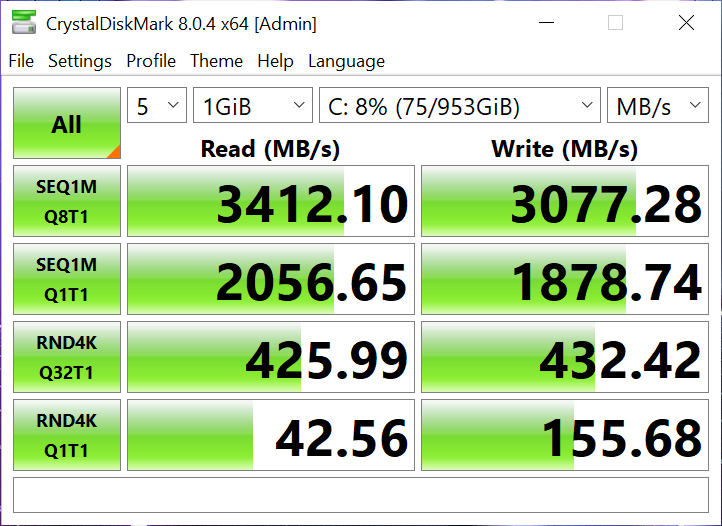
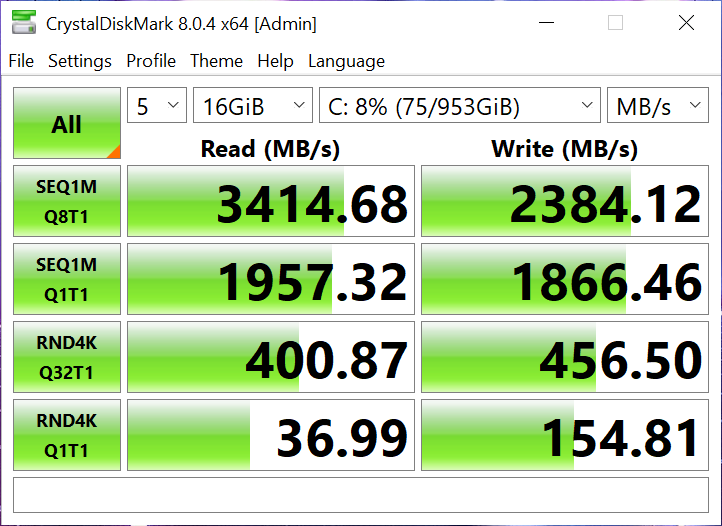
Developed by Noriyuki Miyazaki, CrytalDiskMark is a free benchmark tool that is being used by thousands of experts. This tool measures SSD’s sequential read and write speeds. That means how fast files can be read from and written to the drive, usually measured in MB/s.
The Lenovo Yoga 9i uses the WD SN730 NVMe SSD which is a common SSD found on ultrabook laptops and rivals the PM981a SSD which is also another common OEM SSD. Our CrystalDiskMark SSD benchmark validates the drive’s rated speed at both 1GB and 16GB workloads.
Lenovo Yoga 9i Battery Life Testing
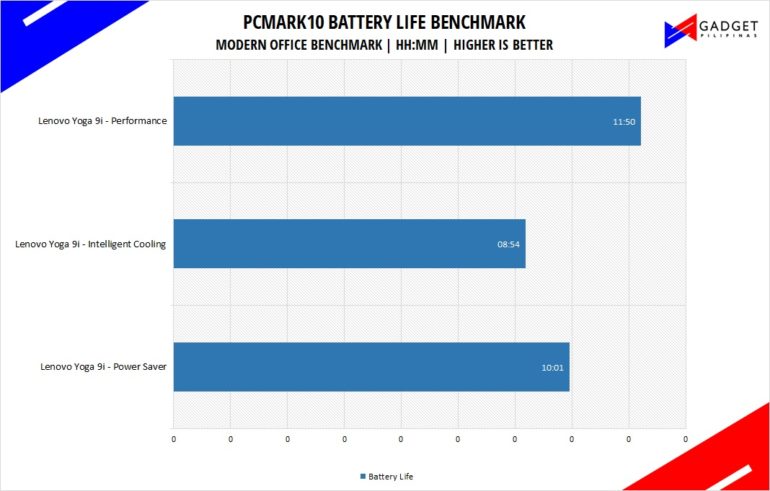
Battery life on the Yoga 9i is superb and is definitely one of the best, if not the best on the market. The near 12 hours of battery makes the Yoga 9i a handy companion while traveling or if you’re simply on the go as it can simply last you two or three workdays before needing to charge the device. The shortest run time in our test is at 8 hours and 54 mins which is still considered good for an ultrabook and still don’t change our stance in regards to its battery life.
Lenovo Yoga 9i Thermals
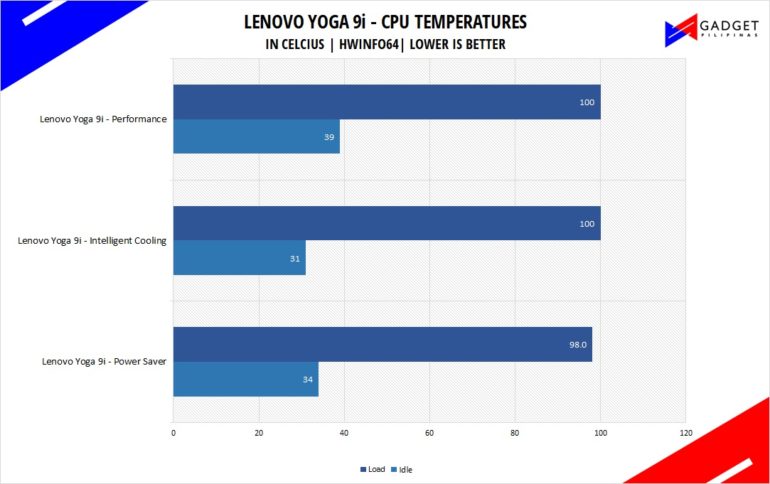
Being an ultrabook, thermals can be the tradeoff for the device as seen in our testing results with the Intel Core i7 1185G7 capping out at 100°c during our testing regardless of the power plan used in the Lenovo Vantage software. That said, there’s not much to worry about the temps as our benchmarks confirm that the i7 1185G7 is working without any issue in thermal throttling.
Conclusion

The Lenovo Yoga 9i is a hit or miss depending on how you look at it. Yes, it has a more premium vibe to it with the implementation of an all-leather cover and a glass surface and trackpad but the overall experience is unfortunately compromised with this implementation and ultimately becomes the main displeasing factor about the device. Luckily enough, its performance and battery life make up for the shortcomings. But the main question lies, is it enough to compensate for the mediocre typing and viewing experience considering its price? Well, the answer is a sad no considering Lenovo has done remarkably better in the past and even its entry-level IdeaPad line performs better in these key aspects compared to the Yoga 9i. That said there’s no other leather-glass style laptop available on the market so the Yoga 9i sits at a unique position the realm of ultrabooks. So, unless you’re after those key aspects with the performance and battery life to back up its premium aesthetics, we’d advise looking for other alternatives such as the Slim 7i Pro or the Yoga 9i.
Grant is a Financial Management graduate from UST. His passion for gadgets and tech crossed him over in the industry where he could apply his knowledge as an enthusiast and in-depth analytic skills as a Finance Major. His passion allows him to earn at the same time help Gadget Pilipinas' readers in making smart, value-based decisions and purchases with his reviews and guides.




