vivo recently unveiled the T-series comprised of the vivo T1 5G and T1x in the Philippines. The new series is built for those that want Turbo performance.
We were among those given the opportunity to check out the vivo T1 5G for ourselves. If you want to check out our first impressions of the device, click here.

With that said, here’s how my experience went with the vivo T1 5G after a couple of weeks of use as my daily driver.
vivo T1 5G Full Specifications
| Display | 6.44-inch FHD+ AMOLED, 90Hz |
| Processor | Qualcomm Snapdragon 778 5G |
| RAM | 8GB |
| Storage | 128GB |
| Rear Camera | 64MP main camera 8MP ultra-wide camera 2MP focus camera |
| Front Camera | 16MP |
| Battery | 4700mAh 66W Flash Charge |
| Colors | Turbo Black Turbo Cyan |
| Price | PHP 16,999 |
Design and Build

The vivo T1 5G is built around a 6.44-inch FHD+ AMOLED display with a 90Hz refresh rate. In 2022, standards this is pretty average-sized which is perfect for my equally average-sized hands.
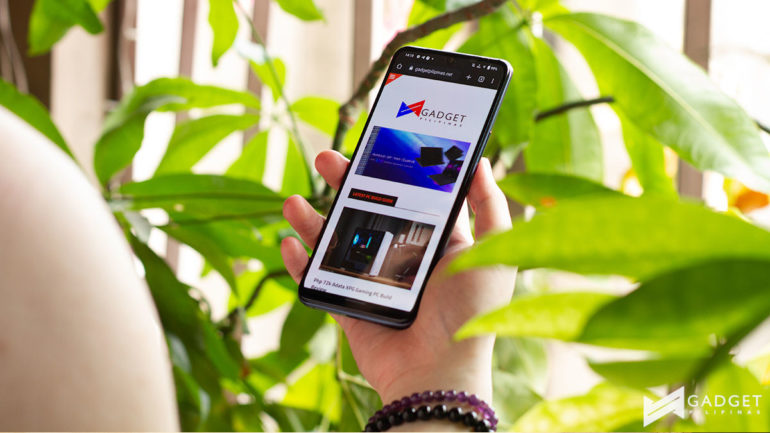
Its volume rocker and power button on the right-hand side are easy to reach with no adjustment needed when handing with either hand.


On the top of the device is a microphone, while at the bottom is the USB-C port, speaker, microphone, and SIM tray. What’s clearly missing is a 3.5mm headphone jack which is worth pointing out. I, personally, moved to using full TWS earbuds making the missing port not much of an issue.

Meanwhile, the 400nm nano-coating on the back gives the device, especially the Turbo Black variant, a gorgeous and elegant finish. The finish makes you forget that it’s made from 3D plastic. However, when held in your hands, you’ll definitely remember that it is made from plastic. Like the lack of a 3.5mm headphone jack. this isn’t too much of a big deal for me, but it is worth mentioning.

In addition to the finish, the rear has a pretty big camera island, which is pretty much in style in 2022. This, at least for me, is a welcome design that also welcomes larger aperture cameras. Meanwhile, at the bottom right of the device is the logo with a glossier finish.

It is also pretty thin measuring in at 8.49mm at its thickest part of the camera module. This made it very enjoyable to have in my pocket.
Performance
Under the hood, the vivo T1 5G is powered by a Qualcomm Snapdragon 778G 5G. We ran the device on Geekbench for the CPU performance and 3DMark for GPU. Here are the results:
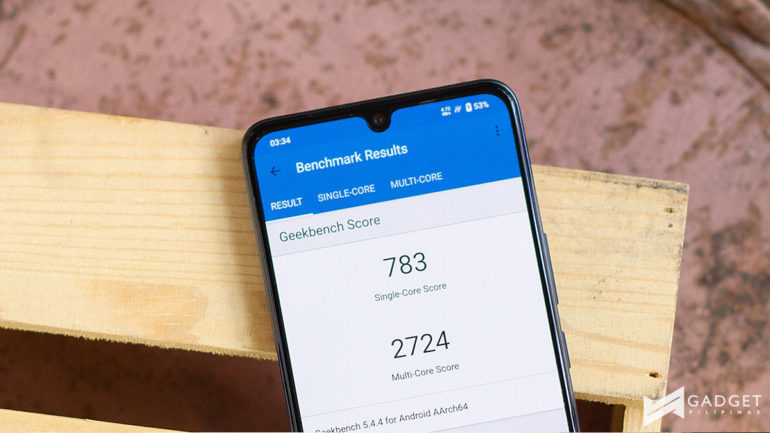

This coupled with the 6.44-inch 90Hz AMOLED display made for a very enjoyable experience. My day-to-day use of checking social media, watching YouTube/Netflix, and playing a bit of Ni No Kuni: Cross World throughout the day was smooth like butter [yes, also like a criminal undercover].
In addition to Ni No Kuni, I played a variety of games including Asphalt 9, Apex Legends Mobile, Call of Duty Mobile, League of Legends Wild Rift, Mobile Legends: Bang Bang, and Genshin Impact.

The T1 5G impressed with all the games I tried even handling Genshin Impact on High settings albeit with occasional dropped frames.
I was able to comfortably play the different games on max settings which partnered with the AMOLED display was just made me enjoy it even more. At times, I’d even forget about time for a bit just because I was enjoying the experience so much.
It also has 4D Game Vibration for Call of Duty Mobile and Asphalt 9 thanks to a Z-axis linear motor. While it does add to the immersion, it will take getting used to. It is a feature that you may not use at all or just try once or twice, but it is a welcome addition for those that want to use it.
Camera

The device is equipped with a 64MP main rear camera coupled with an 8MP ultra-wide camera and a 2MP focus lens.


The 64MP main sensor offered good quality photos, especially in well-lit environments. It had good color reproduction, details, and even smooth looking portrait when available.

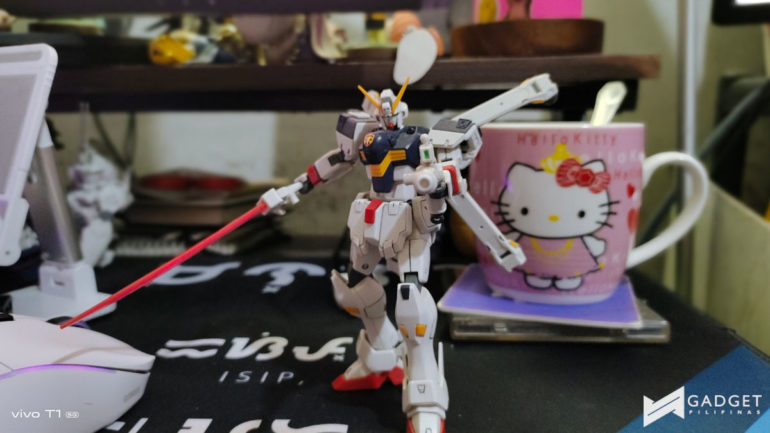


However, when taking photos of the street at night with street lamps or similarly lit settings, it tends to wash out the quality. Here are some of the evening shots:





The 8MP ultra-wide shooter isn’t quite as good as the main camera, quite obviously. But as I’ve mentioned in other reviews, an ultra-wide camera, even with lesser quality, is always welcome as it allows you to include more elements in your photos.




On the front is a 16MP camera that produced good color reproduction and detail. However, the portrait mode was pretty inconsistent. It included some wisps of my hair or even my mask cord, especially on the higher aperture mode.
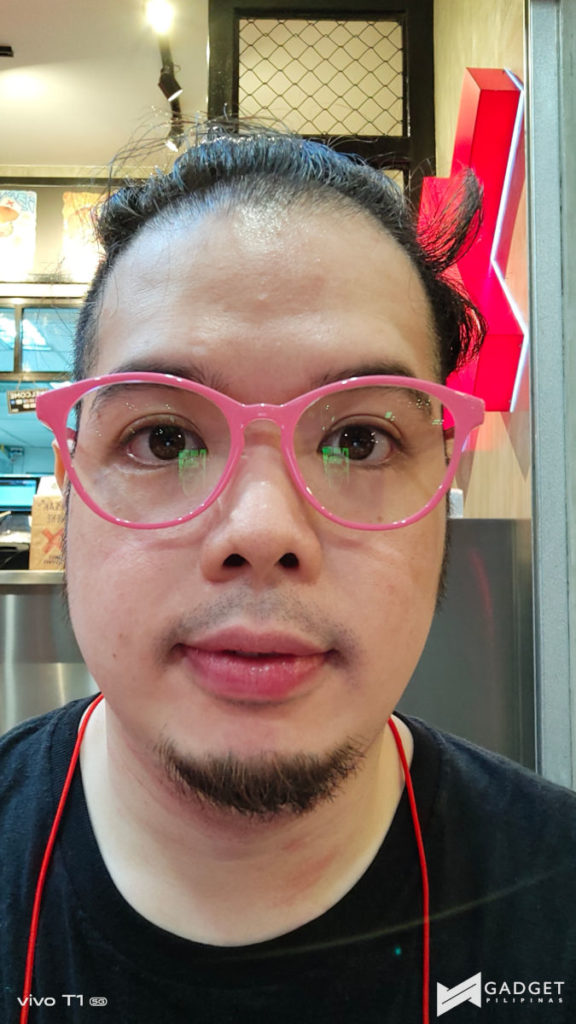

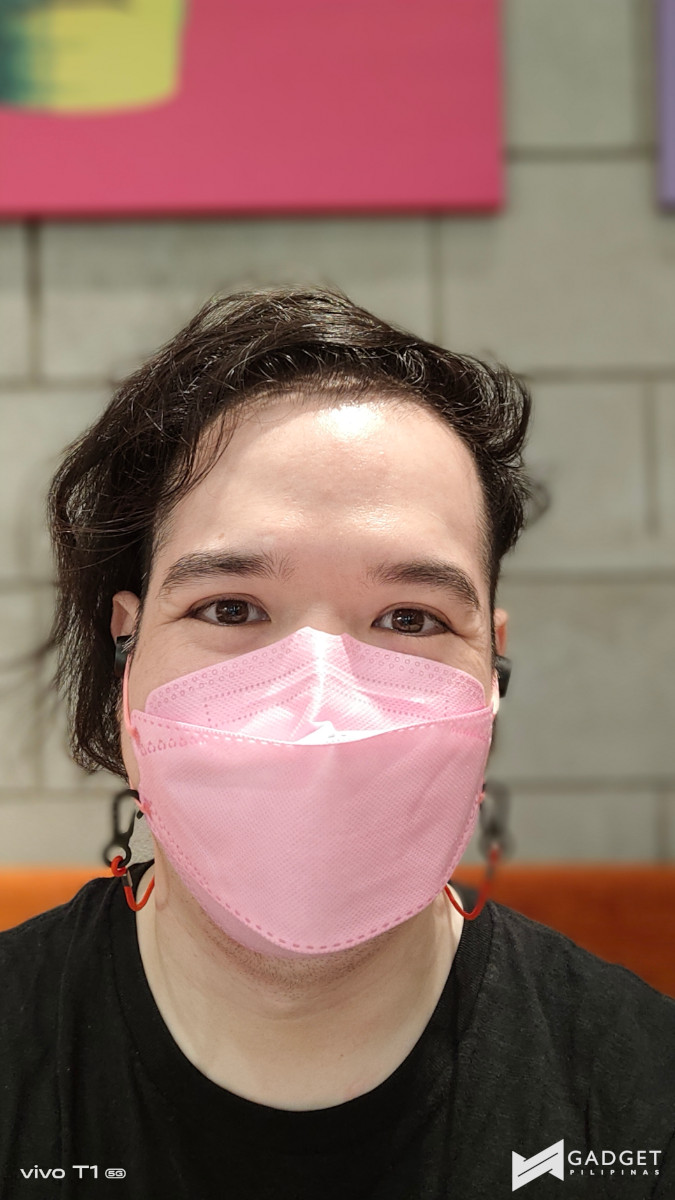



The app also includes beautifying features that include slimming, whitening, face slimming, and other features. I, personally, don’t like using these but it’s there and fully customizable depending on your preferences.

It also features 4K UHD video recording albeit with no OIS so if you do decide to shoot, a tripod could be best. Here are some clips:
Meanwhile, here’s a sample of the Dual View mode which could come in handy for vloggers or streamers.
Battery
The vivo T1 5G packs a 4700mAh battery with support for 66W Flash Charge. Running the device through the PCMark battery test throughout its three display options – 60Hz, 90Hz, and Smart Switch clocked in between 12 hrs to 18 hrs. This was roughly the same in my usage of the device.
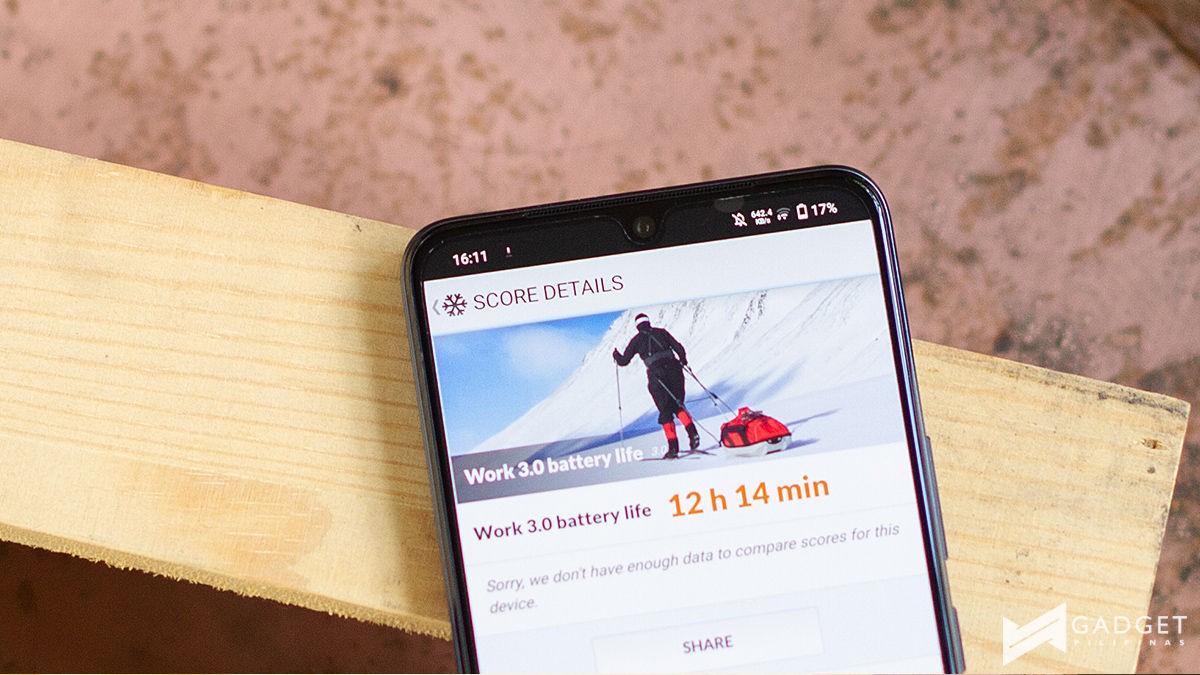
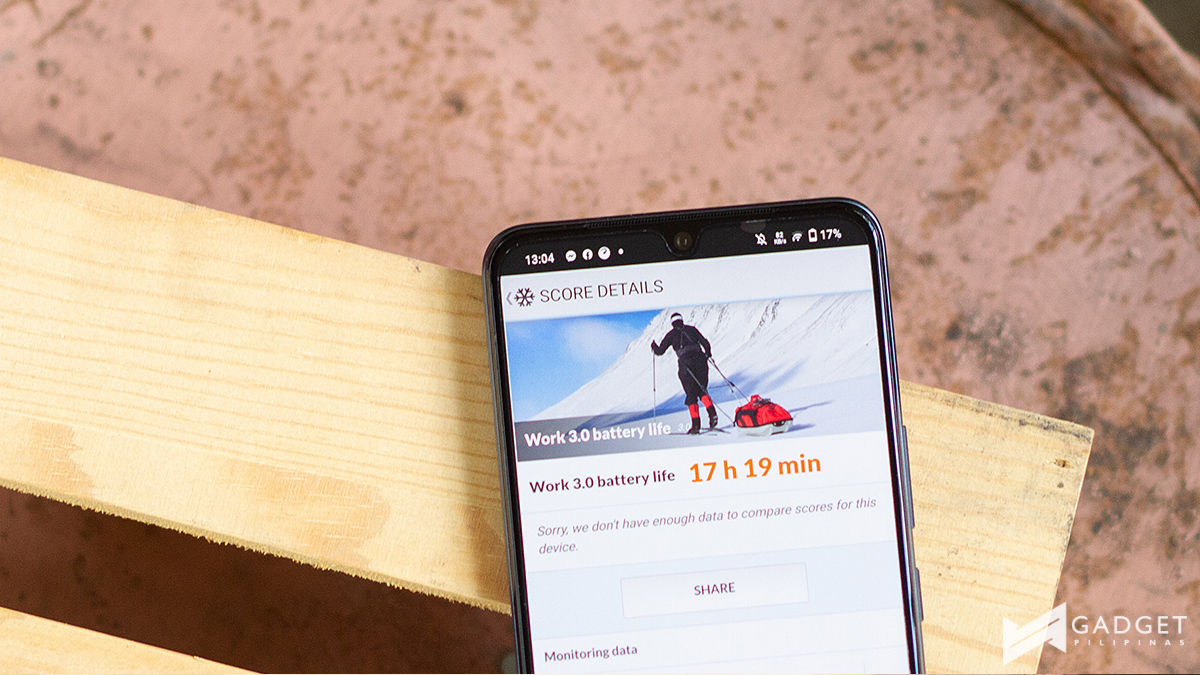
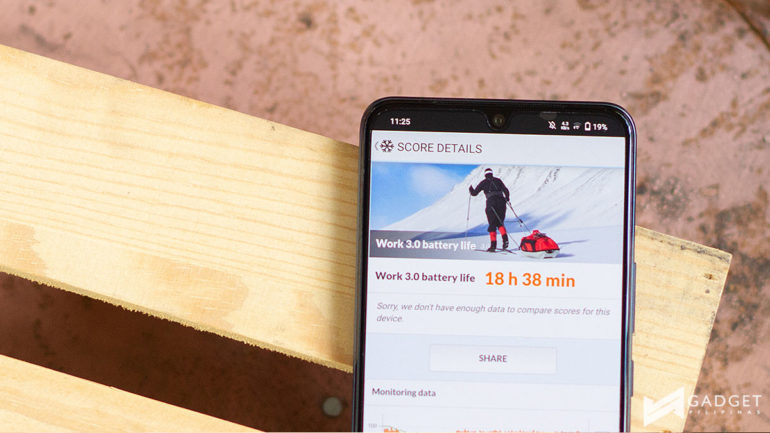
I mostly used the vivo T1 5G at 90Hz or Smart Switch and mainly used the device to check social media, watch videos on Netflix and YouTube, play music, and play games. I found myself charging only once per day. This was usually late in the evening, if I lose track of time in Genshin Impact or Ni No Kuni Cross Worlds, this would be earlier in the evening.
However, the 66W Flash Charge support, with the charger in tow, made the charging bearable. Charging the device from 0% in about 15 minutes gave me a little less than 50%. That was more than enough to keep me company while I stepped out to do errands with mobile data, 90Hz mode, and Bluetooth on.
Software

Out of my experience, I think the software is where I struggled the most. It runs on FunTouch OS 12 on top of Android 12.

Out of the box, it has quite a lot of apps installed. These, for the most part, can be uninstalled but I just prefer as close to bare-bones as it can get.
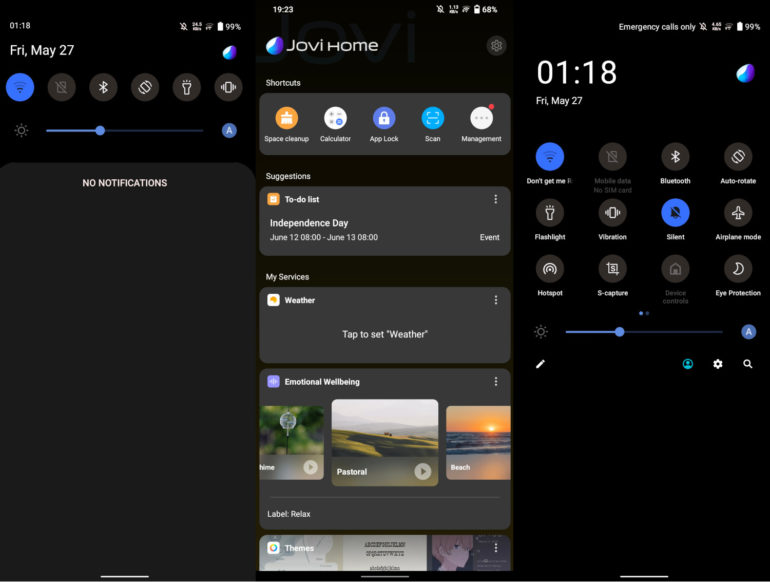
One thing that I wish was redesigned was the Jovi Home button on the notification panel instead of the more ‘traditional’ settings button. This is quite a nitpick thing that I think I can get used to but coming from other Android devices, I prefer the settings button to be there, just for convenience.
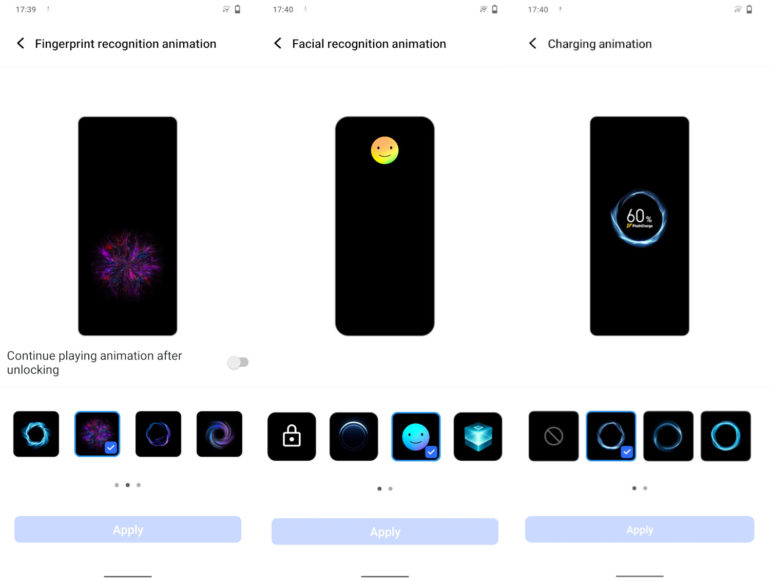
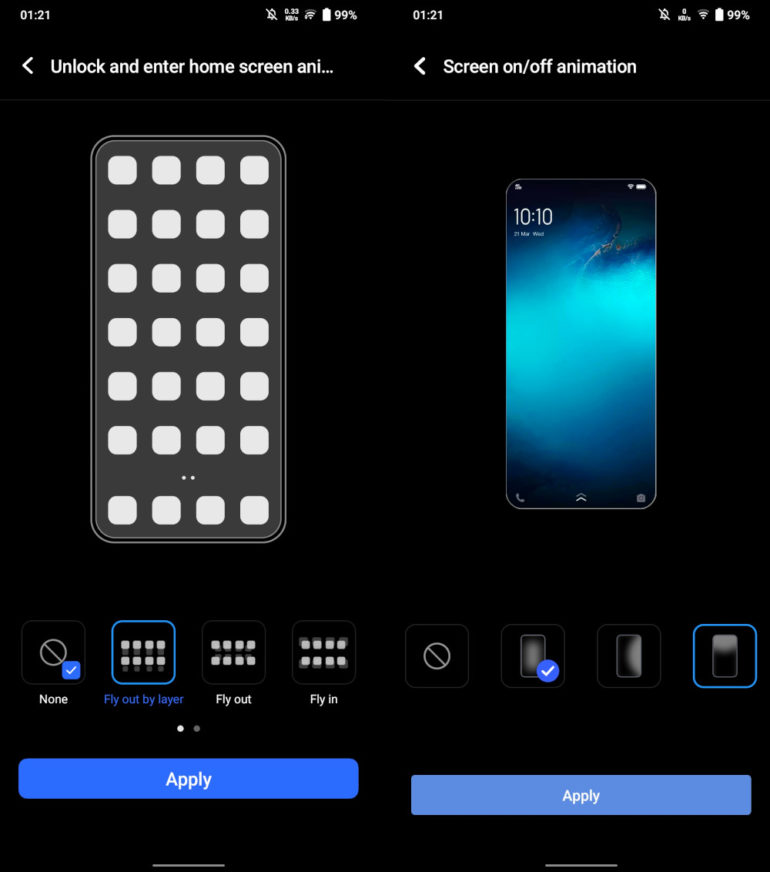
It wasn’t all bad though as the Android skin offered animations like for the under-display fingerprint scanner and screen on/off animation. Just little things like these make these enjoyable.
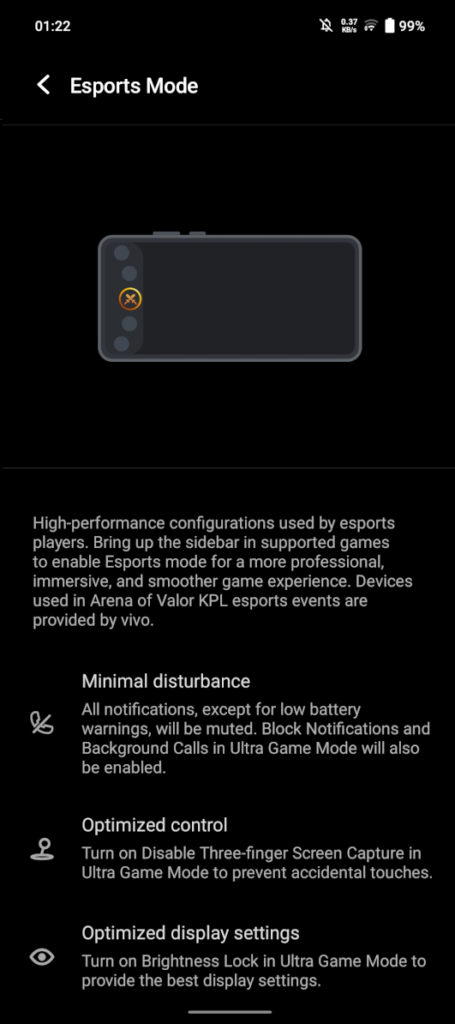
There are also other features that specifically apply to gamers like Esports Mode which removes all notifications and provides the best display settings, to name a few.
Device photos courtesy of Rianne Ronquillo
Ram found his love and appreciation for writing in 2015 having started in the gaming and esports sphere for GG Network. He would then transition to focus more on the world of tech which has also began his journey into learning more about this world. That said though, he still has the mentality of "as long as it works" for his personal gadgets.







