Huawei sent over a Huawei Mate Xs 2 to our studio for us to review. I always wanted to try this out as I had little experience with its predecessors. So, you can just imagine how I excited I was when I received one a few weeks ago.

I have been using this device for more than two weeks now. Now that the cat is out of the bag, I can now freely tell what I love and less like about this product. This is not a perfect foldable smartphone, but it is – by far – an impressive device, and there are things that brands should take note of and get inspiration from. This review, while it’s meant for consumers, is also a “love letter” to brands who have foldable products of their own.
Build and Display
The Huawei Mate Xs 2 marks as Huawei’s 5th foldable device. The first time I experienced one was when I visited Germany for Huawei’s exclusive launch event. It was a surreal experience, and even at its infancy, I realized how Huawei wanted to be innovative and unique with the Huawei Mate X. Fast forward to 2021, Huawei launched the Mate X2, which featured an inward-folding design – a sudden ditch to its previous formula. While it received a lot of praises from both consumers and reviewers globally, the device did not feel like it has something new to offer, especially with how aggressive Samsung was in promoting the new features of their Galaxy Z Fold 2 and 3.
Huawei’s new foldable embraces the winning formula of the Mate X and Mate Xs, i.e., outward-folding display with a double-rotating Falcon Wing Hinge Design. According to Huawei, it is the world’s thinnest and thinnest flagship foldable phone. I believe them. It also has the least crease among the foldable smartphones I have reviewed in the last 3 years, which is something they excellently “previewed” with the Huawei P50 Pocket.

The device has a 7.8″ high-resolution unfolded display, which can be folded down to 6.5 inches, which are far bigger-sized than the unfolded and folded displays of the Galaxy Z Fold 3. I sincerely prefer Galaxy Z Display configuration, albeit lacking screen real estate, which ultimately limits its function especially in folded mode. However, there’s a ton of reasons why I appreciate Huawei’s foldable: (1) bigger screen real estate; (2) zero to less crease; and, (3) useful regardless if it’s folded or unfolded, making them more reliable, overall.

In terms of quality of display, the phone does not disappoint. Its display can show up to 1.07 billion colors and supports P3 wide colour gamut. I noticed that its display has higher contrast disposition, which you should keep in mind so you can manage your expectations when viewing your photos on bigger monitors. Fortunately, the phone’s display setting has Colour Mode and Temperature modes available that you can freely tweak, if you so please.

Despite having an outward display, Huawei really made sure that consumers can maximize it, similar or better than other foldable devices. It has additional features for multitasking, productivity and creating content. Split-view is probably its best app feature that will allow you to open and use multiple applications at once. There is app multiplier too, but it’s limited to Huawei-specific applications, and there seems to be no support for third party ones.
You can also enable its “second screen” when using the camera in portrait mode. What it does is it will open up a viewfinder facing your subject (or yourself) to maximize the resolution and megapixels of its rear facing main cameras.
In terms of button locations, everything is placed on the right side. The volume rockers are atop the sleep/wake button that doubles as a fingerprint sensor. There are speakers at the top and bottom of the smartphone. There is no 3.5mm headphone jack, but you’re given a Type C slot that you can use for various purposes – charging, data transfer, audio and video playback to an external device.


The Huawei Mate Xs 2 also hosts a slew of cameras, which I will further talk in a little bit. It ahs 50MP True-Chroma camera, 8MP Telephoto camera, and a 13MP ultra-wide angle camera. Located at the upper right section of the display is a 10MP selfie camera.
When you unfold the device using a dedicated latch button, you’ll notice that its back panel has a 3D Fiberglass design. The phone they sent is in black colorway, but it is available in two other colors: violet and white.
Overall, I find this device’s design the most ideal on a foldable. It’s different from the mainstream, but it absolutely nails the aspects I have been looking for on a foldable smartphone. I would like to specially mention its ultra flat unfolded display (with almost zero bumps or crease), thanks to its Falcon Wing Hinge.

Hardware and Performance
I had very high expectations on hardware prior to the announcement of Huawei Mate Xs 2. At the very least, I wanted it to have a Snapdragon 888+ as this chipset was already announced when this device was globally launched in October last year. Unfortunately (and probably due to chip shortage last year), Huawei decided to install this device with a 5nm Qualcomm Snapdragon 888. This is the same chipset that powers the Huawei P50 series, including the P50 Pocket, which is a foldable device.
In terms of artificial benchmark, the performance does not deviate much from the lineup of devices that rock the same chipset.
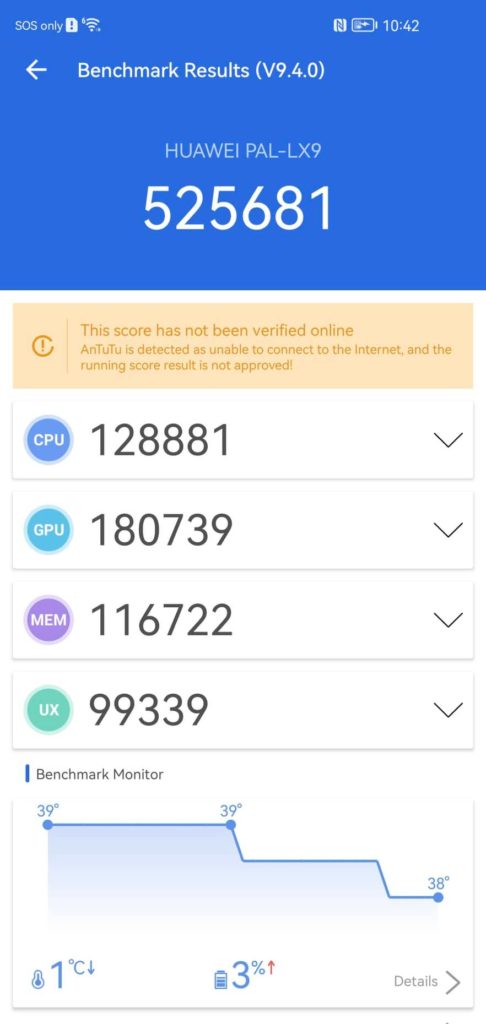
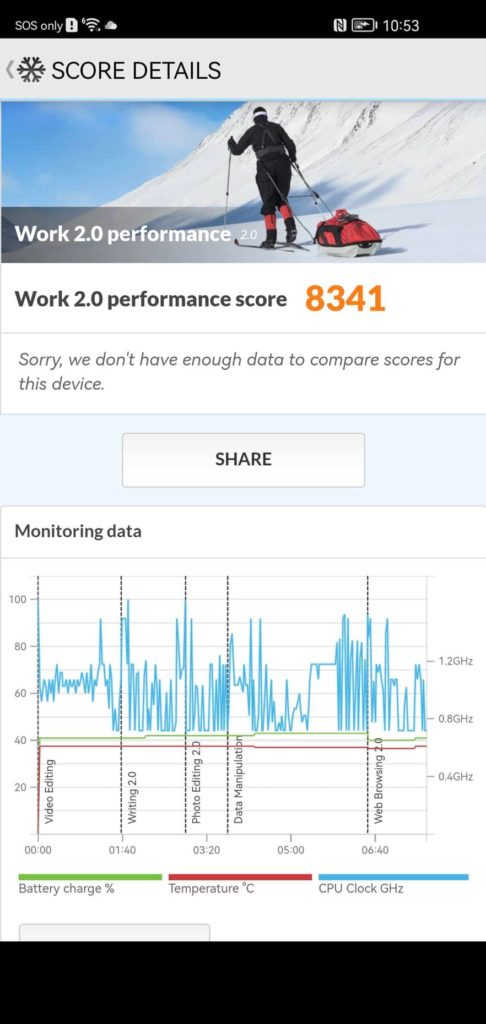
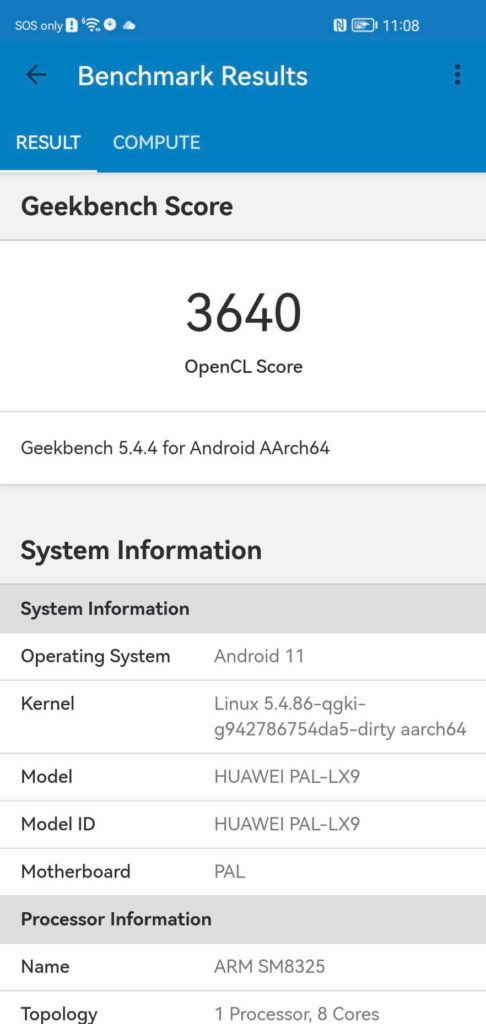
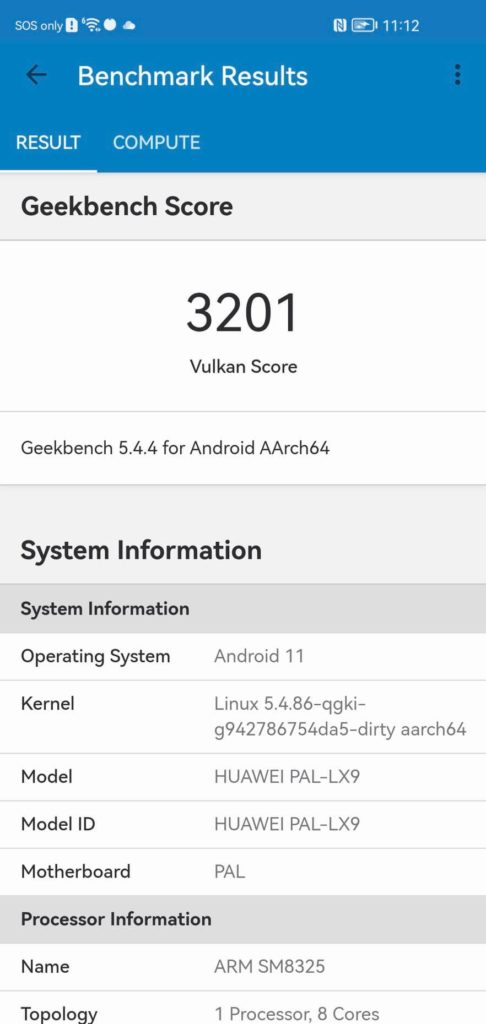
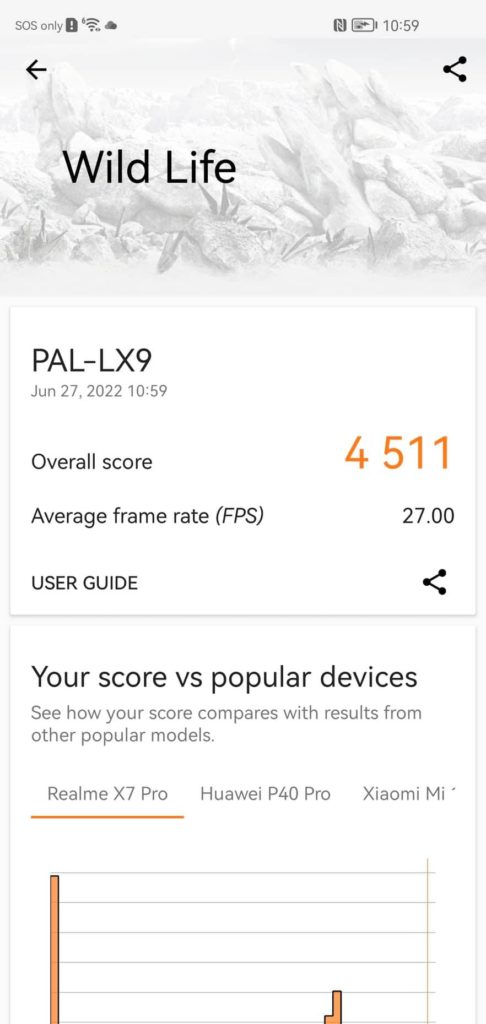
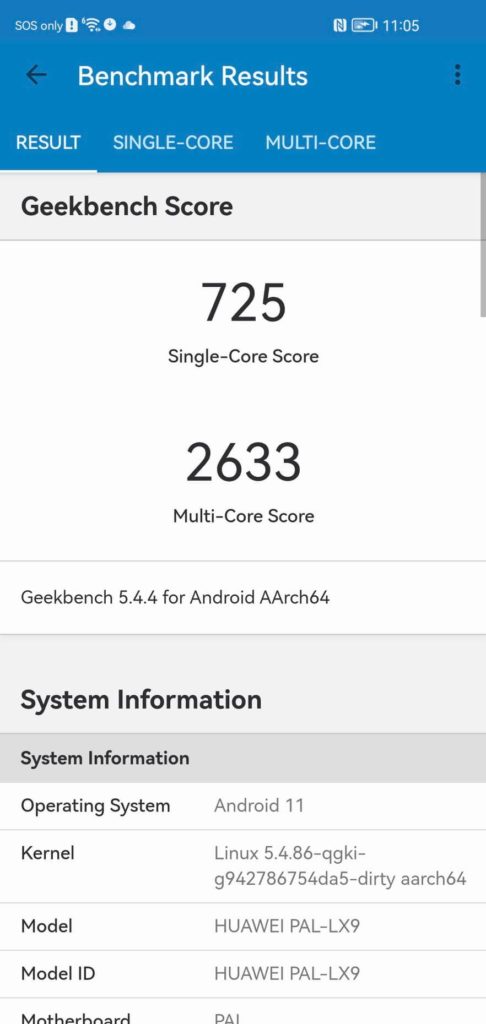
Playing games on this device is a different as customers have the option to switch from folded and unfolded modes of the game. Most of the games I played like Ni no Kuni and Diablo Immortal surprisingly play well on this device, despite having in-game purchase limitations due to HMS limitations. This is quite an unfortunate case especially for games that are not natively downloadable in AppGallery or if you already have a library of games that you originally bought or downloaded from Google Play Store. However, if you’re willing to jump to a new ecosystem, this should not pose as a major issue to you.



Now, as for the performance of these games: Ni no Kuni: Crossworlds play at 40 to 50fps (limit is capped at 50fps in all mobile devices), with zero to low instances of frame drops. The latter happense when participating in World Bosses. Topping up is done thru NetMarble’s Marketplace via this link as you won’t be able to do so directly from the device. Diablo Immortal, on the other hand, works fine with a few frame hiccups. It also surprisingly supports the new Mate’s aspect ratio – whether folded or unfolded (8:7.1o golden aspect ratio).
Performance, overall, is as expected from a device that rocks a relatively dated chipset – fast, powerful, and with minimal thermal concerns.
Software
With good folding display, there must also come good software implementation. Huawei implemented a solid software experience on this device.
Huawei Mate Xs 2 runs on HMS Core with EMUI 12.0.1 firmware on top of Android 11. It’s a work of passion for Huawei to be able to make all its software components work flawlessly with its physical folding mechanism. When you unfold the device, you’ll see how everything on its display like icon, wallpaper and opened applications transform to suit its bigger display. Although very limited, Huawei has relatively good range of app scaling compatibility with the apps with installed. Among the apps we installed, only PCMark is not fully optimized for full-screen display.
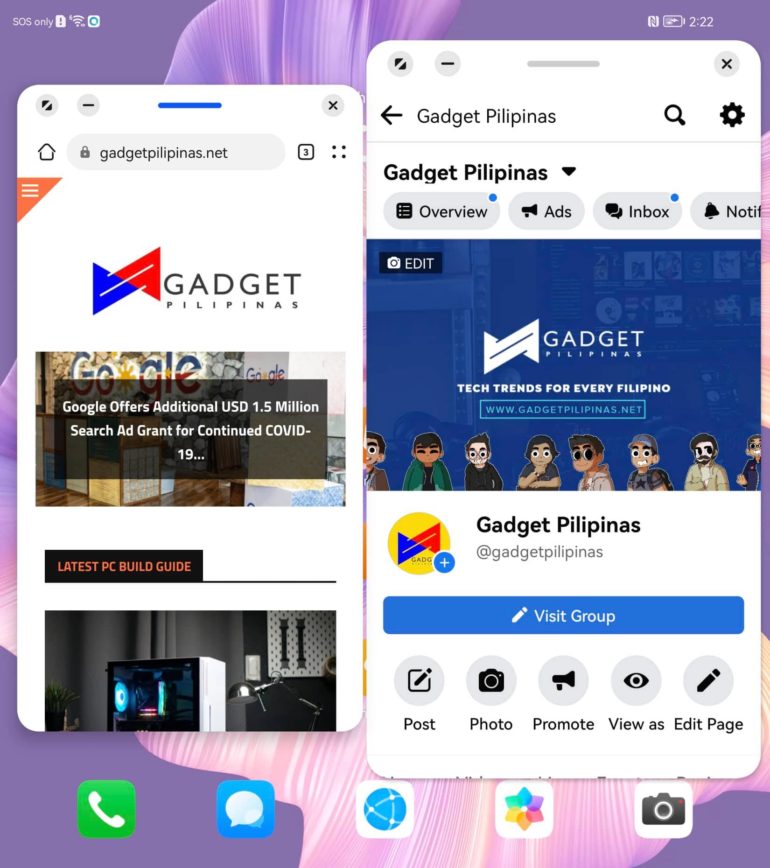
My biggest concern is more on the Split View, which has very minimal app compatibility. This means that if you wish to use two applications side by side, you will not be able to use Split View, but rather make both applications ‘float’. If you’re into watching a YouTube video via its browser, you can do so while you’re browsing your Facebook Feed. This is the most straightforward solution for applications that do not natively support Split View.
Obviously, there is no GMS on this device. But a lot of Filipino tech consumers have already gone past this concern for many years now. AppGallery has plenty of apps to choose from, and Petal Search gives you means to download apps that are normally found in the former through third party app repositories. I have to inform you though that if you have heavily invested on paid and in-game purchases from Google Play Store, there is no means for you to migrate them to AppGallery.
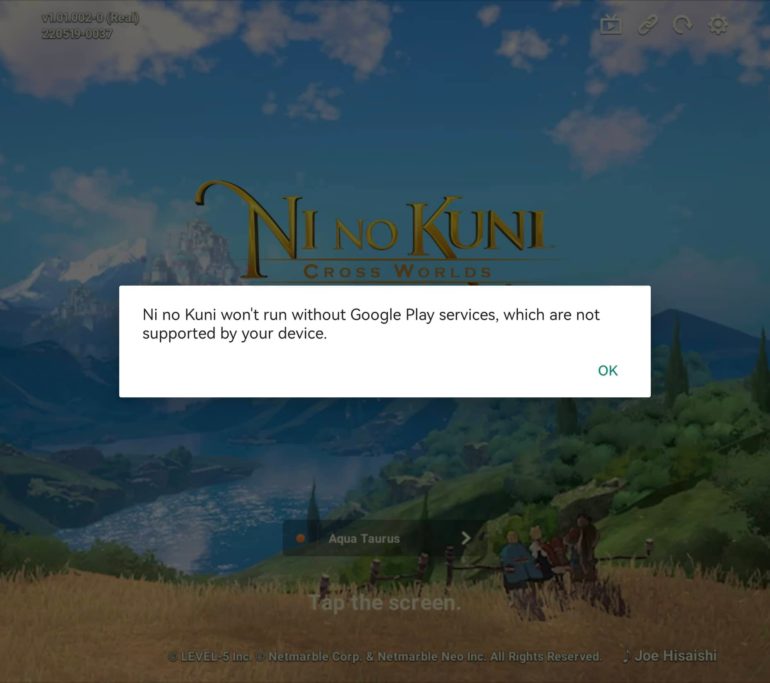
Super Device is another software aspect that makes the software experience very close to how Apple is doing with their ecosystem. This is built-in to the system, and if you’ve got supported Huawei devices connected under the same network, you’ll get to enjoy the benefits of Huawei’s own ecosystem. In my case, with my fair share of Huawei products like FreeBuds 3, Huawei GT3 Pro, and P50 Pocket, Super Device gives you full control of everything through your smartphone.
Camera
Huawei can now firmly stand on its own without the help of Leica. Since their split, Huawei proved to be able to produce smartphones that can performance relatively well with their Huawei XD optics technology. This is the same camera tech that is on the Huawei Mate Xs 2, albeit at a lower configuration when directly compared to the Huawei P50 series. Despite this, the cameras of this phone are good enough for both professional and everyday use. Here are some sample photos:


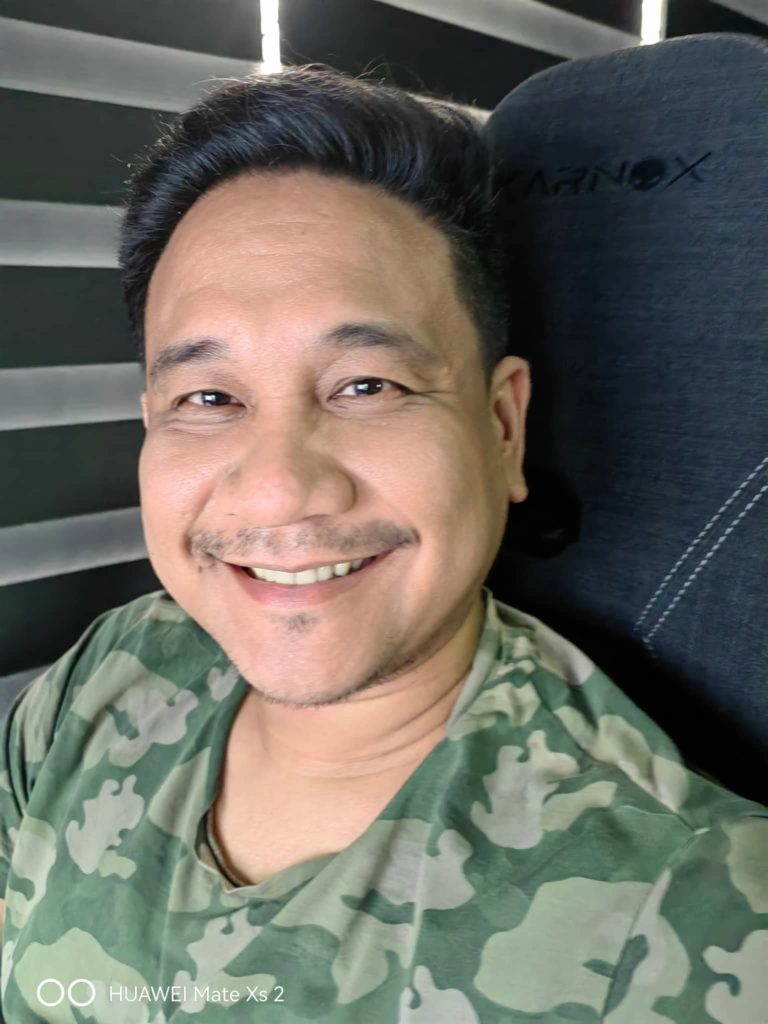












If there’s anything Huawei should improve on is its Aperture mode. It seems to struggle in processing the image when shooting at low light settings. This processing inaccuracy makes the bokeh lose its track, which produces an image that is unworthy to be posted online.
There are also plenty of camera modes available, which can really be helpful for content creators. You can enjoy all these modes, which saves you from buying or downloading third party applications.
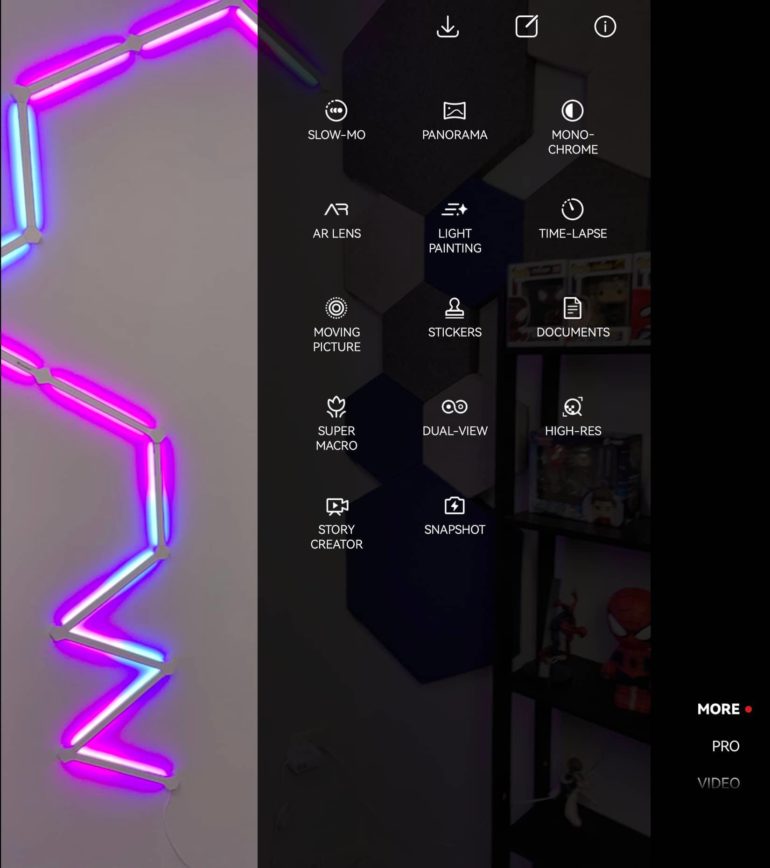
In terms of video, you can shoot up to at 4K@60fps and 1080P@240fps for slow motion. You can use secondary screen or display mostly on all modes so you can (1) see yourself while shooting a video or photo, (2) or let your subjects see themselves while you’re taking a photo or video of them. Enabling Steady Shot will disable second screen.
Battery Life
The device is packed with a 4600mAh battery juice, a bit smaller to have it up and running for more than 12 hours. In my real world test, I usually get about a total of 12 to 13 hours of battery life until it reaches 20% at medium usage. This includes surfing the web, browsing Facebook and IG, watching YouTube and playing games on WiFi (and occassional connection to 5G data). This is acceptable by my standards, and its performance is fairly similar when compared to my Galaxy S22 Ultra.

What’s amazing about this though is its compatibility with the included 66W SuperFast, which fully charges the device from 0 to 100% in just 30 minutes.
Verdict
The Huawei Mate Xs 2 is an important piece in the evolution of Huawei. First, it affirms that the first design is the best in the foldable category; second, the software implementation is more than good enough to make it very intuitive and easy to use, and make it fully immersed to Huawei’s already impressive ecosystem. Plus. despite not having Leica lens, the cameras of this device is among its best features!
However, its PhP99,999 price tag is a major blockage to make this as an easy recommendation for a lot of people. For tech savvies, it would be a stretch to consider its price as reasonable given that it has mediocre hardware specifications. It’s a foldable device with specs from the year 2020. There is no question that it performs really well, and can sometimes be at par with the current pool of flagship devices. Despite this, Huawei Philippines should have at least priced this around PhP60,000 to make it more appealing to a wider range of consumers.
Thankfully, if you’re on board to buy this device, Huawei Philippines is giving buyers 1 year warranty, screen protector film, free one-time screen film within the warranty period, and ones-stop premium support. The support their giving is quite substantial as it covers 1 to 1 VIP Hotline Service, Free pick-up and delivery, and free repair under warranty. So yes – Huawei is giving their best to really put your money’s worth, and I hope that they can deliver without issues.
Giancarlo Viterbo is a Filipino Technology Journalist, blogger and Editor of gadgetpilipinas.net, He is also a Geek, Dad and a Husband. He knows a lot about washing the dishes, doing some errands and following instructions from his boss on his day job. Follow him on twitter: @gianviterbo and @gadgetpilipinas.






