Apart from the Pulsefire Haste gaming mouse, HyperX also sent us the XL version of its RGB mousepad, the Pulsefire Mat, and we hope that this short review gives you an idea as to whether it’s the right one for your setup.
Design and Build Quality

Contrary to its FURY mousepads, the Pulsefire Mat XL doesn’t have graphics printed on its surface. Instead, you get an entirely black surface, surrounded by two RGB lighting zones and a small controller on the upper left side to select a lighting profile. I do have a little issue with this, as the module slightly raises the upper left section, making that side a little uneven.
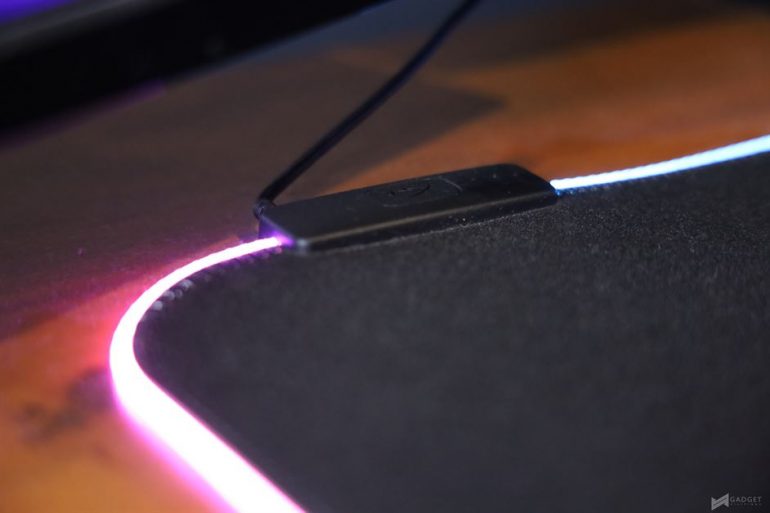
The mousepad also comes in a variety of sizes, from Medium to even 2XL. Not all variants have RGB lighting, as the feature is only available on the larger sizes such as this XL and the 2XL.
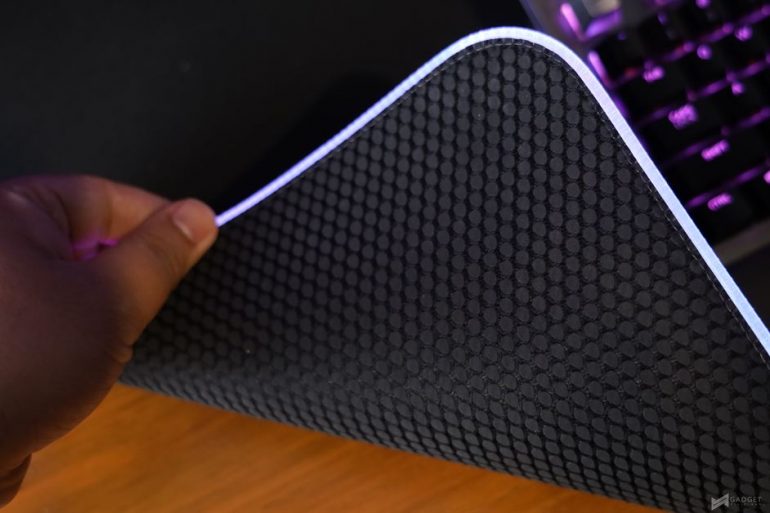
You get two RGB lighting zones, which you can customize using the HyperX NGENUITY software. The mousepad connects to your PC/laptop via USB-A cable, connected to the mousepad via a sturdy braided cable with sufficient length.
Performance

Thanks to its anti-slip rubber base, the Pulsefire Mat XL doesn’t budge a bit even with a lot of mouse movement. I have it on a wooden table for reference, so the grip could vary depending on the surface.
The woven cloth surface also offers a smooth glide for the mouse – in this case, the Pulsefire Haste. But perhaps best thing for me is that it doesn’t easily catch dirt as say, other mousepads with a more carpet-like surface.
Software
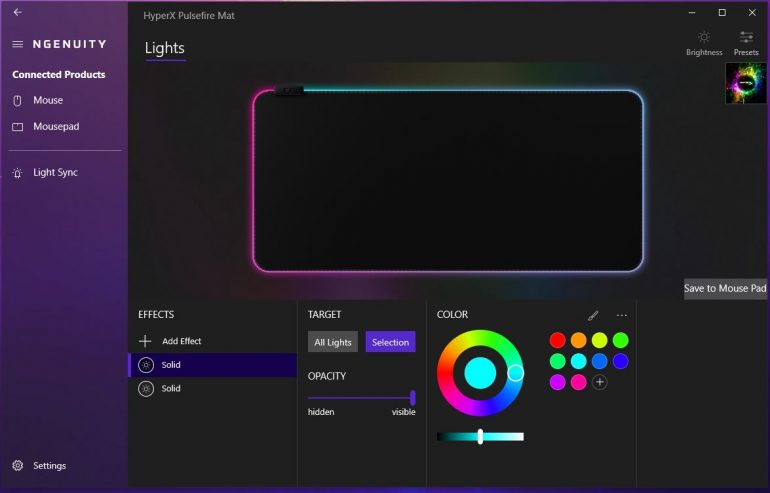
HyperX NGENUITY is your one-stop shop for adjusting the setting for your HyperX devices. For the Pulsefire Mat XL, you will be able to set individual lighting effects for the RGB zones, adjust the brightness, and most importantly, create presets.
The only issue I have with this software is if you want to set a different color to each lighting zone on the mousepad, you will have to use a sort of layering system which can be very confusing at first. I just wish it was bit more simple.
Quick Verdict
For PhP2,790, the HyperX Pulesfire Mat XL offers a good balance of aesthetics and performance that should go well with any modern setup, provided that you have the desk space for it. The dedicated button for selecting a lighting profile, plus an anti-slip rubber base means you get convenience and reliability as well.
If RGB isn’t important to you, then the Fury lineup should be a more viable option. But if you want something that’s flashy and functional, this is an easy recommendation.

Emman has been writing technical and feature articles since 2010. Prior to this, he became one of the instructors at Asia Pacific College in 2008, and eventually landed a job as Business Analyst and Technical Writer at Integrated Open Source Solutions for almost 3 years.




