MSI is the first brand in the Philippines to launch its Intel 13th Gen and RTX 40 series-powered laptops. One of the first to hit store shelves is the MSI Katana series with 15-inch and 17-inch options. Our specific review unit is the 15″ MSI Katana 15 B13VFK featuring an Intel Core i7 13620H and RTX 4060 graphics card. Let’s see if the latest MSI Katana 15 2023 refresh is able to take on the latest productivity and gaming workloads.
MSI Katana 15 – A Closer Look
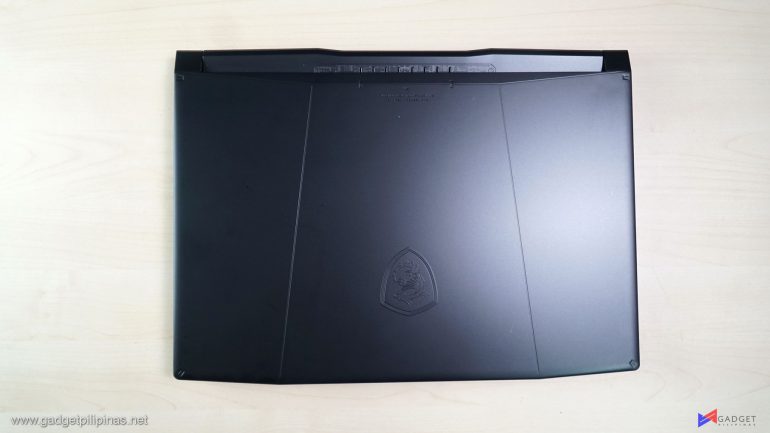
The MSI Katana 15 sports the usual MSI Gaming Laptop design with the MSI Logo on the top center of the lid as well as the iconic line separation design. At first glance, you can already notice that the MSI Katana 15 deviates from the usual boxy design as it has many edges, especially the back and front parts.

Moving to the back you could see perforations that expose the Cooler Boost 5 as the 6 heat pipes can be clearly seen. It also has four rubber feet that not only keep the laptop stable but also elevate and angle it for better cooling.


For a mainstream gaming laptop, I find the MSI Katana 15’s port a bit lacking especially considering its large form factor. You only have two USB 3.2 Gen 1 Type-A ports, one USB 3.2 Gen 1 Type-C port, one USB 2.0 Type-A port, one HDMI 2.1 port, a 3.5mm combo jack, and one RJ45 port. I would’ve at least expected one more USB Type A or C port, or a microSD/SD card reader.

MSI managed to cram a full-sized keyboard inside the Katana 15. Unlike most brands, MSI managed to include full-sized arrow keys in the keyboard deck. Compared to the Gigabyte G15 KF, I prefer the layout of the MSI Katana 15 as it is much easier to get used to especially when using the arrow keys.
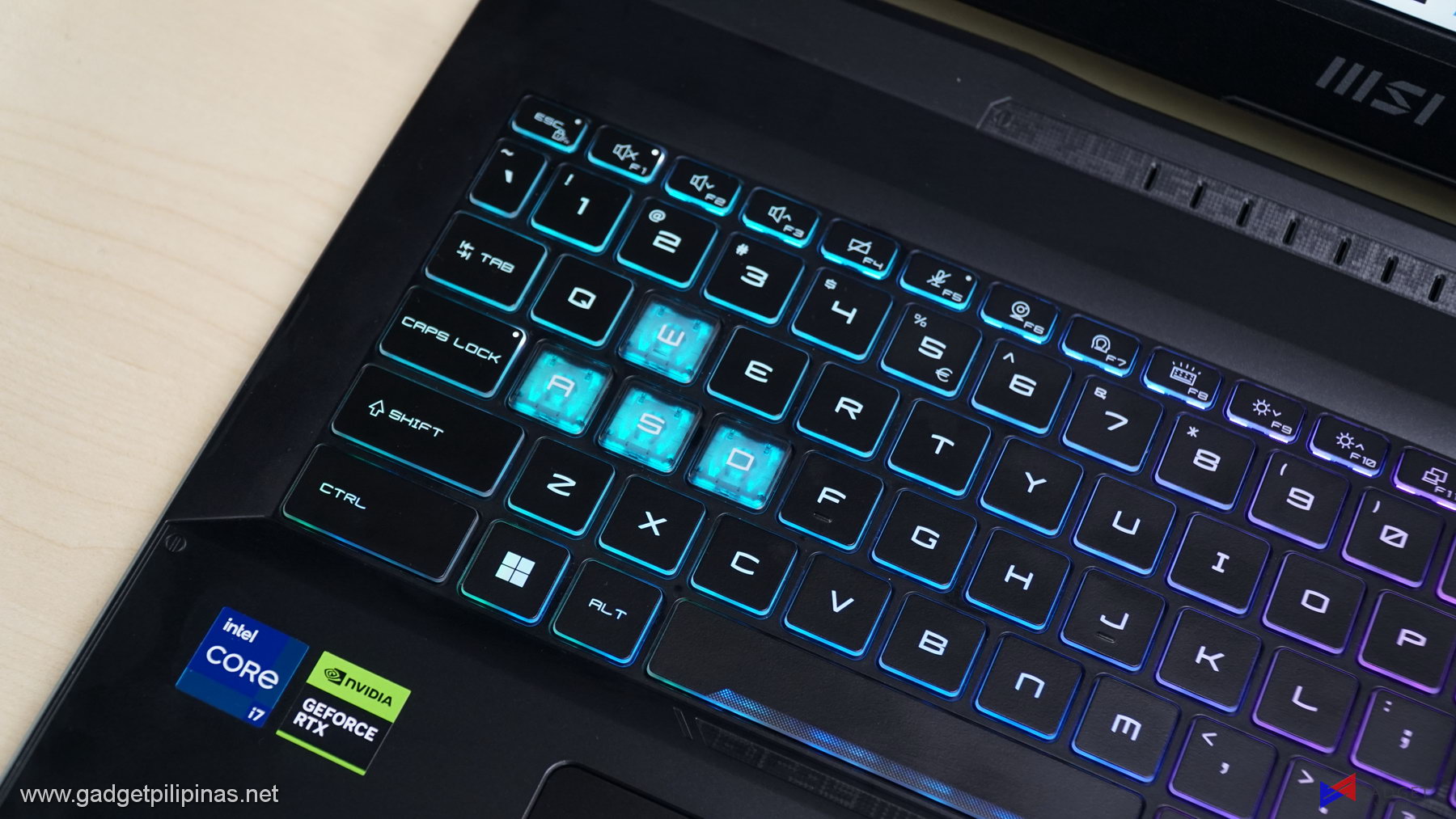

MSI Katana 15 is indeed a gaming laptop made obvious by the transparent WASD keys which enhances the RGB lighting on the said keys. The arrow keys are semi-transparent with large arrow key prints resulting in a slightly weaker RGB glow compared to the WASD keys.

While the MSI Katana packs the latest hardware, the trackpad feels like its 2014 again with its very compact size. At this point, most if not all 13-inch ultrabooks have a larger trackpad than the MSI Katana 15.
MSI Katana 15 Display and Camera

The MSI Katana 15 B13VFK sports a 15.6-inch 1920x1080p 144HZ “IPS-level” display. Moreover, the display itself has some pretty large bezels, especially the top and bottom part unlike most modern gaming laptops that sport a three-sided thin bezel display.
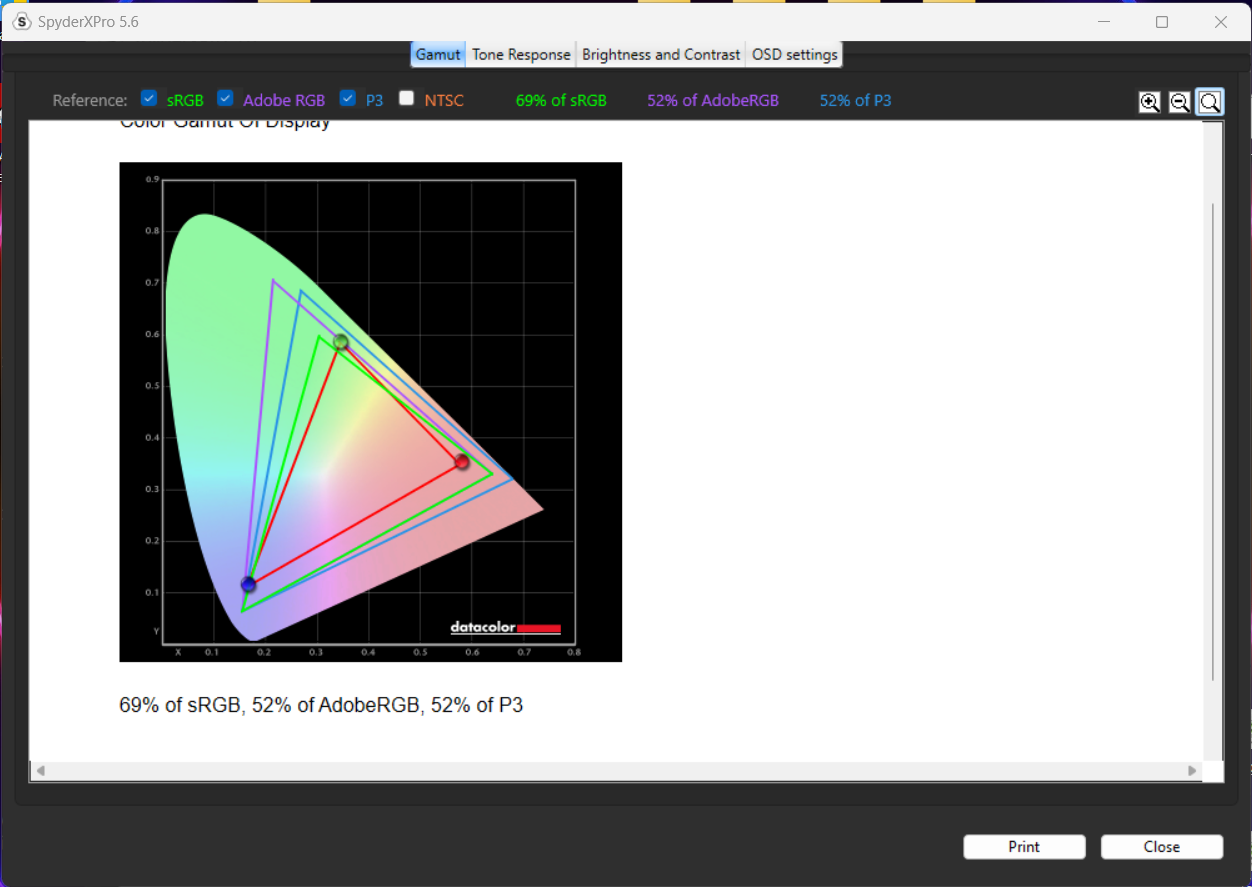
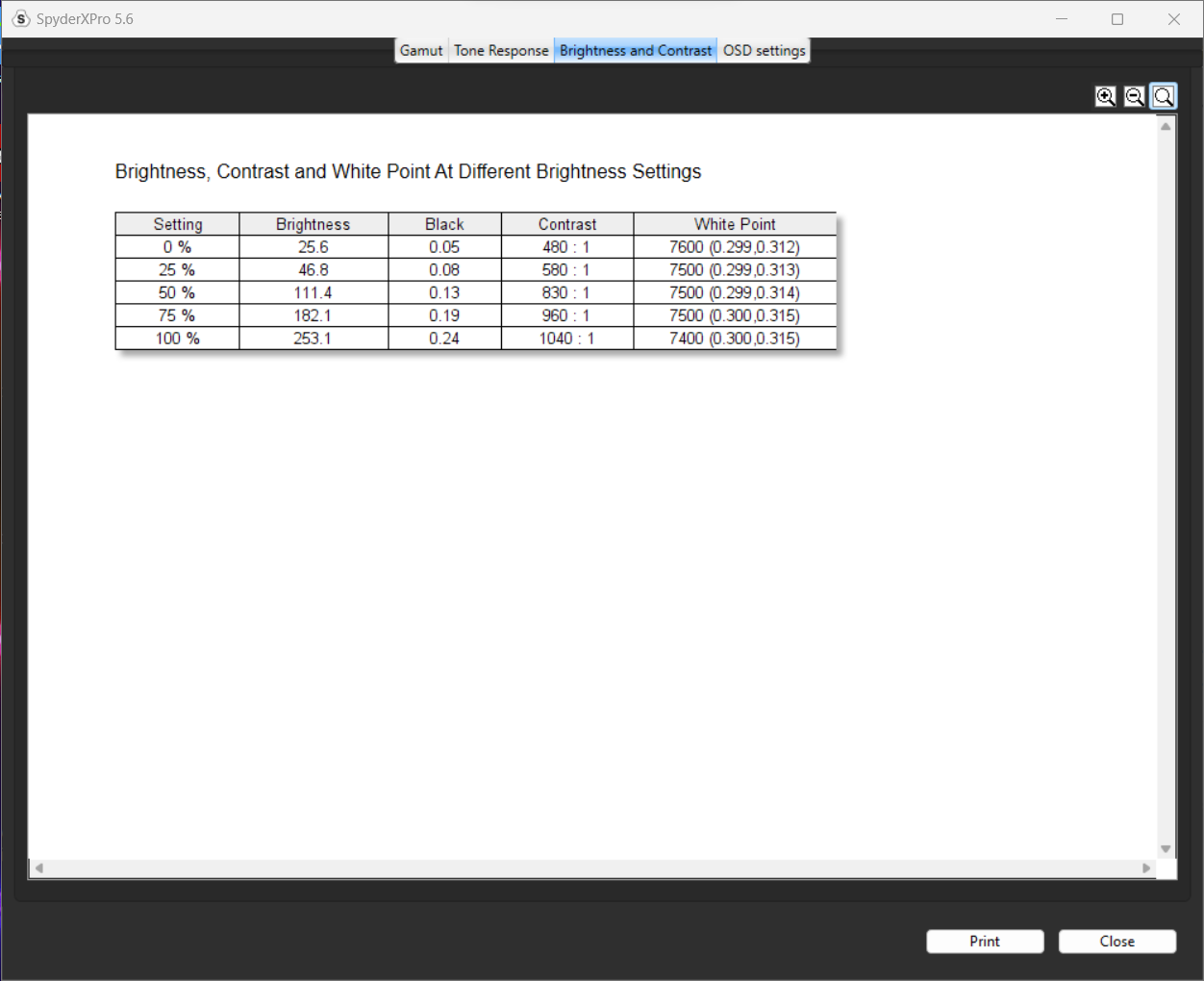
Checking the “IPS-level” specification listed on the MSI product page only confirms our suspicions. Our SpyderX Pro Display Analysis Tool measured 69% sRGB, 52% AdobeRGB, and 52% DCI-P3 color gamut making it the second worse display that we’ve tested next this year to the Gigabyte G5 KF. You basically can’t do any professional photo and video editing which is a shame considering the laptop’s beefy specs. If anything, at least the peak brightness setting measured at 350 nits making it above average in a brightness depart – enough to bring it outdoors without worrying much about glare.

MSI has included a standard 720p webcam on the MSI Katnaa 15 B13VFK. It has no phsyical o electronic shutter for improved privacy.

The same could be said with its webcam. It definitely falls in the lower average spectrum. It’s just there incase you need to show yourself in a zoom meeting or quick video call.
Benchmark Setup and Methodology

We benchmarked the MSI Katana 15 together with its different power settings found in the MSI Center Software – Silent, Balanced, Smart Auto, and Extreme Performance. The main purpose of benchmarking power profiles will show how aggressive or conservative the manufacturer is in terms of thermal management. These profiles will affect the CPU and GPUs’ boosting behavior in terms of duration and max clock speed which will translate to higher scores and stable framerates.
The latest build of Windows 11, WHQL-certified drivers are used for our benchmarks. We use CapFrameX 1.7.2 and RTTS 7.3.5 as our FPS capture and analysis tools for our gaming benchmarks. Readings such as temperatures and power consumption are recorded using HWInfo64. Other relevant software is used for cross-checking and error analysis.
Synthetic and Productivity Benchmarks
3DMark
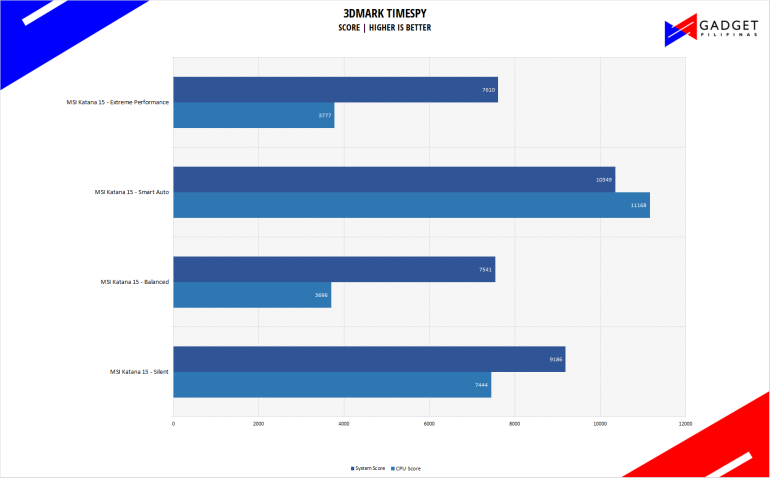
3DMark is the go-to benchmark for gamers because of the ability to share and compare results online.
SuperPI 32M
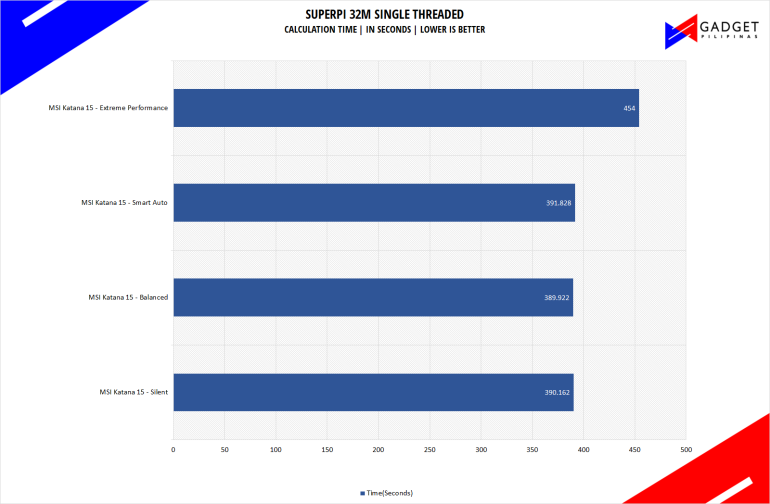
SuperPI is a single-threaded benchmark application that lets the CPU calculate Pi(π) to the nth digit. In this benchmark, we selected the Pi calculation to 32M, the highest available for the app.
CINEBENCH R23
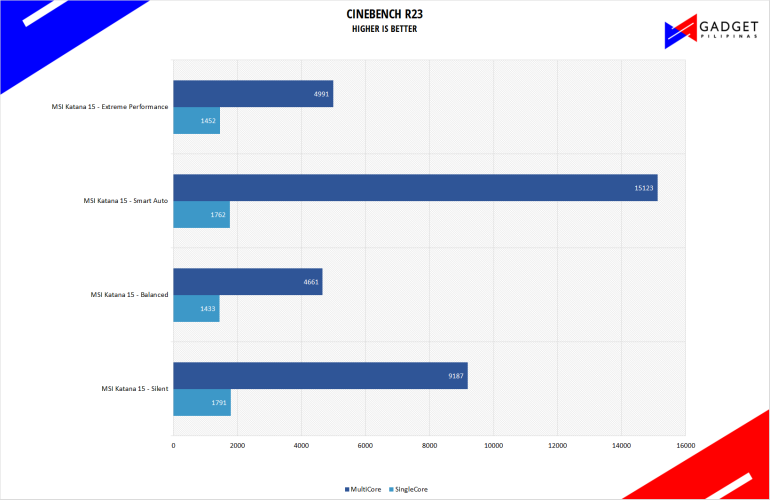
Maxon’s Cinebench benchmark is one of the most iconic benchmark applications used by reviewers and enthusiasts. The latest Cinebench R23 uses the latest rendering architectures, including Intel’s Embree ray tracing technology and other advanced features from AMD and Intel that allow users to render the same scene on the same hard.
PROCYON
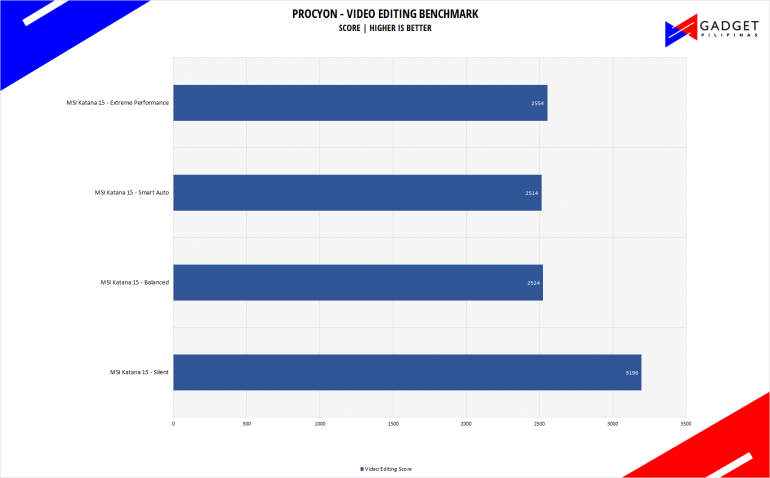
Procyon benchmark suite is developed by the UL, the same team behind 3DMark and PCMark benchmarks. The UL Procycon video editing benchmark uses Adobe Premiere in a typical video editing workflow. The benchmark starts by importing two video project files with various edits, adjustments, and effects – the second project uses several GPU-accelerated effects. Each project is exported in 1080p with H.264 encoding and again in 4K with HEVC H.265. The reported score is based on the time taken to export all four videos.
wPrime 1024M
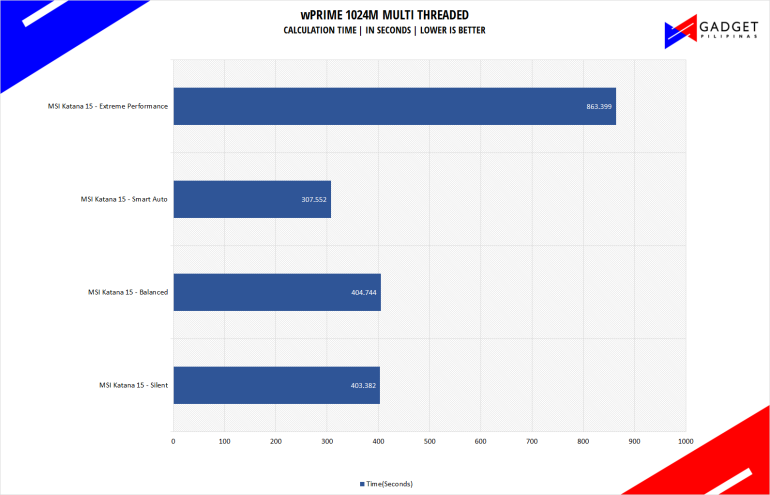
wPrime is a benchmark tool similar to SuperPI, but the former takes on finding prime numbers using Newton’s Method. The benchmark is set to calculate 1024 million prime numbers, and the performance is measured according to calculation time.
V-RAY
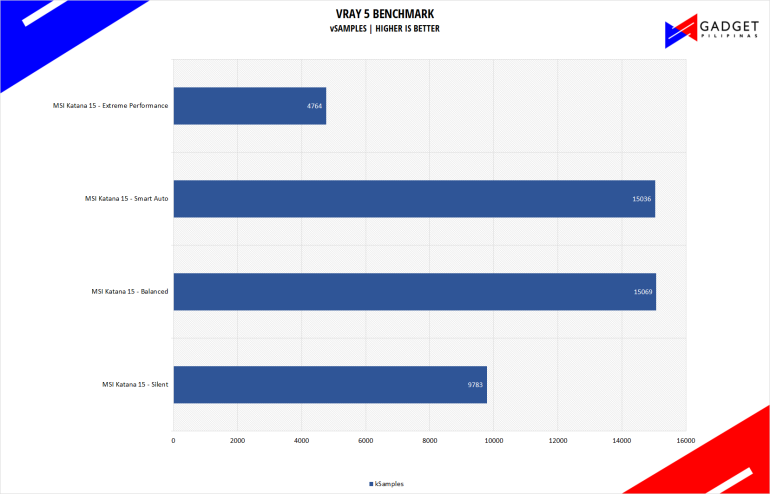
V-Ray Benchmark is a stand-alone version of V-Ray developed by Chaos Group. It is designed to test the CPU and GPU by rendering sample scenes at a fixed amount of time. V-Ray is a plug-in mostly utilized by 3D computer graphics software applications mainly for industrial design, product design, architecture, film, and video game production. V-Ray is not limited to 64-threads as it supports multi and mega-threading.
BLENDER
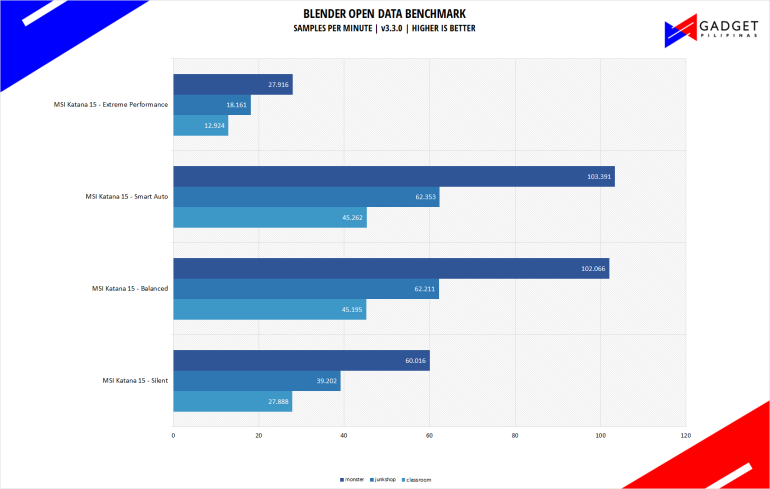
Blender is a widely used, free, open-source 3D creation suite. It supports the whole 3D pipeline process from modeling, rigging, animation, simulation, rendering, and even motion tracking. Blender has become a standard for CPU benchmarks with the BMW27 and Classroom scene most used. This prompted the company to release Blender Open Data Benchmark in 2018, a benchmark-specific version allowing users to run a preset benchmark and share the results online like 3D Mark.
PCMark10
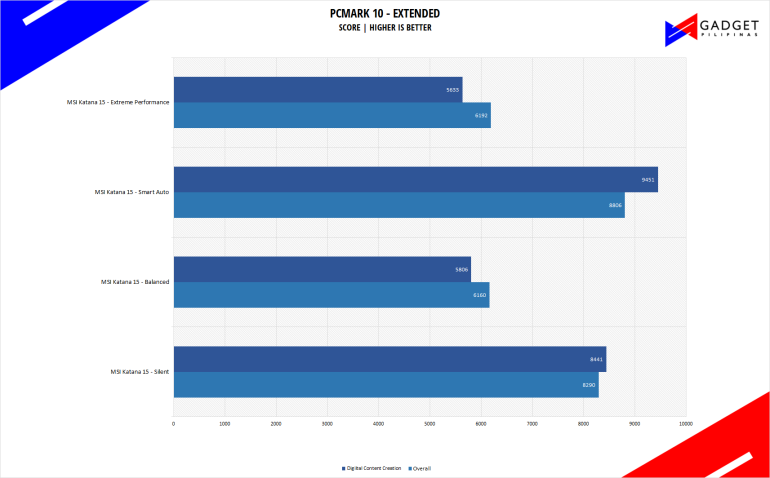
From the same developers of the popular game benchmarking tool 3DMark, PCMark 10 is a benchmarking app for measuring a whole PC’s performance. It covers a wide variety of tests to reflect common tasks performed in a modern workplace. We selected PCMark 10’s extended benchmark and reported both the overall score and Digital Content Creation Score.
CORONA RENDERER
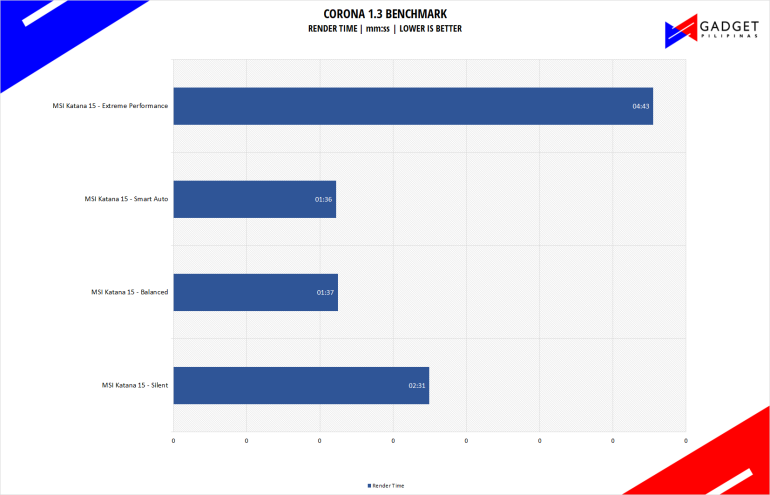
Corona Renderer is an unbiased photorealistic render available for Autodesk 3Ds Max, Maxon Cinema 4D, and as a stand-alone application. Its popularity, similar to Blender, led Chaos Group to develop a benchmark version of the app which runs using Corona Renderer 1.3. Workstation systems, especially CPUs, can utilize Corona Benchmark as up to 72 threads can be used in the benchmark, making it very suitable for CPUs with various price segments.
GOOGLE OCTANE 2.0
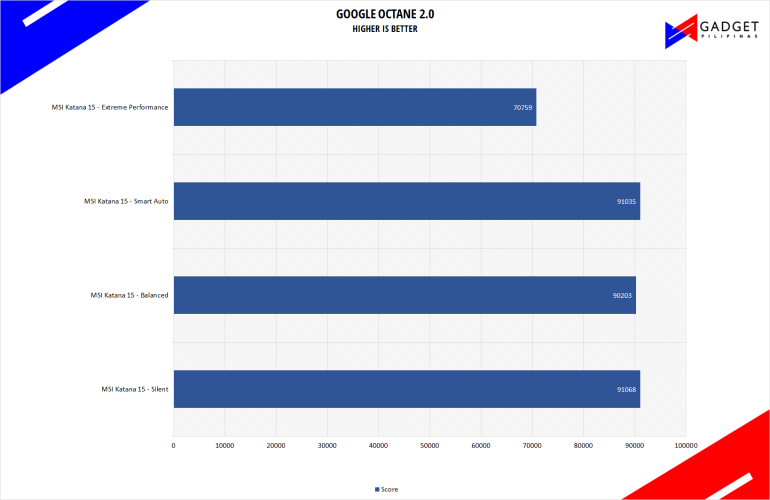
Google Octane 2.0 is a benchmark that measures a Javascript engine’s performance by running multiple tests representing different use cases of JavaScript applications. While Google Octane is retired and no longer maintained, it is still a good representation of today’s dynamic, interactive web applications. Our Google Octane 2.0 is run on Microsoft’s latest Chromium-based Edge browser.
GeekBench 6
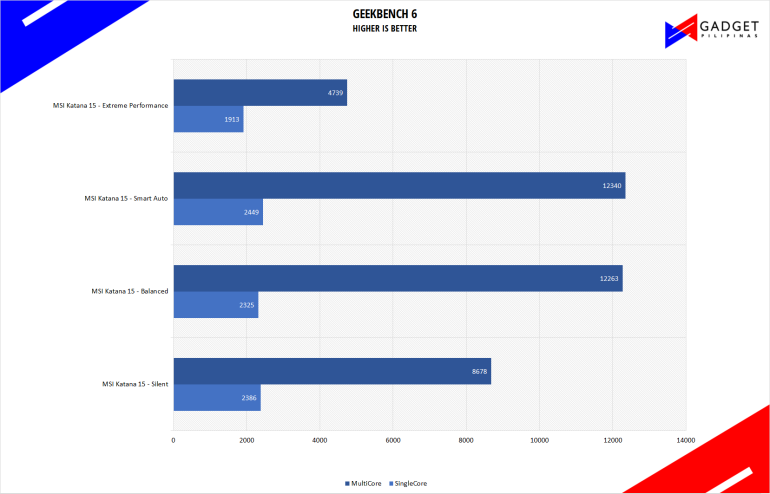
Geekbench is a multi-platform benchmark used to gauge CPU performance and compare them across Windows, Mac, and Mobile. Geekbench 6 is the latest version and doesn’t rely on memory more than the previous Geekbench 4, making it a great tool to measure both single-core and multi-core CPU performance.
MSI Katana 15 SSD Benchmark
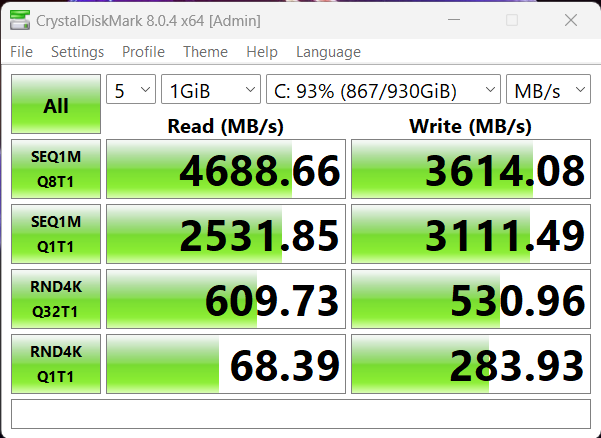
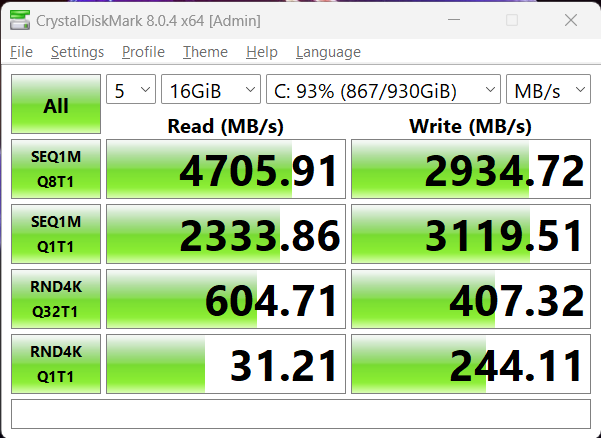
Gigabyte uses the PCIE Gen 4 version of its in-house AG4512G-SI B10 512GB NVMe for the Gigabyte G5 KF. No public data sheet is available for the PCIE Gen 4 version but we were able to measure around 4,700MB/s read and 2,200MB/s read speeds. It’s much faster than a max speed PCIE Gen 3 drive but it’s definitely not one of the fastest as far as Gen4 drives are concerned. Overall, all the SSD inside the G5 KF is above average although getting a higher capacity Gen3 drive could’ve been the better choice considering the G5 KF is a mainstream gaming laptop.
COUNTER-STRIKE: GLOBAL OFFENSIVE
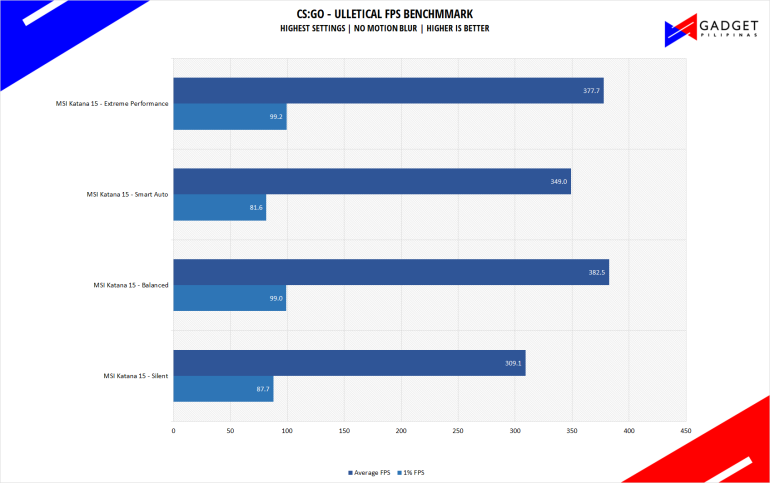
Counter-Strike Strike: Global Offensive aka CSGO is a 11-year old first-person shooter title that’s still widely popular despite its old Source Engine. CS:GO is a great game to test out CPU performance as the game is heavily CPU-dependent like any other FPS title. Our CS:GO benchmark process uses ULLETICAL’s FPS Benchmark workshop mod to measure the hardware’s performance.
DOTA 2
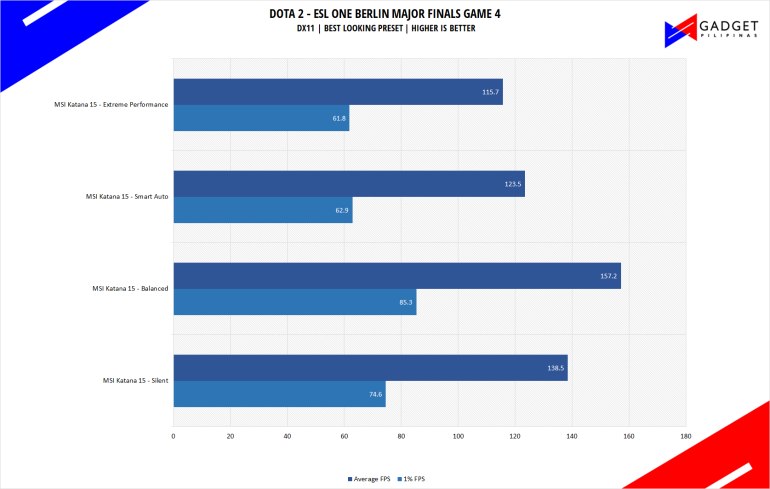
Most gamers play at least one of the following free-to-play titles: League of Legends, CS: GO, Dota 2, and/or Fortnite. Dota 2 is a good representation of the F2P titles as it is the most demanding game in the spectrum. The benchmark will give you an idea of the graphic card’s relative performance on other lesser demanding titles. Our benchmark sequence is based on a replay of Liquid vs Gamin Gladiators in the ESL ONE Berlin Major grand finals game 4 from the team fight that happened from 23:00 to 24:00.
Far Cry 6
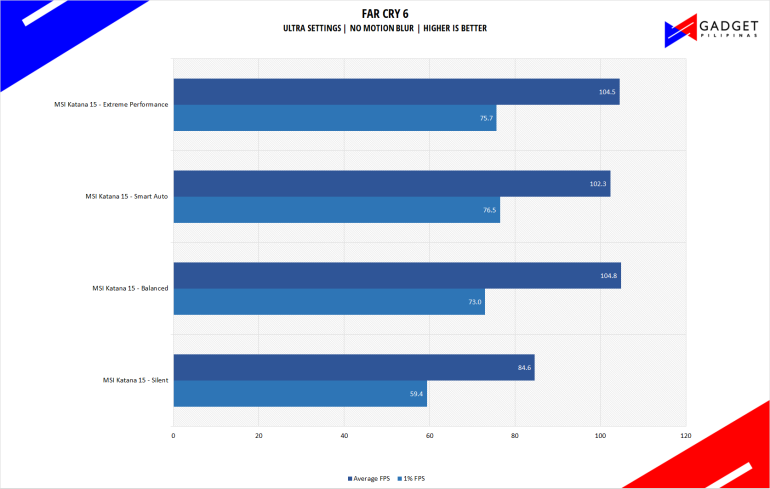
FarCry 6 is an FPS game published by Ubisoft and uses the Dunia engine. It heavily relies on and takes advantage of DirectX 12 to render a realistic environment that makes it taxing to both the CPU and GPU. It’s also the first game of the franchise to support Ray Tracing.
Cyberpunk 2077
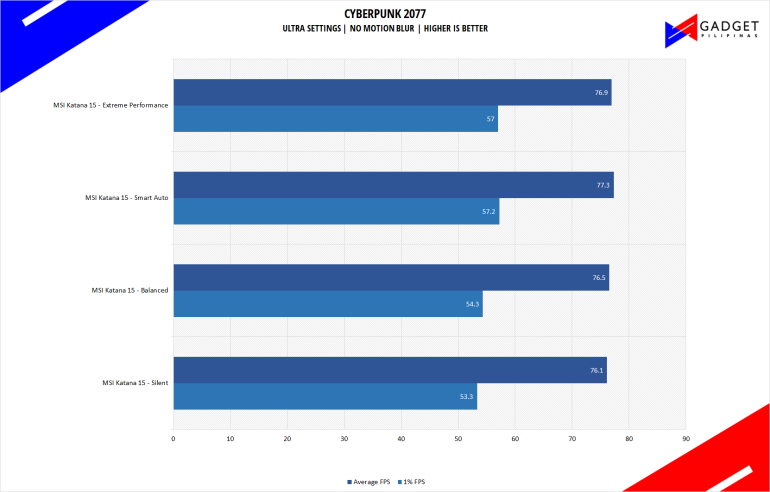
Cyberpunk 2077 is arguably the most hyped game of 2020. Developed by CD Projekt Red, the dystopian open-world, action-adventure RPG sports is one of the most demanding titles to date. Cyberpunk 2077 also supports three Ray Tracing settings as well as DLSS which makes the game a great tool to measure Ray tracing performance for both AMD and Nvidia graphics cards.
Metro Exodus
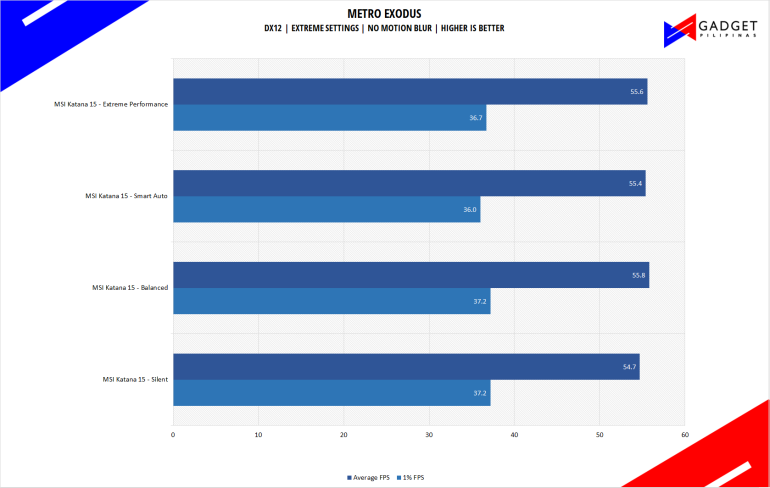
Metro Exodus is the third Metro game trilogy based on Dmitry Glukhovsky’s novels. The game is a first-person shooter with survival horror and stealth elements. The post-apocalyptic game uses 4A Engine by 4A games. Released last 2019, Metro Exodus remains to be one of the most graphically pleasing and demanding games that’s popular to date.
Assassin’s Creed: Valhalla
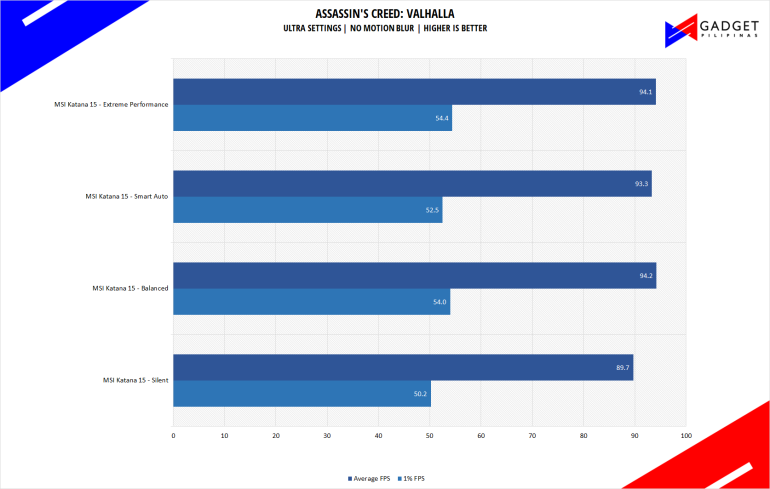
Assassin’s Creed Valhalla is the latest Assassin’s Creed game from Ubisoft Montreal making it the twelfth major installment in the franchise. It uses the AnvilNext 2.0 game engine, an updated version of Rainbow Six Siege’s game engine, and uses the DirectX 12 API.
F1 22
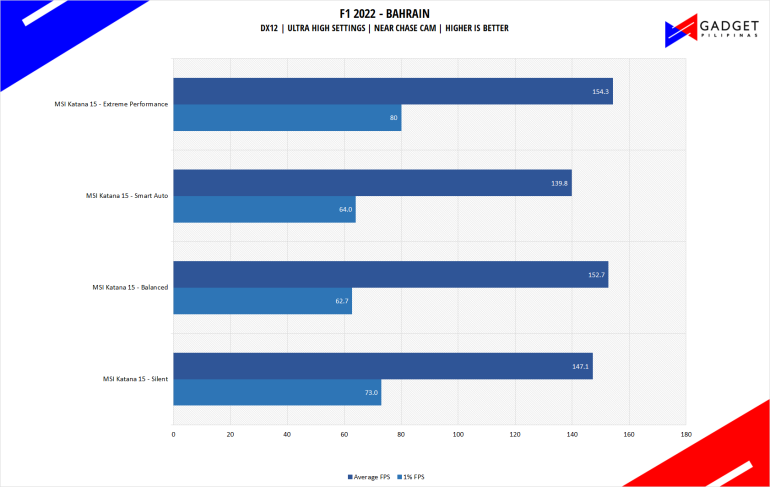
F1 22 is the official video game of the 2022 Formula 1 and Formula 2 championships developed by Codemasters. F1 2022 is the fifteenth installment in the franchise and uses the Ego Engine 4.0. F1 22 is a good representation of racing games thanks to its realistic graphics and fairly demanding spec requirements as well as support for Ray Tracing and DLSS 3.
HORIZON ZERO DAW
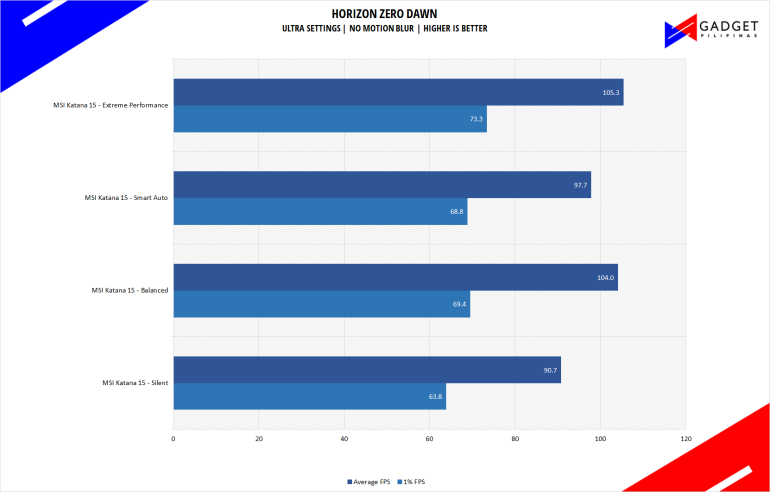
Horizon Zero Dawn is one of the most popular console-port RPG developed by Guerilla Games and published by Sony Interactive Entertainment. Horizon Zero Dawn is a multi-award-winning action RPG, and its popularity resulted in an exclusive Complete Edition game bundle on Steam.
Shadow of the Tomb Raider
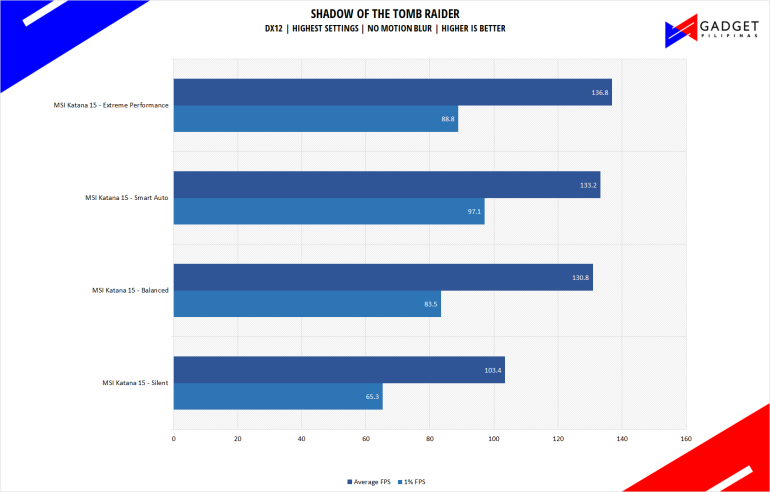
Shadow of The Tomb Raider or SOTR is the latest installment of the Lara Croft Tomb Raider franchise. Developed by Square Enix, SOTR uses the Foundation engine and is further enhanced by Eidos Montreal. SOTR is also one of the first games to come out with Ray Tracing and DLSS support.
MSI Katana 15 Temps and Battery Life
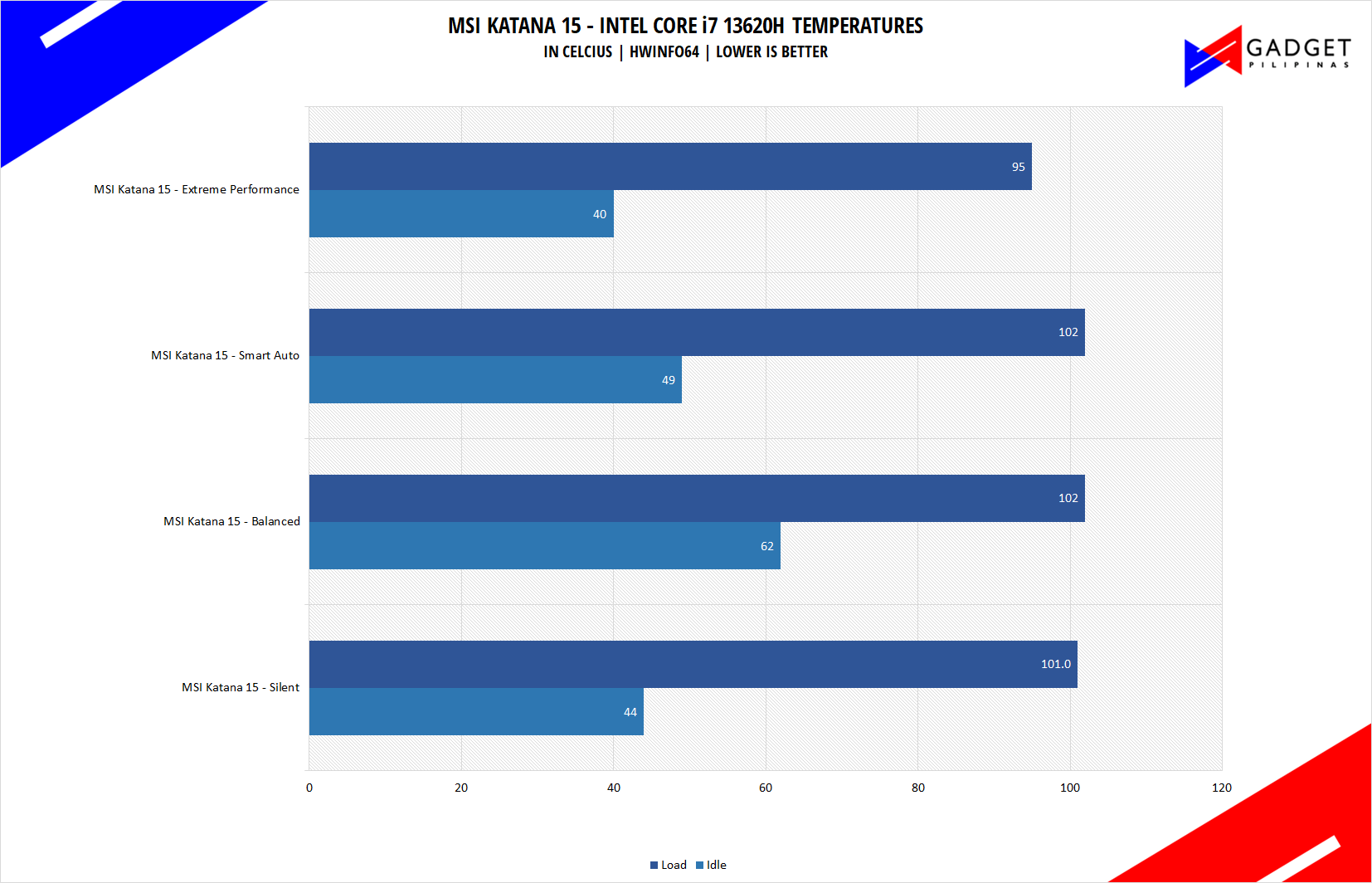
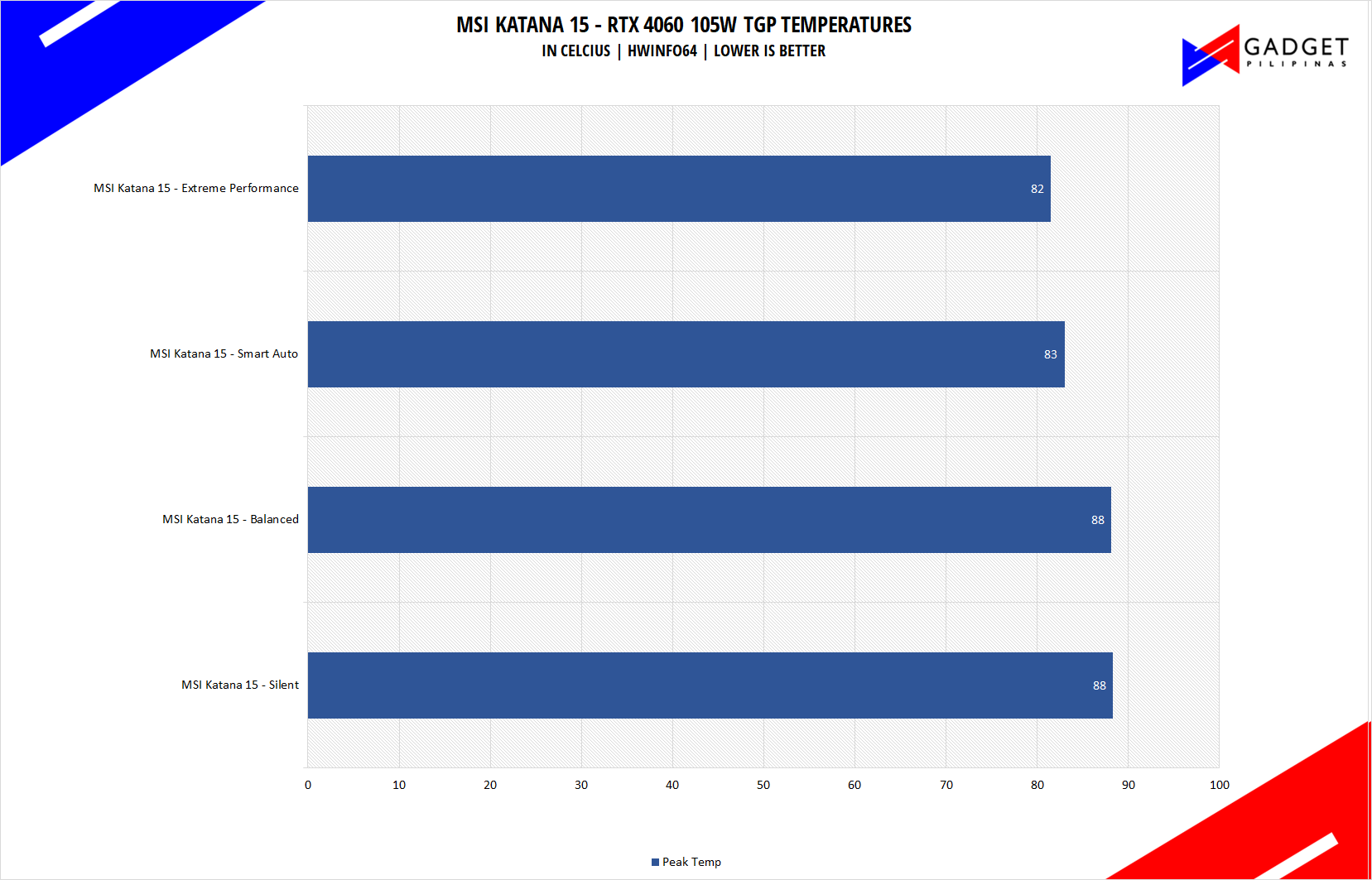
CoolerBoost 5 did a great job cooling the Intel Core i7 13620H with a peak temp of 102°C and a extreme performance temp of just 95°C. Most gaming laptops would still hover over 100°C regardless of profile so its impressive to see the MSI Katana 15’s i7 13620H hitting only 95°C. Moving to the GPU side, the 105W RTX 4060 peaked at only 88°C with the lowest peak being at 82°C under the Extreme Performance profile. The combined 95°C and 82°C peak temps on the Extreme profile show incredible cooling performance of the MSI Katana 15 B13VFK gaming laptop.
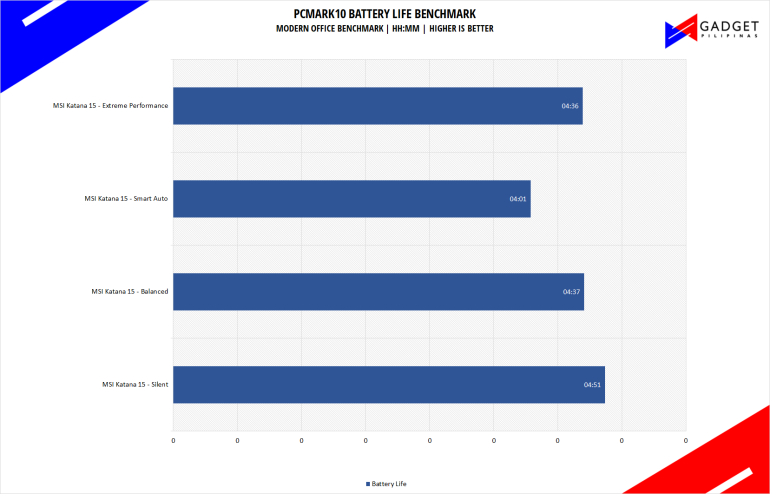
The 3-cell 53.5wHr battery managed to last around a maximum of 4 hours and 51 minutes under the Silent profile with the faster drain at 4 hours and 1 minute on the Smart Auto profile. Compared to the Gigabyte G5 which had an i5 12500H and an RTX 4060, MSI did pretty well on managing the MSI Katana 15’s battery lfie considering it has more power hungry specs. That said, you’d be able to do some light work on the MSI Katana 15 as it passes our 4-hour minimum requirement.
Conclusion

The MSI Katana 15 BF13VFK 2023 refresh brings in high refreshrate 1080p gaming performance with no compromise in cooling that’s commonly seen on mainstream gaming laptops. That said, being a 1080p oriented gaming laptop means that its only limited to 1080p resolution as pushing for a higher pixel count means sub 100FPS gameplay and possibly reduced graphics fidelity. Moreover, the profile presets found on the MSI Center app are a mess to say the least. Running synthetic benchmarks or CPU slash GPU only workloads resulted in gimped performance on the Extreme performance profile albeit running games seem to be fine as it tops the charts even against the smart auto AI profile. That said, if you’re an enthusiast then you should set the MSI Katana 15’s profile to Smart Auto when you’re doing anything other than gaming. If you want a less hassle usage experience then Balanced is the way to go.
The combination of a “just okay” port selection and a poor color gamut makes the MSI Katana 15 a deal breaker especially for professional video editors, colorist, and similar professions. Morever, at an SRP of Php 99,995, we expected better IO and a display as most laptops, even gaming laptops at this price point have “extra” ports and a professional-grade display for a better, well rounded package that’s enough to be a desktop replacement for some.


Overall, the MSI Katana 15 excels at the thing that is made for which is gaming and unfortunately it excels only at gaming. A better port selection and a higher quality display would’ve made the Katana a relatively cheap and competitive gaming laptop that’s also for creative professionals. That said, Intel 13th Gen and RTX 40 series laptops are notoriously known for being exhorbitant so MSI had to cut corners where performance and build quality won’t be affected the most, which is unfortunately the ports and display. Nonetheless, the MSI Katana 15 with the Intel Core i7 13620H and 105W RTX 4060 is a solid 1080p gaming laptop under Php 100k. But if you’re looking to game on a 1440p display then the i7 12650H and RTX 4070 variant for 1k less might be a better option.
Overall, the MSI Katana 15 excels at the thing that is made for which is gaming and unfortunately it excels only at gaming. A better port selection and a higher quality display would’ve made the Katana a relatively cheap and competitive gaming laptop that’s also for creative professionals. That said, Intel 13th Gen and RTX 40 series laptops are notoriously known for being exhorbitant so MSI had to cut corners where performance and build quality won’t be affected the most, which is unfortunately the ports and display. Nonetheless, the MSI Katana 15 with the Intel Core i7 13620H and 105W RTX 4060 is a solid 1080p gaming laptop under Php 100k. But if you’re looking to game on a 1440p display then the i7 12650H and RTX 4070 variant for 1k less might be a better option.
- Superb Cooling
- Decent Keyboard and Typing Experience
- Various Configurations Available
- Decent Pricing
- Poor Profile Presets
- Small Trackpad for 2023 Standard
- Average IO
- Lackluster 15.6" 1080p Color Gamut

Grant is a Financial Management graduate from UST. His passion for gadgets and tech crossed him over in the industry where he could apply his knowledge as an enthusiast and in-depth analytic skills as a Finance Major. His passion allows him to earn at the same time help Gadget Pilipinas' readers in making smart, value-based decisions and purchases with his reviews and guides.




