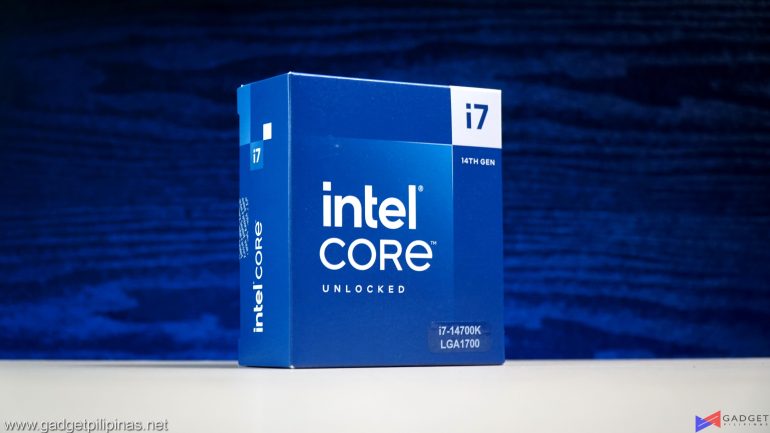Intel launched the all-new Intel Core Desktop Processors(14th Gen) with three new overclockable models the Core i9 14900K, Core i9 14700K, and Core i5 14600K to face off with AMD’s Ryzen 7000 series lineup. The new Intel Core 14th Gen CPUs bring in several improvements despite only being a refresh – particularly the Intel Core i9 14900K’s 6GHz clock speed and the Intel Core i7 14700K’s increased core count. Today, we’ll focus on the chip that has a lot of spec improvements over its predecessor, the Core i7 14700K.
Industry Leading Core Hybrid Architecture – Rundown
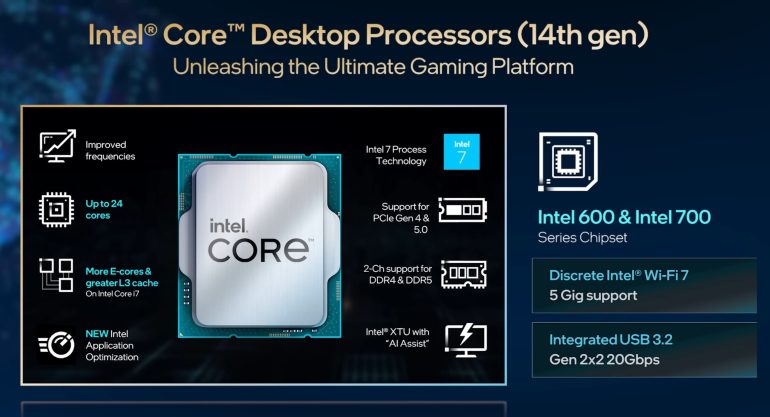
The refreshed Intel Core Desktop processors(14th Gen) sport the same industry-leading core hybrid architecture under the Intel 7 Process. Under the hybrid core architecture are the P-cores, E-cores, and Thread Director. Performance Cores or P-cores handle demanding tasks like gaming and rendering. Efficient Cores or E-cores on the other hand, take on less–power-hungry workloads or background tasks. The optimal distribution of which workload or processes fall into which cores is handled by the Intel thread director.

The new Intel Core Desktop(14th Gen) processors use the same 3-year-old LGA 1700 socket meaning that the new CPUs are compatible with 600 series and 700 series chipset motherboards – making them a great and cost-effective upgrade option for those sporting 12th Generation CPUs. Moreover, there’s also DDR4 and DDR5 support allowing users to reuse their old memory kits for a lower upgrade cost.
Intel Core i7 14700K – More Cores, Faster Clockspeed

The Intel Core i7 14700K is the highlight of the new Intel Core Desktop Processors(14th Gen) receiving more cores and higher clock speeds over its predecessor, the i7 13700K. Compared to the last gen, the Core i7 14700K has 4 more E-cores for a total of 8 P-Cores, 12 E-Cores, and 28 threads. Additionally, its Max Turbo Frequencies have increased to +200 MHz across the board for a Max Turbo Frequency of 5.6GHz. These improvements come at no additional cost as the Core i7 14700K has the same SRP of Php 26,500.
Benchmark Setup and Test Methodology

Gadget Pilipinas’ testing philosophy is to provide detail-oriented results as accurately as possible so that our readers can replicate our tests given that these conditions are met. Different benchmarking apps and sequences are used depending on the tested component or device.
| CPU | Intel Core i9 14900K | Intel Core i7 14700K | Intel Core i7 13700K | Intel Core i7 12700K | AMD Ryzen 7 7700X |
| COOLER | ASUS ROG RYUJIN II 360mm V2 – Noctua NT-H2 Thermal Paste |
| MOTHERBOARD | ASUS ROG Strix Z790-E Gaming WiFi | ASUS ROG Crosshair VIII |
| MEMORY | Kingston Fury Beast RGB 32GB(2x16GB) 6000 MHz DDR5 |
| GPUs | Nvidia RTX 4090 FE |
| STORAGE | Adata Legend 960 MAX 1TB PCI-E Gen 4 SSD |
| POWER SUPPLY | FSP HYDRO GT PRO 1000W Gold ATX 3.0 |
| OPERATING SYSTEM | Windows 11 Pro Build 22H2 |
| CASE | Open Benchtable V2 |
We use CapFrameX 1.7.1 as our primary FPS capture and analysis tool for all our gaming benchmarks. The latest build version of Windows 11 Pro and WHQL-certified drivers are used for our benchmarks. Readings such as temperatures and power draws are recorded using HWINFO64, and other relevant software for cross-checking.
Synthetic & Productivity Benchmarks
3DMark – Firestrike, Timespy & CPU Profile
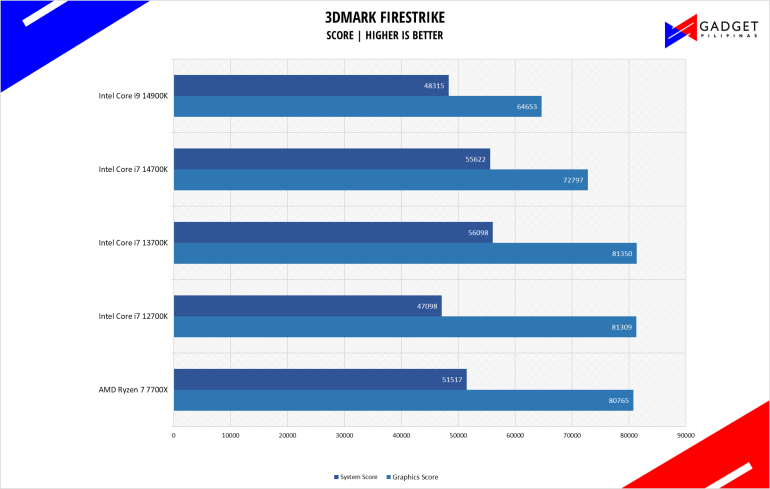
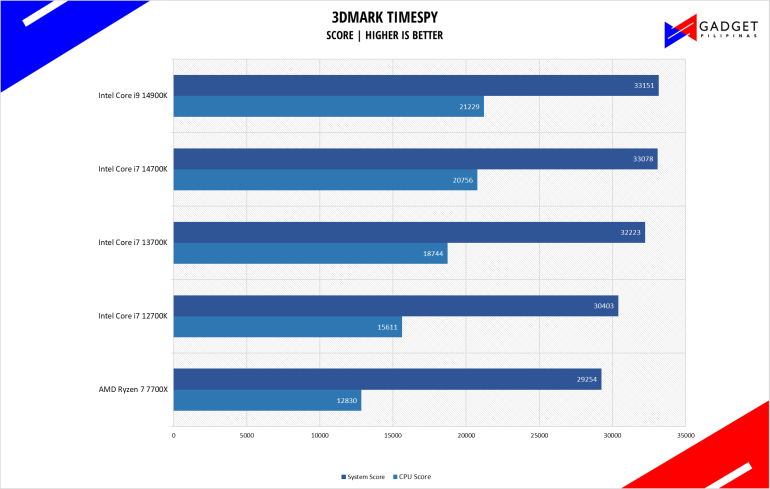
3DMark is the go-to benchmark for gamers because of the ability to share and compare results online.
OCCT Benchmark
OCCT is a popular benchmark and stability testing tool among overclockers, enthusiasts and system integrators
SuperPI 32M
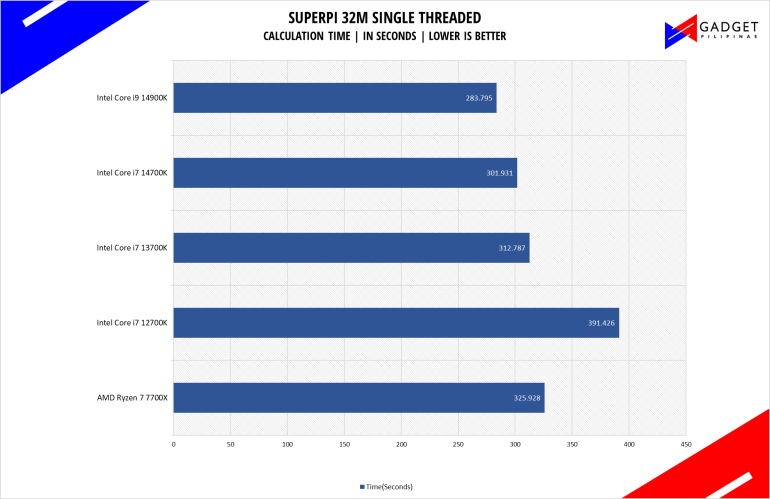
SuperPI is a single-threaded benchmark application that lets the CPU calculate Pi(π) to the nth digit. In this benchmark, we selected the Pi calculation to 32M, the highest available for the app.
CINEBENCH 2024 & R23
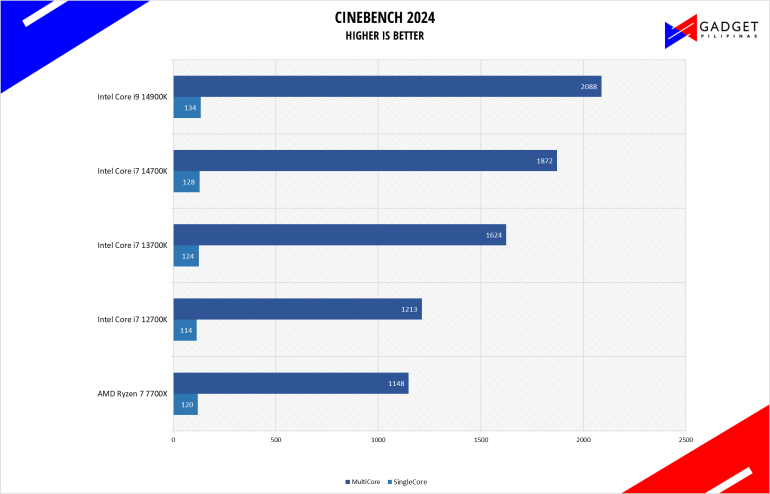
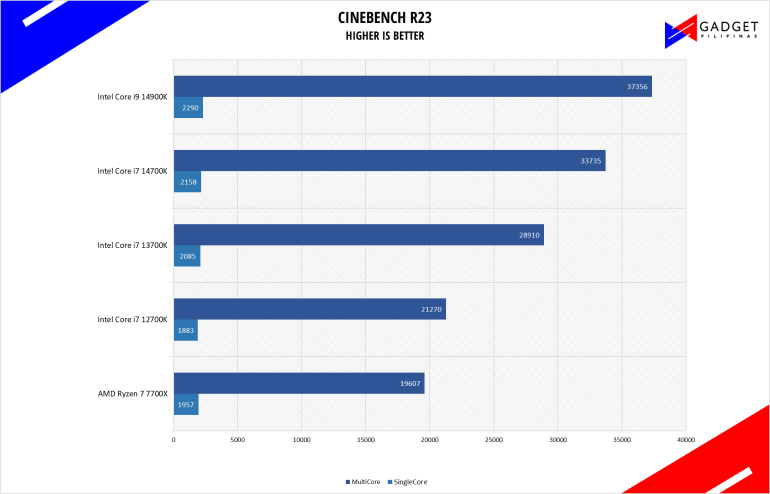
Maxon’s Cinebench benchmark is one of the most iconic benchmark applications used by reviewers and enthusiasts. The latest Cinebench R23 uses the latest rendering architectures, including Intel’s Embree ray tracing technology and other advanced features from AMD and Intel that allow users to render the same scene on the same hard.
PROCYON
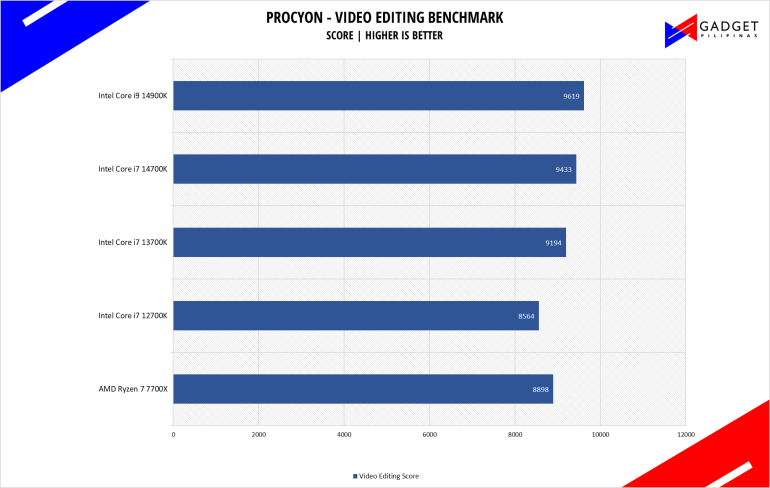
Procyon benchmark suite is developed by the UL, the same team behind 3DMark and PCMark benchmarks. The UL Procycon video editing benchmark uses Adobe Premiere in a typical video editing workflow. The benchmark starts by importing two video project files with various edits, adjustments, and effects – the second project uses several GPU-accelerated effects. Each project is exported in 1080p with H.264 encoding and again in 4K with HEVC H.265. The reported score is based on the time taken to export all four videos.
wPrime 1024M
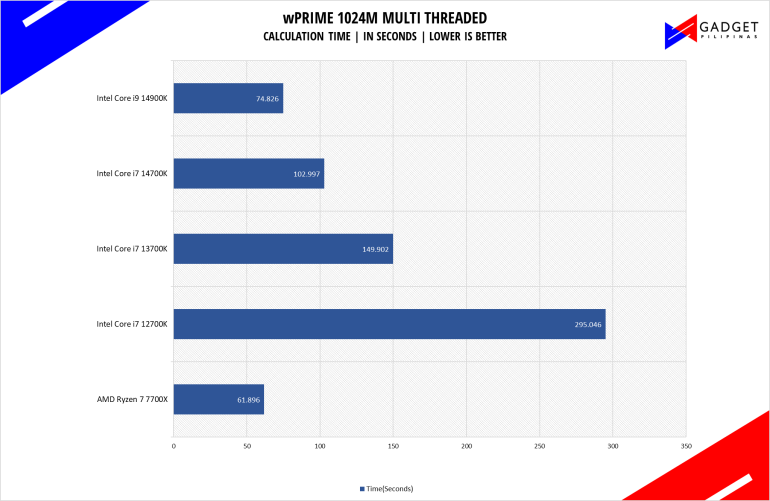
wPrime is a benchmark tool similar to SuperPI, but the former takes on finding prime numbers using Newton’s Method. The benchmark is set to calculate 1024 million prime numbers, and the performance is measured according to calculation time.
V-RAY 5
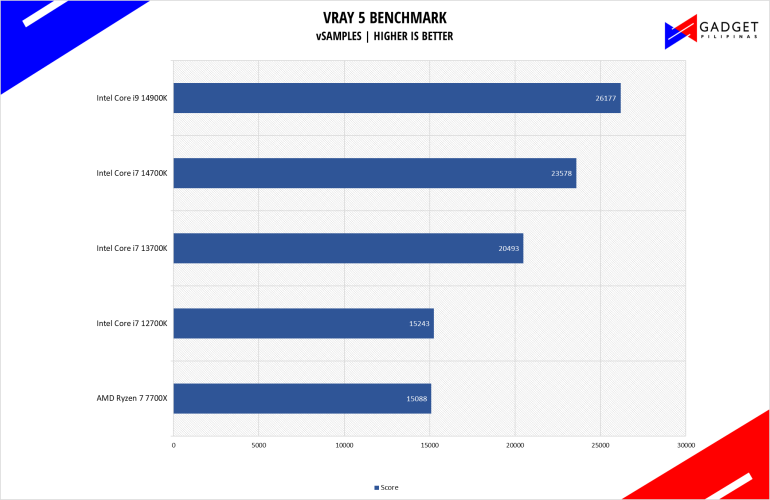
V-Ray Benchmark is a stand-alone version of V-Ray developed by Chaos Group. It is designed to test the CPU and GPU by rendering sample scenes at a fixed amount of time. V-Ray is a plug-in mostly utilized by 3D computer graphics software applications mainly for industrial design, product design, architecture, film, and video game production. V-Ray is not limited to 64-threads as it supports multi and mega-threading.
BLENDER
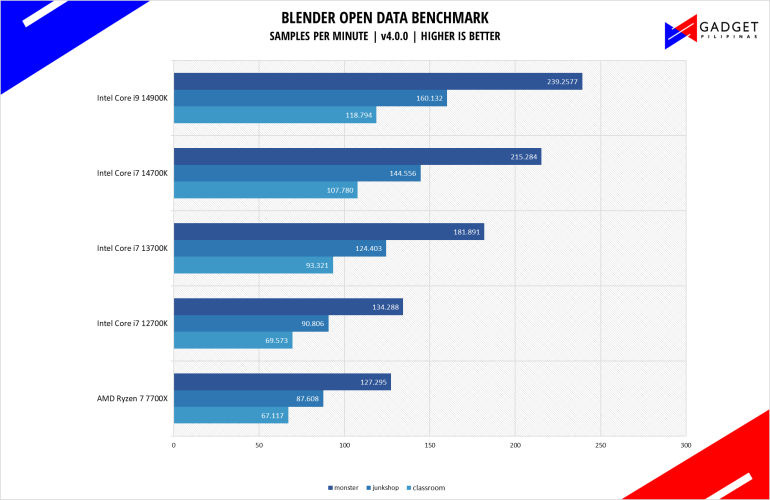
Blender is a widely used, free, open-source 3D creation suite. It supports the whole 3D pipeline process from modeling, rigging, animation, simulation, rendering, and even motion tracking. Blender has become a standard for CPU benchmarks with the BMW27 and Classroom Scene most used. This prompted the company to release Blender Open Data Benchmark in 2018, a benchmark-specific version allowing users to run a preset benchmark and share the results online like 3DMark.
GeekBench 6.2.1
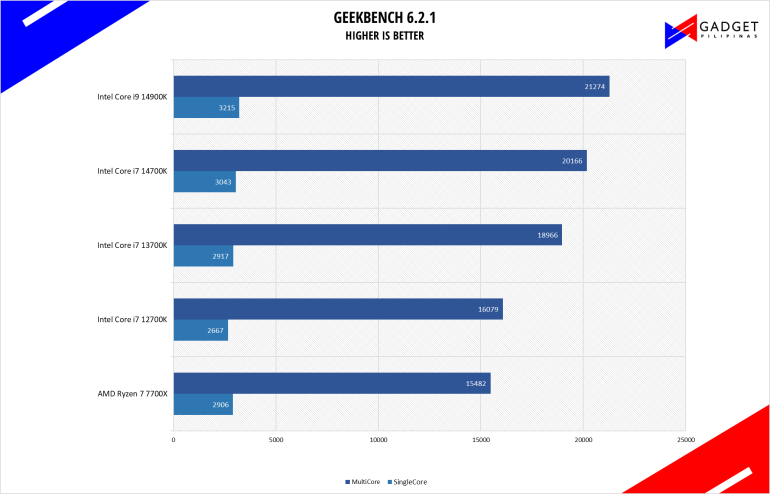
Geekbench is a multi-platform benchmark used to gauge CPU performance and compare them across Windows, Mac, and Mobile. Geekbench 6 is the latest version and doesn’t rely on memory more than the previous Geekbench 4, making it a great tool to measure both single-core and multi-core CPU performance.
AIDA64 EXTREME MEMORY BENCHMARK
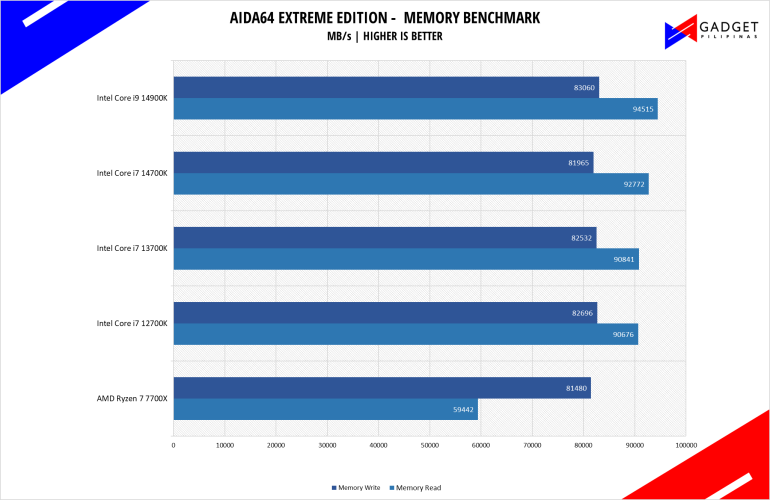
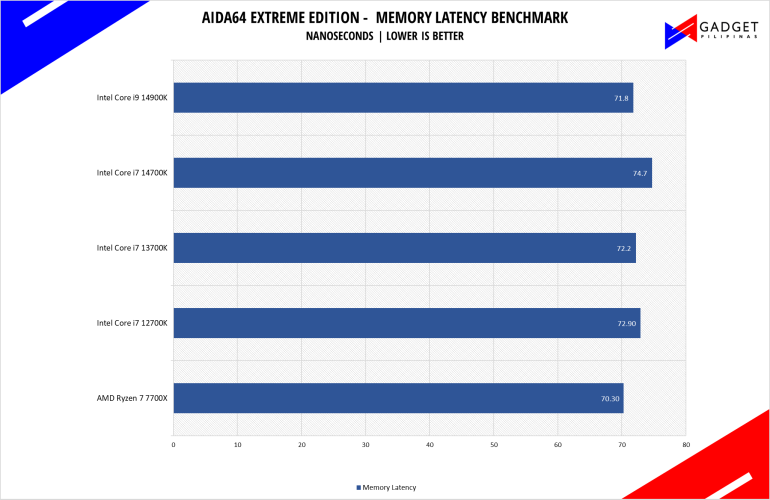
AIDA64 is a very popular and powerful monitoring tool, as well as a benchmarking application. AIDA64 is commonly used to stress test CPUs, especially testing if an overclock is stable. We used AIDA64’s Memory Benchmark to measure the data transfer bandwidth of the system memory.
PCMark10
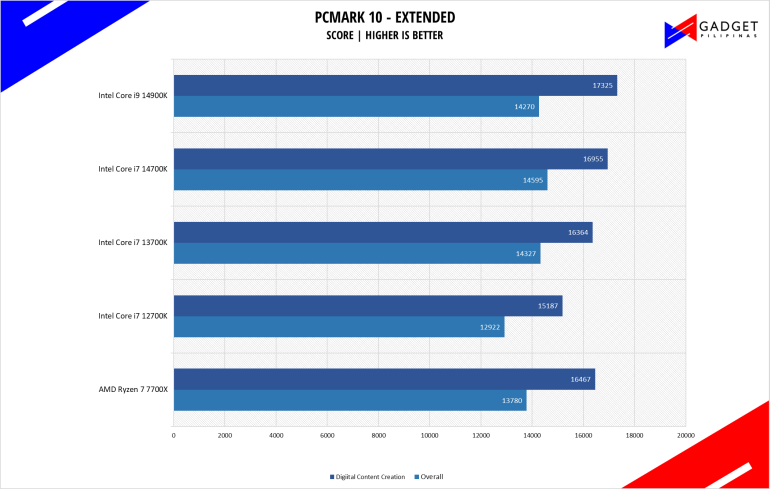
From the same developers of the popular game benchmarking tool 3DMark, PCMark 10 is a benchmarking app for measuring a whole PC’s performance. It covers a wide variety of tests to reflect common tasks performed in a modern workplace. We selected PCMark 10’s extended benchmark and reported both the overall score and Digital Content Creation Score.
CORONA RENDERER
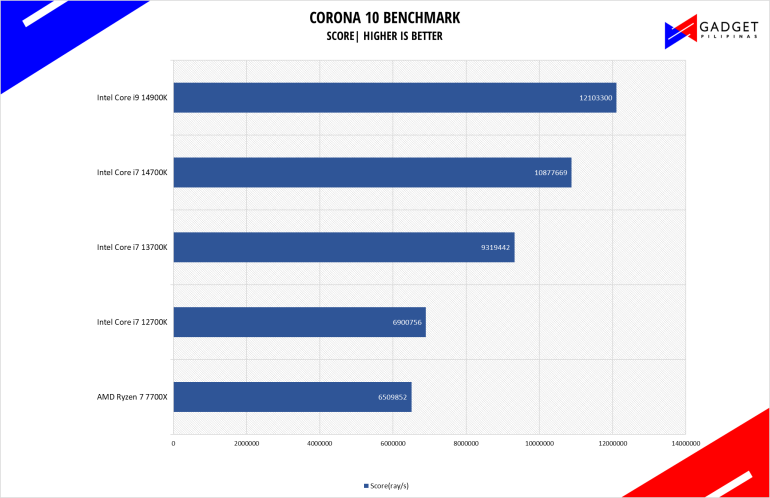
Corona Renderer is an unbiased photorealistic render available for Autodesk 3Ds Max, Maxon Cinema 4D, and as a stand-alone application. Its popularity, similar to Blender, led Chaos Group to develop a benchmark version of the app which runs using Corona Renderer 1.3. Workstation systems, especially CPUs, can utilize Corona Benchmark as up to 72 threads can be used in the benchmark, making it very suitable for CPUs with various price segments.
PassMark 10.2
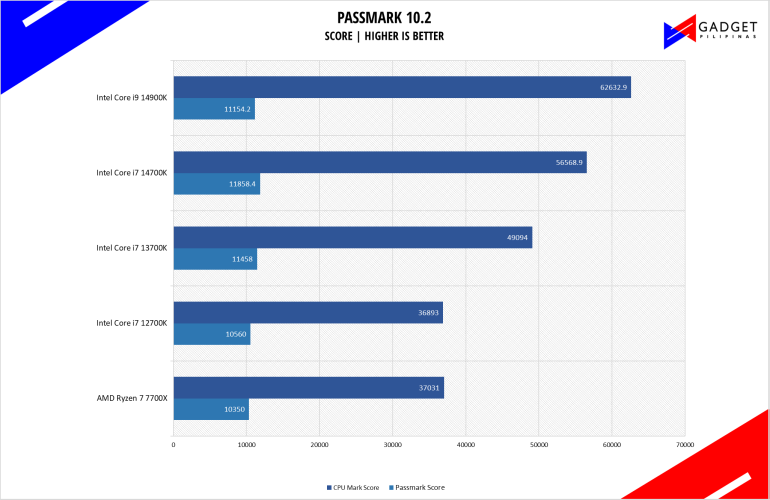
Passmark 10 provides a comprehensive suite of tests that evaluate various aspects of a system’s performance, including CPU, GPU, memory, and disk performance. Its automated testing process makes it accessible and efficient for reviewers to conduct benchmarks and analyze the performance of different systems.
BapCo CROSSMARK
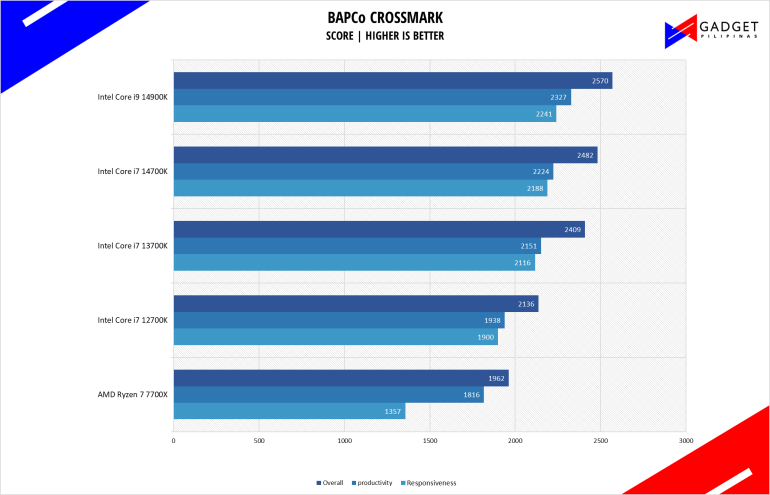
Crossmark is one of the few native cross-platform benchmark tools available for Windows, Android, Linux ChromeOS, iOS, and macOS. It measures overall system performance and system responsiveness using models of real-world applications making it a great comparison point across multiple platforms.
HANDBRAKE
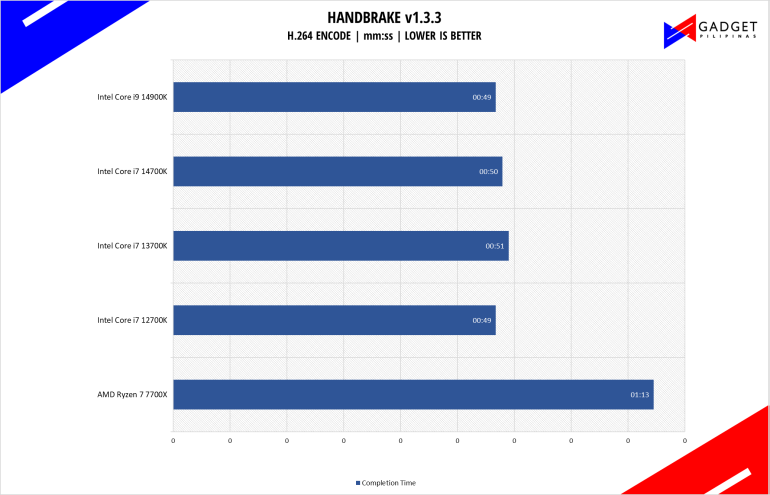
Handbrake is a top-rated open-source video conversion software that is used by professionals, enthusiasts, and even reviewers as a reference point mainly because of its wide variety of media codecs. The rise of streaming and blogging makes video content, both encoding, and transcoding important for these people, regardless of whether they’re seasoned professionals or just starting out. Handbrake also takes advantage of AVX-512 and OpenCL to accelerate certain types of media codecs. Our Handbrake benchmark converts a 500MB MP4 video to H.264 to measure the processor’s performance.
GOOGLE OCTANE 2.0
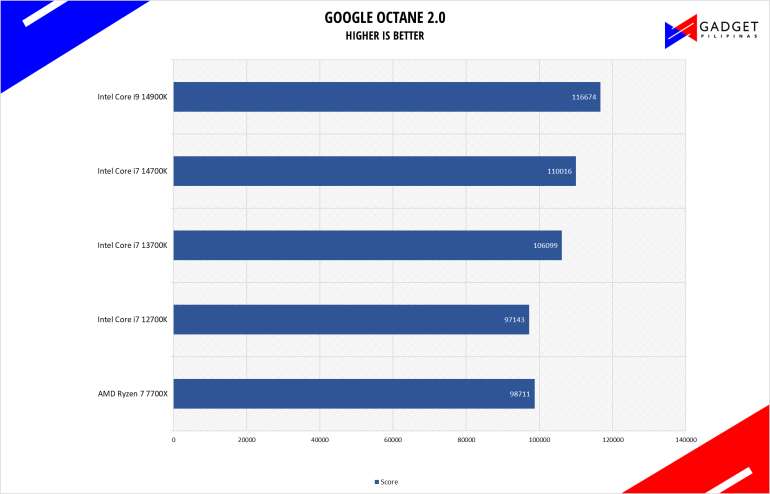
Google Octane 2.0 is a benchmark that measures a Javascript engine’s performance by running multiple tests representing different use cases of JavaScript applications. While Google Octane is retired and no longer maintained, it is still a good representation of today’s dynamic, interactive web applications. Our Google Octane 2.0 is run on Microsoft’s latest Chromium-based Edge browser.
Gaming Benchmarks
DOTA 2
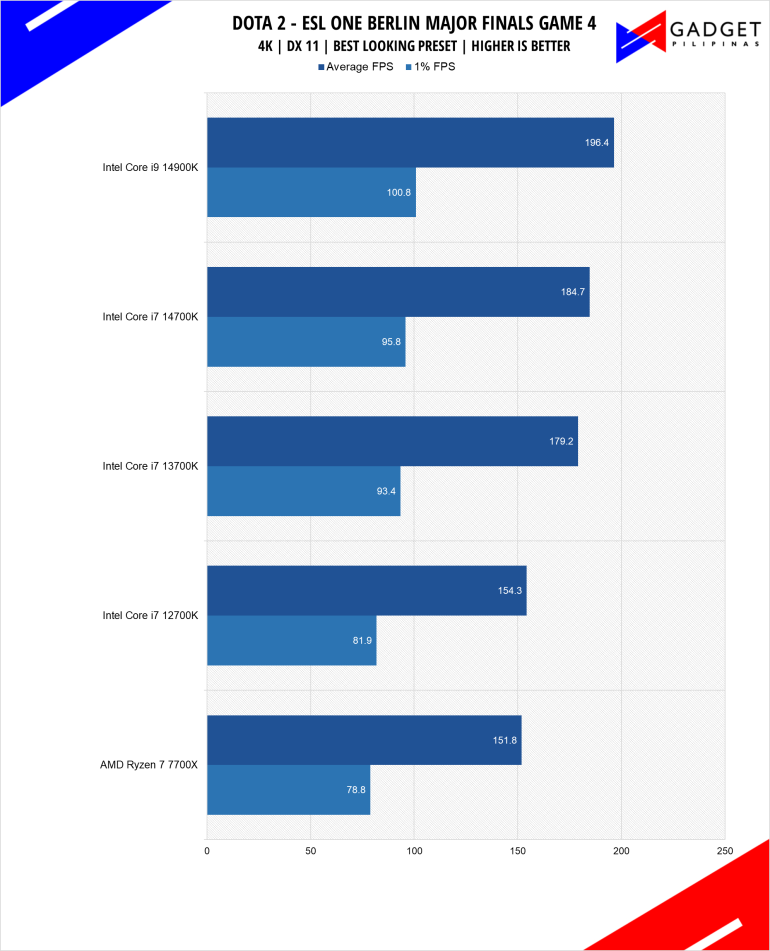
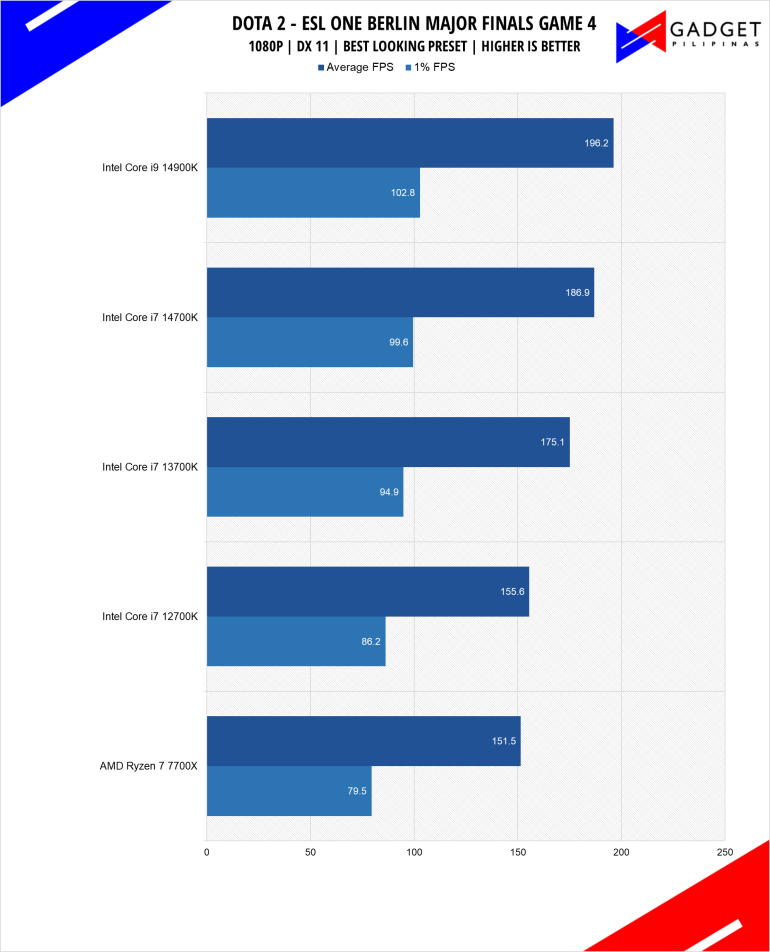
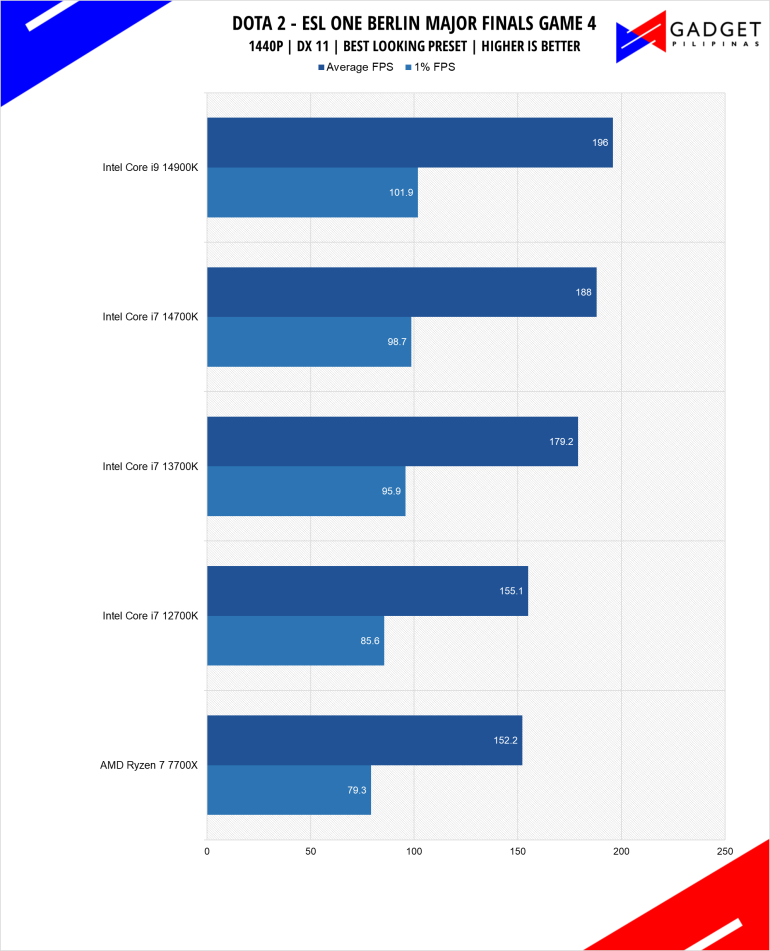
Most gamers play at least one of the following free-to-play titles: League of Legends, CS: GO, Dota 2, and/or Fortnite. Dota 2 is a good representation of the F2P titles as it is the most demanding game in the spectrum. The benchmark will give you an idea of the graphic card’s relative performance on other lesser demanding titles. Our benchmark sequence is based on a replay of OG vs. Liquid in the TI9 grand finals from the team fight that happened from 28:30 to 29:30.
COUNTER-STRIKE: GLOBAL OFFENSIVE
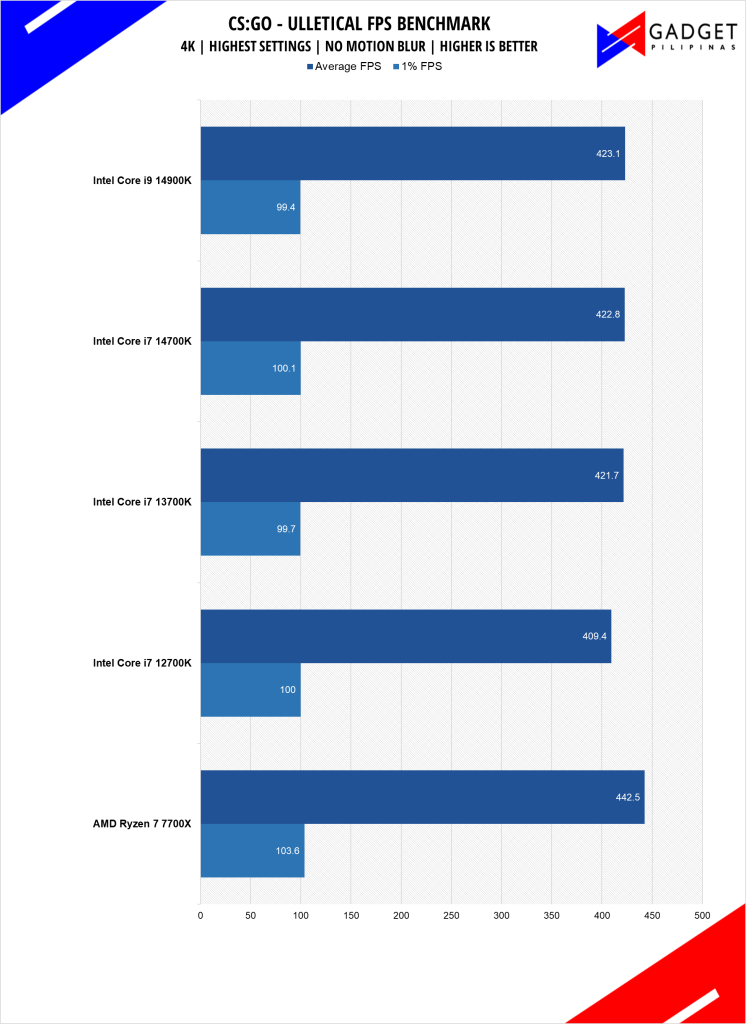
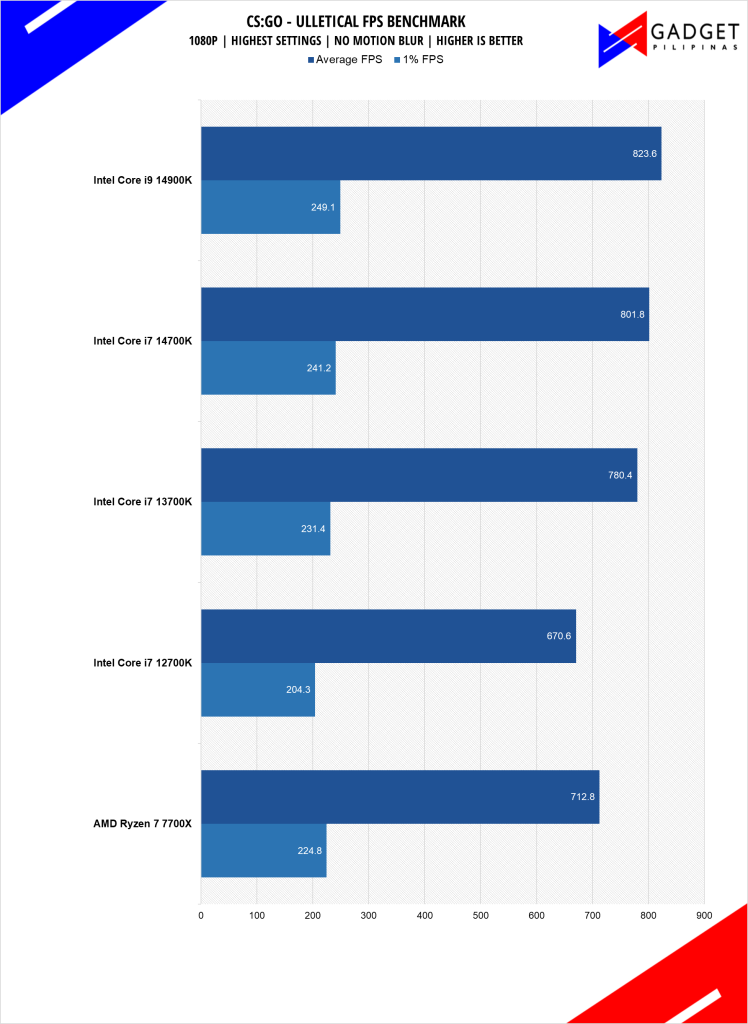
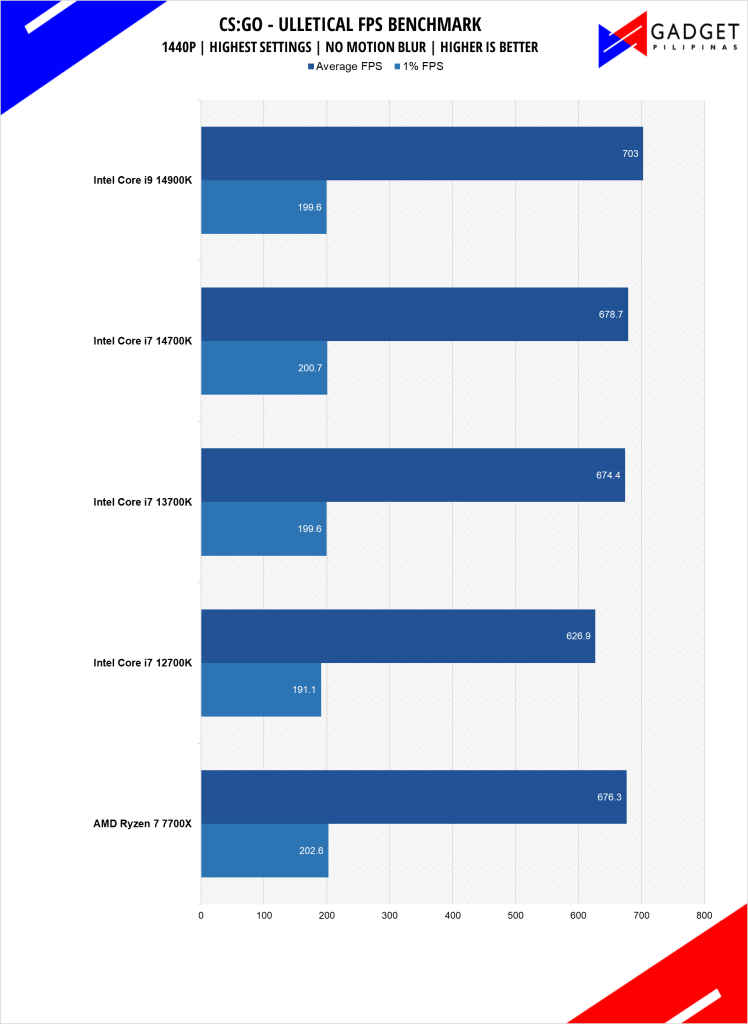
Counter-Strike: Global Offensive aka CSGO is an 11-year-old first-person shooter title that’s still widely popular despite its old Source Engine. CS:GO is a great game to test out CPU performance as the game is heavily CPU-dependent like any other FPS title. Our CS:GO benchmark process uses ULLETICAL’s FPS Benchmark workshop mod to measure the hardware’s performance.
Marvel’s Spider-man: Miles Morales
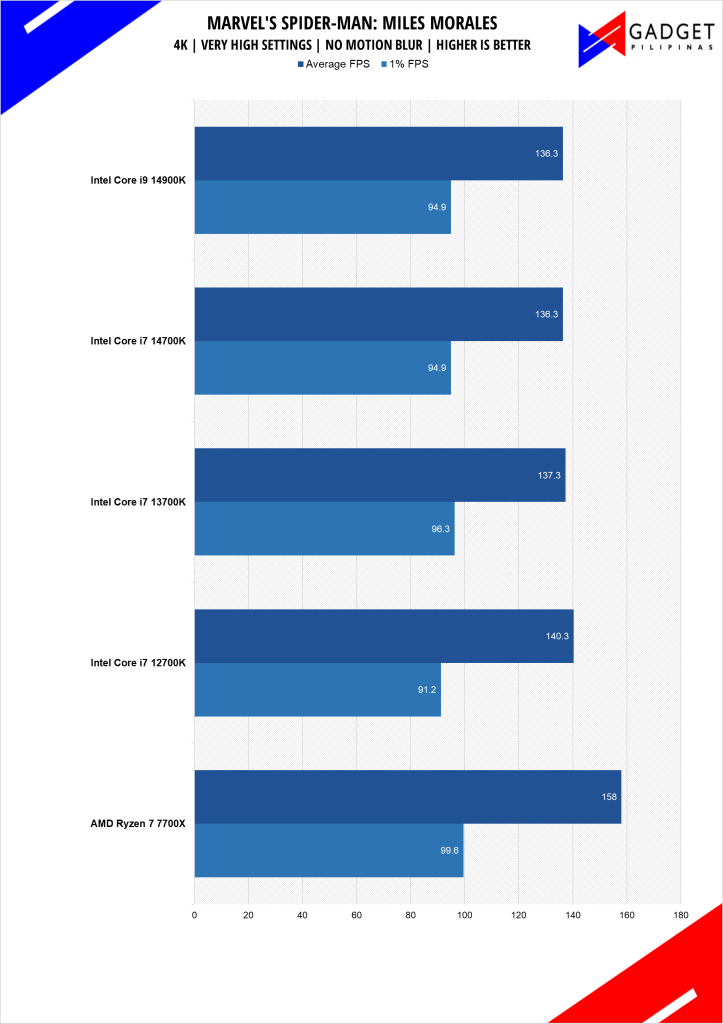
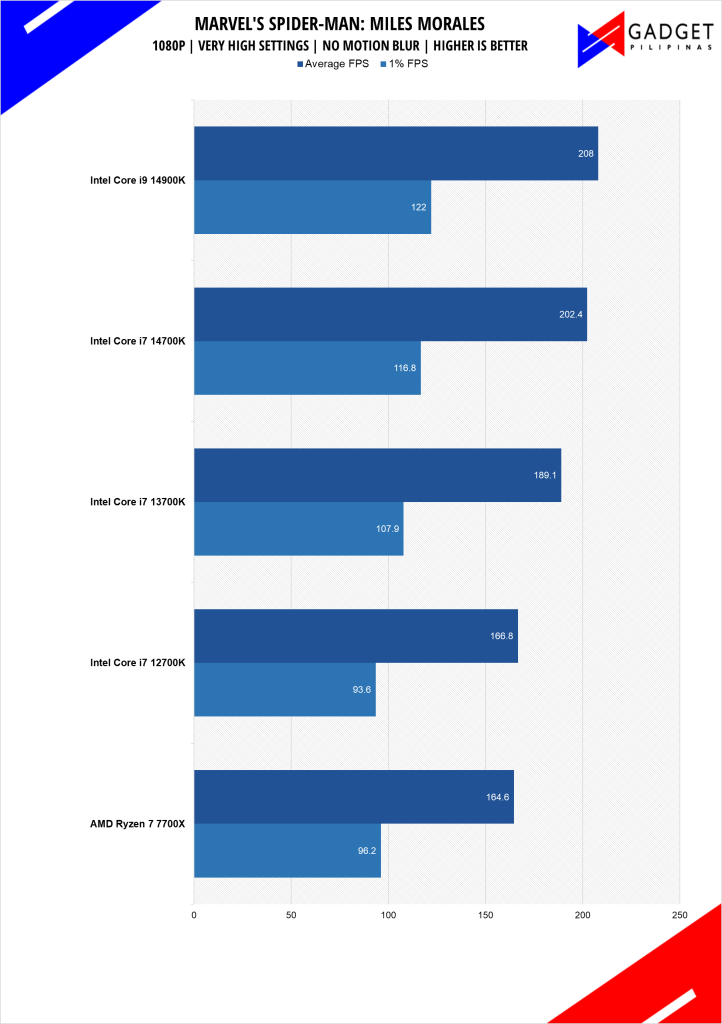
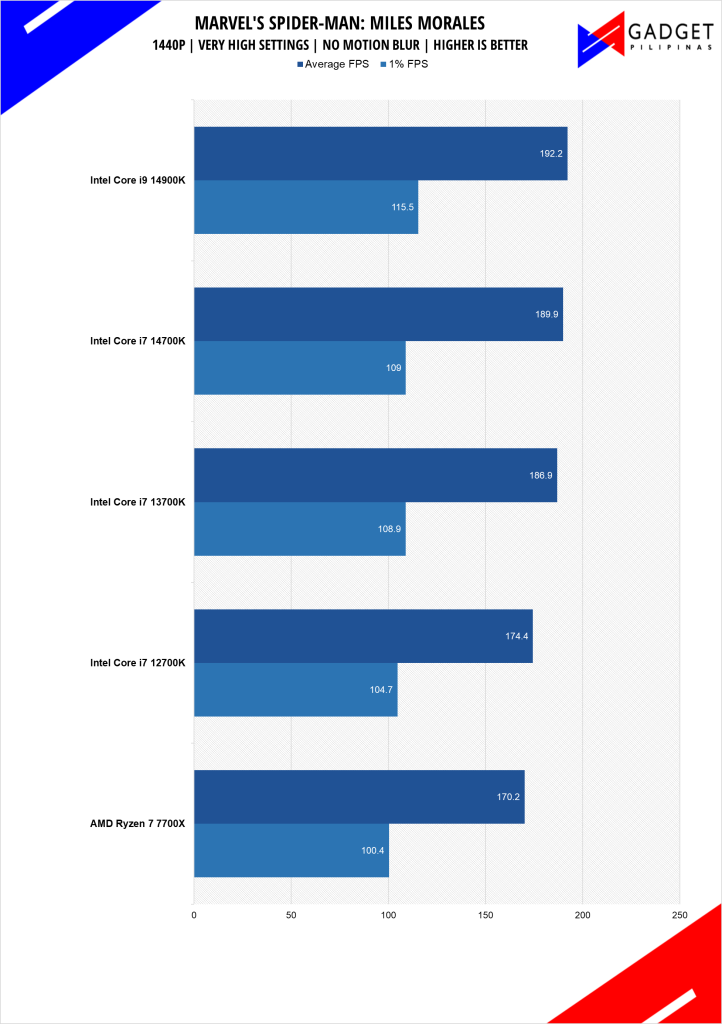
Marvel’s Spider-Man: Miles Morales is developed by Insomniac Games and published by Sony is one of the most popular PC port titles last 2022. It’s one of the few modern game titles that support upscaling technologies FSR, DLSS, and XeSS making it a great title to use for benchmarks.
CALL OF DUTY MODERN WARFARE
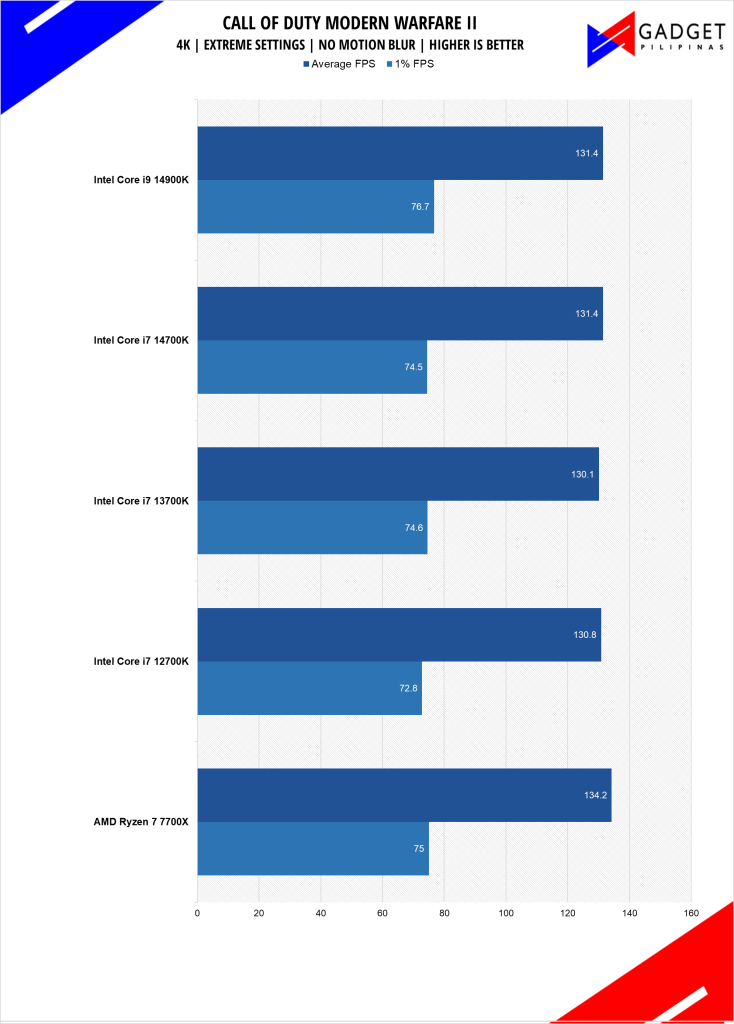
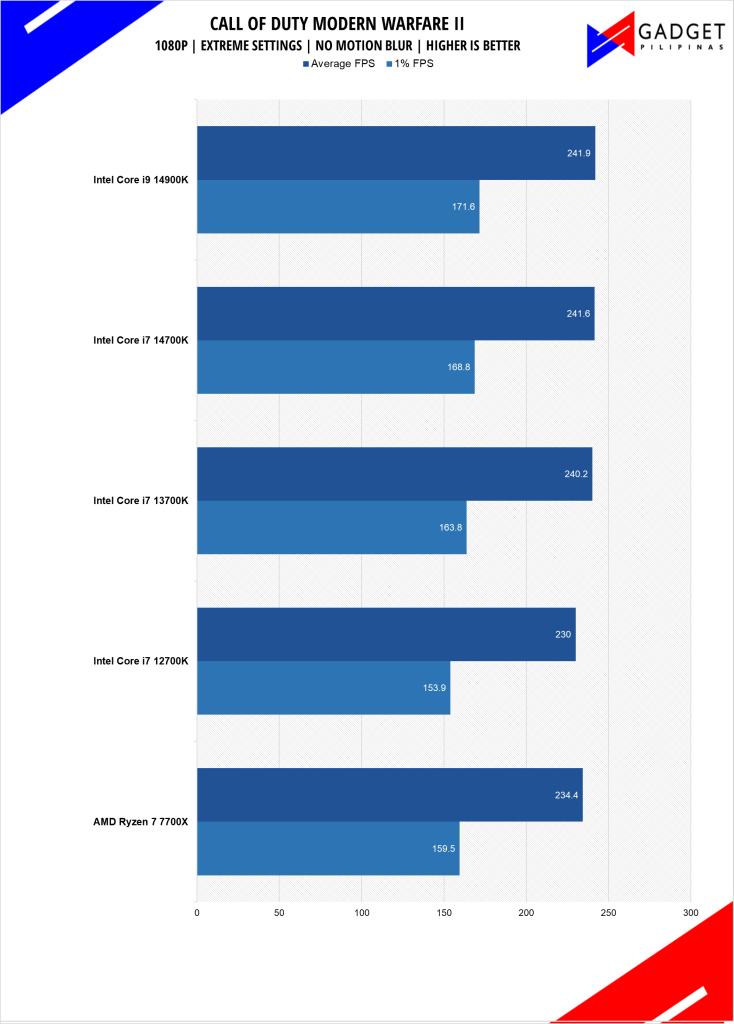
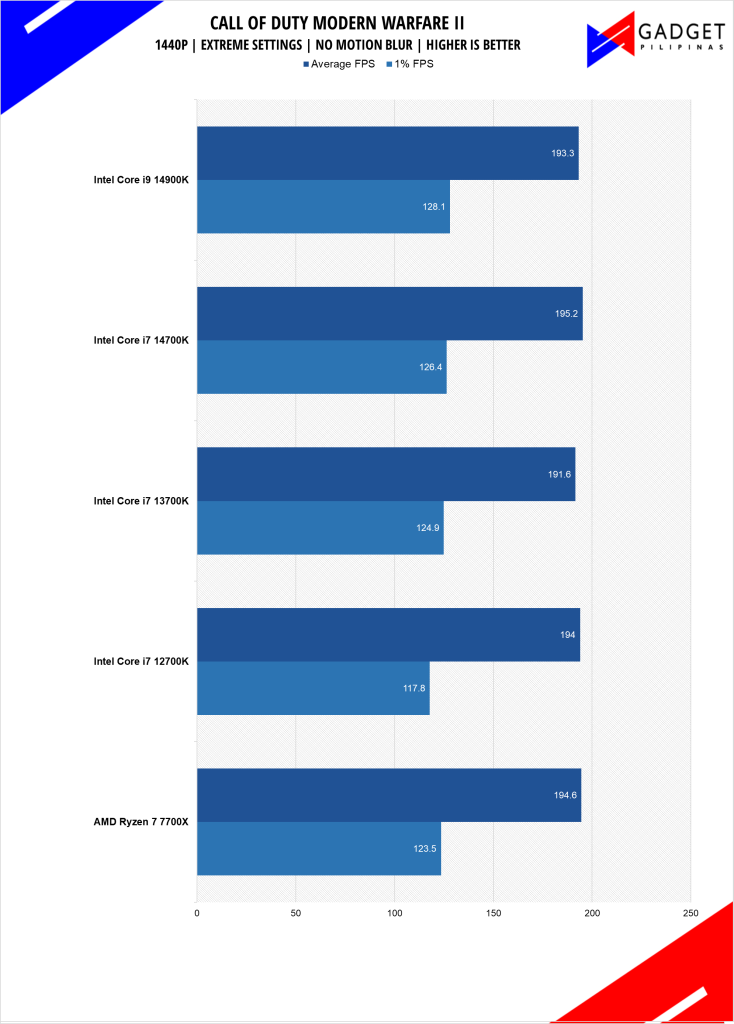
The latest installment in the Call of Duty franchise is a sequel to the much-loved Modern Warfare game that launched in 2019. Call of Duty Modern Warfare II is one of the most demanding titles to date, pushing the latest hardware from Intel, AMD, and Nvidia. CODMW2 is one of the few games that comes with the DLSS feature without Ray Tracing.
Far Cry 6
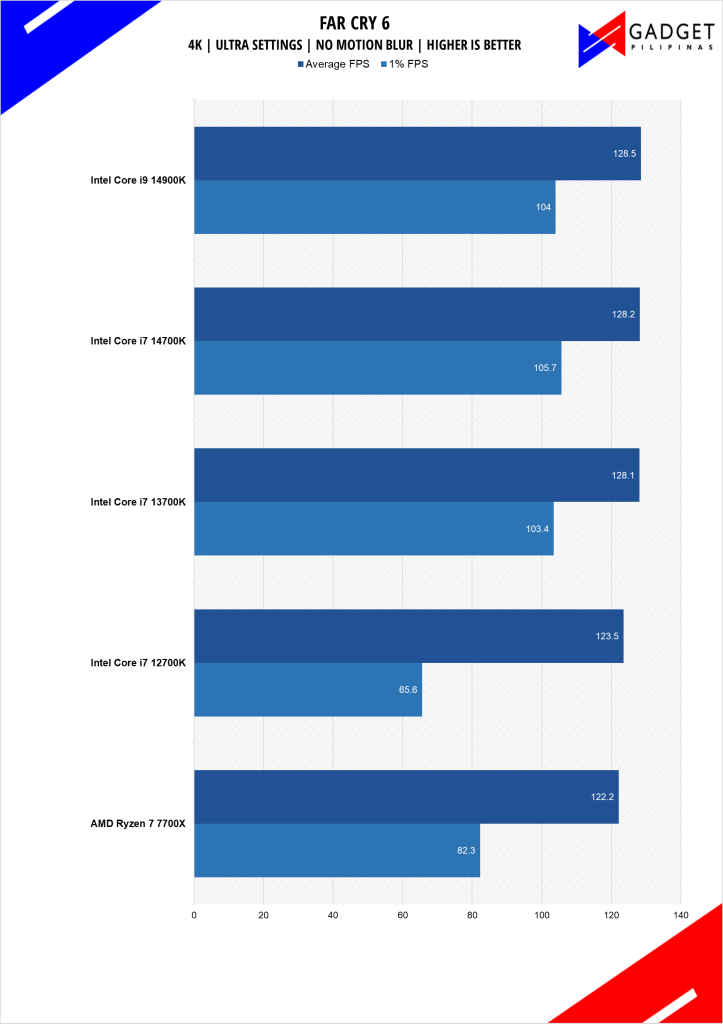
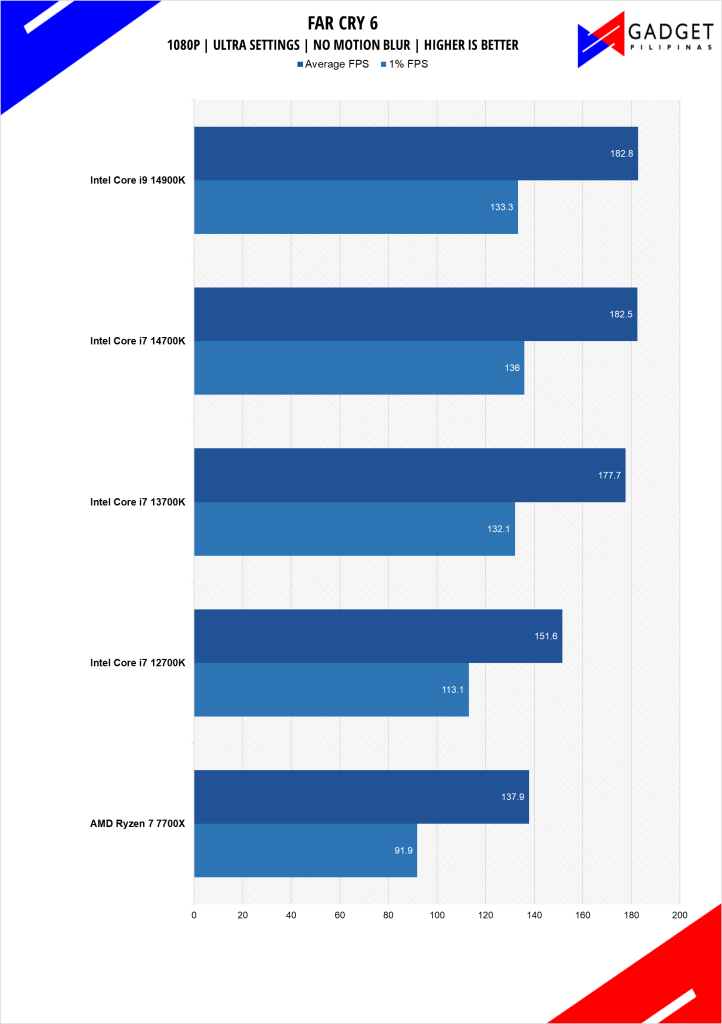
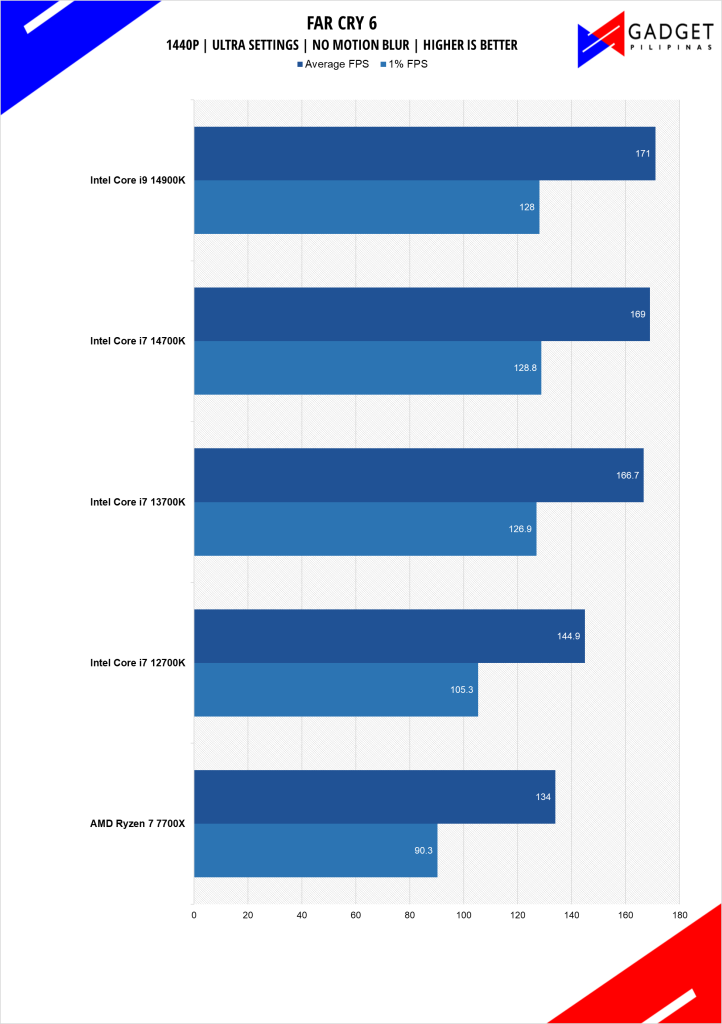
FarCry 6 is an FPS game published by Ubisoft and uses the Dunia engine. It heavily relies on and takes advantage of DirectX 12 to render a realistic environment that makes it taxing to both the CPU and GPU. It’s also the first game of the franchise to support Ray Tracing.
Cyberpunk 2077
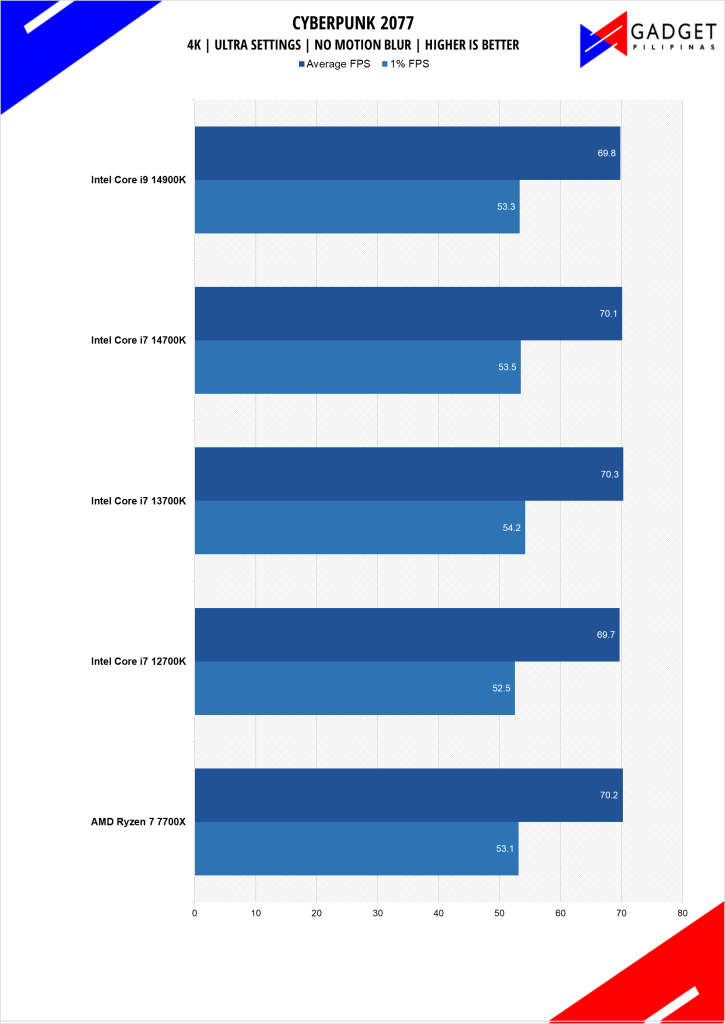
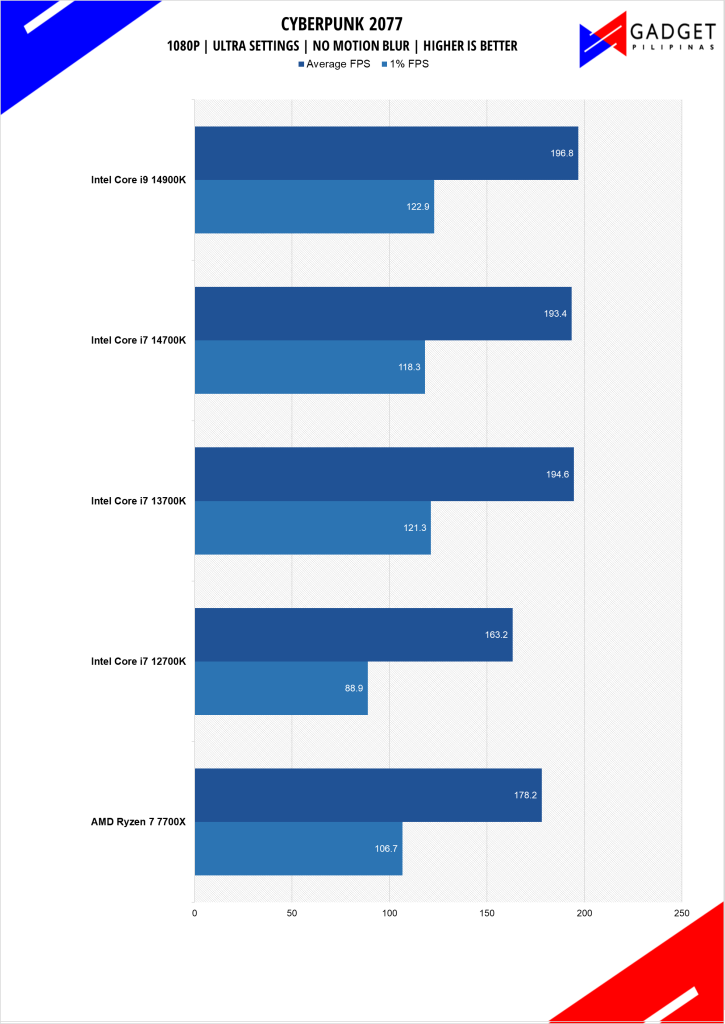
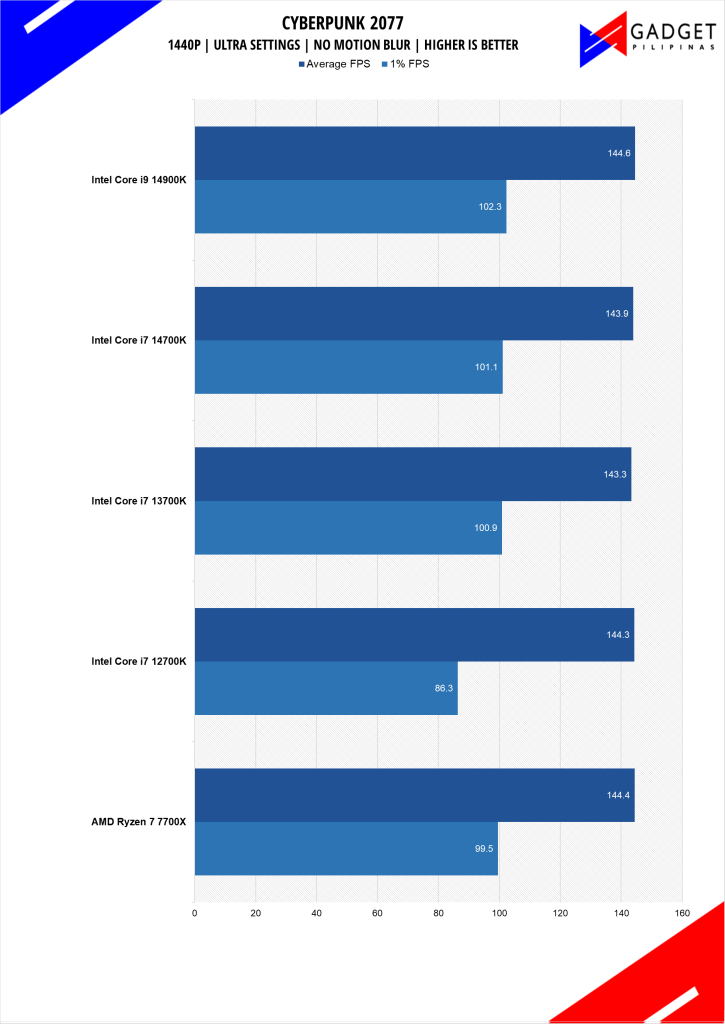
Cyberpunk 2077 is arguably the most hyped game of 2020. Developed by CD Projekt Red, the dystopian open-world, action-adventure RPG sports is one of the most demanding titles to date. Cyberpunk 2077 also supports three Ray Tracing settings as well as DLSS which makes the game a great tool to measure Ray tracing performance for both AMD and Nvidia graphics cards.
Rainbow Six Siege
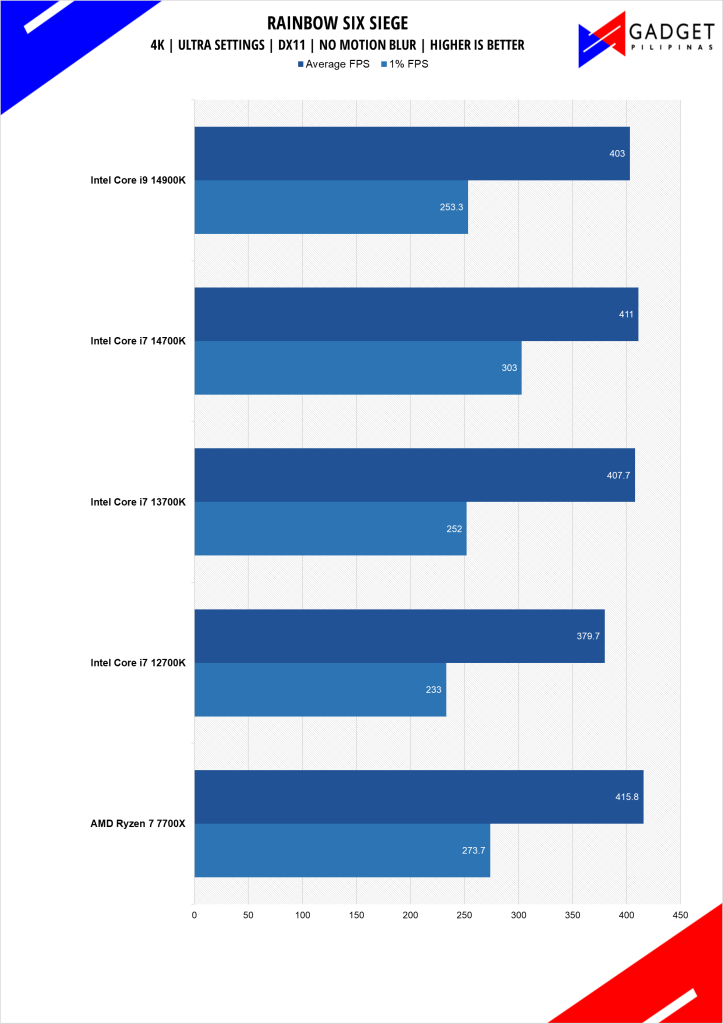
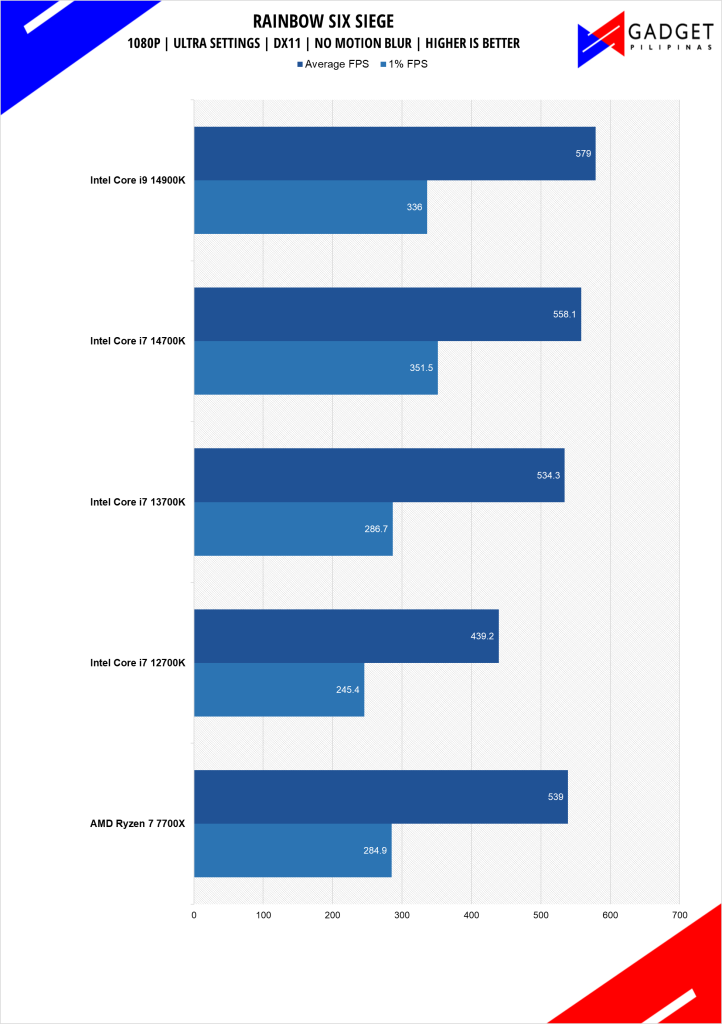
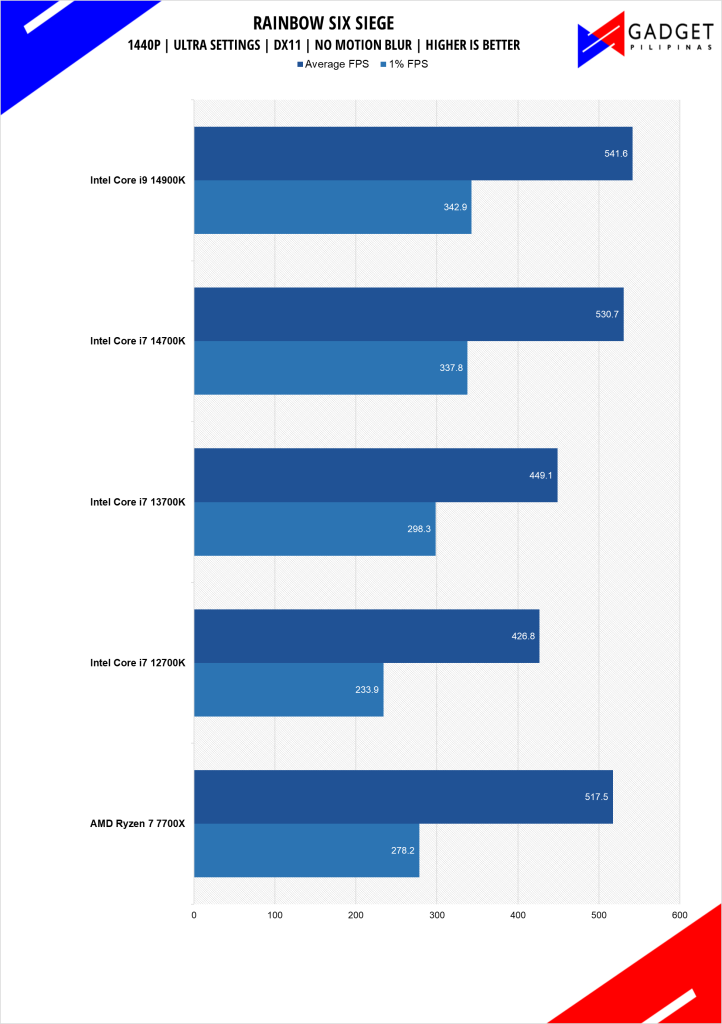
Rainbow Six Seige is one of the few popular AAA games that’s still popular in 2021 due to its competitive gameplay mechanics. R6S uses the AnvilNext game engine, which the game’s publisher, Ubisoft, developed. As of writing, Rainbow Six Siege is currently the most popular Tom Clancy title beating out Wildlands, Breakpoint, and even Division 2.
Shadow of The Tomb Raider
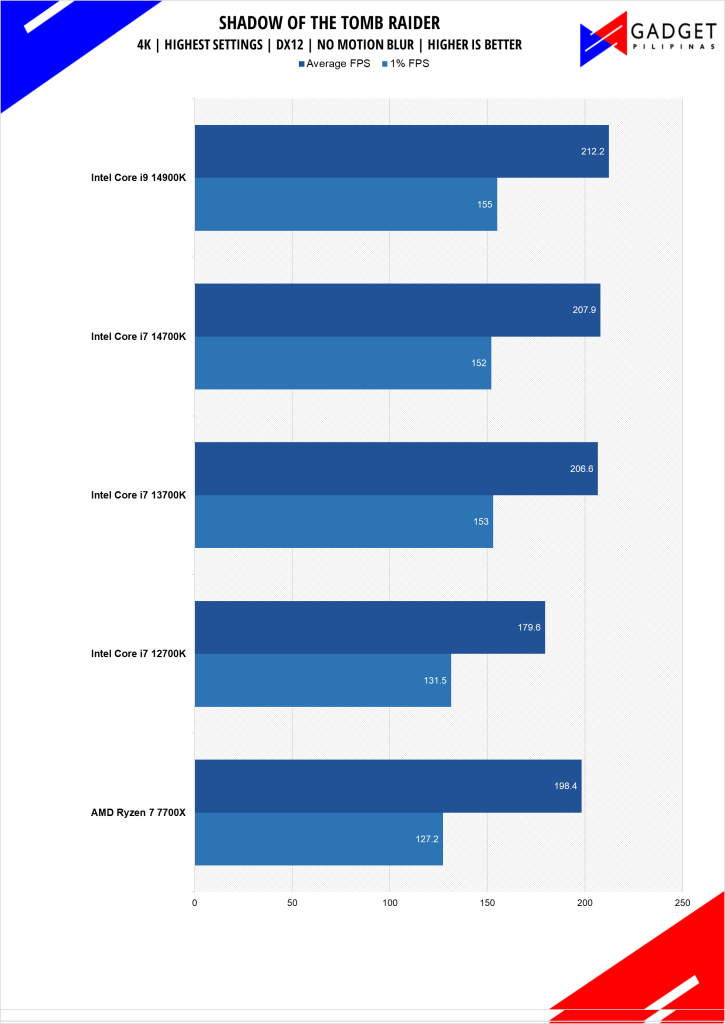
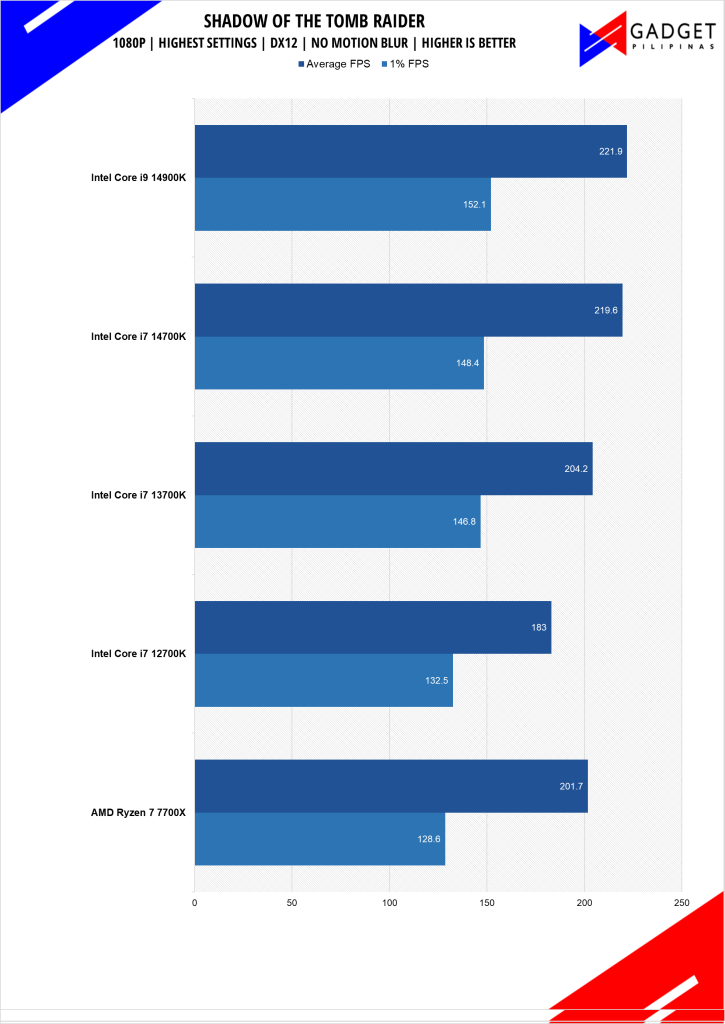
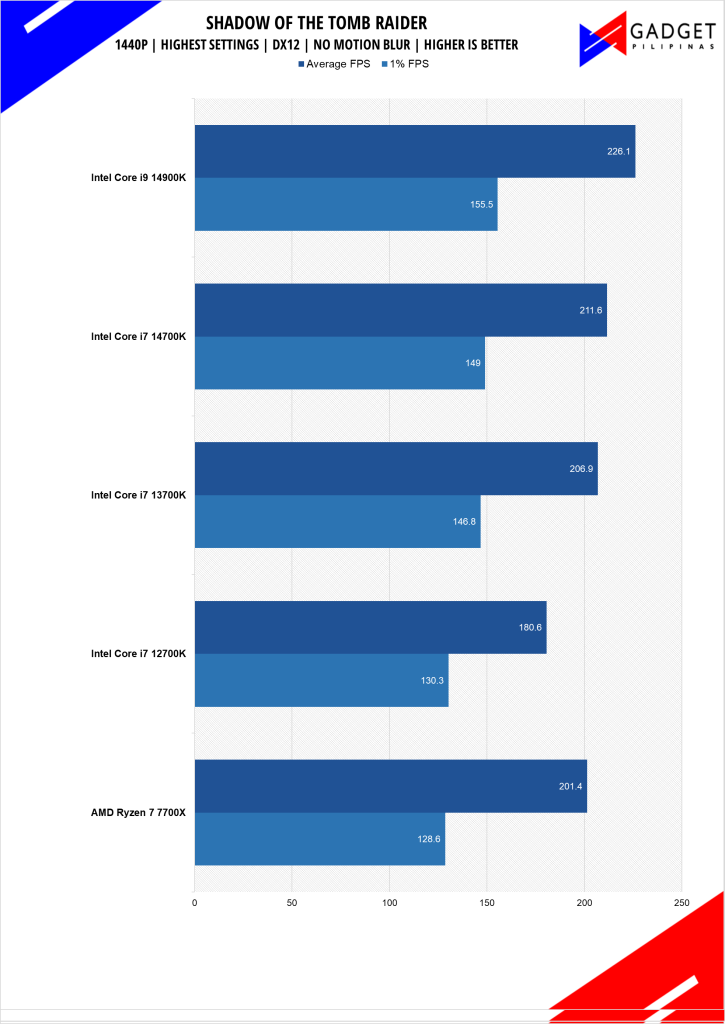
Shadow of The Tomb Raider or SOTR is the latest installment of the Lara Croft Tomb Raider franchise. Developed by Square Enix, SOTR uses the Foundation engine and is further enhanced by Eidos Montreal. SOTR is also one of the first games to come out with Ray Tracing and DLSS support.
Metro Exodus
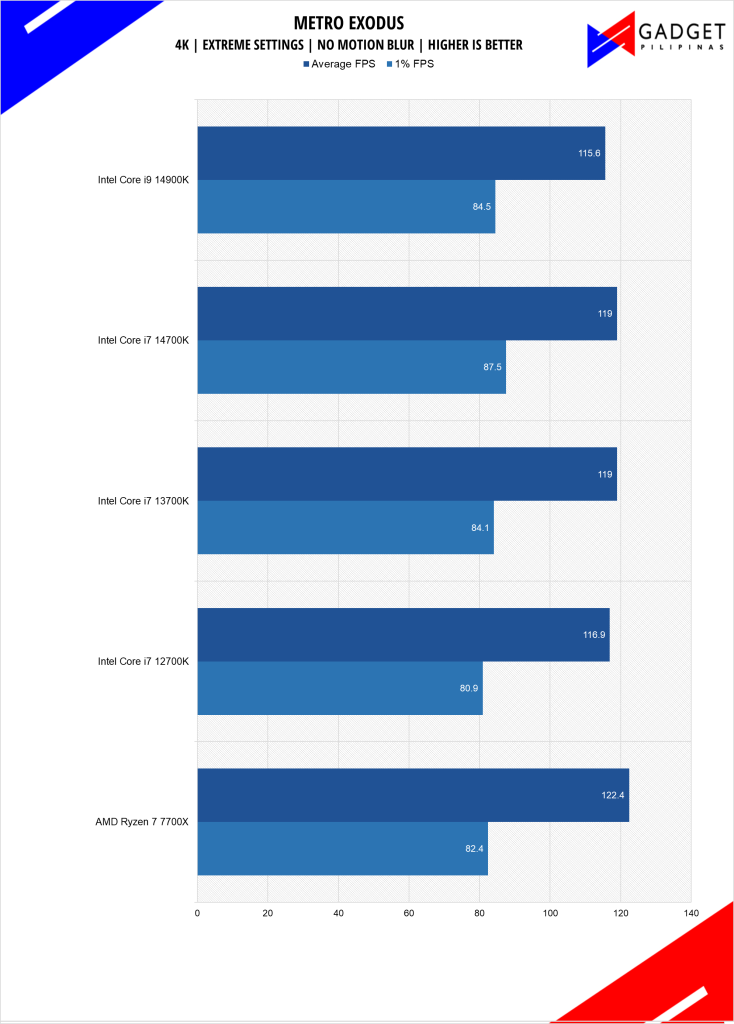
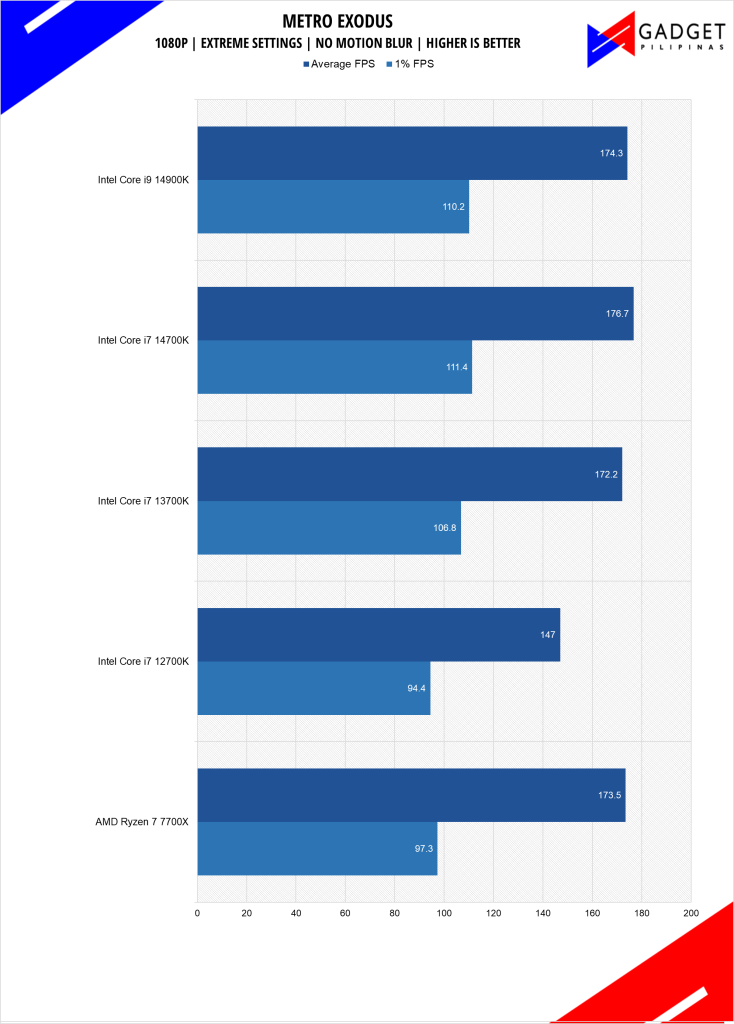
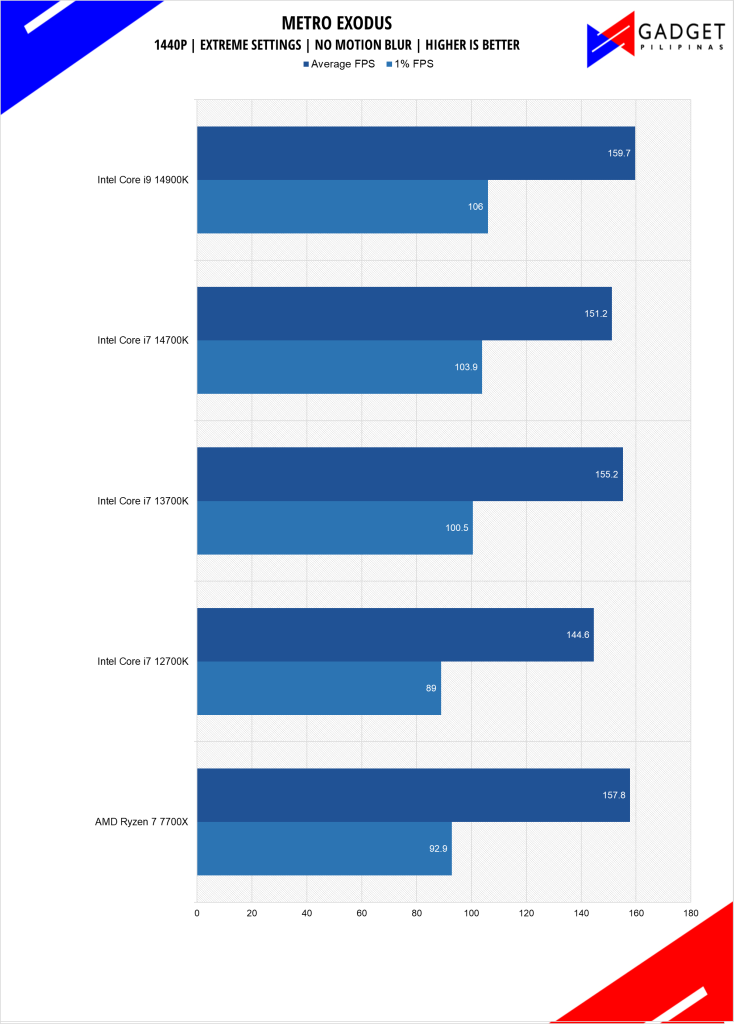
Metro Exodus is the third Metro game trilogy based on Dmitry Glukhovsky’s novels. The game is a first-person shooter with survival horror and stealth elements. The post-apocalyptic game uses 4A Engine by 4A games. Released last 2019, Metro Exodus remains to be one of the most graphically pleasing and demanding games that’s popular to date.
Assassin’s Creed: Valhalla
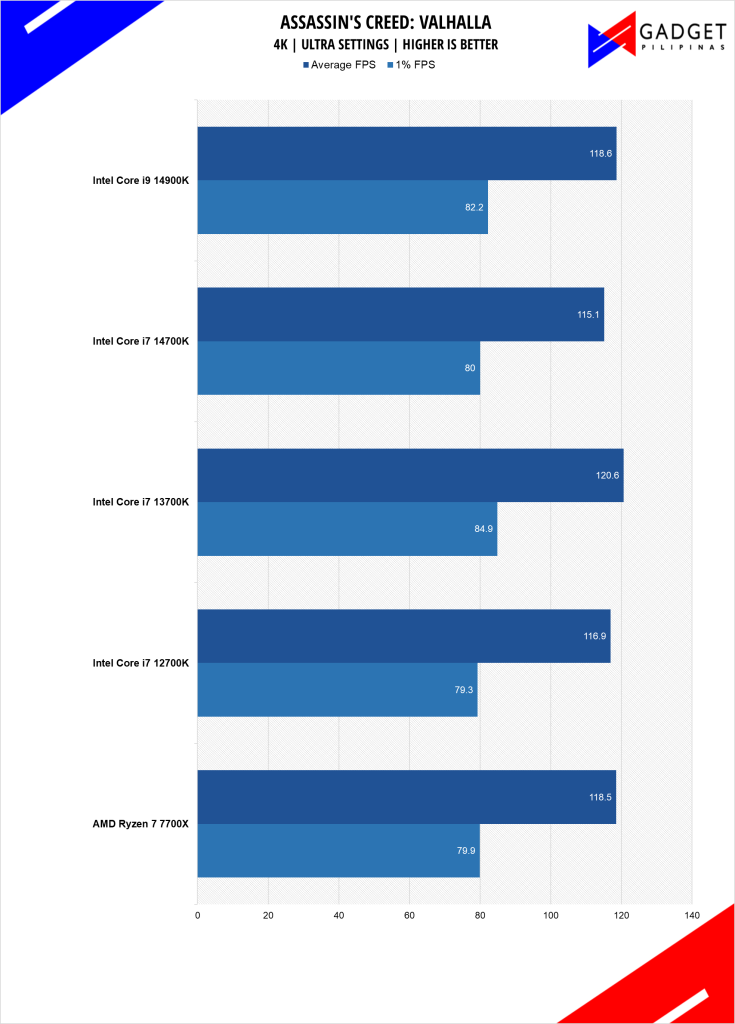
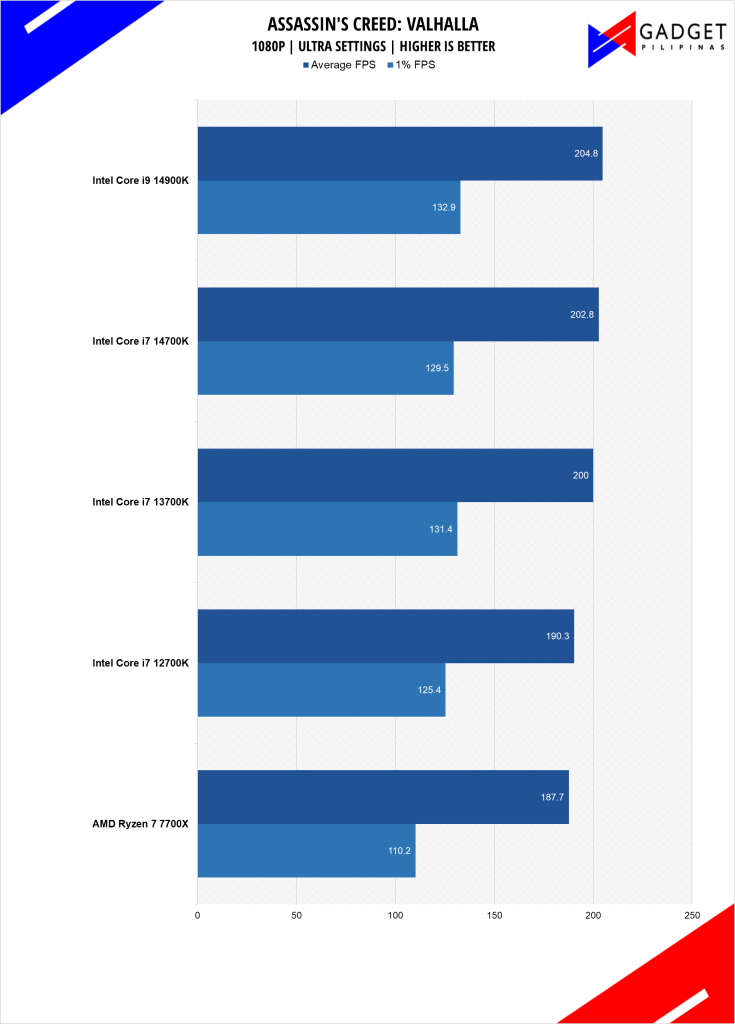
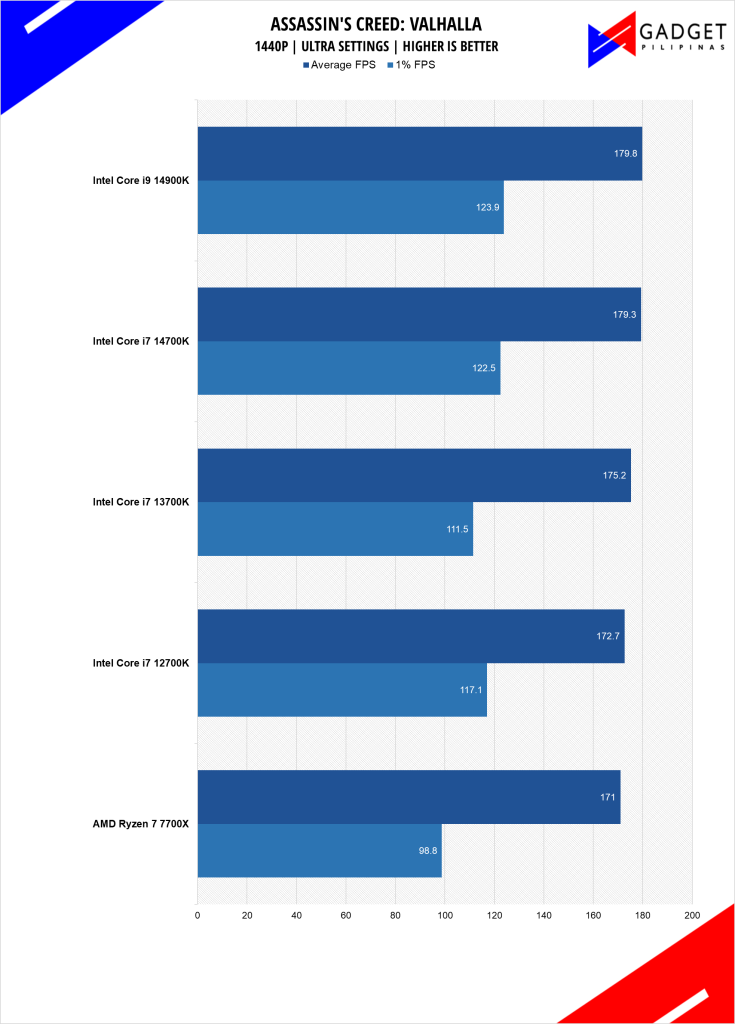
Assassin’s Creed Valhalla is the latest Assassin’s Creed game from Ubisoft Montreal making it the twelfth major installment in the franchise. It uses the AnvilNext 2.0 game engine, an updated version of Rainbow Six Siege’s game engine, and uses the DirectX 12 API.
F1 22
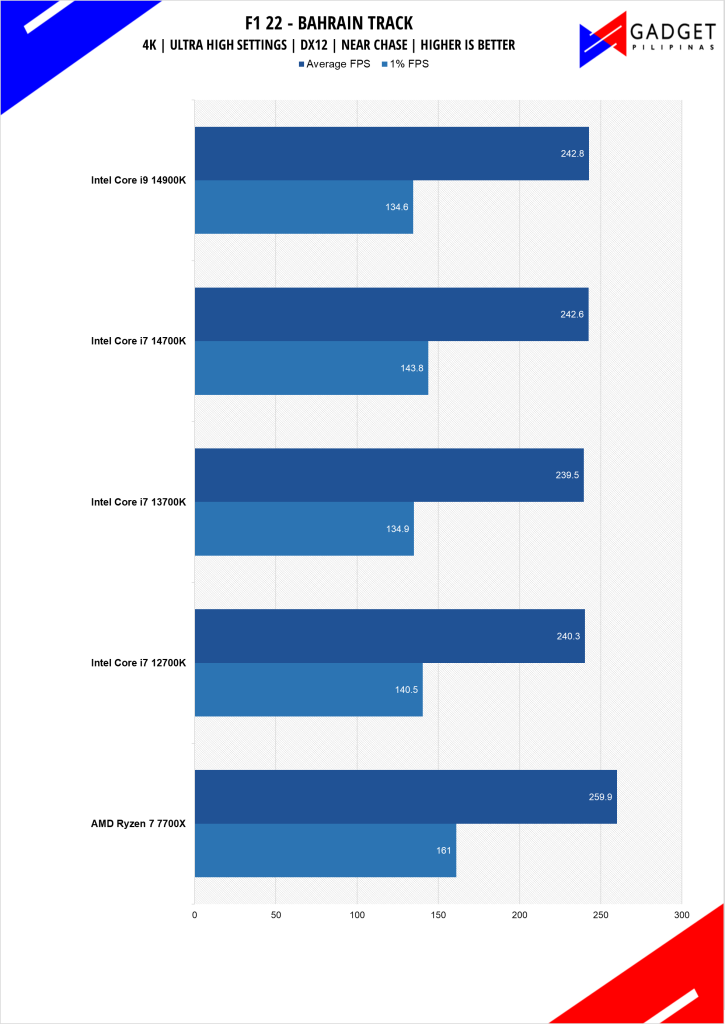
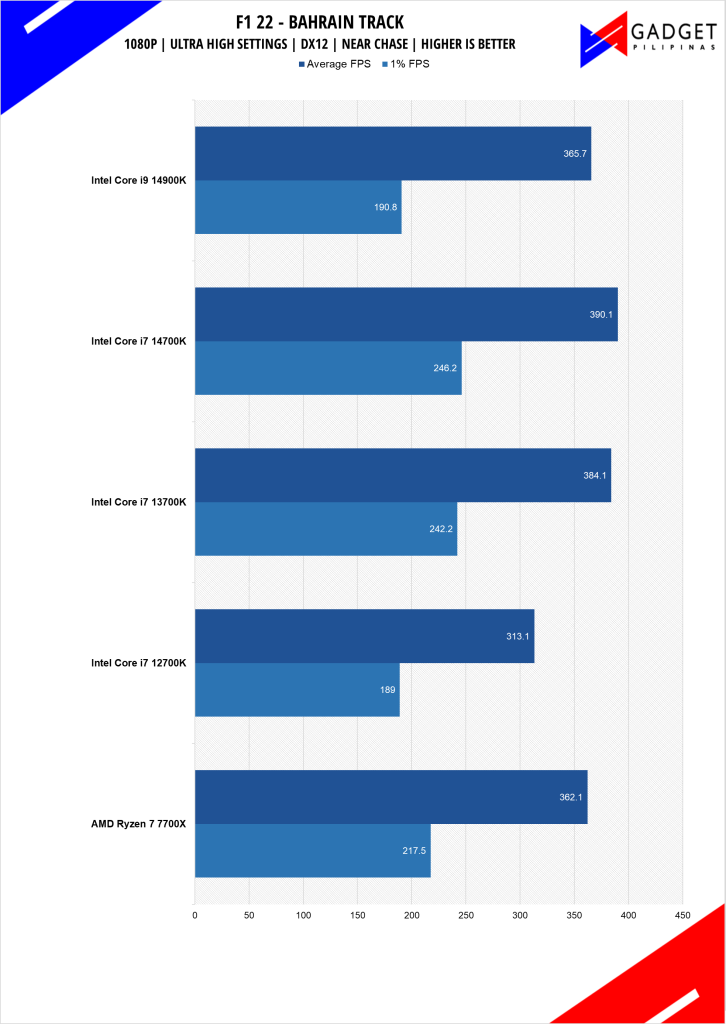
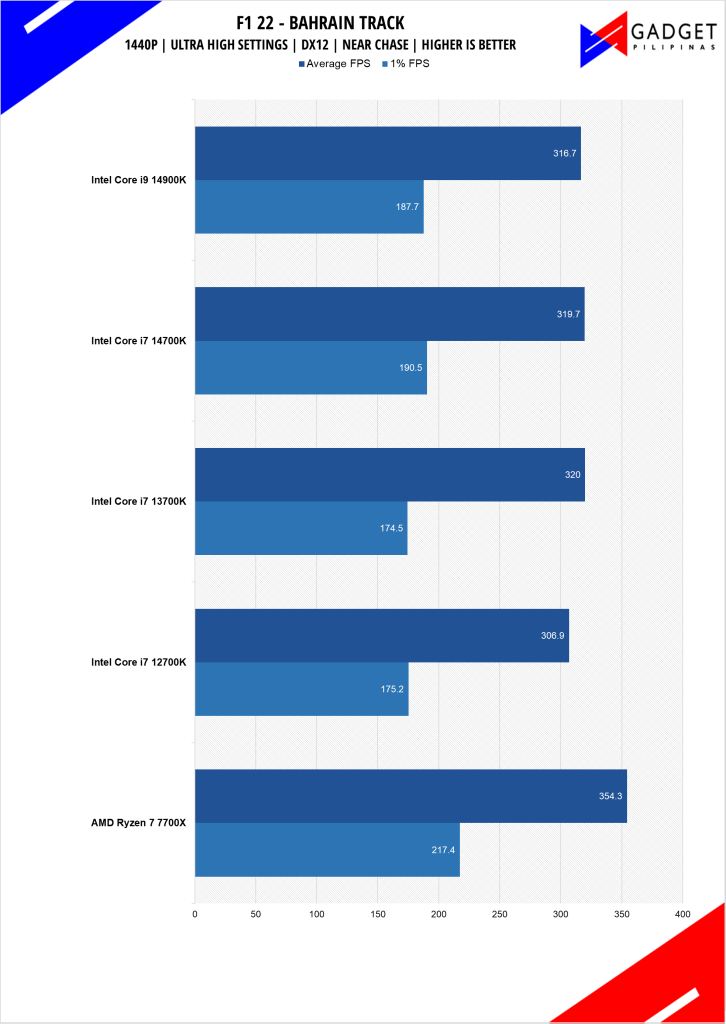
F1 22 is the official video game of the 2022 Formula 1 and Formula 2 championships developed by Codemasters. F1 2022 is the fifteenth installment in the franchise and uses the Ego Engine 4.0. F1 22 is a good representation of racing games thanks to its realistic graphics and fairly demanding spec requirements as well as support for Ray Tracing and DLSS 3.
HORIZON ZERO DAWN
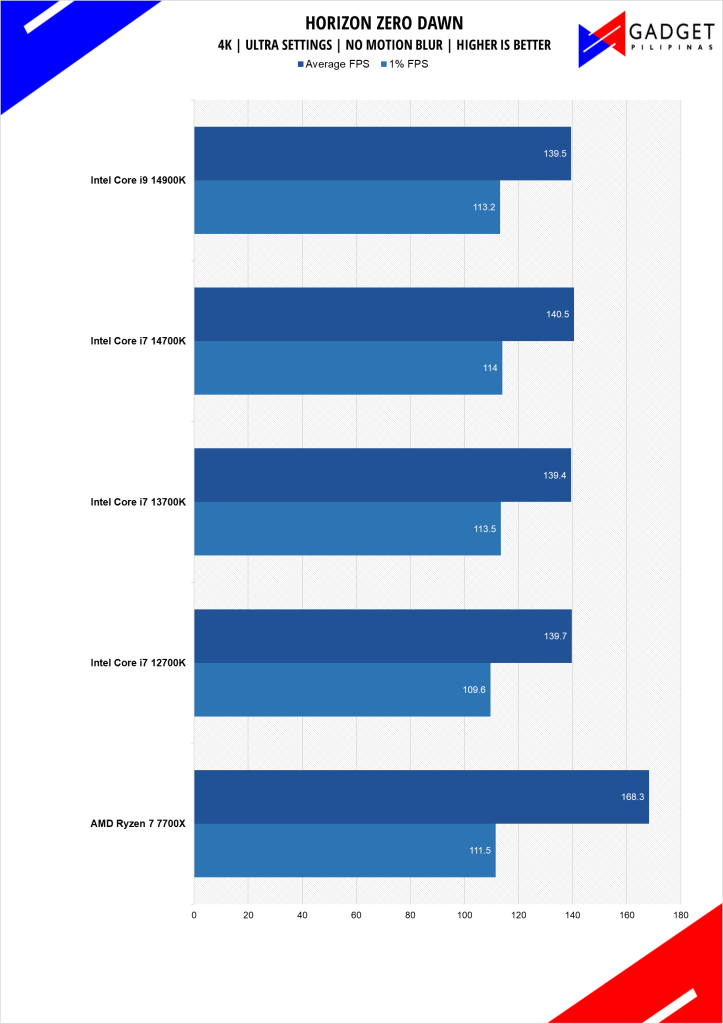
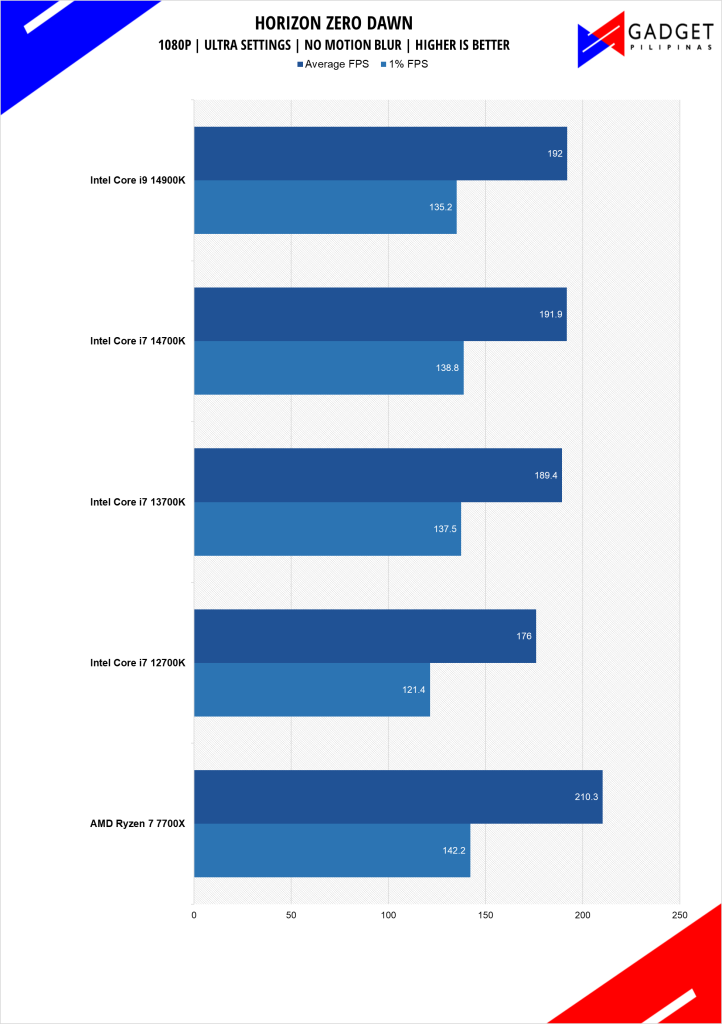
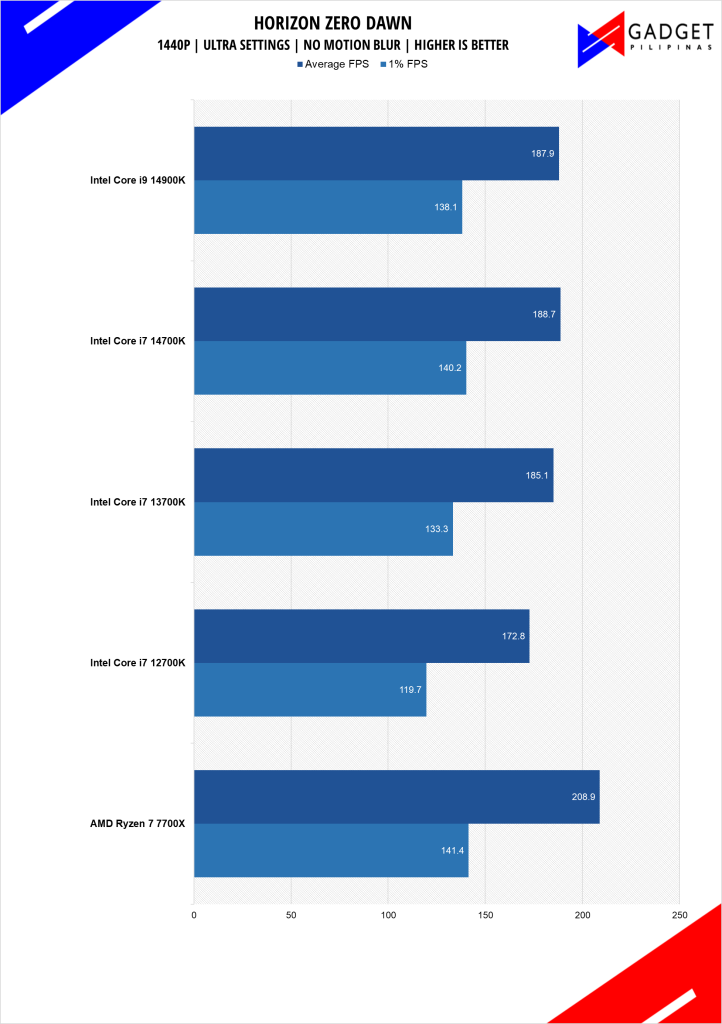
Horizon Zero Dawn is one of the most popular console-port RPG developed by Guerilla Games and published by Sony Interactive Entertainment. Horizon Zero Dawn is a multi-award-winning action RPG, and its popularity resulted in an exclusive Complete Edition game bundle on Steam.
Temperatures and Powerdraw
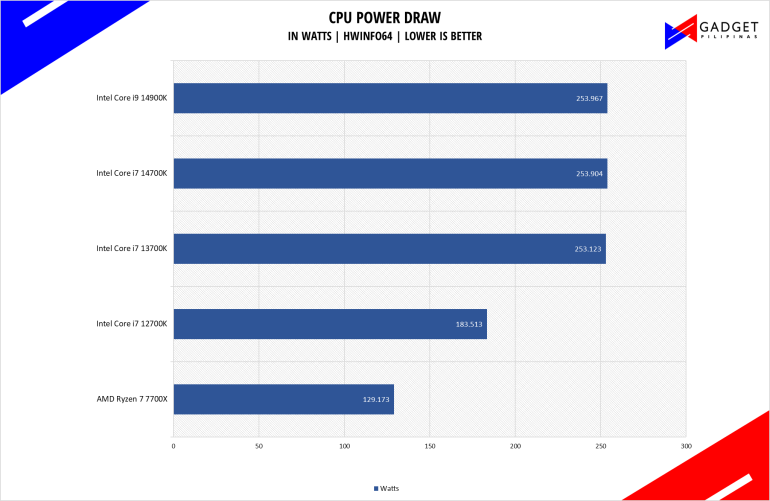
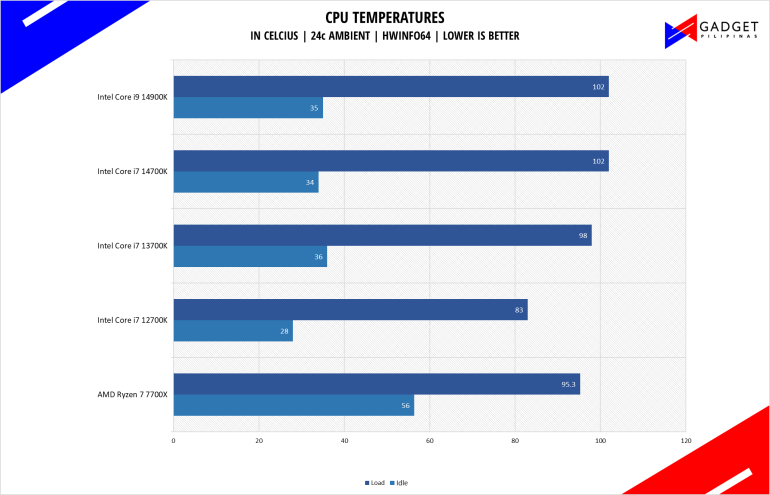
The increased core count paired with higher clock speeds comes at a price, namely higher temperatures and power draw. The Intel Core i7 14700K peaked at 102°C, the highest across our Core i7 stack. Power consumption-wise, the Core i7 14700K peaked at 253.904W which is about the same peak power draw of its predecessor. That said, the performance improvements for a mere 4°C at the same power draw is an ideal trade especially when you can take advantage of the 14700K’s increased core count.
CONCLUSION

CPU refreshes generally have been frowned upon among enthusiasts as “the refresh” only typically offers clock speed improvements with absurdly high prices but that isn’t the case with the new Intel Core Desktop Processors (14th Gen), particularly the Intel Core i7 14700K. The higher core count and faster clock speeds bring it closer to Intel Core i9 performance while maintaining a sub Php 30,000 price tag. The additional cores make it an all-rounder CPU for intensive workloads while the higher core clocks improve single-core and gaming performance.
That said, if you’re rocking an Intel Core i7 13700K and above, the upgrade value to the next-gen is more of a sidegrade and will greatly depend on whether the four added E-cores will improve your workload. But if you happen to have anything older, then the Intel Core i7 14700K has the best price to performance in terms of gaming and productivity. Not to mention the added benefit of lowering your overall upgrade costs in case you already have a compatible LGA 1700 motherboard and DDR4 memory or get a higher leap in performance by going for high-speed DDR5. The Intel Core i7 14700K is simply the best bang for your back if you’re looking for an all-rounder CPU without having to spend a big chunk to get flagship-level performance.
Where to Buy Intel Core i7 14700K
- PC Express
- Infoworx
- PC Hub
- JDM
- Dynaquest PC
- Interpace
- Thinking Tools
Grant is a Financial Management graduate from UST. His passion for gadgets and tech crossed him over in the industry where he could apply his knowledge as an enthusiast and in-depth analytic skills as a Finance Major. His passion allows him to earn at the same time help Gadget Pilipinas' readers in making smart, value-based decisions and purchases with his reviews and guides.