Valve is currently testing out an improved shopping experience and gives you the ability to mark private games to the Steam Client Beta just in time for the annual Winter Sale.
Steam Client Beta Shopping Cart Update and More
There are three features that were highlighted in the new beta build. These are:
- Inline gifting – allowing you to purchase gifts for multiple friends (and yourself) without having to make multiple purchases. Gift messaging has been simplified as well
- Private purchasing – in addition to the improved gifting, you can now purchase games and mark them as private
- Shared cart – your shopping cart will now follow you across all your devices where you’re signed in to your account
You’ll also be able to mark games in your library which allows you to make certain games disappear. This includes ownership, in-game status, playtime, and activity in the game.
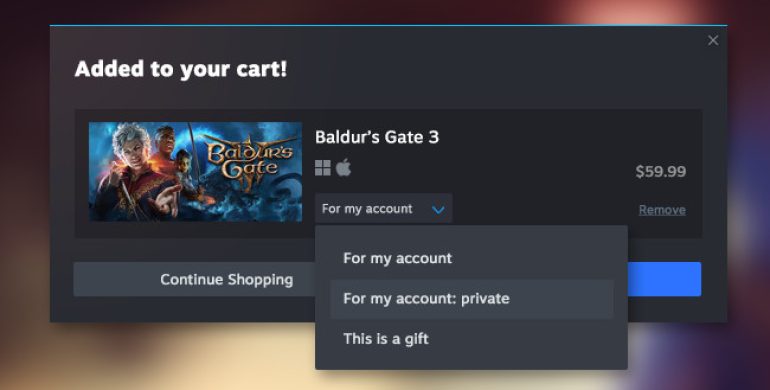
To mark your games private in your library, go to the Game Page > Settings > Manage.
How do I join the Steam Client Beta?
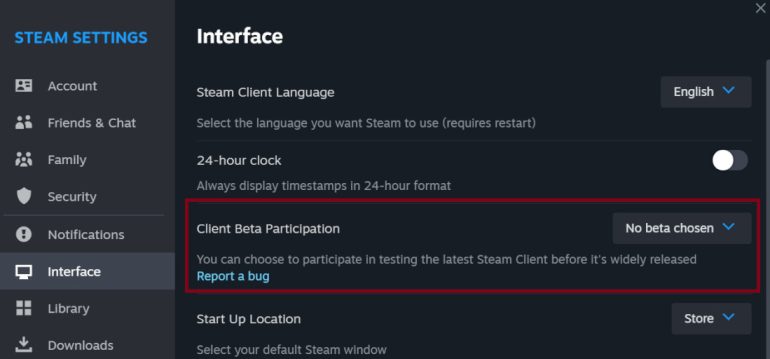
If you want to join the Beta test and try out these new features, you can open your client > Settings (Windows)/Preferences (Mac) > Interface > Client Beta Participation > Steam Beta Update > Select Ok > Restart Steam.
Ram found his love and appreciation for writing in 2015 having started in the gaming and esports sphere for GG Network. He would then transition to focus more on the world of tech which has also began his journey into learning more about this world. That said though, he still has the mentality of "as long as it works" for his personal gadgets.





