Our last two ASUS ROG gaming PC builds have netted over Php 200,000 which is admittedly out of reach for most gamers. So, in this Gaming PC Build, we’ve challenged ourselves to lessen the overall PC build cost with little-to-no compromise in quality and performance. As a result, we’ve managed to lower the overall cost to only Php 130,000, and at the heart of that gaming PC build is the Intel Core i7 14700K and the newly launched RTX 4070 SUPER GPU. Let’s see how much performance this build brings to the table.

Notes
- The prices listed are based on PCHub’s Online Pricelist
- All parts in the PC Build are brand new, buying second-hand parts is an option though you should be aware of the risks involved.
- The prices used are based on the time of purchase/writing. Prices may change in the future. Please refer to PCHub’s pricing for updated prices.
Php 130K Gaming PC Build Guide Price Table
| Php 130k Gaming PC Build | ||
| Component | Model | Price |
| Processor | Intel® Core™ i7-14700K | ₱ 23,795.00 |
| Cooling | ASUS ROG Strix LC III 360mm White | ₱ 12,995.00 |
| Motherboard | ASUS ROG Strix Z790-A Gaming WiFi II | ₱ 23,795.00 |
| RAM | TForce Delta RGB White DDR5 | ₱ 7,99500 |
| Storage | TeamGroup MP34 1TB SSD | ₱ 3,595.00 |
| Graphics Card | ASUS RTX 4070 SUPER DUAL | ₱ 42,995.00 |
| Power Supply | ASUS Prime 850W GOLD PSU | ₱ 7,500.00 |
| Case | ASUS TUF GT501 | ₱ 6,880.00 |
| Total | ₱ 129,550.00 | |
Php 130K Gaming PC Parts Selection Breakdown

CPU: Intel® Core™ i7-14700K
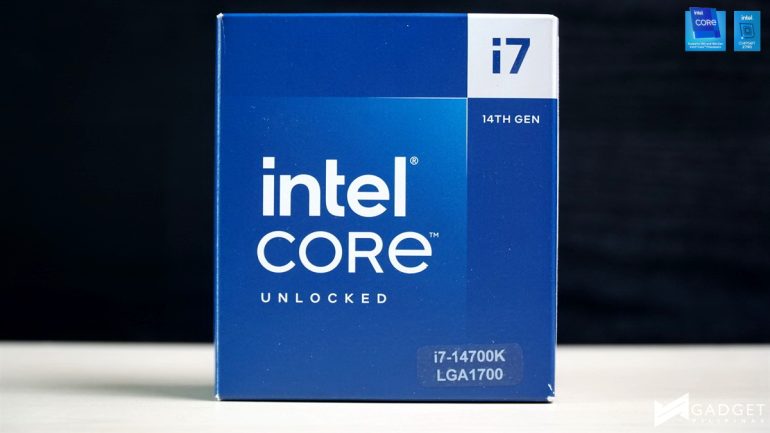
The improvements made on the Intel Core i7 14700K compared to last generation make a very decent all-rounder CPU especially considering its value price of Php 24k with a much lower price should you get the KF variant. The Intel Core i7 14700K is more than enough for most if not all types of workloads and you won’t really need the Intel Core i9 14900K unless you want to get the best that money could buy and that would also mean getting an RTX 4080 or RTX 4090 which we didn’t opt for considering this build’s budget.
COOLER: ASUS ROG Strix LC III 360mm White

We’ve used both the ROG Ryujin III 360mm and ROG Ryuo III 360mm coolers in our Php 200K+ builds. In a much more reasonable Php 130,000 budget, we opted for the ROG Strix LC III 360mm AIO to get the same level of performance as the ROG Ryujin or Ryuo variance without the fancy display.
Motherboard: ASUS ROG Strix Z790-A Gaming WiFi II

The ASUS ROG Strix Z790-A Gaming WiFi II contains the necessary features you would need on a high-end motherboard which are also found on the higher letter variants. Being an “-A” variant means you have less gimmicky features resulting in much lower pricing without the sacrifice of the essentials. You still have top-of-the-line specs, robust and fast connectivity, as well as the latest features such as PCIE Gen 5, Thunderbolt 4, WiFi 7, and BT 5.4.
Memory: TForce Delta RGB White DDR5 32GB(16GBx2) 6000MHz

Choosing the memory and SSD was the easiest task in this build as for the memory we only had to get the best value RAM available. It’s quite a bonus that we’re able to get the white variant of the TForce Delta RGB DDR5-6000MHz. This DDR5-6000MHz 32GB Kit is one of the best-priced kits available in the market today. Going for a higher-speed kit
Storage: TeamGroup MP34 1TB SSD

The TeampGroup MP34 is one of the best-value NVMe SSDs available in the market and fits our budget in this build. Sure it’s a Gen 3 SSD, but it maxes out the Gen 3 speed making it equal to the Kingston NV2 Gen4 SSD and some lower-priced Gen 4 SSDs in the market. Its competitive price is what makes us choose it in our build but if you’re aiming for a much faster SSD and will benefit from its speed, we recommend getting an SN770 or KC3000.
GPU: ASUS RTX 4070 SUPER DUAL

The Nvidia GeForce RTX 4070 SUPER is the best value RTX 40 SUPER series card released in the market. It’s basically a power-efficient RTX 3090 GPU with smaller VRAM but it’s still able to handle 1440p and 4k AAA games with ease. When paired with the i7 14700K you’re guaranteed to max out every game over 60FPS with the option to squeeze out more via DLSS. The ASUS RTX 4070 SUPER DUAL variant is one of the best RTX 4070 SUPER GPUs you could get at MSRP, despite its plastic-looking design, it has one of the best thermals beating even triple fan setups.
PSU: ASUS Prime 850W GOLD PSU

Despite our lower budget compared to our last Php 230K build guide, we still follow our main policy of never skimping out on our PSU. Strip the ROG’s fancy screen and RGB lighting and you get the Prime PSU series from ASUS. Backed by 8-year warranty and housing similar electronics with its bigger and more expensive ROG counterpart, the Prime 850W GOLD is your no-gimmicks reliable power supply that’s more than enough to power the Intel Core i7 14700K and RTX 4070 SUPER with even more room to spare.
Case: ASUS TUF GT501

The ASUS TUF GT501 is can is a no-brainer case to house the latest and greatest components. It’s basically compatible with almost if not all components in the market. Despite it being from ASUS, the TUF GT501 lean more on the neutral side with compatibility and cooling as its main focus. Its price has come down from the high Php 10,000 range when it first launched to only less than Php 7,000 making it one of the best cases in its price range.
Synthetic and Productivity Benchmarks

CINEBENCH 2024
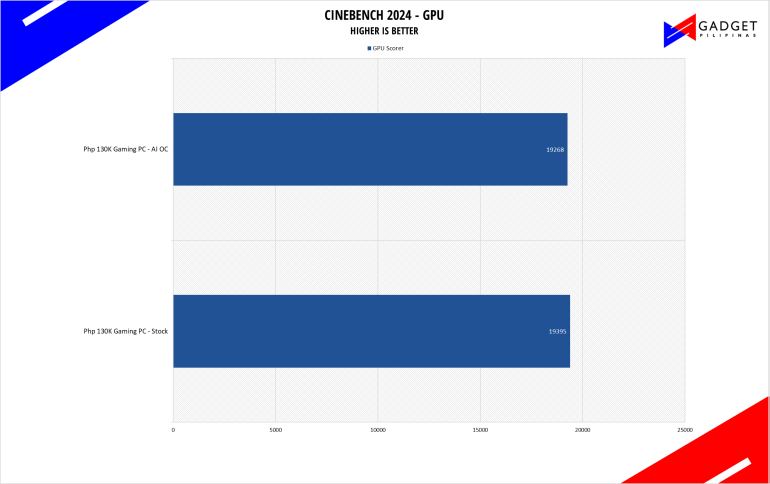
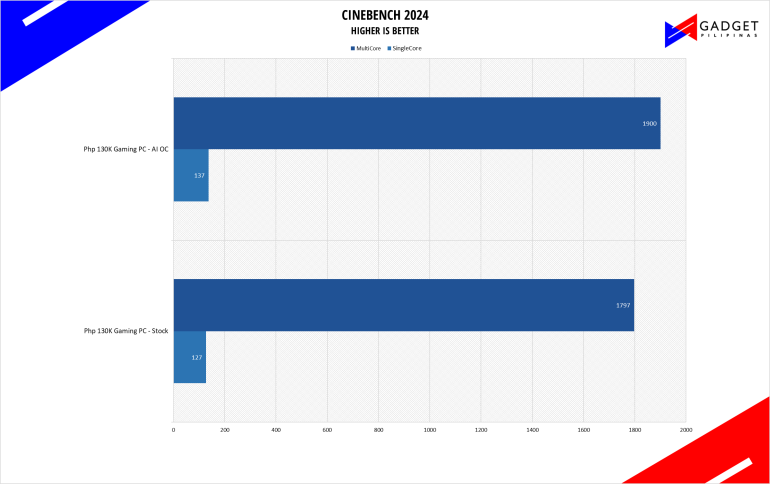
Maxon’s Cinebench benchmark is one of the most iconic benchmark applications used by reviewers and enthusiasts. The latest Cinebench 2024 uses the latest rendering architectures, including Intel’s Embree ray tracing technology and other advanced features from AMD and Intel that allow users to render the same scene on the same hard.
PROCYON
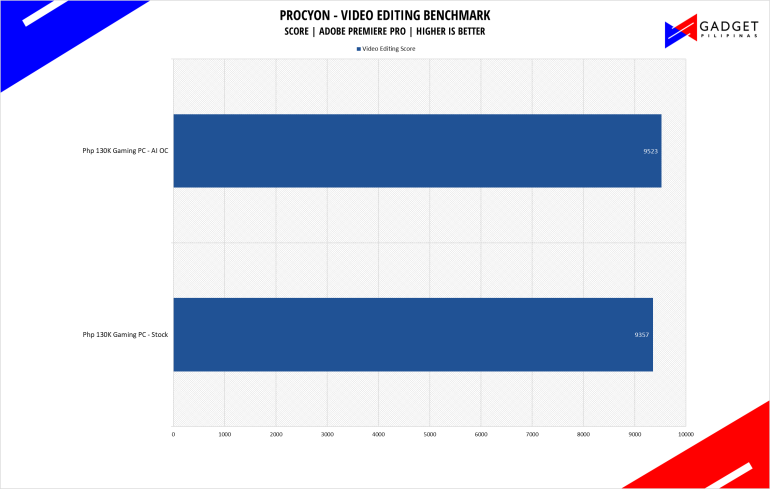
Procyon benchmark suite is developed by the UL, the same team behind 3DMark and PCMark benchmarks. The UL Procycon video editing benchmark uses Adobe Premiere in a typical video editing workflow. The benchmark starts by importing two video project files with various edits, adjustments, and effects – the second project uses several GPU-accelerated effects. Each project is exported in 1080p with H.264 encoding and again in 4K with HEVC H.265. The reported score is based on the time taken to export all four videos.
PCMark10
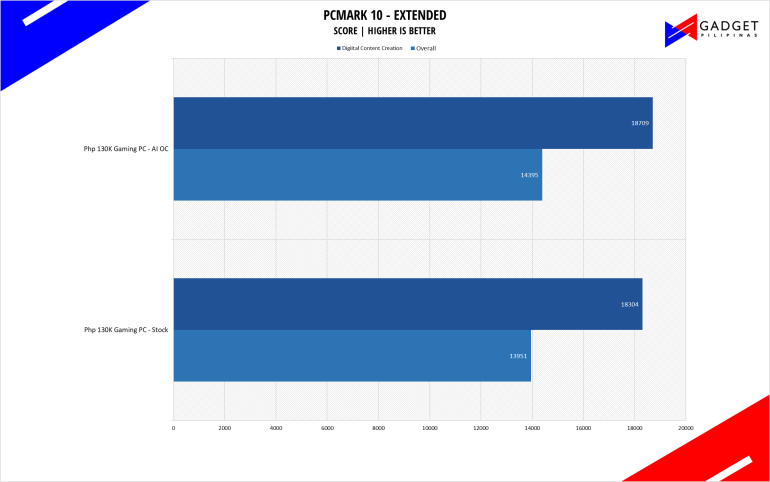
From the same developers of the popular game benchmarking tool 3DMark, PCMark 10 is a benchmarking app for measuring a whole PC’s performance. It covers a wide variety of tests to reflect common tasks performed in a modern workplace. We selected PCMark 10’s extended benchmark and reported both the overall score and Digital Content Creation Score.
V-RAY 5
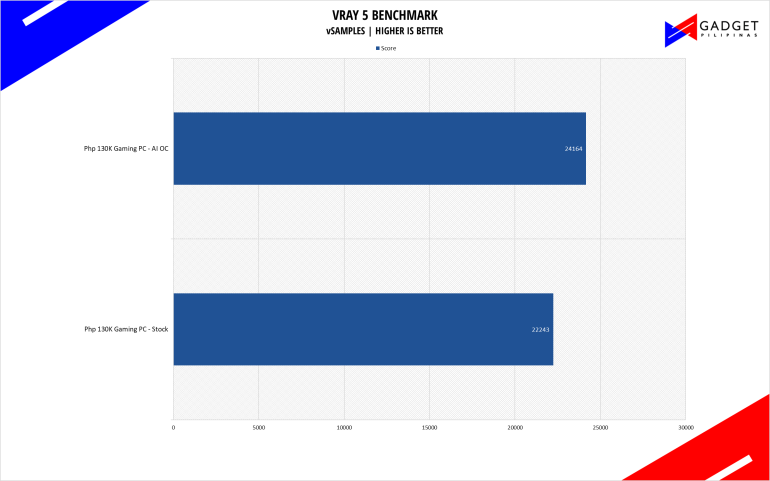
V-Ray Benchmark is a stand-alone version of V-Ray developed by Chaos Group. It is designed to test the CPU and GPU by rendering sample scenes at a fixed amount of time. V-Ray is a plug-in mostly utilized by 3D computer graphics software applications mainly for industrial design, product design, architecture, film, and video game production. V-Ray is not limited to 64-threads as it supports multi and mega-threading.
BLENDER
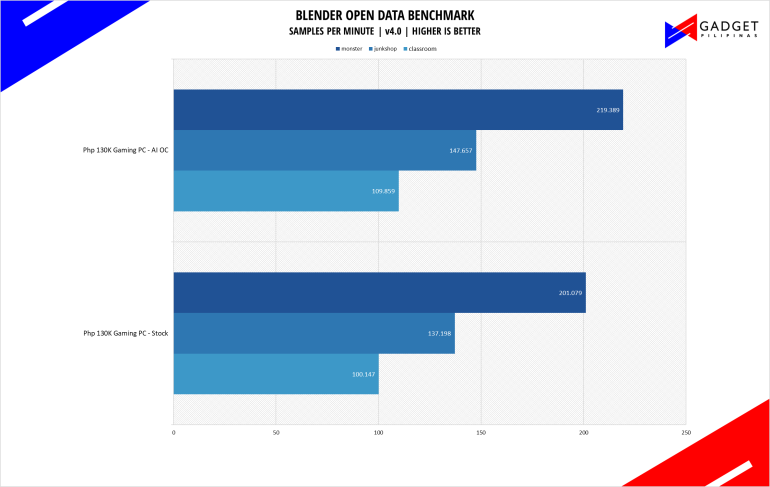
Blender is a widely used, free, open-source 3D creation suite. It supports the whole 3D pipeline process from modeling, rigging, animation, simulation, rendering, and even motion tracking. Blender has become a standard for CPU benchmarks with the BMW27 and Classroom Scene most used. This prompted the company to release Blender Open Data Benchmark in 2018, a benchmark-specific version allowing users to run a preset benchmark and share the results online like 3DMark.
SuperPI 32M
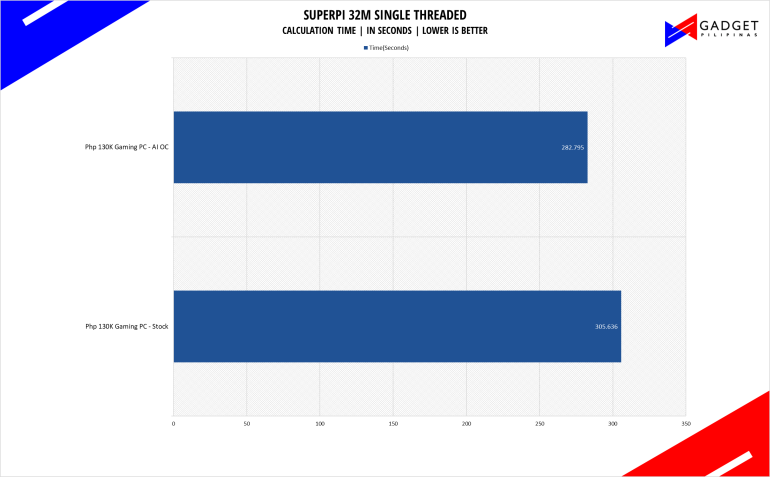
SuperPI is a single-threaded benchmark application that lets the CPU calculate Pi(π) to the nth digit. In this benchmark, we selected the Pi calculation to 32M, the highest available for the app.
wPrime 1024M
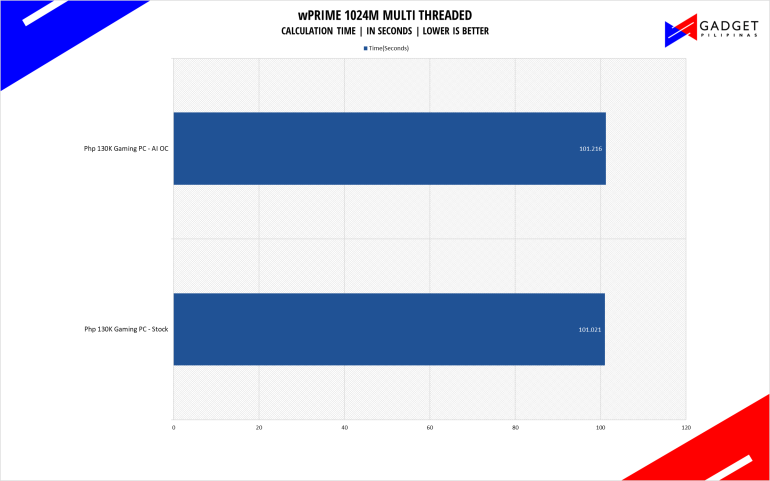
wPrime is a benchmark tool similar to SuperPI, but the former takes on finding prime numbers using Newton’s Method. The benchmark is set to calculate 1024 million prime numbers, and the performance is measured according to calculation time.
GeekBench 6.2.2
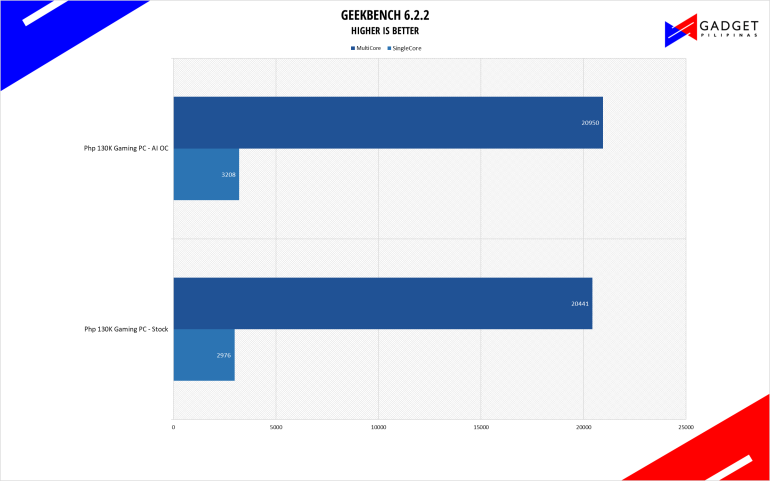
Geekbench is a multi-platform benchmark used to gauge CPU performance and compare them across Windows, Mac, and Mobile. Geekbench 6 is the latest version and doesn’t rely on memory more than the previous Geekbench 4, making it a great tool to measure both single-core and multi-core CPU performance.
3DMark Firestrike and TimeSpy
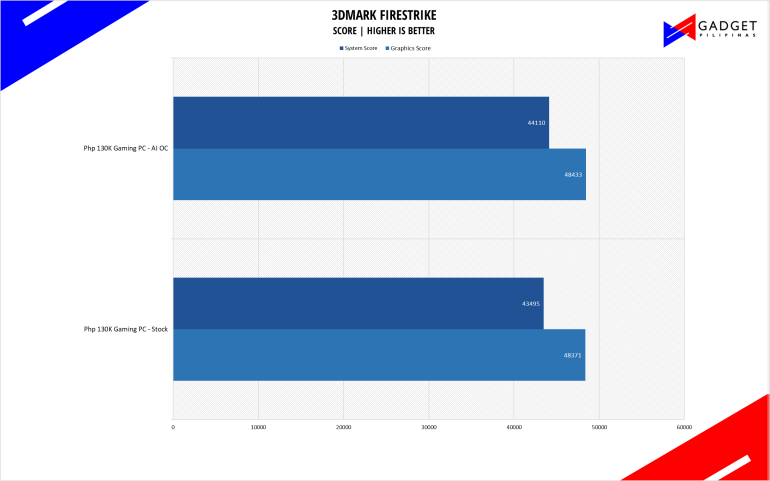
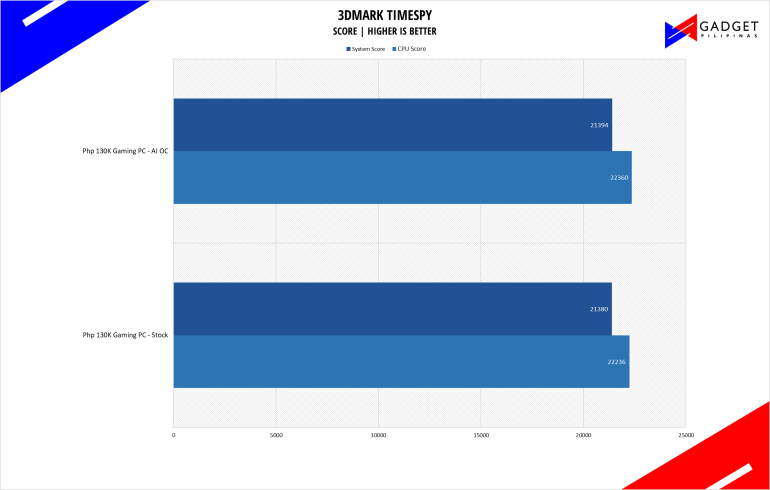
3DMark is the go-to benchmark for gamers because of the ability to share and compare results online. We test GPUs both in DX11 Firestike and DX12 Timespy to get a gauge of the performance.
CORONA RENDERER
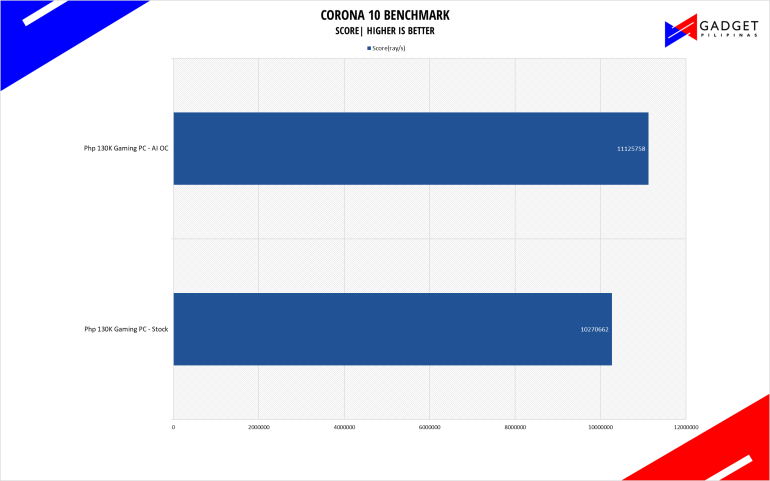
Corona Renderer is an unbiased photorealistic render available for Autodesk 3Ds Max, Maxon Cinema 4D, and as a stand-alone application. Its popularity, similar to Blender, led Chaos Group to develop a benchmark version of the app which runs using Corona Renderer 1.3. Workstation systems, especially CPUs, can utilize Corona Benchmark as up to 72 threads can be used in the benchmark, making it very suitable for CPUs with various price segments.
BapCo CROSSMARK
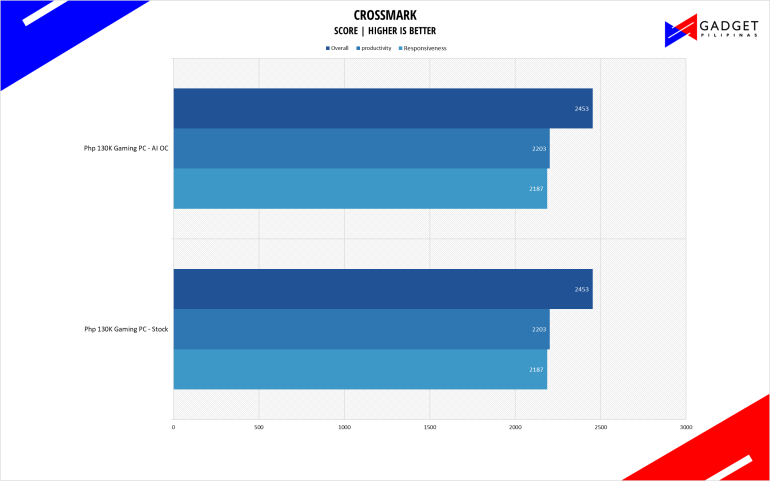
Crossmark is one of the few native cross-platform benchmark tools available for Windows, Android, Linux ChromeOS, iOS, and macOS. It measures overall system performance and system responsiveness using models of real-world applications making it a great comparison point across multiple platforms.
Php 130K Gaming PC Gaming Benchmarks – 1080p & 1440p
RETURNAL
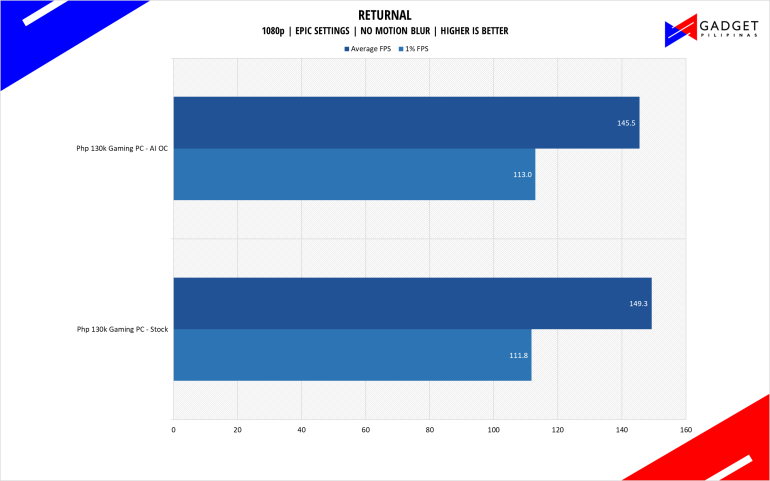
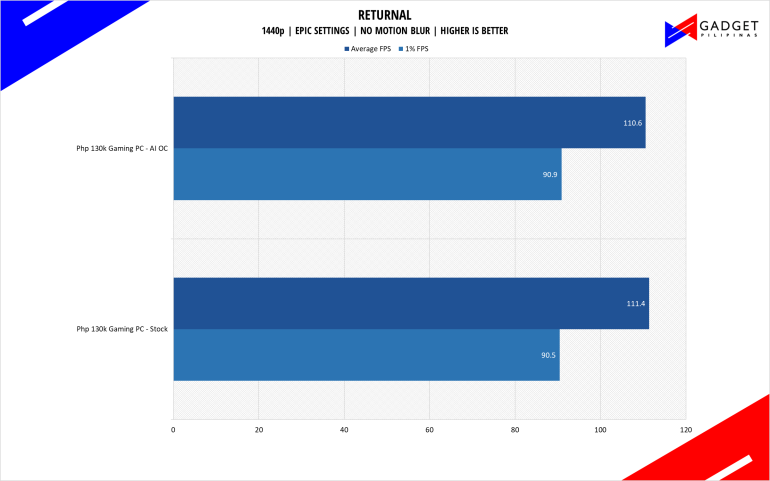
Returnal is one of the most technologically advanced game since the launch of Cyberpunk 2077. Released last April 2021 on PS5 and February 2023 on PC, it uses Unreal Engine 4 and supports multiple technologies such as Ray Tracing, DLSS, VSR, and FSR.
COUNTERSTRIKE 2
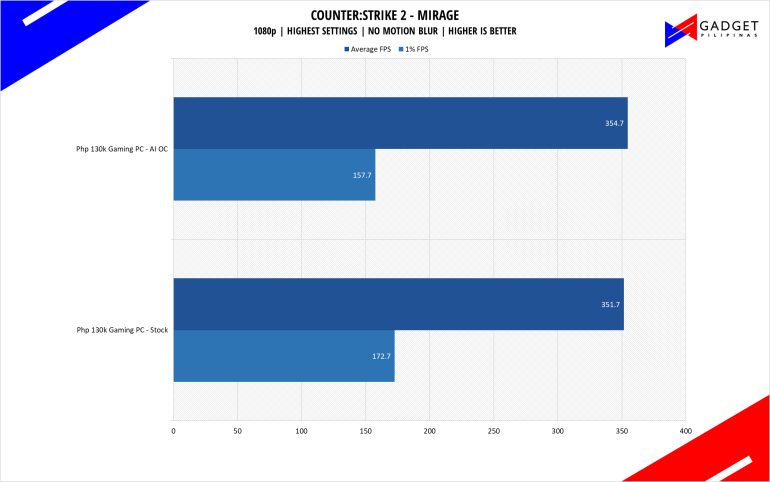
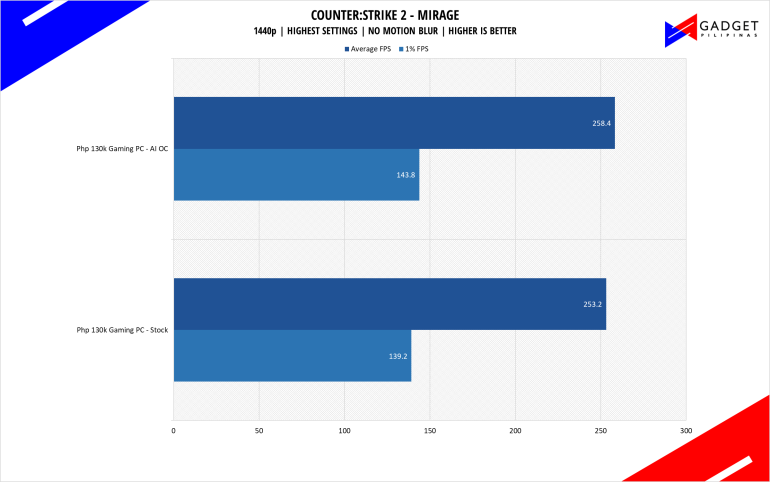
CounterStrike 2 or CS2 is the successor to the now-retired CSGO and now uses the Source 2 Engine – the same engine used on DOTA 2. CS2 is a great FPS game to test out CPU performance. Our benchmark process uses the replay function of the game.
DOTA 2
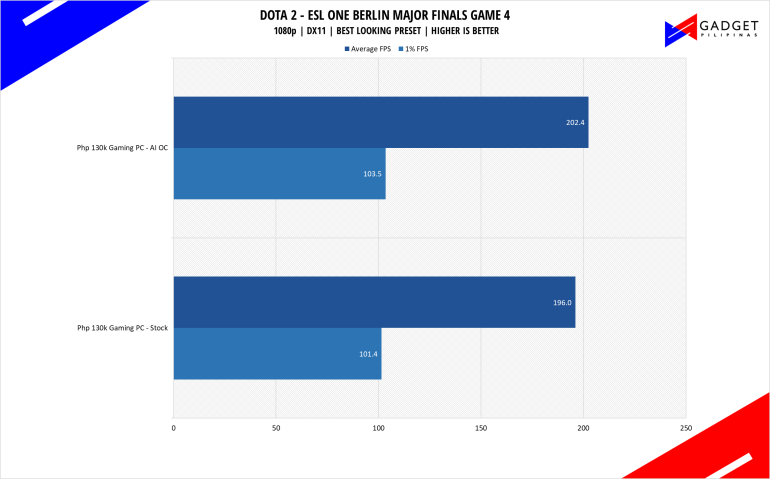
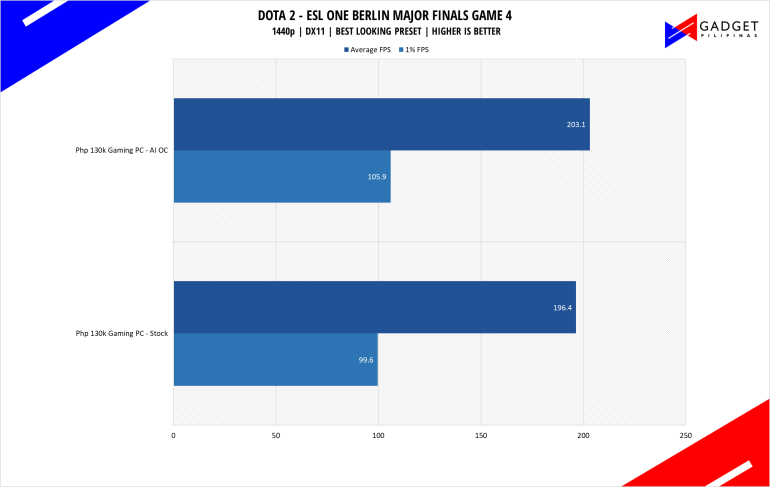
Dota 2 is a good repesentation among F2P titles especially MOBAs and RTS as it lands on the demanding side of the spectrum. Its gameplay and quality of life updates are far more frequent than most F2P titles thanks to its vast popularity. Our benchmark sequence is based on a replay of OG vs. Gaimin Gladiators in the ESL ONE Berlin Major Finals Game 4 from the team fight that happened from 23:00 to 24:00.
SPIDER-MAN: MILES MORALES
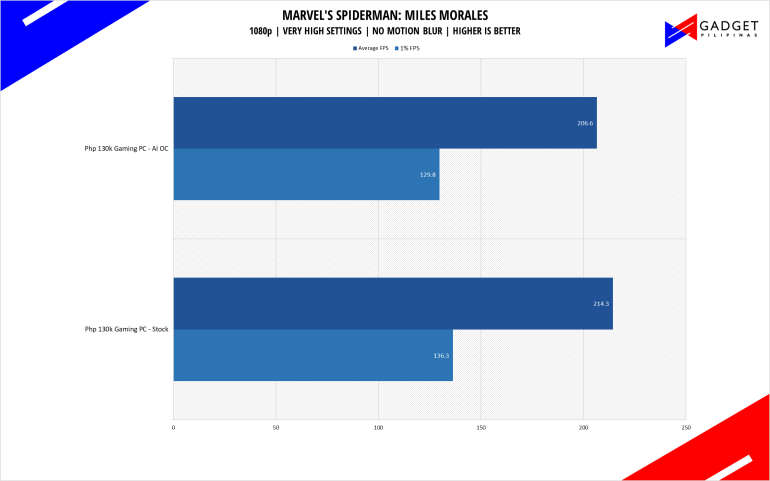
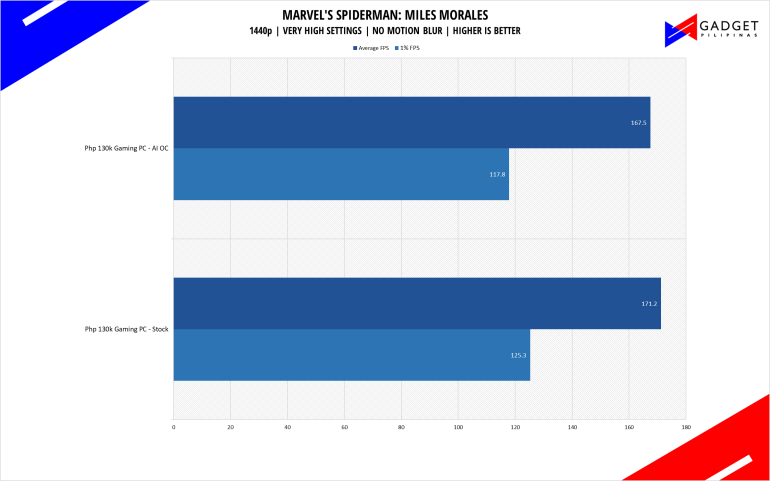
Marvel’s Spider-Man: Miles Morales is developed by Insomniac Games and published by Sony is one of the most popular PC port titles last 2022. It’s one of the few modern game titles that support upscaling technologies FSR, DLSS, and XeSS making it a great title to use for benchmarks.
F1 23
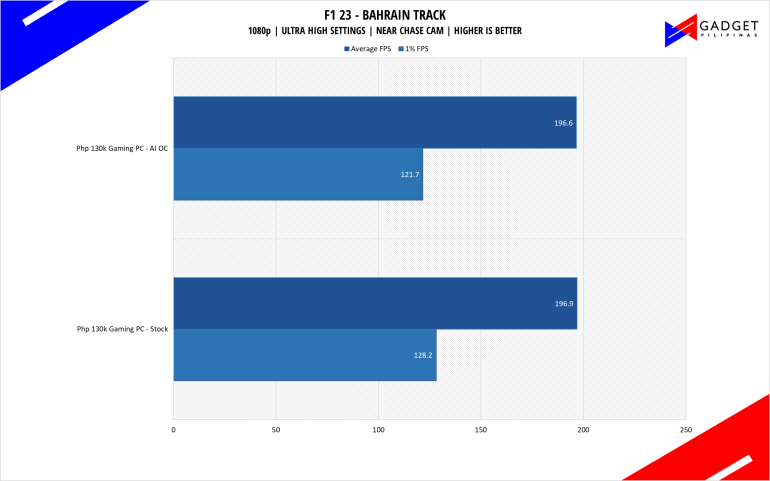
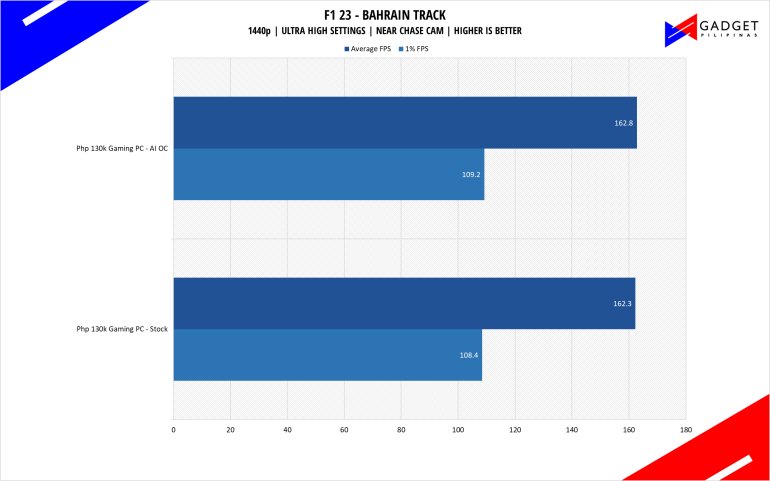
F1 23 is the official video game of the 2023 Formula One and Formula 2 championships developed by Codemasters. F1 2023 is the sixteenth installment in the franchise and uses the Ego Engine 4.0. F1 233 is a good representation of racing games thanks to its realistic graphics and fairly demanding spec requirements as well as support for Ray Tracing and the latest upscaling technologies such as DLSS, XeSS, and FSR.
ASSASSIN’S CREED: MIRAGE
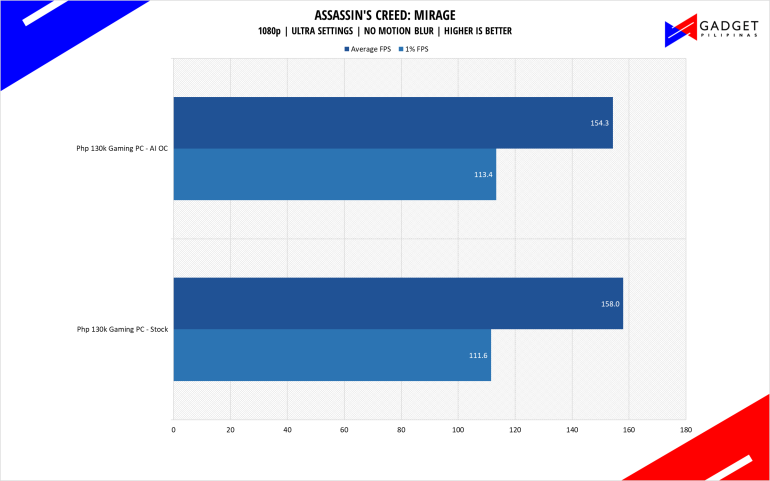
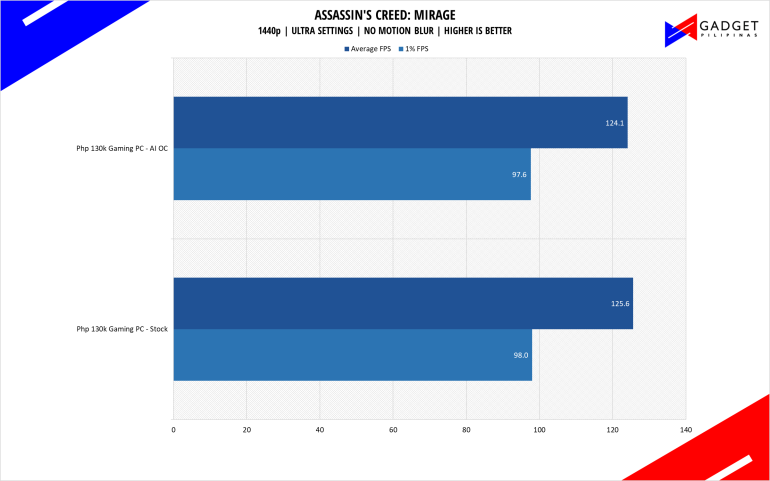
Assassin’s Creed Mirage is the latest Assassin’s Creed game from Ubisoft making it the thirteenth major installment in the franchise. It uses the AnvilNext 2.0 game engine and is the very first AC game to support the latest upscaling technology such as XeSS, FSR, and DLSS.
Cyberpunk 2077
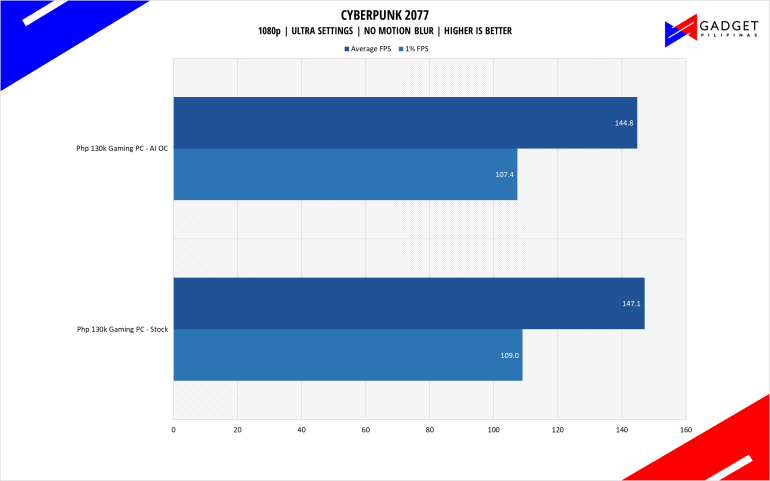
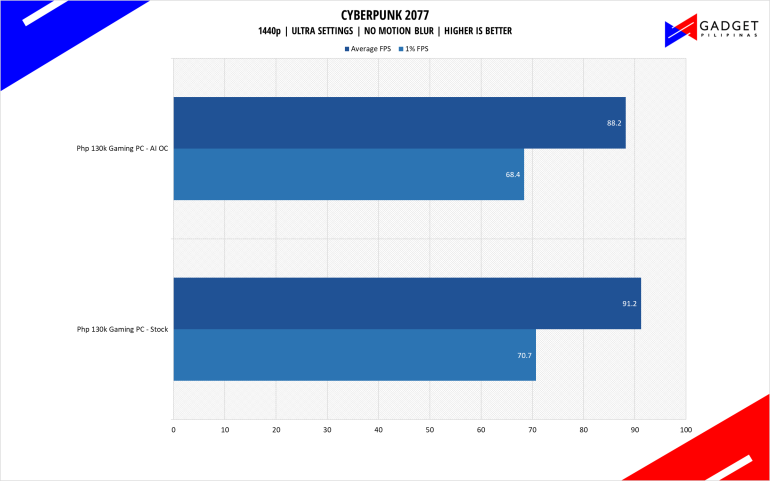
Cyberpunk 2077 is arguably the most hyped game of 2020. Developed by CD Projekt Red, the dystopian open-world, action-adventure RPG sports is one of the most demanding titles to date. Cyberpunk 2077 also supports three Ray Tracing settings as well as DLSS which makes the game a great tool to measure Ray tracing performance for both AMD and Nvidia graphics cards.
Far Cry 6
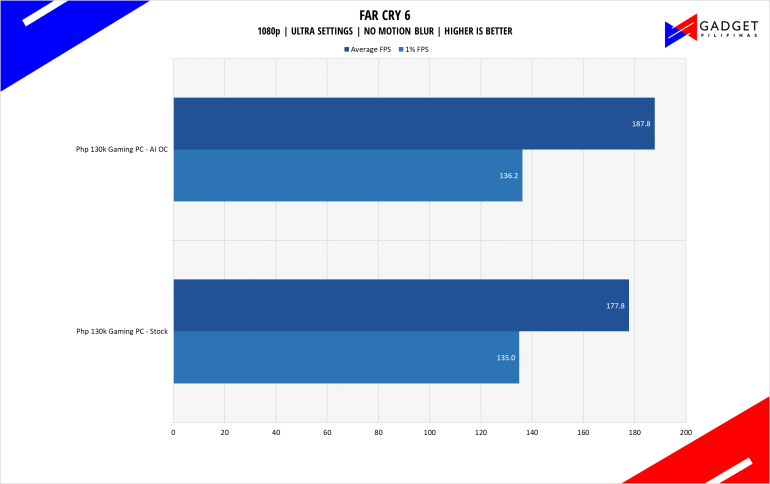
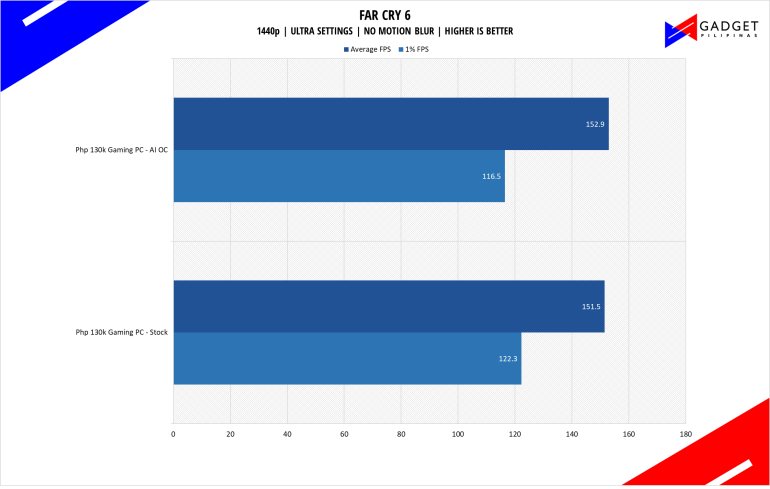
FarCry 6 is an FPS game published by Ubisoft and uses the Dunia engine. It heavily relies on and takes advantage of DirectX 12 to render a realistic environment that makes it taxing to both the CPU and GPU. It’s also the first game of the franchise to support Ray Tracing.
HORIZON ZERO DAWN
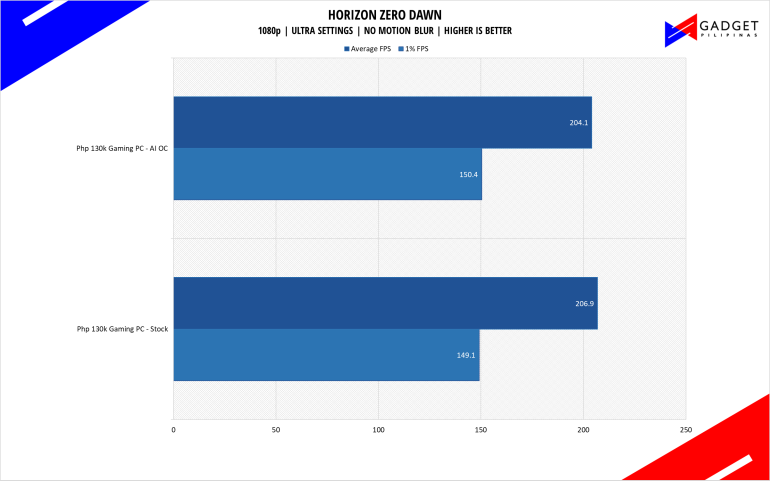
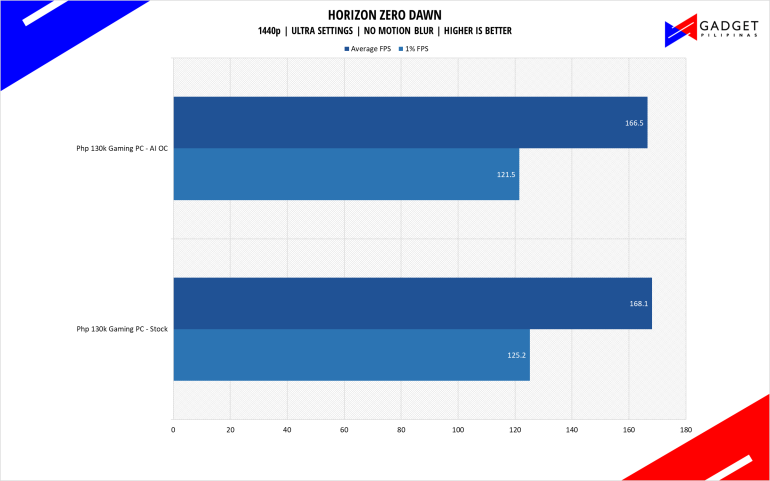
Horizon Zero Dawn is one of the most popular console-port RPG developed by Guerilla Games and published by Sony Interactive Entertainment. Horizon Zero Dawn is a multi-award-winning action RPG, and its popularity resulted in an exclusive Complete Edition game bundle on Steam.
Metro Exodus
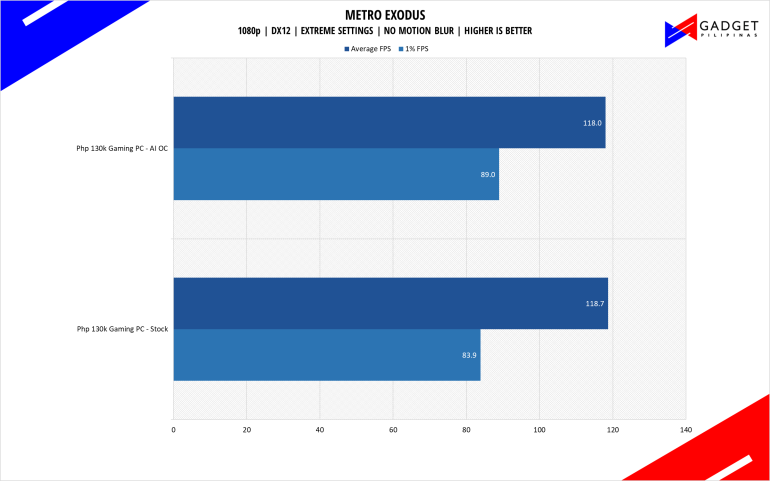
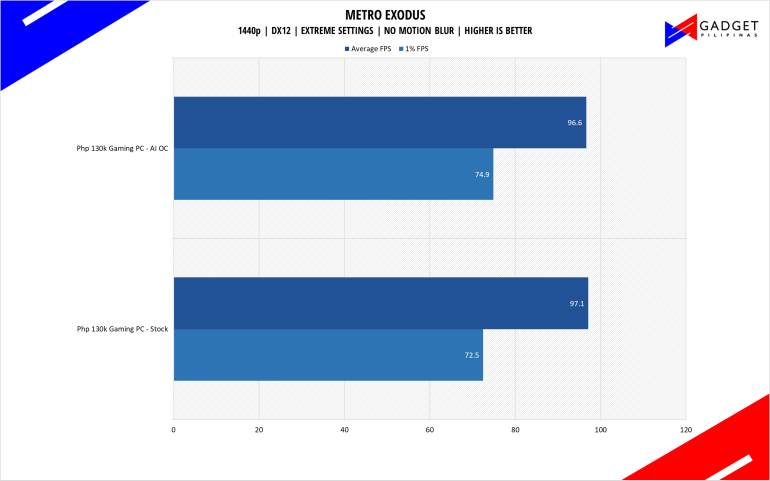
Metro Exodus is the third Metro game trilogy based on Dmitry Glukhovsky’s novels. The game is a first-person shooter with survival horror and stealth elements. The post-apocalyptic game uses 4A Engine by 4A games. Released last 2019, Metro Exodus remains to be one of the most graphically pleasing and demanding games that’s popular to date.
Php 130K Gaming PC Build – Temperatures
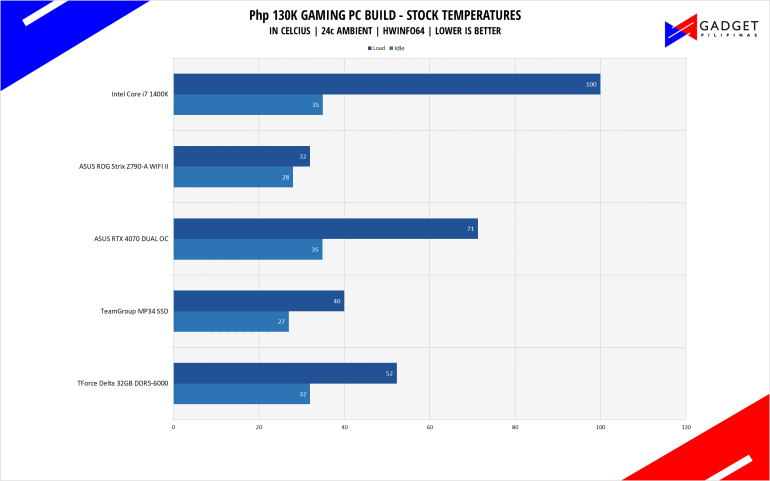
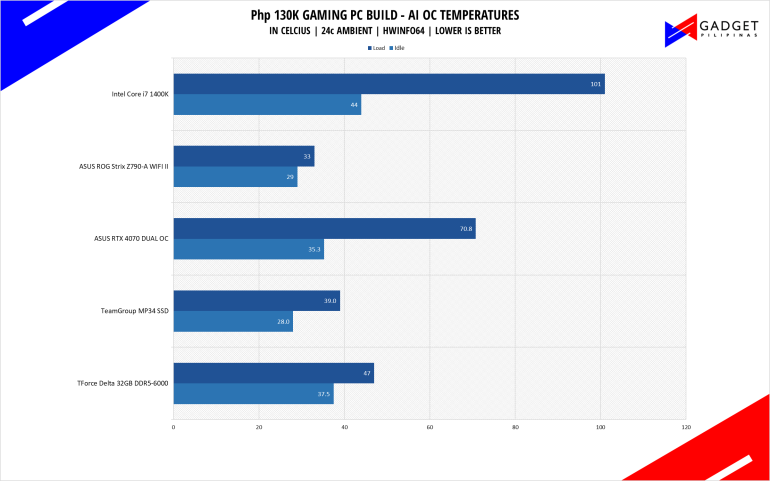
Using AI overclocking only tweaked the settings related to the CPU thus leaving everything else in stock. The higher power draw due to the OC yielded a higher peak temperature but it’s worth noting that we didn’t adjust the LC360 III’s speed as it was still able to cool the i7 14700K. The higher power draw and heat generated also translated in the other components most especially the GPU as the higher CPU performance means more headroom for the GPU to work on, especially in 1080p.
Free Performance Gain with AI OC

Despite us having an unfortunately poorly binned Intel Core i7 14700K, the AI Overclocking feature still did its magic with the noticeable performance gains shown in the synthetic benchmarks as well as CPU-heavy games at 1080p resolution. We’ve had a deep dive with AI on our Z590 board and the results there were much more favorable as the CPU wasn’t an issue. That said, it’s a simple one-click solution that allows you to harbor more performance should you need it in the near future.
Grant is a Financial Management graduate from UST. His passion for gadgets and tech crossed him over in the industry where he could apply his knowledge as an enthusiast and in-depth analytic skills as a Finance Major. His passion allows him to earn at the same time help Gadget Pilipinas' readers in making smart, value-based decisions and purchases with his reviews and guides.






