Facebook Messenger Gets Major Upgrades for Better Sharing and Connections
Facebook has announced a series of exciting new features for its Messenger app, aimed at enhancing the way users share and connect with their friends and loved ones. The updates, which were unveiled on April 9th, 2024, promise to elevate the messaging experience and bring people closer together.

High-Definition Photo Sharing
One of the most significant improvements is the ability to send high-definition photos in chats. Users can now share clearer and crisper images by simply selecting a photo from the chat composer, turning on the HD toggle, and hitting send. This feature allows for multiple HD photos to be sent simultaneously, ensuring that precious moments are captured and shared in stunning detail.

Shared Albums with Friends
In addition to HD photo sharing, Facebook has introduced shared albums, a collaborative feature that enables users to create and contribute to albums within group chats. Once an album is created, everyone in the chat can view, add, delete, and download pictures and videos, making it easier than ever to document shared experiences and memories. This feature will be rolling out over the coming weeks.
QR Code Connections
Connecting with new people on Messenger has never been more convenient. Facebook has implemented a QR code system that allows users to add new connections by simply scanning their Messenger QR code or sharing a link. This streamlined process eliminates the need to manually type out someone’s name or number, making it a breeze to expand one’s network.
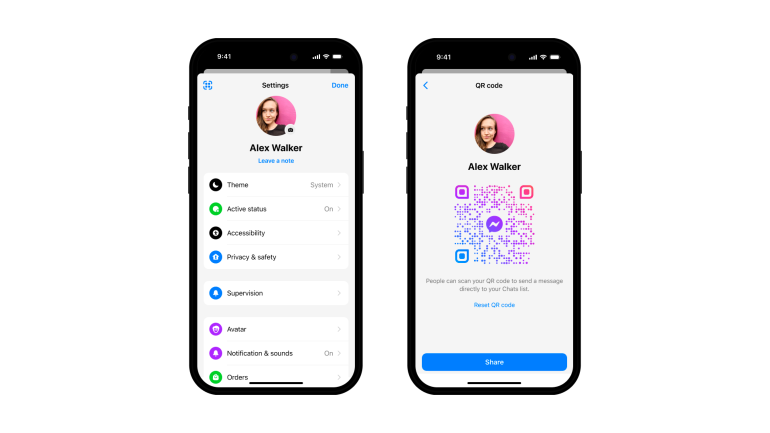
Larger File Sharing
Messenger has also addressed the need for seamless file sharing by increasing the maximum file size that can be sent from a mobile device to a whopping 100MB. This update supports all major file formats, including Word, PDF, and Excel, making it easier than ever to collaborate and share important documents on the go.
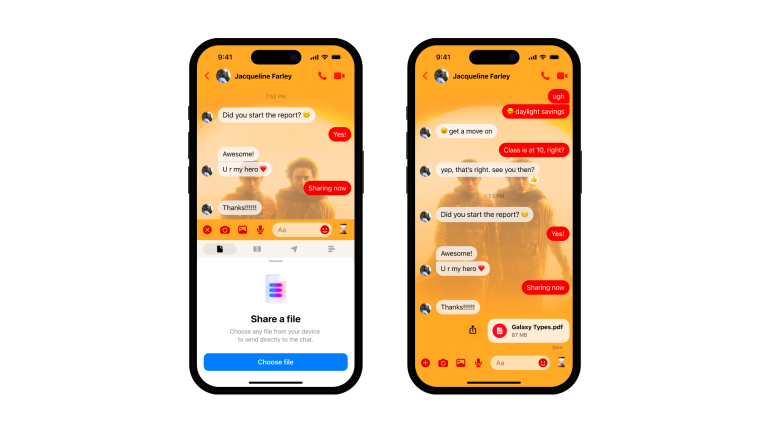
Improved User Experience
Beyond these major additions, Facebook has also focused on enhancing the overall user experience. The company is committed to making Messenger a platform for self-expression, with ongoing efforts to introduce new features that cater to the diverse needs of its user base.
Privacy and Safety Remain Paramount
While these updates aim to improve the sharing and connection capabilities of Messenger, Facebook has reiterated its commitment to privacy and safety. The company has implemented various measures to ensure that users have control over their messaging experience and are protected from potential harm.
One such measure is the ability to reduce unwanted interactions by filtering potentially harmful messages and displaying safety notices to help users spot potential scams or imposters. Additionally, Messenger continuously innovates to protect users from harm, with tools like multi-block allowing users to control who can reach their Chats list, who goes to their Message Request folder, and who can’t message or call them at all.
To further enhance safety, Messenger limits the number of chats a message can be forwarded to at one time, helping to reduce the spread of viral misinformation and harmful content. The platform also has additional protections in place for content that has been identified as misinformation on Facebook and shared on Messenger.
Frequently Asked Questions
Q: When will these new features be available?
A: While some features, such as HD photo sharing and QR code connections, are available immediately, others like shared albums will be rolling out over the coming weeks. The global rollout of these updates may take some time. Most of the new features are not yet available in the Philippines as of writing this article.
Q: Will these updates affect the privacy and security of my messages?
A: No, Facebook has stated that privacy and safety remain paramount. The company has implemented various measures to ensure that users have control over their messaging experience and are protected from potential harm.
Q: Can I still report abuse or harmful content on Messenger?
A: Yes, users can still report potential harmful content or behavior, such as harassment or impersonation. If Facebook determines that the content violates its Community Standards, appropriate action will be taken.
Q: Will these updates be available on all platforms?
A: While the announcement did not specify platform availability, it is expected that these updates will be rolled out across all platforms where Messenger is available, including iOS and Android.
Q: How can I access the new shared albums feature?
A: To access shared albums, simply tap on your group chat name and then tap Media. From there, you can view, add, delete, and download pictures and videos from the album.
With these exciting new updates, Facebook Messenger is poised to become an even more powerful tool for sharing and connecting with the people who matter most. By prioritizing user experience, privacy, and safety, Facebook aims to create a messaging platform that not only facilitates communication but also fosters a sense of community and togetherness
Source: Meta
Giancarlo Viterbo is a Filipino Technology Journalist, blogger and Editor of gadgetpilipinas.net, He is also a Geek, Dad and a Husband. He knows a lot about washing the dishes, doing some errands and following instructions from his boss on his day job. Follow him on twitter: @gianviterbo and @gadgetpilipinas.





