Many smartphone companies add features to their products in an effort to increase their sales. Some even add tangible freebies like cases, memory cards, or screen protectors. But not all smartphone companies are like that.

Xiaomi, a China-based smartphone brand that by now you are probably already familiar with, takes a slightly different approach. And that is by not adding more than is necessary to make the sale. On the contrary, it seems like Xiaomi actually prefers to take unnecessary stuff away.
That is the main idea that kept coming to the top of my head after using the Xiaomi Mi 4i. It’s a 5-inch phone with the latest version of the Android OS. And it’s the topic of our newest smartphone review.
Hardware
There’s something striking about the way the Xiaomi Mi 4i looks from a distance. If it were a guy, it would be the strong, silent type. It doesn’t have any flashy adornments. It’s just a plain rectangular chunk of glass, metal, and hard matte plastic.

Immediately, you will recognize the Xiaomi logo sitting at the top left corner of the Mi 4i’s front. That’s where the 5-inch screen is, along with the capacitive touch menu keys, earpiece, front camera, and ambient light sensor. Almost all of these things blend in to look invisible when seen head-on. And that’s a good thing in terms of aesthetics.

The Mi 4i has a total of three hardware buttons and all of them are on the right side. There’s a volume rocker, which consists of two buttons, plus there’s a power switch right underneath it. In use, these buttons always worked properly. They were easy to locate and weren’t too stiff to press. They’re also stuck in place, as the back cover is non-removable.

Display and camera
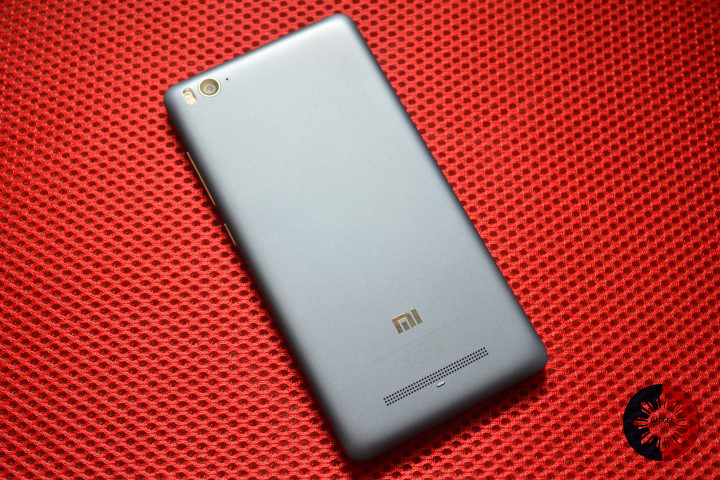
The non-removable back cover basically runs all the way around the phone and ends where the display of the Mi 4i starts. This display has a native resolution of 1280×720 pixels and looks excellent whether the Mi 4i is used indoors or out under direct sunlight.
The 5-inch screen is one of the Xiaomi Mi 4i’s best features. In fact, it’s so good that I often got people commenting on it whenever I used the phone out in public. It’s bright and color-accurate, not to mention very responsive to touch input.

On the opposite side of the screen, at the back of the Mi 4i, there is the rear autofocus camera with a dual-color dual-LED flash. This is certainly uncommon, and makes for a somewhat unique mobile photography experience. The rear camera is able to capture sharp photos. And with the use of built-in camera filters and HDR options, it’s possible to take photos that are good enough for not only social media but also for printing.
Sample Photos
More photos will be uploaded on our Facebook page.
The front camera, meanwhile, uses a slightly less powerful sensor. But it manages to take in lots of ambient lighting, so photos turn out well-lit and looking good even without the help of a front flash.

Audio and connectivity
For audio, the Mi 4i relies on the usual combo of wired and wireless connectivity options. There’s a 3.5mm headphone jack at the top and Bluetooth 4.1 LE for wireless headphones and other accessories.
Speaker quality is superb but unfortunately its location is not optimal for a good audio experience. The speaker grill is located at the back of the Mi 4i. And if you put the phone down on its back, you will end up muffling this speaker grill, and the result is almost none of the sound will come out.

It’s also not as loud as I wanted it to be, but for clarity it’s definitely dependable. And for everything else, it’s much easier to just use wired or wireless headphones — or even speakers, if you have those handy.
Connectivity on the Mi 4i isn’t limited to just audio peripherals. of course. There’s also a micro USB 2.0 port as well as cellular networking support for all networks here in the Philippines.
Software
The default OS on the Xiaomi Mi 4i is Android 5.1 Lollipop. However, it doesn’t look like any other Android Lollipop smartphone at all. It uses its own skin on top of Android, with its own icons, fonts, and even applications.

At first, I found it a bit puzzling to use the Mi 4i because of its “new” software. But after a couple of days of usage, I memorized it and knew exactly where to go in order to do anything through the software.
And you will have to memorize the OS along with its menu options because there are several software buttons available on the Mi 4i that can’t be found on other smartphones.

One key difference between the Mi 4i and other Android phones that run the Lollipop OS is that the Mi 4i does not have an app drawer. Any and all apps that are installed on the phone appear on directly on the home screen. Whenever you install a new one, its icon will pop up at the last home screen. You can rearrange them or put them in folders which helps to keep things organized.

But even though there are some differences with the software on the Mi 4i compared with regular Android handsets, it’s still very much the same kind of phone, and it’s able to run the same apps that can be found on the Google Play store. This includes pretty much any app that you can think of. And of course, mobile games fall into that category as well.
The chipset used on the Mi 4i guarantees that you’ll be able to run pretty much any app and any mobile game that you can download and install. I had no trouble running multiple apps simultaneously thanks to the large amount of RAM and internal memory. And that’s while connected to the Internet as well, which helped complete the smartphone experience.
Battery life is not a major problem for the Mi 4i, as it consistently lasted for a whole day filled with normal smartphone use — that means texts, phone calls, Internet browsing, some light mobile gaming, and music and video playback — but your own results may vary. It’s best to just carry around a power bank to make sure you never run out of battery.
Conclusion
In the part of this review that was about software, I mentioned that it only took about a couple of days to really understand and memorize the Mi 4i’s unique flavor of the Android OS. What helped was the fact that there weren’t a lot of extra options, at least none that were not really necessary.
For the most part, the Mi 4i did all of the “heavy lifting” by itself, so to speak. It’s a complete smartphone, in a compact but feature-rich package. And the best thing about it is that it’s free of the fluff that usually occupies devices of its kind. It felt like the perfect phone for me as I’m at a time in my life when I’m trying to live a minimalist lifestyle.
A phone that nails the bare essentials, and shows that you can go far without having to rely on a lot of fancy gimmicks that only make the costs go up. That’s what the Xiaomi Mi 4i is.







