Redmi Pad Pro Unboxing
Just recently, Xiaomi sent over a Redmi Pad Pro that that they are scheduled to launch this week in the Philippines! This tablet promises to deliver a premium experience at a budget-friendly price, and we can’t wait to show you what’s inside the box and give you a quick rundown of its specs.
Note that this is not yet our full review. We are scheduled to publish our full review soon as we still to finalize it. As of writing this article, Xiaomi has not yet provided us the price of their latest tablet.
What’s in the Box?
Here’s a quick look at everything included in the box:

- Redmi Pad Pro Tablet: The star of the show, featuring a large 12.1-inch display.
- USB Type-C Cable: For charging and data transfer.
- SIM Ejector Tool: Handy for accessing the microSD card slot.
- Quick Start Guide and Warranty Card: Essential reading to get you started and cover any warranty concerns.
That’s it! Xiaomi keeps it simple, focusing on the essentials to get you up and running with your new tablet. I have to note though that we are clarifying with Xiaomi if the unit that will be shipped to buyers will have a 33W charger included. Ours did not have anything inside, which we thought was odd so we asked Xiaomi about it. We are still waiting for their advise as of writing this article.
Quick Sweep of Specs
Now that we’ve got the unboxing out of the way, let’s take a quick look at the specs that make the Redmi Pad Pro stand out in the crowded tablet market.
Display and Design
The Redmi Pad Pro boasts a stunning 12.1-inch IPS LCD display with a resolution of 2560 x 1600 pixels. This 2.5K display offers vibrant colors and sharp details, making it perfect for watching movies, browsing the web, or getting some work done. The 120Hz refresh rate ensures smooth scrolling and a responsive touch experience.

The tablet’s design is sleek and modern, with a unibody metal frame that feels premium in hand. It comes in three colors: Graphite Gray, Mint Green, and Ocean Blue, catering to different aesthetic preferences. Despite its large screen, the tablet is relatively lightweight at 571g, making it comfortable to hold for extended periods.
Performance
Under the hood, the Redmi Pad Pro is powered by the Qualcomm Snapdragon 7s Gen 2 chipset. This octa-core processor, built on a 4nm process, delivers a good balance of performance and efficiency. The tablet comes in three configurations:
- 6GB RAM + 128GB storage (This is what Xiaomi for us to review and feature.)
- 8GB RAM + 128GB storage
- 8GB RAM + 256GB storage
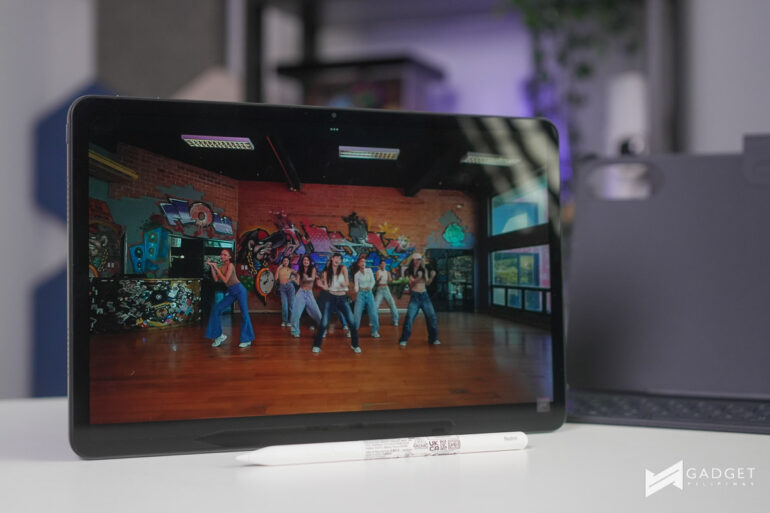
If you need more storage, the tablet supports microSD cards up to 1.5TB, ensuring you have plenty of space for all your apps, games, and media.
Software
The Redmi Pad Pro runs on Xiaomi’s HyperOS, based on Android 14. This new operating system brings a host of tablet-specific optimizations, including improved multitasking capabilities and seamless cross-device collaboration. Whether you’re using the tablet for work or play, HyperOS ensures a smooth and intuitive user experience.

Battery and Charging
One of the best features of the Redmi Pad Pro is its massive 10,000mAh battery. Xiaomi claims this can provide up to 12.1 hours of video playback, which should easily get you through a full day of heavy use. When it comes time to recharge, the included 33W fast charger can quickly top up the battery, minimizing downtime.

Audio
The audio experience on the Redmi Pad Pro is top-notch, thanks to its quad-speaker setup. These speakers support Dolby Atmos, delivering immersive stereo sound that’s perfect for watching movies or listening to music. And yes, there’s a 3.5mm headphone jack for those who prefer wired audio.
Accessories
Xiaomi offers a range of accessories to enhance the Redmi Pad Pro experience:
- Redmi Smart Pen: With 4,096 levels of pressure sensitivity and a 240Hz touch sampling rate, this stylus is perfect for note-taking and digital art.
- Redmi Pad Pro Keyboard: Turns the tablet into a mini laptop, offering a comfortable typing experience with large keys and Bluetooth connectivity.
- Redmi Pad Pro Cover: Provides basic protection and doubles as a stand for the tablet.
These accessories are sold separately but significantly extend the tablet’s functionality.

Summary of Specs
| Feature | Specification |
|---|---|
| Display | 12.1-inch 2.5K (2560 x 1600) IPS LCD, 120Hz |
| Processor | Qualcomm Snapdragon 7s Gen 2 |
| RAM and Storage | 6GB/128GB, 8GB/128GB, 8GB/256GB |
| Expandable Storage | Up to 1.5TB via microSD |
| Battery | 10,000mAh, 33W fast charging |
| Operating System | Xiaomi HyperOS (Android 14) |
| Audio | Quad speakers, Dolby Atmos, 3.5mm headphone jack |
| Connectivity | Wi-Fi 6, Bluetooth 5.2 |
| Colors | Graphite Gray, Mint Green, Ocean Blue |
| Weight | 571g |
| Accessories | Redmi Smart Pen, Redmi Pad Pro Keyboard, Cover |
FAQ
Q: Does the Redmi Pad Pro support cellular connectivity?
A: No, the Redmi Pad Pro does not support cellular connectivity. It relies on Wi-Fi for internet access.
Q: Can I use the Redmi Pad Pro for gaming?
A: Yes, the Snapdragon 7s Gen 2 chipset and 120Hz display make the Redmi Pad Pro suitable for gaming, though it may not handle the most demanding titles at the highest settings.
Q: Is the Redmi Smart Pen included in the box?
A: No, the Redmi Smart Pen is sold separately.
Q: How long does it take to fully charge the Redmi Pad Pro?
A: With the included 33W fast charger, you can expect a significant charge in about an hour, though a full charge may take a bit longer.
Q: What is the price of the Redmi Pad Pro?
A: The price will be included in the full review dropping this week, so stay tuned!
That’s it for our unboxing and quick spec rundown of the Redmi Pad Pro. Be sure to check back later this week for our full review, complete with sample photos and pricing details!
Giancarlo Viterbo is a Filipino Technology Journalist, blogger and Editor of gadgetpilipinas.net, He is also a Geek, Dad and a Husband. He knows a lot about washing the dishes, doing some errands and following instructions from his boss on his day job. Follow him on twitter: @gianviterbo and @gadgetpilipinas.





