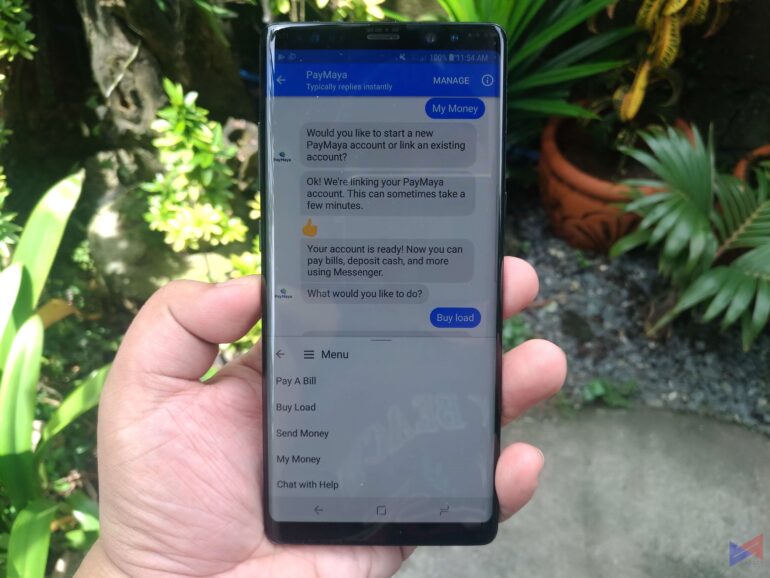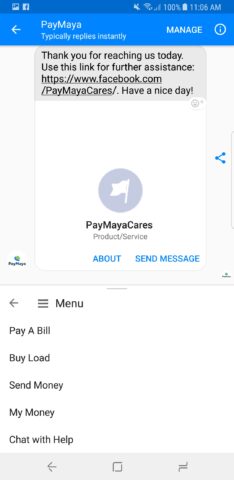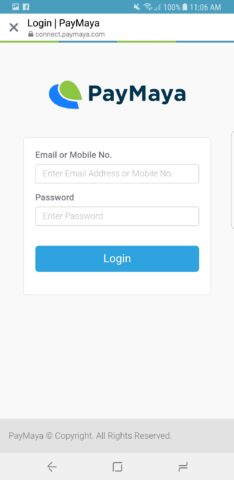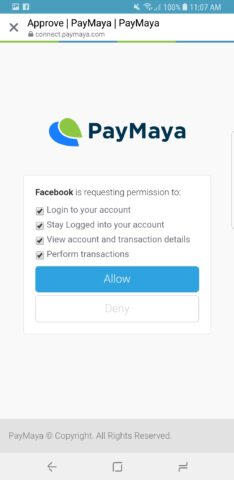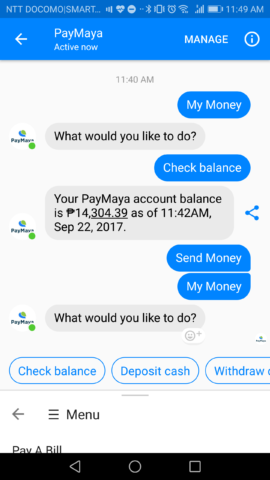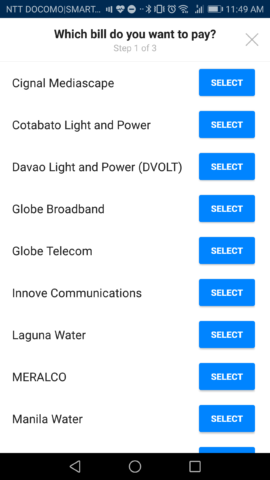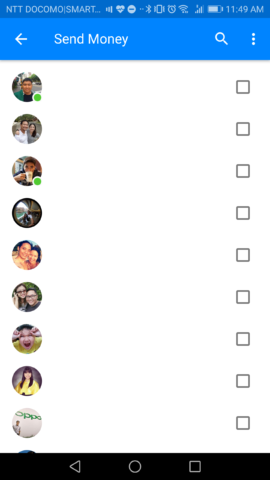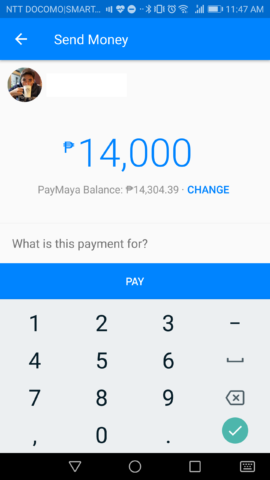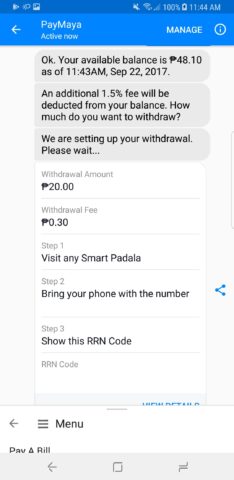PayMaya and Facebook has announced a partnership which aims to provide Filipinos with a safe, fast, and effective way to send money to friends, pay bills, and purchase mobile load and data using Messenger. What that means is you can now connect your PayMaya account to Facebook Messenger, and do your transactions from there.
All you have to do is open your Messenger, and search for @PayMayaOfficial. The Chatbot will guide you through the rest of the process.
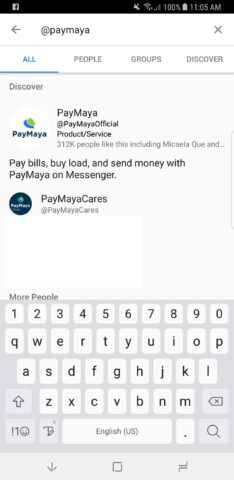 From then on, a menu will be display with options for you to choose from.
From then on, a menu will be display with options for you to choose from.
Of course, before you can do your transactions, you have to link a PayMaya account. Select any option in the menu except “Chat with Help.”
You’ll need to login to your PayMaya account to have it connected. Once done, you can now start Paying Bills, Buying Load, Transferring Funds.
You can even withdraw funds. Of course, you need to claim it at the nearest Smart Padala Center.
PayMaya also comes with a physical card that can be linked to your mobile wallet. The card card can be ordered through www.paymaya.com/shop and can be used at any Bancnet ATM nationwide, and in places where VISA and Mastercard are accepted. PayMaya users can link up to three PayMaya physical cards to their app.
PayMaya has over 15,000 top up stations nationwide, which include SM Business Centers, Robinsons Department Stores, 7-Eleven with Cliqq Kiosks, Petron stations along NLEX and Ministop outlets with Touchpay Kiosks, Shopwise, Wellcome, 2Go outlets, Smart Padala centers, Palawan Pawnshop branches, UnionBank ATMs, Gaisano Malls, and online banking via BDO and UnionBank.
PayMaya is also a regulated e-Money Issuer by the Bangko Sentral ng Pilipinas. For more information, you may visit www.paymaya.com or follow the brand’s social media accounts on Facebook, Twitter and Instagram.
Emman has been writing technical and feature articles since 2010. Prior to this, he became one of the instructors at Asia Pacific College in 2008, and eventually landed a job as Business Analyst and Technical Writer at Integrated Open Source Solutions for almost 3 years.