There are various ways to build your personal or business website. You can put up everything for free using Blogspot or WordPress, sans the creative and flexibility frills. We, at Gadget Pilipinas and Blip Media, usually go the more comprehensive process so trying out GoDaddy’s Website builder got us really amazed how easy it is to build a site in just a few clicks. Go check out how we built a website for our partner YouTube channel, 3rdWorldReviews.
With just a few clicks or taps, 3rd World Review’s website was ready. The flexibility of changing each section of the website was really good. because of the breadth of the available themes and presets.
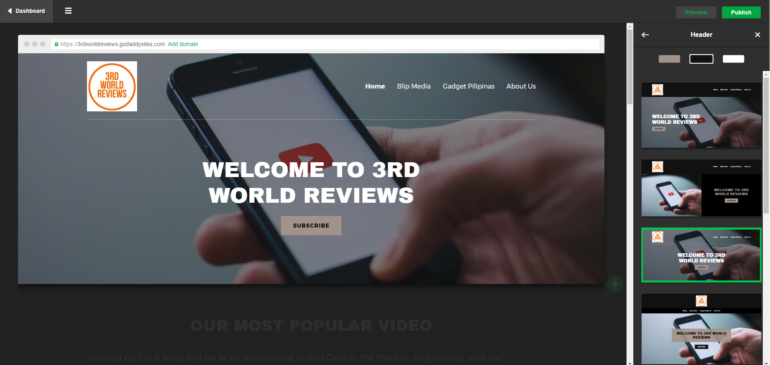
This isn’t something we can recommend for those who frequently post contents on your website. For bloggers and content creators, WordPress and Blogspot are still the go-to solutions. GoDaddy’s Website Creator is perfectly suited for sites with static or non-frequently updated contents.
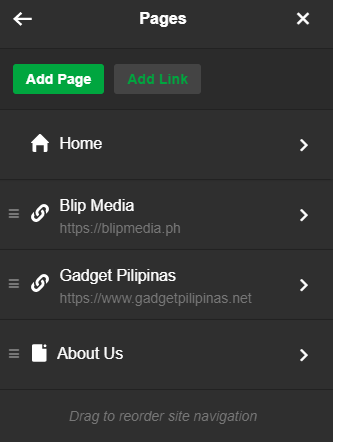 The best thing about GoDaddy’s solution is the breadth of template choices per page and segment. The wide array of choices available to be picked is enough for one to create a website, which looks so professional as if it was made by an external developer.
The best thing about GoDaddy’s solution is the breadth of template choices per page and segment. The wide array of choices available to be picked is enough for one to create a website, which looks so professional as if it was made by an external developer.
This isn’t free though, but it could be an affordable alternative to hiring an external developer. A Website Builder Business Plus Plan for a month costs PhP719 after the trial period. Yes, you can try it out for free to see if it really suits your need.
Founded in 2009 by Gian Viterbo, Gadget Pilipinas is one of Philippines’ top sources for news, tutorials, reviews and tips about the latest trends in technology, gadgets, games, social and digital media and cyber culture.




