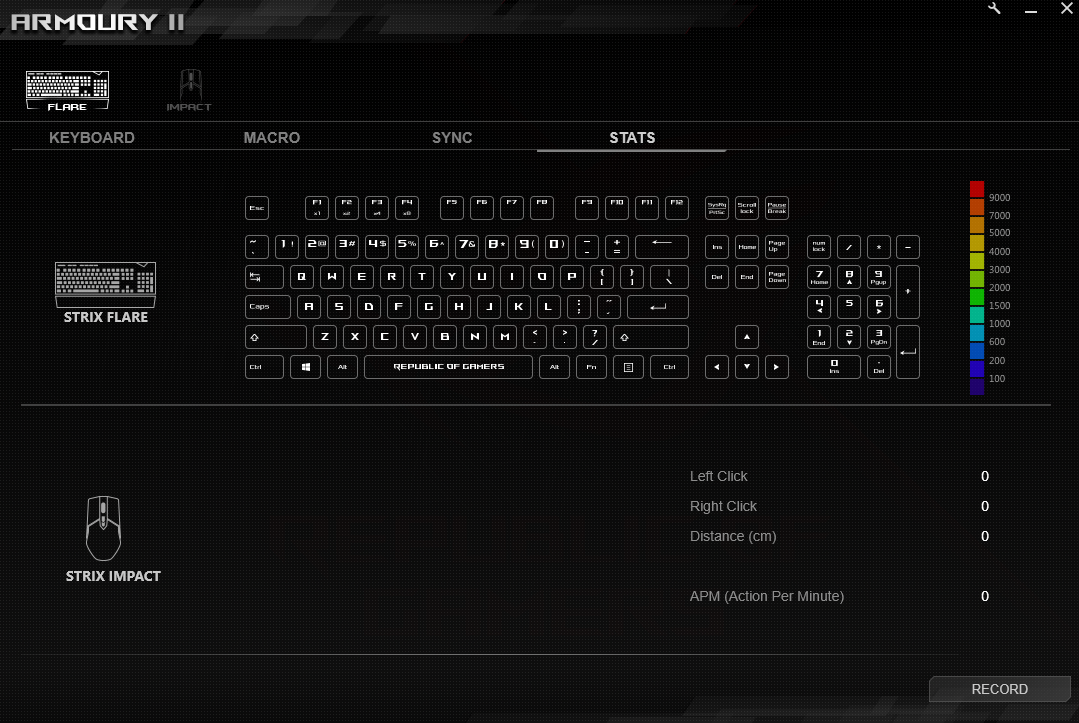The ROG Strix Flare is the latest entry in the brand’s arsenal of mechanical gaming keyboards. With a new design which focuses on extended functionality not only for gaming, but also for general and entertainment purposes, it embodies a new approach to offering gamers a product that gives them a competitive edge, but at the same time, remains functional for everyday use.
Design and Build Quality
 The first thing that you’ll notice with the ROG Strix Flare is its build quality. Despite being mostly made of plastic, the keyboard is quite heavy. The design utilizes a semi-metallic matte finish, which basically means you’ll see some tiny glittery effects when its illuminated from the right angle.
The first thing that you’ll notice with the ROG Strix Flare is its build quality. Despite being mostly made of plastic, the keyboard is quite heavy. The design utilizes a semi-metallic matte finish, which basically means you’ll see some tiny glittery effects when its illuminated from the right angle.
 Focusing on added functionality, there’s a dedicated volume control roller on the upper left, which can also be pressed to mute all sounds. There’s also dedicated buttons for controlling media playback, disabling the windows key, and turning the keyboard lights on or off.
Focusing on added functionality, there’s a dedicated volume control roller on the upper left, which can also be pressed to mute all sounds. There’s also dedicated buttons for controlling media playback, disabling the windows key, and turning the keyboard lights on or off.
 A unique feature of this keyboard is the illuminated badge on the upper right side, which can be removed and customized with say, your name or logo, adding a personal touch. It also comes with a detachable wrist rest, for your convenience. There’s also a USB pass through at the back, for connecting other devices such as a mouse. The cable connecting the keyboard to your PC/laptop isn’t detachable, which means bringing it to a tournament may pose some problems.
A unique feature of this keyboard is the illuminated badge on the upper right side, which can be removed and customized with say, your name or logo, adding a personal touch. It also comes with a detachable wrist rest, for your convenience. There’s also a USB pass through at the back, for connecting other devices such as a mouse. The cable connecting the keyboard to your PC/laptop isn’t detachable, which means bringing it to a tournament may pose some problems.
 The Flare uses ABS keycaps, which unfortunately, are more prone to fading with extended use. The review unit that was sent to us uses Cherry MX Red switches, which is ideal for fast typing and fast-paced gaming.
The Flare uses ABS keycaps, which unfortunately, are more prone to fading with extended use. The review unit that was sent to us uses Cherry MX Red switches, which is ideal for fast typing and fast-paced gaming.
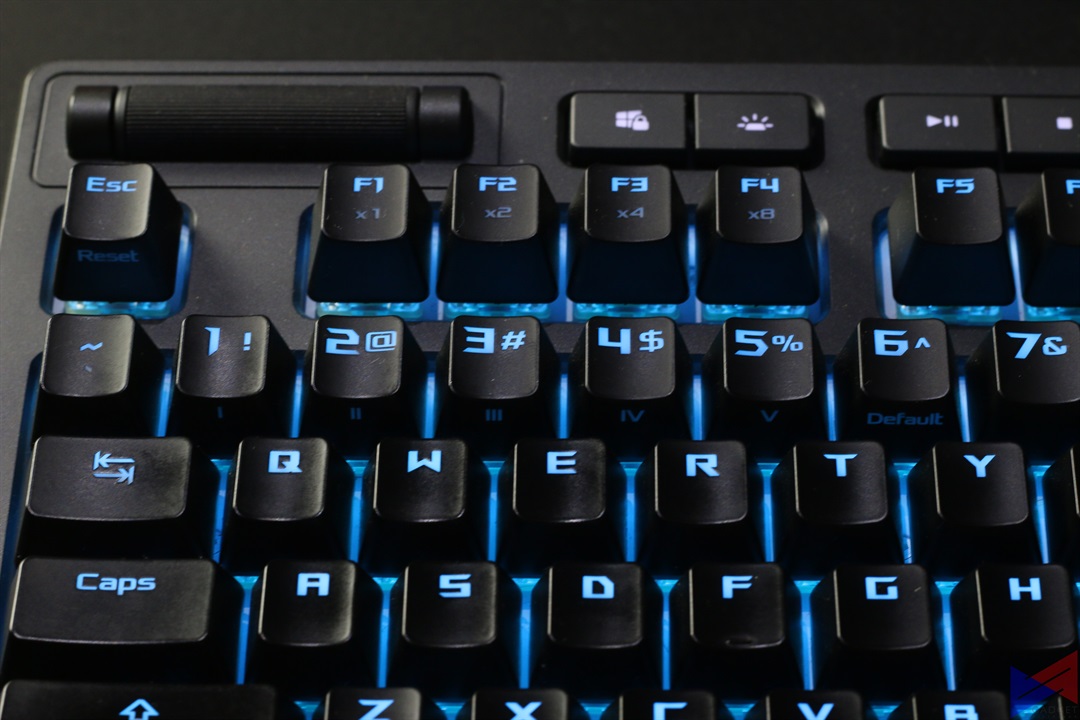 The keyboard allows you to increase or decrease the repeat acceleration using Fn + Left Alt + F1 to F4 keys. The higher the rate, the more letters appear within a second of pressing and holding down a key. I’d imagine this would be useful for games which require you to hold down a key to repeatedly perform an action.
The keyboard allows you to increase or decrease the repeat acceleration using Fn + Left Alt + F1 to F4 keys. The higher the rate, the more letters appear within a second of pressing and holding down a key. I’d imagine this would be useful for games which require you to hold down a key to repeatedly perform an action.
You can also switch profiles, which are saved into the keyboard’s own memory, through holding down Fn + number keys 1 to 6.
 Of course, an ROG Gaming Keyboard wouldn’t be complete without RGB lighting effects. As for the Flare, you can control its lighting effects by pressing Fn + Left/Right Arrow Keyt, or by using the Armoury II software, which can be downloaded from the ASUS website. Another unique thing about this keyboard is that it also has RGB lighting on the sides, creating an underglow effect.
Of course, an ROG Gaming Keyboard wouldn’t be complete without RGB lighting effects. As for the Flare, you can control its lighting effects by pressing Fn + Left/Right Arrow Keyt, or by using the Armoury II software, which can be downloaded from the ASUS website. Another unique thing about this keyboard is that it also has RGB lighting on the sides, creating an underglow effect.
Performance
 Well, as far as typing and gaming are concerned,. the Flare is actually quite a joy to use. The travel distance for each key is quite short, so your presses register quickly. It’s not as noisy as when using Blue Switches too, so you can type away without waking up the person in the other room.
Well, as far as typing and gaming are concerned,. the Flare is actually quite a joy to use. The travel distance for each key is quite short, so your presses register quickly. It’s not as noisy as when using Blue Switches too, so you can type away without waking up the person in the other room.
The keys have good grip and adequate spacing, which means there are less chances of you mistakenly pressing another button other than the one you intended to.
Software
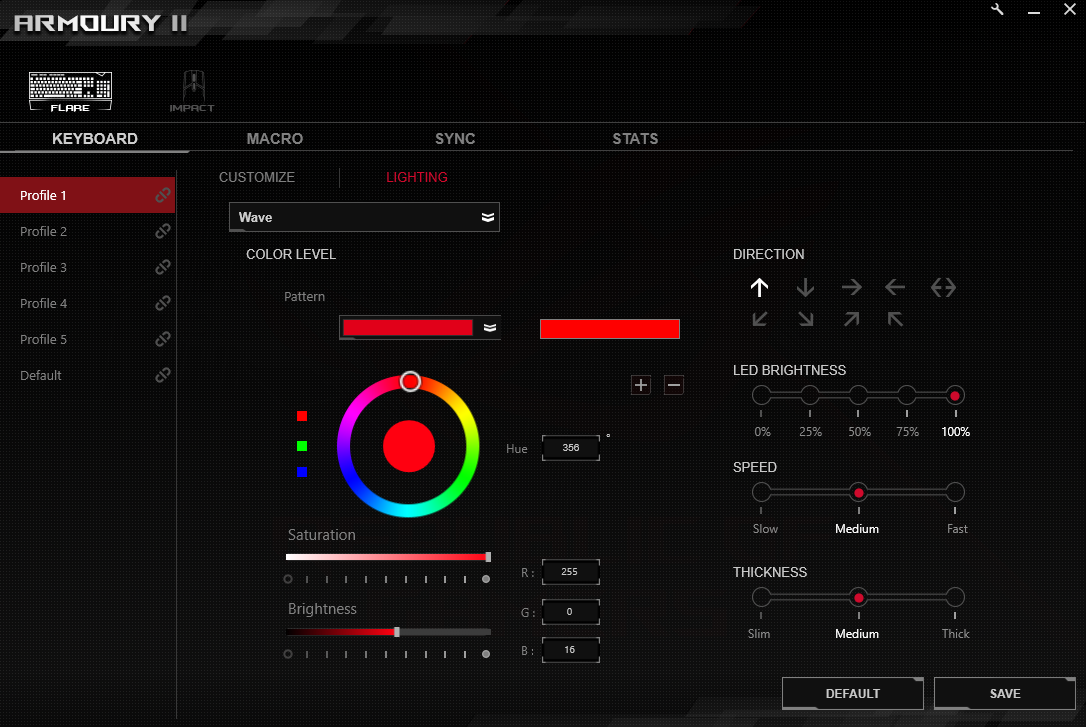 ROG Armoury II gives you control over many aspects of the keyboard. From in-depth customization of RGB lighting effects, to setting up macros, and Aura Sync, which synchronizes the lighting effects with other compatible peripherals. The interface is quite straightforward and easy to understand.
ROG Armoury II gives you control over many aspects of the keyboard. From in-depth customization of RGB lighting effects, to setting up macros, and Aura Sync, which synchronizes the lighting effects with other compatible peripherals. The interface is quite straightforward and easy to understand.
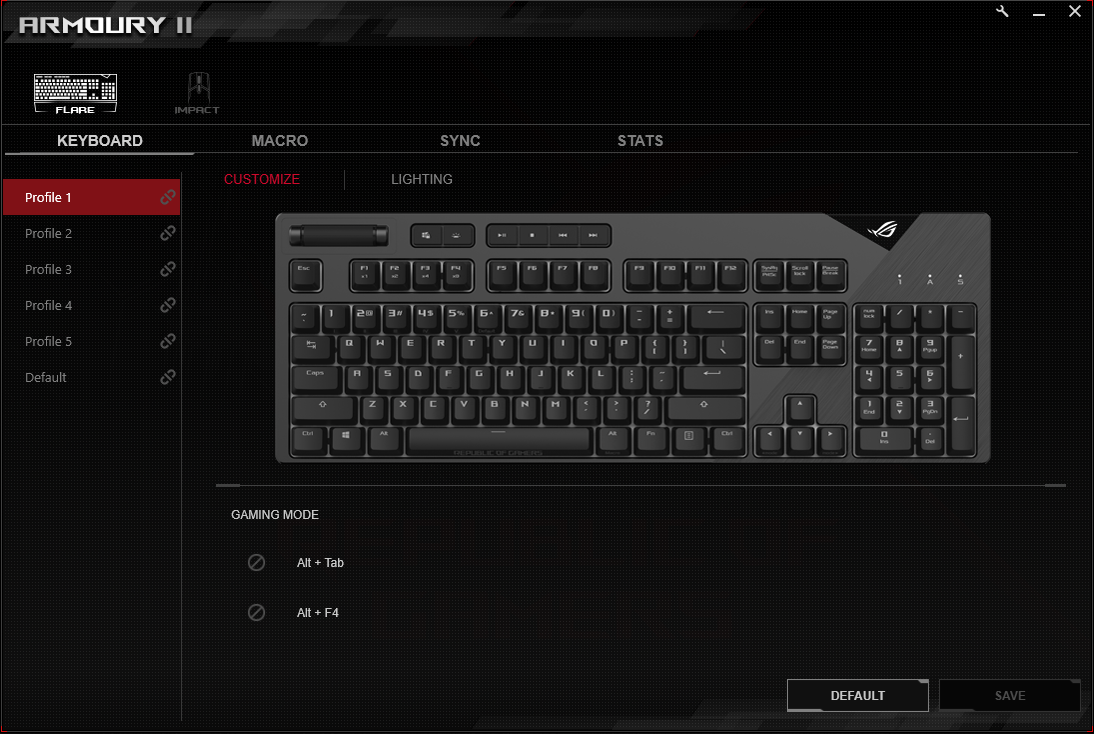 Each key can be programmed for other functions apart from its default one, such as opening a certain program. The software also allows you to create up to 5 profiles or custom settings for your keyboard.
Each key can be programmed for other functions apart from its default one, such as opening a certain program. The software also allows you to create up to 5 profiles or custom settings for your keyboard.
It also features a tool for recording how many keypresses have been done for each key, or the total number of clicks on a mouse button.
If I had to ask for a feature, I’d wish that you can also reassign tasks to the roller, such as for scrolling up and down pages and documents.
Emman has been writing technical and feature articles since 2010. Prior to this, he became one of the instructors at Asia Pacific College in 2008, and eventually landed a job as Business Analyst and Technical Writer at Integrated Open Source Solutions for almost 3 years.