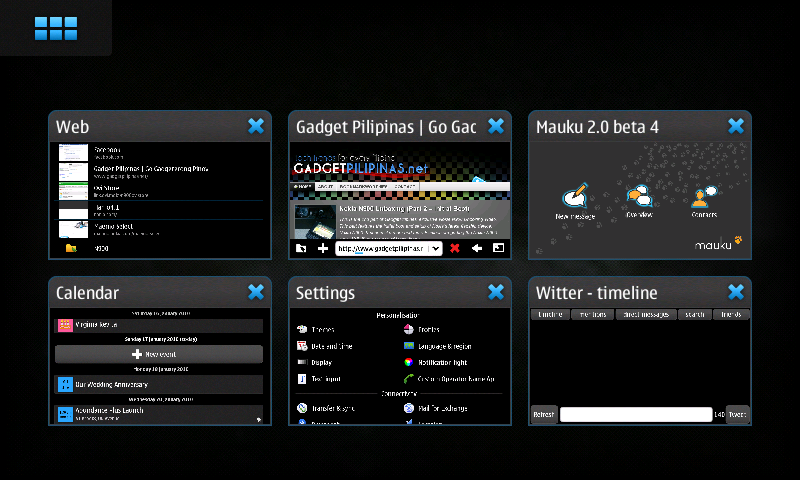It has been a week since I got my Nokia N900 and I must say that this has been the best phone I have ever used in my entire life. Of course, this phone isn’t perfect and I would be a plain sucker if I say that it is perfect in both form and function because it’s still endowed with minimal yet manageable flaws.
Allow me to give you my review on Nokia’s latest flagship device, the N900. My review’s scope includes the phone’s form (hardware features) and function (software features).
HARDWARE
ARM Cortex-AB
The Nokia N900 is surrounded by fierce competitors like Apple, iPhone 3Gs, Motorola Droid, HTC HD2 and Google Nexus but in my opinion, N900’s edge is on par among them. Armed with ARM-Cortex-AB with OpenGL ES 2.0 support, this phone’s processing power technically brought it on par with the iPhone 3Gs, Droid, HD2 and Nexus. With its core power, the phone’s dashboard works almost flawlessly and some games can be played at 25-30 fps. Take a look at my 2 demos here – dashboard navigation and Quake 3 on N900. This makes me more excited with new games that will hopefully be developed and published by EA and Activision. The phone supports TV-out so you can let others see what you are watching or playing on your phone. Check on the demo below:
[youtube]https://www.youtube.com/watch?v=iWn2wnn8tnk[/youtube]
The installed processor is also the one responsible for the multi-tasking capability of this phone. The device can handle more than 20 opened windows but lags are quite unavoidable. Still, we’re speaking of multi-tasking in a phone and iPhone some phones can’t do that.
Design & Dedicated Hardware Features
This phone looks pretty neat. Unlike N97 and N97 mini, I didn’t find any dedicated buttons on its screen. Its piano black finish even made this phone sleek and stylish on any occasion. This phone however is something you don’t want to bring in a place where thieves hang out because it is really quite bulky. It’s just like I have 2 Iphones in my pocket.
Slide the screen up and you will find the 3-row physical qwerty keyboard in all its glory. The keypads are a bit cramped, but it will be easier to use after a day or two. Of course, having a physical keyboard is way better than using a virtual keyboard, right?
On the left, there is the left-side stereo speaker and the mini-USB socket for data transfer and charging purposes. On the right, there is the right-side stereo speaker, a quick-sleep button, 3.5mm audio/video socket and the stylus. On the top, there is the volume rocker, dedicated power button, camera button and IR module. Truly, this phone is packed with lots of buttons but placed in conspicuous places to maintain its clean yet sleek look.
The stereo speakers that can be found on the left and right side of the phone works truly awesome on watching movies, listening to music, and hands-free phone calls. Its location however is not suitable for most gamers since the pointer fingers usually cover the speakers while playing for support. They could have placed it somewhere else like on the top just beside the volume rocker and the IR module.
On the back, there is the 5 megapixel camera with dual-LED flash, lens cover and the kickstand. I will cover a different review on the camera features of this phone next time.
FUNCTION
Maemo 5
N900’s operating system is probably one of the best ones available in the market. It stands on par among other linux-based operation systems like Android and the iPhone OS. Although Android 2.1 looks better than Maemo 5, the latter is more open than the former. Accessing root is even easier (by simply downloading an installer through application manager) to fully control the phone’s filesystem and modify some of its content at your heart’s content.
Its dashboard and main menu do not look flamboyant, but with its blue, black and orange color combination, it simply looks amazingly futuristic and neat. Its parallax effect (where the widgets scroll faster than the wallpaper) even provided more excitement and creativity on the operating system. You can also customize the dashboard by including widgets, application and contact shortcuts and bookmarks.
Available applications are quite a handful already through its application manager. But with the introduction of Ovi Store for N900, more commercial and free applications will even be made available soon. I just really can’t wait to download and purchase some of them.
Conversations
The phone incorporated SMS and IM in one application – Conversations. That’s one of the good things that Nokia has ever done, which other phone’s operating system do not simply have. This basically gives justice to Nokia’s central theme, “Connecting People”.
 Telling everyone that you’re online or not is also a piece of cake through its availability applet on the dashboard. Google Talk and Ovi are the ones only available out of the box but you can simply install several plugins (like MSN, Yahoo!, Twitter, etc) through the application manager.
Telling everyone that you’re online or not is also a piece of cake through its availability applet on the dashboard. Google Talk and Ovi are the ones only available out of the box but you can simply install several plugins (like MSN, Yahoo!, Twitter, etc) through the application manager.
Web
My web experience was simply flawless with the N900. Just like Nokia promised, using the N900 on surfing the internet with its MicroB browser really is like using your desktop minus the comforts of a mouse. Double tap or “swirl” a location and it will automatically zoom into it. Ctrl+Shift+O, rotate it vertically and it will automatically switch to portrait browsing. You can simply “pull out” the selection tool from the left side of the screen if you wish to copy certain texts from the website!
CONCLUSION and VERDICT
The Nokia N900 is one of the best smartphones available today. Although this phone might be available on the 2nd Quarter in the Philippines, it wouldn’t be a bad idea to ask someone to buy one for your from the States if you can’t wait to have one this early.
Yes, the phone is packed with lots of cool features ranging from installable open-source applications to easy web browsing, but you have to check if this is indeed the right phone for you. The price may be a bit too high if you are only after making calls and texting. But, if you are after developing applications, embracing the world of linux or becoming one of the geeks, then this Php 25,000 worth of gadget may be worth its price.
SCORES
HARDWARE
Processor: [Rating:4.5/5]
Design: [Rating:4/5]
Camera: [Rating:5/5]
Physical Keyboard: [Rating:3.5/5]
Other Dedicated Keys: [Rating:4.5/5]
Speakers: [Rating:4/5]
FUNCTION
Operating System – Maemo 5: [Rating:4.5/5]
SMS/IM: [Rating:5/5]
Available Applications: [Rating:3/5]
Web: [Rating:4.5/5]
If you have any questions or suggestions regarding my review, please hit the comments! Tune in next week on my review on N900’s 5-megapixel camera.
Giancarlo Viterbo is a Filipino Technology Journalist, blogger and Editor of gadgetpilipinas.net, He is also a Geek, Dad and a Husband. He knows a lot about washing the dishes, doing some errands and following instructions from his boss on his day job. Follow him on twitter: @gianviterbo and @gadgetpilipinas.