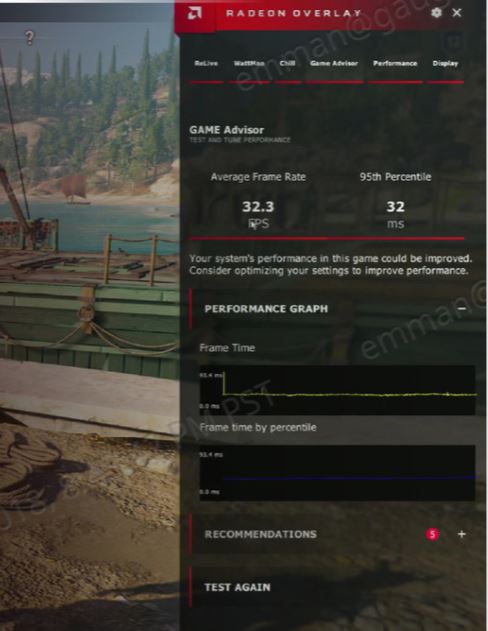A few weeks back, we were invited by AMD for a briefing on the newest version of its Radeon Software. Named Adrenalin 2019 Edition, this new iteration brings numerous enhancements, improvements, and an array of new and exciting features geared for both gamers, tech reviewers, and content creators.
A few weeks back, we were invited by AMD for a briefing on the newest version of its Radeon Software. Named Adrenalin 2019 Edition, this new iteration brings numerous enhancements, improvements, and an array of new and exciting features geared for both gamers, tech reviewers, and content creators.
Performance Improvements
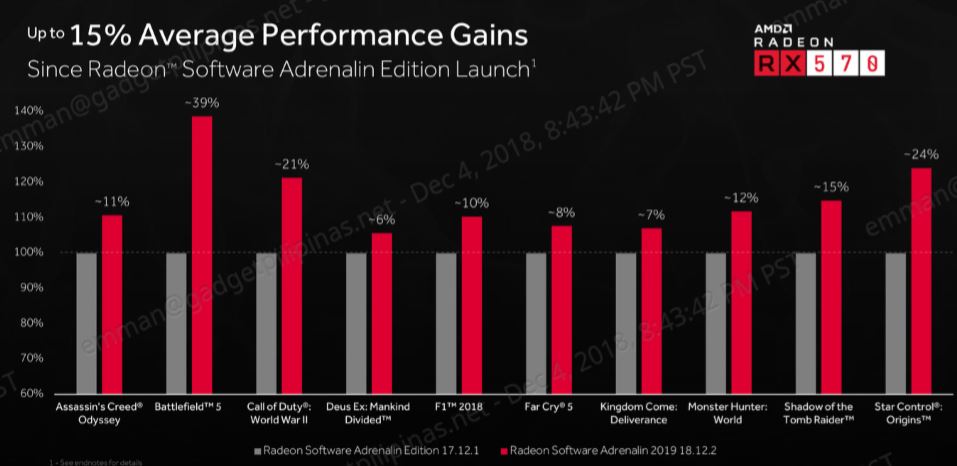 AMD is continuously putting its best efforts to improve the experience for its users. Radeon Software Adrenaline 2019 delivers up to 15% average improvement in performance across numerous titles including Battlefield 5, Call of Duty: World War II, and Monster Hunter World.
AMD is continuously putting its best efforts to improve the experience for its users. Radeon Software Adrenaline 2019 delivers up to 15% average improvement in performance across numerous titles including Battlefield 5, Call of Duty: World War II, and Monster Hunter World.
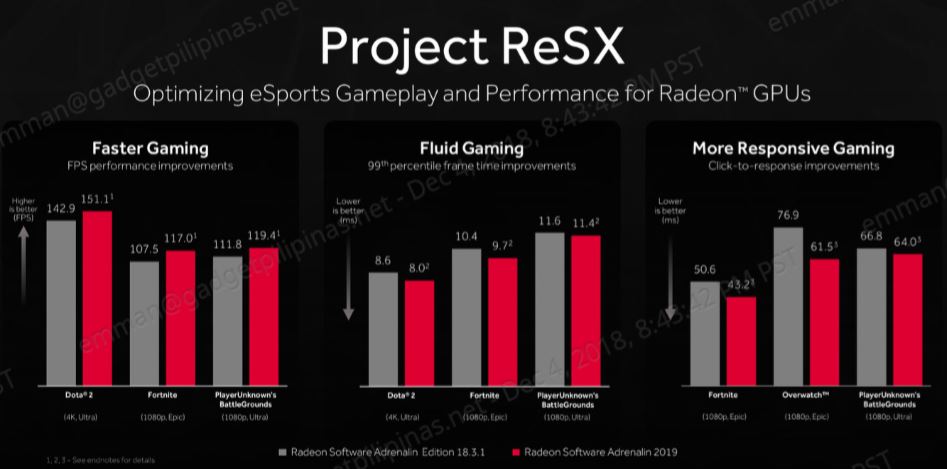 Project ReSX, which focuses on specific eSports titles also demonstrate substantial improvements across multiple parameters, including FPS, frame time, and responsiveness.
Project ReSX, which focuses on specific eSports titles also demonstrate substantial improvements across multiple parameters, including FPS, frame time, and responsiveness.
Not Sure What to Do to Improve Performance? Let Radeon Advisors Help You Out
Don’t know which in-game settings is best for you? Radeon Game Advisor measures game performance and can even generate a detailed report along with suggestions on settings that you can tweak to improve the overall gaming experience.
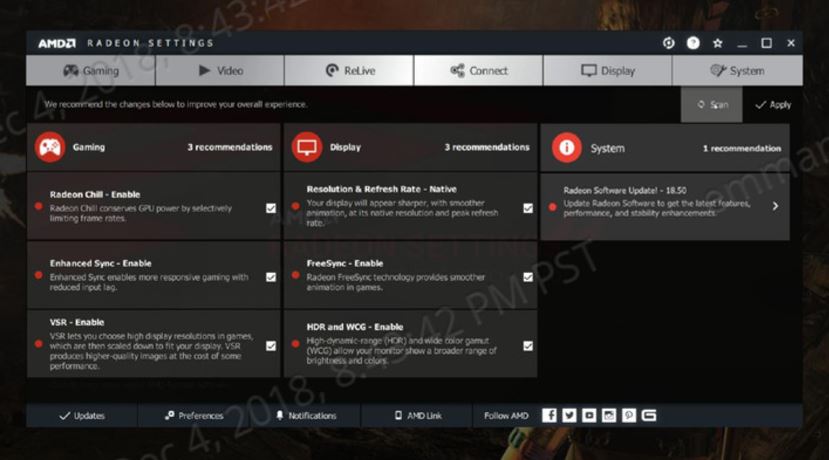 Radeon Settings Advisor on the other hand, scans your system and analyzes its capabilities. It then creates a list of features that you can enable or disable with just a tick of a checkbox, in order to get better performance. This makes it a handy tool for those who are new to the platform, or those who are too worried to fiddle with their system settings.
Radeon Settings Advisor on the other hand, scans your system and analyzes its capabilities. It then creates a list of features that you can enable or disable with just a tick of a checkbox, in order to get better performance. This makes it a handy tool for those who are new to the platform, or those who are too worried to fiddle with their system settings.
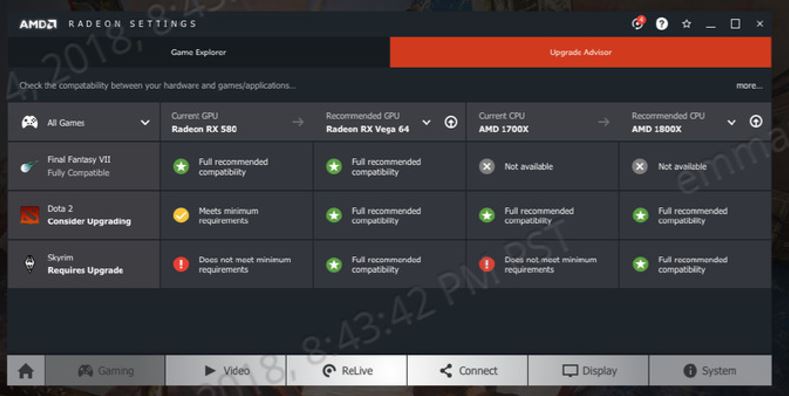 Lastly, there’s Radeon Update Advisor, which basically lets you know if your system is fully capable of running a specific title. Its interface has been reworked, to ensure that indicators are clear and noticeable. It can also provide multiple game compatibility analysis, to see which hardware/software meets (or doesn’t) the minimum requirements to play a game.
Lastly, there’s Radeon Update Advisor, which basically lets you know if your system is fully capable of running a specific title. Its interface has been reworked, to ensure that indicators are clear and noticeable. It can also provide multiple game compatibility analysis, to see which hardware/software meets (or doesn’t) the minimum requirements to play a game.
Even the Installer has been Streamlined
 AMD has also ensured that things will go smoothly even before you even start using the software. The installer now involves an option of keeping your current Radeon Software settings. They’ve also added a progress bar for your convenience.
AMD has also ensured that things will go smoothly even before you even start using the software. The installer now involves an option of keeping your current Radeon Software settings. They’ve also added a progress bar for your convenience.
Improved One-Click Tuning with Radeon WattMan
 WattMan, AMD’s power management feature, now has a One-Click tuning function. With a click of a button, you can safely overclock your GPU and Memory without any hassle. For improved efficiency, there’s also an option to undervolt the GPU, depending on your preference.
WattMan, AMD’s power management feature, now has a One-Click tuning function. With a click of a button, you can safely overclock your GPU and Memory without any hassle. For improved efficiency, there’s also an option to undervolt the GPU, depending on your preference.
 What’s more, they’ve also added a more precise fan-control method, unlocked the Radeon Vega Series DPM states for finer adjustments, along with targeted optimization for memory bound applications.
What’s more, they’ve also added a more precise fan-control method, unlocked the Radeon Vega Series DPM states for finer adjustments, along with targeted optimization for memory bound applications.
Better Efficiency
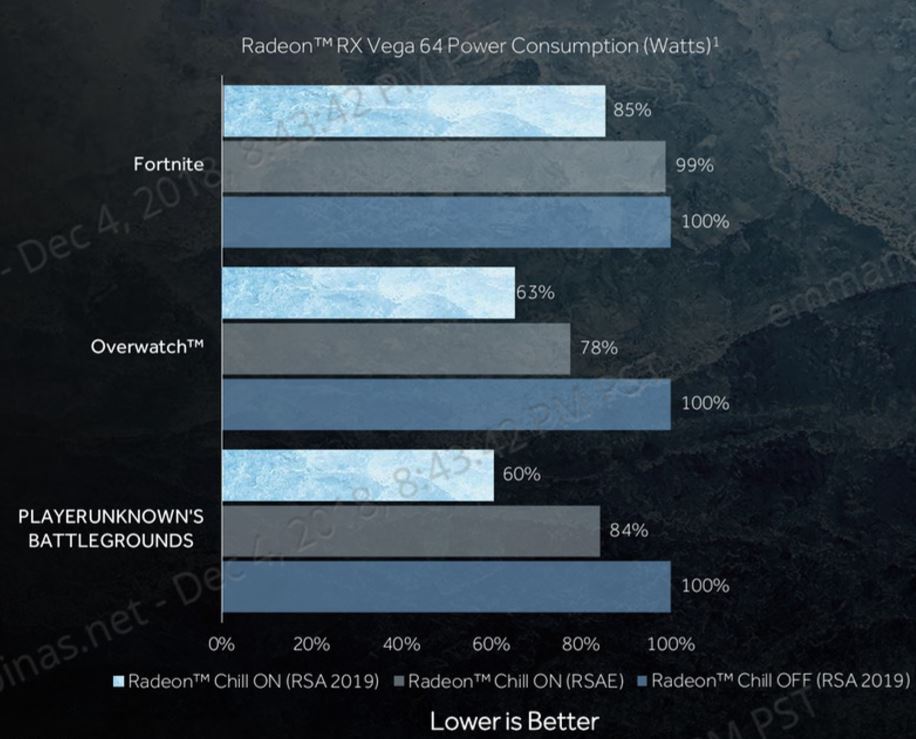 “The most optimal performance that uses the least amount of power.” – We’d all love that of course. So AMD worked on Radeon Chill, its dynamic power-saving feature, which now delivers up to 20% more power saving in select titles.
“The most optimal performance that uses the least amount of power.” – We’d all love that of course. So AMD worked on Radeon Chill, its dynamic power-saving feature, which now delivers up to 20% more power saving in select titles.
More Details with FreeSync 2 HDR
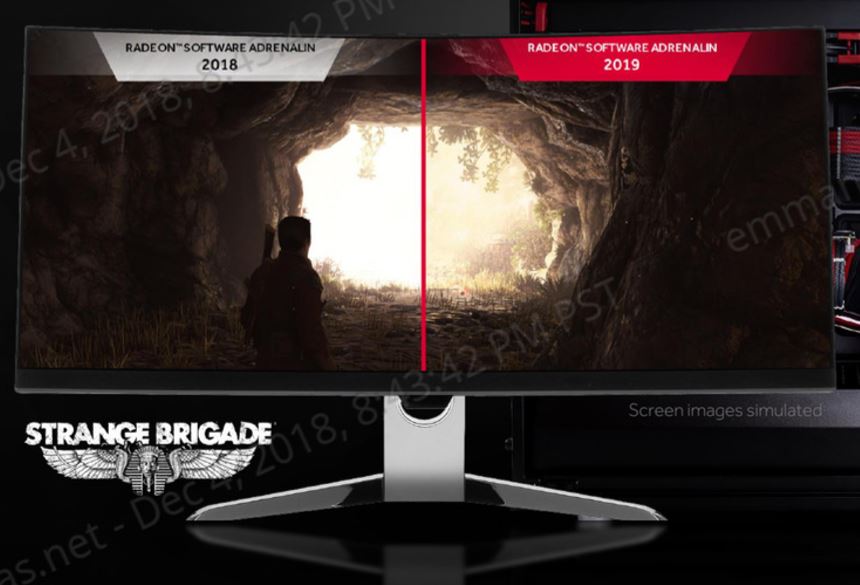 AMD’s FreeSync 2 Technology can now deliver more detailed visuals, thanks to auto-tone mapping. Moreover, it now supports Ultra Wide 21:9 displays, paving the way for a more immersive experience.
AMD’s FreeSync 2 Technology can now deliver more detailed visuals, thanks to auto-tone mapping. Moreover, it now supports Ultra Wide 21:9 displays, paving the way for a more immersive experience.
Fine-Tune Your Settings Without Leaving the Game
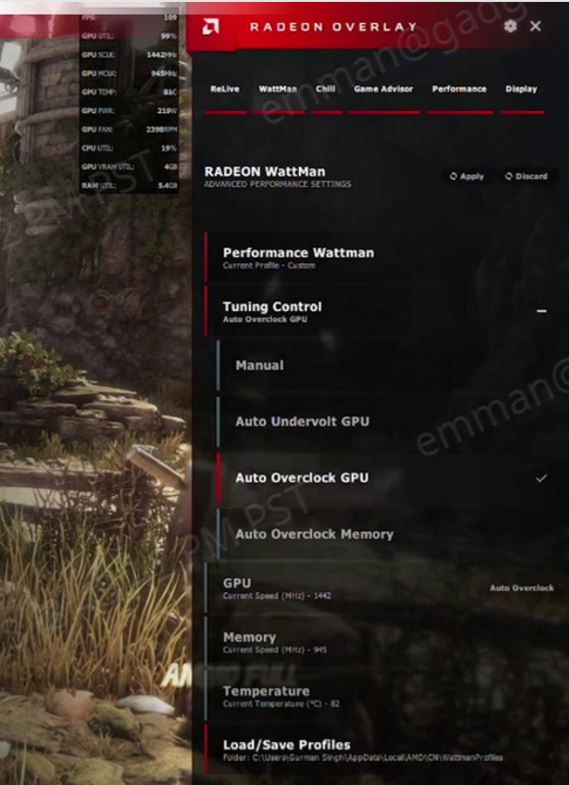 Radeon Overlay has received a makeover, now with all display features placed in one tab for easier access. You’ll also be able to access WattMan’s array of settings for fine-tuning components.
Radeon Overlay has received a makeover, now with all display features placed in one tab for easier access. You’ll also be able to access WattMan’s array of settings for fine-tuning components.
For monitoring performance, you can now set metrics that will be shown as you play, including frame times (One of the most requested features). You can even set colors, re-position columns, and adjust the transparency and size of the metrics overlay.
Radeon Software Adrenalin 2019 Edition is now available for download.
Emman has been writing technical and feature articles since 2010. Prior to this, he became one of the instructors at Asia Pacific College in 2008, and eventually landed a job as Business Analyst and Technical Writer at Integrated Open Source Solutions for almost 3 years.