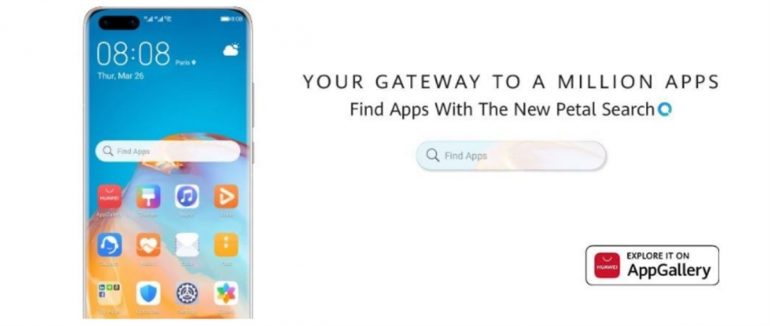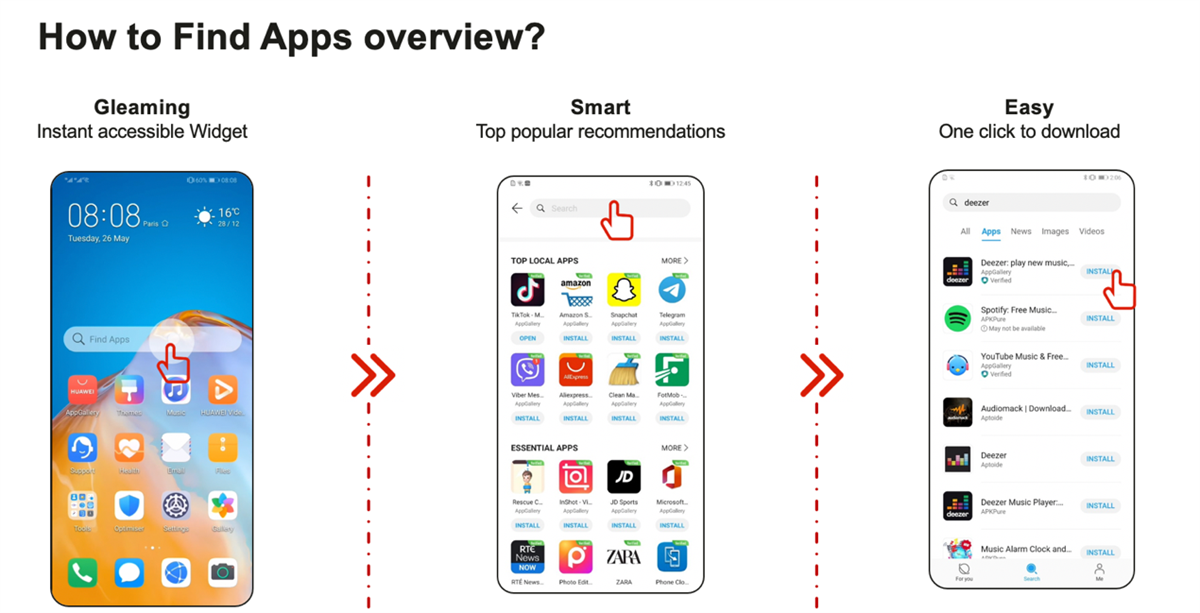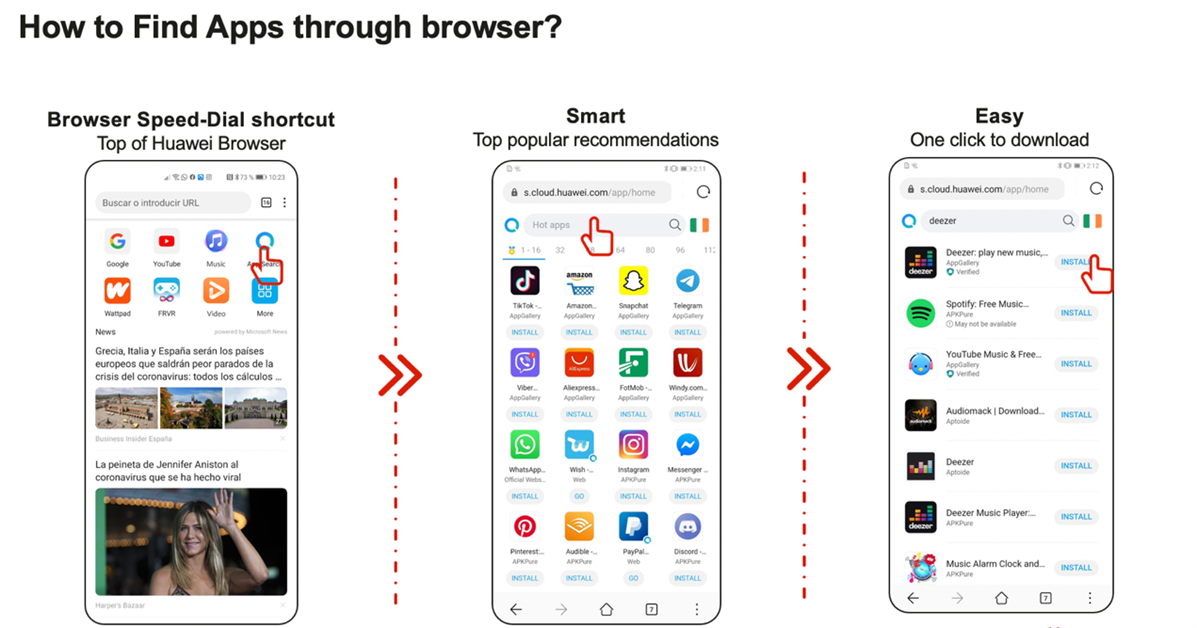Ease-of-access to features is a huge contributor to the overall user experience. That means you shouldn’t have to be lost in a ton of menu screens just to enable or disable something.
This is where Huawei’s user-oriented software solutions shine, with its Petal Search feature that brings access to a million apps, right on the phone’s home screen.
Petal Search: a gateway to millions of apps, news stories, media, and more
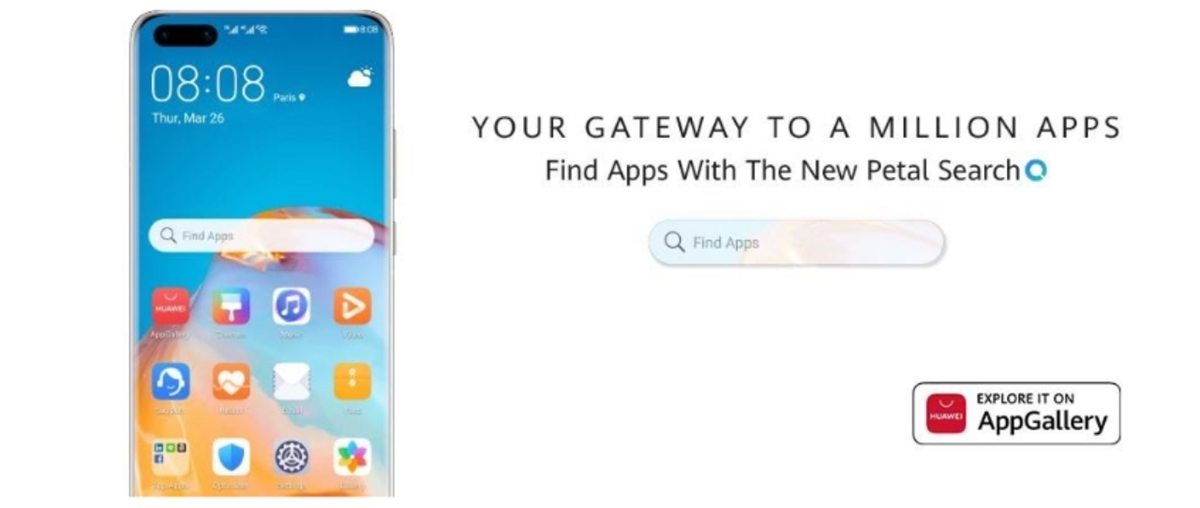 Petal Search is a handy search widget that lets users track down and download apps in just a few taps. Just like any normal search bar, you’ll only need to type in the name of the app you need, and Petal Search will show all top and relevant results complete with the option to download and install them.
Petal Search is a handy search widget that lets users track down and download apps in just a few taps. Just like any normal search bar, you’ll only need to type in the name of the app you need, and Petal Search will show all top and relevant results complete with the option to download and install them.
Tapping on the Petal Search widget also immediately presents a list of popular apps, giving you a quick glance at what you can add to your app collection. Opening the actual app will display a curated selection of content such as weather forecasts, top news, live scores and schedules, as well as music, image, and video results.
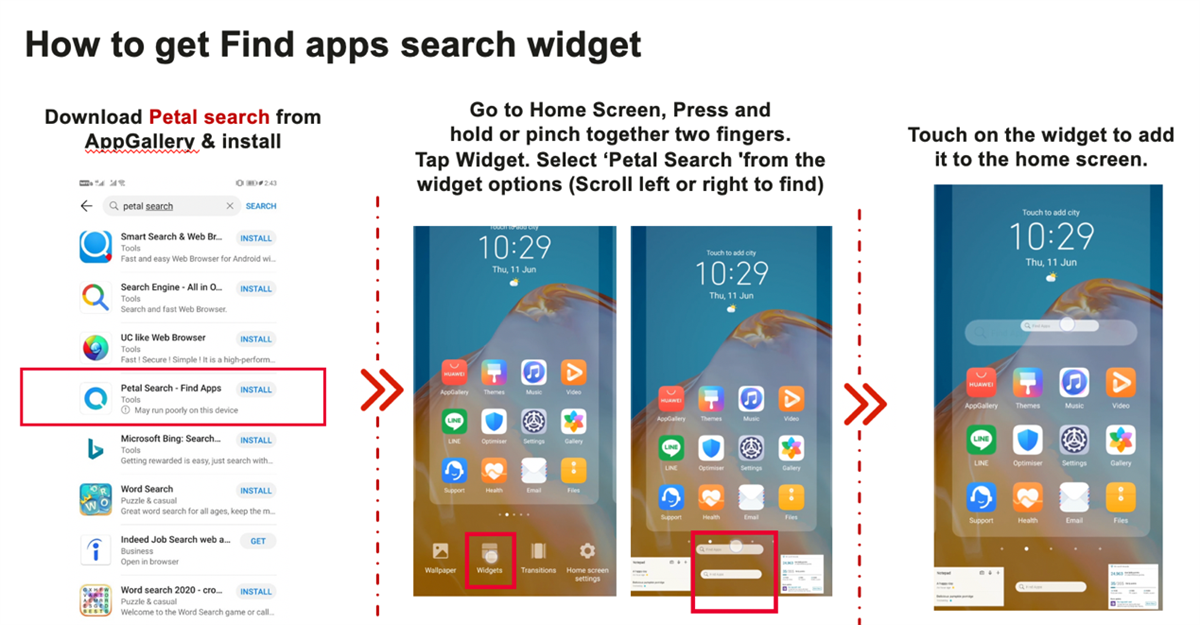 Find Petal Search and more on AppGallery
Find Petal Search and more on AppGallery
If Petal Search was a quick, no-fuss method of getting apps on a Huawei smartphone, the AppGallery is a sprawling playground where users can discover new and old favorites alike. It’s the third-biggest app distribution platform on a global scale.
Top apps for social media (Facebook, TikTok, Snapchat), productivity (Viber, Zoom), games (Asphalt 9: Legends, Plants vs Zombies), banking/payments (Unionbank, PayMaya, Gcash, BDO), shopping (BeautyMNL, Lazada), entertainment (Viu, iflix, Kumu) and more are all ready to download.
Exploring AppGallery’s trending sections also offer users the chance to win special points, VIP privileges, app vouchers and the like for a thoroughly rewarding experience. There’s something for everyone in AppGallery.
Download Petal Search from the AppGallery today and find the apps you love, quicker and easier right from the home screen.
Emman has been writing technical and feature articles since 2010. Prior to this, he became one of the instructors at Asia Pacific College in 2008, and eventually landed a job as Business Analyst and Technical Writer at Integrated Open Source Solutions for almost 3 years.